2002 MERCEDES-BENZ E320 Alarm System
[x] Cancel search: Alarm SystemPage 40 of 350
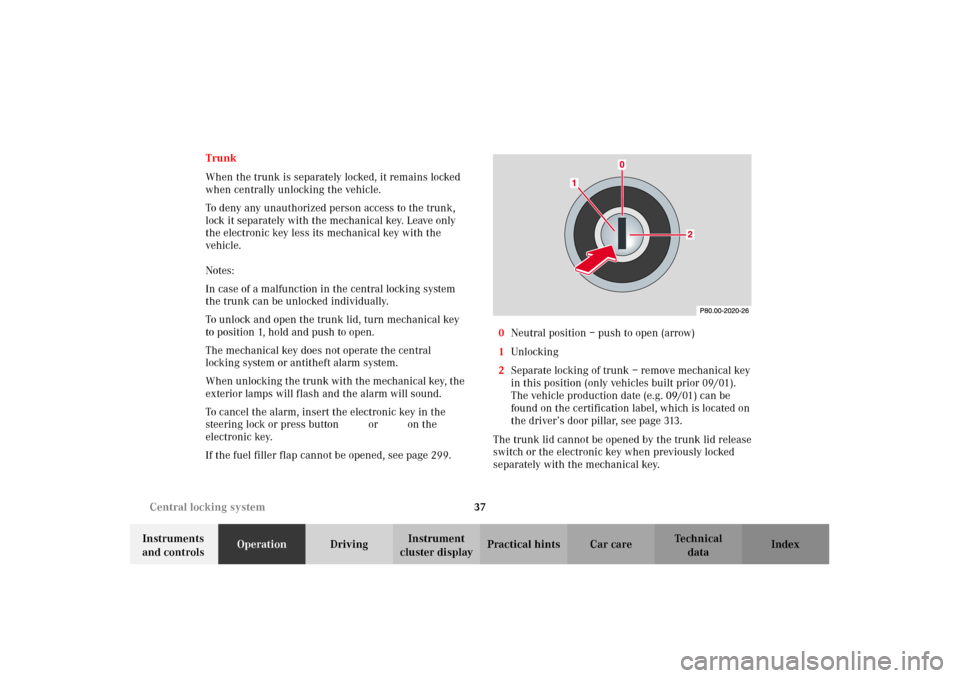
37 Central locking system
Technical
data Instruments
and controlsOperationDrivingInstrument
cluster displayPractical hints Car care Index Trunk
When the trunk is separately locked, it remains locked
when centrally unlocking the vehicle.
To deny any unauthorized person access to the trunk,
lock it separately with the mechanical key. Leave only
the electronic key less its mechanical key with the
vehicle.
Notes:
In case of a malfunction in the central locking system
the trunk can be unlocked individually.
To unlock and open the trunk lid, turn mechanical key
to position 1, hold and push to open.
The mechanical key does not operate the central
locking system or antitheft alarm system.
When unlocking the trunk with the mechanical key, the
exterior lamps will flash and the alarm will sound.
To cancel the alarm, insert the electronic key in the
steering lock or press buttonŒ or‹ on the
electronic key.
If the fuel filler flap cannot be opened, see page 299.0Neutral position – push to open (arrow)
1Unlocking
2Separate locking of trunk – remove mechanical key
in this position (only vehicles built prior 09/01).
The vehicle production date (e.g. 09/01) can be
found on the certification label, which is located on
the driver’s door pillar, see page 313.
The trunk lid cannot be opened by the trunk lid release
switch or the electronic key when previously locked
separately with the mechanical key.
W210.book Seite 37 Mittwoch, 30. Mai 2001 11:45 11
Page 46 of 350

43 Antitheft alarm system
Technical
data Instruments
and controlsOperationDrivingInstrument
cluster displayPractical hints Car care Index Antitheft alarm system
1Indicator lamp in switch located in center console
The antitheft alarm is automatically armed or disarmed
with the remote control by locking or unlocking the
vehicle.
The antitheft alarm is armed within approximately
15 seconds after locking the vehicle.
A blinking lamp (1) indicates that the alarm is armed.Operation:
Once the alarm system has been armed, the exterior
vehicle lamps will flash and an alarm will sound when
someone:
•opens a door,
•opens the trunk,
•opens the hood,
•attempts to raise the vehicle.
The alarm will last approximately 3 minutes in form of
flashing exterior lamps. At the same time an alarm will
sound for 30 seconds. The alarm will stay on even if the
activating element (a door, for example) is immediately
closed. If the alarm stays on for more than 20 seconds,
an emergency call is initiated automatically. See Tele
Aid on page 178.
Notes:
When you unlock the driver’s door with the mechanical
key, the exterior lamps will flash and the alarm will
sound.
To cancel the alarm, insert the electronic key in the
steering lock or press buttonŒ or‹ on the
electronic key.
1
W210.book Seite 43 Mittwoch, 30. Mai 2001 11:45 11
Page 47 of 350

44 Tow-away alarm
Technical
data Instruments
and controlsOperationDrivingInstrument
cluster displayPractical hints Car care Index
Tow-away alarm
The switch is located in the center console.
1Press to switch off
2Indicator lamp
Once the alarm system has been armed, the exterior
vehicle lamps will flash and an alarm will sound when
someone attempts to raise the vehicle.The alarm will last approximately 3 minutes in form of
flashing exterior lamps. At the same time an alarm will
sound for 30 seconds. The alarm will stay on even if the
vehicle is immediately lowered. To cancel the alarm,
insert the electronic key in the steering lock or press
buttonŒ or‹ on the electronic key
If the alarm stays on for more than 20 seconds, an
emergency call is initiated automatically. See Tele Aid
on page 178.
To prevent triggering the tow-away alarm feature,
switch off the tow-away alarm before towing the vehicle,
or when parking on a surface subject to movement,
such as a ferry or auto train.
To do so, turn electronic key in steering lock to
position 0 or 1, or remove electronic key from steering
lock. Press tow-away alarm switch (1). The indicator
lamp (2) illuminates briefly.
Exit vehicle, and lock vehicle with the remote control.
The tow-away alarm remains switched off until the
vehicle is locked again with the electronic key, at which
time it is automatically reactivated.
W210.book Seite 44 Mittwoch, 30. Mai 2001 11:45 11
Page 181 of 350

178 Tele Aid
Technical
data Instruments
and controlsOperationDrivingInstrument
cluster displayPractical hints Car care Index
Tele Aid (optional for Canada)
Important!
The initial activation of the Tele Aid system may only be
performed by completing the subscriber agreement and
placing an acquaintance call using the “SOS” button.
Failure to complete either of these steps will result in a
system that is not activated. If the system is not
activated the indicator lamp in the “SOS” button stays
on after turning electronic key in steering lock to
position 2 and the message “TELE AID – NOT
ACTIVATED” will be shown in the multifunction display
for approx. 10 seconds.
If you have any questions regarding activation, please
call the Response Center at 1-800-756-9018 (in the USA)
or 1-888-923-8367 (in Canada).
(Telematic Alarm Identification on Demand)
The Tele Aid system consists of three types of response;
automatic and manual emergency, roadside assistance
and information.
The Tele Aid system is operational providing that the
vehicle’s battery is charged, properly connected, not
damaged and cellular and GPS coverage is available.The speaker volume of a Tele Aid call can be adjusted
when using the volume control on the multifunction
steering wheel, for raising press buttonæ and for
lowering press buttonç.
To activate, press the “SOS” button, the Roadside
Assistance button or the Information button¡,
depending on the type of response required.
Shortly after the completion of your Acquaintance Call,
you will receive a user ID and password via first call
mail. By visiting www.mbusa.com and selecting
“Tele Aid” (USA only), you will have access to account
information, remote door unlock, Info Services
* profile
and more.
* Optional – available only with COMAND System self-check
Initially, after turning the electronic key in steering lock
to position 2, malfunctions are detected and indicated
(the indicator lamps in the “SOS” button, the Roadside
Assistance button and the Information
button¡ stay on longer than 10 seconds or do not
come on). The message “TELE AID – VISIT
WORKSHOP” appears for approx. 10 seconds in the
multifunction display.
W210.book Seite 178 Mittwoch, 30. Mai 2001 11:45 11
Page 182 of 350
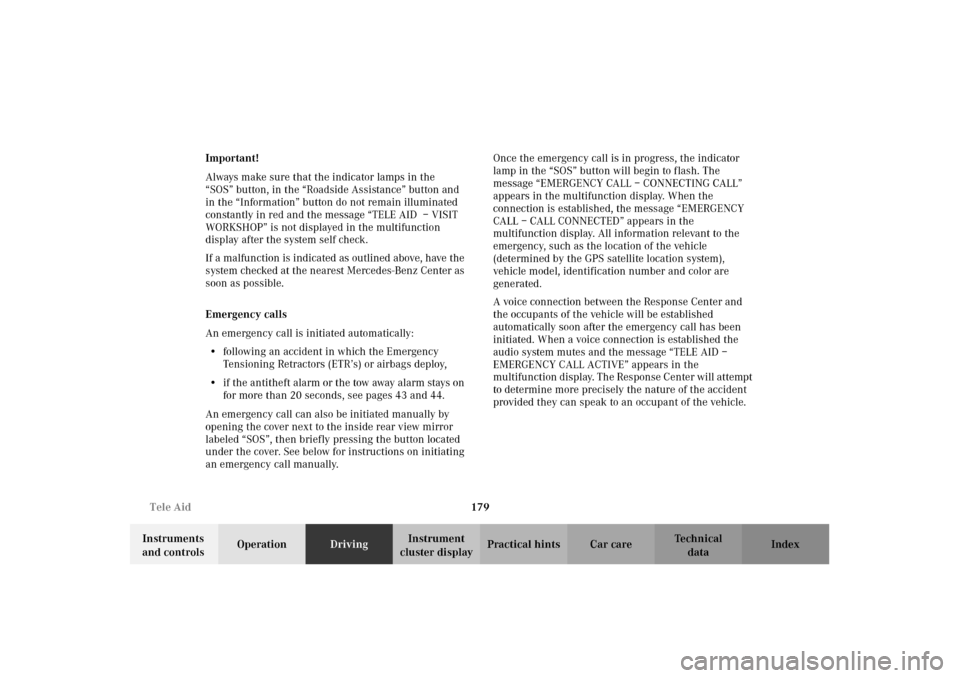
179 Tele Aid
Technical
data Instruments
and controlsOperationDrivingInstrument
cluster displayPractical hints Car care Index Important!
Always make sure that the indicator lamps in the
“SOS” button, in the “Roadside Assistance” button and
in the “Information” button do not remain illuminated
constantly in red and the message “TELE AID – VISIT
WORKSHOP” is not displayed in the multifunction
display after the system self check.
If a malfunction is indicated as outlined above, have the
system checked at the nearest Mercedes-Benz Center as
soon as possible.
Emergency calls
An emergency call is initiated automatically:
•following an accident in which the Emergency
Tensioning Retractors (ETR’s) or airbags deploy,
•if the antitheft alarm or the tow away alarm stays on
for more than 20 seconds, see pages 43 and 44.
An emergency call can also be initiated manually by
opening the cover next to the inside rear view mirror
labeled “SOS”, then briefly pressing the button located
under the cover. See below for instructions on initiating
an emergency call manually.Once the emergency call is in progress, the indicator
lamp in the “SOS” button will begin to flash. The
message “EMERGENCY CALL – CONNECTING CALL”
appears in the multifunction display. When the
connection is established, the message “EMERGENCY
CALL – CALL CONNECTED” appears in the
multifunction display. All information relevant to the
emergency, such as the location of the vehicle
(determined by the GPS satellite location system),
vehicle model, identification number and color are
generated.
A voice connection between the Response Center and
the occupants of the vehicle will be established
automatically soon after the emergency call has been
initiated. When a voice connection is established the
audio system mutes and the message “TELE AID –
EMERGENCY CALL ACTIVE” appears in the
multifunction display. The Response Center will attempt
to determine more precisely the nature of the accident
provided they can speak to an occupant of the vehicle.
W210.book Seite 179 Mittwoch, 30. Mai 2001 11:45 11
Page 333 of 350
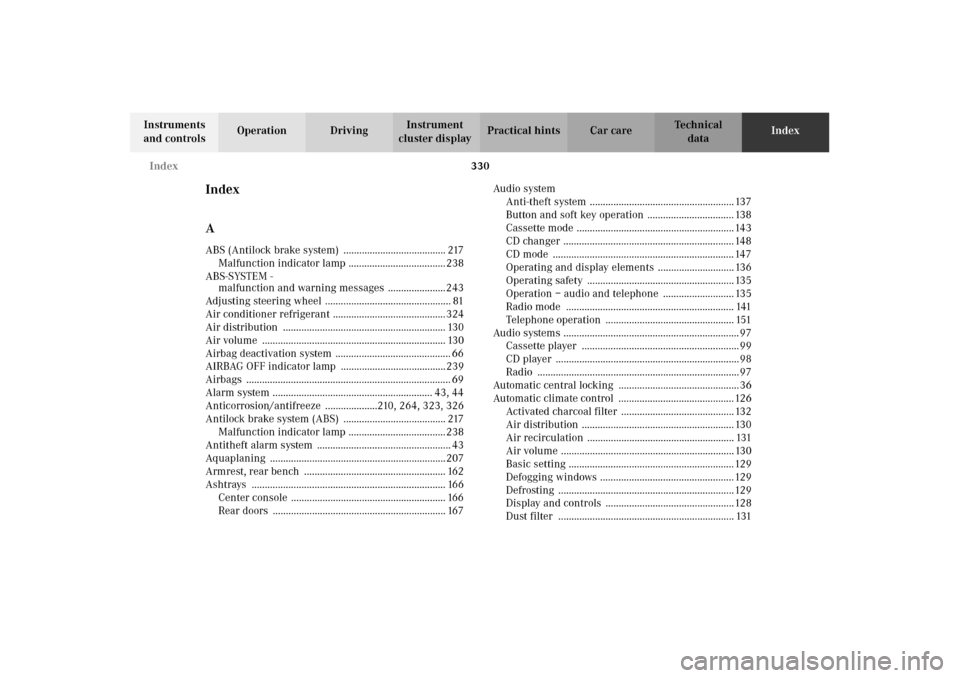
330 Index
Technical
data Instruments
and controlsOperation DrivingInstrument
cluster displayPractical hints Car careIndex
Index
AABS (Antilock brake system) ....................................... 217
Malfunction indicator lamp ..................................... 238
ABS-SYSTEM -
malfunction and warning messages ......................243
Adjusting steering wheel ................................................ 81
Air conditioner refrigerant ........................................... 324
Air distribution .............................................................. 130
Air volume ...................................................................... 130
Airbag deactivation system ............................................ 66
AIRBAG OFF indicator lamp ........................................239
Airbags .............................................................................. 69
Alarm system ............................................................. 43, 44
Anticorrosion/antifreeze ....................210, 264, 323, 326
Antilock brake system (ABS) ....................................... 217
Malfunction indicator lamp ..................................... 238
Antitheft alarm system ................................................... 43
Aquaplaning ...................................................................207
Armrest, rear bench ...................................................... 162
Ashtrays .......................................................................... 166
Center console ........................................................... 166
Rear doors .................................................................. 167Audio system
Anti-theft system ....................................................... 137
Button and soft key operation ................................. 138
Cassette mode ............................................................ 143
CD changer ................................................................. 148
CD mode ..................................................................... 147
Operating and display elements ............................. 136
Operating safety ........................................................ 135
Operation – audio and telephone ........................... 135
Radio mode ................................................................ 141
Telephone operation ................................................. 151
Audio systems ................................................................... 97
Cassette player ............................................................ 99
CD player ......................................................................98
Radio .............................................................................97
Automatic central locking .............................................. 36
Automatic climate control ............................................ 126
Activated charcoal filter ........................................... 132
Air distribution .......................................................... 130
Air recirculation ........................................................ 131
Air volume .................................................................. 130
Basic setting ............................................................... 129
Defogging windows ................................................... 129
Defrosting ...................................................................129
Display and controls .................................................128
Dust filter ................................................................... 131
W210.book Seite 330 Mittwoch, 30. Mai 2001 11:45 11