Page 133 of 235

131 Destination input
Introduction
Audio Telephone
Navigation
Index Info Services and
system settings The current vehicle position cannot be displayed
exactly in every case. Satellite reception conditions,
road conditions, the condition of the vehicle, etc. could
cause deviations from the actual situation. In this case
enter the current vehicle position manually, page 203.
When the vehicle has been transported by a car train or
a ferry, COMAND will require some time to find its
exact position. In these cases it is often sufficient to
move the vehicle a few yards to receive a complete
route recommendation.
The reception of GPS signals can be unreliable or at
times even impossible:
• When driving between tall buildings, in parking
garages or tunnels, when obstructed by large
vehicles and similar structures
• During electrical storms or very heavy rains
• Satellites may be switched off for checking or repair
Changing tires:
We recommend that you have any tire changes done by
a Mercedes-Benz Center. Because COMAND operates
using measurements taken by wheel revolutions, the
tire new size must be entered when the tires are
changed, see calibration on page 204.Travelling abroad:
If you intend to travel through different regions or
abroad you will need the respective CD. Contact your
Mercedes-Benz Center or the Client Assistance Center
at 1-800-FOR-MERCedes (1-800-367-6372) for the
available CDs.
Remove the actual Navigation CD when you leave a
region or cross the border and insert the Navigation CD
for the region or country you are now in.
CD drive:
The CD drive is able to read navigation CDs as well as
audio CDs. If there is an audio CD in the CD drive, the
following message will appear when you press
:
“No CD, please insert NAVI CD”.
Remove the audio CD and insert a navigation CD,
page 44.
Notes08-NAVI1-20-US.pm507.06.2001, 12:01 Uhr 131
Page 135 of 235
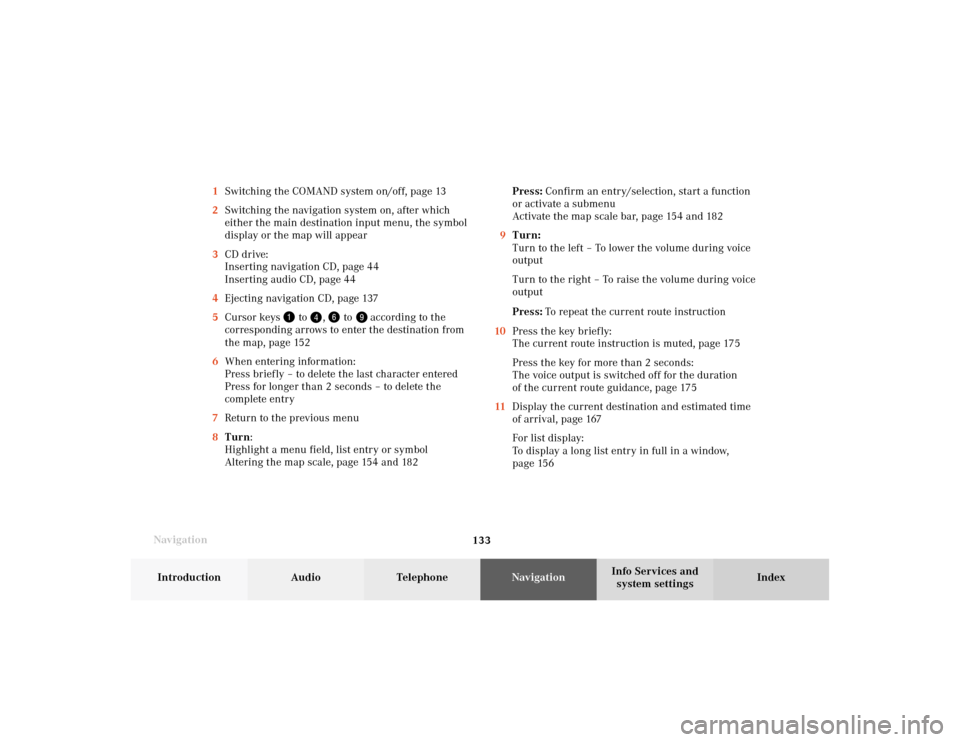
133 Destination input
Introduction
Audio Telephone
Navigation
Index Info Services and
system settings
Navigation1Switching the COMAND system on/off, page 13
2Switching the navigation system on, after which
either the main destination input menu, the symbol
display or the map will appear
3CD drive:
Inserting navigation CD, page 44
Inserting audio CD, page 44
4Ejecting navigation CD, page 137
5Cursor keys
to
,
to
according to the
corresponding arrows to enter the destination from
the map, page 152
6When entering information:
Press briefly – to delete the last character entered
Press for longer than 2 seconds – to delete the
complete entry
7Return to the previous menu
8Turn:
Highlight a menu field, list entry or symbol
Altering the map scale, page 154 and 182Press: Confirm an entry/selection, start a function
or activate a submenu
Activate the map scale bar, page 154 and 182
9Turn:
Turn to the left – To lower the volume during voice
output
Turn to the right – To raise the volume during voice
output
Press: To repeat the current route instruction
10Press the key briefly:
The current route instruction is muted, page 175
Press the key for more than 2 seconds:
The voice output is switched off for the duration
of the current route guidance, page 175
11Display the current destination and estimated time
of arrival, page 167
For list display:
To display a long list entry in full in a window,
page 156
08-NAVI1-20-US.pm507.06.2001, 12:01 Uhr 133
Page 136 of 235
134
Destination input
Audio TelephoneNavigation
Index Info Services and
system settings Introduction
Navigation
15Activates the map scale bar and alters the map
scale, page 154 and 182
For list display:
Removes the window for Number 11, page 156
16Activates the map scale bar and alters the map
scale, page 154 and 182
17Color screen 12Requesting and displaying Info Services, page 208
Adjust system settings (brightness, language,
clock, day/night-display), page 211
13Route guidance active: Switches between map and
symbol display, page 180
Route guidance not active: Activates location map
14Selecting a detour during route guidance, page 18708-NAVI1-20-US.pm507.06.2001, 12:01 Uhr 134
Page 137 of 235
135 Destination input
Introduction
Audio Telephone
Navigation
Index Info Services and
system settings
NavigationSwitching the navigation system on
Press
.
The following message will appear when COMAND is
preparing for navigation startup: “Activating
Navigation. Please obey all traffic rules”.
P82.85-6097-26
P82.85-6098-26
One of three displays will appear:
• the main destination input menu, for active destina-
tion entry (illustrated above)
• the map display, page 164
when route guidance and the map were previously
active and route was not completed
• the symbol display indicating turns, page 164
when route guidance and the symbol display were
previously active and not completed.
08-NAVI1-20-US.pm507.06.2001, 12:01 Uhr 135
Page 138 of 235
136
Destination input
Audio TelephoneNavigation
Index Info Services and
system settings Introduction
Note:
When navigation is preparing for operation, various
error messages may appear:
• “Navigation cannot be activated, an error has
occurred.”
• “CD-Reading error. Please change CD” – remove the
current CD and insert the Navigation CD.
• “No CD. Please insert NAV-CD type DX only” – you
did not insert a CD, insert the Navigation CD type
DX. Please use only a current navigation CD. A
navigation CD from an older model may not be
compatible and may cause an error message to be
displayed.When the error has been corrected COMAND shows the
message “Activating Navigation. Please obey all traffic
rules”.
To change over to another system press the
corresponding key, e.g.
.
Navigation08-NAVI1-20-US.pm507.06.2001, 12:01 Uhr 136
Page 139 of 235
137 Destination input
Introduction
Audio Telephone
Navigation
Index Info Services and
system settings
NavigationChanging the Navigation CD
Press
to eject an inserted navigation CD.
Insert another navigation CD.
The screen above will be displayed. The program stored
on the navigation CD is being loaded.
Important!
Do not interrupt the loading process. Do not insert
an audio CD until the loading process has been
completed.
P82.85-6094-26
You will then hear a voice output message informing
you that the language is being loaded into memory.
Notes:
If it has not been removed, the navigation CD ejected
will be automatically retrieved by the CD player after
10 seconds.
The CD player can either read navigation CDs (destina-
tion input, route guidance) or play back audio CDs (CD
mode).
During CD mode only the playback modes “Standard”,
“Track repeat” and “Magazine mix” can be selected,
page 60.
08-NAVI1-20-US.pm507.06.2001, 12:01 Uhr 137
Page 145 of 235
143 Destination input
Introduction
Audio Telephone
Navigation
Index Info Services and
system settings To access the list of places:
Press the right-hand rotary/pushbutton
longer than
2 seconds or highlight and confirm menu field (9).
10Selected City/Suburb, already highlighted
11Display to previous page
12Display to next pageP82.85-3011-26
1211
10
The next/previous page can be reached by turning the
right-hand rotary/pushbutton
past the last/first entry.
Turn the right-hand rotary/pushbutton
to highlight
the desired destination and press it to confirm.
08-NAVI1-20-US.pm507.06.2001, 12:01 Uhr 143
Page 156 of 235

154
Destination input
Audio TelephoneNavigation
Index Info Services and
system settings Introduction
Altering the map scale
Display of the scale bar is activated by either one of two
actions:
• Press
or
• Press the right-hand rotary/pushbutton
.
8Current map scale
9Scale bar, 12 different scales are available from
0.1 mi/inch to 500 mi/inch
10New scale
11Square frames enlarged section of the mapP82.85-3018-26
11
10
8
8
9
Press
or turn the right-hand rotary/pushbutton
to the left.
A square will appear around the cross-hairs, it indicates
the new map section.
Reduce the map scale (activates a less detailed map):
Press
or turn the right-hand rotary/pushbutton
to the right.
Press the right-hand rotary/pushbutton
brief ly to
calculate the new map section. This will take place
automatically after 8 seconds.
Note:
To select destinations which are not directly located in the
vicinity of the map section on the screen, it is advisable to
access the overview map. Then use the number keys to
position the cross hairs near the destination. Now switch
to the detail map and move the cross hairs to your desired
destination.
Confirming destination:
Once the cross hairs mark the desired destination, press
the right-hand rotary/pushbutton
longer than 2 seconds.
Then select the route calculation mode and calculate your
route, page 161.
08-NAVI1-20-US.pm507.06.2001, 12:02 Uhr 154