2002 MERCEDES-BENZ CLK55AMG CABRIOLET instrument panel
[x] Cancel search: instrument panelPage 138 of 346
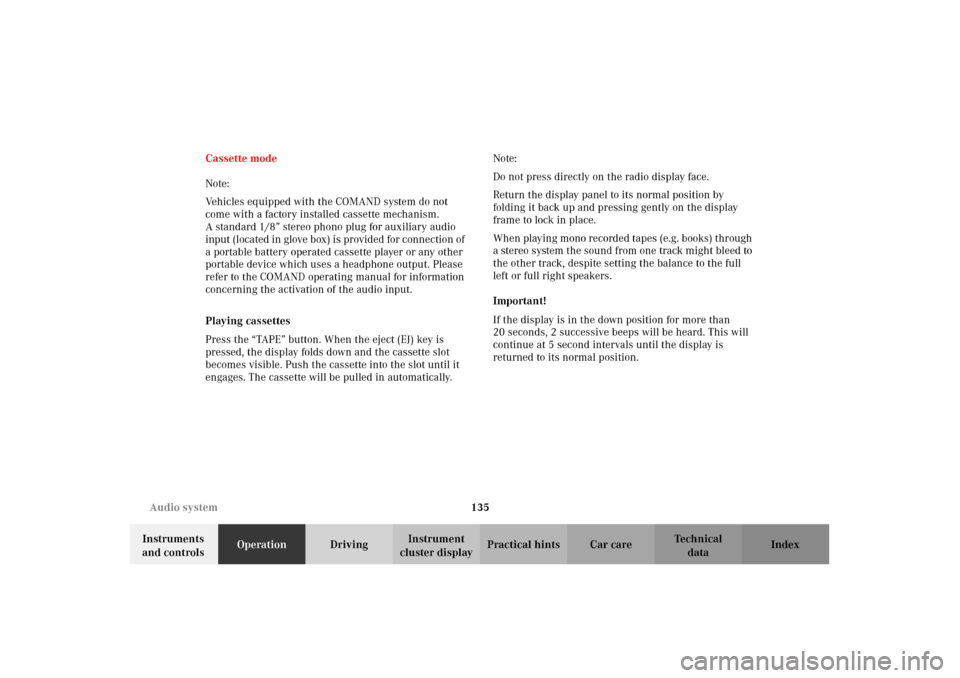
135 Audio system
Technical
data Instruments
and controlsOperationDrivingInstrument
cluster displayPractical hints Car care Index Cassette mode
Note:
Vehicles equipped with the COMAND system do not
come with a factory installed cassette mechanism.
A standard 1/8” stereo phono plug for auxiliary audio
input (located in glove box) is provided for connection of
a portable battery operated cassette player or any other
portable device which uses a headphone output. Please
refer to the COMAND operating manual for information
concerning the activation of the audio input.
Playing cassettes
Press the “TAPE” button. When the eject (EJ) key is
pressed, the display folds down and the cassette slot
becomes visible. Push the cassette into the slot until it
engages. The cassette will be pulled in automatically.Note:
Do not press directly on the radio display face.
Return the display panel to its normal position by
folding it back up and pressing gently on the display
frame to lock in place.
When playing mono recorded tapes (e.g. books) through
a stereo system the sound from one track might bleed to
the other track, despite setting the balance to the full
left or full right speakers.
Important!
If the display is in the down position for more than
20 seconds, 2 successive beeps will be heard. This will
continue at 5 second intervals until the display is
returned to its normal position.
J_A208.book Seite 135 Donnerstag, 31. Mai 2001 9:35 09
Page 143 of 346

140 Audio system
Technical
data Instruments
and controlsOperationDrivingInstrument
cluster displayPractical hints Car care Index
CD changer installed
1CD changer
1
2CD magazine
3CD tray
4CD
If a CD changer1 is installed, it can be operated from the
front control panel of the radio. A loaded magazine must
be installed for CD playing.
1 Optional equipment
Loading/emptying the CD magazine
Slide the changer door to the right and press the eject
button . The magazine will be ejected. Remove the
magazine. Pull out the CD tray until its stop is reached
and place the CDs in the recess of the tray, label side up.
Push the tray into the magazine in the direction shown
by the arrow. Insert the loaded magazine into the
changer.
Important!
Close the door after the magazine has been inserted.
Playing CDs
Press the “CD” button. The CD most recently played will
start at the point where it was last switched off. CDs
stored in the magazine can be selected by using the
station preset buttons 1-6.
The magazine slot number of
the selected CD will then be
displayed after “CD”. The
number of the track being
played will be displayed after
“TRACK”.
3
2
2
1
4
J_A208.book Seite 140 Donnerstag, 31. Mai 2001 9:35 09
Page 174 of 346
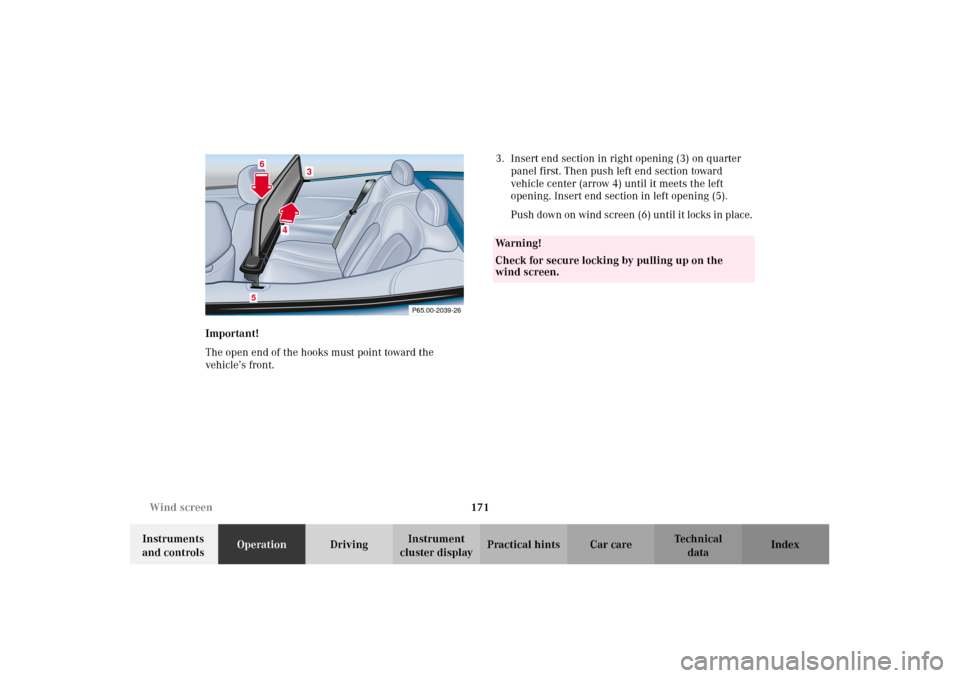
171 Wind screen
Technical
data Instruments
and controlsOperationDrivingInstrument
cluster displayPractical hints Car care Index Important!
The open end of the hooks must point toward the
vehicle’s front. 3. Insert end section in right opening (3) on quarter
panel first. Then push left end section toward
vehicle center (arrow 4) until it meets the left
opening. Insert end section in left opening (5).
Push down on wind screen (6) until it locks in place.
P65.00-2039-26
3
4
56
Wa r n i n g !
Check for secure locking by pulling up on the
wind screen.
J_A208.book Seite 171 Donnerstag, 31. Mai 2001 9:35 09
Page 207 of 346
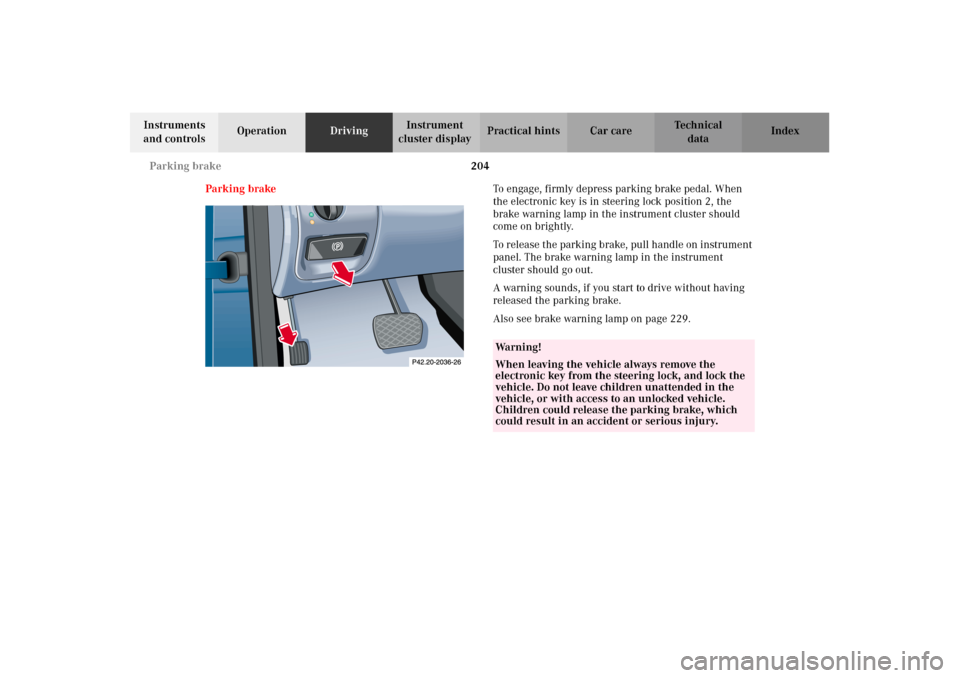
204 Parking brake
Technical
data Instruments
and controlsOperationDrivingInstrument
cluster displayPractical hints Car care Index
Parking brakeTo engage, firmly depress parking brake pedal. When
the electronic key is in steering lock position 2, the
brake warning lamp in the instrument cluster should
come on brightly.
To release the parking brake, pull handle on instrument
panel. The brake warning lamp in the instrument
cluster should go out.
A warning sounds, if you start to drive without having
released the parking brake.
Also see brake warning lamp on page 229.
Wa r n i n g !
When leaving the vehicle always remove the
electronic key from the steering lock, and lock the
vehicle. Do not leave children unattended in the
vehicle, or with access to an unlocked vehicle.
Children could release the parking brake, which
could result in an accident or serious injury.
J_A208.book Seite 204 Donnerstag, 31. Mai 2001 9:35 09
Page 258 of 346
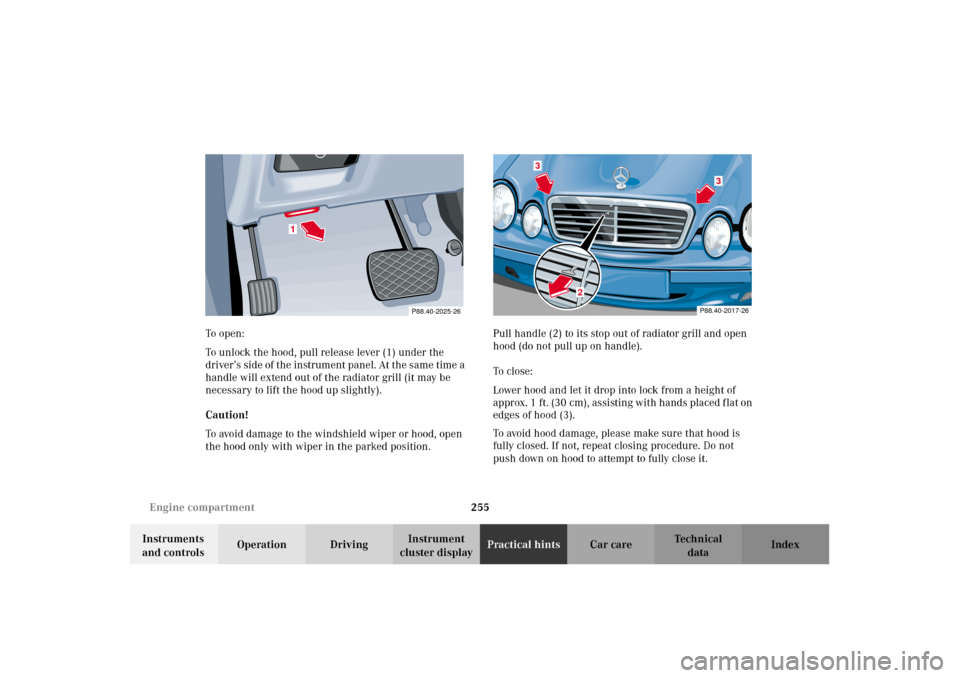
255 Engine compartment
Technical
data Instruments
and controlsOperation DrivingInstrument
cluster displayPractical hintsCar care Index To o pen :
To unlock the hood, pull release lever (1) under the
driver’s side of the instrument panel. At the same time a
handle will extend out of the radiator grill (it may be
necessary to lift the hood up slightly).
Caution!
To avoid damage to the windshield wiper or hood, open
the hood only with wiper in the parked position.Pull handle (2) to its stop out of radiator grill and open
hood (do not pull up on handle).
To c l o s e :
Lower hood and let it drop into lock from a height of
approx. 1 ft. (30 cm), assisting with hands placed flat on
edges of hood (3).
To avoid hood damage, please make sure that hood is
fully closed. If not, repeat closing procedure. Do not
push down on hood to attempt to fully close it.
P88.40-2025-26
1
P88.40-2017-26
3
2
3
J_A208.book Seite 255 Donnerstag, 31. Mai 2001 9:35 09
Page 280 of 346
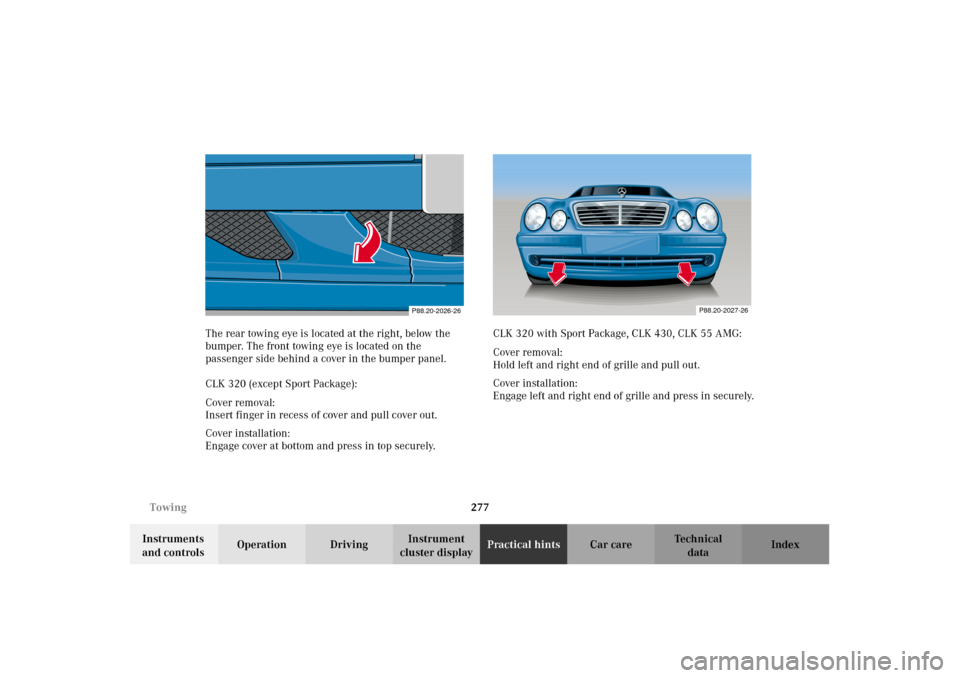
277 Towing
Technical
data Instruments
and controlsOperation DrivingInstrument
cluster displayPractical hintsCar care Index The rear towing eye is located at the right, below the
bumper. The front towing eye is located on the
passenger side behind a cover in the bumper panel.
CLK 320 (except Sport Package):
Cover removal:
Insert finger in recess of cover and pull cover out.
Cover installation:
Engage cover at bottom and press in top securely.CLK 320 with Sport Package, CLK 430, CLK 55 AMG:
Cover removal:
Hold left and right end of grille and pull out.
Cover installation:
Engage left and right end of grille and press in securely.
P88.20-2026-26
P88.20-2027-26
J_A208.book Seite 277 Donnerstag, 31. Mai 2001 9:35 09
Page 302 of 346

299 Manual release for fuel filler flap
Technical
data Instruments
and controlsOperation DrivingInstrument
cluster displayPractical hintsCar care Index Manual release for fuel filler flap
The manual release knob is located behind the right
side trunk panel.
In case the central locking system does not release the
fuel filler flap, pull the manual release knob while
simultaneously opening the fuel filler flap.Replacing wiper blade insert
For safety reasons, remove electronic key from steering
lock before replacing the wiper blade, otherwise the
motor can suddenly turn on and cause injury.
Notes:
Do not open engine hood with wiper arm folded forward.
Do not allow the wiper arm to contact the windshield
glass without a wiper blade inserted. The glass may be
scratched or broken.
Make certain that the wiper blade is properly installed.
An improperly installed wiper blade may cause
windshield damage.
P80.20-2051-26
J_A208.book Seite 299 Donnerstag, 31. Mai 2001 9:35 09
Page 336 of 346
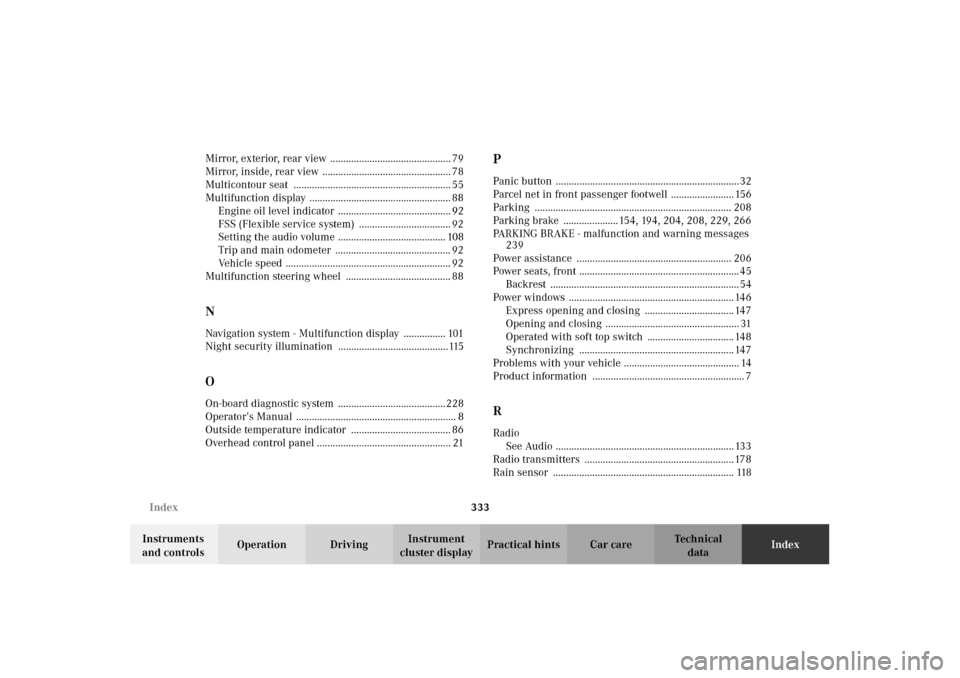
333 Index
Technical
data Instruments
and controlsOperation DrivingInstrument
cluster displayPractical hints Car careIndex Mirror, exterior, rear view .............................................. 79
Mirror, inside, rear view ................................................. 78
Multicontour seat ............................................................ 55
Multifunction display ...................................................... 88
Engine oil level indicator ........................................... 92
FSS (Flexible service system) ................................... 92
Setting the audio volume ......................................... 108
Trip and main odometer ............................................ 92
Vehicle speed ............................................................... 92
Multifunction steering wheel ........................................ 88
NNavigation system - Multifunction display ................ 101
Night security illumination ..........................................115OOn-board diagnostic system .........................................228
Operator’s Manual ............................................................. 8
Outside temperature indicator ...................................... 86
Overhead control panel ................................................... 21
PPanic button ......................................................................32
Parcel net in front passenger footwell ........................ 156
Parking ........................................................................... 208
Parking brake .....................154, 194, 204, 208, 229, 266
PARKING BRAKE - malfunction and warning messages
239
Power assistance ........................................................... 206
Power seats, front ............................................................. 45
Backrest ........................................................................ 54
Power windows ............................................................... 146
Express opening and closing .................................. 147
Opening and closing ................................................... 31
Operated with soft top switch ................................. 148
Synchronizing ........................................................... 147
Problems with your vehicle ............................................ 14
Product information .......................................................... 7RRadio
See Audio .................................................................... 133
Radio transmitters ......................................................... 178
Rain sensor ..................................................................... 118
J_A208.book Seite 333 Donnerstag, 31. Mai 2001 9:35 09