2002 MERCEDES-BENZ CLK430 odometer
[x] Cancel search: odometerPage 107 of 330

104 Multifunction steering wheel, multifunction display
Technical
data Instruments
and controlsOperationDrivingInstrument
cluster displayPractical hints Car care Index
Trip computer 1“AFTER START” – trip odometer records distance
from first engine start after more than five hours of
electronic key not being in steering lock position 2
2“AFTER RESET” – trip odometer records distance
from first engine start until it is reset
3Estimated driving range remaining and fuel tank
contents
4Distance covered “AFTER START” respectively
“AFTER RESET”
5Elapsed time “AFTER START” respectively
“AFTER RESET”
6Average speed “AFTER START” respectively
“AFTER RESET”
7Average fuel consumption “AFTER START”
respectively “AFTER RESET”
J_C208_II.book Seite 104 Donnerstag, 31. Mai 2001 10:13 10
Page 108 of 330
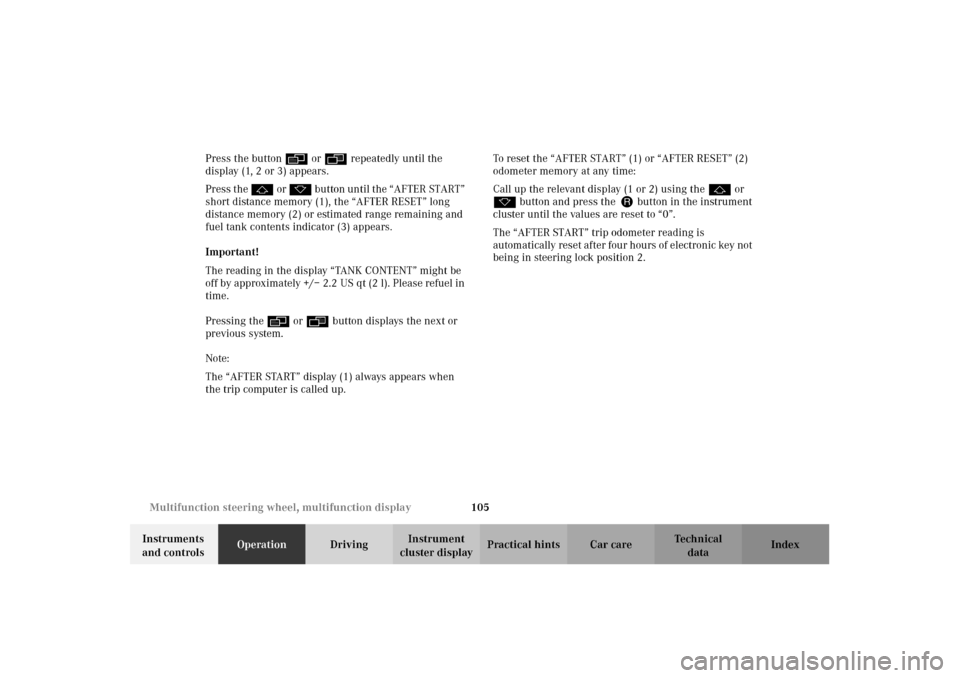
105 Multifunction steering wheel, multifunction display
Technical
data Instruments
and controlsOperationDrivingInstrument
cluster displayPractical hints Car care Index Press the button è or ÿ repeatedly until the
display (1, 2 or 3) appears.
Press the j or k button until the “AFTER START”
short distance memory (1), the “AFTER RESET” long
distance memory (2) or estimated range remaining and
fuel tank contents indicator (3) appears.
Important!
The reading in the display “TANK CONTENT” might be
off by approximately +/– 2.2 US qt (2 l). Please refuel in
time.
Pressing the è or ÿ button displays the next or
previous system.
Note:
The “AFTER START” display (1) always appears when
the trip computer is called up.To reset the “AFTER START” (1) or “AFTER RESET” (2)
odometer memory at any time:
Call up the relevant display (1 or 2) using the j or
k button and press the J button in the instrument
cluster until the values are reset to “0”.
The “AFTER START” trip odometer reading is
automatically reset after four hours of electronic key not
being in steering lock position 2.
J_C208_II.book Seite 105 Donnerstag, 31. Mai 2001 10:13 10
Page 110 of 330

107 Multifunction steering wheel, multifunction display
Technical
data Instruments
and controlsOperationDrivingInstrument
cluster displayPractical hints Car care Index Should any malfunction or warning messages be stored
while driving, they will reappear in the display (2) when
the electronic key in steering lock is turned to position 0
or removed from the steering lock.
Specific malfunctions can be recalled by pressing
button J. Each malfunction or warning message must
be acknowledged by pressing button J. Once all
messages are cancelled, the odometer display should
reappear.
Pressing the J button in the instrument cluster
immediately switches to the next malfunction message.
The malfunction message memory will be cleared when
the electronic key is turned in the steering lock to
position 1 or 2. Should any subsequent malfunctions
occur, they will be displayed in the malfunction
message memory.
Pressing the è or ÿ button displays the next or
previous system.Important!
Malfunctions and warning messages are only indicated
for certain systems and displayed to a low level of detail.
The malfunction and warning messages are simply a
reminder with respect to the operation of certain
systems and do not replace the driver’s responsibility to
maintain the vehicle’s operating safety by having all
required maintenance and safety checks performed on
the vehicle and by bringing the vehicle to an authorized
Mercedes-Benz Center to address the malfunction and
warning messages. See page 232.
J_C208_II.book Seite 107 Donnerstag, 31. Mai 2001 10:13 10
Page 112 of 330

109 Multifunction steering wheel, multifunction display
Technical
data Instruments
and controlsOperationDrivingInstrument
cluster displayPractical hints Car care Index 1Preliminary display of the individual settings
2“SET TIME HOURS”
(Only vehicles without COMAND)
3“SET TIME MINUTES”
(Only vehicles without COMAND)
4“12/24 HOURS” – the unit set is displayed in the
instrument cluster
(Only vehicles without COMAND)
5“TEMP. INDICATOR” – the unit set is displayed in
the outside temperature display in the instrument
cluster and in the automatic climate control display
6“DISPLAY VALUES IN” – the unit set is displayed in
the trip and main odometer
7“TEXT” – sets the language used in the
multifunction display8“STATION SEARCH USING” – radio adjustment
“FREQUENCY” – use the j or k button to
select a frequency
“MEMORY” – use the j or k button to select
a stored station (preset memory)
9See page 110 for instructions on returning the
setting menus to the factory settings
10Selection marker – indicates the setting selected
Notes:
These settings may only be performed with the vehicle
at standstill and with the key in steering lock position 1
or 2.
J_C208_II.book Seite 109 Donnerstag, 31. Mai 2001 10:13 10
Page 115 of 330
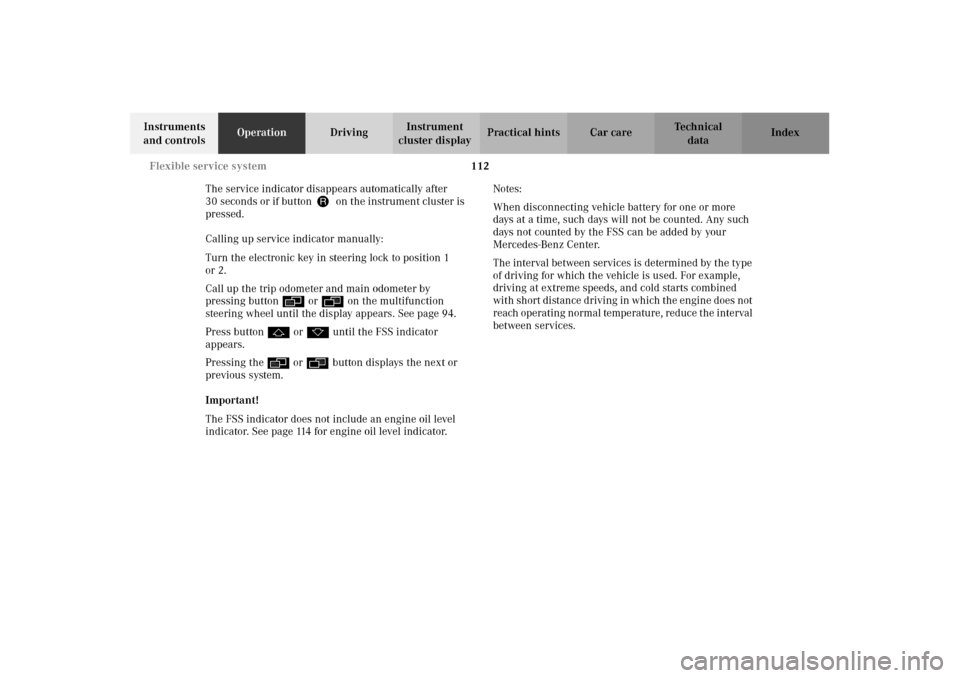
112 Flexible service system
Technical
data Instruments
and controlsOperationDrivingInstrument
cluster displayPractical hints Car care Index
The service indicator disappears automatically after
30 seconds or if button J on the instrument cluster is
pressed.
Calling up service indicator manually:
Turn the electronic key in steering lock to position 1
or 2.
Call up the trip odometer and main odometer by
pressing button è or ÿ on the multifunction
steering wheel until the display appears. See page 94.
Press button j or k until the FSS indicator
appears.
Pressing the è or ÿ button displays the next or
previous system.
Important!
The FSS indicator does not include an engine oil level
indicator. See page 114 for engine oil level indicator.Notes:
When disconnecting vehicle battery for one or more
days at a time, such days will not be counted. Any such
days not counted by the FSS can be added by your
Mercedes-Benz Center.
The interval between services is determined by the type
of driving for which the vehicle is used. For example,
driving at extreme speeds, and cold starts combined
wi t h short di stan ce d r ivi ng in which the e ngin e d oes not
reach operating normal temperature, reduce the interval
between services.
J_C208_II.book Seite 112 Donnerstag, 31. Mai 2001 10:13 10
Page 116 of 330
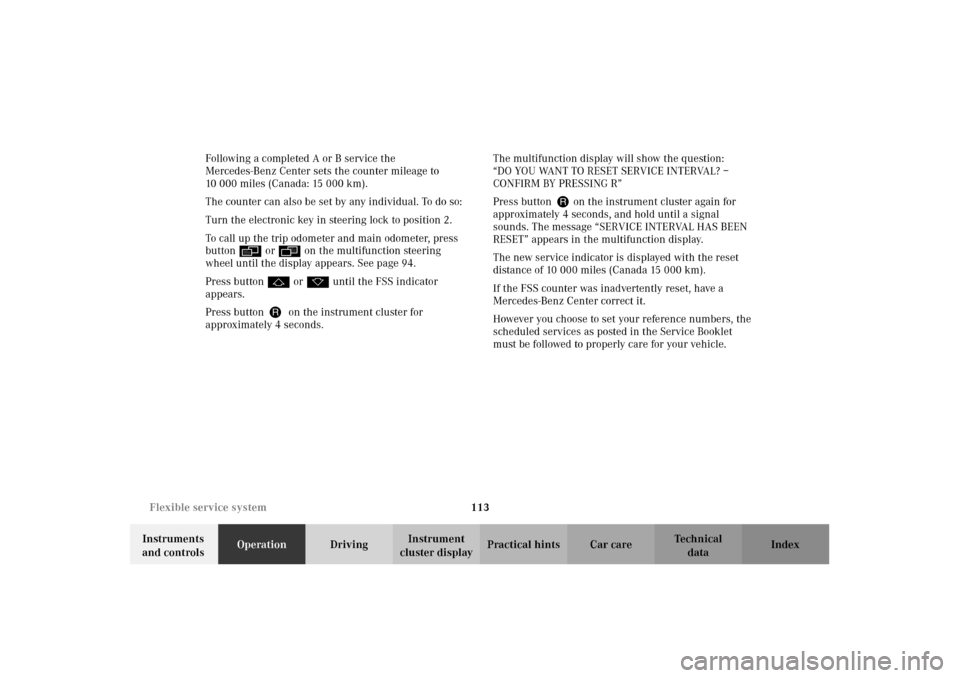
113 Flexible service system
Technical
data Instruments
and controlsOperationDrivingInstrument
cluster displayPractical hints Car care Index Following a completed A or B service the
Mercedes-Benz Center sets the counter mileage to
10 000 miles (Canada: 15 000 km).
The counter can also be set by any individual. To do so:
Turn the electronic key in steering lock to position 2.
To call up the trip odometer and main odometer, press
button è or ÿ on the multifunction steering
wheel until the display appears. See page 94.
Press button j or k until the FSS indicator
appears.
Press button Jon the instrument cluster for
approximately 4 seconds.The multifunction display will show the question:
“DO YOU WANT TO RESET SERVICE INTERVAL? –
CONFIRM BY PRESSING R”
Press button J on the instrument cluster again for
approximately 4 seconds, and hold until a signal
sounds. The message “SERVICE INTERVAL HAS BEEN
RESET” appears in the multifunction display.
The new service indicator is displayed with the reset
distance of 10 000 miles (Canada 15 000 km).
If the FSS counter was inadvertently reset, have a
Mercedes-Benz Center correct it.
However you choose to set your reference numbers, the
scheduled services as posted in the Service Booklet
must be followed to properly care for your vehicle.
J_C208_II.book Seite 113 Donnerstag, 31. Mai 2001 10:13 10
Page 117 of 330

114 Engine oil level indicator
Technical
data Instruments
and controlsOperationDrivingInstrument
cluster displayPractical hints Car care Index
Engine oil level indicator
To check the engine oil level, park vehicle on level
ground, with engine at normal operational temperature.
Check oil level approximately 5 minutes after stopping
the engine, allowing for the oil to return to the oil pan.Turn the electronic key in steering lock to position 2.
To call up the trip odometer and main odometer, press
button è or ÿ on the multifunction steering
wheel until the display appears. See page 94.
Press button j or k on the multifunction
steering wheel repeatedly until the “MEASUREMENT
CORRECT – ONLY IF VEH. LEVEL” engine oil level
indicator appears. This indicator is only a reminder.
Measurement can be cancelled by pressing button j
or k if the vehicle is not parked on level ground. An
incorrect reading will be displayed if you do not cancel
the measurement. Move the vehicle to level ground and
measure again.
The electronic key in steering lock is not in position 2 if
the “ENGINE OIL LEVEL – SWITCH ON IGNITION”
message appears.
The “ENGINE OIL LEVEL – MEASURING NOW”
message is displayed after approximately 3 seconds.
J_C208_II.book Seite 114 Donnerstag, 31. Mai 2001 10:13 10
Page 323 of 330

320 Index
Technical
data Instruments
and controlsOperation DrivingInstrument
cluster displayPractical hints Car careIndex
PARKING BRAKE ......................................................237
REMOVE KEY ............................................................243
STEER. WHEEL ADJUST. ......................................... 241
TELE AID .................................................................... 245
WASHER FLUID ........................................................ 244
Malfunction message memory .................................... 106
Manual operation of sliding/pop-up roof ................... 286
Mechanical keys ........................................................ 25, 32
Memory ............................................................................. 48
Recalling ....................................................................... 49
Storing ................................................................... 48, 82
Mirror, exterior, adjusting .............................................. 81
Mirror, exterior, rear view .............................................. 81
Mirror, inside, rear view ................................................. 80
Multicontour seat ............................................................ 55
Multifunction display ...................................................... 90
Engine oil level indicator ........................................... 94
FSS (Flexible service system) ................................... 94
Setting the audio volume ..........................................110
Trip and main odometer ............................................ 94
Vehicle speed ............................................................... 94
Multifunction steering wheel ........................................ 90
NNavigation system - Multifunction display ................ 103
Night security illumination .......................................... 117OOn-board diagnostic system ........................................ 226
Operator’s Manual ............................................................. 8
Outside temperature indicator ....................................... 88
Overhead control panel ................................................... 21PPanic button ......................................................................32
Parcel net in front passenger footwell ........................ 164
Parking ........................................................................... 206
Parking brake ......................157, 192, 202, 206, 227, 262
PA R K I N G B R A K E - m a l f u n c t i o n
and warning messages ............................................ 237
Power assistance ........................................................... 204
Power seats, front ............................................................. 45
Backrest ........................................................................ 54
J_C208_II.book Seite 320 Donnerstag, 31. Mai 2001 10:13 10