Page 30 of 346
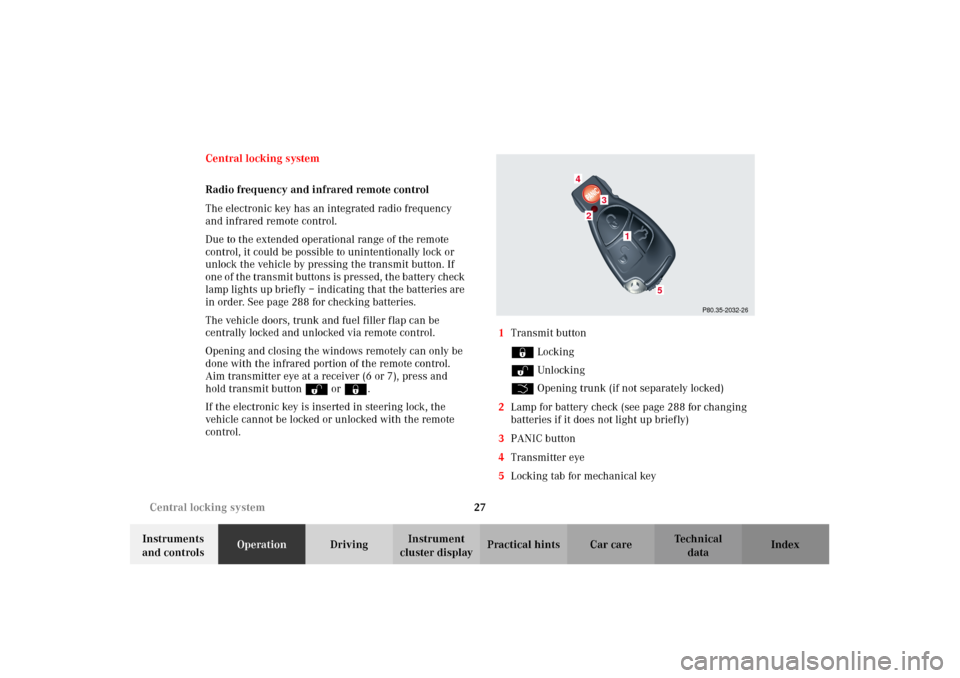
27 Central locking system
Technical
data Instruments
and controlsOperationDrivingInstrument
cluster displayPractical hints Car care Index Central locking system
Radio frequency and infrared remote control
The electronic key has an integrated radio frequency
and infrared remote control.
Due to the extended operational range of the remote
control, it could be possible to unintentionally lock or
unlock the vehicle by pressing the transmit button. If
one of the transmit buttons is pressed, the battery check
lamp lights up briefly – indicating that the batteries are
in order. See page 288 for checking batteries.
The vehicle doors, trunk and fuel filler flap can be
centrally locked and unlocked via remote control.
Opening and closing the windows remotely can only be
done with the infrared portion of the remote control.
Aim transmitter eye at a receiver (6 or 7), press and
hold transmit button Œ or ‹.
If the electronic key is inserted in steering lock, the
vehicle cannot be locked or unlocked with the remote
control.1Transmit button
‹ Locking
ΠUnlocking
Š Opening trunk (if not separately locked)
2Lamp for battery check (see page 288 for changing
batteries if it does not light up briefly)
3PANIC button
4Transmitter eye
5Locking tab for mechanical key
P80.35-2032-26
24
3
5
1
J_A208.book Seite 27 Donnerstag, 31. Mai 2001 9:35 09
Page 33 of 346
30 Central locking system
Technical
data Instruments
and controlsOperationDrivingInstrument
cluster displayPractical hints Car care Index
Choosing global or selective mode on remote control
Press and hold transmit buttons ‹ and Œ
simultaneously for approx. 6 seconds to reprogram the
remote control. Battery check lamp will blink two times
indicating the completed mode change.
Opening the trunk
Press transmit buttonŠ until trunk lid is released.
A minimum height clearance of 5.9 ft. (1.8 m) is
required to open the trunk lid.Important!
Do not place remote control in trunk since trunk is
locked when the lid is closed if the vehicle is centrally
locked.
Note:
If the trunk was previously locked separately, it will
remain locked, see page 37.
J_A208.book Seite 30 Donnerstag, 31. Mai 2001 9:35 09
Page 51 of 346
48 Seats
Technical
data Instruments
and controlsOperationDrivingInstrument
cluster displayPractical hints Car care Index
Memory storing and recalling
6Memory button
7Position buttonsStoring
Three sets of seat/head restraint positions may be
programmed into memory.
Together with the driver’s seat position you can store
the exterior rear view mirror positions.
After the seat/head restraint and exterior rear view
mirrors are positioned, push memory button (6),
release, and within 3 seconds push position button “1”.
A second and third set of positions for the same seat/
head restraint and exterior rear view mirrors can be
programmed into memory by pushing first memory
button (6) and then “2”, respectively “3”.
Note:
See page 79 for instructions on adjustment of mirrors.
J_A208.book Seite 48 Donnerstag, 31. Mai 2001 9:35 09
Page 52 of 346
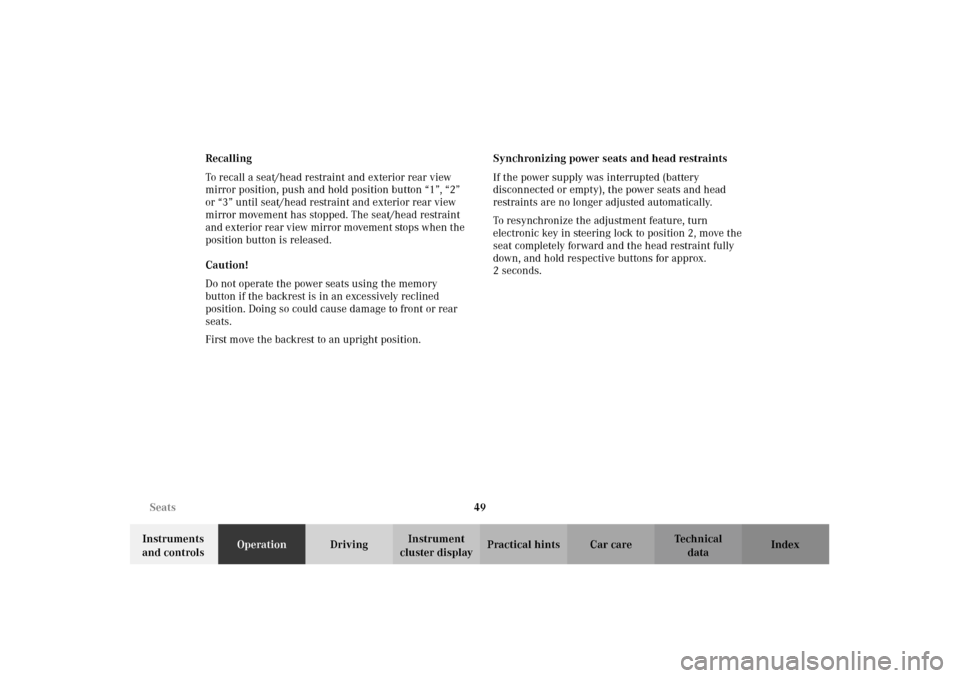
49 Seats
Technical
data Instruments
and controlsOperationDrivingInstrument
cluster displayPractical hints Car care Index Recalling
To recall a seat/head restraint and exterior rear view
mirror position, push and hold position button “1”, “2”
or “3” until seat/head restraint and exterior rear view
mirror movement has stopped. The seat/head restraint
and exterior rear view mirror movement stops when the
position button is released.
Caution!
Do not operate the power seats using the memory
button if the backrest is in an excessively reclined
position. Doing so could cause damage to front or rear
seats.
First move the backrest to an upright position.Synchronizing power seats and head restraints
If the power supply was interrupted (battery
disconnected or empty), the power seats and head
restraints are no longer adjusted automatically.
To resynchronize the adjustment feature, turn
electronic key in steering lock to position 2, move the
seat completely forward and the head restraint fully
down, and hold respective buttons for approx.
2seconds.
J_A208.book Seite 49 Donnerstag, 31. Mai 2001 9:35 09
Page 86 of 346
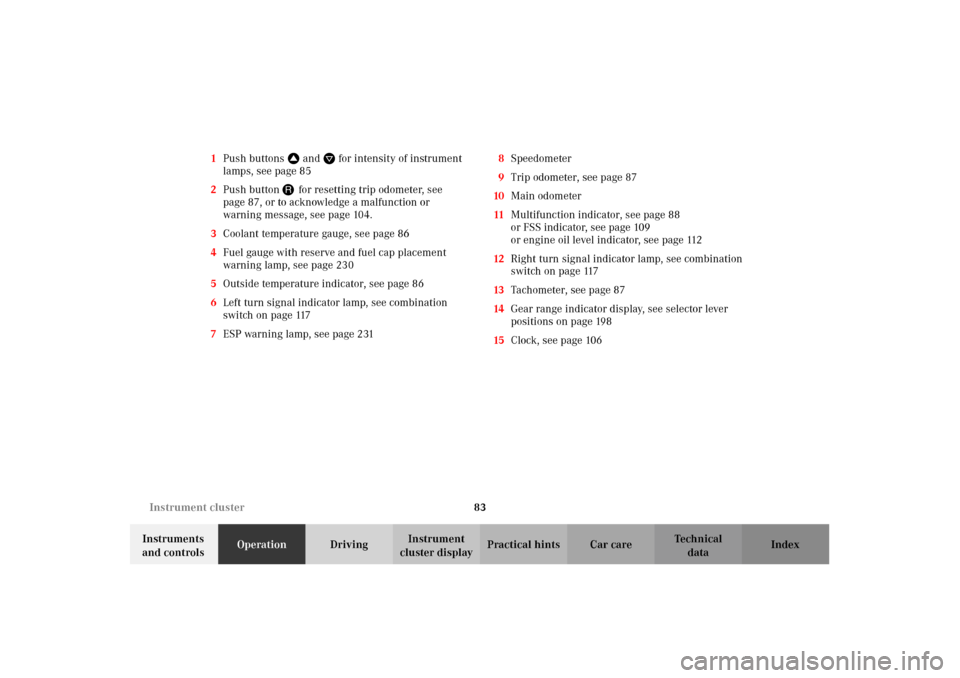
83 Instrument cluster
Technical
data Instruments
and controlsOperationDrivingInstrument
cluster displayPractical hints Car care Index 1Push buttonsVandWfor intensity of instrument
lamps, see page 85
2Push buttonJ for resetting trip odometer, see
page 87, or to acknowledge a malfunction or
warning message, see page 104.
3Coolant temperature gauge, see page 86
4Fuel gauge with reserve and fuel cap placement
warning lamp, see page 230
5Outside temperature indicator, see page 86
6Left turn signal indicator lamp, see combination
switch on page 117
7ESP warning lamp, see page 2318Speedometer
9Trip odometer, see page 87
10Main odometer
11Multifunction indicator, see page 88
or FSS indicator, see page 109
or engine oil level indicator, see page 112
12Right turn signal indicator lamp, see combination
switch on page 117
13Tachometer, see page 87
14Gear range indicator display, see selector lever
positions on page 198
15Clock, see page 106
J_A208.book Seite 83 Donnerstag, 31. Mai 2001 9:35 09
Page 92 of 346
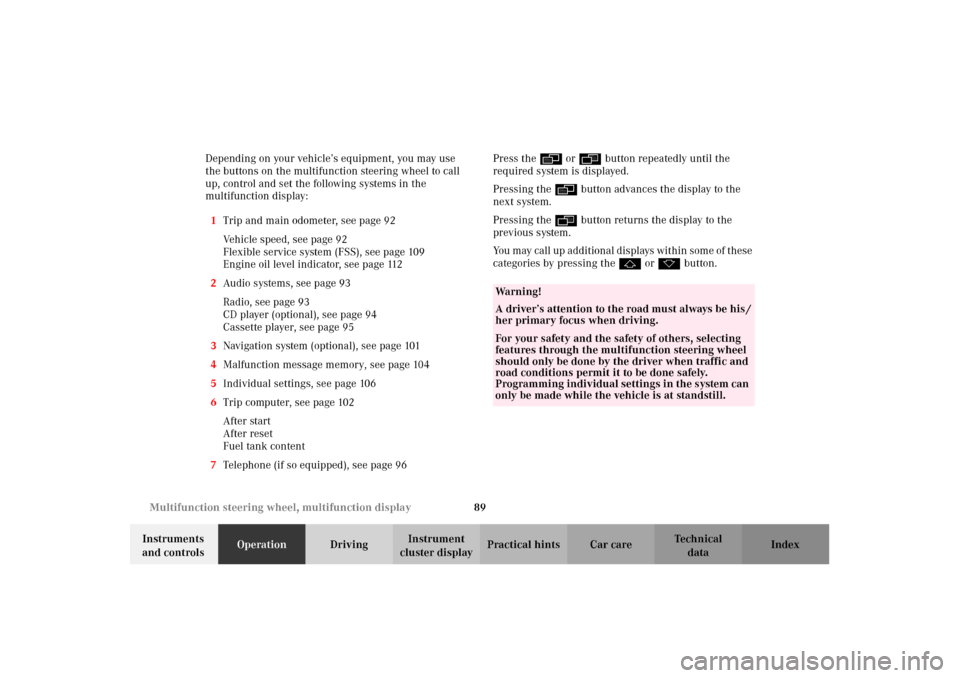
89 Multifunction steering wheel, multifunction display
Technical
data Instruments
and controlsOperationDrivingInstrument
cluster displayPractical hints Car care Index Depending on your vehicle’s equipment, you may use
the buttons on the multifunction steering wheel to call
up, control and set the following systems in the
multifunction display:
1Trip and main odometer, see page 92
Vehicle speed, see page 92
Flexible service system (FSS), see page 109
Engine oil level indicator, see page 112
2Audio systems, see page 93
Radio, see page 93
CD player (optional), see page 94
Cassette player, see page 95
3Navigation system (optional), see page 101
4Malfunction message memory, see page 104
5Individual settings, see page 106
6Trip computer, see page 102
After start
After reset
Fuel tank content
7Telephone (if so equipped), see page 96Press the è or ÿ button repeatedly until the
required system is displayed.
Pressing the è button advances the display to the
next system.
Pressing the ÿ button returns the display to the
previous system.
You may call up additional displays within some of these
categories by pressing the j or k button.
Wa r n i n g !
A driver’s attention to the road must always be his /
her primary focus when driving. For your safety and the safety of others, selecting
features through the multifunction steering wheel
should only be done by the driver when traffic and
road conditions permit it to be done safely.
Programming individual settings in the system can
only be made while the vehicle is at standstill.
J_A208.book Seite 89 Donnerstag, 31. Mai 2001 9:35 09
Page 125 of 346
122 Automatic climate control
Technical
data Instruments
and controlsOperationDrivingInstrument
cluster displayPractical hints Car care Index
Display and controls
Press the desired button to activate, indicator lamp is on
while activated.
UAutomatic mode
fRaise temperature
gLower temperaturePDefrost
OAir recirculation
FRear window defroster
bAir distribution, manual
SEconomy mode
ïAir volume, manual
TResidual engine heat utilization
Basic setting - automatic mode
Press left and right U button for automatic mode.
Simultaneously press both f and g buttons for
temperature setting of 72
°F.
QAir volume and distribution are controlled
automatically.
This setting can be used all year around.
0
MAX
J_A208.book Seite 122 Donnerstag, 31. Mai 2001 9:35 09
Page 126 of 346
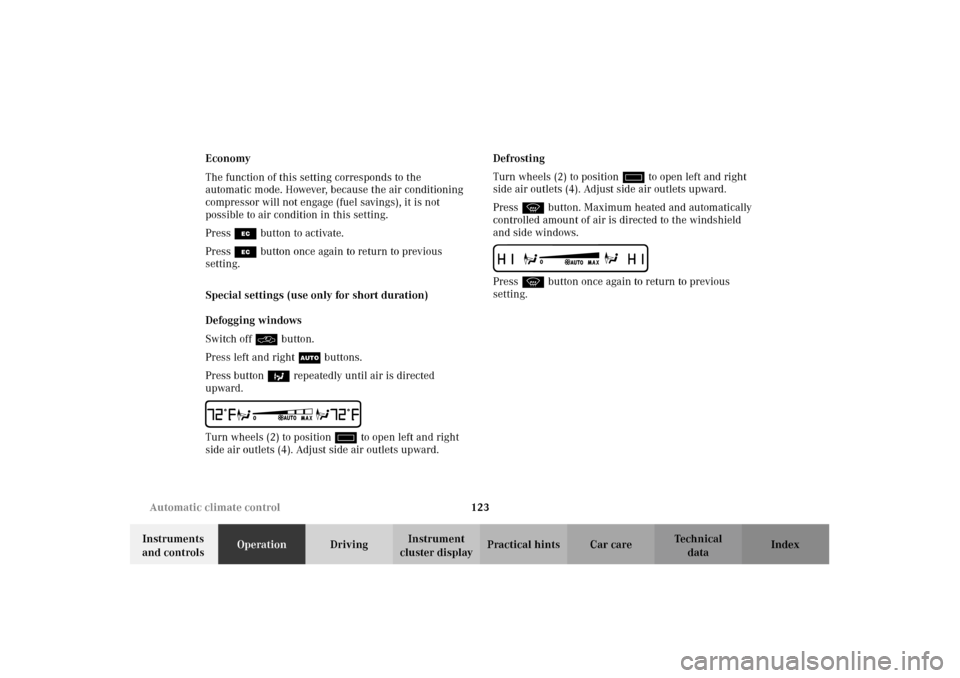
123 Automatic climate control
Technical
data Instruments
and controlsOperationDrivingInstrument
cluster displayPractical hints Car care Index Economy
The function of this setting corresponds to the
automatic mode. However, because the air conditioning
compressor will not engage (fuel savings), it is not
possible to air condition in this setting.
Press S button to activate.
Press S button once again to return to previous
setting.
Special settings (use only for short duration)
Defogging windows
Switch off O button.
Press left and right U buttons.
Press button b repeatedly until air is directed
upward.
UTurn wheels (2) to position i to open left and right
side air outlets (4). Adjust side air outlets upward.Defrosting
Turn wheels (2) to position i to open left and right
side air outlets (4). Adjust side air outlets upward.
Press P button. Maximum heated and automatically
controlled amount of air is directed to the windshield
and side windows.
PPress P button once again to return to previous
setting.
J_A208.book Seite 123 Donnerstag, 31. Mai 2001 9:35 09