2002 MERCEDES-BENZ CLK320 CABRIOLET Radio
[x] Cancel search: RadioPage 4 of 346

1 Contents
IntroductionProduct information .......................... 7
Operator’s manual ............................. 8
Where to find it ................................ 13
Reporting Safety Defects ................ 15Instruments and controlsInstruments and controls ............... 18
Center console .............................. 20
Overhead control panel ............... 21OperationVehicle keys ...................................... 24
Start lock-out .................................... 26
General notes on the
central locking system ............... 26
Central locking system ................... 27
Radio frequency and infrared
remote control .............................. 27
Opening and closing
windows from outside ................. 31Panic button ................................. 32
Mechanical keys .......................... 32
Doors ................................................. 33
Central locking switch .................... 35
Automatic central locking .......... 36
Emergency unlocking in
case of accident .......................... 36
Trunk ................................................. 37
Trunk lamp ....................................... 39
Trunk lid release switch ................ 40
Trunk lid emergency release ......... 41
Trunk lid emergency release ........ 42
Antitheft alarm system ................... 43
Tow-away alarm ............................... 44
Power seats, front ............................ 45
Front head restraints ...................51
Roll bar and head
restraints, rear ............................ 52
Backrest ............................................ 54
Multicontour seat ............................ 55
Heated seats ..................................... 56
Seat belts and integrated
restraint system .......................... 58Seat belts ........................................... 58
Seat belt nonusage
warning system ............................ 59
BabySmart
TM airbag
deactivation system .................... 64
Self-test BabySmart
TM without
special child seat installed ......... 65
Supplemental restraint
system (SRS) ................................ 65
Emergency tensioning
retractor (ETR) ............................. 66
Airbags .............................................. 67
Safety guidelines for the
seat belt, emergency tensioning
retractor and airbag ..................... 73
Infant and child
restraint systems .......................... 75
Adjusting telescoping
steering column .......................... 77
Inside rear view mirror .................. 78
Antiglare night position .............. 78
Exterior rear view mirrors ............. 79
Instrument cluster ........................... 82
Indicator lamps in the
instrument cluster ...................... 84
J_A208.book Seite 1 Donnerstag, 31. Mai 2001 9:35 09
Page 5 of 346

2 Contents
Multifunction steering wheel,
multifunction display ................. 88
Trip and main odometer
and sub menu .............................. 92
Audio systems .................................. 93
Radio .............................................. 93
CD player ....................................... 94
Cassette player ............................. 95
Telephone .......................................... 96
Telephone book ............................ 96
Redialing ....................................... 98
Incoming call .............................. 100
Navigation system .......................... 101
Trip computer ................................. 102
Malfunction/warning
message memory ...................... 104
Individual settings ......................... 106
Setting the audio volume .............. 108
Flexible service system
(FSS) ............................................ 109
Engine oil level indicator .............. 112
Engine oil consumption .................113
Exterior lamp switch ......................114
Night security illumination ..........115Headlamp cleaning system ........... 116
Combination switch ....................... 117
Hazard warning flasher
switch .......................................... 119
Automatic climate control ............ 120
Display and controls ................. 122
Basic setting ............................... 122
Economy ...................................... 123
Special settings .......................... 123
Rear window defroster .............. 124
Air recirculation ........................ 125
Residual engine heat
utilization .................................... 125
Dust filter .................................... 126
Audio and telephone,
operation .................................... 127
Power windows .............................. 146
Interior lighting ............................. 149
Sun visors ........................................150
Illuminated vanity mirrors ...........150
Interior ............................................. 151
Storage compartments, armrest
and cup holder ........................... 151
Glove box ...................................... 151Ashtray ............................................ 154
Lighter ............................................. 155
Cargo tie down rings ..................... 156
Parcel net in front
passenger footwell .................... 156
Armrest, rear bench ...................... 156
Telephone, general ........................ 157
Cellular telephone ......................... 157
Garage door opener ....................... 158
Soft top ............................................ 162
Wind screen .................................... 170
DrivingControl and operation of
radio transmitters ..................... 178
The first 1 000 miles
(1 500 km) ................................. 179
Maintenance ................................... 179
Catalytic converter ........................ 180
Emission control ............................ 181
Tele Aid ........................................... 182
Steering lock ................................... 192
Starting and turning off
the engine .................................. 194
J_A208.book Seite 2 Donnerstag, 31. Mai 2001 9:35 09
Page 25 of 346

22 Contents – Operation
Technical
data Instruments
and controlsOperationDrivingInstrument
cluster displayPractical hints Car care Index
OperationVehicle keys ...................................... 24
Start lock-out .................................... 26
General notes on the
central locking system ............... 26
Central locking system ................... 27
Radio frequency and infrared
remote control .............................. 27
Opening and closing
windows from outside ................. 31
Panic button .................................. 32
Mechanical keys ........................... 32
Doors .................................................. 33
Central locking switch .................... 35
Automatic central locking .......... 36
Emergency unlocking in
case of accident ........................... 36
Trunk ................................................. 37
Trunk lamp ....................................... 39
Trunk lid release switch ................. 40
Trunk lid emergency release ......... 41
Trunk lid emergency release ......... 42Antitheft alarm system ................... 43
Tow-away alarm ............................... 44
Power seats, front ............................ 45
Front head restraints ...................51
Roll bar and head
restraints, rear ............................ 52
Backrest ............................................ 54
Multicontour seat ............................ 55
Heated seats ..................................... 56
Seat belts and integrated
restraint system .......................... 58
Seat belts .......................................... 58
Seat belt nonusage
warning system ............................ 59
BabySmart
TM airbag
deactivation system ................... 64
Self-test BabySmart
TM without
special child seat installed ......... 65
Supplemental restraint
system (SRS) ............................... 65
Emergency tensioning
retractor (ETR) ............................ 66Airbags .............................................. 67
Safety guidelines for the
seat belt, emergency tensioning
retractor and airbag ..................... 73
Infant and child
restraint systems .......................... 75
Adjusting telescoping
steering column .......................... 77
Inside rear view mirror .................. 78
Antiglare night position .............. 78
Exterior rear view mirrors ............. 79
Instrument cluster ........................... 82
Indicator lamps in the
instrument cluster ...................... 84
Multifunction steering wheel,
multifunction display ................. 88
Trip and main odometer
and sub menu .............................. 92
Audio systems .................................. 93
Radio .............................................. 93
CD player ....................................... 94
Cassette player ............................. 95
J_A208.book Seite 22 Donnerstag, 31. Mai 2001 9:35 09
Page 27 of 346
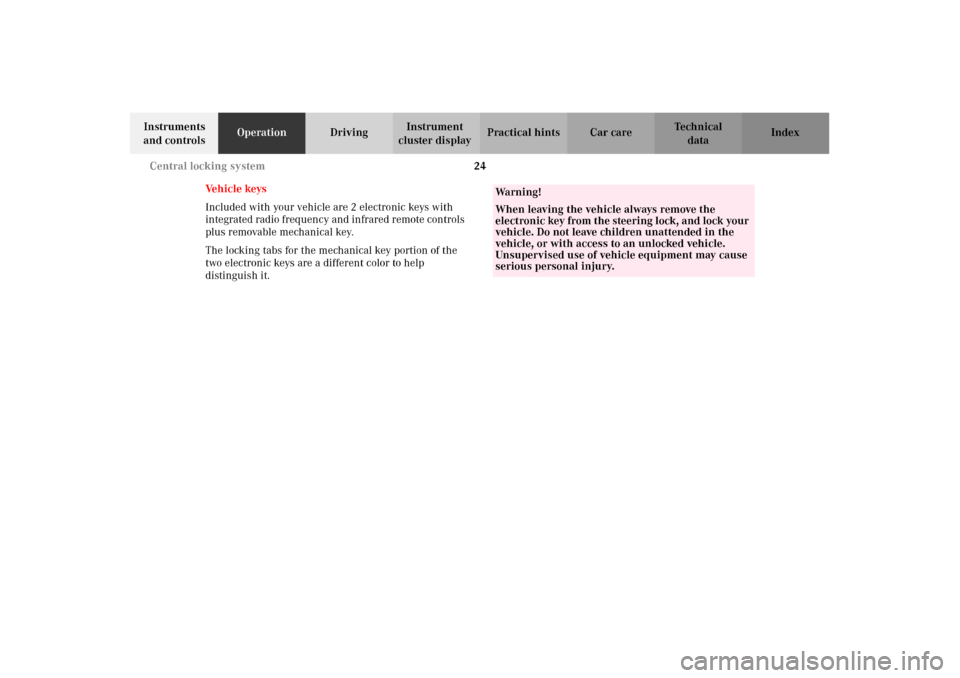
24 Central locking system
Technical
data Instruments
and controlsOperationDrivingInstrument
cluster displayPractical hints Car care Index
Ve h i c l e k e y s
Included with your vehicle are 2 electronic keys with
integrated radio frequency and infrared remote controls
plus removable mechanical key.
The locking tabs for the mechanical key portion of the
two electronic keys are a different color to help
distinguish it.
Wa r n i n g !
When leaving the vehicle always remove the
electronic key from the steering lock, and lock your
vehicle. Do not leave children unattended in the
vehicle, or with access to an unlocked vehicle.
Unsupervised use of vehicle equipment may cause
serious personal injury.
J_A208.book Seite 24 Donnerstag, 31. Mai 2001 9:35 09
Page 28 of 346
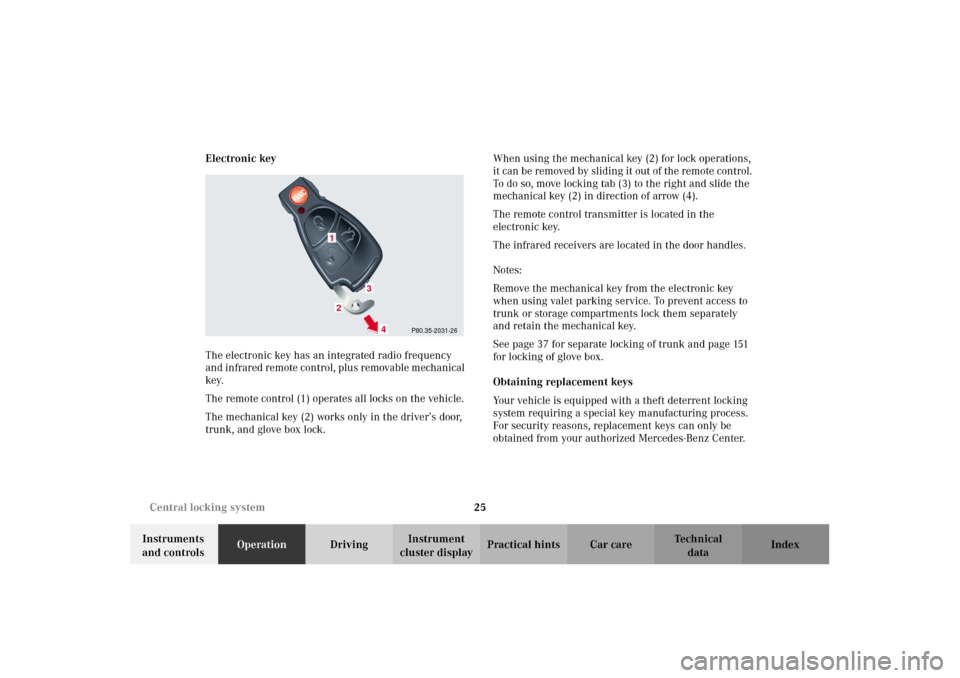
25 Central locking system
Technical
data Instruments
and controlsOperationDrivingInstrument
cluster displayPractical hints Car care Index Electronic key
The electronic key has an integrated radio frequency
and infrared remote control, plus removable mechanical
key.
The remote control (1) operates all locks on the vehicle.
The mechanical key (2) works only in the driver’s door,
trunk, and glove box lock.When using the mechanical key (2) for lock operations,
it can be removed by sliding it out of the remote control.
To do so, move locking tab (3) to the right and slide the
mechanical key (2) in direction of arrow (4).
The remote control transmitter is located in the
electronic key.
The infrared receivers are located in the door handles.
Notes:
Remove the mechanical key from the electronic key
when using valet parking service. To prevent access to
trunk or storage compartments lock them separately
and retain the mechanical key.
See page 37 for separate locking of trunk and page 151
for locking of glove box.
Obtaining replacement keys
Your vehicle is equipped with a theft deterrent locking
system requiring a special key manufacturing process.
For security reasons, replacement keys can only be
obtained from your authorized Mercedes-Benz Center.
P80.35-2031-26
1
3
4
2
J_A208.book Seite 25 Donnerstag, 31. Mai 2001 9:35 09
Page 30 of 346
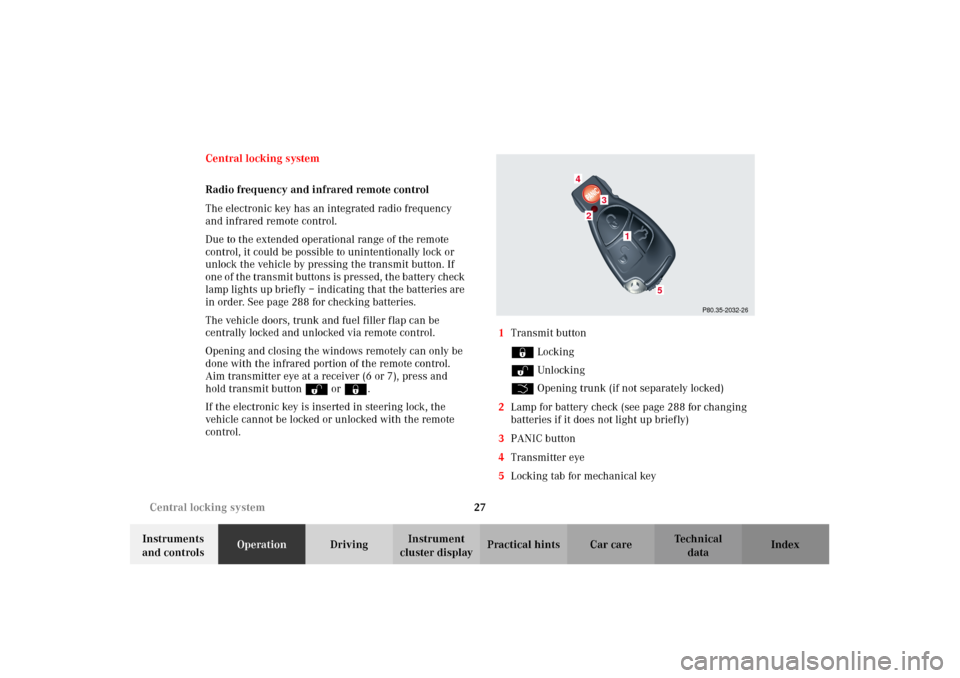
27 Central locking system
Technical
data Instruments
and controlsOperationDrivingInstrument
cluster displayPractical hints Car care Index Central locking system
Radio frequency and infrared remote control
The electronic key has an integrated radio frequency
and infrared remote control.
Due to the extended operational range of the remote
control, it could be possible to unintentionally lock or
unlock the vehicle by pressing the transmit button. If
one of the transmit buttons is pressed, the battery check
lamp lights up briefly – indicating that the batteries are
in order. See page 288 for checking batteries.
The vehicle doors, trunk and fuel filler flap can be
centrally locked and unlocked via remote control.
Opening and closing the windows remotely can only be
done with the infrared portion of the remote control.
Aim transmitter eye at a receiver (6 or 7), press and
hold transmit button Œ or ‹.
If the electronic key is inserted in steering lock, the
vehicle cannot be locked or unlocked with the remote
control.1Transmit button
‹ Locking
ΠUnlocking
Š Opening trunk (if not separately locked)
2Lamp for battery check (see page 288 for changing
batteries if it does not light up briefly)
3PANIC button
4Transmitter eye
5Locking tab for mechanical key
P80.35-2032-26
24
3
5
1
J_A208.book Seite 27 Donnerstag, 31. Mai 2001 9:35 09
Page 92 of 346
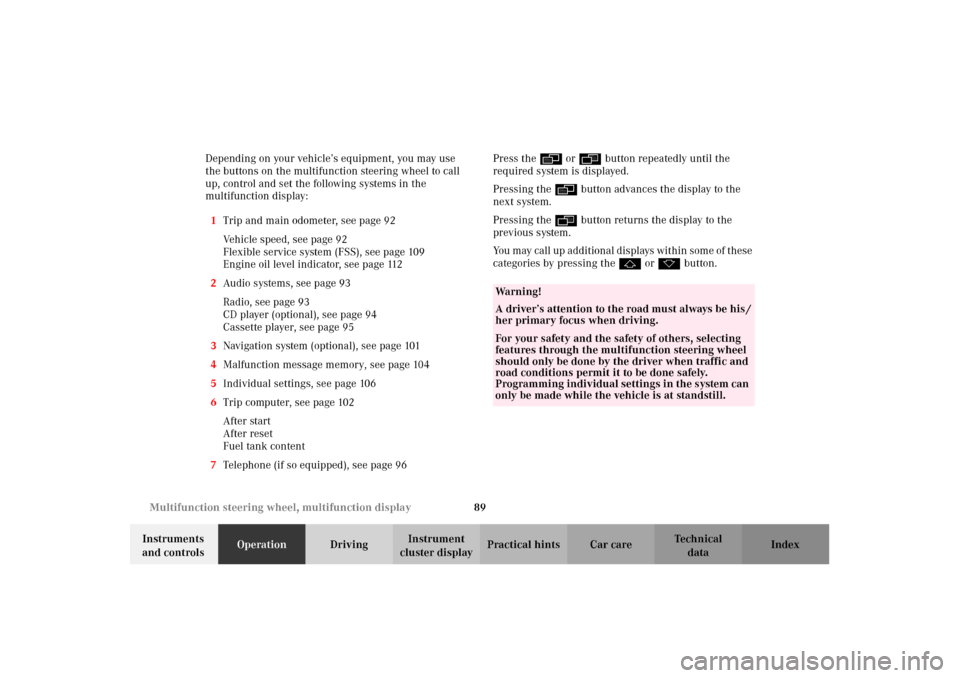
89 Multifunction steering wheel, multifunction display
Technical
data Instruments
and controlsOperationDrivingInstrument
cluster displayPractical hints Car care Index Depending on your vehicle’s equipment, you may use
the buttons on the multifunction steering wheel to call
up, control and set the following systems in the
multifunction display:
1Trip and main odometer, see page 92
Vehicle speed, see page 92
Flexible service system (FSS), see page 109
Engine oil level indicator, see page 112
2Audio systems, see page 93
Radio, see page 93
CD player (optional), see page 94
Cassette player, see page 95
3Navigation system (optional), see page 101
4Malfunction message memory, see page 104
5Individual settings, see page 106
6Trip computer, see page 102
After start
After reset
Fuel tank content
7Telephone (if so equipped), see page 96Press the è or ÿ button repeatedly until the
required system is displayed.
Pressing the è button advances the display to the
next system.
Pressing the ÿ button returns the display to the
previous system.
You may call up additional displays within some of these
categories by pressing the j or k button.
Wa r n i n g !
A driver’s attention to the road must always be his /
her primary focus when driving. For your safety and the safety of others, selecting
features through the multifunction steering wheel
should only be done by the driver when traffic and
road conditions permit it to be done safely.
Programming individual settings in the system can
only be made while the vehicle is at standstill.
J_A208.book Seite 89 Donnerstag, 31. Mai 2001 9:35 09
Page 94 of 346

91 Multifunction steering wheel, multifunction display
Technical
data Instruments
and controlsOperationDrivingInstrument
cluster displayPractical hints Car care Index Press the è or ÿ button repeatedly until the
required system is displayed.
Pressing the è button advances the display to the
next system.
Pressing the ÿ button returns the display to the
previous system.
You may call up additional displays in some systems by
pressing the j or k button.Note:
The displays in the multifunction display can be set to
German, English, French, Italian or Spanish language.
See the “TEXT” individual setting on page 106 for
instructions on changing the language setting.
The displays for the audio systems (radio, CD player,
cassette player) will appear in English, regardless of the
language selected.
J_A208.book Seite 91 Donnerstag, 31. Mai 2001 9:35 09