2002 MERCEDES-BENZ CLK320 CABRIOLET Malfunction
[x] Cancel search: MalfunctionPage 72 of 346

69 Restraint systems
Technical
data Instruments
and controlsOperationDrivingInstrument
cluster displayPractical hints Car care Index Initially, when the electronic key is turned from steering
lock position 0 to positions 1 or 2, malfunctions in the
crash-sensor are detected and indicated (the “SRS”
indicator lamp stays on longer than 4 seconds or does
not come on).
Have the system checked at your authorized
Mercedes-Benz Center immediately.
In the operational mode, after the indicator lamp has
gone out following the initial check, interruptions or
short circuits in the airbag ignition circuit and in the
driver and front passenger seat belt buckle harnesses,
and low voltage in the entire system are detected and
indicated.Front airbags
The driver and front passenger front airbags are
designed to activate only in certain frontal impacts
exceeding a preset threshold.
The front passenger airbag deploys only if the front
passenger seat is occupied and the indicator lamp on
the center console is not illuminated.
Note:
Heavy objects on the front passenger seat can appear to
the “SRS” to indicate the presence of an occupant in
that seat which causes the passenger front airbag to
deploy in a crash exceeding the appropriate threshold.
Wa r n i n g !
In the event a malfunction of the “SRS” is indicated
as outlined above, the “SRS” may not be
operational. For your safety, we strongly
recommend that you visit an authorized Mercedes-
Benz Center immediately to have the system
checked; otherwise the “SRS” may not be activated
when needed in an accident, which could result in
serious or fatal injury, or it might deploy
unexpectedly and unnecessarily which could also
result in injury.
J_A208.book Seite 69 Donnerstag, 31. Mai 2001 9:35 09
Page 74 of 346
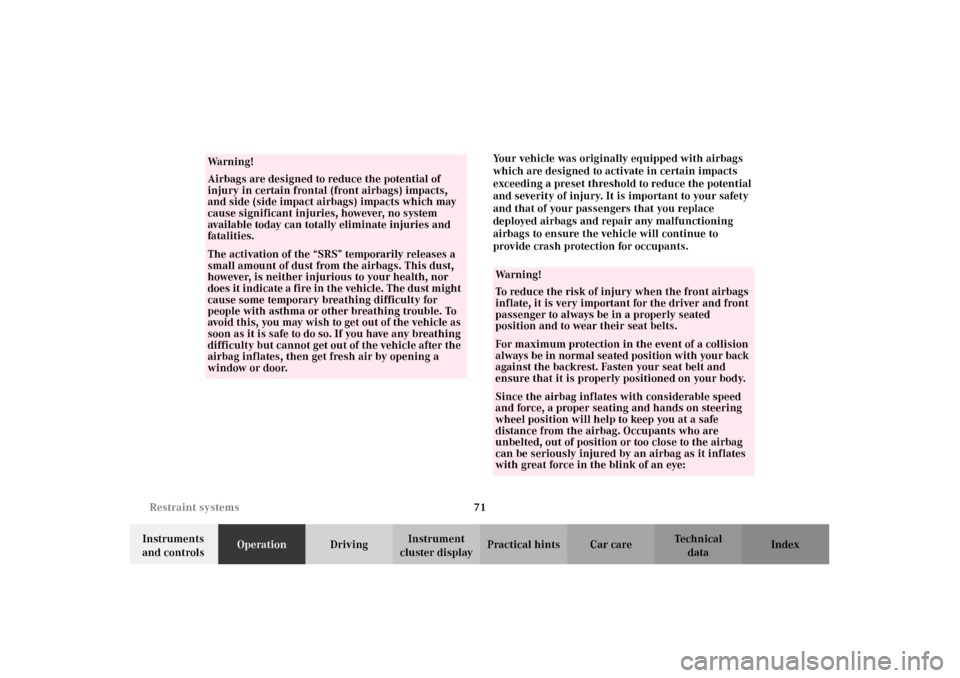
71 Restraint systems
Technical
data Instruments
and controlsOperationDrivingInstrument
cluster displayPractical hints Car care IndexYour vehicle was originally equipped with airbags
which are designed to activate in certain impacts
exceeding a preset threshold to reduce the potential
and severity of injury. It is important to your safety
and that of your passengers that you replace
deployed airbags and repair any malfunctioning
airbags to ensure the vehicle will continue to
provide crash protection for occupants.
Wa r n i n g !
Airbags are designed to reduce the potential of
injury in certain frontal (front airbags) impacts,
and side (side impact airbags) impacts which may
cause significant injuries, however, no system
available today can totally eliminate injuries and
fatalities.The activation of the “SRS” temporarily releases a
small amount of dust from the airbags. This dust,
however, is neither injurious to your health, nor
does it indicate a fire in the vehicle. The dust might
cause some temporary breathing difficulty for
people with asthma or other breathing trouble. To
avoid this, you may wish to get out of the vehicle as
soon as it is safe to do so. If you have any breathing
difficulty but cannot get out of the vehicle after the
airbag inflates, then get fresh air by opening a
window or door.
Wa r n i n g !
To reduce the risk of injury when the front airbags
inflate, it is very important for the driver and front
passenger to always be in a properly seated
position and to wear their seat belts.For maximum protection in the event of a collision
always be in normal seated position with your back
against the backrest. Fasten your seat belt and
ensure that it is properly positioned on your body.Since the airbag inflates with considerable speed
and force, a proper seating and hands on steering
wheel position will help to keep you at a safe
distance from the airbag. Occupants who are
unbelted, out of position or too close to the airbag
can be seriously injured by an airbag as it inflates
with great force in the blink of an eye:
J_A208.book Seite 71 Donnerstag, 31. Mai 2001 9:35 09
Page 86 of 346
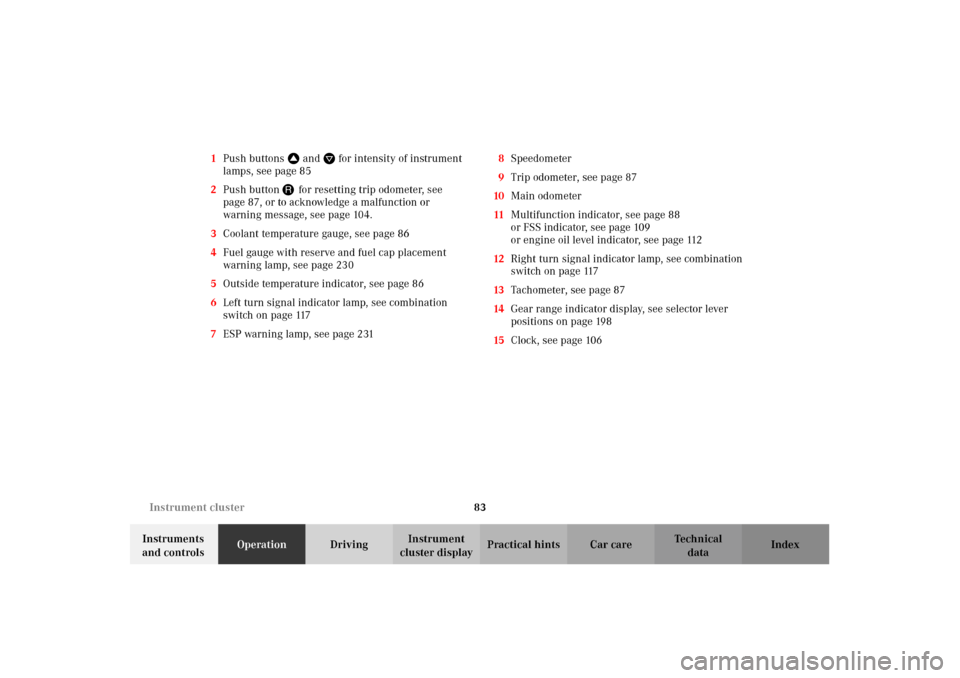
83 Instrument cluster
Technical
data Instruments
and controlsOperationDrivingInstrument
cluster displayPractical hints Car care Index 1Push buttonsVandWfor intensity of instrument
lamps, see page 85
2Push buttonJ for resetting trip odometer, see
page 87, or to acknowledge a malfunction or
warning message, see page 104.
3Coolant temperature gauge, see page 86
4Fuel gauge with reserve and fuel cap placement
warning lamp, see page 230
5Outside temperature indicator, see page 86
6Left turn signal indicator lamp, see combination
switch on page 117
7ESP warning lamp, see page 2318Speedometer
9Trip odometer, see page 87
10Main odometer
11Multifunction indicator, see page 88
or FSS indicator, see page 109
or engine oil level indicator, see page 112
12Right turn signal indicator lamp, see combination
switch on page 117
13Tachometer, see page 87
14Gear range indicator display, see selector lever
positions on page 198
15Clock, see page 106
J_A208.book Seite 83 Donnerstag, 31. Mai 2001 9:35 09
Page 87 of 346
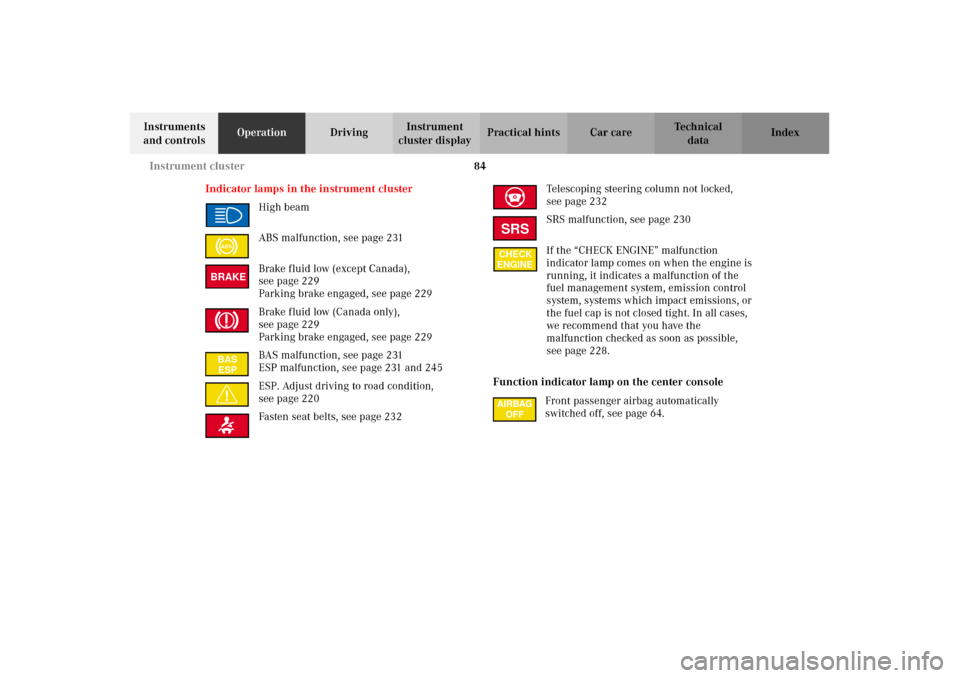
84 Instrument cluster
Technical
data Instruments
and controlsOperationDrivingInstrument
cluster displayPractical hints Car care Index
Indicator lamps in the instrument cluster
High beam
ABS malfunction, see page 231
Brake fluid low (except Canada),
seepage229
Parking brake engaged, see page 229
Brake fluid low (Canada only),
seepage229
Parking brake engaged, see page 229
BAS malfunction, see page 231
ESP malfunction, see page 231 and 245
ESP. Adjust driving to road condition,
seepage220
Fasten seat belts, see page 232Telescoping steering column not locked,
seepage232
SRS malfunction, see page 230
If the “CHECK ENGINE” malfunction
indicator lamp comes on when the engine is
running, it indicates a malfunction of the
fuel management system, emission control
system, systems which impact emissions, or
the fuel cap is not closed tight. In all cases,
we recommend that you have the
malfunction checked as soon as possible,
seepage228.
Function indicator lamp on the center console
Front passenger airbag automatically
switched off, see page 64.
ABSBRAKEBAS
ESP
SRSCHECK
ENGINE
J_A208.book Seite 84 Donnerstag, 31. Mai 2001 9:35 09
Page 92 of 346
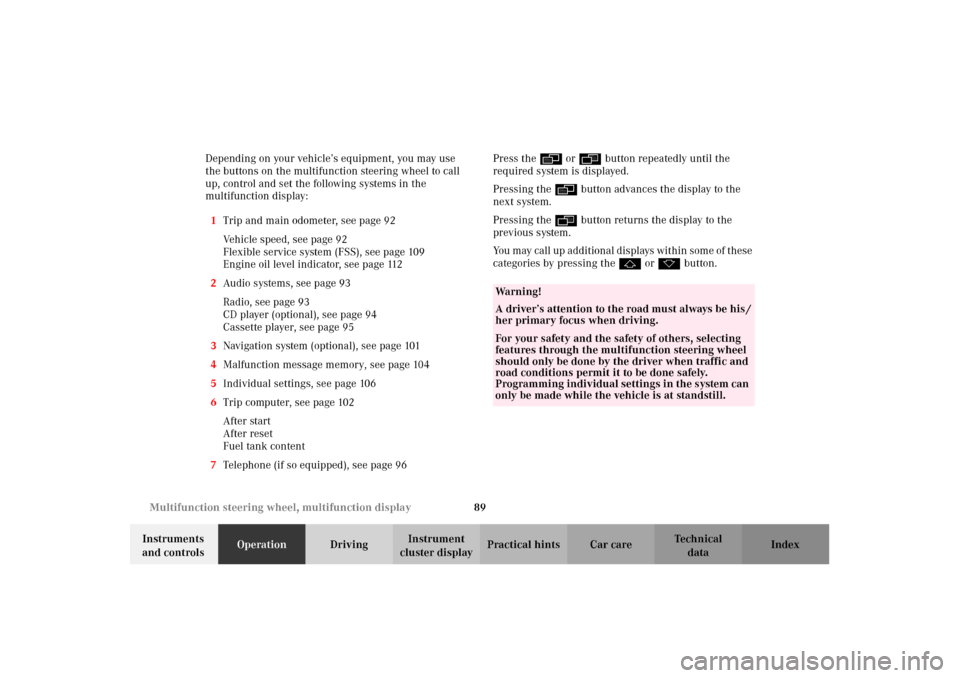
89 Multifunction steering wheel, multifunction display
Technical
data Instruments
and controlsOperationDrivingInstrument
cluster displayPractical hints Car care Index Depending on your vehicle’s equipment, you may use
the buttons on the multifunction steering wheel to call
up, control and set the following systems in the
multifunction display:
1Trip and main odometer, see page 92
Vehicle speed, see page 92
Flexible service system (FSS), see page 109
Engine oil level indicator, see page 112
2Audio systems, see page 93
Radio, see page 93
CD player (optional), see page 94
Cassette player, see page 95
3Navigation system (optional), see page 101
4Malfunction message memory, see page 104
5Individual settings, see page 106
6Trip computer, see page 102
After start
After reset
Fuel tank content
7Telephone (if so equipped), see page 96Press the è or ÿ button repeatedly until the
required system is displayed.
Pressing the è button advances the display to the
next system.
Pressing the ÿ button returns the display to the
previous system.
You may call up additional displays within some of these
categories by pressing the j or k button.
Wa r n i n g !
A driver’s attention to the road must always be his /
her primary focus when driving. For your safety and the safety of others, selecting
features through the multifunction steering wheel
should only be done by the driver when traffic and
road conditions permit it to be done safely.
Programming individual settings in the system can
only be made while the vehicle is at standstill.
J_A208.book Seite 89 Donnerstag, 31. Mai 2001 9:35 09
Page 107 of 346
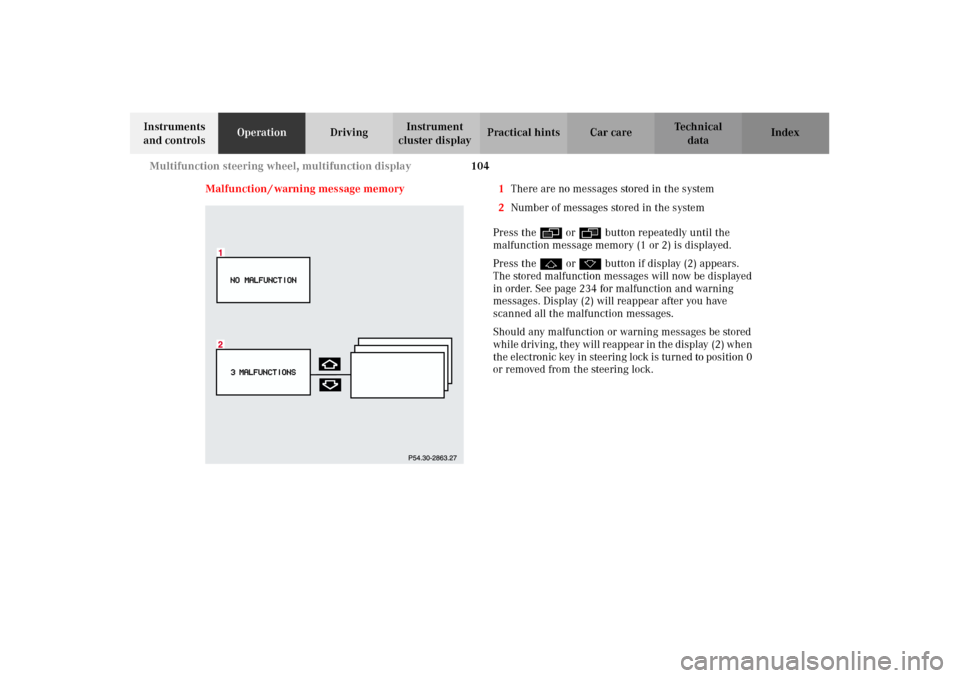
104 Multifunction steering wheel, multifunction display
Technical
data Instruments
and controlsOperationDrivingInstrument
cluster displayPractical hints Car care Index
Malfunction / warning message memory 1There are no messages stored in the system
2Number of messages stored in the system
Press the è or ÿ button repeatedly until the
malfunction message memory (1 or 2) is displayed.
Press the j or k button if display (2) appears.
The stored malfunction messages will now be displayed
in order. See page 234 for malfunction and warning
messages. Display (2) will reappear after you have
scanned all the malfunction messages.
Should any malfunction or warning messages be stored
while driving, they will reappear in the display (2) when
the electronic key in steering lock is turned to position 0
or removed from the steering lock.
J_A208.book Seite 104 Donnerstag, 31. Mai 2001 9:35 09
Page 108 of 346
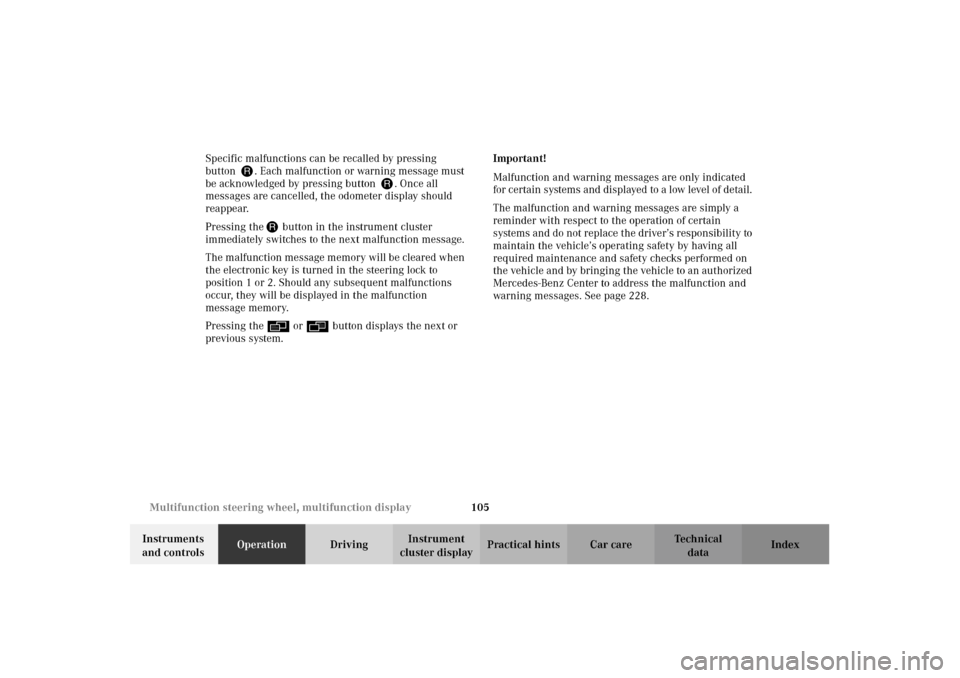
105 Multifunction steering wheel, multifunction display
Technical
data Instruments
and controlsOperationDrivingInstrument
cluster displayPractical hints Car care Index Specific malfunctions can be recalled by pressing
button J. Each malfunction or warning message must
be acknowledged by pressing button J. Once all
messages are cancelled, the odometer display should
reappear.
Pressing the J button in the instrument cluster
immediately switches to the next malfunction message.
The malfunction message memory will be cleared when
the electronic key is turned in the steering lock to
position 1 or 2. Should any subsequent malfunctions
occur, they will be displayed in the malfunction
message memory.
Pressing the è or ÿ button displays the next or
previous system.Important!
Malfunction and warning messages are only indicated
for certain systems and displayed to a low level of detail.
The malfunction and warning messages are simply a
reminder with respect to the operation of certain
systems and do not replace the driver’s responsibility to
maintain the vehicle’s operating safety by having all
required maintenance and safety checks performed on
the vehicle and by bringing the vehicle to an authorized
Mercedes-Benz Center to address the malfunction and
warning messages. See page 228.
J_A208.book Seite 105 Donnerstag, 31. Mai 2001 9:35 09
Page 116 of 346
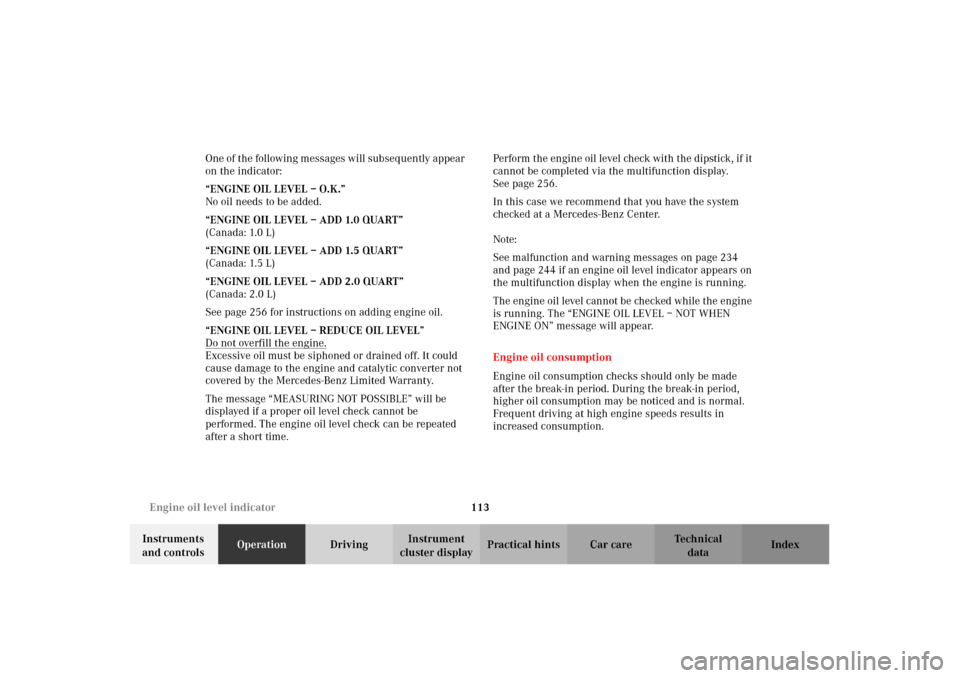
113 Engine oil level indicator
Technical
data Instruments
and controlsOperationDrivingInstrument
cluster displayPractical hints Car care Index One of the following messages will subseq uently appear
on the indicator:
“ENGINE OIL LEVEL – O.K.”
No oil needs to be added.
“ENGINE OIL LEVEL – ADD 1.0 QUART”
(Canada: 1.0 L)
“ENGINE OIL LEVEL – ADD 1.5 QUART”
(Canada: 1.5 L)
“ENGINE OIL LEVEL – ADD 2.0 QUART”
(Canada: 2.0 L)
See page 256 for instructions on adding engine oil.
“ENGINE OIL LEVEL – REDUCE OIL LEVEL”
Do not overfill the engine.
Excessive oil must be siphoned or drained off. It could
cause damage to the engine and catalytic converter not
covered by the Mercedes-Benz Limited Warranty.
The message “MEASURING NOT POSSIBLE” will be
displayed if a proper oil level check cannot be
performed. The engine oil level check can be repeated
after a short time.Perform the engine oil level check with the dipstick, if it
cannot be completed via the multifunction display.
Seepage256.
In this case we recommend that you have the system
checked at a Mercedes-Benz Center.
Note:
See malfunction and warning messages on page 234
and page 244 if an engine oil level indicator appears on
the multifunction display when the engine is running.
The engine oil level cannot be checked while the engine
is running. The “ENGINE OIL LEVEL – NOT WHEN
ENGINE ON” message will appear.
Engine oil consumption
Engine oil consumption checks should only be made
after the break-in period. During the break-in period,
higher oil consumption may be noticed and is normal.
Frequent driving at high engine speeds results in
increased consumption.
J_A208.book Seite 113 Donnerstag, 31. Mai 2001 9:35 09