2002 MERCEDES-BENZ CLK-CLASS phone
[x] Cancel search: phonePage 5 of 341

2 ContentsMultifunction steering wheel,
multifunction display ................. 84
Trip and main odometer and sub
menu ............................................. 88
Audio systems .................................. 89
Radio .............................................. 89
CD player ....................................... 90
Cassette player ............................. 91
Telephone .......................................... 92
Telephone book ............................ 92
Redialing ....................................... 94
Incoming call ................................ 96
Navigation system ............................ 97
Trip computer ................................... 98
Malfunction/warning message
memory ...................................... 100
Individual settings ......................... 102
Setting the audio volume .............. 104
Flexible service system (FSS) ...... 105
Engine oil level indicator .............. 108
Engine oil consumption ................ 109
Exterior lamp switch ......................110
Night security illumination ..........111
Headlamp cleaning system .......... 112Combination switch ....................... 113
Hazard warning flasher switch .... 115
Automatic climate control ............. 116
Display and controls .................. 118
Basic setting ................................ 118
Economy ....................................... 119
Special settings ........................... 119
Rear window defroster .............. 120
Air recirculation .........................121
Residual engine heat
utilization .....................................121
Dust filter .................................... 122
Audio and telephone, operation .. 123
Power windows .............................. 142
Interior lighting ............................. 145
Sun visors ....................................... 146
Illuminated vanity mirrors .......... 146
Interior ............................................ 147
Storage compartments, armrest and
cup holder .................................. 147
Glove box ..................................... 147
Ashtray .............................................150
Lighter .............................................. 151
Cargo tie down rings .....................152Parcel net in front passenger
footwell ....................................... 152
Armrest, rear bench ...................... 152
Telephone, general ........................ 153
Cellular telephone ......................... 153
Garage door opener ....................... 154
Soft top ............................................ 158
Wind screen .................................... 166
Roller blind (horizontal) ............... 170
Roller blind (vertical) .................... 171
DrivingControl and operation of radio
transmitters ............................... 174
The first 1 000 miles
(1 500 km) ................................. 175
Maintenance ................................... 175
Catalytic converter ........................ 176
Emission control ............................ 177
Tele Aid ........................................... 178
Steering lock ................................... 188
Starting and turning off the
engine ......................................... 190
Automatic transmission ............... 191
ProCarManuals.com
Page 22 of 341

19 Instruments and controls
Te ch n i c a l
data Instruments
and controlsOperation DrivingInstrument
cluster displayPractical hints Car care Index Overhead control panel1Tele Aid (emergency call system), see page 178
2Interior lighting, see page 145
3Hands-free microphone for Tele Aid, telephone and
voice control system.
4Rear view mirror, see page 74
5Garage door opener, see page 154
4
5
3
2
1
ProCarManuals.com
Page 23 of 341

20
Te ch n i c a l
data Instruments
and controlsOperationDrivingInstrument
cluster displayPractical hints Car care Index
OperationVehicle keys ...................................... 22
Start lock-out .................................... 24
General notes on the central locking
system ........................................... 24
Central locking system ................... 25
Radio frequency and infrared
remote control .............................. 25
Opening and closing windows from
outside ........................................... 29
Panic button .................................. 30
Mechanical keys ........................... 30
Doors .................................................. 31
Central locking switch .................... 33
Automatic central locking .......... 34
Emergency unlocking in case of
accident ........................................ 34
Trunk ................................................. 35
Trunk lamp ....................................... 36
Trunk lid release switch ................. 37
Trunk lid emergency release ......... 38
Antitheft alarm system ................... 39
Tow-away alarm ................................ 40Power seats, front ............................. 41
Front head restraints .................. 46
Roll bar and head restraints,
rear ............................................... 47
Backrest ............................................ 49
Multicontour seat ............................ 50
Heated seats ......................................51
Seat belts and integrated restraint
system .......................................... 52
Seat belts .......................................... 53
Seat belt nonusage warning
system ............................................ 54
BabySmart
TM airbag deactivation
system .......................................... 59
Self-test BabySmart
TM without
special child seat installed ......... 59
Supplemental restraint system
(SRS) ............................................. 60
Emergency tensioning device
(ETD) ............................................ 60
Airbags ............................................... 61
Safety guidelines for the seat belt,
emergency tensioning device and
airbag ............................................. 67Infant and child restraint
systems .......................................... 69
Child seat anchors- "LATCH",
type ............................................... 71
Adjusting telescoping steering
column .......................................... 73
Inside rear view mirror .................. 74
Antiglare night position .............. 74
Exterior rear view mirrors ............. 75
Instrument cluster ........................... 78
Indicator lamps in the instrument
cluster ........................................... 80
Multifunction steering wheel,
multifunction display ................. 84
Trip and main odometer and sub
menu ............................................. 88
Audio systems .................................. 89
Radio .............................................. 89
CD player ....................................... 90
Cassette player ............................. 91
Telephone .......................................... 92
Telephone book ............................ 92
Redialing ....................................... 94
Incoming call ................................ 96
ProCarManuals.com
Page 24 of 341

21
Te ch n i c a l
data Instruments
and controlsOperationDrivingInstrument
cluster displayPractical hints Car care Index Navigation system ............................ 97
Trip computer ................................... 98
Malfunction/warning message
memory ...................................... 100
Individual settings ......................... 102
Setting the audio volume .............. 104
Flexible service system (FSS) ...... 105
Engine oil level indicator .............. 108
Engine oil consumption ................ 109
Exterior lamp switch ......................110
Night security illumination ..........111
Headlamp cleaning system .......... 112
Combination switch .......................113
Hazard warning flasher switch ....115
Automatic climate control .............116
Display and controls ...................118
Basic setting .................................118Economy ....................................... 119
Special settings ........................... 119
Rear window defroster .............. 120
Air recirculation .........................121
Residual engine heat
utilization .....................................121
Dust filter .................................... 122
Audio and telephone, operation .. 123
Power windows .............................. 142
Interior lighting ............................. 145
Sun visors ....................................... 146
Illuminated vanity mirrors .......... 146
Interior ............................................ 147
Storage compartments, armrest and
cup holder .................................. 147
Glove box ..................................... 147Ashtray ............................................ 150
Lighter ............................................. 151
Cargo tie down rings ..................... 152
Parcel net in front passenger
footwell ....................................... 152
Armrest, rear bench ...................... 152
Telephone, general ........................ 153
Cellular telephone ......................... 153
Garage door opener ....................... 154
Soft top ............................................ 158
Wind screen .................................... 166
Roller blind (horizontal) ............... 170
Roller blind (vertical) .................... 171
ProCarManuals.com
Page 88 of 341
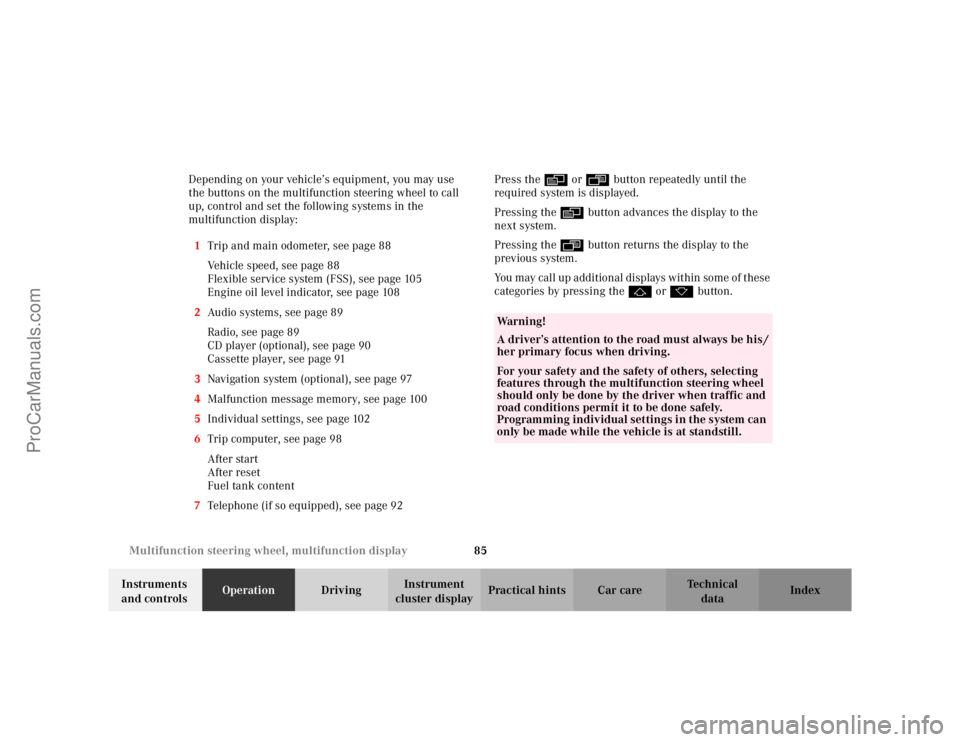
85 Multifunction steering wheel, multifunction display
Te ch n i c a l
data Instruments
and controlsOperationDrivingInstrument
cluster displayPractical hints Car care Index Depending on your vehicle’s equipment, you may use
the buttons on the multifunction steering wheel to call
up, control and set the following systems in the
multifunction display:
1Trip and main odometer, see page 88
Vehicle speed, see page 88
Flexible service system (FSS), see page 105
Engine oil level indicator, see page 108
2Audio systems, see page 89
Radio, see page 89
CD player (optional), see page 90
Cassette player, see page 91
3Navigation system (optional), see page 97
4Malfunction message memory, see page 100
5Individual settings, see page 102
6Trip computer, see page 98
After start
After reset
Fuel tank content
7Telephone (if so equipped), see page 92Press the è or ÿ button repeatedly until the
required system is displayed.
Pressing the è button advances the display to the
next system.
Pressing the ÿ button returns the display to the
previous system.
You may call up additional displays within some of these
categories by pressing the j or k button.
Wa r n i n g !
A driver’s attention to the road must always be his /
her primary focus when driving. For your safety and the safety of others, selecting
features through the multifunction steering wheel
should only be done by the driver when traffic and
road conditions permit it to be done safely.
Programming individual settings in the system can
only be made while the vehicle is at standstill.
ProCarManuals.com
Page 89 of 341
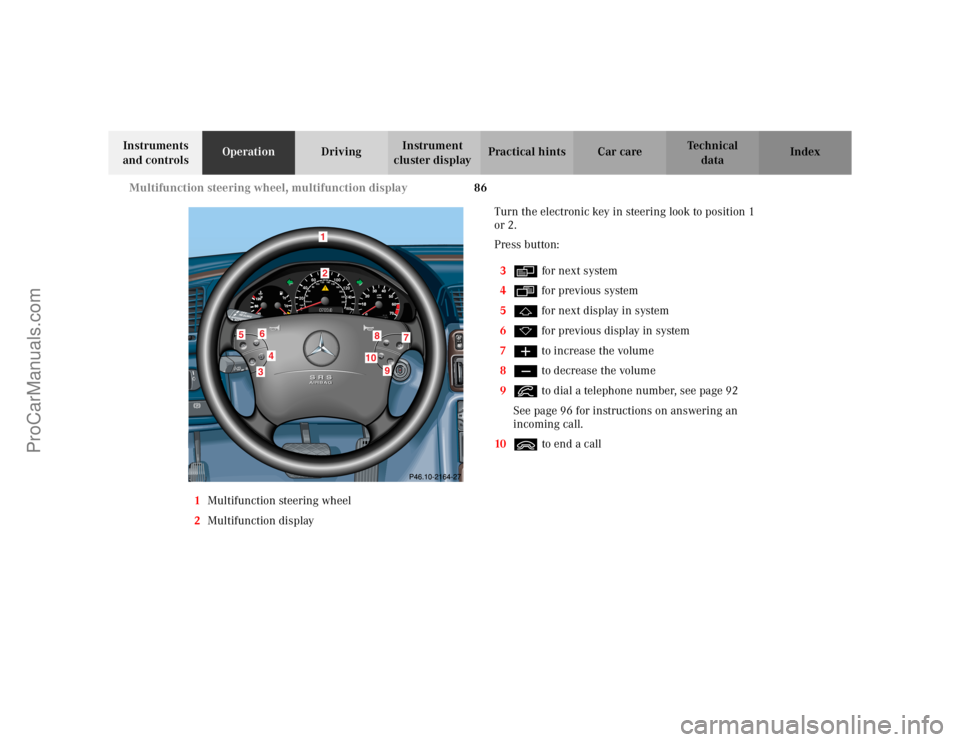
86 Multifunction steering wheel, multifunction display
Te ch n i c a l
data Instruments
and controlsOperationDrivingInstrument
cluster displayPractical hints Car care Index
1Multifunction steering wheel
2Multifunction displayTurn the electronic key in steering look to position 1
or 2.
Press button:
3è for next system
4ÿ for previous system
5j for next display in system
6k for previous display in system
7æ to increase the volume
8ç to decrease the volume
9í to dial a telephone number, see page 92
See page 96 for instructions on answering an
incoming call.
10ì to end a call
10
040608060
40mph20km/h20100
120
140160
80100VDO
180
200
220
240 160 120 140
9
9
T
E
L
OFF
RESUME
12
3
4
5
6
7
810
1
34
5
6
8
7
9
10
ProCarManuals.com
Page 95 of 341
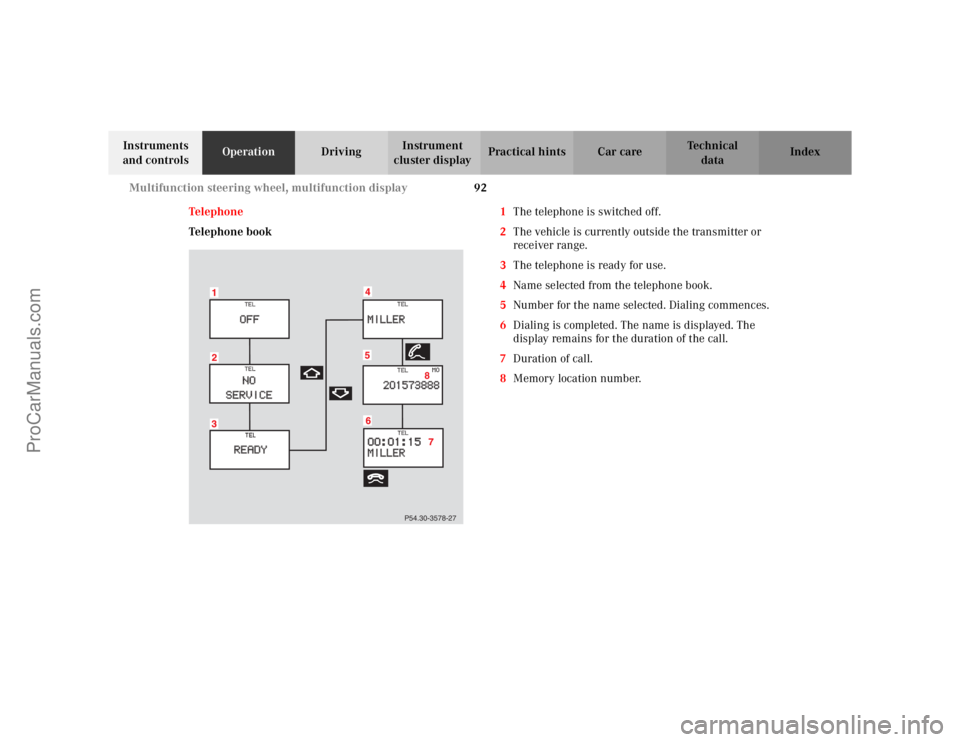
92 Multifunction steering wheel, multifunction display
Te ch n i c a l
data Instruments
and controlsOperationDrivingInstrument
cluster displayPractical hints Car care Index
Te l e p h o n e
Telephone book1The telephone is switched off.
2The vehicle is currently outside the transmitter or
receiver range.
3The telephone is ready for use.
4Name selected from the telephone book.
5Number for the name selected. Dialing commences.
6Dialing is completed. The name is displayed. The
display remains for the duration of the call.
7Duration of call.
8Memory location number.
8
P54.30-3578-27
ProCarManuals.com
Page 96 of 341
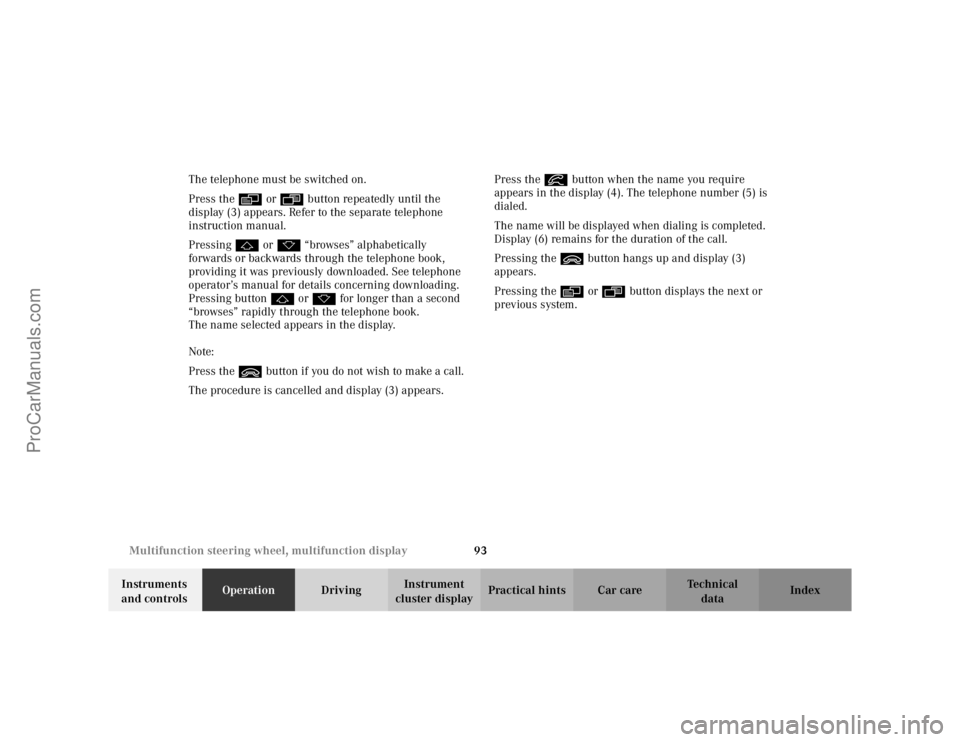
93 Multifunction steering wheel, multifunction display
Te ch n i c a l
data Instruments
and controlsOperationDrivingInstrument
cluster displayPractical hints Car care Index The telephone must be switched on.
Press the è or ÿ button repeatedly until the
display (3) appears. Refer to the separate telephone
instruction manual.
Pressing j or k “browses” alphabetically
forwards or backwards through the telephone book,
providing it was previously downloaded. See telephone
operator’s manual for details concerning downloading.
Pressing button j or k for longer than a second
“browses” rapidly through the telephone book.
The name selected appears in the display.
Note:
Press the ì button if you do not wish to make a call.
The procedure is cancelled and display (3) appears.Press the í button when the name you require
appears in the display (4). The telephone number (5) is
dialed.
The name will be displayed when dialing is completed.
Display (6) remains for the duration of the call.
Pressing the ì button hangs up and display (3)
appears.
Pressing the è or ÿ button displays the next or
previous system.
ProCarManuals.com