2002 MERCEDES-BENZ CL600 steering wheel adjustment
[x] Cancel search: steering wheel adjustmentPage 76 of 430

73 Seats
Te ch n i c a l
data Instruments
and controlsOperationDrivingInstrument
cluster displayPractical hints Car care IndexNotes:
The automatic seat slide is provided with a safety
feature.
The automatic process is interrupted, if the backrest of
the sliding seat is pushed against an occupant or object.
The seat will slide forward and stop.
Investigate and correct the cause of interruption.
Now use memory button (page 112) or power seat switch
(page 68) to bring seat into desired position.
When folding the backrest forward from a reclined
posi ti on, an d t hen foldin g i t back , t he back rest stops in a
more upright position for the safety of any rear-seat
passenger. Adjust the backrest until your arms are
slightly angled when holding the steering wheel, see
page 68.
The power seats can also be operated with the
driver’s or passenger door open. Do not leave
children unattended in the vehicle or with access
to a n un locked vehi cle. Un supervi sed use of vehicl e
equipment may cause serious personal injury.Never place hands under seat or near any moving
parts during a seat adjustment procedure.
J_OM_215.book Seite 73 Mittwoch, 30. Mai 2001 2:01 14
Page 100 of 430

97 Restraint systems
Te ch n i c a l
data Instruments
and controlsOperationDrivingInstrument
cluster displayPractical hints Car care Index Your vehicle was originally equipped with airbags
which are designed to activate in certain impacts
exceeding a preset threshold to reduce the potential
and severity of injury. It is important to your safety
a nd tha t of your pas sen ger t hat you repl ac e d epl oyed
airbags and repair any malfunctioning airbags to
ensure the vehicle will continue to provide crash
protection for occupants.
Wa r n i n g !
To reduce the risk of injury when the front airbags
inflate, it is very important for the driver and front
passenger to always be in a properly seated
position and to wear your seat belt.For maximum protection in the event of a collision
always be in normal seated position with your back
against the backrest. Fasten your seat belt and
ensure that it is properly positioned on your body.Since the airbag inflates with considerable speed
and force, a proper seating and hands on steering
wheel position will help to keep you at a safe
distance from the airbag. Occupants who are
unbelted, out of position or too close to the airbag
can be seriously injured by an airbag as it inflates
with great force in the blink of an eye:
• Sit properly belted in an upright position with
your back against the backrest.• Adjust the driver seat as far as possible
rearward, still permitting proper operation of
vehicle controls. The distance from the center
of the driver’s breastbone to the center of the
airbag cover on the steering wheel must be at
least ten inches (25 cm) or more. You should be
able to accomplish this by a combination of
adjustments to the seat and steering wheel. If
you have any problems, please see your
authorized Mercedes-Benz Center.• Do not lean with your head or chest close to the
steering wheel or dashboard.• Keep hands on the outside of steering wheel
rim. Placing hands and arms inside the rim
can increase the risk and potential severity of
hand/arm injury when driver front airbag
inflates.• Adjust the front passenger seat as far as
possible rearward from the dashboard when
the seat is occupied.
J_OM_215.book Seite 97 Mittwoch, 30. Mai 2001 2:01 14
Page 108 of 430

105 Steering wheel adjustment
Te ch n i c a l
data Instruments
and controlsOperationDrivingInstrument
cluster displayPractical hints Car care Index Steering wheel adjustment
To adjust the steering wheel position, turn the electronic
key in starter switch to position 1 or 2. With the driver’s
door open, the steering wheel can also be operated with
the electronic key removed or in starter switch
position 0. However any adjustment will be cancelled
and the steering wheel will return to it’s position stored
in memory if the driver’s door is closed or the electronic
key is inserted in the starter switch.The stalk is located on the steering column.
1Steering column, lengthen or shorten column
Move the stalk to the front or rear.
2Steering column, height
Move the stalk up or down.
Note:
The steering wheel adjustment can be stored together
with the seat and mirror adjustment.
See page 111 for notes on the memory function.
Wa r n i n g !
Do not adjust the steering wheel while driving.
Adjusting the steering wheel while driving could
cause the driver to lose the control of the vehicle.When leaving the vehicle always remove the
electronic key from the starter switch, and take the
KEYLESS-GO-card (if so equipped) with you. The steering wheel adjustment feature can also be
operated with the driver’s door open. Do not leave
children unattended in the vehicle, or with access
to a n un locked vehi cle. Un supervi sed use of vehicl e
equipment may cause serious personal injury.
P68.00-2011-26
1
1
2
2
J_OM_215.book Seite 105 Mittwoch, 30. Mai 2001 2:01 14
Page 110 of 430

107 Rear view mirrors
Te ch n i c a l
data Instruments
and controlsOperationDrivingInstrument
cluster displayPractical hints Car care Index Exterior rear view mirrors
The buttons are located on the driver’s door.Exterior rear view mirror adjustment
Turn the electronic key in starter switch to position 2.
Push button to select mirror to be adjusted:
Driver’s side – Push button (1).
Passenger side – Push button (2).
Push the adjustment button (3) up, down, left or right
according to the setting desired.
Note:
The exterior rear view mirrors have electrically heated
glass. The heater switches on automatically, depending
on outside temperature.
Storing exterior rear view mirror positions
The exterior rear view mirror positions are stored in
memory with the seat / steering wheel / inside rear view
mirror positions and can be recalled when necessary.
See page 111 for notes on the memory function.
Wa r n i n g !
Exercise care when using the passenger side
exterior mirror. The mirror surface is convex
(outwardly curved surface for a wider field of
view). Objects in mirror are closer than they
appear. Check your inside rear view mirror or
glance over your shoulder before changing lanes.
P88.70-2023-26
2
1
3
4
J_OM_215.book Seite 107 Mittwoch, 30. Mai 2001 2:01 14
Page 115 of 430
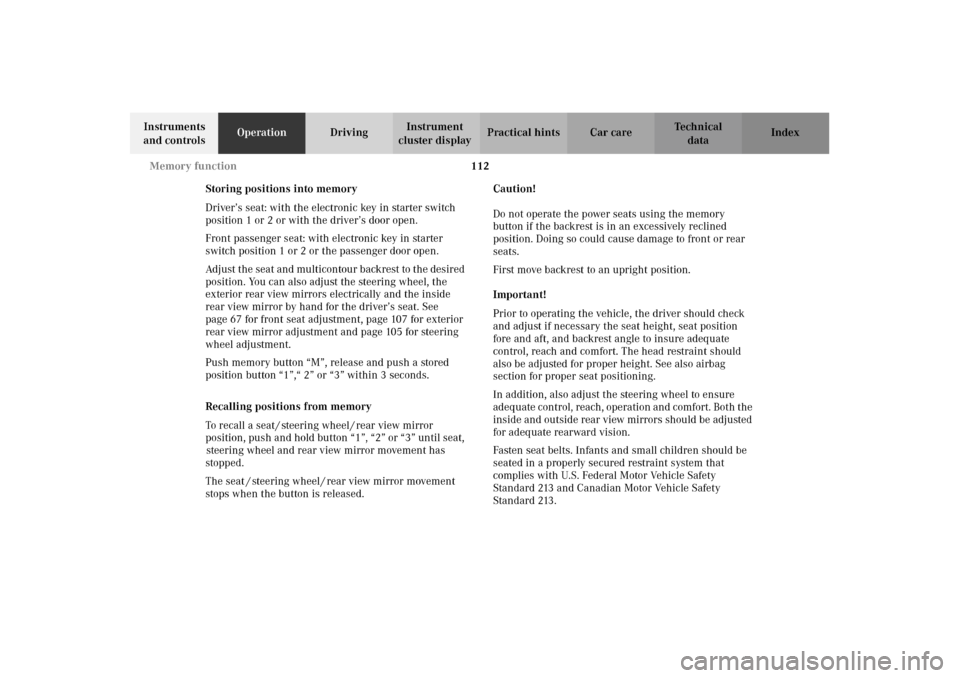
112 Memory function
Te ch n i c a l
data Instruments
and controlsOperationDrivingInstrument
cluster displayPractical hints Car care Index
Storing positions into memory
Driver’s seat: with the electronic key in starter switch
position 1 or 2 or with the driver’s door open.
Front passenger seat: with electronic key in starter
switch position 1 or 2 or the passenger door open.
Adjust the seat and multicontour backrest to the desired
position. You can also adjust the steering wheel, the
exterior rear view mirrors electrically and the inside
rear view mirror by hand for the driver’s seat. See
page 67 for front seat adjustment, page 107 for exterior
rear view mirror adjustment and page 105 for steering
wheel adjustment.
Push memory button “M”, release and push a stored
position button “1”,“ 2” or “3” within 3 seconds.
Recalling positions from memory
To recall a seat / steering wheel / rear view mirror
position, push and hold button “1”, “2” or “3” until seat,
steering wheel and rear view mirror movement has
stopped.
The seat / steering wheel / rear view mirror movement
stops when the button is released.Caution!
Do not operate the power seats using the memory
button if the backrest is in an excessively reclined
position. Doing so could cause damage to front or rear
seats.
First move backrest to an upright position.
Important!
Prior to operating the vehicle, the driver should check
and adjust if necessary the seat height, seat position
fore and aft, and backrest angle to insure adequate
control, reach and comfort. The head restraint should
also be adjusted for proper height. See also airbag
section for proper seat positioning.
In addition, also adjust the steering wheel to ensure
ad eq uate con trol, reach, ope rati on an d c omfort. Bot h t he
inside and outside rear view mirrors should be adjusted
for adequate rearward vision.
Fasten seat belts. Infants and small children should be
seated in a properly secured restraint system that
complies with U.S. Federal Motor Vehicle Safety
Standard 213 and Canadian Motor Vehicle Safety
Standard 213.
J_OM_215.book Seite 112 Mittwoch, 30. Mai 2001 2:01 14
Page 116 of 430

113 Memory function
Te ch n i c a l
data Instruments
and controlsOperationDrivingInstrument
cluster displayPractical hints Car care Index All seat, head restraint, steering wheel, and rear view
mirror adjustments as well as fastening of seat belts
should be done before the vehicle is put into motion.Key dependent memory settings
The setting of the automatic climate control and the
memory settings are stored together for each individual
electronic key or for both KEYLESS-GO-cards (vehicles
with KEYLESS-GO) when the electronic key is removed
from the starter switch or when the vehicle is locked
using the KEYLESS-GO-card.
The stored settings are activated when the electronic
key is inserted into the starter switch or when the
vehicle is unlocked using the KEYLESS-GO-card
(vehicles with KEYLESS-GO). See page 111 for Memory-
function and page 168 for automatic climate control.
Wa r n i n g !
Children 12 years old and under must never ride in
the front seat, except in a Mercedes-Benz
authorized BabySmart
TM compatible child seat,
which operates with the BabySmart
TM system
installed in the vehicle to deactivate the passenger
front airbag when it is properly installed.
Otherwise they will be struck by the airbag when it
inflates in a crash. If this happens, serious or fatal
injury can result.
According to accident statistics, children are safer
when properly restrained in the rear seating
positions than in the front seating positions.
Infants and small children must ride in back seats
and be seated in an appropriate infant or child
restraint system, which is properly secured with
the vehicle’s seat belt, fully in accordance with the
child seat manufacturer’s instructions.A child’s risk of serious or fatal injuries is
significantly increased if the child restraints are
not properly secured in the vehicle and the child is
not properly secured in the child restraint.
J_OM_215.book Seite 113 Mittwoch, 30. Mai 2001 2:01 14
Page 151 of 430
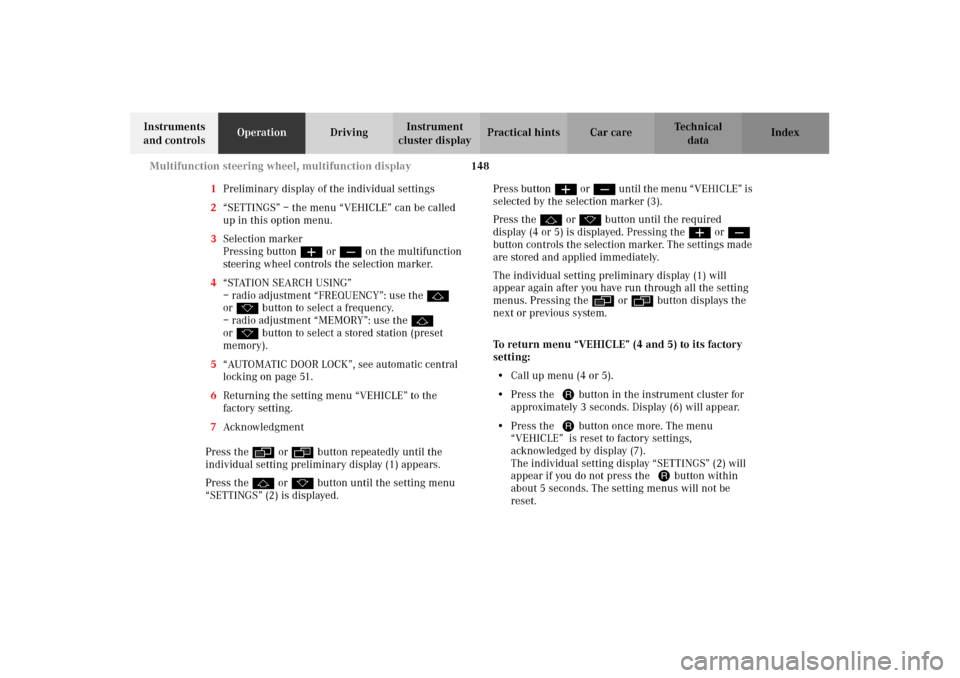
148 Multifunction steering wheel, multifunction display
Te ch n i c a l
data Instruments
and controlsOperationDrivingInstrument
cluster displayPractical hints Car care Index
1Preliminary display of the individual settings
2“SETTINGS” – the menu “VEHICLE” can be called
up in this option menu.
3Selection marker
Pressing buttonæ orç on the multifunction
steering wheel controls the selection marker.
4“STATION SEARCH USING”
– radio adjustment “FREQUENCY”: use thej
ork button to select a frequency.
– radio adjustment “MEMORY”: use thej
ork button to select a stored station (preset
memory).
5“AUTOMATIC DOOR LOCK”, see automatic central
locking on page 51.
6Returning the setting menu “VEHICLE” to the
factory setting.
7Acknowledgment
Press theè or ÿbutton repeatedly until the
individual setting preliminary display (1) appears.
Press thej or kbutton until the setting menu
“SETTINGS” (2) is displayed.Press buttonæ orç until t he men u “ V EHI CLE” i s
selected by the selection marker (3).
Press thej or kbutton until the required
display (4 or 5) is displayed. Pressing theæ orç
button controls the selection marker. The settings made
are stored and applied immediately.
The individual setting preliminary display (1) will
appear again after you have run through all the setting
menus. Pressing theè or ÿbutton displays the
next or previous system.
To return menu “VEHICLE” (4 and 5) to its factory
setting:
•Call up menu (4 or 5).
•Press the Jbutton in the instrument cluster for
approximately 3 seconds. Display (6) will appear.
•Press the Jbutton once more. The menu
“VEHICLE” is reset to factory settings,
acknowledged by display (7).
The individual setting display “SETTINGS” (2) will
appear if you do not press the Jbutton within
about 5 seconds. The setting menus will not be
reset.
J_OM_215.book Seite 148 Mittwoch, 30. Mai 2001 2:01 14