2002 MERCEDES-BENZ CL55AMG warning light
[x] Cancel search: warning lightPage 7 of 430

4 Contents
Instrument cluster displayMalfunction and indicator
lamps in the
instrument cluster ....................296
On-board
diagnostic system .......................296
Check engine malfunction
indicator lamp .............................296
Brake warning lamp ..................298
Supplemental
restraint system
(SRS) indicator lamp ..................299
Fuel reserve warning .................299
ABS malfunction
indicator lamp .............................300
Electronic stabilityprogram
(ESP) — warning lamp ............... 301
Distronic (DTR) —
warning lamp .............................. 301
Seat belt nonusage
warning lamp ..............................302
Malfunction and indicator
lamp in the center console ......302
AIRBAG OFF indicator lamp .....302Malfunction and
warning messages in the
multifunction display .............. 303
DISPLAY DEFECTIVE
(engine control unit) ................. 304
DISPLAY DEFECTIVE
(several systems) ....................... 304
BATTERY /ALTERNATOR ......... 305
ENTRY POSITION ...................... 306
BRAKE ASSIST ........................... 306
BRAKE PAD WEAR .................... 307
BRAKE FLUID ............................ 307
PARKING BRAKE ....................... 308
TRUNK OPEN ............................. 308
ELEC. STABIL. PROG.
(Electronic stability program) . 309
COOLANT (coolant level) .......... 310
COOLANT
(coolant temperature) ................ 311
LIGHTING SYSTEM ....................312
LAMP SENSOR ............................ 314
SEAT BELT SYSTEM ................... 314
TELEPHONE – FUNCTION ........ 315
CRUISE CONTROL ...................... 315ACTIVE BODY CONTROL
(ABC) ............................................ 316
TIRE PRESSURE ......................... 318
ENGINE OIL LEVEL ...................320
SEAT BACKREST ........................ 321
KEY ...............................................322
DOOR ...........................................322
HOOD ...........................................323
TELE AID .....................................323
WASHER FLUID .........................326
DISTRONIC (DTR) ......................327
Practical hintsFirst aid kit .....................................330
Fuses ................................................ 331
Shelf below rear window ..............333
Hood .................................................334
Checking engine oil level .............337
Automatic transmission
fluid level ...................................338
Active body control
(ABC) fluid level ........................338
Coolant level ...................................339
Adding coolant ...........................339
J_OM_215.book Seite 4 Mittwoch, 30. Mai 2001 2:01 14
Page 28 of 430

25 Instruments and controls
Te ch n i c a l
data Instruments
and controlsOperation DrivingInstrument
cluster displayPractical hints Car care Index 12Ashtray, see page 202
Lighter, see page 204
13Start-/Stop button
Starter switch for KEYLESS-GO only, see page 230
14Automatic transmission, see page 23515AIRBAG OFF indicator lamp, see page 302
16Distronic (DTR) – switch for distance warning
function, seepage271
17Distronic (DTR) – thumbwheel for setting distance,
seepage271
J_OM_215.book Seite 25 Mittwoch, 30. Mai 2001 2:01 14
Page 30 of 430

27 Contents - Operation
Te ch n i c a l
data Instruments
and controlsOperationDrivingInstrument
cluster displayPractical hints Car care Index Multifunction steering wheel,
multifunction display ............... 120
Trip and main odometer
and sub menu ............................ 124
Audio systems ................................ 126
Radio ............................................ 126
CD player ..................................... 127
Cassette player ........................... 128
Telephone ........................................ 129
Telephone book .......................... 129
Redialing ..................................... 131
Incoming call .............................. 133
Navigation system .......................... 134
Distronic (DTR) ............................... 135
Trip computer ................................. 136
Malfunction/warning
message memory ...................... 138
Individual settings ......................... 140
Setting the audio volume .............. 149
Flexible service system (FSS) ...... 150
Tire inflation pressure
monitor ....................................... 153
Engine oil level indicator .............. 157
Engine oil consumption ................ 158Exterior lamp switch ......................159
Headlamp mode ..............................160
Night security illumination ..........162
Headlamp cleaning system ...........163
Combination switch .......................164
Hazard warning flasher
switch ..........................................167
Automatic climate control .............168
Display and controls ................. 170
Dust filter .................................... 172
Automatic maximum
cooling ......................................... 172
Basic setting ............................... 173
Special settings ........................... 174
Air recirculation ......................... 176
Activated charcoal filter ........... 177
Economy mode ........................... 178
Residual engine
heat utilization ........................... 179
Switching the
automatic climate control
on and off .....................................180
Front center console storage
compartment ventilation ...........180Rear window defroster .................. 181
Rear passenger compartment
adjustable air outlets ................ 182
Power windows ............................... 183
Sliding/pop-up roof ....................... 186
Interior lighting ............................. 189
Rear window sunshade ................. 191
Sun visors ....................................... 192
Vanity mirrors ................................ 192
Interior ............................................ 193
Storage compartments and
armrests ..................................... 193
Glove box ..................................... 194
Coat hooks ...................................... 198
Cup holder ...................................... 199
Ashtrays ..........................................202
Lighter .............................................204
Parcel net in trunk ........................205
Cargo tie-down hooks ....................206
Parcel net in
front passenger footwell ..........206
Telephone, general ........................207
Garage door opener .......................208
Infrared reflecting windshield .... 212
J_OM_215.book Seite 27 Mittwoch, 30. Mai 2001 2:01 14
Page 249 of 430

246 Driving instructions
Te ch n i c a l
data Instruments
and controlsOperationDrivingInstrument
cluster displayPractical hints Car care Index
Power assistance
BrakesExcessive use of salt and other snow melting chemicals
spread on roads during the winter months may cause a
build up of moisture or residue to form on the braking
components. This build up or residue could cause light
corrosion of the braking components if the vehicle is
parked with the brakes cold. Apply steady and even
braking pressure when stopping the vehicle to warm up
and dry the brake components.
Important!
Please pay attention to the function of the brake assist
system (BAS), see page 275.
The condition of the parking brake system is checked
each time the vehicle is in the shop for the required
maintenance service at an authorized Mercedes-Benz
Center.
If the parking brake is released and the brake warning
lamp in the instrument cluster stays on, the brake fluid
level in the reservoir is too low.
Brake pad wear or a leak in the system may be the
reason for low brake fluid in the reservoir.
Have the brake system inspected at an authorized
Mercedes-Benz Center immediately.
Wa r n i n g !
When the engine is not running, the brake and
steering systems are without power assistance.
Under these circumstances, a much greater effort is
necessary to stop or steer the vehicle.Wa r n i n g !
After driving in heavy rain for some time without
applying the brakes or through water deep enough
to wet brake components or salty road conditions,
the first braking action may be somewhat reduced
and increased pedal pressure may be necessary to
obtain expected braking effect. Be sure to maintain
a safe distance from vehicles in front.Resting your foot on the brake pedal will cause
excessive and premature wear of the brake pads.It can also result in the brakes overheating thereby
significantly reducing their effectiveness. It may
not be possible to stop the vehicle in sufficient time
to avoid an accident.
J_OM_215.book Seite 246 Mittwoch, 30. Mai 2001 2:01 14
Page 273 of 430
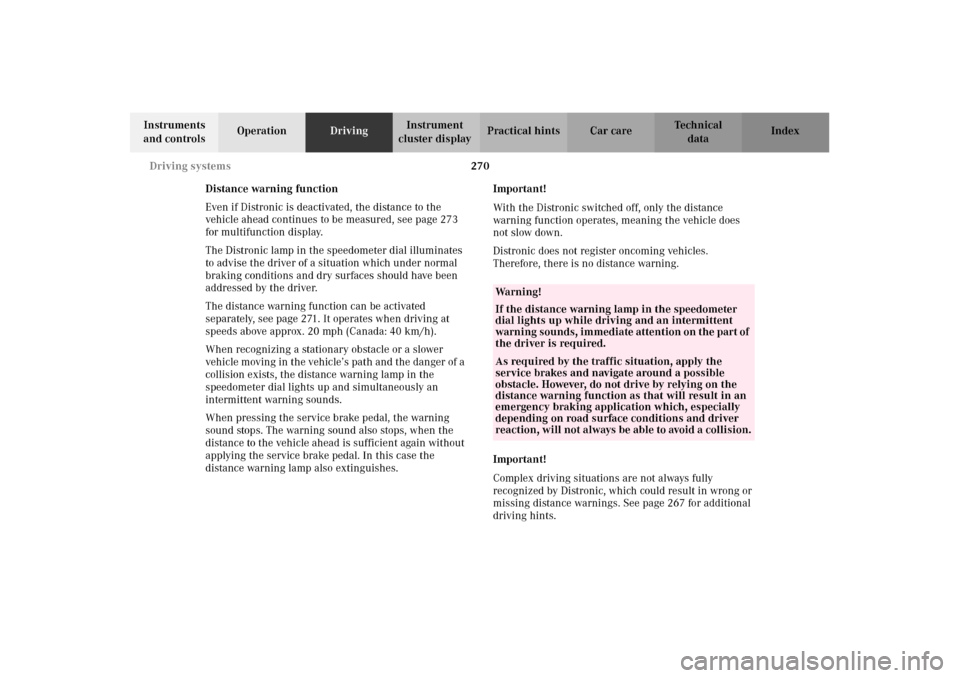
270 Driving systems
Te ch n i c a l
data Instruments
and controlsOperationDrivingInstrument
cluster displayPractical hints Car care Index
Distance warning function
Even if Distronic is deactivated, the distance to the
vehicle ahead continues to be measured, see page 273
for multifunction display.
The Distronic lamp in the speedometer dial illuminates
to advise the driver of a situation which under normal
braking conditions and dry surfaces should have been
addressed by the driver.
The distance warning function can be activated
separately, see page 271. It operates when driving at
speeds above approx. 20 mph (Canada: 40 km/h).
When recognizing a stationary obstacle or a slower
vehicle moving in the vehicle’s path and the danger of a
collision exists, the distance warning lamp in the
speedometer dial lights up and simultaneously an
intermittent warning sounds.
When pressing the service brake pedal, the warning
sound stops. The warning sound also stops, when the
distance to the vehicle ahead is sufficient again without
applying the service brake pedal. In this case the
distance warning lamp also extinguishes.Important!
With the Distronic switched off, only the distance
warning function operates, meaning the vehicle does
not slow down.
Distronic does not register oncoming vehicles.
Therefore, there is no distance warning.
Important!
Complex driving situations are not always fully
recognized by Distronic, which could result in wrong or
missing distance warnings. See page 267 for additional
driving hints.
Wa r n i n g !
If the distance warning lamp in the speedometer
dial lights up while driving and an intermittent
warning sounds, immediate attention on the part of
the driver is required.As required by the traffic situation, apply the
service brakes and navigate around a possible
obstacle. However, do not drive by relying on the
distance warning function as that will result in an
emergency braking application which, especially
depending on road surface conditions and driver
reaction, will not always be able to avoid a collision.
J_OM_215.book Seite 270 Mittwoch, 30. Mai 2001 2:01 14
Page 274 of 430

271 Driving systems
Te ch n i c a l
data Instruments
and controlsOperationDrivingInstrument
cluster displayPractical hints Car care Index Distronic settings
1Switch – for distance warning function
2Thumbwheel – for setting distance
Distronic provides a range of following distances to the
vehicle in front. The medium setting is noticeable by a
detent in the center position of the thumbwheel (2).
If you want to:
•Increase distance – turn thumbwheel (2)
towards¯.•Decrease distance – turn thumbwheel (2)
towards®.
To switch the distance warning function on or off:
To switch on – press upper half of switch (1).
The indicator lamp in the switch lights up. If the
Distronic menu is active in the multifunction display, a
loudspeaker symbol appears.
To switch off – press lower half of the switch (1).
The indicator lamp in the switch goes out. If the
Distronic menu is active in the multifunction display,
the loudspeaker symbol disappears.
See page 270 for distance warning function and
page 273 for multifunction displays.
Wa r n i n g !
It is up to the driver to exercise discretion to select
the appropriate setting given road conditions,
traffic, driver’s preferred driving style and
applicable laws and driving recommendations for
safe following distance.
J_OM_215.book Seite 271 Mittwoch, 30. Mai 2001 2:01 14
Page 291 of 430

288 Parking system
Te ch n i c a l
data Instruments
and controlsOperationDrivingInstrument
cluster displayPractical hints Car care Index
Warning indicators
1Frame
2SegmentsVisual and audible signals indicate to the driver the
relative distance between the vehicle and an obstacle.
Warning indicators for the front area are located above
the left and center air outlets in the dashboard.
Warning indicators for the rear area are integrated in
the rear headliner.
The frames (1) are illuminated when the Parktronic is
engaged.
Each warning indicator has 6 yellow and 2 red
segments (2).
As soon as the sensors detect an obstacle, one or more
segments light up, depending on the distance. An
intermittent acoustic warning will also sound as the
seventh segment lights up and a constant acoustic
warning lasting a maximum of 3 seconds will sound for
the eighth segment.
2
1
P54.65-2043-26
J_OM_215.book Seite 288 Mittwoch, 30. Mai 2001 2:01 14
Page 293 of 430

290 Parking system
Te ch n i c a l
data Instruments
and controlsOperationDrivingInstrument
cluster displayPractical hints Car care Index
The obstacle may not be recognized if outside the
shaded sensor field, and no longer be indicated when
approaching it any closer (warning indicators go out).
Parktronic malfunction
All red segments of the warning indicators light up, and
a warning sounds for 3 seconds, if Parktronic does not
function properly. The indicator lamp in the switch
lights up and the system switches off automatically!
A dirty sensor or other ultrasonic signals could be the
reason. See page 384 for instructions on cleaning the
sensors in the bumpers.
After cleaning the sensors, turn electronic key in starter
switch to position 2. If the defect continues to be
displayed, have the system checked at your authorized
Mercedes-Benz Center.Parktronic switch
The switch is located on the center console.
1Parktronic switched off
2Parktronic switched on
3Indicator lamp – comes on when Parktronic is
switched off
The parktronic system is switched on again when
turning the electronic key in starter switch position 2.3
J_OM_215.book Seite 290 Mittwoch, 30. Mai 2001 2:01 14