2002 MERCEDES-BENZ CL55AMG change time
[x] Cancel search: change timePage 38 of 430

35 Central locking system
Te ch n i c a l
data Instruments
and controlsOperationDrivingInstrument
cluster displayPractical hints Car care Index Locking and unlocking with remote control
Unlocking:
Press transmit buttonŒ. All turn signal lamps blink
once to indicate that the vehicle is unlocked.
The remote control can be programmed for two kinds of
unlocking modes (see below):
Selective unlocking mode –
Press transmit buttonŒ once to unlock driver’s door
and fuel filler flap.
Press transmit buttonΠtwice to unlock both doors,
fuel filler flap, and trunk.
Global unlocking mode –
Press transmit buttonΠonce to unlock both doors,
fuel filler flap, and trunk.
Notes:
If the trunk was previously locked separately, it will
remain locked, see page 52.
The presently active unlocking mode (selective or
global) can only be determined by unlocking the vehicle
with the remote control (see below for changing mode).If within 40 seconds of unlocking with the remote
control, neither door nor trunk is opened, the electronic
key is not inserted in the starter switch, or the central
locking switch is not activated, the vehicle will
automatically lock.
Locking:
Press transmit button‹ once. All turn signal lamps
blink three times to indicate that the vehicle is locked. If
they do not blink three times, a door or trunk is not
properly closed.
Note:
If the vehicle cannot be locked or unlocked by pressing
the transmit button, then it may be necessary to change
the batteries in the electronic key (if ok, battery check
lamp in electronic key will light briefly when pressing
transmit button) or to synchronize the remote control,
see pages 369 and 371.
J_OM_215.book Seite 35 Mittwoch, 30. Mai 2001 2:01 14
Page 39 of 430

36 Central locking system
Te ch n i c a l
data Instruments
and controlsOperationDrivingInstrument
cluster displayPractical hints Car care Index
Choosing global or selective mode on remote control
Press and hold transmit buttons‹ andŒ
simultaneously for approximately 6 seconds to
reprogram the remote control. Battery check lamp will
blink two times indicating the completed mode change.
Opening the trunk
The trunk lid will swing open automatically. You should
always make sure there is sufficient clearance.
A minimum height clearance of 6 ft. (1.85 m) is
required to open the trunk lid.
Press transmit buttonŠ until trunk lid is open.Important!
Do not place remote control in trunk since trunk is
locked when the lid is closed if the vehicle is centrally
locked.
Notes:
If the trunk was previously locked separately, it will
remain locked, see page 52.
Vehicles with optional trunk lid
opening/closing system (see page 57):
The switch operated opening/closing procedure can be
immediately halted by pressing buttonŠ on the
electronic key.
J_OM_215.book Seite 36 Mittwoch, 30. Mai 2001 2:01 14
Page 40 of 430

37 Central locking system
Te ch n i c a l
data Instruments
and controlsOperationDrivingInstrument
cluster displayPractical hints Car care Index KEYLESS-GO
Important!
For the KEYLESS-GO-system to function properly, the
operator should observe the following:
•The driver should carry the KEYLESS-GO-card with
him/her.
•To avoid radio transmission interference, never store
the KEYLESS-GO-card together with other electronic
items (e.g. cellular telephones, other KEYLESS-GO-
cards) or metallic objects (e.g. coins, metal foil).
•To lock or unlock the vehicle, the card must be
recognized by the system as being located outside
the vehicle. The card must be in close proximity to a
door or the trunk lid (approx. 3 ft. [1 m]). To activate
t he start/stop button function, t he KEYLE SS-GO-
card must be recognized by the system as being
located inside the vehicle.
•If the KEYLESS-GO-card is positioned farther away
from the vehicle (e.g. inside clothing or a briefcase)
and can no longer be recognized by the system, the
vehicle cannot be locked or the engine started via
the KEYLESS-GO-system.•If the KEYLESS-GO-card is removed from the vehicle
while the engine is running, or by placing the card
in front of the center armrest (see page 195), the
message “CHIP-CARD – NOT RECOGNIZED!” will
appear repeatedly in the multifunction display,
seepage324.
Find the card or change its present location (e.g.
place it on the front passenger seat or insert it in
shirt pocket).
•If the message “CHIP-CARD – NOT RECOGNIZED”
is ignored for an extended period of time (approx.15
minutes), the engine could stop by itself during a
vehicle stop (e.g. traffic light). The vehicle can then
no longer be centrally locked or the engine
restarted. You must first find the card or change its
present location (e.g. place it on the front passenger
seat or insert it in shirt pocket). Start the engine
again. See page 230.
•Do not forget, the engine can be started by anyone
with a KEYLESS-GO-card that is left inside the
vehicle. Leaving the chip-card behind when exiting
and locking the vehicle, the message “CHIP-CARD –
STILL IN VEHICLE” appears in the multifunction
display, see page 324.
J_OM_215.book Seite 37 Mittwoch, 30. Mai 2001 2:01 14
Page 103 of 430

100 Restraint systems
Te ch n i c a l
data Instruments
and controlsOperationDrivingInstrument
cluster displayPractical hints Car care Index
Safety guidelines for the seat belt, emergency
tensioning retractor and airbag
Wa r n i n g !
• Damaged seat belts or belts that were highly
stressed in an accident must be replaced and
their anchoring points must also be checked.
Use only belts installed or supplied by an
authorized Mercedes-Benz Center.• Airbags and “ETR’s” are designed to function
on a one-time-only basis. An airbag or
emergency tensioning retractor (ETR) that was
activated must be replaced.• No modifications of any kind may be made to
any components or wiring of the “SRS”. This
includes changing or removing any component
or part of the “SRS”, the installation of
additional trim material, badges etc. over the
steering wheel hub, front passenger airbag
cover, door trim panels, or door frame trims,
and installation of additional electrical/
electronic equipment on or near “SRS”
components and wiring. Keep area between
airbags and occupants free from objects (e.g.
packages, purses, umbrellas, etc.).
• Do not pass belts over sharp edges.• Do not make any modification that could
change the effectiveness of the belts.• Do not use handles or coat hooks above doors
and rear windows for placing such items as
coat hangers etc..•An airbag system component within the
steering wheel gets hot after the airbag has
inflated. Do not touch.• Improper work on the system, including
incorrect installation and removal, can lead to
possible injury through an unintended
activation of the “SRS”.• In addition, through improper work there is a
risk of rendering the “SRS” inoperative or
causing unintended airbag deployment. Work
on the “SRS” must therefore only be performed
by an authorized Mercedes-Benz Center.
J_OM_215.book Seite 100 Mittwoch, 30. Mai 2001 2:01 14
Page 157 of 430

154 Tire inflation pressure monitor
Te ch n i c a l
data Instruments
and controlsOperationDrivingInstrument
cluster displayPractical hints Car care Index
Notes:
Following a tire inflation pressure reactivation process
the real tire inflation pressures are displayed only after
a few minutes travel time.
Possible differences between readings of a tire pressure
gauge of an air hose, e.g. gas station equipment, and the
vehicle’s multifunction display can occur. The vehicle’s
multifunction display of the tire inflation pressure
monitor is a more precise reading.Activation of tire inflation pressure monitor
Activation of tire inflation pressure monitor is
necessary if tire inflation pressure is being changed,
wheels or tires are replaced, or new wheels are installed
on the vehicle.
Tire inflation pressure should be checked and corrected
according to the label affixed inside the fuel filler flap.
For a detailed description, refer to page 351.
Turn electronic key in starter switch to position 2 (the
engine must not be running).
J_OM_215.book Seite 154 Mittwoch, 30. Mai 2001 2:01 14
Page 167 of 430
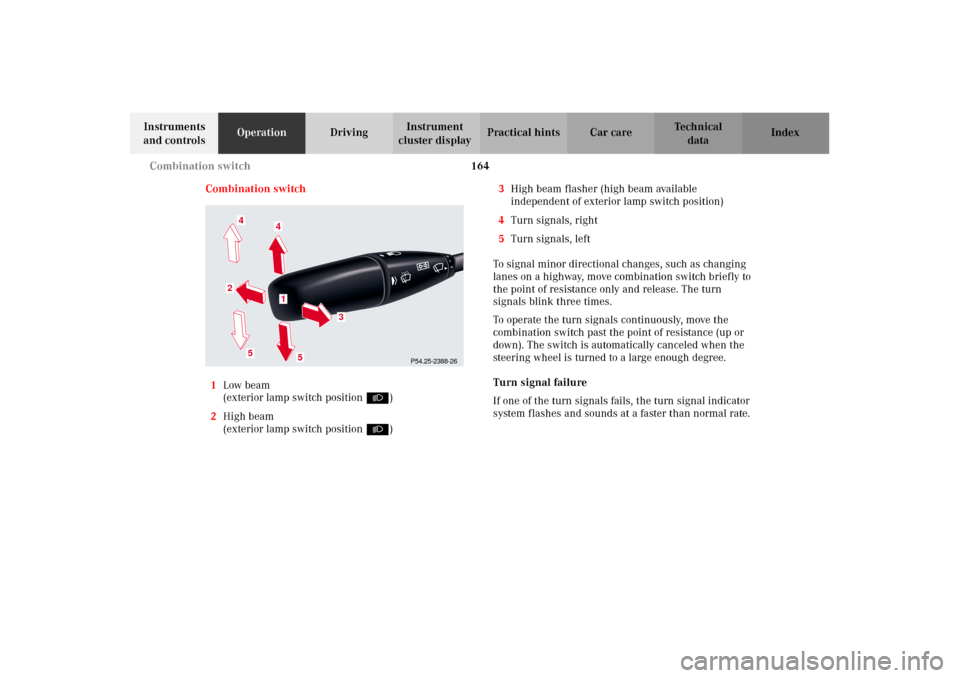
164 Combination switch
Te ch n i c a l
data Instruments
and controlsOperationDrivingInstrument
cluster displayPractical hints Car care Index
Combination switch
1Low beam
(exterior lamp switch positionB)
2High beam
(exterior lamp switch positionB)3High beam flasher (high beam available
independent of exterior lamp switch position)
4Turn signals, right
5Turn signals, left
To signal minor directional changes, such as changing
lanes on a highway, move combination switch briefly to
the point of resistance only and release. The turn
signals blink three times.
To operate the turn signals continuously, move the
combination switch past the point of resistance (up or
down). The switch is automatically canceled when the
steering wheel is turned to a large enough degree.
Turn signal failure
If one of the turn signals fails, the turn signal indicator
system flashes and sounds at a faster than normal rate.
P54.25-2388-26
5
2
1
4
3
4
5
J_OM_215.book Seite 164 Mittwoch, 30. Mai 2001 2:01 14
Page 176 of 430

173 Automatic climate control
Te ch n i c a l
data Instruments
and controlsOperationDrivingInstrument
cluster displayPractical hints Car care Index Basic setting – automatic mode
In the automatic mode the automatic climate control
cools or heats the interior depending on the direction
and strength of the sunlight, outside temperature,
selected interior temperature and the actual interior
temperature of the vehicle. With the automatic climate
control switched off, the air volume and distribution can
still be set manually.
There are three basic settings for the automatic mode:
•Automatic air volume control
•Automatic air outlet control, left and right
•Automatic air outlet control, center, see page 169
We recommend these settings to be used all year round.Air volume and distribution are controlled
automatically.
We recommend to set the temperature switches on the
left and right to 72
°F (22
°C). Please make changes from
this setting to suit your personal requirements.
Automat ic airf low regu lation:
Press the A on the air volume switch. The display
shows “AUTO”.
Automatic air distribution:
Press on both Uknobs until they click in. Theh,
jand ksymbols will no longer be visible.
The economy mode and air recirculation functions will
be switched off. The automatic blower will be activated
at the same time.
J_OM_215.book Seite 173 Mittwoch, 30. Mai 2001 2:01 14
Page 270 of 430

267 Driving systems
Te ch n i c a l
data Instruments
and controlsOperationDrivingInstrument
cluster displayPractical hints Car care Index Additional driving hints
Important!
When starting the engine, Distronic goes through an
initialization and self-test phase – this can take up to
2minutes.
The most likely cause for a malfunctioning system is a
by a dirty sensor (located behind the hood grille),
especially at times of snow and ice or heavy rain. In
such a case, Distronic will switch off, and the message
“DISTRONIC – CLEAN SENSOR!” appears in the
multifunction display.
For cleaning and care of the Distronic sensor see
page 384.
Restart the engine after cleaning the sensor.
The following are some sample situations which may
influence the functions of Distronic.
Wa r n i n g !
Distronic works to maintain the speed selected by
the driver unless a moving obstacle proceeding
directly ahead of it in the same travel direction is
detected (e.g. following another vehicle ahead at a
distance set by Distronic). This means that:• your vehicle can pass another vehicle after you
change lanes,• while in a sharp turn or if the vehicle in front
is in a sharp turn, Distronic could lose sight of
a vehicle traveling in front of it, then your
vehicle could accelerate to the previously
selected speed.Distronic regulates only the distance between your
vehicle and those directly ahead, but does not
register stationary objects in the roadway, e.g.:
• a stopped vehicle in a traffic jam.
• a disabled vehicle.
• an oncoming vehicle.
The driver must always be on the alert and observe
all traffic and intercede with steering and braking
inputs as necessary.Wa r n i n g !
Distronic should not be used in snowy or icy road
conditions.
J_OM_215.book Seite 267 Mittwoch, 30. Mai 2001 2:01 14