2002 MERCEDES-BENZ CL55AMG ESP
[x] Cancel search: ESPPage 163 of 430

160 Exterior lamp switch
Te ch n i c a l
data Instruments
and controlsOperationDrivingInstrument
cluster displayPractical hints Car care Index
Headlamp mode
Manual headlamp mode
The low beam headlamps and parking lamps can be
switched on and off with the exterior lamp switch. For
exterior lamp switch, see above.
Note:
With the daytime running lamp mode activated and the
engine running, the low beam headlamps can not be
switched off manually.Automat ic headlamp mode
Turn exterior lamp switch to positionU.
•Electronic key in starter switch position 1:
The parking lamps switch on and off automatically
depending on the brightness of the ambient light.
•Electronic key in starter switch position 2 and the
engine running:
The low beam headlamps and parking lamps are
switched on and off automatically depending on the
brightness of the ambient light.
The low beam headlamps and parking lamps can
still be switched on and off manually using the
exterior lamp switch.
Note:
With the daytime running lamp mode activated, the low
beam headlamps can not be switched off manually.
The headlamps will not be automatically switched on
under foggy conditions.
Front fog lamps and rear fog lamp can not be switched
on manually with exterior lamp switch in positionU.
To activate the fog lamps turn exterior switch to
positionB.
Wa r n i n g !
The driver is responsible for the operation of the
vehicle’s lights at all times. The automatic
headlamp feature is only an aid to the driver.
Switch on the vehicle lights by hand when driving
or traffic conditions require you to do so.
J_OM_215.book Seite 160 Mittwoch, 30. Mai 2001 2:01 14
Page 170 of 430

167 Hazard warning flasher
Te ch n i c a l
data Instruments
and controlsOperationDrivingInstrument
cluster displayPractical hints Car care Index Hazard warning flasher switch
The hazard warning flasher can be activated either
manually via the switch located in the dashboard, or it
is activated automatically at the time an airbag is
deployed.
To activate hazard warning flasher, press switch once.
To deactivate, press switch again.
If hazard warning flasher was activated automatically,
press switch twice to deactivate.Note:
With the hazard warning flasher activated, the
combination switch in position for either left or right
turn, and the electronic key in starter switch position 1
or 2, only the respective left or right side turn signals
will operate.
J_OM_215.book Seite 167 Mittwoch, 30. Mai 2001 2:01 14
Page 181 of 430
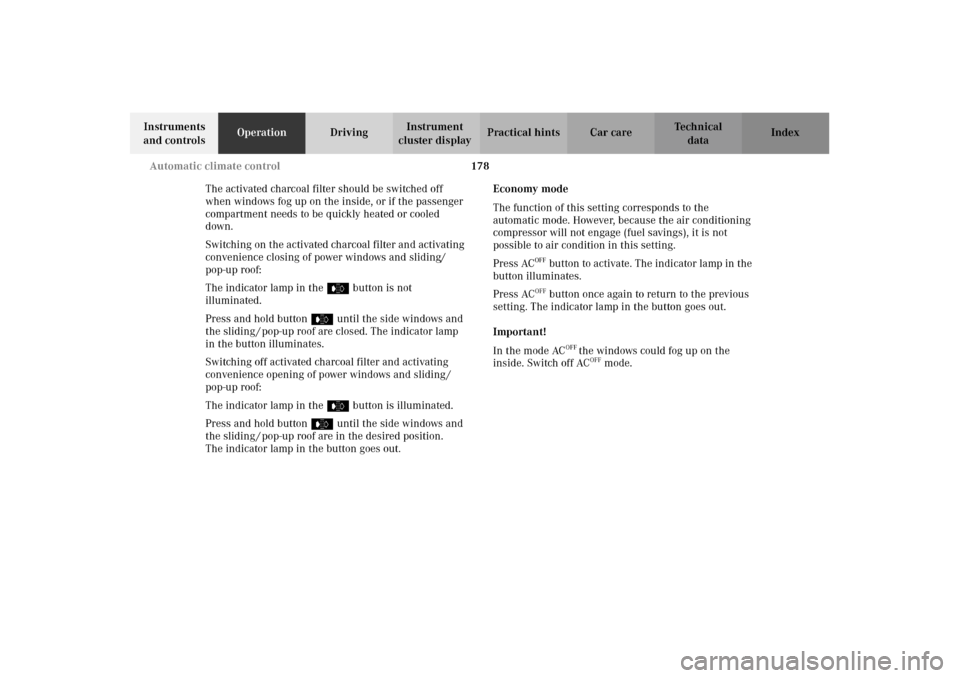
178 Automatic climate control
Te ch n i c a l
data Instruments
and controlsOperationDrivingInstrument
cluster displayPractical hints Car care Index
The activated charcoal filter should be switched off
when windows fog up on the inside, or if the passenger
compartment needs to be quickly heated or cooled
down.
Switching on the activated charcoal filter and activating
convenience closing of power windows and sliding/
pop-up roof:
The indicator lamp in the e button is not
illuminated.
Press and hold button e until the side windows and
the sliding / pop-up roof are closed. The indicator lamp
in the button illuminates.
Switching off activated charcoal filter and activating
convenience opening of power windows and sliding /
pop-up roof:
The indicator lamp in the e button is illuminated.
Press and hold button e until the side windows and
the sliding / pop-up roof are in the desired position.
The indicator lamp in the button goes out.Economy mode
The function of this setting corresponds to the
automatic mode. However, because the air conditioning
compressor will not engage (fuel savings), it is not
possible to air condition in this setting.
Press AC
OFF
button to activate. The indicator lamp in the
button illuminates.
Press AC
OFF
button once again to return to the previous
setting. The indicator lamp in the button goes out.
Important!
In the mode AC
OFF
the windows could fog up on the
inside. Switch off ACOFF
mode.
J_OM_215.book Seite 178 Mittwoch, 30. Mai 2001 2:01 14
Page 202 of 430
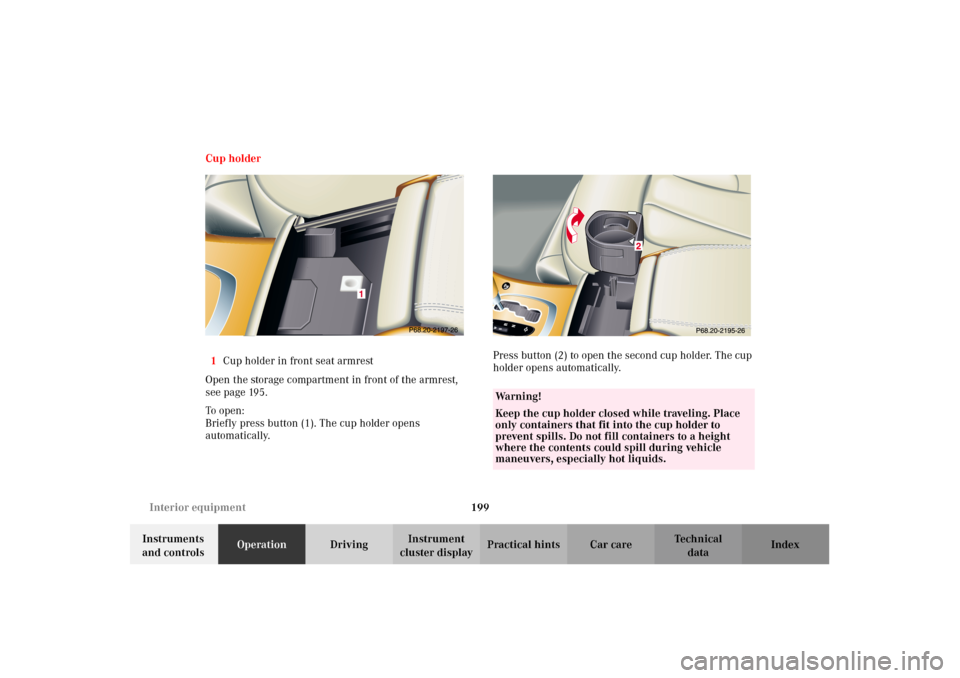
199 Interior equipment
Te ch n i c a l
data Instruments
and controlsOperationDrivingInstrument
cluster displayPractical hints Car care Index Cup holder
1Cup holder in front seat armrest
Open the storage compartment in front of the armrest,
seepage195.
To o pen :
Briefly press button (1). The cup holder opens
automatically.Press button (2) to open the second cup holder. The cup
holder opens automatically.
Wa r n i n g !
Keep the cup holder closed while traveling. Place
only containers that fit into the cup holder to
prevent spills. Do not fill containers to a height
where the contents could spill during vehicle
maneuvers, especially hot liquids.
J_OM_215.book Seite 199 Mittwoch, 30. Mai 2001 2:01 14
Page 204 of 430
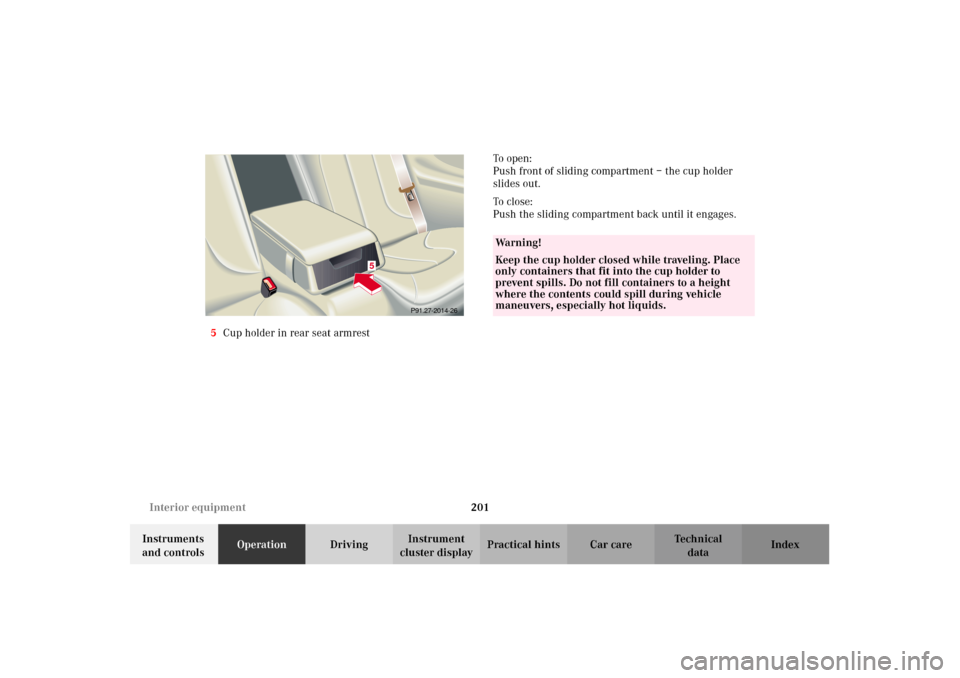
201 Interior equipment
Te ch n i c a l
data Instruments
and controlsOperationDrivingInstrument
cluster displayPractical hints Car care Index 5Cup holder in rear seat armrestTo o p e n :
Push front of sliding compartment – the cup holder
slides out.
To c l o s e :
Push the sliding compartment back until it engages.
P91.27-2014-26
5
Wa r n i n g !
Keep the cup holder closed while traveling. Place
only containers that fit into the cup holder to
prevent spills. Do not fill containers to a height
where the contents could spill during vehicle
maneuvers, especially hot liquids.
J_OM_215.book Seite 201 Mittwoch, 30. Mai 2001 2:01 14
Page 216 of 430
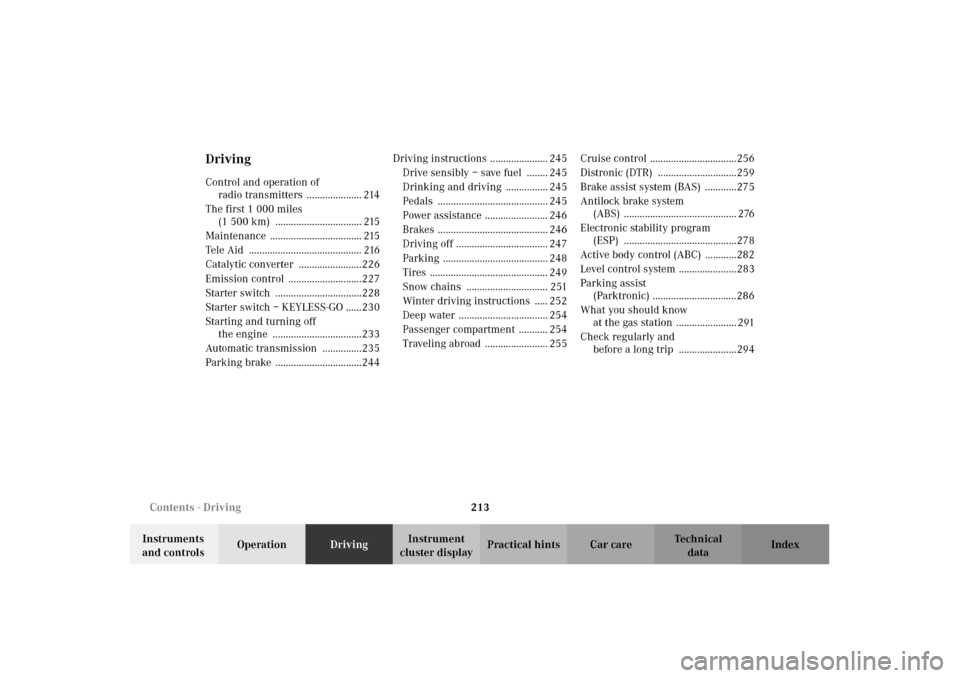
213 Contents - Driving
Te ch n i c a l
data Instruments
and controlsOperationDrivingInstrument
cluster displayPractical hints Car care Index
DrivingControl and operation of
radio transmitters ..................... 214
The first 1 000 miles
(1 500 km) ................................. 215
Maintenance ................................... 215
Tele Aid ........................................... 216
Catalytic converter ........................226
Emission control ............................227
Starter switch .................................228
Starter switch – KEYLESS-GO ......230
Starting and turning off
the engine ..................................233
Automatic transmission ...............235
Parking brake .................................244Driving instructions ...................... 245
Drive sensibly – save fuel ........ 245
Drinking and driving ................ 245
Pedals .......................................... 245
Power assistance ........................ 246
Brakes .......................................... 246
Driving off ................................... 247
Parking ........................................ 248
Tires ............................................. 249
Snow chains ............................... 251
Winter driving instructions ..... 252
Deep water .................................. 254
Passenger compartment ........... 254
Traveling abroad ........................ 255Cruise control .................................256
Distronic (DTR) ..............................259
Brake assist system (BAS) ............275
Antilock brake system
(ABS) ........................................... 276
Electronic stability program
(ESP) ...........................................278
Active body control (ABC) ............282
Level control system ......................283
Parking assist
(Parktronic) ................................286
What you should know
at the gas station ....................... 291
Check regularly and
before a long trip ......................294
J_OM_215.book Seite 213 Mittwoch, 30. Mai 2001 2:01 14
Page 217 of 430
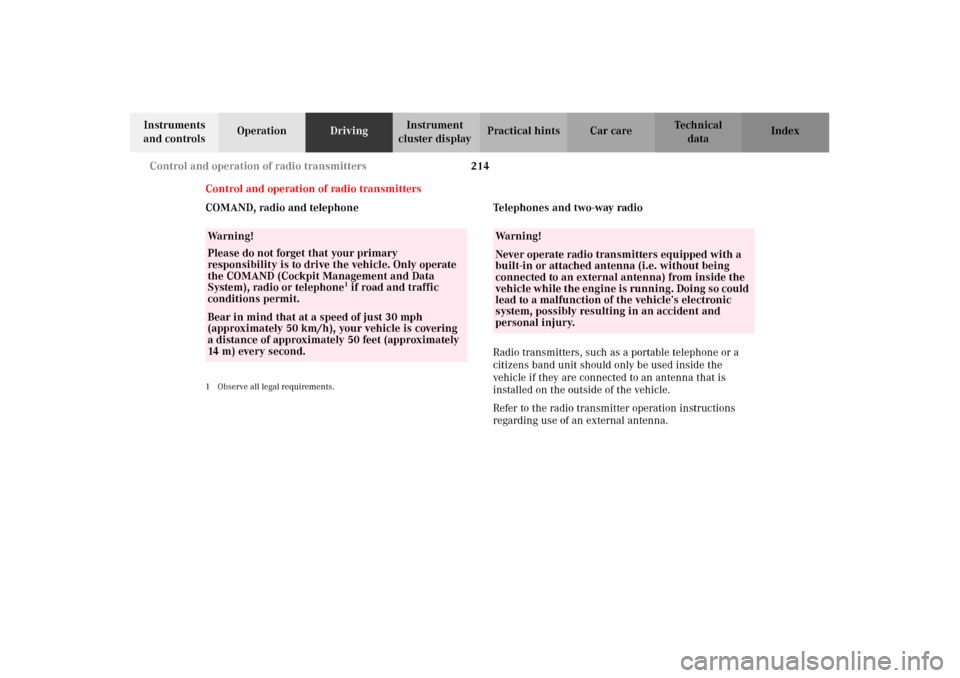
214 Control and operation of radio transmitters
Te ch n i c a l
data Instruments
and controlsOperationDrivingInstrument
cluster displayPractical hints Car care Index
Control and operation of radio transmitters
COMAND, radio and telephone
1 Observe all legal requirements.
Telephones and two-way radio
Radio transmitters, such as a portable telephone or a
citizens band unit should only be used inside the
vehicle if they are connected to an antenna that is
installed on the outside of the vehicle.
Refer to the radio transmitter operation instructions
regarding use of an external antenna.
Wa r n i n g !
Please do not forget that your primary
responsibility is to drive the vehicle. Only operate
the COMAND (Cockpit Management and Data
System), radio or telephone
1 if road and traffic
conditions permit.
Bear in mind that at a speed of just 30 mph
(approximately 50 km/h), your vehicle is covering
a distance of approximately 50 feet (approximately
14 m) every second.
Wa r n i n g !Never operate radio transmitters equipped with a
built-in or attached antenna (i.e. without being
connected to an external antenna) from inside the
vehicle while the engine is running. Doing so could
lead to a malfunction of the vehicle’s electronic
system, possibly resulting in an accident and
personal injury.
J_OM_215.book Seite 214 Mittwoch, 30. Mai 2001 2:01 14
Page 219 of 430
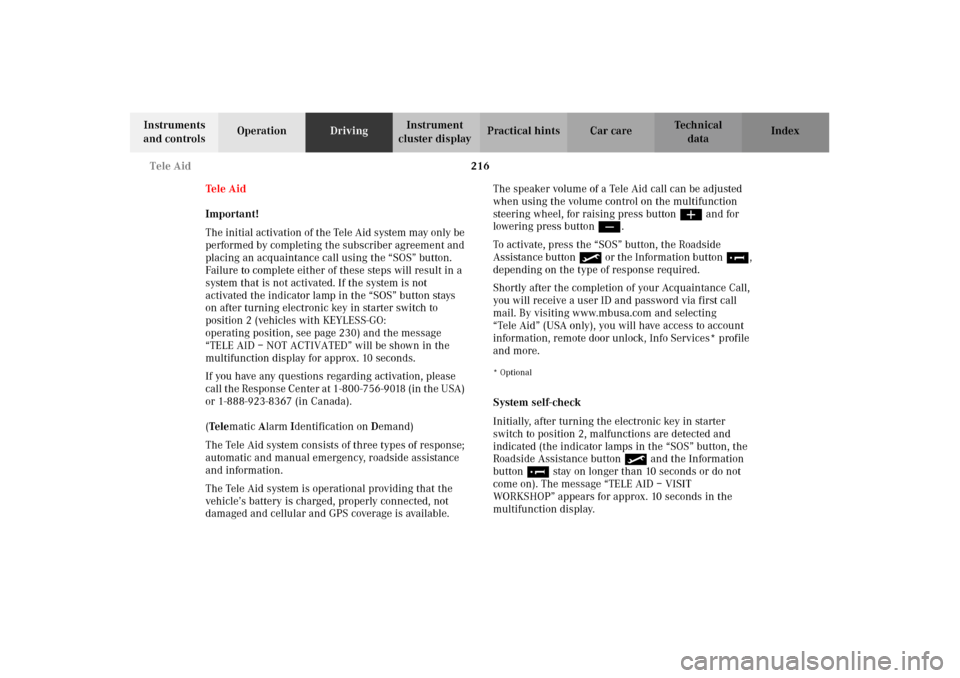
216 Tele Aid
Te ch n i c a l
data Instruments
and controlsOperationDrivingInstrument
cluster displayPractical hints Car care Index
Tele Aid
Important!
The initial activation of the Tele Aid system may only be
performed by completing the subscriber agreement and
placing an acquaintance call using the “SOS” button.
Failure to complete either of these steps will result in a
system that is not activated. If the system is not
activated the indicator lamp in the “SOS” button stays
on after turning electronic key in starter switch to
position 2 (vehicles with KEYLESS-GO:
operating position, see page 230) and the message
“TELE AID – NOT ACTIVATED” will be shown in the
multifunction display for approx. 10 seconds.
If you have any questions regarding activation, please
call the Response Center at 1-800-756-9018 (in the USA)
or 1-888-923-8367 (in Canada).
(Te l ematic Alarm Identification on Demand)
The Tele Aid system consists of three types of response;
automatic and manual emergency, roadside assistance
and information.
The Tele Aid system is operational providing that the
vehicle’s battery is charged, properly connected, not
damaged and cellular and GPS coverage is available.The speaker volume of a Tele Aid call can be adjusted
when using the volume control on the multifunction
steering wheel, for raising press buttonæ and for
lowering press buttonç.
To activate, press the “SOS” button, the Roadside
Assistance button or the Information button¡,
depending on the type of response required.
Shortly after the completion of your Acquaintance Call,
you will receive a user ID and password via first call
mail. By visiting www.mbusa.com and selecting
“Tele Aid” (USA only), you will have access to account
information, remote door unlock, Info Services* profile
and more.
* Optional System self-check
Initially, after turning the electronic key in starter
switch to position 2, malfunctions are detected and
indicated (the indicator lamps in the “SOS” button, the
Roadside Assistance button and the Information
button¡ stay on longer than 10 seconds or do not
come on). The message “TELE AID – VISIT
WORKSHOP” appears for approx. 10 seconds in the
multifunction display.
J_OM_215.book Seite 216 Mittwoch, 30. Mai 2001 2:01 14