Page 4 of 430

1 Contents
IntroductionProduct information .......................... 7
Operator’s manual ............................. 8
Where to find it ................................ 13
Reporting Safety Defects ................ 15Instruments and controlsInstruments and controls ............... 18
Door control panel ....................... 20
Overhead control panel ............... 21
Dashboard ..................................... 22
Center console .............................. 24OperationVehicle keys ...................................... 28
Start lock-out .................................... 31
General notes on the
central locking system ............... 32Central locking system ................... 33
Radio frequency and
infrared remote control .............. 33
KEYLESS-GO ................................ 37
Opening and closing
windows and
sliding/pop-up roof
from outside ................................. 44
Panic button ................................. 46
Mechanical keys .......................... 46
Doors ................................................. 47
Power closing assist for
doors and trunk lid .................... 49
Central locking switch .................... 49
Automatic central locking ...............51
Emergency unlocking
in case of accident .......................51
Trunk ................................................. 52
Trunk lamp ....................................... 55
Trunk lid release switch ................ 56
Trunk lid release/close switch ...... 57
Trunk lid emergency release
(vehicles built prior to
September 2001) ........................ 60Trunk lid emergency release
(vehicles built September 2001
and later) ...................................... 61
Antitheft alarm system ................... 62
Tow-away alarm ................................ 64
Easy-entry/exit feature ................... 66
Front seat adjustment ..................... 67
Removal and installation of
front seat head restraints .......... 71
Backrest ............................................. 72
Lumbar support ............................... 74
Multicontour backrest ..................... 74
Seat heater ........................................ 76
Seat ventilation system ................... 79
Power head restraints, rear ............ 81
Seat belts and
integrated restraint system ....... 82
Seat belts ........................................... 82
Seat belt nonusage
warning system ............................ 83
BabySmart
TM airbag
deactivation system .................... 88
Self-test BabySmart
TM without
special child seat installed ......... 89
J_OM_215.book Seite 1 Mittwoch, 30. Mai 2001 2:01 14
Page 130 of 430
127 Multifunction steering wheel, multifunction display
Te ch n i c a l
data Instruments
and controlsOperationDrivingInstrument
cluster displayPractical hints Car care Index CD player1Audio system is switched off.
2The CD player is switched on.
3The number of the CD currently playing is displayed
if you are using a CD changer.
4Track number.
Switch on the CD player, see COMAND operator’s
manual.
Press theè or ÿbutton repeatedly until
display (2) appears.
Press thej or kbutton repeatedly until the
required track number (4) is displayed.
Pressing theè or ÿbutton displays the next or
previous system.
Note:
To select a CD from the magazine (only vehicles with CD
changer), press a number on the COMAND system key
pad located in the center dashboard.
J_OM_215.book Seite 127 Mittwoch, 30. Mai 2001 2:01 14
Page 131 of 430
128 Multifunction steering wheel, multifunction display
Te ch n i c a l
data Instruments
and controlsOperationDrivingInstrument
cluster displayPractical hints Car care Index
Cassette player1Audio system is switched off.
2The cassette player is switched on.
3Side being played.
Switch on the cassette player, see COMAND operator’s
manual.
Press theè or ÿbutton repeatedly until
display (2) appears.
Pressing the jbutton fast forwards on to the next
track.
Pressing the kbutton rewinds the cassette to the
beginning of the current track.
Pressing theè or ÿbutton displays the next or
previous system.
Notes:
To select the reverse side of the tape, enter request on
the COMAND system located in the center dashboard.
To eject the inserted tape, press “EJT” on the COMAND
system located in the center dashboard.
J_OM_215.book Seite 128 Mittwoch, 30. Mai 2001 2:01 14
Page 183 of 430
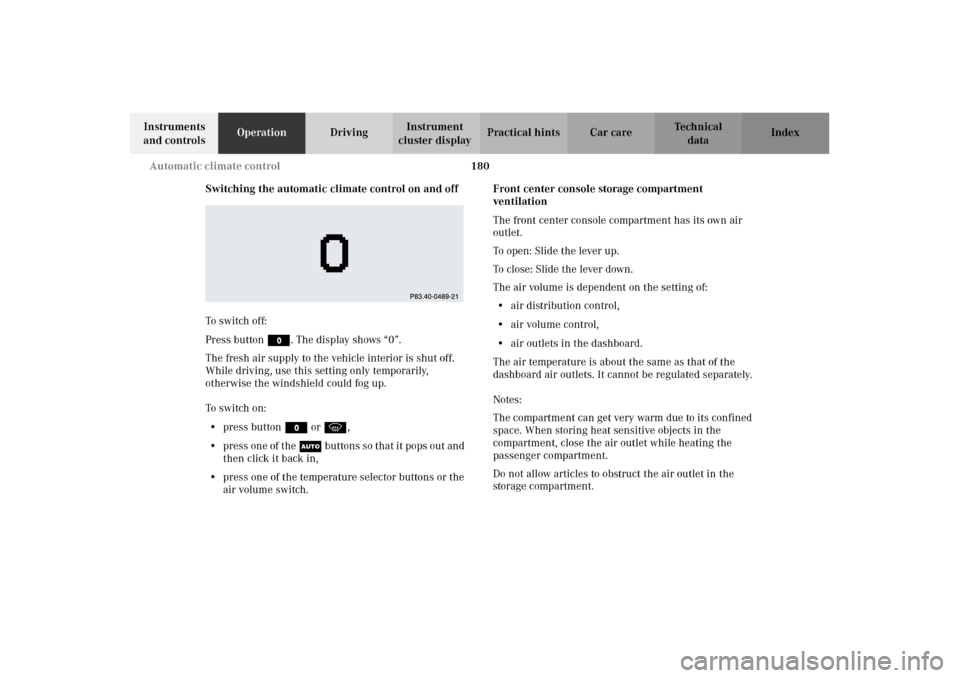
180 Automatic climate control
Te ch n i c a l
data Instruments
and controlsOperationDrivingInstrument
cluster displayPractical hints Car care Index
Switching the automatic climate control on and off
To s witch of f:
Press buttonM. The display shows “0”.
The fresh air supply to the vehicle interior is shut off.
While driving, use this setting only temporarily,
otherwise the windshield could fog up.
To s witch on:
•press buttonM orP,
•press one of the U buttons so that it pops out and
then click it back in,
•press one of the temperature selector buttons or the
air volume switch.Front center console storage compartment
ventilation
The front center console compartment has its own air
outlet.
To open: Slide the lever up.
To close: Slide the lever down.
The air volume is dependent on the setting of:
•air distribution control,
•air volume control,
•air outlets in the dashboard.
The air temperature is about the same as that of the
dashboard air outlets. It cannot be regulated separately.
Notes:
The compartment can get very warm due to its confined
space. When storing heat sensitive objects in the
compartment, close the air outlet while heating the
passenger compartment.
Do not allow articles to obstruct the air outlet in the
storage compartment.
J_OM_215.book Seite 180 Mittwoch, 30. Mai 2001 2:01 14