Page 179 of 235
177
Route guidance
Introduction
Audio
Telephone
Navigation
Index Info Services and
system settings Warning of right turn:
4Name of the street you are to turn onto
Note:
As you approach a junction or interchange
(e.g. I-695), the system will advise you the direction
of travel to follow (e.g. North) as well as the name of
the route.
5Arrow indicating the driving direction
P82.85-3029-26
4
7
6
5
6Name of the street you are travelling on
7Distance in miles to right turn
Note:
In special situations, e.g. when turning quickly several
times in succession or traveling at high speeds, there
may be deviations in the accuracy of the voice
instructions.
09-NAVI2-203-US.pm507.06.2001, 16:56 Uhr 177
Page 180 of 235
178 Route guidance
Audio TelephoneNavigation
Index Info Services and
system settings Introduction
1Distance in miles to destination
2Arrow indicating driving direction
3Name of the street you are currently driving on
4Distance in miles to next turn Following the course of the road
Just before a right turn:
8Name of the street you will turn onto
9Right-turn arrow
10Name of the street you are now driving on
11Distance graph to turning point, is reduced as you
approach the intersection
P82.85-3030-26
11
10
8
9
P82.85-3031-26
4
3
21
09-NAVI2-203-US.pm507.06.2001, 16:56 Uhr 178
Page 181 of 235
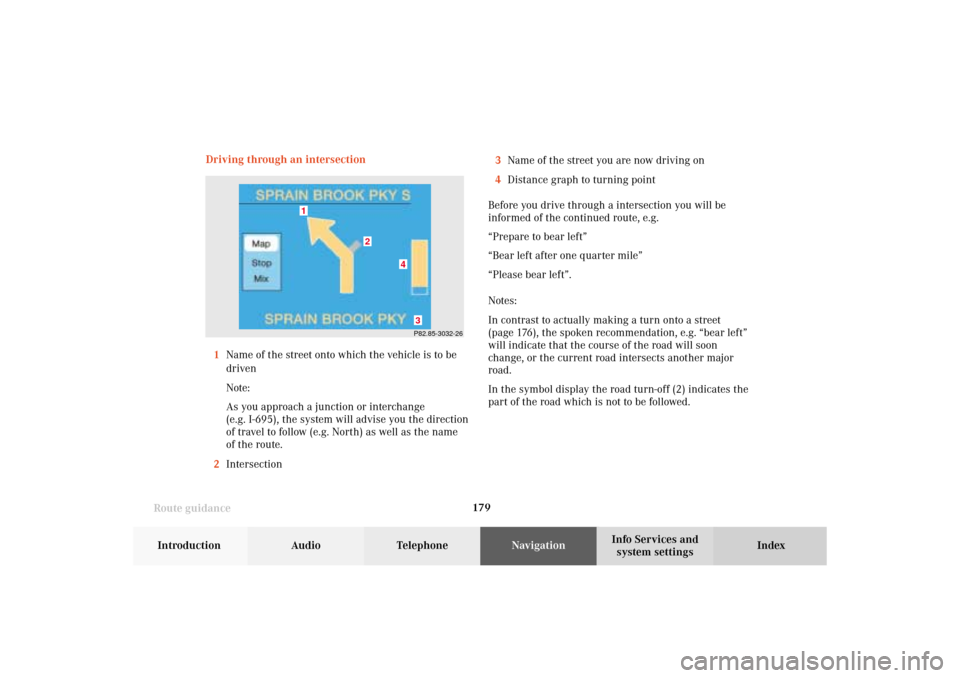
179
Route guidance
Introduction
Audio
Telephone
Navigation
Index Info Services and
system settings Driving through an intersection
1Name of the street onto which the vehicle is to be
driven
Note:
As you approach a junction or interchange
(e.g. I-695), the system will advise you the direction
of travel to follow (e.g. North) as well as the name
of the route.
2Intersection3Name of the street you are now driving on
4Distance graph to turning point
Before you drive through a intersection you will be
informed of the continued route, e.g.
“Prepare to bear left”
“Bear left after one quarter mile”
“Please bear left”.
Notes:
In contrast to actually making a turn onto a street
(page 176), the spoken recommendation, e.g. “bear left”
will indicate that the course of the road will soon
change, or the current road intersects another major
road.
In the symbol display the road turn-off (2) indicates the
part of the road which is not to be followed.
P82.85-3032-26
4
3
2
1
09-NAVI2-203-US.pm507.06.2001, 16:56 Uhr 179
Page 182 of 235
180 Route guidance
Audio TelephoneNavigation
Index Info Services and
system settings Introduction
Changing to map display during route guidance
1Activate map display
There are two ways to switch to the map display during
route guidance:
• Press
• Confirm the menu field “Map” by pressing the
right-hand rotary/pushbutton
.
The map is activated in last scale you selected.2Last scale selected
Altering the map scale, page 182
3Return to symbol display
Activate symbol display by pressing the right-hand
rotary/pushbutton
or press
.
4Actual vehicle location
5Name of the street you will turn onto
After 6 seconds, the left-hand menu bar will disappear
except for the scale. To recall the menu bar to the screen,
press the right-hand rotary/pushbutton
.P82.85-3034-26
5
4
32
P82.85-6138-26
1
09-NAVI2-203-US.pm507.06.2001, 16:56 Uhr 180
Page 183 of 235
181
Route guidance
Introduction
Audio
Telephone
Navigation
Index Info Services and
system settings Route guidance with a mixture of map and
symbol display
P82.85-2636-26
Mix:
Before a turn-off, the symbol display is activated
automatically from the map display. After you have
made the turn, the map is displayed again.
Switching the mix function on:
Use the right-hand rotary/pushbutton
to highlight
the menu field “Mix” in the symbol display and
confirm by pressing. “Mix” is shown in red.The symbol display is activated before you have to
make the turn e.g. a U-turn. After you have made the U-
turn, the display switches back to the map.
Switching the mix function off:
Use the right-hand rotary/pushbutton
to highlight
the menu field “Mix” in the map or symbol display and
confirm by pressing. “Mix” is shown in black.
P82.85-3035-26
09-NAVI2-203-US.pm507.06.2001, 16:56 Uhr 181
Page 184 of 235
182 Route guidance
Audio TelephoneNavigation
Index Info Services and
system settings Introduction
Increase the map scale (activate a more detailed map):
Press
or turn the right-hand rotary/pushbutton
to the left.
Reduce the map scale (activate a less detailed map):
Press
or turn the right-hand rotary/pushbutton
to the right.
Note:
A division mark corresponds to an available scale.
There are 12 different scales ranging from 0.1 miles/
inch to 500 miles/inch.
P82.85-2638-26
3
2
1
1
P82.85-2639-26
Altering the map scale
To activate the scale bar (2), select one of the following
methods:
• Press
or
• Use the right-hand rotary/pushbutton
to
highlight the scale menu field (1) and confirm by
pressing.
1Current map scale
2Scale bar
3New scale
09-NAVI2-203-US.pm507.06.2001, 16:56 Uhr 182
Page 185 of 235
183
Route guidance
Introduction
Audio
Telephone
Navigation
Index Info Services and
system settings Selecting map orientation
1Select map orientation:
North arrow
– The map is displayed facing due
north (North-up).
Compass needle
(black tip pointing to the north)
– The map is displayed facing driving direction
pointing up (Heading-up).
2Symbol for the current vehicle positionTo select Heading-up:
Use the right-hand rotary/pushbutton
to highlight
menu field (1) and press to confirm. The symbol (2)
points in the driving direction.
To return to North-up:
Use the right-hand rotary/pushbutton to highlight
the menu field (1) and press to confirm.
The north arrow is displayed again.
P82.85-3038-26
2
1
P82.85-3039-26
2
09-NAVI2-203-US.pm507.06.2001, 16:56 Uhr 183
Page 186 of 235
184 Route guidance
Audio TelephoneNavigation
Index Info Services and
system settings Introduction
Marking a way point
1Activate Way point menu
During route guidance it is possible to store a way
point.
Use the right-hand rotary/pushbutton
to highlight
button (1) in the symbol display and press to confirm.2Select gas station, parking, hospitals or
shopping centers from a list.
Not all Way Points may be listed on the CD.
3Activate the Destination entry menu,
Entering destination address, page 140
4Activates the “Point of Interest” menu,
page 155
5Activates the destination memory, page 196
P82.85-6128-26
2
3
4
5
P82.85-3040
1
09-NAVI2-203-US.pm507.06.2001, 16:56 Uhr 184