2002 MERCEDES-BENZ C320 WAGON seat memory
[x] Cancel search: seat memoryPage 23 of 390
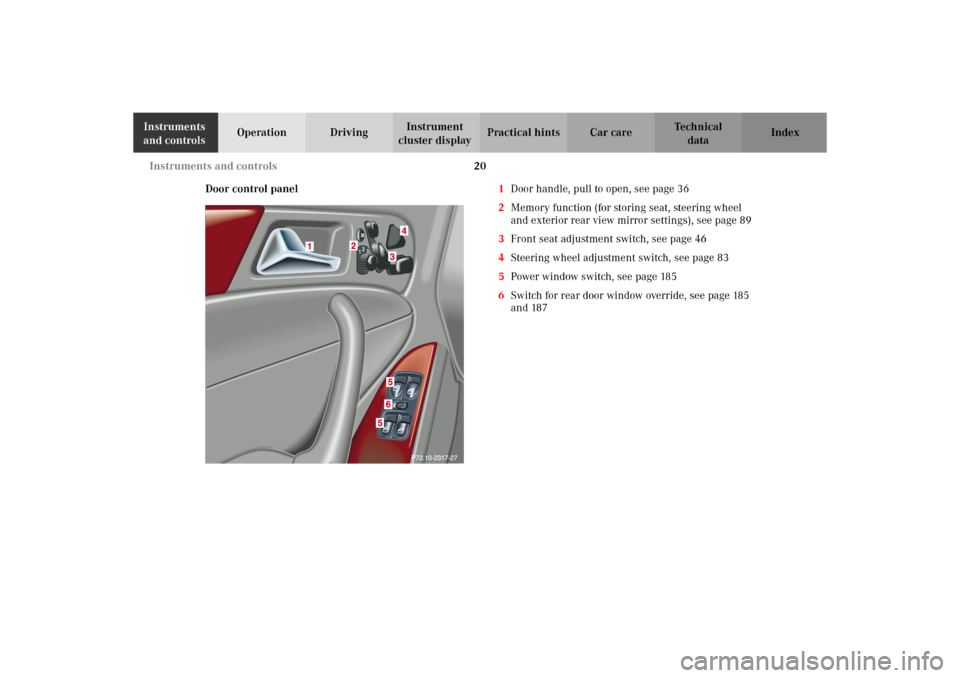
20 Instruments and controls
Te ch n i c a l
data Instruments
and controlsOperation DrivingInstrument
cluster displayPractical hints Car care Index
Door control panel1Door handle, pull to open, see page 36
2Memory function (for storing seat, steering wheel
and exterior rear view mirror settings), see page 89
3Front seat adjustment switch, see page 46
4Steering wheel adjustment switch, see page 83
5Power window switch, see page 185
6Switch for rear door window override, see page 185
and 187
S203.book Seite 20 Freitag, 19. Oktober 2001 1:25 13
Page 29 of 390

26 Contents - Operation
Te ch n i c a l
data Instruments
and controlsOperationDrivingInstrument
cluster displayPractical hints Car care Index
OperationVehicle keys ...................................... 28
Start lock-out .................................... 30
General notes on the
central locking system ............... 30
Central locking system ................... 31
Radio frequency and
infrared remote control ............... 31
Locking and unlocking ................ 33
Choosing global or selective
mode on remote control .............. 33
Opening and closing windows
and sliding / pop-up roof
from outside .................................. 34
Panic button .................................. 35
Mechanical keys ........................... 35
Doors .................................................. 36
Central locking switch .................... 38
Automatic central locking .............. 39
Emergency unlocking
in case of accident ...................... 39
Tailgate .............................................. 40
Opening the tailgate .................... 40Emergency unlocking
the tailgate .....................................41
Closing the tailgate ..................... 42
Antitheft alarm system ................... 43
Tow-away alarm ............................... 44
Easy-entry/exit feature .................. 45
Front seat adjustment ..................... 46
Removal and installation of
front seat head restraints .......... 50
Multicontour seat .............................51
Heated seats ..................................... 52
Rear seat head restraints ............... 53
Seat belts and integrated
restraint system .......................... 56
Seat belts .......................................... 56
Seat belt nonusage
warning system .......................... 57
BabySmart
TM airbag
deactivation system ................... 64
Supplemental Restraint
System (SRS) ............................... 65
Emergency tensioning
retractor (ETR) ............................ 66
Airbags .............................................. 67Safety guidelines for the seat
belt, emergency tensioning
retractor and airbag .................... 75
Infant and child
restraint systems ......................... 77
Steering wheel adjustment
(electrical) .................................... 83
Rear view mirrors ............................ 84
Instrument cluster ........................... 92
Multifunction steering wheel,
multifunction display ................. 96
Trip and main odometer
and sub menu ............................ 100
Audio systems ................................ 102
Radio ............................................ 102
CD player ..................................... 103
Cassette player ........................... 104
Telephone ........................................ 105
Navigation system ...........................110
Trip computer .................................. 111
Malfunction/warning
message memory .......................113
Individual settings ..........................115
Setting the audio volume ............. 130
S203.book Seite 26 Freitag, 19. Oktober 2001 1:25 13
Page 48 of 390
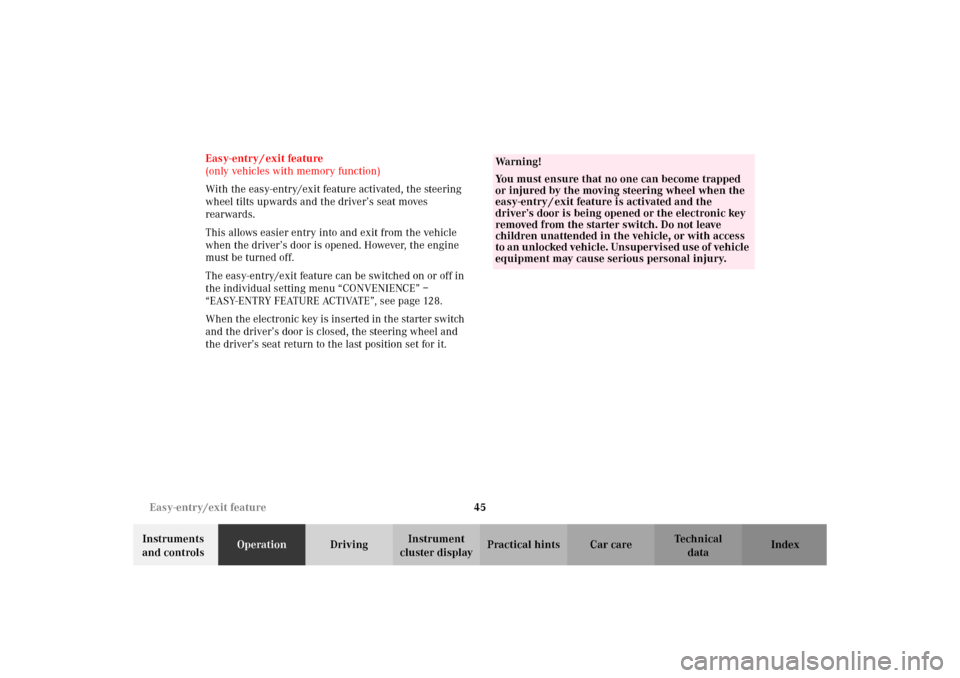
45 Easy-entry/exit feature
Te ch n i c a l
data Instruments
and controlsOperationDrivingInstrument
cluster displayPractical hints Car care Index Easy-entry / exit feature
(only vehicles with memory function)
With the easy-entry/exit feature activated, the steering
wheel tilts upwards and the driver’s seat moves
rearwards.
This allows easier entry into and exit from the vehicle
when the driver’s door is opened. However, the engine
must be turned off.
The easy-entry/exit feature can be switched on or off in
the individual setting menu “CONVENIENCE” –
“EASY-ENTRY FEATURE ACTIVATE”, see page 128.
When the electronic key is inserted in the starter switch
and the driver’s door is closed, the steering wheel and
the driver’s seat return to the last position set for it.
Wa r n i n g !
You must ensure that no one can become trapped
or injured by the moving steering wheel when the
easy-entry / exit feature is activated and the
driver’s door is being opened or the electronic key
removed from the starter switch. Do not leave
children unattended in the vehicle, or with access
to an unl ocked vehic l e. Uns upervi s ed us e of vehi cl e
equipment may cause serious personal injury.
S203.book Seite 45 Freitag, 19. Oktober 2001 1:25 13
Page 51 of 390
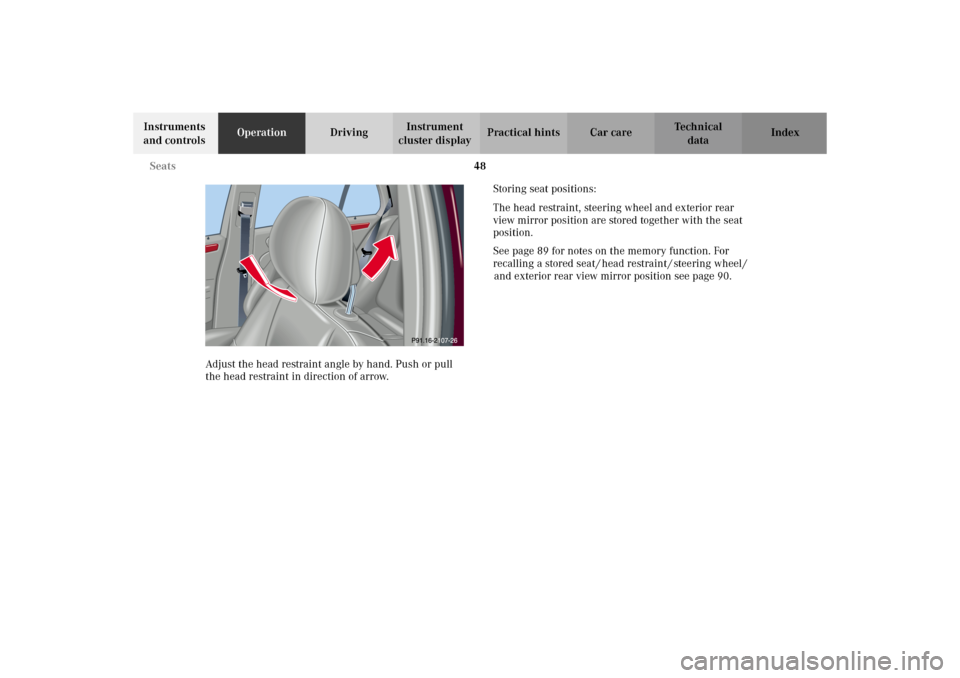
48 Seats
Te ch n i c a l
data Instruments
and controlsOperationDrivingInstrument
cluster displayPractical hints Car care Index
Adjust the head restraint angle by hand. Push or pull
the head restraint in direction of arrow.Storing seat positions:
The head restraint, steering wheel and exterior rear
view mirror position are stored together with the seat
position.
See page 89 for notes on the memory function. For
recalling a stored seat / head restraint / steering wheel /
and exterior rear view mirror position see page 90.
S203.book Seite 48 Freitag, 19. Oktober 2001 1:25 13
Page 54 of 390
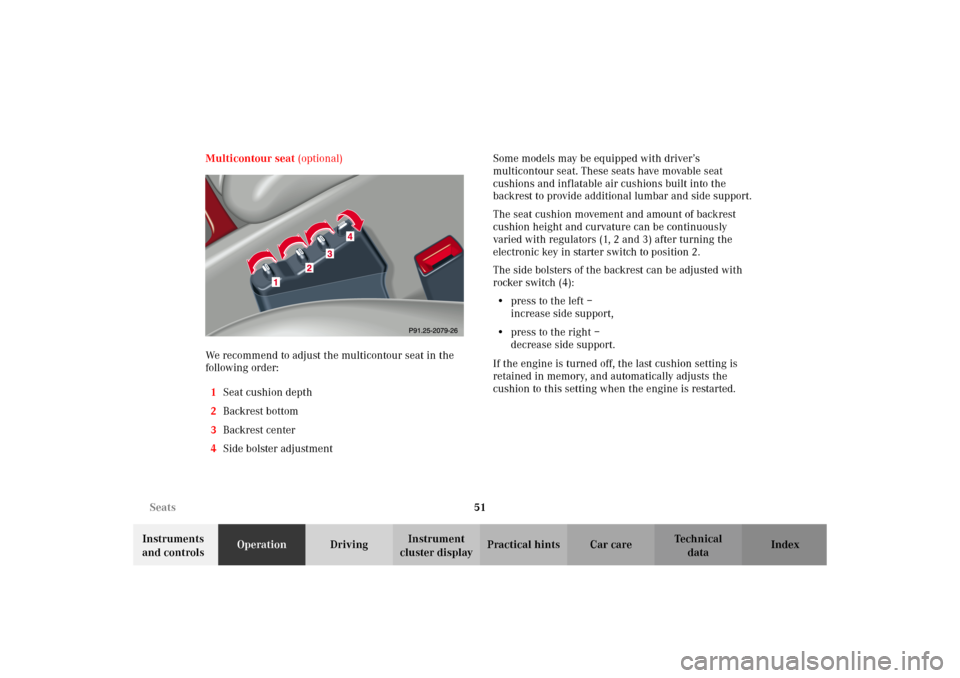
51 Seats
Te ch n i c a l
data Instruments
and controlsOperationDrivingInstrument
cluster displayPractical hints Car care Index Multicontour seat (optional)
We recommend to adjust the multicontour seat in the
following order:
1Seat cushion depth
2Backrest bottom
3Backrest center
4Side bolster adjustmentSome models may be equipped with driver’s
multicontour seat. These seats have movable seat
cushions and inflatable air cushions built into the
backrest to provide additional lumbar and side support.
The seat cushion movement and amount of backrest
cushion height and curvature can be continuously
varied with regulators (1, 2 and 3) after turning the
electronic key in starter switch to position 2.
The side bolsters of the backrest can be adjusted with
rocker switch (4):
•press to the left –
increase side support,
•press to the right –
decrease side support.
If the engine is turned off, the last cushion setting is
retained in memory, and automatically adjusts the
cushion to this setting when the engine is restarted.
S203.book Seite 51 Freitag, 19. Oktober 2001 1:25 13
Page 86 of 390
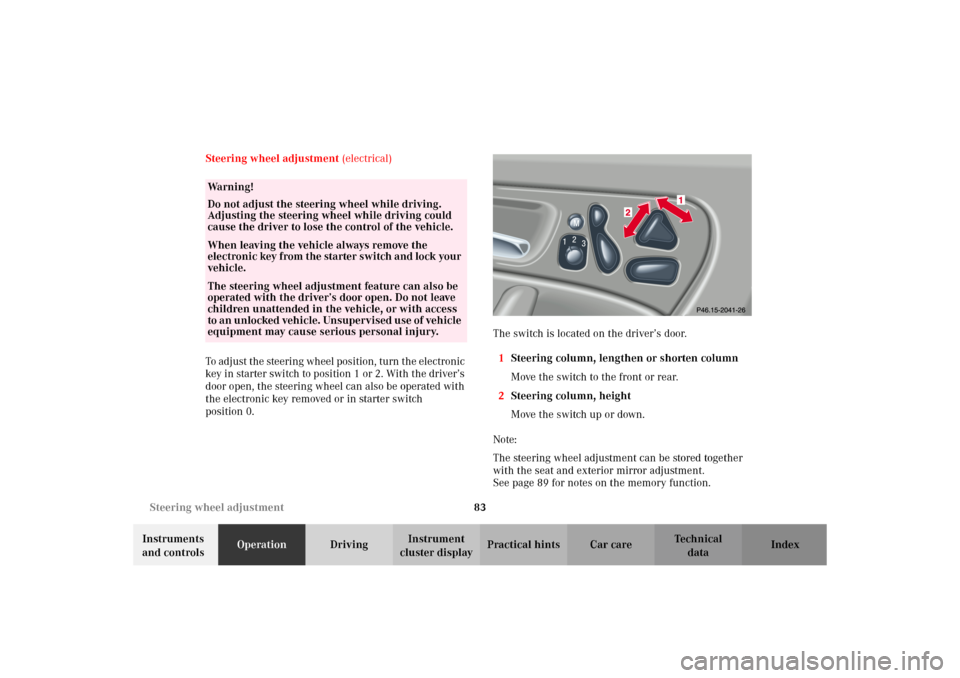
83 Steering wheel adjustment
Te ch n i c a l
data Instruments
and controlsOperationDrivingInstrument
cluster displayPractical hints Car care Index Steering wheel adjustment (electrical)
To ad j ust the ste ering wheel pos ition , turn t he electron ic
key in starter switch to position 1 or 2. With the driver’s
door open, the steering wheel can also be operated with
the electronic key removed or in starter switch
position 0.The switch is located on the driver’s door.
1Steering column, lengthen or shorten column
Move the switch to the front or rear.
2Steering column, height
Move the switch up or down.
Note:
The steering wheel adjustment can be stored together
with the seat and exterior mirror adjustment.
See page 89 for notes on the memory function.
Wa r n i n g !
Do not adjust the steering wheel while driving.
Adjusting the steering wheel while driving could
cause the driver to lose the control of the vehicle.When leaving the vehicle always remove the
electroni c key f rom t he sta rter s wi tch a nd lock your
vehicle.The steering wheel adjustment feature can also be
operated with the driver’s door open. Do not leave
children unattended in the vehicle, or with access
to a n un locked vehi cle. Un supervi sed use of vehicl e
equipment may cause serious personal injury.
S203.book Seite 83 Freitag, 19. Oktober 2001 1:25 13
Page 88 of 390

85 Rear view mirrors
Te ch n i c a l
data Instruments
and controlsOperationDrivingInstrument
cluster displayPractical hints Car care Index Exterior rear view mirrors
The buttons are located above the exterior lamp switch.
The memory button (4) is located on the driver’s door.Exterior rear view mirror adjustment
Turn the electronic key in starter switch to position 1
or 2.
Push button to select mirror to be adjusted:
Driver’s side – Push button (1).
Passenger side – Push button (2).
Push the adjustment button (3) up, down, left or right
according to the setting desired.
Notes:
The exterior rear view mirrors have electrically heated
glass. The heater switches on automatically, depending
on outside temperature.
If an exterior mirror housing is forcibly pivoted from its
normal position, it must be repositioned by applying
firm pressure until it snaps into place.
Storing exterior rear view mirror positions
(only vehicles with memory function)
The exterior rear view mirror positions are stored in
memory with the seat / steering wheel adjustment and
can be recalled when necessary. See page 89 for notes
on the memory function.
Wa r n i n g !
Exercise care when using the passenger side
exterior mirror. The mirror surface is convex
(outwardly curved surface for a wider field of
view). Objects in mirror are closer than they
appear. Check your inside rear view mirror or
glance over your shoulder before changing lanes.
0
PAuto
S203.book Seite 85 Freitag, 19. Oktober 2001 1:25 13
Page 92 of 390
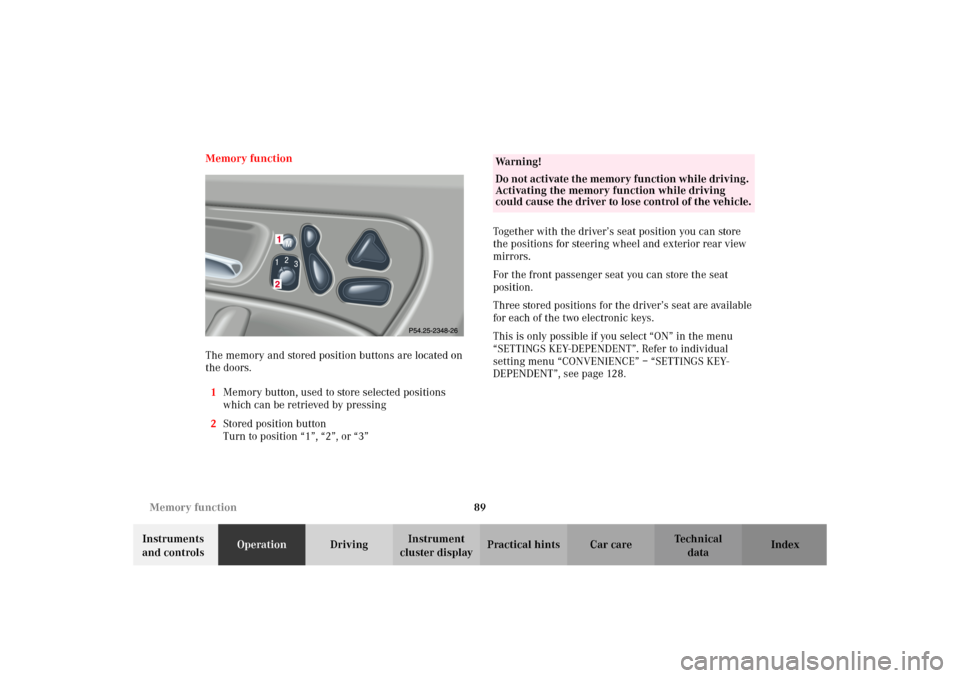
89 Memory function
Te ch n i c a l
data Instruments
and controlsOperationDrivingInstrument
cluster displayPractical hints Car care Index Memory function
The memory and stored position buttons are located on
the doors.
1Memory button, used to store selected positions
which can be retrieved by pressing
2Stored position button
Turn to position “1”, “2”, or “3”Together with the driver’s seat position you can store
the positions for steering wheel and exterior rear view
mirrors.
For the front passenger seat you can store the seat
position.
Three stored positions for the driver’s seat are available
for each of the two electronic keys.
This is only possible if you select “ON” in the menu
“SETTINGS KEY-DEPENDENT”. Refer to individual
setting menu “CONVENIENCE” – “SETTINGS KEY-
DEPENDENT”, see page 128.
Wa r n i n g !
Do not activate the memory function while driving.
Activating the memory function while driving
could cause the driver to lose control of the vehicle.
S203.book Seite 89 Freitag, 19. Oktober 2001 1:25 13