Page 141 of 406

138 Flexible service system
Te ch n i c a l
data Instruments
and controlsOperationDrivingInstrument
cluster displayPractical hints Car care Index
Flexible service system (FSS)
(service indicator)
The FSS permits a flexible service schedule that is
directly related to the operating conditions of the
vehicle.
The symbol 9 or ½ appears together with a
message in the multifunction indicator prior to the next
suggested service.
Dep end in g on oper atin g c ond ition s t hr oughout t he year,
the next service is calculated and displayed in days or
distance remaining.The message is displayed for approximately 10 seconds
when turning the electronic key in starter switch to
position 2, or while driving when reaching the service
warning threshold.
The symbols and messages indicate the type of service
to be performed:
9Service A
½Service B
One of the following messages will appear in the display
(e.g. Service A):
“SERVICE A – IN xx DAYS”
“SERVICE A – IN xx MILES” (Canada: KM)
“SERVICE A – EXCEEDED BY xx DAYS”
“SERVICE A – EXCEEDED BY xx MILES” (Canada: KM)
“SERVICE A – DUE NOW”
The next service due date is displayed either in days or
in miles, depending on your driving style.
Once the suggested service term has passed, the symbol
and message appear for approximately 30 seconds and
a signal sounds every time when turning the electronic
key in starter switch to position 2.
OM_203.book Seite 138 Donnerstag, 31. Mai 2001 11:57 11
Page 167 of 406
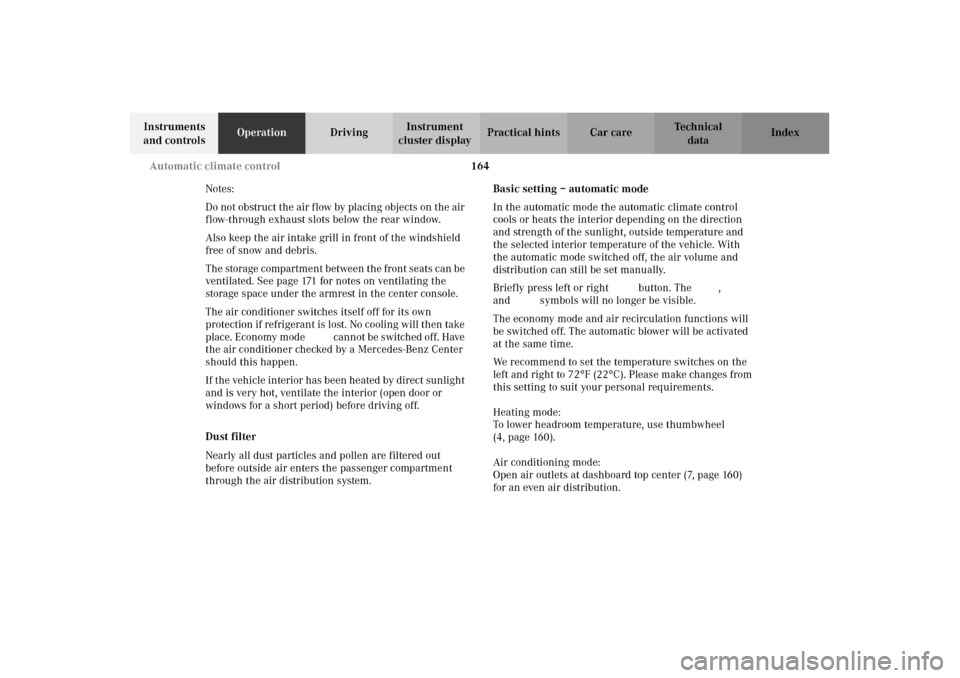
164 Automatic climate control
Te ch n i c a l
data Instruments
and controlsOperationDrivingInstrument
cluster displayPractical hints Car care Index
Notes:
Do not obstruct the air f low by placing objects on the air
flow-through exhaust slots below the rear window.
Also keep the air intake grill in front of the windshield
free of snow and debris.
The storage compartment between the front seats can be
ventilated. See page 171 for notes on ventilating the
storage space under the armrest in the center console.
The air conditioner switches itself off for its own
protection if refrigerant is lost. No cooling will then take
place. Economy mode S can n ot be s witched of f. Have
the air conditioner checked by a Mercedes-Benz Center
should this happen.
If the vehicle interior has been heated by direct sunlight
and is very hot, ventilate the interior (open door or
windows for a short period) before driving off.
Dust filter
Nearly all dust particles and pollen are filtered out
before outside air enters the passenger compartment
through the air distribution system.Basic setting – automatic mode
In the automatic mode the automatic climate control
cools or heats the interior depending on the direction
and strength of the sunlight, outside temperature and
the selected interior temperature of the vehicle. With
the automatic mode switched off, the air volume and
distribution can still be set manually.
Briefly press left or right U button. The h, j
and k symbols will no longer be visible.
The economy mode and air recirculation functions will
be switched off. The automatic blower will be activated
at the same time.
We recommend to set the temperature switches on the
left and right to 72
°F (22
°C). Please make changes from
this setting to suit your personal requirements.
Heating mode:
To lower headroom temperature, use thumbwheel
(4, page 160).
Air conditioning mode:
Open air outlets at dashboard top center (7, page 160)
for an even air distribution.
OM_203.book Seite 164 Donnerstag, 31. Mai 2001 11:57 11
Page 168 of 406

165 Automatic climate control
Te ch n i c a l
data Instruments
and controlsOperationDrivingInstrument
cluster displayPractical hints Car care Index Special settings (use only for short duration)
Air distribution, manual
Press left or right U button. The button pops out, the
h, j andk symbols are visible. Turn the
button to select the air distribution desired.
hAir from the center, side, dashboard top center
and rear passenger compartment air outlets.
jAir from the windshield, side defroster and rear
passenger compartment air outlets.
kAir from the center, side, footwell, rear footwell
and rear passenger compartment air outlets.
To return to automatic mode:
Press left or right U button. The h, j
andk symbols will no longer be visible.Air volume, manual
Seven blower speeds are available.
Press rightQ or leftM side of air volume control
switch until the requested blower speed is attained.
The display “AUTO” disappears and the automatic mode
is switched off. The selected blower speed is shown in
the display.
To return to automatic mode:
Press left or right U button until it clicks in. The
h, j andk symbols will no longer be visible.
OM_203.book Seite 165 Donnerstag, 31. Mai 2001 11:57 11
Page 195 of 406

192 Audio system
Te ch n i c a l
data Instruments
and controlsOperationDrivingInstrument
cluster displayPractical hints Car care Index
Searching and selecting telephone book entries by
name
Press the “ABC” key. The
current name is shown on the
display. The stored entries in
alphabetical order can be
selected using the or
button. By pressing the or button, the
stored entries can be selected according to alphabetical
initial letters (e.g. A-Adam, B-Brown, M-Miller).
Using the buttons - on the alpha-numeric
keypad the stored entries can be selected according
initial letters (e.g. B-Brown, press button twice).
Note:
Some signs and symbols cannot be displayed.Searching and selecting telephone book entries by
number
Press the “NUM” key. The
current number is shown on
the display. The stored entries
can be selected in numerical
order using the or
button. By pressing the or button, the stored
entries can be selected in increments of 5 (e.g. Entry
no.2, Entry no.7, etc.).
Placing a call
When a number or a name
has been selected using the
method described above,
press the “SND” key.
0OPR
2
OM_203.book Seite 192 Donnerstag, 31. Mai 2001 11:57 11