2002 MERCEDES-BENZ C240 headlamps
[x] Cancel search: headlampsPage 9 of 406

6 Contents
Vehicle careCleaning and care
of the vehicle .............................366
Power washer ..............................367
Tar stains .....................................367
Paintwork, painted body
components .................................367
Engine cleaning ..........................368
Vehicle washing .........................368
Ornamental moldings ................369
Headlamps, taillamps,
turn signal lenses ......................369
Window cleaning ........................369
Wiper blade .................................369
Light alloy wheels ......................370
Instrument cluster .....................370
Steering wheel and
gear selector lever ......................370
Cup holder ...................................370
Seat belts ..................................... 371
Headliner and
shelf below rear window ........... 371
Leather upholstery ..................... 371Hard plastic trim items ..............371
Plastic and rubber parts ............371
Technical dataSpare parts service ........................374
Warranty coverage .........................374
Identification labels ...................... 375
Layout of poly-V-belt drive ............376
Technical data ................................ 377
Fuels, coolants, lubricants etc. -
capacities ................................... 381
Engine oils ...................................... 383
Engine oil additives ...................... 383
Air conditioner refrigerant .......... 383
Brake fluid ...................................... 383
Premium unleaded gasoline ........ 384
Fuel requirements ........................ 384
Gasoline additives ......................... 385
Coolants .......................................... 385
Consumer information ................. 387
Uniform tire quality grading ....... 387
IndexIndex ................................................389
OM_203.book Seite 6 Donnerstag, 31. Mai 2001 11:57 11
Page 132 of 406

129 Multifunction steering wheel, multifunction display
Te ch n i c a l
data Instruments
and controlsOperationDrivingInstrument
cluster displayPractical hints Car care Index 1Preliminary display of the individual settings
2“SETTINGS” – in this options menu you can call up
the individual setting menu “LIGHTING”.
Pressing buttonæ orç on the multifunction
steering wheel controls the selection marker.
3“LIGHT CIRCUIT HEADLAMP MODE”
1, 2,
seepage144.
4“LOCATOR LIGHTING”, see page 147.
5“HEADLAMPS DELAYED SWITCH-OFF”, see “Night
security illumination” on page 146.
6“INT. ILLUMINATION DELAYED SWITCH-OFF”, see
“Interior lighting” on page 203.
7Returning the individual setting menu “LIGHTING”
to the factory setting.
8Acknowledgment.
1Except Canada
2 For safety reasons, setting only possible while vehicle is standing
still.
Press the è or ÿ button repeatedly until the
individual setting preliminary display (1) appears.
Press the j or k button until the setting menu
“SETTINGS” (2) is displayed.
Press buttonæ orç until the individual setting
menu “LIGHTING” is selected by the selection marker.
Press the j or k button until the required
display (3 to 6) is displayed. Pressing the æ orç
button controls the selection marker. The settings made
are stored and applied immediately.
The individual setting preliminary display (1) will
appear again after you have run through all the setting
menus. Pressing the è or ÿ button displays the
next or previous system.
OM_203.book Seite 129 Donnerstag, 31. Mai 2001 11:57 11
Page 146 of 406
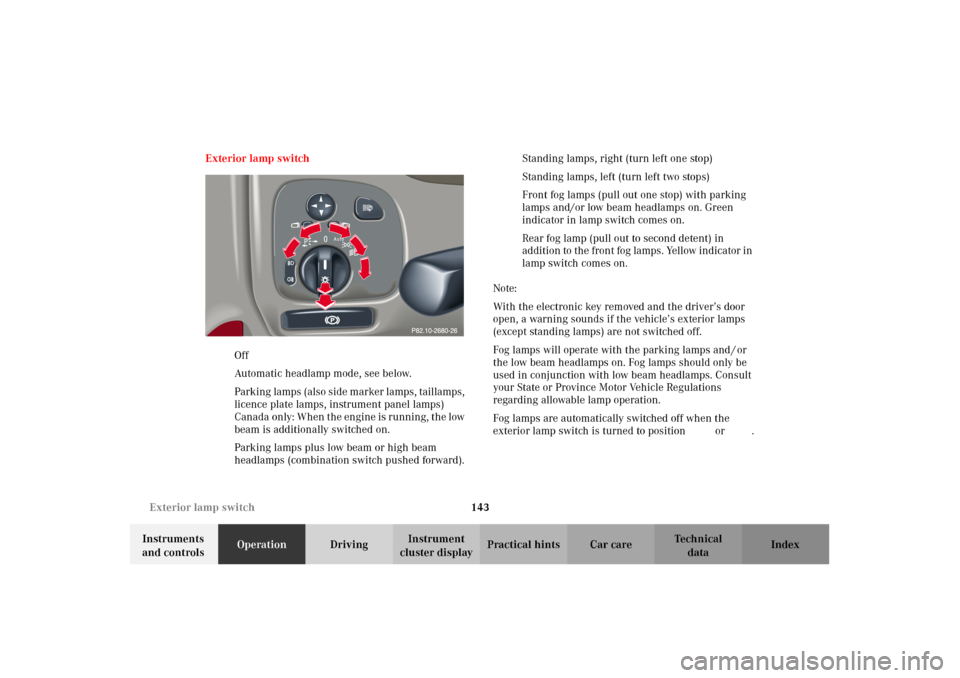
143 Exterior lamp switch
Te ch n i c a l
data Instruments
and controlsOperationDrivingInstrument
cluster displayPractical hints Car care Index Exterior lamp switch
MOff
UAutomatic headlamp mode, see below.
CParking lamps (also side marker lamps, taillamps,
licence plate lamps, instrument panel lamps)
Canada only: When the engine is running, the low
beam is additionally switched on.
BParking lamps plus low beam or high beam
headlamps (combination switch pushed forward).ˆStanding lamps, right (turn left one stop)
‚Standing lamps, left (turn left two stops)
‡Front fog lamps (pull out one stop) with parking
lamps and/or low beam headlamps on. Green
indicator in lamp switch comes on.
†Rear fog lamp (pull out to second detent) in
addition to the front fog lamps. Yellow indicator in
lamp switch comes on.
Note:
With the electronic key removed and the driver’s door
open, a warning sounds if the vehicle’s exterior lamps
(except standing lamps) are not switched off.
Fog lamps will operate with the parking lamps and / or
the low beam headlamps on. Fog lamps should only be
used in conjunction with low beam headlamps. Consult
your State or Province Motor Vehicle Regulations
regarding allowable lamp operation.
Fog lamps are automatically switched off when the
exterior lamp switch is turned to positionM orU.
OM_203.book Seite 143 Donnerstag, 31. Mai 2001 11:57 11
Page 147 of 406

144 Exterior lamp switch
Te ch n i c a l
data Instruments
and controlsOperationDrivingInstrument
cluster displayPractical hints Car care Index
Headlamp mode
Manual headlamp mode
The low beam headlamps and parking lamps can be
switched on and off with the exterior lamp switch. For
exterior lamp switch, see above.
Note:
With the daytime running lamp mode activated and the
engine running, the low beam headlamps can not be
switched off manually.Automat ic headlamp mode
Turn exterior lamp switch to positionU.
•Electronic key in starter switch position 1:
The parking lamps switch on and off automatically
depending on the brightness of the ambient light.
•Electronic key in starter switch position 2 and the
engine running:
The low beam headlamps and parking lamps are
switched on and off automatically depending on the
brightness of the ambient light.
The low beam headlamps and parking lamps can
still be switched on and off manually using the
exterior lamp switch.
Note:
With the daytime running lamp mode activated, the low
beam headlamps can not be switched off manually.
The headlamps will not be automatically switched on
under foggy conditions.
Front fog lamps and rear fog lamp can not be switched
on manually with exterior lamp switch in positionU.
To activate the fog lamps turn exterior switch to
positionB.
Wa r n i n g !
The driver is responsible for the operation of the
vehicle’s lights at all times. The automatic
headlamp feature is only an aid to the driver.
Switch on the vehicle lights by hand when driving
or traffic conditions require you to do so.
OM_203.book Seite 144 Donnerstag, 31. Mai 2001 11:57 11
Page 148 of 406

145 Exterior lamp switch
Te ch n i c a l
data Instruments
and controlsOperationDrivingInstrument
cluster displayPractical hints Car care Index Daytime running lamp mode
Turn exterior lamp switch to positionM orU.
When the engine is running, the low beam headlamps
are automatically switched on. In low ambient light
conditions the parking lamps will also switch on.
•Canada only:
When shifting from a driving position to
position “N” or “P”, the low beam switches off
(3 minutes delay).
For nighttime driving the exterior lamp switch
should be turned to position B to permit
activation of the high beam headlamps.•USA only:
The high beam headlamps can also be activated
when driving with the daytime running lamp mode
activated and exterior lamp switch in positionM.
To activate the daytime running lamp mode, see the
individual setting menu “LIGHTING” – “LIGHT
CIRCUIT HEADLAMP MODE” on page 128.
Note:
See page 143 for notes on the exterior lamp switch.
OM_203.book Seite 145 Donnerstag, 31. Mai 2001 11:57 11
Page 149 of 406

146 Exterior lamp switch
Te ch n i c a l
data Instruments
and controlsOperationDrivingInstrument
cluster displayPractical hints Car care Index
Night security illumination
At low ambient light conditions and with the engine
having been switched off, the exterior lamps (fog lamps
and parking lamps) switch on for added illumination,
(except in daytime running mode). After the last door
has been closed the lamp-on time period commences.
See the individual setting menu “LIGHTING” –
“HEADLAMPS DELAYED SWITCH–OFF” on page 128,
for instructions on how to activate the function.
The lamp-on time period for night security illumination
can be set at several different timed levels from 0 (off) to
60 seconds, see the individual setting menu
“LIGHTING” – “HEADLAMPS DELAYED SWITCH–OFF”
on page 128.Notes:
Within 10 minutes after closing the last door the night
security illumination can be reactivated by opening a
door.
If after switching the engine off, no doors are opened or
if after opening the doors they are not closed, the night
security illumination will switch off automatically
after 60 seconds.
Deactivating night security illumination temporarily:
Turn the electronic key in starter switch to position 0
then to position 2 and back to position 0 again before
getting out of the vehicle. The night security
illumination will not be activated when the door is
opened.
OM_203.book Seite 146 Donnerstag, 31. Mai 2001 11:57 11
Page 150 of 406

147 Exterior lamp switch
Te ch n i c a l
data Instruments
and controlsOperationDrivingInstrument
cluster displayPractical hints Car care Index Locator lighting
After unlocking the vehicle with the electronic key
during darkness the fog lamps and parking lamps
switch for approximately 40 seconds.
The exterior lamps will be switched off when opening
the driver’s door.
See the individual setting menu “LIGHTING” –
“LOCATOR LIGHTING” on page 128, for instructions on
how to activate the function.Headlamp cleaning system
Turn the electronic key in starter switch to position 1.
The headlamps will be cleaned with a high-pressure
water jet when you press the headlamp washer
button (1).
See page 323 for instructions on filling up the
windshield/headlamp washer reservoir.
OM_203.book Seite 147 Donnerstag, 31. Mai 2001 11:57 11
Page 309 of 406

306 Malfunction and warning messages
Te ch n i c a l
data Instruments
and controlsOperation DrivingInstrument
cluster displayPractical hints Car care Index
LAMP SENSOR
* C = Category, see page 293The headlamps will be switched on automatically if the
light sensor malfunctions.
The individual setting menu “LIGHTING”,
“LIGHT CIRCUIT HEADLAMP MODE” can be set to
“MANUAL”. See page 128. It will then be possible to
s witch t he he ad lamp s on and of f us ing t he ex te rior lamp
switch. See page 143 for notes on the exterior lamp
switch. DOOR
* C = Category, see page 293. Line 1 Line 2 C*
LAMP SENSOR VISIT WORKSHOP! 2Line 1 Line 2 C*
DOOR OPEN! 1
OM_203.book Seite 306 Donnerstag, 31. Mai 2001 11:57 11