2002 MERCEDES-BENZ C240 change time
[x] Cancel search: change timePage 6 of 406

3 ContentsScanning ......................................... 185
Scanning ......................................... 185
Dolby NR 1
noise reduction system ............ 185
CD mode .......................................... 186
General notes on CD mode ........... 186
CD changer installed ..................... 187
Loading/emptying
the CD magazine ....................... 187
Playing CDs .................................... 188
Skipping tracks
forward/backward .................... 188
Fast forward/reverse ..................... 189
Scanning ......................................... 189
Random play/repeat function ...... 189
Direct track selection .................... 190
Track and time display ................. 190
Telephone operation ...................... 190
Switching the telephone
on and off ................................... 190
Adjusting the volume .................... 191
Entering telephone number
and starting dialing process .... 191
Calling up the phone book ........... 191Switching between
name search and
number search ........................... 191
Searching and selecting
phone book entries
by number ..................................192
Placing a call ...................................192
Manual repeat dialing
(redial) .........................................193
Automatic repeat dialing
(redial) .........................................193
Speed dialing ..................................193
Turbo-dialing ..................................194
Multi party call ...............................194
Accepting incoming call in
telephone mode .........................194
Accepting incoming call
in tape, CD or radio mode ........194
Terminating call .............................195
Muting a call ...................................195
Component malfunctions ..............195
Power windows ...............................197
Sliding/pop-up roof ....................... 200
Interior lighting ............................. 203Rear window sunshade .................205
Sun visors .......................................206
Vanity mirrors ................................206
Interior ............................................207
Storage compartments
and armrests ..............................207
Glove box .....................................208
Cup holder ...................................... 211
Ashtrays .......................................... 213
Lighter ............................................. 215
Parcel net in
front passenger footwell .......... 216
Ski sack ........................................... 216
Enlarged cargo area ....................... 221
Split folding rear seat bench ........ 221
Loading instructions
(vehicle with
enlarged cargo area) .................223
Cellular telephone .........................224
Telephone, general ........................225
Garage door opener .......................226
OM_203.book Seite 3 Donnerstag, 31. Mai 2001 11:57 11
Page 36 of 406

33 Central locking system
Te ch n i c a l
data Instruments
and controlsOperationDrivingInstrument
cluster displayPractical hints Car care Index Locking and unlocking with remote control
Unlocking:
Press transmit button Œ. All turn signal lamps blink
once to indicate that the vehicle is unlocked.
The remote control can be programmed for two kinds of
unlocking modes (see below):
Selective unlocking mode –
Press transmit button Œ once to unlock driver’s door
and fuel filler flap.
Press transmit button Πtwice to unlock all doors,
fuel filler flap, and trunk.
Global unlocking mode –
Press transmit button Πonce to unlock all doors,
fuel filler flap, and trunk.
Notes:
If the trunk was previously locked separately, it will
remain locked, see page 41.
The presently active unlocking mode (selective or
global) can only be determined by unlocking the vehicle
with the remote control (see below for changing mode).If within 40 seconds of unlocking with the remote
control, neither door or trunk is opened, the electronic
key is not inserted in the starter switch, or the central
locking switch is not activated, the vehicle will
automatically lock.
Locking:
Press transmit button ‹ once. All turn signal lamps
blink three times to indicate that the vehicle is locked. If
they do not blink three times, a door or trunk is not
properly closed.
Note:
If the vehicle cannot be locked or unlocked by pressing
the transmit button, then it may be necessary to change
the batteries in the electronic key (if ok, battery check
lamp in electronic key will light briefly when pressing
transmit button) or to synchronize the remote control,
see pages 357 and 359.
Choosing global or selective mode on remote control
Press and hold transmit buttons‹ andŒ
simultaneously for five seconds to reprogram the
remote control. Battery check lamp will blink two times
indicating the completed mode change.
OM_203.book Seite 33 Donnerstag, 31. Mai 2001 11:57 11
Page 84 of 406

81 Restraint systems
Te ch n i c a l
data Instruments
and controlsOperationDrivingInstrument
cluster displayPractical hints Car care Index Safety guidelines for the seat belt, emergency
tensioning retractor and airbag
Wa r n i n g !
• Damaged seat belts or belts that were highly
stressed in an accident must be replaced and
their anchoring points must also be checked.
Use only belts installed or supplied by an
authorized Mercedes-Benz Center.• Airbags and “ETR’s” are designed to function
on a one-time-only basis. An airbag or
emergency tensioning retractor (ETR) that was
activated must be replaced.
• No modifications of any kind may be made to
any components or wiring of the “SRS”. This
includes changing or removing any component
or part of the “SRS”, the installation of
additional trim material, badges etc. over the
steering wheel hub, front passenger airbag
cover, door trim panels, or door frame trims,
and installation of additional electrical /
electronic equipment on or near “SRS”
components and wiring. Keep area between
airbags and occupants free from objects (e.g.
packages, purses, umbrellas, etc).• Do not pass belts over sharp edges.• Do not make any modification that could
change the effectiveness of the belts.
OM_203.book Seite 81 Donnerstag, 31. Mai 2001 11:57 11
Page 151 of 406

148 Combination switch
Te ch n i c a l
data Instruments
and controlsOperationDrivingInstrument
cluster displayPractical hints Car care Index
Combination switch
1Low beam
(exterior lamp switch position B)
2High beam
(exterior lamp switch position B)
3High beam flasher (high beam available
independent of exterior lamp switch position)
4Turn signals, right
5Turn signals, leftTo signal minor directional changes, such as changing
lanes on a highway, move combination switch briefly to
the point of resistance only and release. The turn
signals blink three times.
To operate the turn signals continuously, move the
combination switch past the point of resistance (up or
down). The switch is automatically canceled when the
steering wheel is turned to a large enough degree.
Turn signal failure
If one of the turn signals fails, the turn signal indicator
system flashes and sounds at a faster than normal rate.
OM_203.book Seite 148 Donnerstag, 31. Mai 2001 11:57 11
Page 167 of 406
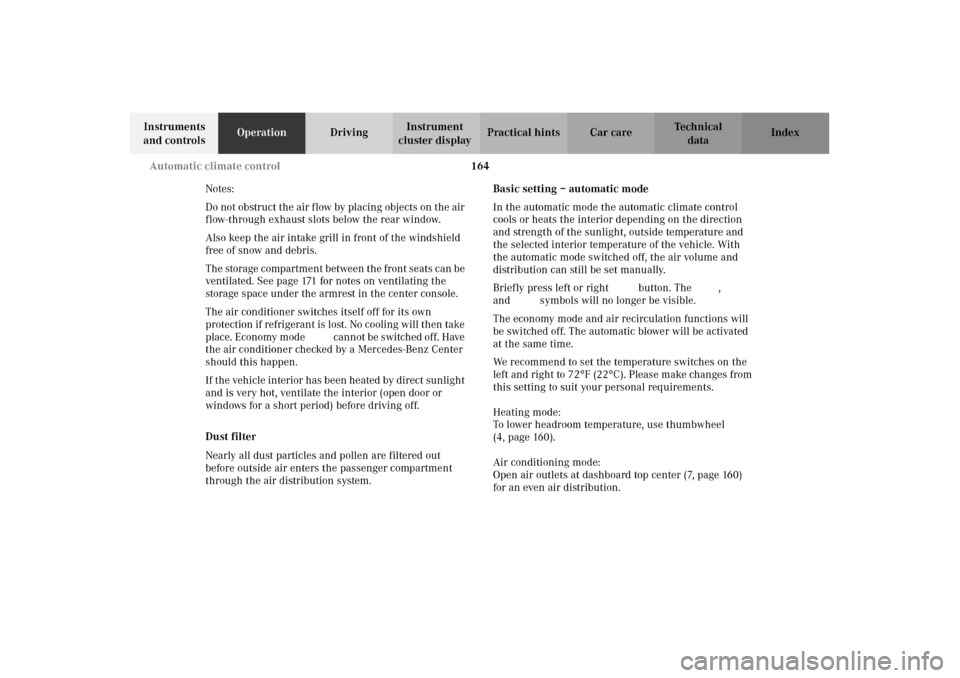
164 Automatic climate control
Te ch n i c a l
data Instruments
and controlsOperationDrivingInstrument
cluster displayPractical hints Car care Index
Notes:
Do not obstruct the air f low by placing objects on the air
flow-through exhaust slots below the rear window.
Also keep the air intake grill in front of the windshield
free of snow and debris.
The storage compartment between the front seats can be
ventilated. See page 171 for notes on ventilating the
storage space under the armrest in the center console.
The air conditioner switches itself off for its own
protection if refrigerant is lost. No cooling will then take
place. Economy mode S can n ot be s witched of f. Have
the air conditioner checked by a Mercedes-Benz Center
should this happen.
If the vehicle interior has been heated by direct sunlight
and is very hot, ventilate the interior (open door or
windows for a short period) before driving off.
Dust filter
Nearly all dust particles and pollen are filtered out
before outside air enters the passenger compartment
through the air distribution system.Basic setting – automatic mode
In the automatic mode the automatic climate control
cools or heats the interior depending on the direction
and strength of the sunlight, outside temperature and
the selected interior temperature of the vehicle. With
the automatic mode switched off, the air volume and
distribution can still be set manually.
Briefly press left or right U button. The h, j
and k symbols will no longer be visible.
The economy mode and air recirculation functions will
be switched off. The automatic blower will be activated
at the same time.
We recommend to set the temperature switches on the
left and right to 72
°F (22
°C). Please make changes from
this setting to suit your personal requirements.
Heating mode:
To lower headroom temperature, use thumbwheel
(4, page 160).
Air conditioning mode:
Open air outlets at dashboard top center (7, page 160)
for an even air distribution.
OM_203.book Seite 164 Donnerstag, 31. Mai 2001 11:57 11
Page 189 of 406

186 Audio system
Te ch n i c a l
data Instruments
and controlsOperationDrivingInstrument
cluster displayPractical hints Car care Index
CD mode
General notes on CD mode
Should excessive temperatures occur while in CD mode,
“ CD TEMP HIGH ” wi ll ap pear on t he d is play and m uti ng
will take place. The unit will then switch back to radio
mode until the temperature has decreased to a safe
operating level.
Should temperatures occur while in CD mode which are
too low, “CD TEMP LOW” will be displayed, but the CD
will play. It will be sensitive to skipping if you are
driving over rough roads.
Handle CDs carefully to prevent interference during
playback.
Avoid fingerprints and dust on CDs. Do not write on the
CDs or apply any label or other material or devices to
the CDs.
Clean CDs from time to time with a commercially
available cleaning cloth. No solvents, anti-static sprays,
etc. should be used.
Replace the CD in its container after use. Protect CDs
from heat and direct sunlight.Only use CDs, which bear the
label shown and that conform to
the compact disc digital audio
standard (IEC 60908).
Use of CDs which do not meet this
stan dard may cause d am age to t he
CD changer. Do not play single-CDs (80 mm) with an
adapter.
1Optional equipmentWa r n i n g !
The CD changer
1 is a Class 1 laser product. There is
a danger of invisible laser radiation if the cover is
opened or damaged.
Do not remove the cover. The CD changer
1 does not
contain any parts which can be serviced by the
user. For safety reasons, have any service work
which may be necessary performed only by
qualified personnel.
OM_203.book Seite 186 Donnerstag, 31. Mai 2001 11:57 11
Page 191 of 406

188 Audio system
Te ch n i c a l
data Instruments
and controlsOperationDrivingInstrument
cluster displayPractical hints Car care Index
Playing CDs
Press the button. When the changer is used for the
first time after removing/inserting a magazine, play
begins at CD 1 track 1. After that, the CD most recently
played will start at the point where it was last switched
of f. CDs stored in the magazine can be selected by using
the station preset buttons 1-6.
The magazine slot number of
the selected CD will be
displayed after “CD”. The
number of the track being
played will be displayed after
“TRACK”.
If there is no CD in the
selected magazine slot,
“NO CD” and the
corresponding slot number
will be displayed
(e.g.“NO CD3”). After the last track on a CD has been
played, the next CD will automatically be selected and
played.Skipping tracks forward/backward
Press the button. The next track on the CD will be
played.
Press the button. If the track has been playing for
more than10 seconds, it will revert to the start of that
track. If it has been playing for less than ten seconds it
will revert to the preceding track. To skip several tracks,
the respective button must be pressed until the desired
track is reached. If the beginning or end of the CD is
reached during the search, the first or last track will be
played.
OM_203.book Seite 188 Donnerstag, 31. Mai 2001 11:57 11