2002 MERCEDES-BENZ C240 Speed
[x] Cancel search: SpeedPage 6 of 406

3 ContentsScanning ......................................... 185
Scanning ......................................... 185
Dolby NR 1
noise reduction system ............ 185
CD mode .......................................... 186
General notes on CD mode ........... 186
CD changer installed ..................... 187
Loading/emptying
the CD magazine ....................... 187
Playing CDs .................................... 188
Skipping tracks
forward/backward .................... 188
Fast forward/reverse ..................... 189
Scanning ......................................... 189
Random play/repeat function ...... 189
Direct track selection .................... 190
Track and time display ................. 190
Telephone operation ...................... 190
Switching the telephone
on and off ................................... 190
Adjusting the volume .................... 191
Entering telephone number
and starting dialing process .... 191
Calling up the phone book ........... 191Switching between
name search and
number search ........................... 191
Searching and selecting
phone book entries
by number ..................................192
Placing a call ...................................192
Manual repeat dialing
(redial) .........................................193
Automatic repeat dialing
(redial) .........................................193
Speed dialing ..................................193
Turbo-dialing ..................................194
Multi party call ...............................194
Accepting incoming call in
telephone mode .........................194
Accepting incoming call
in tape, CD or radio mode ........194
Terminating call .............................195
Muting a call ...................................195
Component malfunctions ..............195
Power windows ...............................197
Sliding/pop-up roof ....................... 200
Interior lighting ............................. 203Rear window sunshade .................205
Sun visors .......................................206
Vanity mirrors ................................206
Interior ............................................207
Storage compartments
and armrests ..............................207
Glove box .....................................208
Cup holder ...................................... 211
Ashtrays .......................................... 213
Lighter ............................................. 215
Parcel net in
front passenger footwell .......... 216
Ski sack ........................................... 216
Enlarged cargo area ....................... 221
Split folding rear seat bench ........ 221
Loading instructions
(vehicle with
enlarged cargo area) .................223
Cellular telephone .........................224
Telephone, general ........................225
Garage door opener .......................226
OM_203.book Seite 3 Donnerstag, 31. Mai 2001 11:57 11
Page 43 of 406

40 Central locking system
Te ch n i c a l
data Instruments
and controlsOperationDrivingInstrument
cluster displayPractical hints Car care Index
Automatic central locking
Wit h t he autom ati c c entral lockin g s ystem ac ti vate d, t he
doors and trunk are locked at vehicle speeds of
approximately 9 mph (15 km / h) or more. The fuel filler
flap remains unlocked.
The automatic central locking function can be switched
on or off in the individual setting menu “VEHICLE” –
“AUTOMATIC DOOR LOCK”, see page 131.
Notes:
If doors are unlocked with the central locking switch
after activating the automatic central locking, and
neither door is opened, then the doors remain unlocked
even at vehicle speeds of approximately 9 mph
(15 km / h) or more.
If a door is opened from the inside at speeds of
approximately 9 mph (15 km / h) or less with the
automatic central locking activated, the door will again
be automatically locked at speeds of approximately
9 mph (15 km / h) or more.Important!
When towing the vehicle, or with the vehicle on a
dynamometer test stand, please, note the following:
With the automatic central locking activated and the
electronic key in starter switch position 2, the vehicle
doors will lock if the left front wheel as well as the right
rear wheel spin at vehicle speeds of approximately
9 mph (15 km / h) or more.
Emergency unlocking in case of accident
The doors unlock automatically a short time after an
accident in which an airbag or emergency tensioning
retractor deploys (this is intended to aid rescue and
exit).
OM_203.book Seite 40 Donnerstag, 31. Mai 2001 11:57 11
Page 81 of 406

78 Restraint systems
Te ch n i c a l
data Instruments
and controlsOperationDrivingInstrument
cluster displayPractical hints Car care Index
Your vehicle was originally equipped with airbags
which are designed to activate in certain impacts
exceeding a preset threshold to reduce the potential
and severity of injury. It is important to your safety
a nd tha t of your pas sen ger t hat you repl ac e d epl oyed
airbags and repair any malfunctioning airbags to
ensure the vehicle will continue to provide crash
protection for occupants.
Wa r n i n g !
To reduce the risk of injury when the front airbags
inflate, it is very important for the driver and front
passenger to always be in a properly seated
position and to wear your seat belt.For maximum protection in the event of a collision
always be in normal seated position with your back
against the backrest. Fasten your seat belt and
ensure that it is properly positioned on your body.Since the airbag inflates with considerable speed
and force, a proper seating and hands on steering
wheel position will help to keep you at a safe
distance from the airbag. Occupants who are
unbelted, out of position or too close to the airbag
can be seriously injured by an airbag as it inflates
with great force in the blink of an eye:
• Sit properly belted in an upright position with
your back against the backrest.• Adjust the driver seat as far as possible
rearward, still permitting proper operation of
vehicle controls. The distance from the center
of the driver’s breastbone to the center of the
airbag cover on the steering wheel must be at
least ten inches (25 cm) or more. You should be
able to accomplish this by a combination of
adjustments to the seat and steering wheel. If
you have any problems, please see your
authorized Mercedes-Benz Center.• Do not lean with your head or chest close to the
steering wheel or dashboard.• Keep hands on the outside of steering wheel
rim. Placing hands and arms inside the rim
can increase the risk and potential severity of
hand / arm injury when driver front airbag
inflates.• Adjust the front passenger seat as far as
possible rearward from the dashboard when
the seat is occupied.
OM_203.book Seite 78 Donnerstag, 31. Mai 2001 11:57 11
Page 85 of 406

82 Restraint systems
Te ch n i c a l
data Instruments
and controlsOperationDrivingInstrument
cluster displayPractical hints Car care Index
When you sell your vehicle we strongly urge you to give
notice to the subsequent owner that it is equipped with
an “SRS” by alerting them to the applicable section in
the Operator’s Manual.
• Do not use handles above doors for placing
such items as coat hangers etc.• An airbag system component within the
steering wheel gets hot after the airbag has
inflated. Do not touch.• Improper work on the system, including
incorrect installation and removal, can lead to
possible injury through an unintended
activation of the “SRS”.• In addition, through improper work there is a
risk of rendering the “SRS” inoperative or
causing unintended airbag deployment. Work
on the “SRS” must therefore only be performed
by an authorized Mercedes-Benz Center.
• For your protection and the protection of
others, when scrapping the airbag unit or
emergency tensioning retractor, our safety
instructions must be followed. These
instructions are available from your
authorized Mercedes-Benz Center.• Given the considerable deployment speed and
the textile structure of the airbags, there is the
possibility of abrasions or other injuries
resulting from airbag deployment.
OM_203.book Seite 82 Donnerstag, 31. Mai 2001 11:57 11
Page 95 of 406

92 Rear view mirrors
Te ch n i c a l
data Instruments
and controlsOperationDrivingInstrument
cluster displayPractical hints Car care Index
Parking position exterior rear view mirror
(only vehicles with memory function)
The passenger side exterior mirror can be adjusted and
programmed to assist the driver during parking
maneuvers (e.g. to observe the curb or other objects
close to the vehicle).
With the electronic key in starter switch position 2, and
the exterior rear view mirror switch in the passenger
side position, the passenger side mirror will be turned
downward when placing the gear selector lever in “R”
reverse.Note:
For activating the mirror adjustment, see under
individual setting menu “CONVENIENCE” – “MIRROR
SETTING WHEN PARKING”, on page 134.
The mirror position can now be adjusted as desired.
The passenger side mirror will return to its previous
position:
•immediately at speeds above approx. 6 mph
(10km/h)–independent of the engaged gear,
•after 10 seconds when shifting gear selector lever
from “R” Reverse,
•by pressing the driver’s side mirror button%.
OM_203.book Seite 92 Donnerstag, 31. Mai 2001 11:57 11
Page 102 of 406
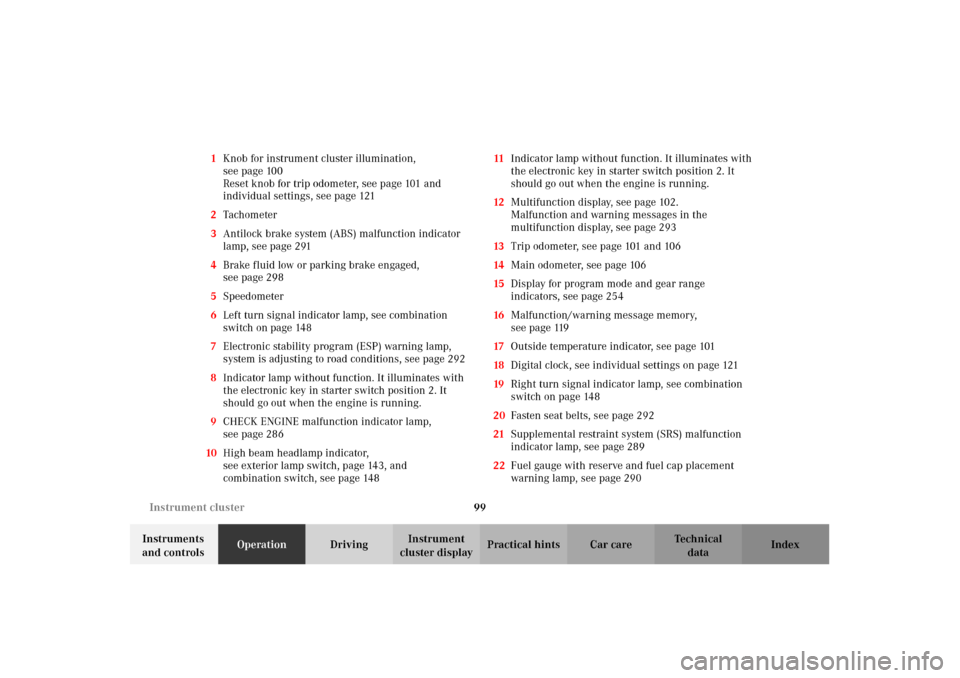
99 Instrument cluster
Te ch n i c a l
data Instruments
and controlsOperationDrivingInstrument
cluster displayPractical hints Car care Index 1Knob for instrument cluster illumination,
seepage100
Reset knob for trip odometer, see page 101 and
individual settings, see page 121
2Tachometer
3Antilock brake system (ABS) malfunction indicator
lamp, see page 291
4Brake fluid low or parking brake engaged,
seepage298
5Speedometer
6Left turn signal indicator lamp, see combination
switch on page 148
7Electronic stability program (ESP) warning lamp,
system is adjusting to road conditions, see page 292
8Indicator lamp without function. It illuminates with
the electronic key in starter switch position 2. It
should go out when the engine is running.
9CHECK ENGINE malfunction indicator lamp,
seepage286
10High beam headlamp indicator,
seeexterior lamp switch, page143, and
combination switch, see page 14811Indicator lamp without function. It illuminates with
the electronic key in starter switch position 2. It
should go out when the engine is running.
12Multifunction display, see page 102.
Malfunction and warning messages in the
multifunction display, see page 293
13Trip odometer, see page 101 and 106
14Main odometer, see page 106
15Display for program mode and gear range
indicators, see page 254
16Malfunction/warning message memory,
seepage119
17Outside temperature indicator, see page 101
18Digital clock, see individual settings on page 121
19Right turn signal indicator lamp, see combination
switch on page 148
20Fasten seat belts, see page 292
21Supplemental restraint system (SRS) malfunction
indicator lamp, see page 289
22Fuel gauge with reserve and fuel cap placement
warning lamp, see page 290
OM_203.book Seite 99 Donnerstag, 31. Mai 2001 11:57 11
Page 104 of 406

101 Instrument cluster
Te ch n i c a l
data Instruments
and controlsOperationDrivingInstrument
cluster displayPractical hints Car care Index Outside temperature indicator (17)
The temperature sensor is located in the front bumper
area. Due to its location, the sensor can be affected by
road or engine heat during idling or slow driving. This
means that the accuracy of the displayed temperature
can only be verified by comparison to a thermometer
placed next to the sensor, not by comparison to external
displays (e.g. bank signs etc.).
Adaption to ambient temperature takes place in steps
and depends on the prevailing driving conditions (stop-
and-go or moderate, constant driving) and amount of
temperature change.
Note:
The uni t for the temp erature in di cator d is play can b e set
in the individual setting menu “INSTRUMENT
CLUSTER” – “TEMP. INDICATOR” on page 121.Trip odometer (13)
To reset to “0” miles / km:
Activate the instrument cluster if it is not already
activated, see page 100.
Press button è or ÿ on the multifunction
steering wheel repeatedly until the trip odometer
appears if it is not displayed. See page 106.
Press button (1) on the instrument cluster, see page 100.
Tachometer (2)
The red marking on the tachometer denotes excessive
engine speed.
Avoid this engine speed, as it may result in serious
engine damage that is not covered by the
Mercedes-Benz Limited Warranty.
To help protect the engine, the fuel supply is interrupted
if the engine is operated within the red marking.
Wa r n i n g !
The outside temperature indicator is not designed
to serve as an Ice-Warning Device and is therefore
unsuitable for that purpose. Indicated
temperatures just above the freezing point do not
guarantee that the road surface is free of ice.
OM_203.book Seite 101 Donnerstag, 31. Mai 2001 11:57 11
Page 106 of 406

103 Multifunction steering wheel, multifunction display
Te ch n i c a l
data Instruments
and controlsOperationDrivingInstrument
cluster displayPractical hints Car care Index Depending on your vehicle’s equipment, you may use
the buttons on the multifunction steering wheel to call
up, control and set the following systems in the
multifunction display:
1Trip odometer and main odometer, see page 101 and
page 106
Flexible service system (FSS), see page 138
Vehicle speed, see page 106
Coolant temperature gauge, see page 137
Engine oil level indicator, see page 141
2Audio systems, see page 108
Radio, see page 108
CD player, see page 109
Cassette player, see page 1103Navigation system, see page 116
4Malfunction message memory, see page 119
5Individual settings, see page 121
6Trip computer, see page 117
After start
After reset
Fuel tank content
7Telephone, see page 111
Press the è or ÿ button repeatedly until the
required system is displayed.
The display advances by one system each time the
button is pressed.
You may call up additional displays within some of these
categories by pressing the j or k button.
OM_203.book Seite 103 Donnerstag, 31. Mai 2001 11:57 11