Page 174 of 406
171 Automatic climate control
Te ch n i c a l
data Instruments
and controlsOperationDrivingInstrument
cluster displayPractical hints Car care Index Front center console storage compartment
ventilation
The front center console compartment has its own air
outlet.
To open: Raise lever (1).
To close: Lower lever (1).The air volume is dependent on the setting of:
•air distribution control,
•air volume control,
•air outlets in the dashboard.
The air temperature is about the same as that of the
dashboard air outlets. It cannot be regulated separately.
Notes:
The compartment can get very warm due to its confined
space. When storing heat sensitive objects in the
compartment, close the air outlet while heating the
passenger compartment.
Do not allow articles to obstruct the air outlet in the
storage compartment.
OM_203.book Seite 171 Donnerstag, 31. Mai 2001 11:57 11
Page 208 of 406

205 Interior equipment
Te ch n i c a l
data Instruments
and controlsOperationDrivingInstrument
cluster displayPractical hints Car care Index Rear window sunshade (optional)
The switch is located in the center console.
Turn the electronic key in starter switch to position 1
or 2.
Press the switch briefly:
1to raise
2to lowerAlways raise the sunshade fully for its support against
the window frame.
P 68.50-2104-26
Wa r n i n g !
W hen opera tin g t he rea r w in dow sun sha de, be sure
that there is no danger of anyone being harmed by
the raising or lowering procedure.The raising or lowering procedure can be
immediately halted by briefly pressing the upper or
lower half of the switch.Briefly press upper or lower half of the switch
again to raise or lower the rear window sunshade
completely.When leaving the vehicle, always remove the
electronic key from starter switch, and lock your
vehicle. Do not leave children unattended in the
vehicle, or with access to an unlocked vehicle.
Unsupervised use of vehicle equipment can cause
serious personal injury.
OM_203.book Seite 205 Donnerstag, 31. Mai 2001 11:57 11
Page 216 of 406
213 Interior equipment
Te ch n i c a l
data Instruments
and controlsOperationDrivingInstrument
cluster displayPractical hints Car care Index Ashtrays
Center console
To o pen :
Briefly touch the mark on the cover, the ashtray opens
automatically.
To remove ashtray insert from center console:
Prior to removing the ashtray insert, move the gear
selector lever to position “N”.Slide ashtray insert in direction of arrow (1) until the
insert disengages. Grip ashtray insert at indents (left
and right arrows) and remove from ashtray frame.
To replace insert:
Install insert into ashtray frame and push down to
engage into place.
Wa r n i n g !
Remove front ashtray only with vehicle standing
still. With the gear selector lever in position “N”,
turn off the engine and set the parking brake.
Otherwise the vehicle might move as a result of
unintended contact with the gear selector lever.
OM_203.book Seite 213 Donnerstag, 31. Mai 2001 11:57 11
Page 218 of 406

215 Interior equipment
Te ch n i c a l
data Instruments
and controlsOperationDrivingInstrument
cluster displayPractical hints Car care Index Lighter
1Center console lighter
The lighter is located in the center console compartment
in front of the armrest, see page 209.Turn the electronic key in starter switch to position 1
or 2.
Push in lighter in (1); it will pop out automatically when
hot.
Note:
The lighter can be operated with electronic key in
starter switch position 1 or 2.
The lighter socket can be used to accommodate
electrical accessories up to a maximum 85 W.
P 68.00-2714-26
Wa r n i n g !
Never touch the heating element or sides of the
lighter, they are extremely hot, hold at knob only.When leaving the vehicle always remove the
electronic key from the starter switch. Do not leave
children unattended in the vehicle, or with access
to an unl ocked vehic l e. Uns upervi s ed us e of vehi cl e
equipment may cause serious personal injury.
OM_203.book Seite 215 Donnerstag, 31. Mai 2001 11:57 11
Page 283 of 406

280 Driving systems
Te ch n i c a l
data Instruments
and controlsOperationDrivingInstrument
cluster displayPractical hints Car care Index
ESP control switch
ESP control switch located on center console.
1Press to switch ESP off
ESP warning lampv in located in speedometer
dial comes on.
2Press to switch ESP on
ESP warning lampv in located in speedometer
dial goes out.To improve the vehicle’s traction when driving with
sn ow chain s, or startin g of f in d eep sn ow, san d o r grave l,
switch off ESP by pressing the upper half (1) of the ESP
switch. The ESP warning lampv located in the
speedometer dial, is continuously illuminated.
With the ESP system switched off, the engine torque
reduction feature is cancelled. Therefore, the enhanced
vehicle stability offered by ESP is unavailable.
Adapt your speed and driving to the prevailing road
conditions.
A portion of the ESP system remains active, even with
the switch in the OFF position.
If one drive wheel loses traction and begins to spin, the
brake is applied until the wheel regains sufficient
traction. The traction control engages at vehicle speeds
up to approximately 24 mph (40 km / h), and switches
off at 50 mph (80 km / h).
P 42.45-2245-26
Wa r n i n g !
When the ESP warning lamp is illuminated
continuously, the ESP is switched off. Ad apt your s peed an d d ri vi n g to the prevai li ng road
conditions.
OM_203.book Seite 280 Donnerstag, 31. Mai 2001 11:57 11
Page 288 of 406

285 Contents - Instrument cluster display
Te ch n i c a l
data Instruments
and controlsOperation DrivingInstrument
cluster displayPractical hints Car care Index
Instrument cluster displayMalfunction and indicator lamps
in the instrument cluster .........286
On-board diagnostic system .........286
Check engine malfunction
indicator lamp .............................286
Brake warning lamp ..................288
Supplemental restraint
system (SRS) indicator lamp ....289
Fuel reserve warning .................290
ABS malfunction
indicator lamp ............................. 291
Electronic stability program
(ESP) — warning lamp ...............292
Seat belt nonusage
warning lamp .............................292Malfunction and
indicator lamp in
the center console .................... 292
AIRBAG OFF indicator lamp .... 292
Malfunction and
warning messages in the
multifunction display .............. 293
DISPLAY DEFECTIVE ................ 295
BATTERY / ALTERNATOR ....... 296
ANTILOCK BRAKE SYSTEM .... 297
BRAKE ASSIST ........................... 297
BRAKE PAD WEAR .................... 298
BRAKE FLUID ............................ 298
PARKING BRAKE ....................... 299
SEAT BELT SYSTEM .................. 299
ELEC. STABIL. PROG.
(Electronic stability program) . 300COOLANT
(coolant level) ............................. 301
COOLANT
(coolant temperature) ................302
ENGINE OIL LEVEL ...................303
LIGHTING SYSTEM ....................304
LAMP SENSOR ...........................306
DOOR ...........................................306
TRUNK OPEN .............................307
HOOD ...........................................307
TELEPHONE – FUNCTION .......308
TELE AID .....................................308
WASHER FLUID .........................309
RESTRAINT SYSTEM ................. 310
KEY ............................................... 310
FUEL RESERVE ...........................311
UNDERVOLTAGE .........................311
STEER. WHEEL ADJUST. ........... 312
OM_203.book Seite 285 Donnerstag, 31. Mai 2001 11:57 11
Page 295 of 406

292 Malfunction and indicator lamps
Te ch n i c a l
data Instruments
and controlsOperation DrivingInstrument
cluster displayPractical hints Car care Index
Electronic stability program (ESP) — warning lamp
The yellow ESP warning lamp in the
speedometer dial comes on with the
electronic key in starter switch position 2.
It should go out with engine running.
If the ESP malfunction indicator lamp remains
illuminated with the engine running, a malfunction has
been detected in the system. Pressing the accelerator
pedal will require greater effort. Only partial engine
output will be available.
See elec tr on ic stability p rogram (ESP ) on p age 27 8 if t he
warning lamp lights up or flashes when the vehicle is
moving.
Seat belt nonusage warning lamp
With the electronic key in starter switch
position 2, the seat belt nonusage warning
lamp comes on, and a warning sounds for a
short time if the drivers seat belt is not fastened.
After starting the engine, the seat belt nonusage
warning lamp blinks for a brief period to remind the
driver and passengers to fasten seat belts.Malfunction and indicator lamp in the center
console
AIRBAG OFF indicator lamp
The ü indicator lamp will light up for approximately
6 seconds when you turn the electronic key in starter
switch to position 1 or 2.
It does not light up if there is a fault in the system.
The ü indicator lamp stays lit as long as a
Baby Smart
TM child seat is properly installed on the
front passenger seat. It indicates that the front
passenger airbag is switched off.
See page 70 for BabySmart
TM airbag and its deactivation
system.
Baby Smart
TM is a trademark of Siemens Automotive Corp.
OM_203.book Seite 292 Donnerstag, 31. Mai 2001 11:57 11
Page 303 of 406
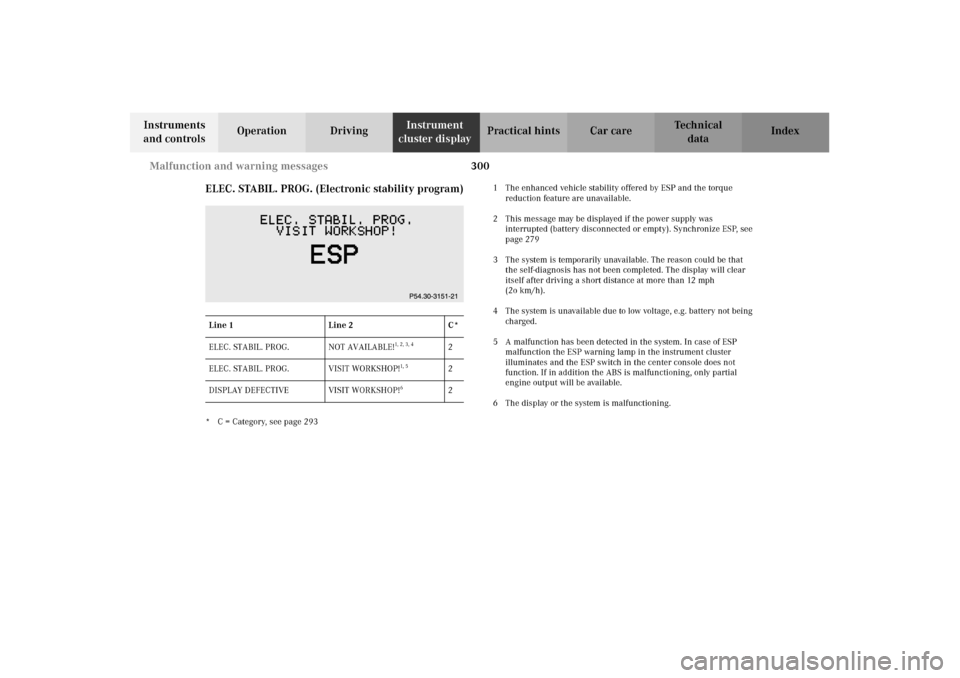
300 Malfunction and warning messages
Te ch n i c a l
data Instruments
and controlsOperation DrivingInstrument
cluster displayPractical hints Car care Index
ELEC. STABIL. PROG. (Electronic stability program)
* C = Category, see page 2931 The enhanced vehicle stability offered by ESP and the torque
reduction feature are unavailable.
2 This message may be displayed if the power supply was
interrupted (battery disconnected or empty). Synchronize ESP, see
page 279
3 The system is temporarily unavailable. The reason could be that
the self-diagnosis has not been completed. The display will clear
itself after driving a short distance at more than 12 mph
(2o km/h).
4 The system is unavailable due to low voltage, e.g. battery not being
charged.
5 A malfunction has been detected in the system. In case of ESP
malfunction the ESP warning lamp in the instrument cluster
illuminates and the ESP switch in the center console does not
function. If in addition the ABS is malfunctioning, only partial
engine output will be available.
6 The display or the system is malfunctioning. Line 1 Line 2 C*
ELEC. STABIL. PROG. NOT AVAILABLE!
1, 2, 3, 4
2
ELEC. STABIL. PROG. VISIT WORKSHOP!
1, 5
2
DISPLAY DEFECTIVE VISIT WORKSHOP!
6
2
OM_203.book Seite 300 Donnerstag, 31. Mai 2001 11:57 11