Page 183 of 406

180 Audio system
Te ch n i c a l
data Instruments
and controlsOperationDrivingInstrument
cluster displayPractical hints Car care Index
Manual tuning
Press either the or
button. Step-by-step station
tuning in ascending or
descending order of
frequency will take place.
The first three tuning steps will take place without
muting. The radio will then be muted and high-speed
tuning will take place until the button is released.
The following tuning intervals will be shown on the
display:Seek tuning
Pre ss eit her t he or b utton. T he radi o will tun e
to the next receivable station.
Scan tuning
Press the button. Each
strongly receivable station on
the band selected will be
tuned in for 8 seconds. The
first scan will tune only the
stations with a high signal strength. The second scan
wi ll tune eve ry r ece ivable station . By pr ess in g e it her t he
, , , buttons or the button the
scan mode can be cancelled. FM 200 kHz
AM 10 kHz
WB Channels 1-7
SC #
SC #
OM_203.book Seite 180 Donnerstag, 31. Mai 2001 11:57 11
Page 192 of 406

189 Audio system
Te ch n i c a l
data Instruments
and controlsOperationDrivingInstrument
cluster displayPractical hints Car care Index Fast forward/reverse
Press and hold the button for audible fast forward.
Press and hold the button for audible reverse.
The search will stop when the
button is released. The played
time of the track will be
displayed during the search.
The search mode will cancel if
the beginning or end of the CD is reached.
Scanning
Press the button. Each track will be played for
8 s econ d s i n as cen di ng or de r. The s earch will stop at t he
current track if any of the , , , ,
buttons are pressed.Random play/repeat function
The tracks of the current CD are played in random order
when the random feature (RDM) is selected. Press the
“RDM” key to switch on. “RDM” will be highlighted.
Press “RDM” again to switch off.
When the repeat function
(RPT) has been selected, a
particular track can be played
for as many times as desired.
Press the “RPT” key to switch
on. “RPT” will be highlighted. Press “RPT” again to
switch off.
Note:
Both functions cannot be used simultaneously.
SC #
SC #
OM_203.book Seite 189 Donnerstag, 31. Mai 2001 11:57 11
Page 200 of 406
197 Interior equipment
Te ch n i c a l
data Instruments
and controlsOperationDrivingInstrument
cluster displayPractical hints Car care Index Power windows
The control panel is located on the driver’s door. Switches for:
1left, front
2right, front
3left, rear
4right, rear
There are individual switches in the front passenger
door and the rear doors for the respective windows.
Turn electronic key in starter switch to position 1 or 2.
Opening the windows:
Press the switch to resistance point.
Closing the windows:
Pull the switch to resistance point.
Release switch when window is in desired position.
P 54.25-2259-26
OM_203.book Seite 197 Donnerstag, 31. Mai 2001 11:57 11
Page 201 of 406
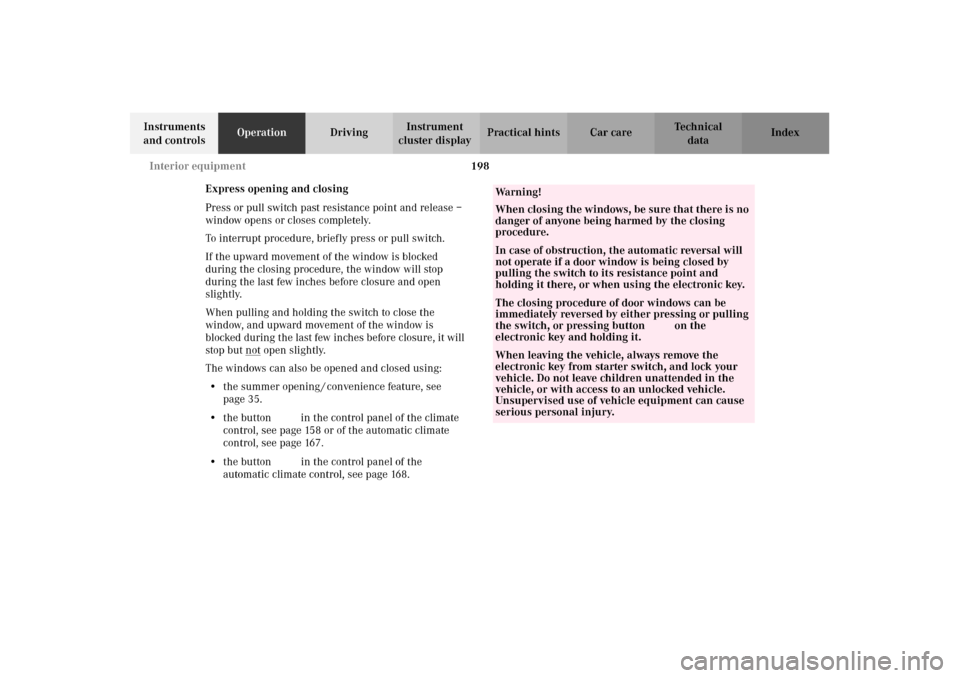
198 Interior equipment
Te ch n i c a l
data Instruments
and controlsOperationDrivingInstrument
cluster displayPractical hints Car care Index
Express opening and closing
Press or pull switch past resistance point and release –
window opens or closes completely.
To interrupt procedure, briefly press or pull switch.
If the upward movement of the window is blocked
during the closing procedure, the window will stop
during the last few inches before closure and open
slightly.
When pulling and holding the switch to close the
window, and upward movement of the window is
blocked during the last few inches before closure, it will
stop but not
open slightly.
The windows can also be opened and closed using:
•the summer opening / convenience feature, see
page 35.
•the button O in the control panel of the climate
control, see page 158 or of the automatic climate
control, see page 167.
•the button e in the control panel of the
automatic climate control, see page 168.
Wa r n i n g !
When closing the windows, be sure that there is no
danger of anyone being harmed by the closing
procedure.In case of obstruction, the automatic reversal will
not operate if a door window is being closed by
pulling the switch to its resistance point and
holding it there, or when using the electronic key.The closing procedure of door windows can be
immediately reversed by either pressing or pulling
the switch, or pressing buttonΠon the
electronic key and holding it.When leaving the vehicle, always remove the
electronic key from starter switch, and lock your
vehicle. Do not leave children unattended in the
vehicle, or with access to an unlocked vehicle.
Unsupervised use of vehicle equipment can cause
serious personal injury.
OM_203.book Seite 198 Donnerstag, 31. Mai 2001 11:57 11
Page 203 of 406
200 Interior equipment
Te ch n i c a l
data Instruments
and controlsOperationDrivingInstrument
cluster displayPractical hints Car care Index
Sliding/pop-up roof
1to slide roof open
2to slide roof closed
3to raise roof at rear
4to lower roof at rearTurn the electronic key in starter switch to position 1
or 2.
To open, close, raise or lower the sliding/pop-up roof:
Move the switch to resistance point in the required
direction.
Release the switch when the roof has reached the
required position.
Wa r n i n g !
When closing the sliding / pop-up roof, be sure that
there is no danger of anyone being harmed by the
closing procedure.When leaving the vehicle, always remove the
electronic key from starter switch, and lock your
vehicle. Do not leave children unattended in the
vehicle, or with access to an unlocked vehicle.
Unsupervised use of vehicle equipment can cause
serious personal injury.
OM_203.book Seite 200 Donnerstag, 31. Mai 2001 11:57 11
Page 204 of 406

201 Interior equipment
Te ch n i c a l
data Instruments
and controlsOperationDrivingInstrument
cluster displayPractical hints Car care Index Opening or closing the sliding / pop-up roof
automatically
Move the switch past resistance point in the direction
required and release.
The sliding / pop-up roof opens or closes completely.
Stopping the sliding / pop-up roof:
Move the switch in any direction.
If the movement of the sliding / pop-up roof is blocked
during the closing procedure, the roof will stop and
reopen slightly.With the roof closed or tilted open, a screen can be slid
into the roof opening to guard against sun rays. When
sliding the roof open, the screen will also retract.
The sliding / pop-up roof can also be opened and closed
using:
•the summer opening / convenience feature, see
page 35.
•the button O in the control panel of the climate
control, see page 158 or of the automatic climate
control, see page 167.
•the button ein the control panel of the
automatic climate control, see page 168.
Notes:
To avoid damaging the seals, do not transport any
objects with sharp edges which can stick out of the
sliding / pop-up roof.
The sliding/pop-up roof can be opened or closed
manually should an electrical malfunction occur, see
page 360.
Wa r n i n g !
When closing the sliding / pop-up roof, be sure that
there is no danger of anyone being harmed by the
closing procedure.When leaving the vehicle, always remove the
electronic key from starter switch, and lock your
vehicle. Do not leave children unattended in the
vehicle, or with access to an unlocked vehicle.
Unsupervised use of vehicle equipment can cause
serious personal injury.
OM_203.book Seite 201 Donnerstag, 31. Mai 2001 11:57 11
Page 211 of 406
208 Interior equipment
Te ch n i c a l
data Instruments
and controlsOperationDrivingInstrument
cluster displayPractical hints Car care Index
Glove box
1Unlocked positio n
2Locked position
3Glove box
4Glove box lid release
Pull to openNotes:
Prior to closing t he glove box, close t he compartment for
glasses first.
The glove box can be locked and unlocked with the
mechanical key. See page 29 for instructions on how to
remove the mechanical key from the electronic key (e.g.
for valet parking service).
OM_203.book Seite 208 Donnerstag, 31. Mai 2001 11:57 11
Page 231 of 406

228 Garage door opener
Te ch n i c a l
data Instruments
and controlsOperationDrivingInstrument
cluster displayPractical hints Car care Index
3. Using both hands, simultaneously push the hand-
held transmitter button and the desired integrated
remote control button. Do not release the buttons
until completing step 4.
4. The indicator lamp on the integrated remote control
will flash, first slowly and then rapidly. When the
indicator lamp flashes rapidly, both buttons may be
released (the rapid flashing lamp indicates
successful programming of the new frequency
signal). To program the remaining two buttons,
follow steps 1 through 4.
Note:
If, after repeated attempts, you do not successfully
program the integrated remote control device to learn
the signal of the hand-held transmitter, the garage door
opener could be equipped with the “rolling code
feature”.Rolling code programming:
To train a garage door opener (or other rolling code
devices) with the rolling code feature, follow these
instructions after completing the “Programming”
portion of this text. (A second person may make the
following training procedures quicker and easier.)
1. Locate training button on the garage door opener
motor head unit. Exact location and color of the
button may vary by garage door opener brand. If
there is difficulty locating the transmitting button,
reference to garage door opener operator’s manual.
2. Press “training” button on the garage door opener
motor head unit (which activated the “training
light”).
Note:
Following step 2, there are 30 seconds to initiate
step 3.
OM_203.book Seite 228 Donnerstag, 31. Mai 2001 11:57 11