2002 MERCEDES-BENZ C230 KOMPRESSOR COUPE Program
[x] Cancel search: ProgramPage 6 of 399

3 ContentsMaintenance ................................... 227
Tele Aid............................................ 228
Catalytic converter......................... 238
Emission control ............................ 239
Starter switch ................................. 240
Starting and turning off
the engine .................................. 242
Manual transmission .................... 244
Automatic transmission................ 246
Parking brake ................................. 256
Driving instructions ...................... 257
Drive sensibly – Save Fuel........ 257
Drinking and driving................. 257
Pedals ........................................... 257
Power assistance ........................ 258
Brakes .......................................... 258
Driving off ................................... 259
Parking ........................................ 260
Tires ............................................. 261
Snow chains ................................ 263
Winter driving instructions ...... 264
Deep water .................................. 266
Passenger compartment............ 267
Traveling abroad......................... 267Cruise control ................................ 268
Brake assist system (BAS)............ 271
Antilock brake system (ABS)....... 272
Electronic stability program
(ESP) ........................................... 274
What you should know
at the gas station ...................... 278
Check regularly and before
a long trip .................................. 280
Instrument cluster displayMalfunction and indicator
lamps in the instrument
cluster......................................... 282
On-board diagnostic system......... 283
Check engine malfunction
indicator lamp ............................ 283
Brake warning lamp .................. 284
Supplemental restraint
system (SRS) indicator lamp .... 285
Fuel reserve warning ................ 286
ABS malfunction indicator
lamp ............................................. 287Electronic stability program
(ESP) — warning lamp ............... 288
Seat belt nonusage warning
lamp ............................................288
Malfunction and indicator
lamp in the center console ...... 289
AIRBAG OFF indicator lamp..... 289
Malfunction and warning
messages in the
multifunction display ............... 290
DISPLAY DEFECTIVE ................ 291
BATTERY / ALTERNATOR........ 292
ANTILOCK BRAKE SYSTEM..... 293
BRAKE ASSIST ........................... 293
BRAKE PAD WEAR .................... 294
BRAKE FLUID ............................. 294
PARKING BRAKE ....................... 295
SEAT BELT SYSTEM................... 295
ELEC. STABIL. PROG.
(Electronic stability program) .. 296
COOLANT (coolant level) .......... 297
COOLANT
(coolant temperature) ................ 298
ENGINE OIL LEVEL ................... 299
Page 13 of 399

10 Introduction
Roadside assistance
The Mercedes-Benz Roadside Assistance Program provides factory trained technical help in the event of a breakdown.
Calls to the toll-free Roadside Assistance number:
1-800-FOR-MERCedes (in the USA)
1-800-387-0100 (in Canada)
will be answered by Mercedes-Benz Customer Assistance Representatives 24 hours a day, 365 days a year.
For additional information refer to the Mercedes-Benz Roadside Assistance Program brochure in your glove box.
Change of address or ownership
If you change your address, be sure to send in the “Change of Address Notice” found in the Service and Warranty
Information Booklet, or simply call the Mercedes-Benz Customer Assistance Center (in the USA) at
1-800-FOR-MERCedes, or Customer Service (in Canada) at 1-800-387-0100. It is in your own interest that we can
contact you should the need arise.
If you sell your Mercedes, please leave all literature with the vehicle to make it available to the next operator.
If you bought this vehicle used, be sure to send in the “Notice of Purchase of Used Car” found in the Service and
Warranty Information Booklet, or call the Mercedes-Benz Customer Assistance Center (in the USA) at
1-800-FOR-MERCedes, or Customer Service (in Canada) at 1-800-387-0100.
Page 14 of 399

11 IntroductionOperating your vehicle outside the USA or Canada
If you plan to operate your vehicle in foreign countries, please be aware that:
•Service facilities or replacement parts may not be readily available,
•unleaded gasoline for vehicles with catalytic converters may not be available; the use of leaded fuels will damage
the catalysts,
•gasoline may have a considerably lower octane rating, and improper fuel can cause engine damage.
Certain Mercedes-Benz models are available for delivery in Europe under our European Delivery Program. For details,
consult your authorized Mercedes-Benz Center or write to:
In the USA: In Canada:
Mercedes-Benz USA, LLC
European Delivery Department
One Mercedes Drive
Montvale, NJ 07645-0350Mercedes-Benz Canada, Inc.
European Delivery Department
849 Eglinton Avenue East
Toronto, Ontario M4G 2L5
Page 27 of 399

24 Instruments and controls
Te ch n i c a l
data Instruments
and controlsOperation DrivingInstrument
cluster displayPractical hints Car care Index
Center console1Left front seat heater switch, see page 58
2ESP (electronic stability program) control switch, ,
see page 274
3Hazard warning flasher switch, see page 151
4Central locking switch, see page 38
5Antitheft alarm system, see page 44
Switch for tow-away protection, see page 46
6Right front seat heater switch, see page 58
7AIRBAG OFF indicator lamp, see page 289
8COMAND system (optional), see separate
operating instructions, or
audio system, see page 173
9Climate control, see page 152
Automatic climate control, see page 160
Rear window defroster, see page 170
P68.20-2457-27
2
3
4
56
78913
Page 36 of 399
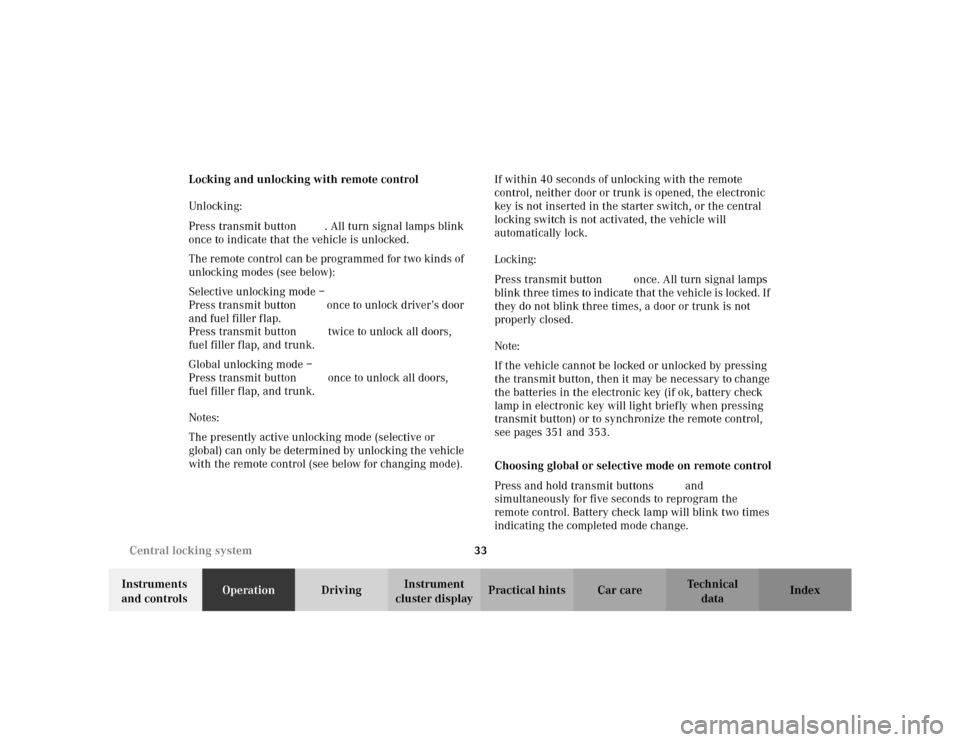
33 Central locking system
Te ch n i c a l
data Instruments
and controlsOperationDrivingInstrument
cluster displayPractical hints Car care Index Locking and unlocking with remote control
Unlocking:
Press transmit button Œ. All turn signal lamps blink
once to indicate that the vehicle is unlocked.
The remote control can be programmed for two kinds of
unlocking modes (see below):
Selective unlocking mode –
Press transmit button Œonce to unlock driver’s door
and fuel filler flap.
Press transmit button Πtwice to unlock all doors,
fuel filler flap, and trunk.
Global unlocking mode –
Press transmit button Œonce to unlock all doors,
fuel filler flap, and trunk.
Notes:
The presently active unlocking mode (selective or
global) can only be determined by unlocking the vehicle
with the remote control (see below for changing mode).If within 40 seconds of unlocking with the remote
control, neither door or trunk is opened, the electronic
key is not inserted in the starter switch, or the central
locking switch is not activated, the vehicle will
automatically lock.
Locking:
Press transmit button ‹ once. All turn signal lamps
blink three times to indicate that the vehicle is locked. If
they do not blink three times, a door or trunk is not
properly closed.
Note:
If the vehicle cannot be locked or unlocked by pressing
the transmit button, then it may be necessary to change
the batteries in the electronic key (if ok, battery check
lamp in electronic key will light briefly when pressing
transmit button) or to synchronize the remote control,
see pages 351 and 353.
Choosing global or selective mode on remote control
Press and hold transmit buttons‹ andŒ
simultaneously for five seconds to reprogram the
remote control. Battery check lamp will blink two times
indicating the completed mode change.
Page 94 of 399

91 Rear view mirrors
Te ch n i c a l
data Instruments
and controlsOperationDrivingInstrument
cluster displayPractical hints Car care Index Parking position exterior mirror
(only vehicles with memory function)
The passenger side exterior mirror can be adjusted and
programmed to assist the driver during parking
maneuvers (e.g. to observe the curb or other objects
close to the vehicle).
With the electronic key in starter switch position 2, and
the exterior rear view mirror switch in the passenger
side position, the passenger side mirror will be turned
downward when placing the gear selector lever in “R”
reverse.
Note:
For activating the mirror adjustment, see under
individual setting menu “CONVENIENCE” – “MIRROR
SETTING WHEN PARKING”, on page 134.
The passenger side mirror will return to its previous
position:
•immediately at speeds above approx. 6 mph
(10 km / h) – independent of the engaged gear,
•after 10 seconds when shifting gear selector lever
from “R” Reverse,
•by pressing the driver’s side mirror button%.To store passenger mirror parking position:
1. The vehicle must be stationary.
Turn the electronic key in starter switch to
position 1 or 2.
2. Select passenger side mirror& and adjust the
mirror to view the curb.
3. Push the memory button “M” (4).
4. Within 3 seconds push bottom of adjustment
button (3).
The mirror should not move.
Repeat the memory procedure if the mirror moves.
Note:
One stored parking position is available for each of the
two electronic keys.
This is only possible if you select “ON” in the menu,
“SETTINGS KEY-DEPENDENT”, see under individual
setting menu “CONVENIENCE” – “SETTINGS KEY-
DEPENDENT”, see page 134.
Page 100 of 399

97 Instrument cluster
Te ch n i c a l
data Instruments
and controlsOperationDrivingInstrument
cluster displayPractical hints Car care Index 1Knob for instrument cluster illumination,
seepage99
Reset knob for trip odometer, see page 101 and
individual settings, see page 121
2Tachometer
3Speedometer
4Left turn signal indicator lamp, see combination
switch on page 148
5Electronic stability program (ESP) warning lamp,
see page 288
6Indicator lamp without function. It illuminates with
the electronic key in starter switch position 2. It
should go out when the engine is running.
7Right turn signal indicator lamp, see combination
switch on page 148
8Indicator lamp without function. It illuminates with
the electronic key in starter switch position 2. It
should go out when the engine is running.9Multifunction display, see page 102
Malfunction and warning messages in the
multifunction display, see page 290
10Trip odometer, see page 101 and 106
11Main odometer, see page 106
12Display for program mode and gear range
indicators, page 249
13Malfunction/warning message memory,
seepage119
14Outside temperature indicator, see page 100
15Digital clock
To set the time, see individual settings on page 121
16Fuel gauge with reserve warning lamp, see page 286
Page 138 of 399

135 Multifunction steering wheel, multifunction display
Te ch n i c a l
data Instruments
and controlsOperationDrivingInstrument
cluster displayPractical hints Car care Index 1Preliminary display of the individual settings
2“SETTINGS” – in this options menu you can call up
the individual setting menu “CONVENIENCE”.
Pressing buttonæ orç on the multifunction
steering wheel controls the selection marker.
3“EASY-ENTRY FEATURE ACTIVATE”, see page 47.
4 “SETTINGS KEY-DEPENDENT”
if setting “ON” is selected, all settings selected in
the individual setting can be stored key-dependent
in memory. Memory function, see page 93.
5“MIRROR SETTING WHEN PARKING” – the
passenger side exterior mirror can be adjusted and
programmed to assist the driver during parking
maneuvers, see page 91.
6Returning the individual setting
menu “CONVENIENCE” to the factory setting.
7Acknowledgment.Press the è or ÿ button repeatedly until the
individual setting preliminary display (1) appears.
Press the j or k button until the setting menu
“SETTINGS” (2) is displayed.
Press buttonæ orç until the individual setting
menu “CONVENIENCE” is selected by the selection
marker.
Press the j or k button until the required
display (3 to 5) is displayed. Pressing the æ orç
button controls the selection marker. The settings made
are stored and applied immediately.
The individual setting preliminary display (1) will
appear again after you have run through all the setting
menus. Pressing the è or ÿ button displays the
next or previous system.