Page 152 of 399

149 Combination switch
Te ch n i c a l
data Instruments
and controlsOperationDrivingInstrument
cluster displayPractical hints Car care Index 6Press switch briefly:
Single wipe without washer fluid
(select only if windshield is wet).
Push switch past resistance point:
Windshield washer system, windshield wipers.
See page 320 for instructions on filling the
windshield washer reservoir.
7Windshield wipers
0OffI Intermittent wiping
Vehicles with optional rain sensor:
One initial wipe, pauses between wipes are
automatically controlled by a rain sensor
monitoring the wetness of the windshield. This
will not occur with a door open.
Notes:
With switch in this position, one wipe occurs
when turning the electronic key in starter switch
from position 0. However, this might cause
scratches in a dry windshield. Turn combination
switch to Off position before turning the
electronic key in starter switch from position 0.
Do not leave in intermittent setting when vehicle
is taken to an automatic car wash or during
windshield cleaning. Wipers will operate in
presence of water spray at windshield, and
wipers may be damaged as a result.
II Normal wiper speed
III Fast wiper speed
Vehicles without optional rain sensor:
If the vehicle is standing still, the wiper will
switch back one setting.
Page 153 of 399

150 Combination switch
Te ch n i c a l
data Instruments
and controlsOperationDrivingInstrument
cluster displayPractical hints Car care Index
Blocked windshield wipers
If the windshield wipers become blocked (for example,
due to snow), switch off the wipers.
For safety reasons before removing ice or snow, remove
electronic key from starter switch. Remove blockage.
Activate combination switch again (electronic key in
starter switch position 1).
Emergency operation of windshield wipers
In case of windshield wiper malfunction in switch
positions I or III, turn combination switch to wiper
setting II. Have the system checked at your authorized
Mercedes-Benz Center as soon as possible.Windshield wipers smear
If the windshield wipers smear the windshield, even
during rain, activate the washer system as often as
necessary. The fluid in the washer reservoir should be
mixed in the correct ratio.
See page 320 for instructions on filling up the
windshield washer reservoir.
See page 356 for instructions on replacing wiper blade
inserts.
Windshield and headlamp washer fluid mixing ratio
For temperatures above freezing:
MB Windshield Washer Concentrate “S” and water.
1 part “S” to 100 parts water
(40 ml “S” to 1 gallon water).
For temperature below freezing:
MB Windshield Washer Concentrate “S” and
commercially available premixed windshield washer
solvent / antifreeze
1 part “S” to 100 parts solvent
(40 ml “S” to 1 gallon solvent).
Page 154 of 399
151 Hazard warning flasher
Te ch n i c a l
data Instruments
and controlsOperationDrivingInstrument
cluster displayPractical hints Car care Index Hazard warning flasher switch
The hazard warning flasher can be activated either
manually via the switch located in the dashboard, or it
is activated automatically at the time an airbag is
deployed.To activate hazard warning flasher, press switch once.
To deactivate, press switch again.
Note:
With the hazard warning flasher activated, the
combination switch in position for either left or right
turn, and the electronic key in starter switch position 1
or 2, only the respective left or right side turn signals
will operate. After turn signal cancellation, the hazard
warning flasher is activated.
Page 162 of 399
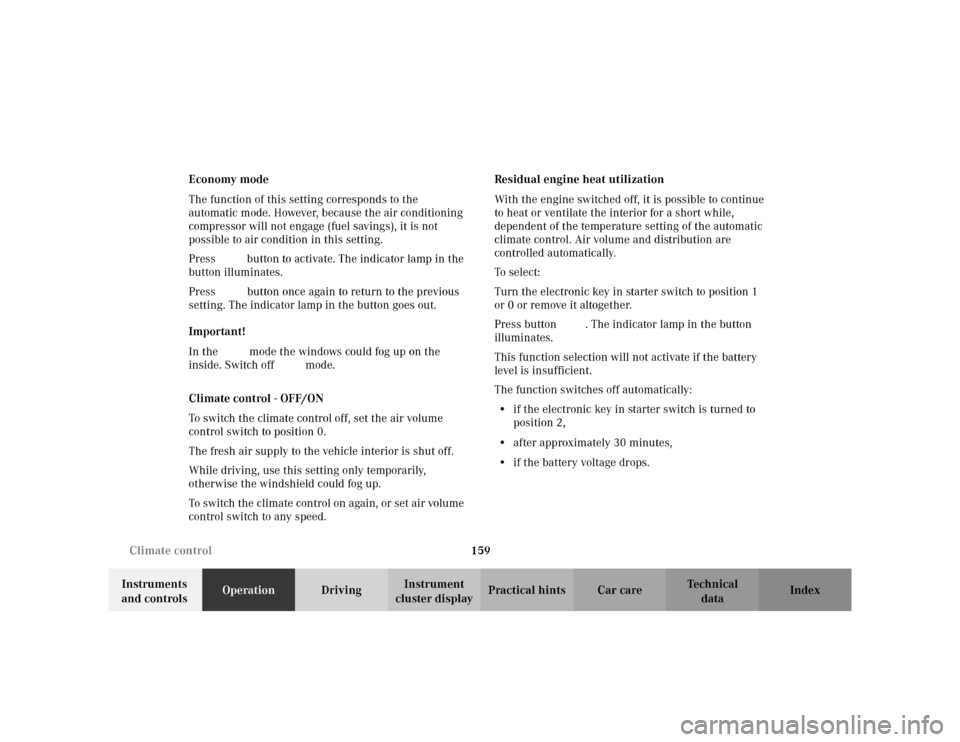
159 Climate control
Te ch n i c a l
data Instruments
and controlsOperationDrivingInstrument
cluster displayPractical hints Car care Index Economy mode
The function of this setting corresponds to the
automatic mode. However, because the air conditioning
compressor will not engage (fuel savings), it is not
possible to air condition in this setting.
Press S button to activate. The indicator lamp in the
button illuminates.
Press S button once again to return to the previous
setting. The indicator lamp in the button goes out.
Important!
In the S mode the windows could fog up on the
inside. Switch off S mode.
Climate control - OFF/ON
To switch the climate control off, set the air volume
control switch to position 0.
The fresh air supply to the vehicle interior is shut off.
While driving, use this setting only temporarily,
otherwise the windshield could fog up.
To switch the climate control on again, or set air volume
control switch to any speed.Residual engine heat utilization
With the engine switched off, it is possible to continue
to heat or ventilate the interior for a short while,
dependent of the temperature setting of the automatic
climate control. Air volume and distribution are
controlled automatically.
To s e l e c t :
Turn the electronic key in starter switch to position 1
or 0 or remove it altogether.
Press button T. The indicator lamp in the button
illuminates.
This function selection will not activate if the battery
level is insufficient.
The function switches off automatically:
•if the electronic key in starter switch is turned to
position 2,
•after approximately 30 minutes,
•if the battery voltage drops.
Page 172 of 399
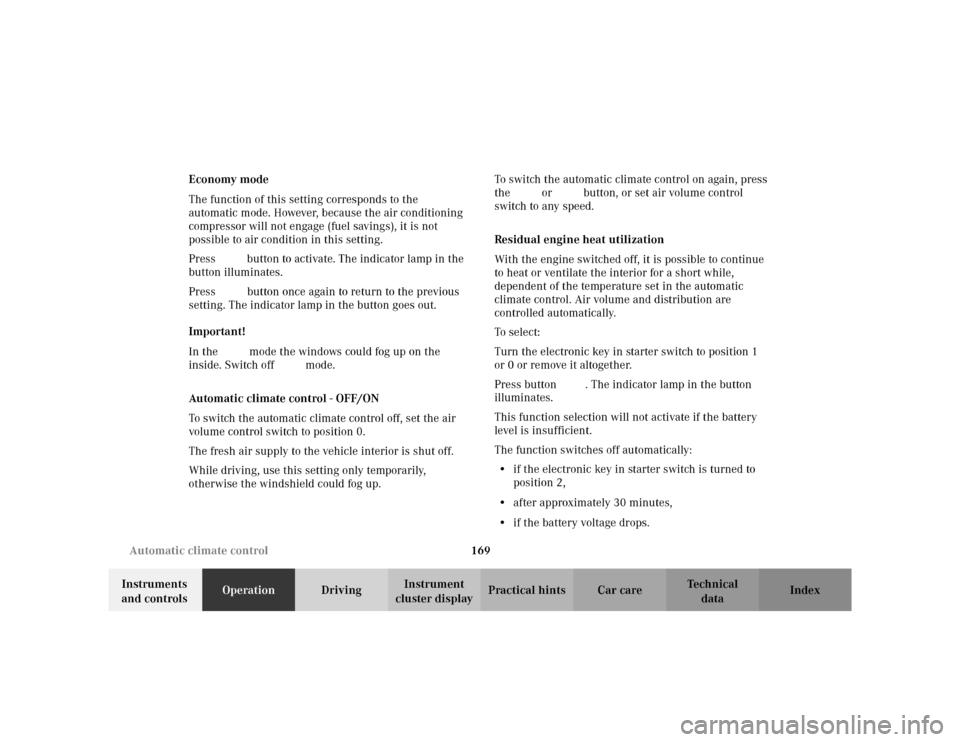
169 Automatic climate control
Te ch n i c a l
data Instruments
and controlsOperationDrivingInstrument
cluster displayPractical hints Car care Index Economy mode
The function of this setting corresponds to the
automatic mode. However, because the air conditioning
compressor will not engage (fuel savings), it is not
possible to air condition in this setting.
Press S button to activate. The indicator lamp in the
button illuminates.
Press S button once again to return to the previous
setting. The indicator lamp in the button goes out.
Important!
In the S mode the windows could fog up on the
inside. Switch off S mode.
Automatic climate control - OFF/ON
To switch the automatic climate control off, set the air
volume control switch to position 0.
The fresh air supply to the vehicle interior is shut off.
While driving, use this setting only temporarily,
otherwise the windshield could fog up.To switch the automatic climate control on again, press
the U or Pbutton, or set air volume control
switch to any speed.
Residual engine heat utilization
With the engine switched off, it is possible to continue
to heat or ventilate the interior for a short while,
dependent of the temperature set in the automatic
climate control. Air volume and distribution are
controlled automatically.
To s e l e c t :
Turn the electronic key in starter switch to position 1
or 0 or remove it altogether.
Press button T. The indicator lamp in the button
illuminates.
This function selection will not activate if the battery
level is insufficient.
The function switches off automatically:
•if the electronic key in starter switch is turned to
position 2,
•after approximately 30 minutes,
•if the battery voltage drops.
Page 173 of 399

170 Automatic climate control
Te ch n i c a l
data Instruments
and controlsOperationDrivingInstrument
cluster displayPractical hints Car care Index
Rear window defroster
Turn the electronic key in starter switch to position 2.
To select:
Press the F button in the control panel of the
automatic air conditioner. The indicator lamp in the
button illuminates.
To c a nc el:
Press the F button in the control panel of the
automatic air conditioner. The indicator lamp in the
button goes out.
Note:
Heavy accumulation of snow and ice should be removed
before activating the defroster. The rear window defroster uses a large amount of power.
To keep the battery drain to a minimum, turn off the
defroster as soon as the rear window is clear.
The defroster is automatically turned off after
approximately 6–17 minutes of operation depending on
the outside temperature and vehicle speed.
If several power consumers are turned on
simultaneously, or the battery is only partially charged,
it is possible that the defroster will automatically turn
itself off. When this happens, the indicator lamp inside
the switch starts blinking.
As soon as the battery has sufficient voltage, the
defroster automatically turns itself back on.
Page 178 of 399
175 Audio system
Te ch n i c a l
data Instruments
and controlsOperationDrivingInstrument
cluster displayPractical hints Car care Index 8Display panel
The cassette slot is located behind the display panel.
For notes on playing cassettes, see page 182
9Alpha-numeric keypad for
station storage and frequency entry, see page 182
optional telephone, see page 190
Tape eject, see page 183
Tape track select, see page 184
Dolby, see page 185
CD track access, see page 19010Scan tuning (Radio, see page 180)
Tape track search, see page 184
CD, see page 180
11Function button, see page 182 and 190
12Soft keys for
radio band selection, see page 179
tone controls, see page 177
scan, see page 180
13Tape eject, see page 182
Page 179 of 399
176 Audio system
Te ch n i c a l
data Instruments
and controlsOperationDrivingInstrument
cluster displayPractical hints Car care Index
Button and soft key operation
In these instructions, the alpha-numeric keypad (right
side of radio face) and the function buttons (left side of
the radio face) are referred to as “buttons” and the four
keys under the display are referred to as “soft keys”
Note:
Do not press directly on the radio display face.Operation
Switching on and off
Press the control knob .
The system is switched off when the electronic key in
the starter switch is turned to position 0 or removed.
The radio is switched on again when the electronic key
in the starter switch is turned to position 1 or 2.
Note:
The system can also be switched on separately with the
electronic key removed, but will switch itself off
automatically after half an hour to conserve vehicle
battery power.