Page 191 of 399
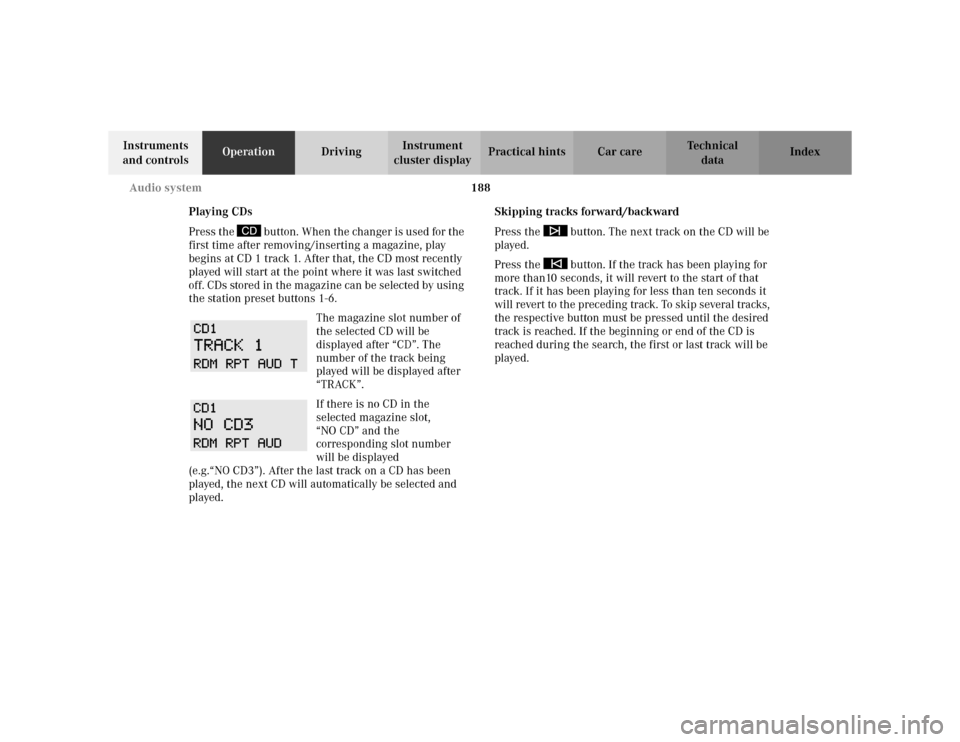
188 Audio system
Te ch n i c a l
data Instruments
and controlsOperationDrivingInstrument
cluster displayPractical hints Car care Index
Playing CDs
Press the button. When the changer is used for the
first time after removing/inserting a magazine, play
begins at CD 1 track 1. After that, the CD most recently
played will start at the point where it was last switched
off. CDs stored in the magazine can be selected by using
the station preset buttons 1-6.
The magazine slot number of
the selected CD will be
displayed after “CD”. The
number of the track being
played will be displayed after
“TRACK”.
If there is no CD in the
selected magazine slot,
“NO CD” and the
corresponding slot number
will be displayed
(e.g.“NO CD3”). After the last track on a CD has been
played, the next CD will automatically be selected and
played.Skipping tracks forward/backward
Press the button. The next track on the CD will be
played.
Press the button. If the track has been playing for
more than10 seconds, it will revert to the start of that
track. If it has been playing for less than ten seconds it
will revert to the preceding track. To skip several tracks,
the respective button must be pressed until the desired
track is reached. If the beginning or end of the CD is
reached during the search, the first or last track will be
played.
Page 196 of 399
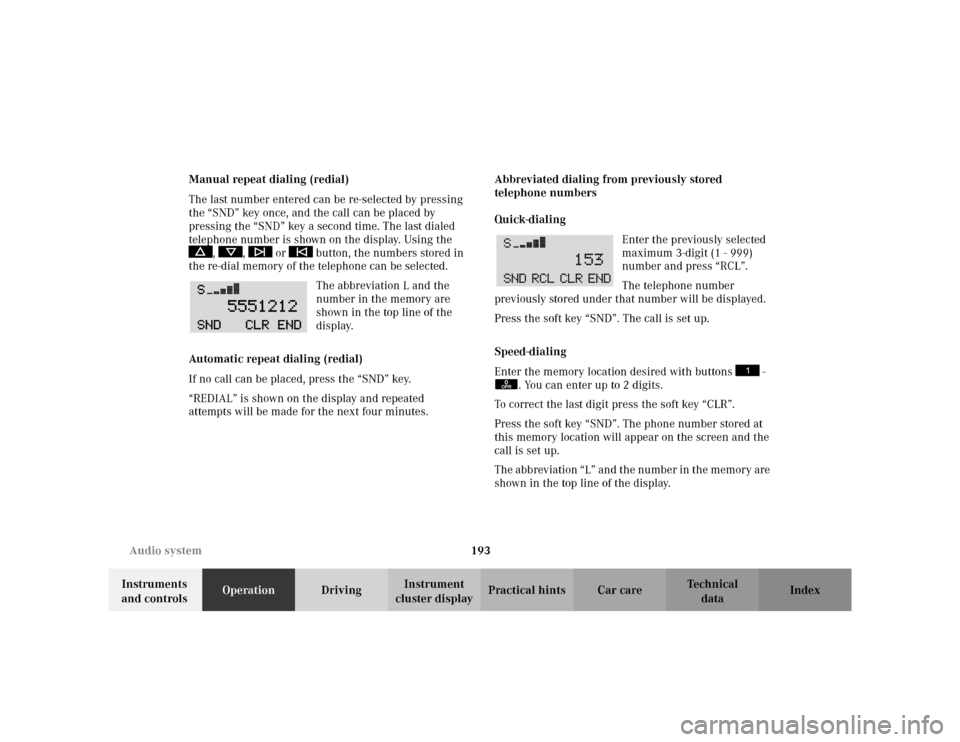
193 Audio system
Te ch n i c a l
data Instruments
and controlsOperationDrivingInstrument
cluster displayPractical hints Car care Index Manual repeat dialing (redial)
The last number entered can be re-selected by pressing
the “SND” key once, and the call can be placed by
pressing the “SND” key a second time. The last dialed
telephone number is shown on the display. Using the
, , or button, the numbers stored in
the re-dial memory of the telephone can be selected.
The abbreviation L and the
number in the memory are
shown in the top line of the
display.
Automatic repeat dialing (redial)
If no call can be placed, press the “SND” key.
“REDIAL” is shown on the display and repeated
attempts will be made for the next four minutes.Abbreviated dialing from previously stored
telephone numbers
Quick-dialing
Enter the previously selected
maximum 3-digit (1 - 999)
number and press “RCL”.
The telephone number
previously stored under that number will be displayed.
Press the soft key “SND”. The call is set up.
Speed-dialing
Enter the memory location desired with buttons -
. You can enter up to 2 digits.
To correct the last digit press the soft key “CLR”.
Press the soft key “SND”. The phone number stored at
this memory location will appear on the screen and the
call is set up.
The abbreviation “L” and the number in the memory are
shown in the top line of the display.
0OPR
Page 197 of 399

194 Audio system
Te ch n i c a l
data Instruments
and controlsOperationDrivingInstrument
cluster displayPractical hints Car care Index
Express-dialing
Press one of the number buttons - for more
than 1 second.
The phone number or the name stored at this memory
location will appear on the screen.
When the call is initiated, the call time will appear on
the display.
Note:
Please be aware that button might already be
reserved for an emergency call number, see page 196.
Call hold feature
While on the telephone, a second call can be accepted
by pressing the “SND” key. The first call will be put on
hold. Press “SND” to toggle between the calls.
An additional call can be accepted after ending one of
the previous calls.Accepting incoming call in telephone mode
With an incoming call, a
ringing tone can be heard and
the message “CALL” appears
on the display. Press the
“SND” key to answer the call.
Accepting incoming call in tape, CD or radio mode
If the telephone is activated in the background (symbol
“S” on the display), then a switch is made automatically
to the telephone mode when a call is received. The audio
source is muted, the ringing tone is heard and the
message “CALL” appears. Press the soft key “SND” to
answer the call. After the call has been terminated, the
previously selected audio source is resumed.
0OPR
Page 201 of 399
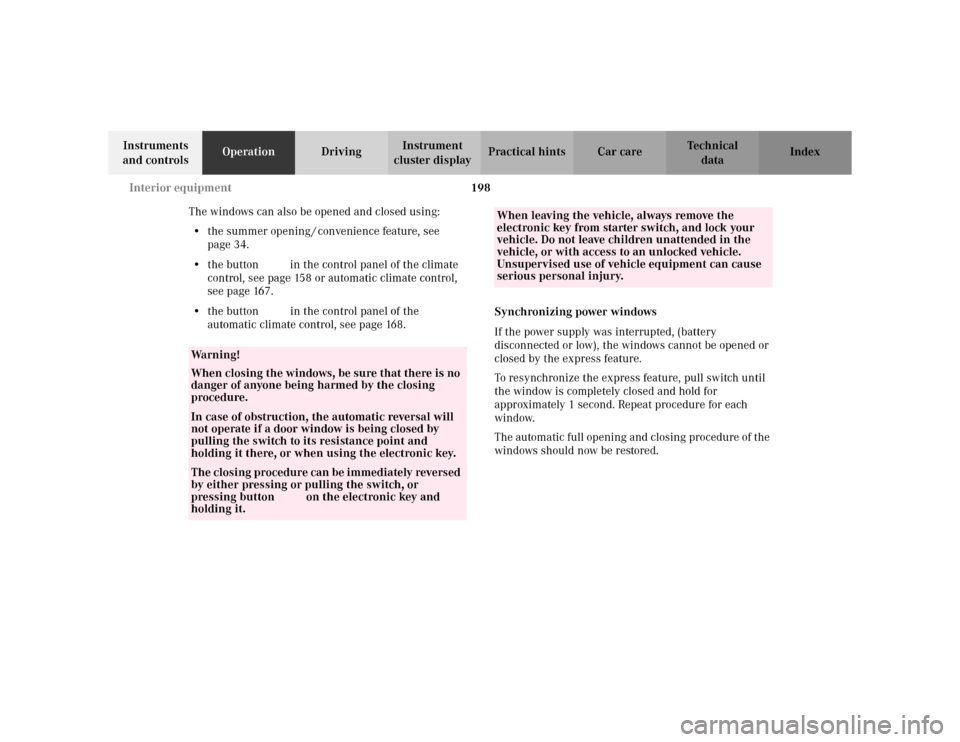
198 Interior equipment
Te ch n i c a l
data Instruments
and controlsOperationDrivingInstrument
cluster displayPractical hints Car care Index
The windows can also be opened and closed using:
•the summer opening / convenience feature, see
page 34.
•the button O in the control panel of the climate
control, see page 158 or automatic climate control,
see page 167.
•the button ein the control panel of the
automatic climate control, see page 168.Synchronizing power windows
If the power supply was interrupted, (battery
disconnected or low), the windows cannot be opened or
closed by the express feature.
To resynchronize the express feature, pull switch until
the window is completely closed and hold for
approximately 1 second. Repeat procedure for each
window.
The automatic full opening and closing procedure of the
windows should now be restored.
Wa r n i n g !
When closing the windows, be sure that there is no
danger of anyone being harmed by the closing
procedure.In case of obstruction, the automatic reversal will
not operate if a door window is being closed by
pulling the switch to its resistance point and
holding it there, or when using the electronic key.The closing procedure can be immediately reversed
by either pressing or pulling the switch, or
pressing buttonŒon the electronic key and
holding it.
When leaving the vehicle, always remove the
electronic key from starter switch, and lock your
vehicle. Do not leave children unattended in the
vehicle, or with access to an unlocked vehicle.
Unsupervised use of vehicle equipment can cause
serious personal injury.
Page 202 of 399
199 Interior equipment
Te ch n i c a l
data Instruments
and controlsOperationDrivingInstrument
cluster displayPractical hints Car care Index Sunshade for panorama sliding/pop-up roof
1to open sunshade
2to close sunshade
3to open sunshade
4to close sunshade
Turn the electronic key in starter switch to position 1
or 2.Sunshades only operate with panorama sliding / pop-up
roof closed. See page 200 for notes on the panorama
sliding / pop-up roof.
Both sunshades open or close together.
To open or close sunshades, move the switch in the
required direction.
Release switch when the sunshades have reached the
required position.
Opening the sunshade automatically:
Move the switch past resistance point in direction (1)
and release.
Stopping the sunshade:
Move the switch in any direction.
Wa r n i n g !
When closing the sunshade, be sure that there is
no danger of anyone being harmed by the closing
procedure.
Page 204 of 399

201 Interior equipment
Te ch n i c a l
data Instruments
and controlsOperationDrivingInstrument
cluster displayPractical hints Car care Index Opening the panorama sliding / pop-up roof
automatically
Move the switch past resistance point in direction (1)
and release. The roof will not open completely. Press
switch again to open it completely.
Stopping the sliding / pop-up roof:
Move the switch in any direction.
If the movement of the panorama sliding / pop-up roof is
blocked during the closing procedure, the roof will stop
and reopen slightly.
The panorama sliding/pop-up roof can also be opened
and closed using the summer opening / convenience
feature, see page 34.
Notes:
The panorama sliding/pop-up roof can be opened or
closed manually should an electrical malfunction occur,
see page 354.
Wa r n i n g !
When closing the panorama sliding / pop-up roof,
be sure that there is no danger of anyone being
harmed by the closing procedure.The closing procedure of the panorama sliding/
pop- up roof can be immediately reversed by either
pressing or pulling the switch, or pressing
buttonŒon the electronic key and holding it.When leaving the vehicle, always remove the
electronic key from starter switch, and lock your
vehicle. Do not leave children unattended in the
vehicle, or with access to an unlocked vehicle.
Unsupervised use of vehicle equipment can cause
serious personal injury.
Page 205 of 399
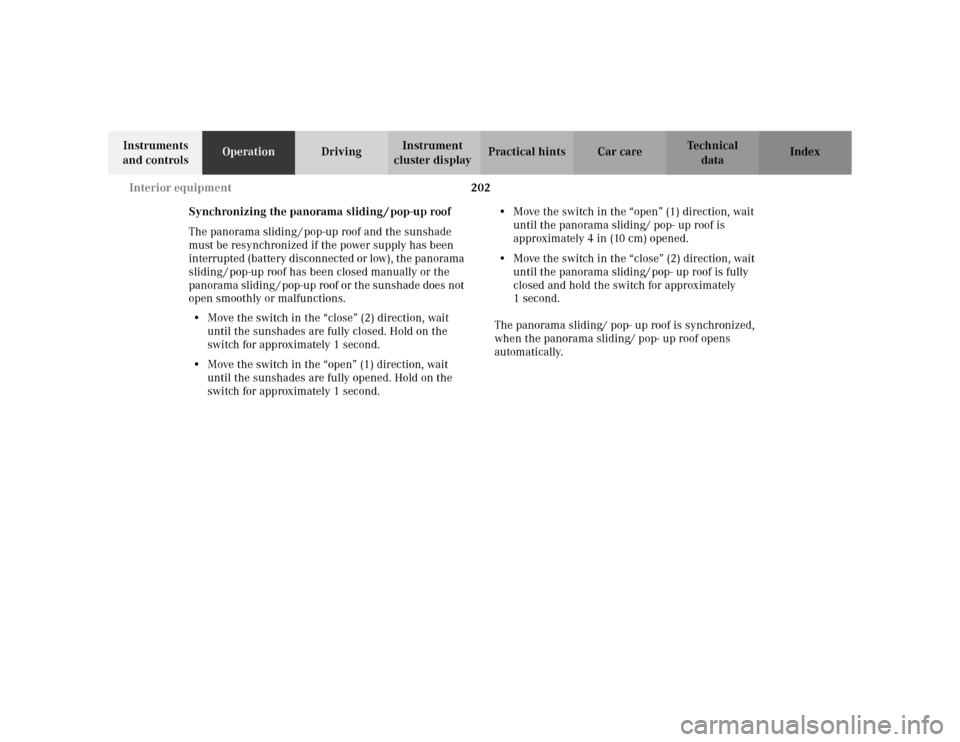
202 Interior equipment
Te ch n i c a l
data Instruments
and controlsOperationDrivingInstrument
cluster displayPractical hints Car care Index
Synchronizing the panorama sliding / pop-up roof
The panorama sliding / pop-up roof and the sunshade
must be resynchronized if the power supply has been
interrupted (battery disconnected or low), the panorama
sliding / pop-up roof has been closed manually or the
panorama sliding / pop-up roof or the sunshade does not
open smoothly or malfunctions.
•Move the switch in the “close” (2) direction, wait
until the sunshades are fully closed. Hold on the
switch for approximately 1 second.
•Move the switch in the “open” (1) direction, wait
until the sunshades are fully opened. Hold on the
switch for approximately 1 second.•Move the switch in the “open” (1) direction, wait
until the panorama sliding/ pop- up roof is
approximately 4 in (10 cm) opened.
•Move the switch in the “close” (2) direction, wait
until the panorama sliding/ pop- up roof is fully
closed and hold the switch for approximately
1second.
The panorama sliding/ pop- up roof is synchronized,
when the panorama sliding/ pop- up roof opens
automatically.
Page 206 of 399

203 Interior equipment
Te ch n i c a l
data Instruments
and controlsOperationDrivingInstrument
cluster displayPractical hints Car care Index Interior lighting
1Rear interior lights
Press the button to switch the rear passenger
compartment lights on / off.
2Right front reading lamp
Press the button to switch the reading lamp on or
off. The right reading lamp will be switched on or
off.3To switch off automatic function:
Press the rocker switch.
The interior lighting remains switched off, even
when centrally unlocking the vehicle or opening a
door or the electronic key is removed from the
starter switch.
4To select automatic function:
Press the rocker switch to the center position.
Interior lamps are switched on in darkness, when
unlocking the vehicle, opening a door or removing
the electronic key from starter switch.
Interior lamps are switched off (soft fade) delayed,
when locking the vehicle, closing the doors or
inserting the electronic key in starter switch.
However, there will be no delay when the electronic
key is in starter switch position 2.
5Interior lamps, front:
Press rocker switch in to switch front interior lamps
on. The interior lighting stays on while the rocker
switch is pressed in.
Switching off the front interior lighting:
Press rocker switch to position (3).