Page 217 of 399
214
Interior equipment
Te ch n i c a l
data
Instruments
and controls Operation
DrivingInstrument
cluster display Practical hints Car care Index
Parcel net in front passenger footwell
A small convenience parcel net is located in the front
passenger footwell. It is for small and light items, such
as road maps, mail, etc.
Wa r n i n g !
Do not place heavy or fragile objects, or objects
having sharp edges, in the parcel net.In an accident, during hard braking or sudden
maneuvers, they could be thrown around inside
the vehicle, and cause injury to vehicle occupants.
ProCarManuals.com
Page 218 of 399
215
Interior equipment
Te ch n i c a l
data
Instruments
and controls Operation
DrivingInstrument
cluster display Practical hints Car care Index
Split folding rear seat bench
1. Pull release handle (1) and fold seat cushion (2)
forward.
2. Fully retract and fold down head restraints, see page 60.
3. Pull release lever (3) and fold backrest (4) forward.
ProCarManuals.com
Page 219 of 399
216
Interior equipment
Te ch n i c a l
data
Instruments
and controls Operation
DrivingInstrument
cluster display Practical hints Car care Index
Setting up rear seat bench
Pull backrest up until it locks in its upright position.
The pop-up indicators (5) (left and right backrest
section) are visible in unlocked position. With backrest
sections in upright and locked position, the
indicators (5) are fully lowered.
Check for secure locking by pushing and pulling on the
backrest.
P68.00-2476-26
5
Wa r n i n g !
Failure to assure that backrests are locked into
place result in an increased chance of injury in an
accident.Always lock backrest in its upright position when
rear seat bench is occupied by passengers, cargo is
being carried in the trunk, or the extended cargo
area is not in use.
ProCarManuals.com
Page 220 of 399
217
Interior equipment
Te ch n i c a l
data
Instruments
and controls Operation
DrivingInstrument
cluster display Practical hints Car care Index
Luggage cover – removal and installation
Removal:
Take off securing straps (1).
Pull cover towards rear (2).
Installation:
Place cover into holder.
Attach securing straps to trunk lid.
Note:
Do not place anything on the luggage cover below the
rear window.
ProCarManuals.com
Page 221 of 399
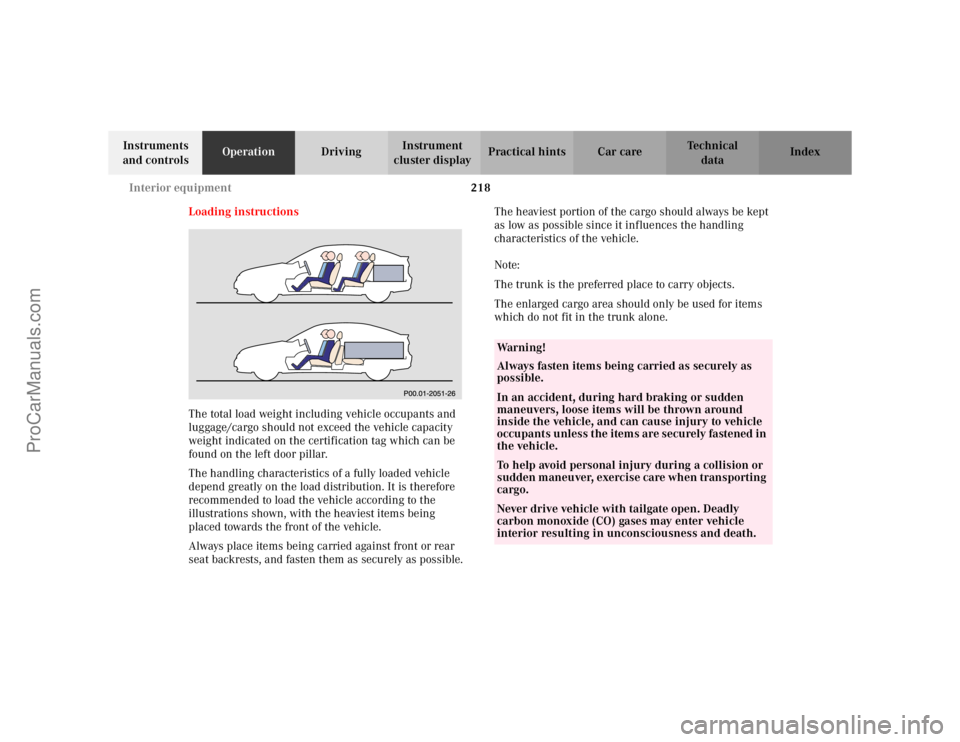
218
Interior equipment
Te ch n i c a l
data
Instruments
and controls Operation
DrivingInstrument
cluster display Practical hints Car care Index
Loading instructions
The total load weight including vehicle occupants and
luggage/cargo should not exceed the vehicle capacity
weight indicated on the certification tag which can be
found on the left door pillar.
The handling characteristics of a fully loaded vehicle
depend greatly on the load distribution. It is therefore
recommended to load the vehicle according to the
illustrations shown, with the heaviest items being
placed towards the front of the vehicle.
Always place items being carried against front or rear
seat backrests, and fasten them as securely as possible. The heaviest portion of the cargo should always be kept
as low as possible since it influences the handling
characteristics of the vehicle.
Note:
The trunk is the preferred place to carry objects.
The enlarged cargo area should only be used for items
which do not fit in the trunk alone.
Wa r n i n g !
Always fasten items being carried as securely as
possible.In an accident, during hard braking or sudden
maneuvers, loose items will be thrown around
inside the vehicle, and can cause injury to vehicle
occupants unless the items are securely fastened in
the vehicle.To help avoid personal injury during a collision or
sudden maneuver, exercise care when transporting
cargo.Never drive vehicle with tailgate open. Deadly
carbon monoxide (CO) gases may enter vehicle
interior resulting in unconsciousness and death.
ProCarManuals.com
Page 222 of 399
219
Interior equipment
Te ch n i c a l
data
Instruments
and controls Operation
DrivingInstrument
cluster display Practical hints Car care Index
Cellular telephone
The vehicle is prepared for the installation of a cellular
telephone. For further information and installation
contact your authorized Mercedes-Benz Center.
Wa r n i n g !
Some jurisdictions prohibit the driver from using a
cellular telephone while driving a vehicle. Whether
or not prohibited by law, for safety reasons, the
driver should not use the cellular telephone while
the vehicle is in motion.
Stop the vehicle in a safe location before answering
or placing a call.
ProCarManuals.com
Page 223 of 399

220
Interior equipment
Te ch n i c a l
data
Instruments
and controls Operation
DrivingInstrument
cluster display Practical hints Car care Index
Telephone, general
See separate instruction manual for instructions on how
to operate the telephone.
Wa r n i n g !
A driver’s attention to the road must always be his /her primary focus when driving. For your safety
and the safety of others, we recommend that you
pull over to a safe location and stop before placing
or taking a telephone call. If you choose to use the
telephone while driving, please use the hands-free
device and only use the telephone when road and
traffic conditions permit.
Some jurisdictions prohibit the driver from using a
cellular telephone while driving a vehicle.
Bear in mind that at a speed of just 30 mph
(approximately 50 km / h), your vehicle is covering
a distance of approximately 50 feet (approximately
14 m) every second.
Never operate radio transmitters equipped with a
built-in or attached antenna (i.e. without being
connected to an external antenna) from inside the
vehicle while the engine is running. Doing so could
lead to a malfunction of the vehicle’s electronic
system, possibly resulting in an accident and
personal injury.
ProCarManuals.com
Page 224 of 399
221
Garage door opener
Te ch n i c a l
data
Instruments
and controls Operation
DrivingInstrument
cluster display Practical hints Car care Index
Garage door opener
1 Signal transmitter keys
2 Indicator lamp
3 Hand-held remote control transmitter The built-in remote control is capable of operating up to
three separately controlled objects.
Note:
Certain types of garage door openers are incompatible
with the integrated opener. If you should experience
difficulties with programming the transmitter, contact
your authorized Mercedes-Benz Center, or call
Mercedes-Benz Customer Assistance Center (in the USA
only) at 1-800-FOR-MERCedes, or Customer Service (in
Canada) at 1-800-387-0100.
Wa r n i n g !
When programming a garage door opener, the door
moves up or down.When programming or operating the remote
control make sure there is no possibility of anyone
being harmed by the moving door.
ProCarManuals.com