2002 MAZDA MODEL TRIBUTE change time
[x] Cancel search: change timePage 7 of 256
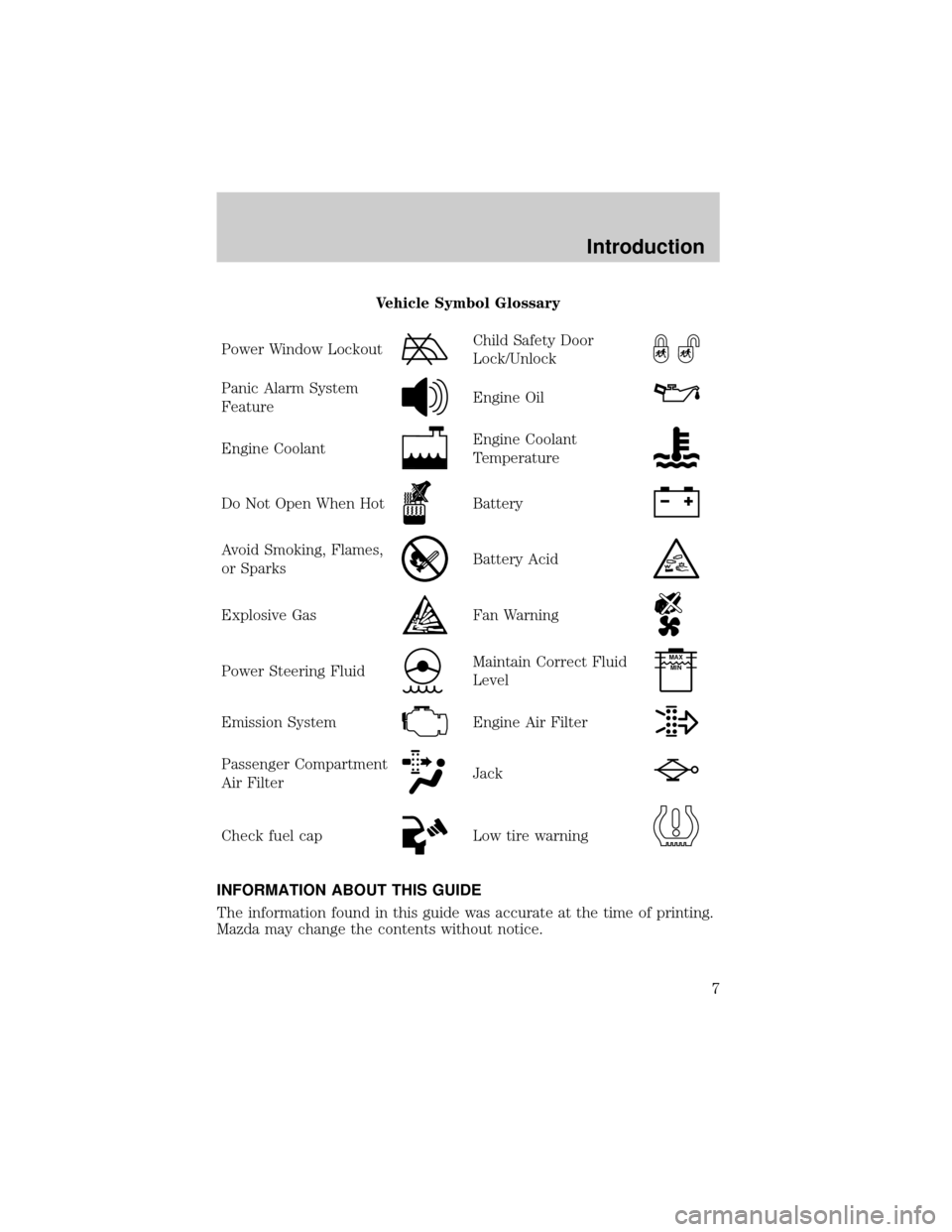
Vehicle Symbol Glossary
Power Window Lockout
Child Safety Door
Lock/Unlock
Panic Alarm System
FeatureEngine Oil
Engine CoolantEngine Coolant
Temperature
Do Not Open When HotBattery
Avoid Smoking, Flames,
or SparksBattery Acid
Explosive GasFan Warning
Power Steering FluidMaintain Correct Fluid
LevelMAX
MIN
Emission SystemEngine Air Filter
Passenger Compartment
Air FilterJack
Check fuel capLow tire warning
INFORMATION ABOUT THIS GUIDE
The information found in this guide was accurate at the time of printing.
Mazda may change the contents without notice.
Introduction
7
Page 31 of 256

a second time, the minutes will be set to 00. If the clock's current time
setting is within the latter part of the hour (from 30 to 59 min), the hour
setting will automatically advance one hour.
Changing the display mode
The display can be changed to alternate between the clock and the
audio. When the clock mode is selected, the time is displayed.
Press the CLOCK control to
alternate the display.
NOTE:If the audio operation is selected while the clock mode is on, the
selected audio mode will be displayed for ten seconds, then the display
will revert to the clock mode.
AM/FM RADIO WITH CASSETTE TAPE AND COMPACT DISC
PLAYER/CHANGER (IN-DASH CD CHANGER)
Volume/power control
Ensure that the ignition is either in the ACC or ON position for the audio
system to function.
Entertainment Systems
31
Page 46 of 256

a second time, the minutes will be set to 00. If the clock's current time
setting is within the latter part of the hour (from 30 to 59 min), the hour
setting will automatically advance one hour.
Changing the display mode
The display can be changed to alternate between the clock and the
audio. When the clock mode is selected, the time is displayed.
Press the CLOCK control to
alternate the display.
NOTE:If the audio operation is selected while the clock mode is on, the
selected audio mode will be displayed for ten seconds, then the display
will revert to the clock mode.
TROUBLESHOOTING THE CD CHANGER (IF EQUIPPED)
If sound skips:
²You may be traveling on a rough road, playing badly scratched discs or
the disc may be dirty. Skipping will not scratch the discs or damage
the player.
If your changer does not work, it may be that:
²A disc is already loaded where you want to insert a disc.
²The disc is inserted with the label surface downward.
²The disc is dusty or defective.
²The player's internal temperature is above 60ÉC (140ÉF). Allow the
player to cool down before operating.
²A disc with format and dimensions not within industry standards is
inserted.
CD units are designed to play commercially pressed 12 cm (4.75
in) audio compact discs only. Due to technical incompatibility,
certain recordable and re-recordable compact discs may not
function correctly when used in Mazda CD players. Irregular
shaped CDs, CDs with a scratch protection film attached, and CDs
with homemade paper (adhesive) labels should not be inserted
into the CD player. The label may peel and cause the CD to
become jammed. It is recommended that homemade CDs be
identified with permanent felt tip marker rather than adhesive
labels. Ball point pens may damage CDs. Please contact your
dealer for further information.
Entertainment Systems
46
Page 48 of 256
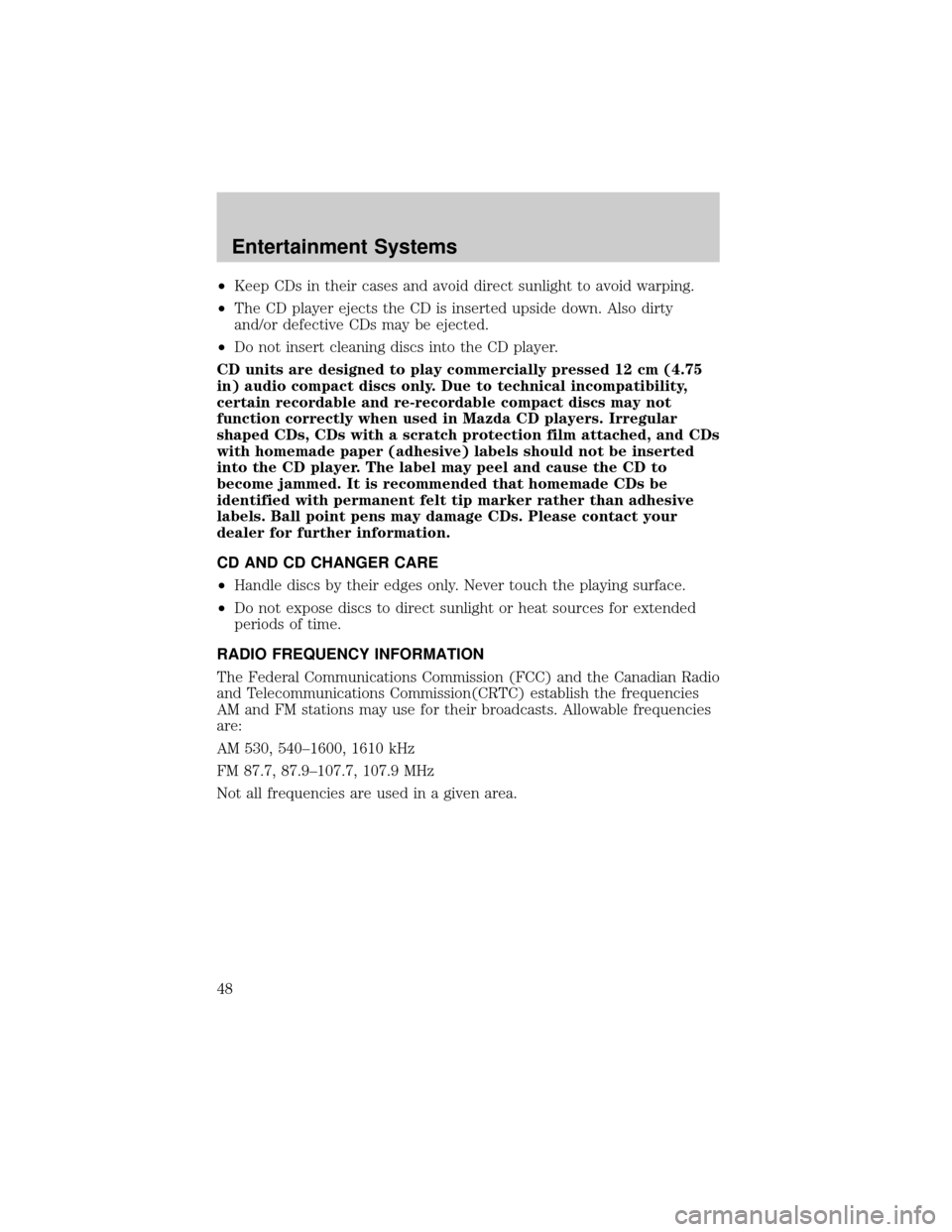
²Keep CDs in their cases and avoid direct sunlight to avoid warping.
²The CD player ejects the CD is inserted upside down. Also dirty
and/or defective CDs may be ejected.
²Do not insert cleaning discs into the CD player.
CD units are designed to play commercially pressed 12 cm (4.75
in) audio compact discs only. Due to technical incompatibility,
certain recordable and re-recordable compact discs may not
function correctly when used in Mazda CD players. Irregular
shaped CDs, CDs with a scratch protection film attached, and CDs
with homemade paper (adhesive) labels should not be inserted
into the CD player. The label may peel and cause the CD to
become jammed. It is recommended that homemade CDs be
identified with permanent felt tip marker rather than adhesive
labels. Ball point pens may damage CDs. Please contact your
dealer for further information.
CD AND CD CHANGER CARE
²Handle discs by their edges only. Never touch the playing surface.
²Do not expose discs to direct sunlight or heat sources for extended
periods of time.
RADIO FREQUENCY INFORMATION
The Federal Communications Commission (FCC) and the Canadian Radio
and Telecommunications Commission(CRTC) establish the frequencies
AM and FM stations may use for their broadcasts. Allowable frequencies
are:
AM 530, 540±1600, 1610 kHz
FM 87.7, 87.9±107.7, 107.9 MHz
Not all frequencies are used in a given area.
Entertainment Systems
48
Page 134 of 256

WARNING: If you ever smell exhaust fumes of any kind inside
your vehicle, have your authorized Mazda dealer inspect and fix
your vehicle immediately. Do not drive if you smell exhaust
fumes. These fumes are harmful and result in accident or death.
Have the exhaust and body ventilation systems checked whenever:
²the vehicle is raised for service.
²the sound of the exhaust system changes.
²the vehicle has been damaged in a collision.
WARNING: Engine exhaust, some of its constituents, and
certain vehicle components contain or emit chemicals known to
the State of California to cause cancer and birth defects or
other reproductive harm. In addition, certain fluids contained in
vehicles and certain products of component wear contain or
emit chemicals known to the State of California to cause cancer
and birth defects or other reproductive harm.
Important ventilating information
If the engine is idling while the vehicle is stopped in an open area for
long periods of time, open the windows at least 2.5 cm (one inch).
Adjust the heating or air conditioning (if equipped) to bring in fresh air.
Note:Improve vehicle ventilation by
keeping all air inlet vents clear of
snow, leaves and other debris.
BRAKES
Your service brakes are self-adjusting. Refer to the service maintenance
section for scheduled maintenance.
Occasional brake noise is normal and often does not indicate a
performance concern with the vehicle's brake system. In normal
operation, automotive brake systems may emit occasional or intermittent
Driving
134
Page 150 of 256

Maintain steering wheel control at all times, especially in rough
terrain. Since sudden changes in terrain can result in abrupt
steering wheel motion, make sure you grip the steering wheel
from the outside. Do not grip the spokes.
Drive cautiously to avoid vehicle damage from concealed objects
such as rocks and stumps.
You should either know the terrain or examine maps of the area before
driving. Map out your route before driving in the area. To maintain
steering and braking control of your vehicle, you must have all four
wheels on the ground and they must be rolling, not sliding or spinning.
Basic operating principles
²Drive slower in strong crosswinds which can affect the normal steering
characteristics of your vehicle.
²Be extremely careful when driving on pavement made slippery by
loose sand, water, gravel, snow or ice.
If your vehicle goes off the edge of the pavement
²If your vehicle goes off the edge of the pavement, slow down, but
avoid severe brake application, ease the vehicle back onto the
pavement only after reducing your speed. Do not turn the steering
wheel too sharply while returning to the road surface.
²It may be safer to stay on the apron or shoulder of the road and slow
down gradually before returning to the pavement. You may loose
control if you do not slow down or if you turn the steering wheel too
sharply or abruptly.
²It often may be less risky to strike small inanimate objects, such as
highway reflectors, with minor damage to your vehicle rather than
attempt a sudden return to the pavement which could cause the
vehicle to slide sideways out of control or roll over. Remember, your
safety and the safety of others should be your primary concern.
If your vehicle gets stuck
If your vehicle gets stuck in mud or snow it may be rocked out by
shifting between forward and reverse gears, stopping between shifts, in a
steady pattern. Press lightly on the accelerator in each gear.
Do not rock the vehicle if the engine is not at normal operating
temperature or damage to the transmission may occur.
Do not rock the vehicle for more than a few minutes or damage
to the transmission and tires may occur or the engine may
overheat.
Driving
150
Page 164 of 256

Exceeding these limits may allow water to enter critical vehicle
components, adversely affecting driveability, emissions, reliability
and causing internal transmission damage.
Replace the rear axle lubricant any time the axle has been
submerged in water. Rear axle lubricant quantities are not to be
checked or changed unless a leak is suspected or repair required.
Disconnect the wiring to the trailer before backing the trailer into the
water. Reconnect the wiring to the trailer after the trailer is removed
from the water. Water entering these areas, while connected, could
short-circuit the system.
RECREATIONAL TOWING
An example of ªrecreational towingº is towing your vehicle behind a
motorhome.
If your vehicle is automatic transmission equipped, with a 4x2
(front-wheel drive only) configured powertrain, ªrecreational towingº is
permitted by trailering the vehicle with its front wheels on a dolly. This
protects the transmission's internal mechanical components from
potential lack of lubrication damage.
If your vehicle is manual transaxle equipped and 2WD or 4WD, shifting
the transaxle into neutral permits ªflat-towingº (all wheels on the
ground) for pulling behind a motorhome. Your vehicle may be towed up
to a speed of 120 km/h (75 mph) but you should always obey local speed
limits.
If your vehicle is automatic transaxle equipped and 4WD (all-wheel
drive), ªrecreational towingº is permitted only if the vehicle is trailered
with all four (4) wheels off the ground. Otherwise, no ªrecreational
towingº is permitted.
For other towing requirements, refer toWrecker Towingin the
Roadside emergencieschapter.
Driving
164
Page 205 of 256

Maintenance ItemMaintenance Interval (Number of months or km (miles),
whichever comes first)
Months 6 12 18 24 30 36 42 48 54 60 66 72
x 1000 Km 12 24 36 48 60 72 84 96 108 120 132 144
(x 1000 Miles) (7.5) (15) (22.5) (30) (37.5) (45) (52.5) (60) (67.5) (75) (82.5) (95)
Engine coolant Replace at first 72,000 km (45,000 miles) or 36 months;
after that, every 48,000 km (30,000 miles) or 24
months
CHASSIS and BODY
Brake lines, hoses and
connectionsII I
Disc brakes I I I
Drum brakes I I I
Steering operation and linkages I I I
Rear differential
oil (for 4WD)*2 Replace every 160,000 km (100,000 miles)
Front and rear suspension ball
jointsII I
Driveshaft dust boots I I I
Bolts and nuts on chassis and
bodyII I
Exhaust system heat shields I I I
All locks and hingesLLLLLLLLLLL L
AIR CONDITIONER SYSTEM (if equipped)
Refrigerant amountIIIII I
Compressor operationIIIII I
*1 According to state and federal regulations, failure to perform
maintenance on these items will not void your emissions warranties.
However, Mazda recommends that all maintenance services be performed
at the recommended time or mileage (kilometrage) period to ensure
long-term reliability.
*2 If this component has been submerged in water, the oil should be
changed.
Maintenance and Specifications
205