Page 174 of 304

6-16
Interior Comfort
Au di o S ys t em
Form No. 8Q44-EA-01K
Strong signal noise
This occurs very close to a transmitter
tower. The broadcast signals are
extremely strong, so the result is noise and
sound breakup at the radio receiver.
Station drift noise
When a vehicle reaches the area of two
strong stations broadcasting at similar
frequencies, the original station may be
temporarily lost and the second station
picked up. At this time there will be some
noise from this disturbance.�Operating Tips for Cassette Tape
Player
Cleaning the cassette tape player
The tape head, capstans, and pinch rollers
will gather oxide residue from cassette
tapes. This can cause weak or wavering
sounds and damage to the cassette tapes
and player. Use a good quality head-
cleaning tape or a liquid cleaner cassette
tape to remove it.
Should the unit not operate normally,
consult an Authorized Mazda Dealer.
Never attempt to repair it or insert a
screwdriver or anything else.
Handling the cassette tape player
The following precautions should be
observed.
•Do not spill any liquid on the audio
system.
•Do not insert any objects, other than
cassette tape, into the slot.
Station 1
88.1 MHzStation 2
88.3 MHz
J16L_EA.book Page 16 Friday, February 22, 2002 11:34 AM
Page 175 of 304

6-17
Interior Comfort
Au di o S ys t em
Form No. 8Q44-EA-01K
•If the cassette tape is loose, it may
produce poor sound or performance
during playback. Use a pencil or
something similar to remove any slack.
•Only cassette tapes that play no longer
than 90 minutes should be used.
Cassette tape exceeding 90 minutes are
thin and may easily break.
•Do not leave a cassette tape in the tape
player slot when not in use. Remove it
completely to permit the slot door to
close and to protect the mechanism
from dust.
•Store cassette tape away from extreme
heat, magnetic fields, and direct
sunlight. Protect the exposed cassette
tape from dirt and damage. Store
cassette tapes in their original cases or
other protective cases.
•Insert only cassette tapes into the slot.
If objects other than cassette tapes are
inserted, they may damage the player.�Operating Tips for Mini Disc
(MD) Player
•The MD player has been designed to
play MDs bearing the identification
logo as shown. No other MDs can be
played.
•When inserting the MD, make sure the
MD label is facing up, and the MD is
oriented to the insertion slot in the
direction of the arrow. If not inserted
correctly, the MD will be ejected, or
may remain stuck in the MD deck.
•Do not touch the internal part of the
MD. If the MD shutter is slid open for
no reason, it may be broken.
J16L_EA.book Page 17 Friday, February 22, 2002 11:34 AM
Page 176 of 304

6-18
Interior Comfort
Au di o S ys t em
Form No. 8Q44-EA-01K
•Store MDs in their cases and away
from direct sunlight.
•Do not insert fingers or foreign objects
in the MD insertion slot as it could
damage the MD deck.
�Operating Tips for CD Player/In-
Dash CD Changer
Condensation phenomenon
Immediately after turning on the heater
when the vehicle is cold, the CD or optical
components (prism and lens) in the CD
player/changer may become clouded with
condensation. At this time, the CD will
eject immediately when placed in the unit.
A clouded CD can be corrected simply by
wiping it with a soft cloth. Clouded
optical components will clear naturally in
about an hour. Wait for normal operation
to return before attempting to use the unit.
Handling the CD player/In-dash CD
changer
The following precautions should be
observed.
•Do not spill any liquid on the audio
system.•Do not insert any objects, other than
CDs, into the slot.
•The CD revolves at high speed within
the unit. Defective (cracked or badly
bent) CDs should never be used.
•Do not use non-conventional discs such
as heart-shaped, octagonal discs, etc.
The CD player/changer could be
damaged.
J16L_EA.book Page 18 Friday, February 22, 2002 11:34 AM
Page 177 of 304

6-19
Interior Comfort
Au di o S ys t em
Form No. 8Q44-EA-01K
•A new CD may have rough edges on its
inner and outer perimeters. If a disc
with rough edges is used, proper
setting will not be possible and the CD
player/changer will not play the CD.
Remove the rough edges in advance by
using a ball-point pen or pencil as
shown below. To remove the rough
edges, rub the side of the pen or pencil
against the inner and outer perimeter of
the CD.
•When driving over uneven surfaces, the
sound will jump.
•The CD player/changer has been
designed to play CDs bearing the
identification logo as shown. No other
discs can be played.•Be sure never to touch the signal
surface when handling the CDs. Pick
up a CD by grasping the outer edge or
the edge of the hole and the outer edge.
•Do not stick paper or tape on the CD.
Avoid scratching the reverse side (the
side without a label).
•Dust, finger smudges, and dirt can
decrease the amount of light reflected
from the signal surface, thus affecting
sound quality. If the CD should
become soiled, gently wipe it with a
soft cloth from the center of the CD to
the edge.
•Do not use record sprays, antistatic
agents, or household spray cleaners.
Volatile chemicals such as benzine and
thinner can also damage the surface of
the CD and must not be used. Anything
that can damage, warp, or fog plastic
should never be used to clean CDs.
•CDs, like traditional audio records, are
made of plastic. To avoid warping,
keep the CDs in their cases and do not
store them where they will be exposed
to direct sunlight.
•The CD player/changer ejects the CD if
the CD is inserted upside down. Also
dirty and/or defective CDs may be
ejected.
•8 cm (3 in) CDs and CD accessories
(e.g. 8 cm disc adapter) cannot be used
in the CD player/changer.
J16L_EA.book Page 19 Friday, February 22, 2002 11:34 AM
Page 178 of 304
6-20
Interior Comfort
Au di o S ys t em
Form No. 8Q44-EA-01K
•Do not insert cleaning discs in the CD
player/changer.
•Do not insert any disc with a peel-off
or seal on it.
J16L_EA.book Page 20 Friday, February 22, 2002 11:34 AM
Page 179 of 304

6-21
Interior Comfort
Au di o S ys t em
Form No. 8Q44-EA-01K
Power/Volume/Sound Controls ............................................................................................. 6-22
Clock ..................................................................................................................................... 6-24
Operating the Radio ............................................................................................................... 6-26
Operating the Cassette Tape Player ....................................................................................... 6-28
Operating the Mini Disc (MD) Player ................................................................................... 6-30
Operating the Compact Disc (CD) Player ............................................................................. 6-32
Operating the In-Dash CD Changer ...................................................................................... 6-34
Error Indications .................................................................................................................... 6-37
Audio Set
CD Player In-dash CD Changer
Cassette Tape Player Mini Disc (MD) PlayerIllustration is of a representative audio unit.
J16L_EA.book Page 21 Friday, February 22, 2002 11:34 AM
Page 186 of 304
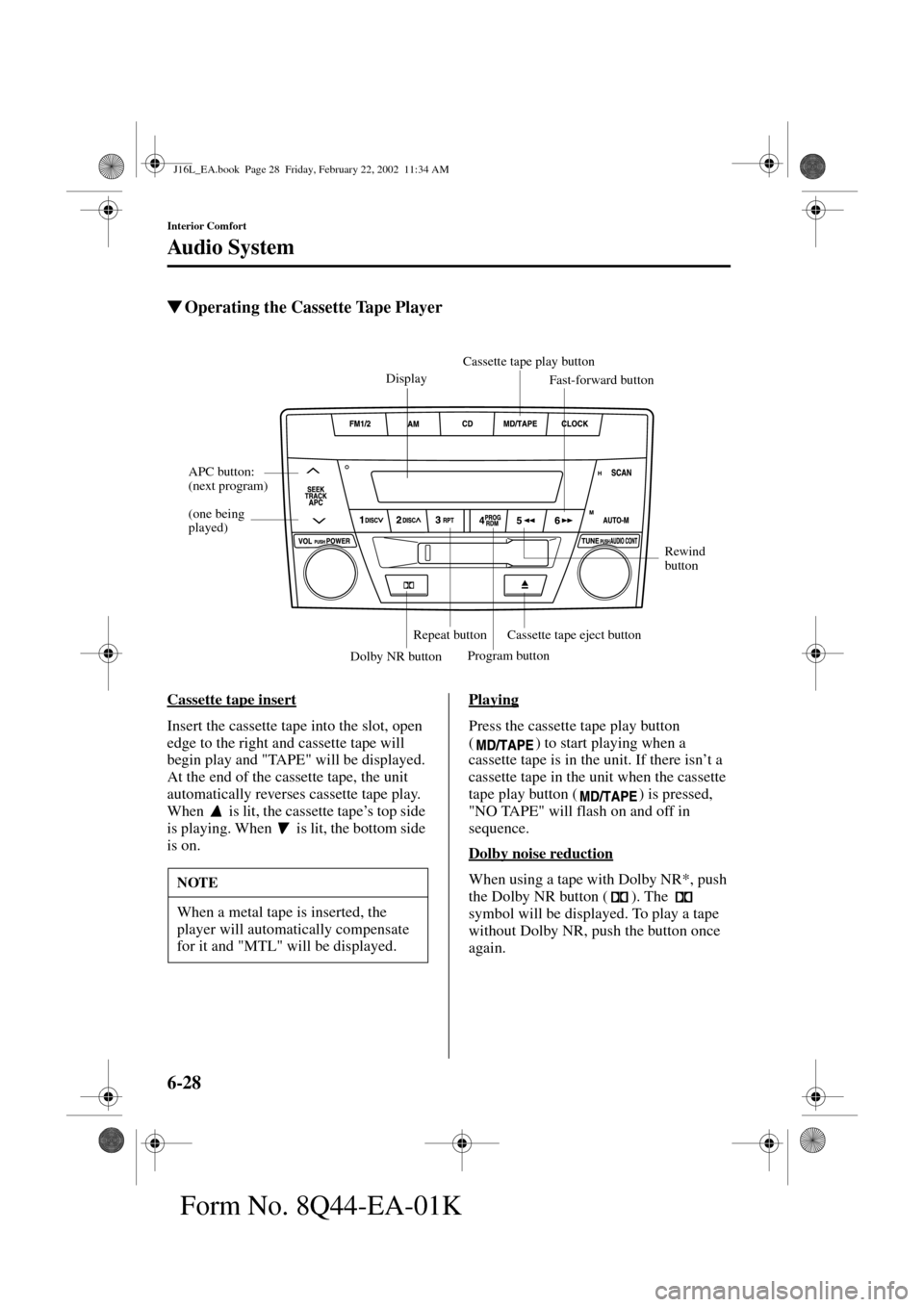
6-28
Interior Comfort
Au di o S ys t em
Form No. 8Q44-EA-01K
�Operating the Cassette Tape Player
Cassette tape insert
Insert the cassette tape into the slot, open
edge to the right and cassette tape will
begin play and "TAPE" will be displayed.
At the end of the cassette tape, the unit
automatically reverses cassette tape play.
When is lit, the cassette tape’s top side
is playing. When is lit, the bottom side
is on.PlayingPress the cassette tape play button
( ) to start playing when a
cassette tape is in the unit. If there isn’t a
cassette tape in the unit when the cassette
tape play button ( ) is pressed,
"NO TAPE" will flash on and off in
sequence.
Dolby noise reduction
When using a tape with Dolby NR*, push
the Dolby NR button ( ). The
symbol will be displayed. To play a tape
without Dolby NR, push the button once
again.
DisplayCassette tape play button
Cassette tape eject buttonFast-forward button
Program button
Dolby NR buttonRewind
button
Repeat button
APC button:
(next program)
(one being
played)
NOTE
When a metal tape is inserted, the
player will automatically compensate
for it and "MTL" will be displayed.
J16L_EA.book Page 28 Friday, February 22, 2002 11:34 AM
Page 188 of 304
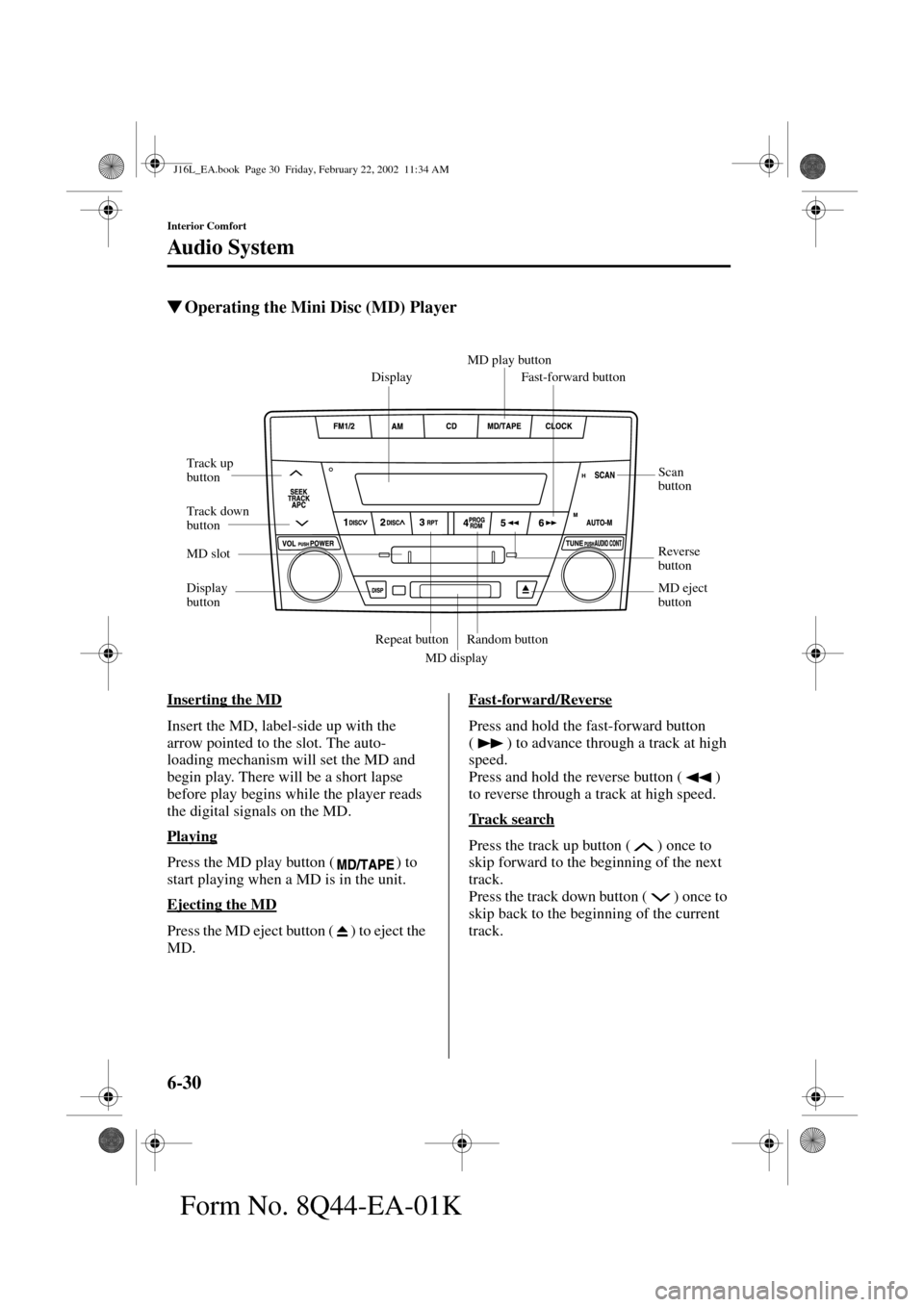
6-30
Interior Comfort
Au di o S ys t em
Form No. 8Q44-EA-01K
�Operating the Mini Disc (MD) Player
Inserting the MD
Insert the MD, label-side up with the
arrow pointed to the slot. The auto-
loading mechanism will set the MD and
begin play. There will be a short lapse
before play begins while the player reads
the digital signals on the MD.
Playing
Press the MD play button ( ) to
start playing when a MD is in the unit.
Ejecting the MD
Press the MD eject button ( ) to eject the
MD.Fast-forward/Reverse
Press and hold the fast-forward button
( ) to advance through a track at high
speed.
Press and hold the reverse button ( )
to reverse through a track at high speed.
Tr a c k s e a r c h
Press the track up button ( ) once to
skip forward to the beginning of the next
track.
Press the track down button ( ) once to
skip back to the beginning of the current
track.
DisplayMD play button
Random button Repeat buttonFast-forward button
Reverse
button Scan
button
Track up
button
Track down
button
MD slot
Display
button
MD eject
button
MD display
J16L_EA.book Page 30 Friday, February 22, 2002 11:34 AM