2002 MAZDA MODEL B2300 set clock
[x] Cancel search: set clockPage 24 of 288

Speaker balance adjust
Speaker sound distribution can be
adjusted between the right and left
speakers.
Press the TONE control three times,
then use the volume knob to adjust
the desired level.
Setting the clock
Press CLK to toggle between
listening frequencies and clock
mode.
To set the hour, press and hold the
CLK control until CLOCK SET
appears in the display and press the
SEEK control:
²
to decrease hours and
²
to increase hours.
To set the minute, press and hold
the CLK control until CLOCK SET
appears in the display and press the
TUNE control:
²
to decrease minutes and
²
to increase minutes.
The CLK control will allow you to
switch between media display mode
(radio station, stereo information,
etc.) and clock display mode (time).
When in clock mode, the media information will display for ten seconds,
TONE
CLK
VOL
PUSH
ON
TONE
CLK
TONE
CLK
Entertainment Systems
24
Page 31 of 288

Setting the clock
Press CLK to toggle between
listening frequencies and clock
mode while in radio mode.
To set the hour, press and hold the
CLK control.
Press the SEEK control:
²
to decrease hours and
²
to increase hours.
To set the minute, press and hold
the CLK control.
Press the TUNE control:
²
to decrease minutes and
²
to increase minutes.
SCN
CLK
SEEK
DISCS
TUNE
SCN
CLK
SEEK
DISCS
TUNE
Entertainment Systems
31
Page 44 of 288

Repeat track function in MP3 flat file mode and MP3 directory
mode.
Press the REPEAT control to repeat
the current track. The repeat icon
will display and the current track
will continue to repeat until the
repeat function is disengaged.
Press the REPEAT control again to disengage the feature.
Error messages
You may experience an error message for the following situations:
²NO DISC when the CD control is pressed and there is not a CD
present.
²DISC ERR when there is a damaged or unreadable disc. Such as, data
discs containing no .mp3 files, or for data discs containing more than
255 files or directories.
²CD ERR for any other disc malfunction.
Setting the clock
To set the hour, press and hold the
CLK control while performing the
following functions:
²Press
on the SEEK control to
decrease the hours.
²Press
on the SEEK control to
increase the hours.
To set the minutes, press and hold the CLK control while performing the
following functions:
²Press
on the TUNE DIR
control to decrease the minutes.
²Press
on the TUNE DIR
control to increase the minutes.
Release the CLK control to save the clock settings. Press the CLK
control again to return the display to radio mode.
Entertainment Systems
44
Page 52 of 288

Setting the clock
To set the hour, press and hold the
CLK control and press SEEK:
²
to decrease hours and
²
to increase hours.
To set the minute, press and hold
the CLK control and press TUNE:
²
to decrease minutes and
²
to increase minutes.
If your vehicle has a separate clock, (other than the digital radio
display), the CLK control will not function in the above manner.
The CLK control will allow you to
switch between media display mode
(radio station, stereo information,
etc.) and clock display mode (time).
When in clock mode, the media
information will display for 10
seconds, when the radio is turned
on, and then revert to clock
information. Any time that the
media is changed, (new radio station, etc.), the media information will
again display for 10 seconds before reverting back to the clock. In media
mode, the media information will always be displayed.
AUTO
CLK
AUTO
CLK
AUTO
CLK
Entertainment Systems
52
Page 61 of 288
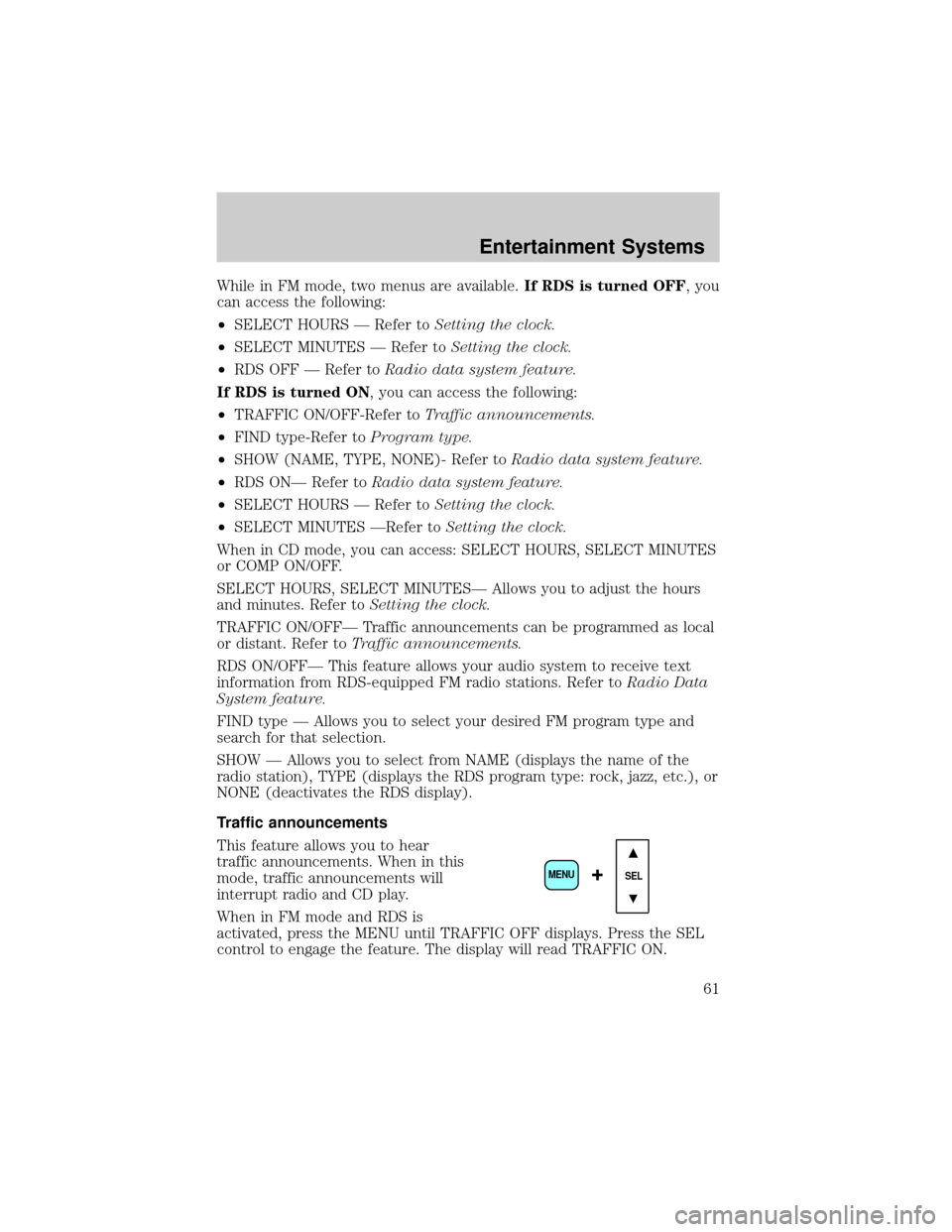
While in FM mode, two menus are available.If RDS is turned OFF, you
can access the following:
²SELECT HOURS Ð Refer toSetting the clock.
²SELECT MINUTES Ð Refer toSetting the clock.
²RDS OFF Ð Refer toRadio data system feature.
If RDS is turned ON, you can access the following:
²TRAFFIC ON/OFF-Refer toTraffic announcements.
²FIND type-Refer toProgram type.
²SHOW (NAME, TYPE, NONE)- Refer toRadio data system feature.
²RDS ONÐ Refer toRadio data system feature.
²SELECT HOURS Ð Refer toSetting the clock.
²SELECT MINUTES ÐRefer toSetting the clock.
When in CD mode, you can access: SELECT HOURS, SELECT MINUTES
or COMP ON/OFF.
SELECT HOURS, SELECT MINUTESÐ Allows you to adjust the hours
and minutes. Refer toSetting the clock.
TRAFFIC ON/OFFÐ Traffic announcements can be programmed as local
or distant. Refer toTraffic announcements.
RDS ON/OFFÐ This feature allows your audio system to receive text
information from RDS-equipped FM radio stations. Refer toRadio Data
System feature.
FIND type Ð Allows you to select your desired FM program type and
search for that selection.
SHOW Ð Allows you to select from NAME (displays the name of the
radio station), TYPE (displays the RDS program type: rock, jazz, etc.), or
NONE (deactivates the RDS display).
Traffic announcements
This feature allows you to hear
traffic announcements. When in this
mode, traffic announcements will
interrupt radio and CD play.
When in FM mode and RDS is
activated, press the MENU until TRAFFIC OFF displays. Press the SEL
control to engage the feature. The display will read TRAFFIC ON.
SEL+MENU
Entertainment Systems
61
Page 64 of 288

Show
This feature allows you to select the
type of RDS broadcast information
the radio will regularly show in the
display.
With RDS activated, press the
MENU control until SHOW is
displayed.
Use the SEL control to select TYPE
(displays the RDS program type:
rock, jazz, etc), NAME (displays the name of the radio station) or NONE
(deactivates the RDS display).
Mute mode
Press the control to mute the
playing media. Press the control
again to return to the playing media.
Setting the clock
Press the MENU control until
SELECT HOUR or SELECT
MINUTE is displayed. (The menu
mode must be engaged to enable
clock mode).
Use the SEL control to manually set
the time.
²Press
to increase
hours/minutes.
²Press
to decrease
hours/minutes.
Press the MENU control again to disengage the clock mode.
CLEANING COMPACT DISCS
Inspect all discs for contamination before playing. If necessary, clean
discs only with an approved CD cleaner and wipe from the center out to
the edge. Do not use circular motion.
SEL+MENU
SEL
+MENU
SEL
Entertainment Systems
64
Page 245 of 288

1. With the vehicle at a complete stop, set the parking brake.
2. Put the gearshift lever in P (Park), turn off all accessories and start
the engine.
3. Run the engine until it reaches normal operating temperature.
4. Allow the engine to idle for at least one minute.
5. Turn the A/C on and allow the engine to idle for at least one minute.
6. Drive the vehicle to complete the relearning process.
²The vehicle may need to be driven to relearn the idle and fuel trim
strategy.
²If you do not allow the engine to relearn its idle trim, the idle
quality of your vehicle may be adversely affected until the idle
trim is eventually relearned.
When the battery is disconnected or a new battery installed, the
transmission must relearn its adaptive strategy. As a result of this, the
transmission may shift firmly. This operation is considered normal and
will not affect function or durability of the transmission. Over time the
adaptive learning process will fully update transmission operation to its
optimum shift feel.
If the battery has been disconnected or a new battery has been installed,
the clock and the preset radio stations must be reset once the battery is
reconnected.
²Always dispose of automotive
batteries in a responsible manner.
Follow your local authorized
standards for disposal. Call your
local authorized recycling center
to find out more about recycling
automotive batteries.
ENGINE COOLANT
Checking engine coolant
Your engine's cooling system has been factory-filled with a 50/50 mixture
of distilled water and Mazda Genuine Engine Coolant, or an equivalent
premium engine coolant that meets Mazda specification.
LEAD
RETURN
RECYCLE
Maintenance and Specifications
245
Page 281 of 288

attaching with tether straps ..140
in front seat ............................136
in rear seat ......................136, 139
LATCH .....................................145
tether anchorage hardware ...140
Cleaning your vehicle
engine compartment ..............219
exterior ....................................223
instrument cluster lens ..........222
instrument panel ....................222
interior .....................................222
mirrors .....................................221
plastic parts ............................221
washing ....................................218
waxing .....................................218
wheels ......................................219
wiper blades ............................221
Climate control (see Air
conditioning or Heating) ......68±69
Clock ....................24, 31, 44, 52, 64
Clutch
fluid ..........................................263
operation while driving ..........162
recommended shift speeds ....164
Compass, electronic ..............86±87
calibration .................................88
set zone adjustment .................87
Console ........................................94
Coolant
checking and adding ..............245
refill capacities ................249, 272
specifications ..................275±276
Cruise control (see Speed
control) ........................................89
Customer
Assistance ..........181, 207±208, 211
Ford accessories for your
vehicle .....................................223
Getting roadside assistance ...181D
Daytime running lamps
(see Lamps) ................................73
Dipstick
automatic transmission
fluid ..........................................263
engine oil .................................238
Doors
door ajar warning .....................16
lubricant specifications ..........275
Driveline universal joint and
slip yoke ....................................267
Driving under special
conditions ..........................168±169
mud ..........................................168
sand .........................................168
snow and ice ...........................169
through water .................168, 170
E
Emergencies, roadside
jump-starting ..........................201
Emission control system ..........259
Engine ........................................276
check engine/service engine
soon light ..................................12
cleaning ...................................219
coolant .....................................245
idle speed control ...................243
lubrication
specifications ..................275±276
refill capacities ........................272
service points ..................234±236
starting after a collision .........182
Engine block heater .................152
Engine oil ..................................238
checking and adding ..............238
dipstick ....................................238
Index
281