2002 LINCOLN TOWN CAR homelink
[x] Cancel search: homelinkPage 69 of 248
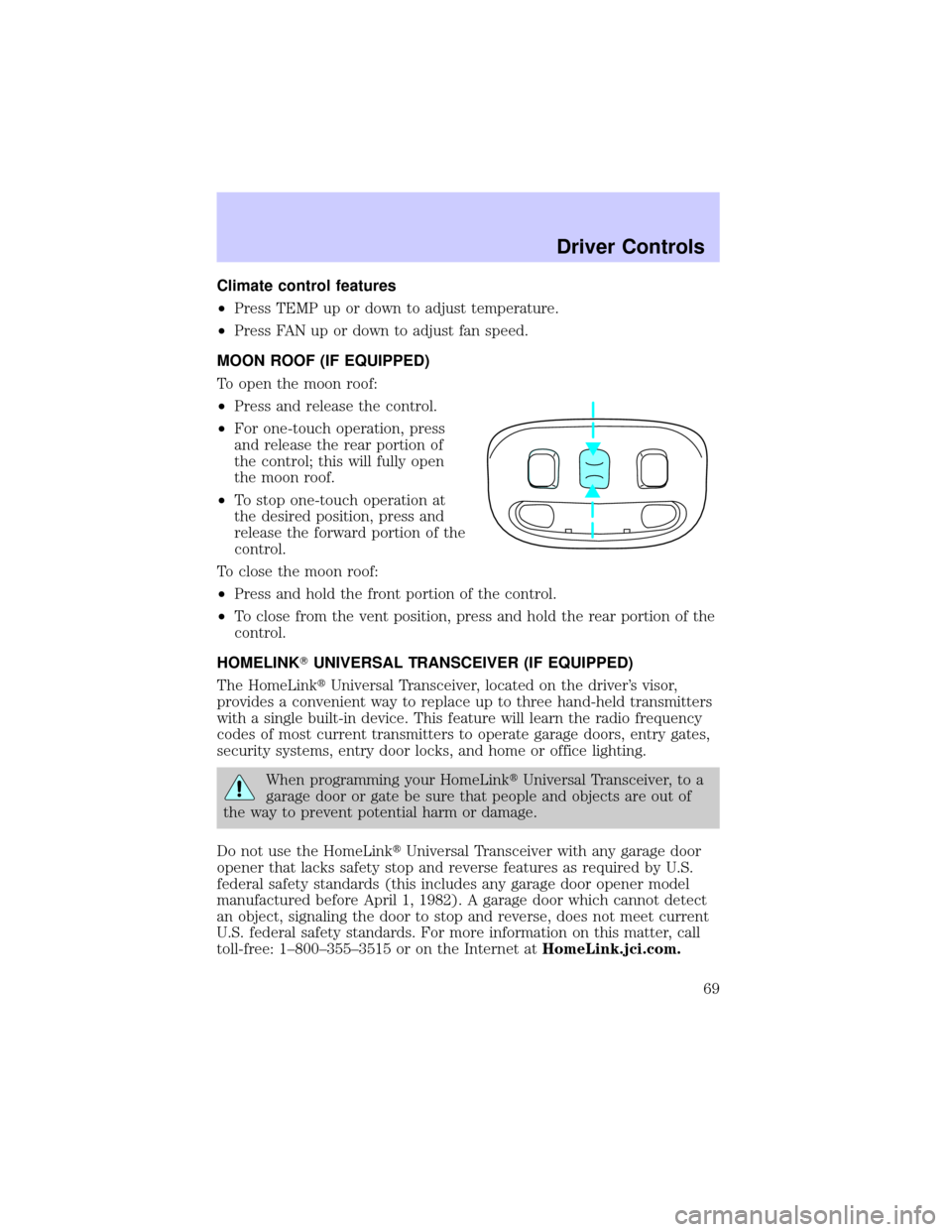
Climate control features
²Press TEMP up or down to adjust temperature.
²Press FAN up or down to adjust fan speed.
MOON ROOF (IF EQUIPPED)
To open the moon roof:
²Press and release the control.
²For one-touch operation, press
and release the rear portion of
the control; this will fully open
the moon roof.
²To stop one-touch operation at
the desired position, press and
release the forward portion of the
control.
To close the moon roof:
²Press and hold the front portion of the control.
²To close from the vent position, press and hold the rear portion of the
control.
HOMELINKTUNIVERSAL TRANSCEIVER (IF EQUIPPED)
The HomeLinktUniversal Transceiver, located on the driver's visor,
provides a convenient way to replace up to three hand-held transmitters
with a single built-in device. This feature will learn the radio frequency
codes of most current transmitters to operate garage doors, entry gates,
security systems, entry door locks, and home or office lighting.
When programming your HomeLinktUniversal Transceiver, to a
garage door or gate be sure that people and objects are out of
the way to prevent potential harm or damage.
Do not use the HomeLinktUniversal Transceiver with any garage door
opener that lacks safety stop and reverse features as required by U.S.
federal safety standards (this includes any garage door opener model
manufactured before April 1, 1982). A garage door which cannot detect
an object, signaling the door to stop and reverse, does not meet current
U.S. federal safety standards. For more information on this matter, call
toll-free: 1±800±355±3515 or on the Internet atHomeLink.jci.com.
Driver Controls
69
Page 70 of 248
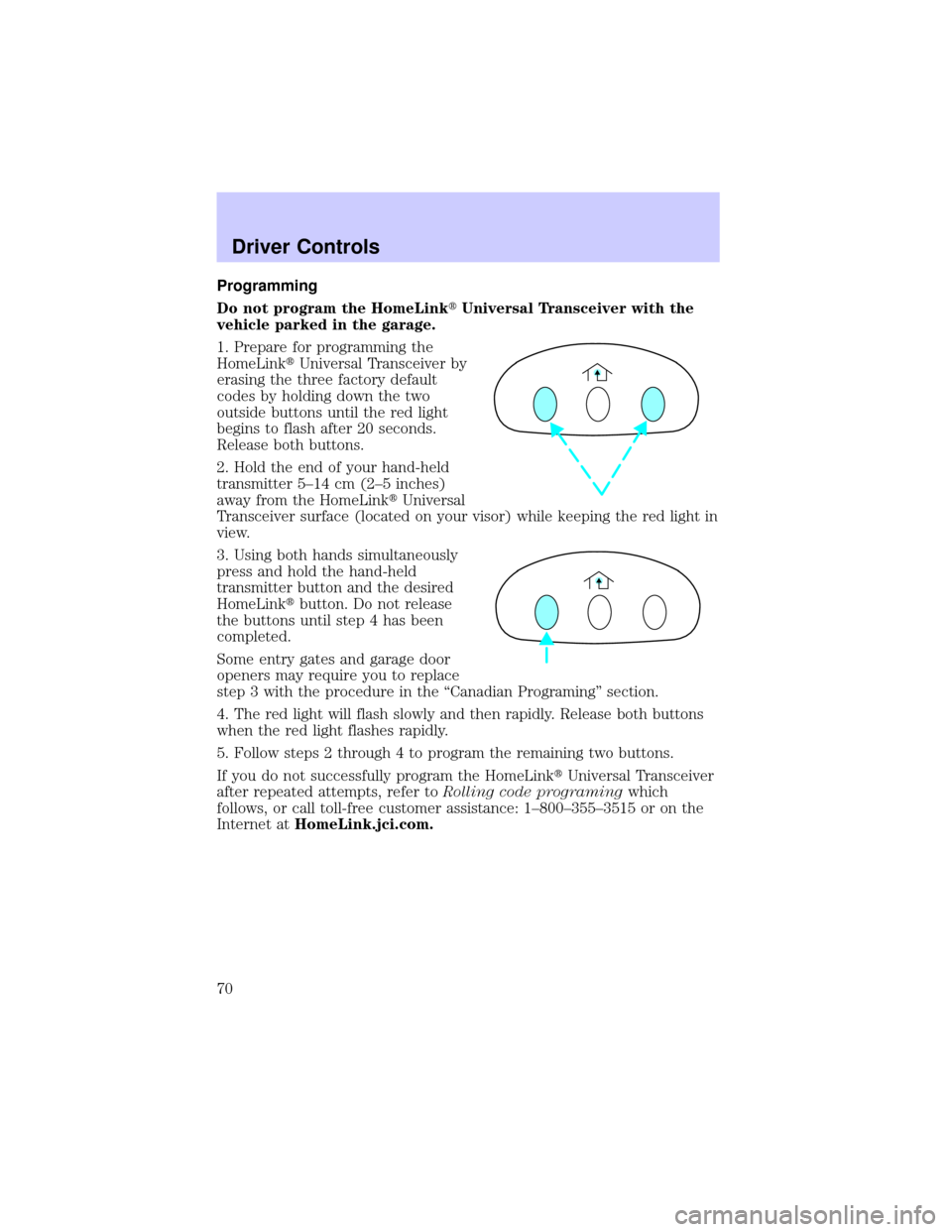
Programming
Do not program the HomeLinktUniversal Transceiver with the
vehicle parked in the garage.
1. Prepare for programming the
HomeLinktUniversal Transceiver by
erasing the three factory default
codes by holding down the two
outside buttons until the red light
begins to flash after 20 seconds.
Release both buttons.
2. Hold the end of your hand-held
transmitter 5±14 cm (2±5 inches)
away from the HomeLinktUniversal
Transceiver surface (located on your visor) while keeping the red light in
view.
3. Using both hands simultaneously
press and hold the hand-held
transmitter button and the desired
HomeLinktbutton. Do not release
the buttons until step 4 has been
completed.
Some entry gates and garage door
openers may require you to replace
step 3 with the procedure in the ªCanadian Programingº section.
4. The red light will flash slowly and then rapidly. Release both buttons
when the red light flashes rapidly.
5. Follow steps 2 through 4 to program the remaining two buttons.
If you do not successfully program the HomeLinktUniversal Transceiver
after repeated attempts, refer toRolling code programingwhich
follows, or call toll-free customer assistance: 1±800±355±3515 or on the
Internet atHomeLink.jci.com.
Driver Controls
70
Page 71 of 248
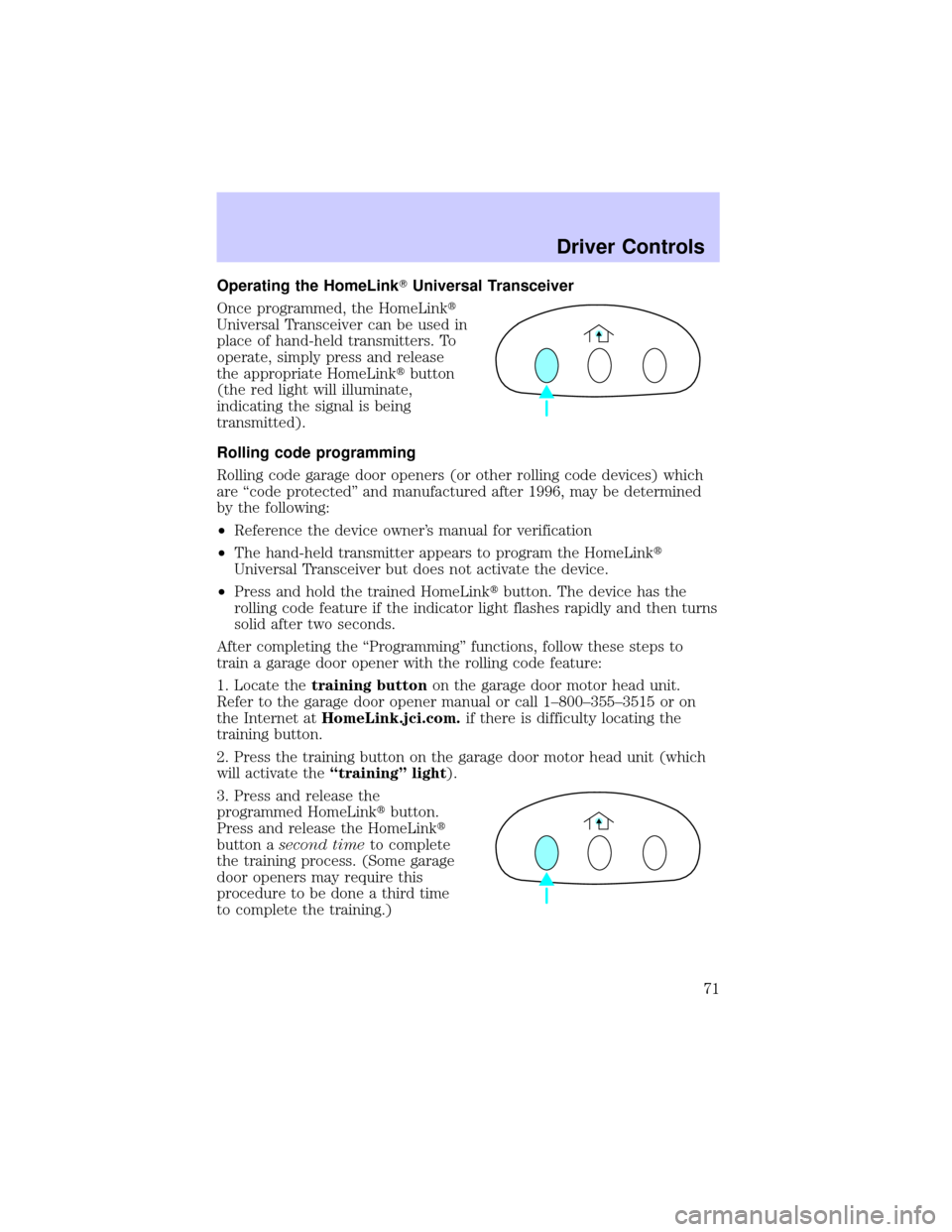
Operating the HomeLinkTUniversal Transceiver
Once programmed, the HomeLinkt
Universal Transceiver can be used in
place of hand-held transmitters. To
operate, simply press and release
the appropriate HomeLinktbutton
(the red light will illuminate,
indicating the signal is being
transmitted).
Rolling code programming
Rolling code garage door openers (or other rolling code devices) which
are ªcode protectedº and manufactured after 1996, may be determined
by the following:
²Reference the device owner's manual for verification
²The hand-held transmitter appears to program the HomeLinkt
Universal Transceiver but does not activate the device.
²Press and hold the trained HomeLinktbutton. The device has the
rolling code feature if the indicator light flashes rapidly and then turns
solid after two seconds.
After completing the ªProgrammingº functions, follow these steps to
train a garage door opener with the rolling code feature:
1. Locate thetraining buttonon the garage door motor head unit.
Refer to the garage door opener manual or call 1±800±355±3515 or on
the Internet atHomeLink.jci.com.if there is difficulty locating the
training button.
2. Press the training button on the garage door motor head unit (which
will activate theªtrainingº light).
3. Press and release the
programmed HomeLinktbutton.
Press and release the HomeLinkt
button asecond timeto complete
the training process. (Some garage
door openers may require this
procedure to be done a third time
to complete the training.)
Driver Controls
71
Page 72 of 248
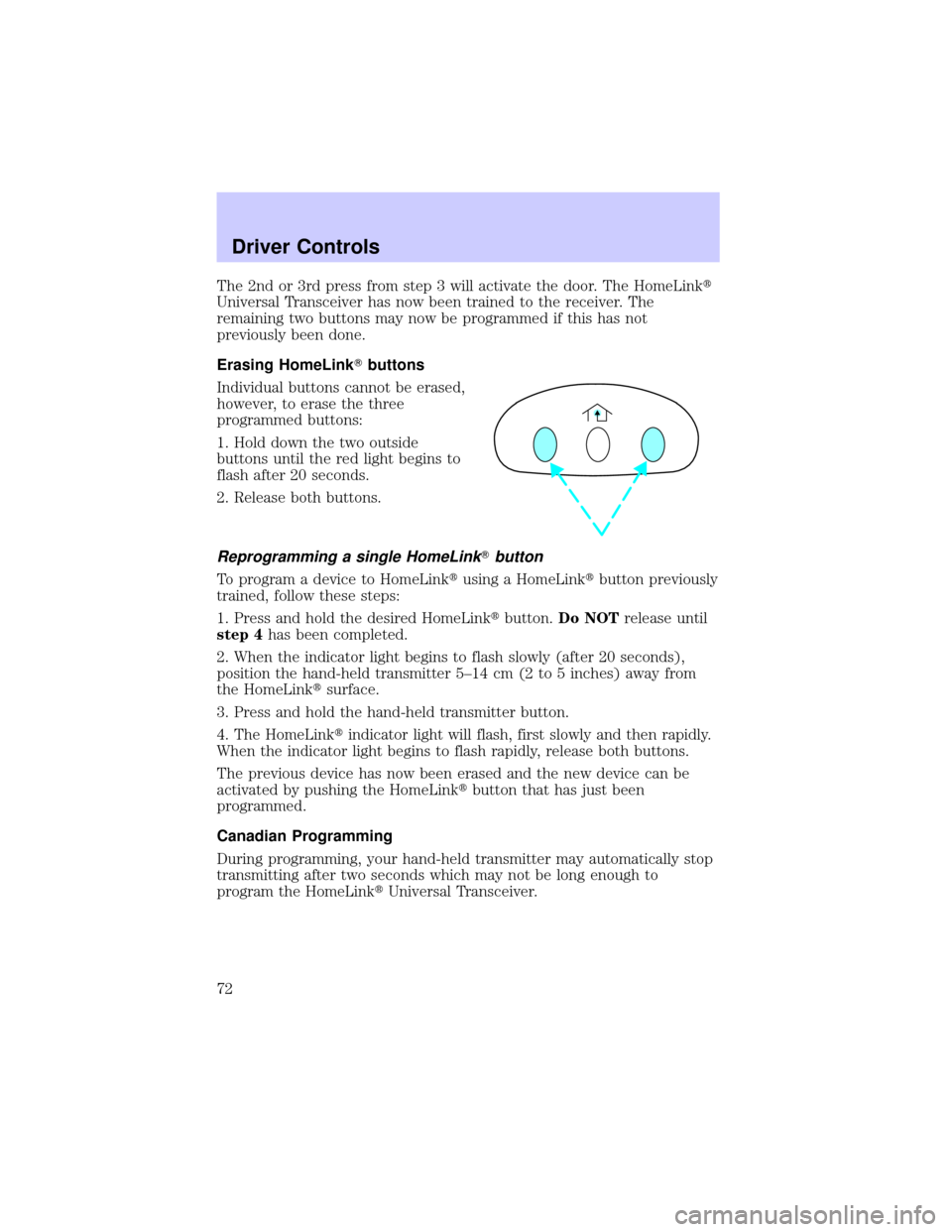
The 2nd or 3rd press from step 3 will activate the door. The HomeLinkt
Universal Transceiver has now been trained to the receiver. The
remaining two buttons may now be programmed if this has not
previously been done.
Erasing HomeLinkTbuttons
Individual buttons cannot be erased,
however, to erase the three
programmed buttons:
1. Hold down the two outside
buttons until the red light begins to
flash after 20 seconds.
2. Release both buttons.
Reprogramming a single HomeLinkTbutton
To program a device to HomeLinktusing a HomeLinktbutton previously
trained, follow these steps:
1. Press and hold the desired HomeLinktbutton.Do NOTrelease until
step 4has been completed.
2. When the indicator light begins to flash slowly (after 20 seconds),
position the hand-held transmitter 5±14 cm (2 to 5 inches) away from
the HomeLinktsurface.
3. Press and hold the hand-held transmitter button.
4. The HomeLinktindicator light will flash, first slowly and then rapidly.
When the indicator light begins to flash rapidly, release both buttons.
The previous device has now been erased and the new device can be
activated by pushing the HomeLinktbutton that has just been
programmed.
Canadian Programming
During programming, your hand-held transmitter may automatically stop
transmitting after two seconds which may not be long enough to
program the HomeLinktUniversal Transceiver.
Driver Controls
72
Page 73 of 248
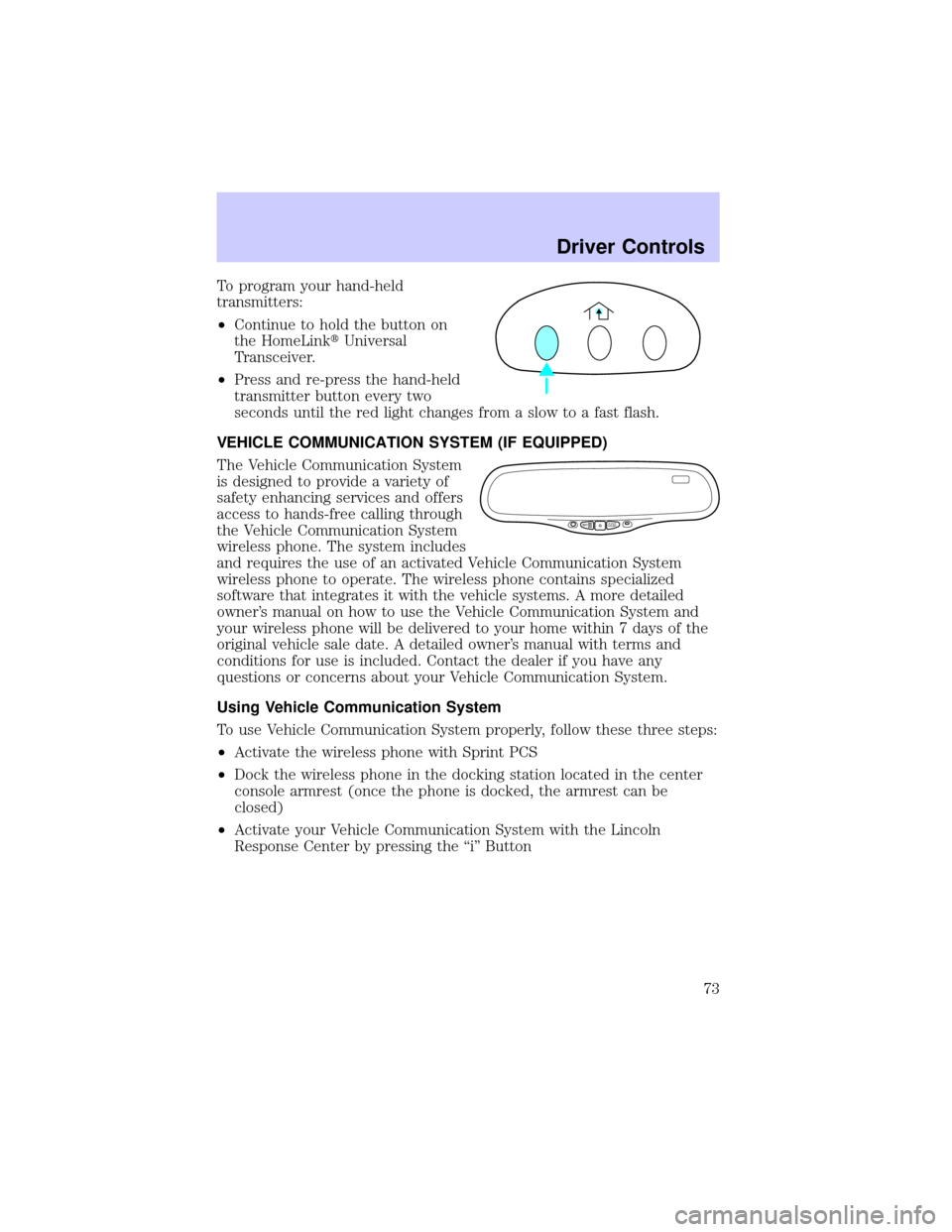
To program your hand-held
transmitters:
²Continue to hold the button on
the HomeLinktUniversal
Transceiver.
²Press and re-press the hand-held
transmitter button every two
seconds until the red light changes from a slow to a fast flash.
VEHICLE COMMUNICATION SYSTEM (IF EQUIPPED)
The Vehicle Communication System
is designed to provide a variety of
safety enhancing services and offers
access to hands-free calling through
the Vehicle Communication System
wireless phone. The system includes
and requires the use of an activated Vehicle Communication System
wireless phone to operate. The wireless phone contains specialized
software that integrates it with the vehicle systems. A more detailed
owner's manual on how to use the Vehicle Communication System and
your wireless phone will be delivered to your home within 7 days of the
original vehicle sale date. A detailed owner's manual with terms and
conditions for use is included. Contact the dealer if you have any
questions or concerns about your Vehicle Communication System.
Using Vehicle Communication System
To use Vehicle Communication System properly, follow these three steps:
²Activate the wireless phone with Sprint PCS
²Dock the wireless phone in the docking station located in the center
console armrest (once the phone is docked, the armrest can be
closed)
²Activate your Vehicle Communication System with the Lincoln
Response Center by pressing the ªiº Button
SSINFOO
...
Driver Controls
73
Page 235 of 248

Comfort and convenience
Cargo nets
Cargo organizer
Electrochromic compass mirror
Electrochromic compass mirror with temperature display
Engine block heaters
HomeLinkt
Remote start system
Travel equipment
Automatic headlamps with daytime running lights (DRL)
Chrome wheel arch molding
Daytime running lights (DRL)
HomeLinkt
Protection and appearance equipment
Carpet floor mats
Door edge guards
First aid kit
Flat splash guards
Front end covers
Highway safety kit
Locking gas cap
Molded splash guards
Styled hood deflector
Universal floor mats
Accessories
235
Page 240 of 248
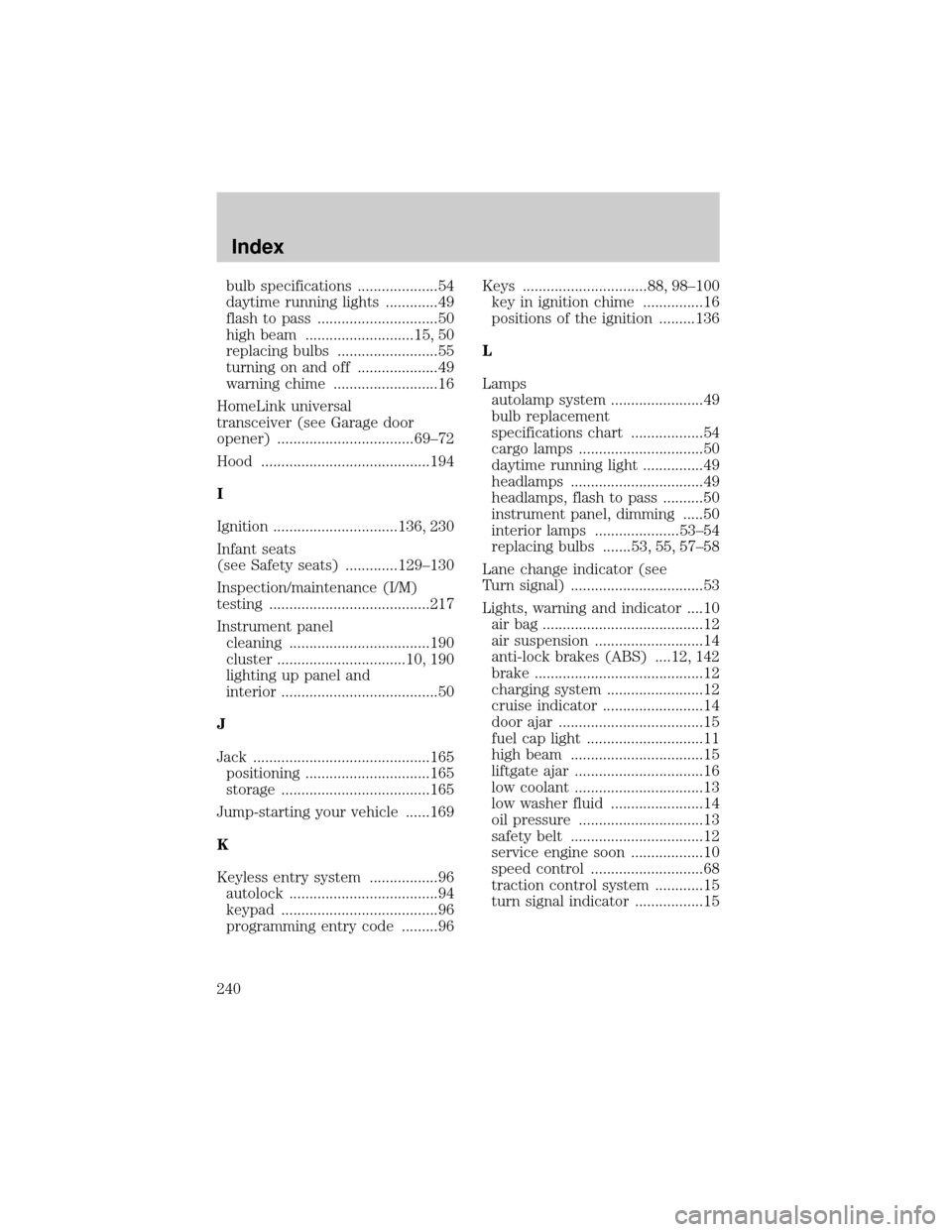
bulb specifications ....................54
daytime running lights .............49
flash to pass ..............................50
high beam ...........................15, 50
replacing bulbs .........................55
turning on and off ....................49
warning chime ..........................16
HomeLink universal
transceiver (see Garage door
opener) ..................................69±72
Hood ..........................................194
I
Ignition ...............................136, 230
Infant seats
(see Safety seats) .............129±130
Inspection/maintenance (I/M)
testing ........................................217
Instrument panel
cleaning ...................................190
cluster ................................10, 190
lighting up panel and
interior .......................................50
J
Jack ............................................165
positioning ...............................165
storage .....................................165
Jump-starting your vehicle ......169
K
Keyless entry system .................96
autolock .....................................94
keypad .......................................96
programming entry code .........96Keys ...............................88, 98±100
key in ignition chime ...............16
positions of the ignition .........136
L
Lamps
autolamp system .......................49
bulb replacement
specifications chart ..................54
cargo lamps ...............................50
daytime running light ...............49
headlamps .................................49
headlamps, flash to pass ..........50
instrument panel, dimming .....50
interior lamps .....................53±54
replacing bulbs .......53, 55, 57±58
Lane change indicator (see
Turn signal) .................................53
Lights, warning and indicator ....10
air bag ........................................12
air suspension ...........................14
anti-lock brakes (ABS) ....12, 142
brake ..........................................12
charging system ........................12
cruise indicator .........................14
door ajar ....................................15
fuel cap light .............................11
high beam .................................15
liftgate ajar ................................16
low coolant ................................13
low washer fluid .......................14
oil pressure ...............................13
safety belt .................................12
service engine soon ..................10
speed control ............................68
traction control system ............15
turn signal indicator .................15
Index
240