2002 LINCOLN LS center console
[x] Cancel search: center consolePage 54 of 288

When AUTO is selected, the recirculated air feature operates automatically
for existing conditions. You may override the automatic recirculated air
operation at any time. To manually control the recirculated air operation
and cancel automatic recirculated air operation, press the recirculated air
control. When the recirculated air is manually controlled in the AUTO
mode, the AUTO indicator light will remain lit. To return to full automatic
recirculated air operation, press AUTO.
Do not leave the DATC system in recirculated air operation for extended
periods of time while the system is in a heating mode or in cold/damp
conditions as this may cause interior fogging of the front, side and rear
windows.
Manual override controls
The manual override controls allow you to manually determine where
airflow is directed. To return to fully automatic control, press AUTO.
When a manual airflow override control is selected, the DATC system will
turn off the AUTO indicator and display the indicators of all operating
override controls. More than one override control indicator may turn on
when an override control is selected.
The air conditioning compressor can operate in all modes except OFF.
However, the air conditioning will only function if the outside
temperature is about 2É C (35É F) or higher.
Since the air conditioner removes considerable moisture from the air
during operation, it is normal if clear water drips on the ground under
the air conditioner drain while the system is working and even after you
have stopped the vehicle.
²Airflow direction control
(panel) Ð Distributes air through the instrument panel and center
console registers.
AUTO
A/C
R EXT
F C
FF
OFF
Climate Controls
54
Page 55 of 288

(panel/floor) Ð Distributes air through the instrument panel and
center console registers, and the front and rear seat floor ducts. For
added customer comfort, the air distributed through the floor ducts may
be slightly warmer than the air sent to the instrument panel registers.
(floor) Ð Distributes air through the front and rear seat floor ducts.
The system will allow some airflow out the defroster ducts, the demister
outlets and outer instrument panel registers.
(floor/defrost) Ð Distributes air through the windshield defroster
ducts, the demister outlets and the front and rear seat floor ducts. The
system will allow some airflow out the outer instrument panel registers.
When floor/defrost is selected, if the outside temperature is about 2É C
(35É F) or higher, the air conditioner will automatically dehumidify the
air to reduce window fogging. For added customer comfort, the air
distributed through the floor ducts may be slightly warmer than the air
sent to the windshield defroster ducts. When floor/defrost is selected,
the system will automatically provide outside air to reduce window
fogging. Recirculation and A/C override controls can be selected.
(defrost) Ð Distributes outside air through the windshield
defroster ducts and the demister outlets. It can be used to clear ice or
fog from the windshield. The system will allow some airflow out the
outer instrument panel registers. If the outside temperature is about 2É C
(35É F) or higher, the air conditioner will automatically dehumidify the
air to reduce window fogging. (Note that the A/C indicator does not
illuminate when this mode is selected.) Recirculation and A/C override
controls cannot be selected.
²Turn DATC off
OFF-Outside air is shut out. The fan, heating and air conditioning will
not operate. The outside temperature will still display when selected
with the ignition in the RUN position.
Heated wiper rest
(heated wiper rest) Ð Located at the base of the windshield, this
feature heats the front glass area below the area heated by the front
defroster where the windshield wipers sit in their parked position. When
activated, the feature keeps the wiper blades warm and reduces the
chance of ice build up on the blades. The indicator will light when the
feature is in operation.
Climate Controls
55
Page 90 of 288

VEHICLE COMMUNICATION SYSTEM (IF EQUIPPED)
The Vehicle Communication System
is designed to provide a variety of
safety enhancing services and offers
access to hands-free calling through
the Vehicle Communication System
wireless phone. The system includes
and requires the use of an activated
Vehicle Communication System
wireless phone to operate. The
wireless phone contains specialized software that integrates it with the
vehicle systems. A more detailed owner's manual on how to use the
Vehicle Communication System and your wireless phone will be delivered
to your home within 7 days of the original vehicle sale date. A detailed
owner's manual with terms and conditions for use is included. Contact
the dealer if you have any questions or concerns about your Vehicle
Communication System.
Using Vehicle Communication System
To use Vehicle Communication System properly, follow these three steps:
²Activate the wireless phone with Sprint PCS
²Dock the wireless phone in the docking station located in the center
console armrest (once the phone is docked, the armrest can be
closed)
²Activate your Vehicle Communication System with the Lincoln
Response Center by pressing the ªiº Button
1. SOS BUTTON Ð In an
emergency situation or for roadside
assistance, press this button to
contact the Lincoln Response
Center. A response center
representative will locate your
vehicle and dispatch assistance if needed. Once a connection is made to
the Lincoln Response Center, only the response center representative
will be able to disconnect the call.
Vehicle Communication System will redial for roadside assistance 3 times
before showing on the audio display ªCALL FAILEDº because of network
capacity or lack of analog coverage.
S O Si
S. O. S.
Driver Controls
90
Page 92 of 288
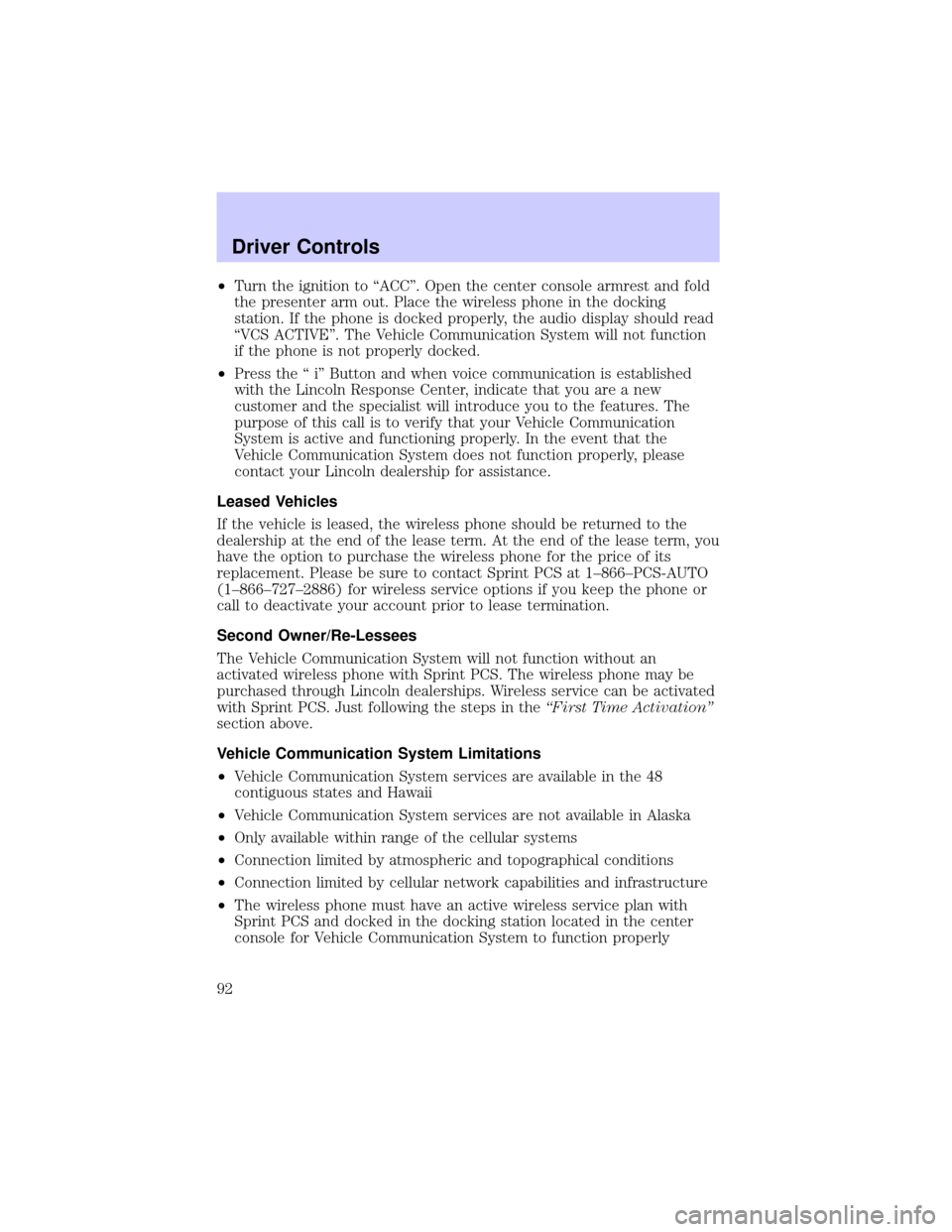
²Turn the ignition to ªACCº. Open the center console armrest and fold
the presenter arm out. Place the wireless phone in the docking
station. If the phone is docked properly, the audio display should read
ªVCS ACTIVEº. The Vehicle Communication System will not function
if the phone is not properly docked.
²Press the ª iº Button and when voice communication is established
with the Lincoln Response Center, indicate that you are a new
customer and the specialist will introduce you to the features. The
purpose of this call is to verify that your Vehicle Communication
System is active and functioning properly. In the event that the
Vehicle Communication System does not function properly, please
contact your Lincoln dealership for assistance.
Leased Vehicles
If the vehicle is leased, the wireless phone should be returned to the
dealership at the end of the lease term. At the end of the lease term, you
have the option to purchase the wireless phone for the price of its
replacement. Please be sure to contact Sprint PCS at 1±866±PCS-AUTO
(1±866±727±2886) for wireless service options if you keep the phone or
call to deactivate your account prior to lease termination.
Second Owner/Re-Lessees
The Vehicle Communication System will not function without an
activated wireless phone with Sprint PCS. The wireless phone may be
purchased through Lincoln dealerships. Wireless service can be activated
with Sprint PCS. Just following the steps in theªFirst Time Activationº
section above.
Vehicle Communication System Limitations
²Vehicle Communication System services are available in the 48
contiguous states and Hawaii
²Vehicle Communication System services are not available in Alaska
²Only available within range of the cellular systems
²Connection limited by atmospheric and topographical conditions
²Connection limited by cellular network capabilities and infrastructure
²The wireless phone must have an active wireless service plan with
Sprint PCS and docked in the docking station located in the center
console for Vehicle Communication System to function properly
Driver Controls
92
Page 106 of 288

3. Pull out ashtray assembly.
Installation:
1. Insert ashtray into opening with face tilted upward.
2. Push face down until it clicks into position.
STEERING COLUMN LOCK (IF EQUIPPED)
The steering column will automatically lock when the key is removed
from the ignition. When the vehicle key is inserted into the ignition, the
steering column will automatically unlock. The steering column lock is
equipped on manual transmission vehicles only.
CENTER CONSOLE
Your vehicle may be equipped with a variety of console features. These
include:
²Utility compartment
²Power point (rear of console)
²Traction control (if equipped)
²Cellular phone (if equipped)
²Cupholders
²Air vents to the rear seating positions
Driver Controls
106