Page 50 of 248
SPEED CONTROL
To turn speed control on
²Press ON.
Vehicle speed cannot be controlled
until the vehicle is traveling at or
above 48 km/h (30 mph).
Do not shift the gearshift lever
into N (Neutral) with the speed
control on.
Do not use the speed
control in heavy traffic or
on roads that are winding,
slippery, or unpaved.
To turn speed control off
²Press OFF or
²Turn off the vehicle ignition.
Once speed control is switched off,
the previously programmed set
speed will be erased.
Controls and features
50
Page 58 of 248
The trip computer only works when the ignition is in the ON position.
Trip computer features follow:
Selectable features
English/metric display
Press this control to change the trip
computer display from metric to
English units. Press again to change
from English to metric units.
Controls and features
58
Page 60 of 248
Compass zone adjustment
The compass in the mirror is set in
ZONE eight at the factory. It may be
necessary to adjust the compass if
you live outside zone eight or during
a long distance trip.
1. Determine which magnetic zone
you are in for your geographic
location by referring to the zone
map.
2. Locate the compass module
mounted at the base of the mirror.
3. Turn ignition to the ON position.
4. Press and hold the button on the
upper left hand corner of the
compass module for 1 to 2 seconds
until ZONE and the current zone
setting is displayed on the trip
computer.
5. Release the button, then slowly
press down again. Press the button repeatedly until the correct zone
setting for your geographic location is displayed on the trip computer.
6. To exit the zone setting mode, release pressure from the switch for
greater that two seconds.
1
2
3
4
5
6
7891011121314 15
Controls and features
60
Page 61 of 248
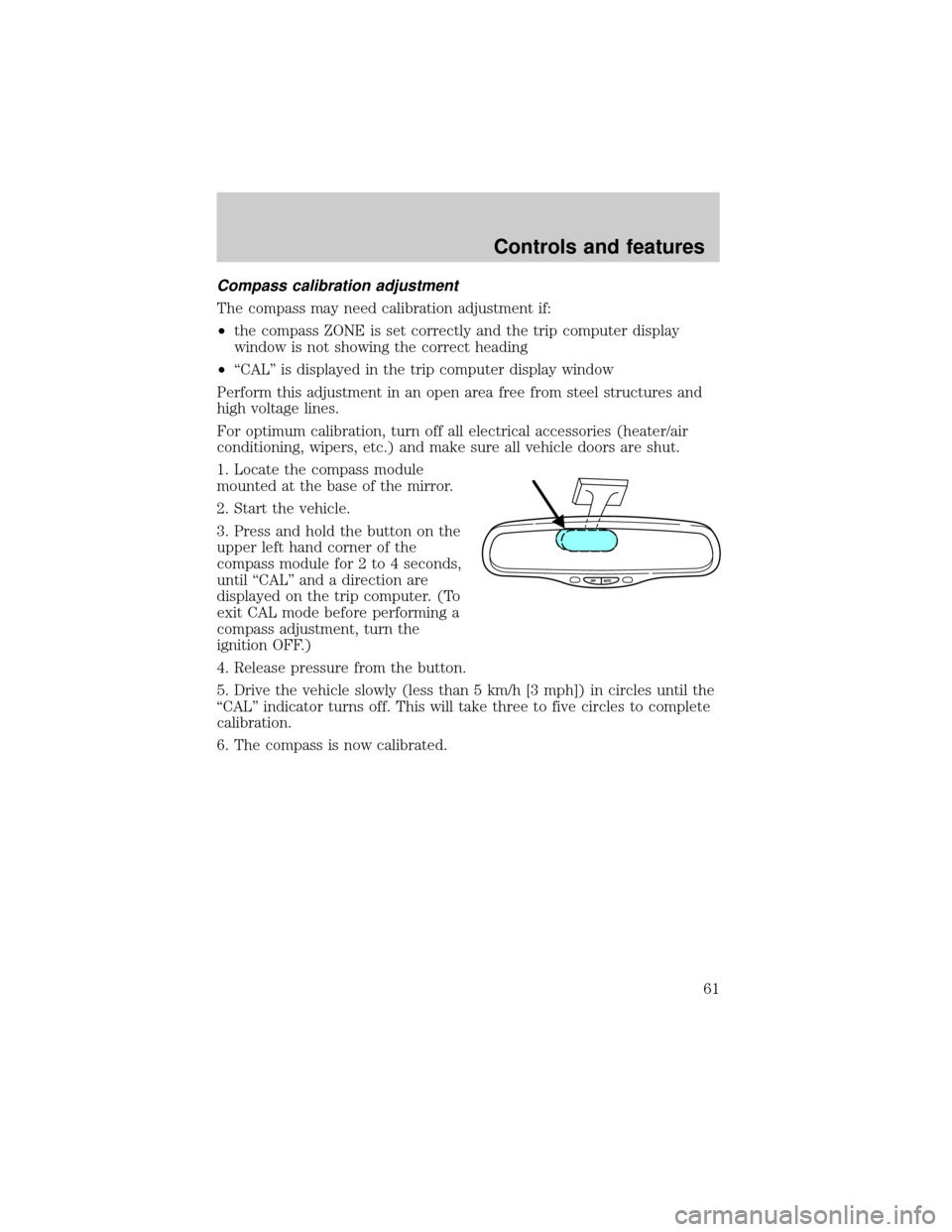
Compass calibration adjustment
The compass may need calibration adjustment if:
²the compass ZONE is set correctly and the trip computer display
window is not showing the correct heading
²ªCALº is displayed in the trip computer display window
Perform this adjustment in an open area free from steel structures and
high voltage lines.
For optimum calibration, turn off all electrical accessories (heater/air
conditioning, wipers, etc.) and make sure all vehicle doors are shut.
1. Locate the compass module
mounted at the base of the mirror.
2. Start the vehicle.
3. Press and hold the button on the
upper left hand corner of the
compass module for 2 to 4 seconds,
until ªCALº and a direction are
displayed on the trip computer. (To
exit CAL mode before performing a
compass adjustment, turn the
ignition OFF.)
4. Release pressure from the button.
5. Drive the vehicle slowly (less than 5 km/h [3 mph]) in circles until the
ªCALº indicator turns off. This will take three to five circles to complete
calibration.
6. The compass is now calibrated.
Controls and features
61
Page 63 of 248
Power tonneau cover controls
The operation of the left and right
tonneau cover controls are identical.
Press the
portion of the control
to fully open the power tonneau
cover.
Press the
portion of the control
to fully close the power tonneau.
To disable the tonneau cover
controls when using your valet key,
lock the key switch in the center
console with your master key.
Courtesy/map lamps
The courtesy lamp lights when:
²any door is opened.
²the instrument panel dimmer
switch is held up until the
courtesy lamps come on.
²the remote entry controls are
pressed and the ignition is OFF.
To turn on the map lamps, press the
control next to each lamp.
ROOF
ROOF
Controls and features
63
Page 64 of 248

Rear door lamps
The rear door lamps light when:
²any door or tonneau cover is
opened.
²the instrument panel dimmer
switch is held up until the
courtesy lamps come on.
²the remote entry controls are
pressed and the ignition is OFF.
The rear door lamps can be turned on by pressing the rocker controls
next to each lamp.
AUTOMATIC DIMMING REAR VIEW MIRROR
Your vehicle is equipped with an inside rear view mirror with an
auto-dimming function. The electronic day/night mirror will change from
the normal state to the non-glare state when bright lights (glare) reach
the inside rear view mirror. When the inside rear view mirror detects
bright light from in front of or behind the vehicle, the inside rear view
mirror will automatically adjust (darken) to minimize glare.
Do not block the sensor on the backside of the inside rear view mirror
since this may impair proper system performance.
Press the control to turn the mirror
on or off.
The mirror will automatically return
to the normal state whenever the
vehicle is placed in R
(Reverse)(when the mirror is on) to ensure a bright clear view when
backing up.
OFF AUTO
Controls and features
64
Page 70 of 248
One touch down
²Press AUTO completely down and
release quickly. The driver's
window will open fully. Depress
again to stop window operation.
One touch down can be deactivated
during operation by pushing down
on the top part of the driver power
window control.
Accessory delay
With accessory delay, the window switches may be used for up to ten
minutes after the ignition switch is turned to the OFF position or until
any door is opened.
POWER DOOR LOCKS
If the door does not unlock when
the U is pressed, seePower door
trim switchin theRemote entry
sectionin this chapter.
Press U to unlock all doors and L to
lock all doors.
AUTO
UL
Controls and features
70
Page 71 of 248
CHILDPROOF DOOR LOCKS
When these locks are set, the rear
doors cannot be opened from the
inside. The rear doors can be
opened from the outside when the
doors are unlocked.
The childproof locks are located on
rear edge of each rear door and
must be set separately for each
door. Setting the lock for one door
will not automatically set the lock
for both doors.
Move lock control up to engage the childproof lock. Move control down
to disengage childproof locks.
POWER SIDE VIEW MIRRORS
The ignition may be in any position to adjust the power side view mirrors.
To adjust your mirrors:
1. Select
to adjust
the left mirror or
to
adjust the right mirror.
2. Move the control in the direction
you wish to tilt the mirror.
3. Return to the center position to lock mirrors in place.
Controls and features
71