Page 197 of 378

AIR CONDITIONING
184
SV21015
2. Remove the cover and take out the air filter.
If it is dirty, it should be replaced. To maintain the air
conditioning efficiency, replace the air filter according to the
maintenance schedule. (For scheduled maintenance
information, please refer to the ºOwner's Manual Supplement
/ Scheduled Maintenanceº.)
INFORMATION
The air filter should be installed properly in position.The use of air conditioning with the air filter removedmay cause deteriorated dustproof performance andthen affect air conditioning performance.
(d) Operating tips
� To help cool down the interior after parking in the hot sun,
drive for the first few minutes with the windows open. After
the excess heat has blown away, close the windows.
� Make sure the air inlet grilles in front of the windshield are
not blocked by leaves or other obstructions.
� If air flow control is not satisfactory, check the dashboard
vents. (See ºCenter ventsº and ºSide ventsº.)
� On humid days, do not blow cold air on the windshield. The
windshield could fog up because of the difference in air
temperature on the inside and outside of the windshield.
� Keep the area under the front seats clear to allow air to
circulate throughout the vehicle.
� On cold days, set the fan speed selector to adjust the fan
speed high for a minute to help clear the intake ducts of
snow or moisture. This can reduce the amount of fogging
on the windows.
� When driving on dusty roads, close all windows. If dust
thrown up by the vehicle is still drawn into the vehicle after
closing the windows, it is recommended that the air intake
control button be left to the OUTSIDE AIR mode and the fan
speed control dial be turned to anywhere except the ºOFFº
button.
� If following another vehicle on a dusty road, or driving in
windy and dusty conditions, it is recommended that the air
intake control button be temporarily pressed in to the
RECIRCULATED AIR m ode, which will close off the outside
passage and prevent outside air and dust from entering the
vehicle interior.
Page 198 of 378
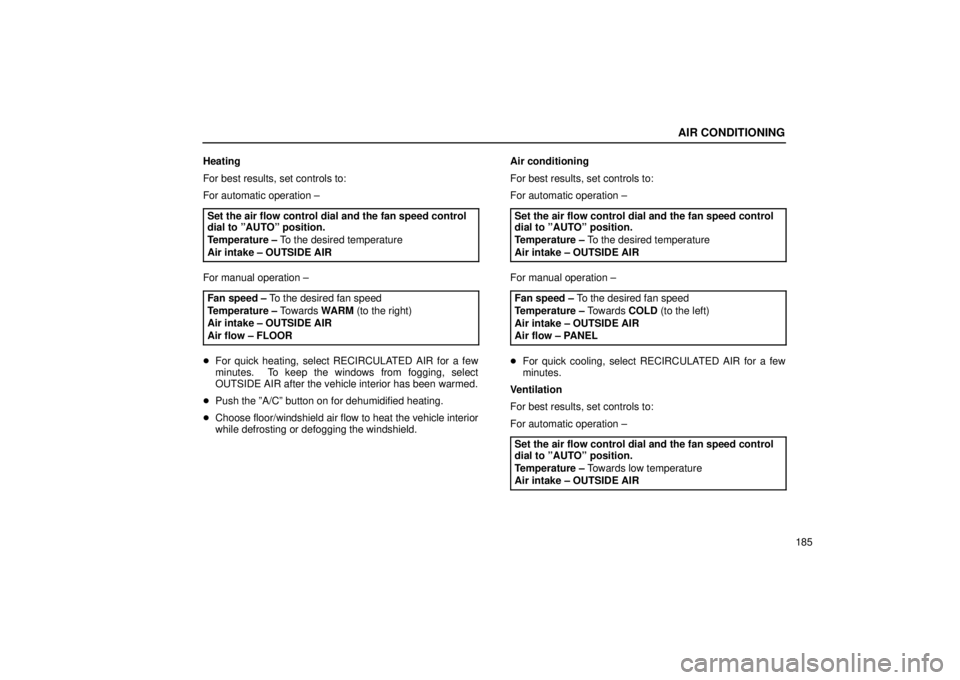
AIR CONDITIONING
185
Heating
For best results, set controls to:
For automatic operation ±
Set the air flow control dial and the fan speed control
dial to ºAUTOº position.
Temperature ± To the desired temperature
Air intake ± OUTSIDE AIR
For manual operation ±Fan speed ± To the desired fan speed
Temperature ± Towards WARM (to the right)
Air intake ± OUTSIDE AIR
Air flow ± FLOOR
� For quick heating, select RECIRCULATED AIR for a few
minutes. To keep the windows from fogging, select
OUTSIDE AIR after the vehicle interior has been warmed.
� Push the ºA/Cº button on for dehumidified heating.
� Choose floor/windshield air flow to heat the vehicle interior
while defrosting or defogging the windshield. Air conditioning
For best results, set controls to:
For automatic operation ±
Set the air flow control dial and the fan speed control
dial to ºAUTOº position.
Temperature ± To the desired temperature
Air intake ± OUTSIDE AIR
For manual operation ±Fan speed ± To the desired fan speed
Temperature ± Towards COLD (to the left)
Air intake ± OUTSIDE AIR
Air flow ± PANEL
� For quick cooling, select RECIRCULATED AIR for a few
minutes.
Ventilation
For best results, set controls to:
For automatic operation ±
Set the air flow control dial and the fan speed control
dial to ºAUTOº position.
Temperature ± Towards low temperature
Air intake ± OUTSIDE AIR
Page 199 of 378
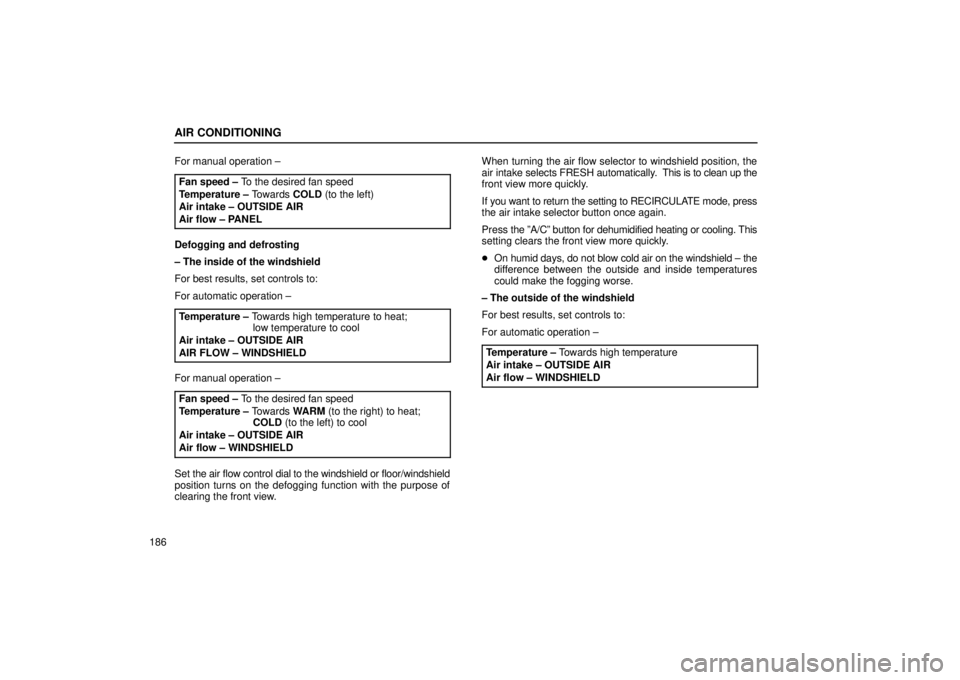
AIR CONDITIONING
186For manual operation ±
Fan speed ± To the desired fan speed
Temperature ± Towards COLD (to the left)
Air intake ± OUTSIDE AIR
Air flow ± PANEL
Defogging and defrosting
± The inside of the windshield
For best results, set controls to:
For automatic operation ±
Temperature ± Towards high temperature to heat; low temperature to cool
Air intake ± OUTSIDE AIR
AIR FLOW ± WINDSHIELD
For manual operation ±
Fan speed ± To the desired fan speed
Temperature ± Towards WARM (to the right) to heat;
COLD (to the left) to cool
Air intake ± OUTSIDE AIR
Air flow ± WINDSHIELD
Set the air flow control dial to the windshield or floor/windshield
position turns on the defogging function with the purpose of
clearing the front view. When turning the air flow selector to windshield position, the
air intake selects FRESH automatically.
This is to clean up the
front view more quickly.
If you want to return the setting to RECIRCULATE mode, press
the air intake selector button once again.
Press the ºA/Cº button for dehumidified heating or cooling. This
setting clears the front view more quickly.
� On humid days, do not blow cold air on the windshield ± the
difference between the outside and inside temperatures
could make the fogging worse.
± The outside of the windshield
For best results, set controls to:
For automatic operation ±
Temperature ± Towards high temperature
Air intake ± OUTSIDE AIR
Air flow ± WINDSHIELD
Page 200 of 378
AIR CONDITIONING
187
For manual operation ±
Fan speed ± To the desired fan speed
Temperature ± Towards WARM (to the right)
Air intake ± OUTSIDE AIR
Air flow ± WINDSHIELD
Set the air flow control dial to the windshield or floor/windshield
position turns on the defrosting function with the purpose of
clearing the front view.
When turning the air flow selector to windshield position, the
air intake selects FRESH automatically. This is to clean up the
front view more quickly.
If you want to return the setting to RECIRCULATE mode, press
the air intake selector button once again.
Press the ºA/Cº button for dehumidified heating or cooling. This
setting clears the front view more quickly.
� To heat the vehicle interior while defrosting the windshield,
choose floor/windshield air flow.
Center vents
SV21026
The center vents may be opened or closed as shown.
Side vents
SS21019
The side vents may be opened or closed as shown.
Page 201 of 378
Page 202 of 378
SECTION 2 ± 2
189
AIR CONDITIONING AND AUDIO
Audio
Audio system190
. . . . . . . . . . . . . . . . . . . . . . . . . . . . . . . . . . . . .\
. . . . . . .
Page 229 of 378

AUDIO
216Use high±quality cassettes:
�
Low±quality cassette tapes can cause many problems,
including poor sound, inconsistent playing speed, and
constant auto±reversing. They can also get stuck or
tangled in the cassette player.
� Do not use a cassette if it has been damaged or tangled or
if its label is peeling off.
� Do not leave a cassette in the player if you are not listening
to it, especially if it is hot outside.
� Store cassettes in their cases and out of direct sunlight.
� Avoid using cassettes with a total playing time longer than
100 minutes (50 minutes per side). The tape used in these
cassettes is thin and could get stuck or tangled in the
cassette player. Caring for your compact disc player and discs
20L037
�
Use only compact discs labeled as shown above. CD±R
(CD±Recordable), CD±RW (CD±Re±writable) and
personal computer use CD±ROMs may not be playable on
your compact disc player.
� Your compact disc player is intended for use with 12 cm (4.7
in.) discs only.
� Extremely high temperature can keep your compact disc
player from working. On hot days, use air conditioning to
cool the vehicle interior before you listen to a disc.
� Bumpy roads or other vibrations may make your compact
disc player skip.
� If moisture gets into your compact disc player, you may not
hear any sound even though your compact disc player
appears to be working. Eject all discs from the player and
wait until it dries.
Page 273 of 378
DRIVING TIPS
260�
Keep your vehicle tuned±up and in top shape. A dirty air
cleaner, improper valve clearance, dirty plugs, dirty oil and
grease, brakes not adjusted, etc. all lower engine
performance and contribute to poor fuel economy. For
longer life of all parts and lower operating costs, keep all
maintenance work on schedule, and if you often drive under
severe conditions, see that your vehicle receives more
frequent maintenance. (For scheduled maintenance
information, please refer to the ºOwner's Manual
Supplement / Scheduled Maintenanceº.)
CAUTION
Never turn off the engine to coast down hills. Your
power steering and brake booster will not function
without the engine running. Also, the emission control
system operates properly only when the engine is
running.