Page 91 of 378
INTERIOR EQUIPMENT
78
�Do not drive with objects left on top of the instrument
panel. They may interfere with the driver's field of
view. Or they may move during sharp vehicle
acceleration or turning, and impair the driver's
control of the vehicle. In an accident they may injure
the vehicle occupants.
NOTICE
Do not load the vehicle beyond the vehicle capacity
weight specified on the tire pressure label.
Page 93 of 378
EXTERIOR EQUIPMENT
80
HOOD
SS15001
1. To open the hood, pull the hood lock release lever
under the instrument panel. The hood will spring up
slightly.
SV15010
2. Insert your fingers under the hood, push up the
auxiliary catch lever and lift the hood.
SV15002
3. Hold the hood open by inserting the support rod into
the slot.
CAUTION
After inserting the support rod into the slot, make sure
the rod supports the hood securely from falling down on
to your head or body.
NOTICE
Be sure to return the support rod to its clip beforeclosing the hood. Closing the hood with the support rod
up could cause the hood to bend.
Page 101 of 378

COMFORT ADJUSTMENT
88
FRONT SEATS
(POWER TYPE)
Front seat precautions
CAUTION
The side airbags are installed in the driver and front
passenger seats. Observe the following precautions.
� Do not lean over the front door when the vehicle is in
use. When the side airbag inflates with considerable
speed and force; Otherwise, you may be killed or
severely injured.
� Do not modify or replace the seats or the upholstery
of the seats with side airbags. Such changes may
disable the system, or cause the side airbags to
inflate accidentally, resulting in death or serious
injury. Consult your Lexus dealer if you insist on
modifications of this kind.
� Do not use accessories for the seats which cover the
parts where the side airbags inflate. Such
accessories may prevent the side airbags from
activating correctly, causing death or serious injury.
Seat adjustment precautions
Adjust the driver's seat so that the foot pedals, steering wheel
and instrument panel controls are within easy reach of the
driver.
CAUTION
�Do not adjust the seat while the vehicle is moving as
the seat may unexpectedly move and cause the
driver to lose control of the vehicle.
� Be careful that the seat does not hit a passenger,
luggage or the rear seat.
NOTICE
Do not operate the control switch in more than one
dimension at a time. It may cause electrical overload.
Page 105 of 378

COMFORT ADJUSTMENT
92
FRONT SEATS
(MANUAL TYPE)
Front seat precautions
CAUTION
The side airbags are installed in the driver and front
passenger seats. Observe the following precautions.
� Do not lean over the front door when the vehicle is in
use. When the side airbag inflates with considerable
speed and force; Otherwise, you may be killed or
severely injured.
� Do not modify or replace the seats or the upholstery
of the seats with side airbags. Such changes may
disable the system, or cause the side airbags to
inflate accidentally, resulting in death or serious
injury. Consult your Lexus dealer if you insist on
modifications of this kind.
� Do not use accessories for the seats which cover the
parts where the side airbags inflate. Such
accessories may prevent the side airbags from
activating correctly, causing death or serious injury.
Seat adjustment precautions
Adjust the driver's seat so that the foot pedals, steering wheel
and instrument panel controls are within easy reach of the
driver.
CAUTION
�Do not adjust the seat while the vehicle is moving as
the seat may unexpectedly move and cause the
driver to lose control of the vehicle.
� Be careful that the seat does not hit a passenger,
luggage or the rear seat.
� After adjusting the seat position, try sliding it forward
and backward to make sure it is locked in position.
� After adjusting the seatback, exert body pressure to
make sure it is locked in position.
� Do not put objects under the seats. The objects may
interfere with the seat±lock mechanism or
unexpectedly push up the seat position adjusting
lever; the seat may suddenly move, causing the
driver to lose control of the vehicle.
� While adjusting the seat, do not put your hands under
the seat or near the moving parts. You may catch and
injure your hands of fingers.
Page 189 of 378
AIR CONDITIONING
176
AUTOMATIC AIR CONDITIONING CONTROLS
SV21019
�You can adjust the brightness of the display. SeeºInstrument panel light controlº on page 51 for details.
The automatic air conditioning automatically maintains
the set temperature.
In the automatic operation mode, the air conditioning selects
the most suitable fan speed, air flow, air intake and on±off of
the air conditioning according to the temperature.
The ignition key must be in the ºONº position.
NOTICE
To prevent the battery from being discharged, do notleave the air conditioning on longer than necessarywhen the engine is not running.
Page 193 of 378
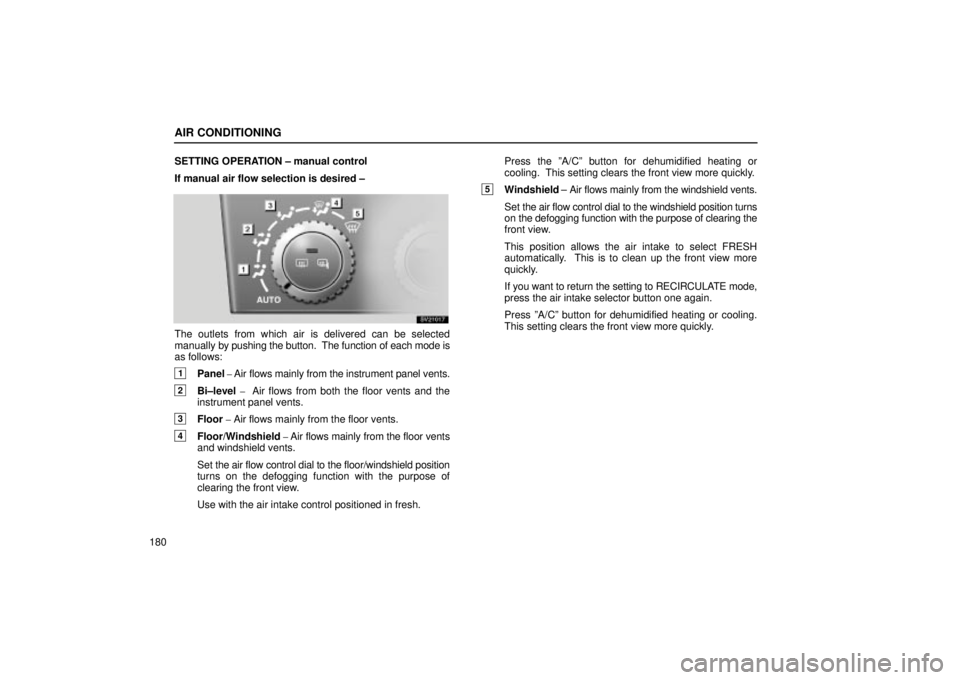
AIR CONDITIONING
180SETTING OPERATION ± manual control
If manual air flow selection is desired ±
SV21017
The outlets from which air is delivered can be selected
manually by pushing the button. The function of each mode is
as follows:
1Panel
± Air flows mainly from the instrument panel vents.
2Bi±level ± Air flows from both the floor vents and the
instrument panel vents.
3Floor ± Air flows mainly from the floor vents.
4Floor/Windshield ± Air flows mainly from the floor vents
and windshield vents.
Set the air flow control dial to the floor/windshield position
turns on the defogging function with the purpose of
clearing the front view.
Use with the air intake control positioned in fresh. Press the ºA/Cº button for dehumidified heating or
cooling. This setting clears the front view more quickly.
5Windshield
± Air flows mainly from the windshield vents.
Set the air flow control dial to the windshield position turns
on the defogging function with the purpose of clearing the
front view.
This position allows the air intake to select FRESH
automatically. This is to clean up the front view more
quickly.
If you want to return the setting to RECIRCULATE mode,
press the air intake selector button one again.
Press ºA/Cº button for dehumidified heating or cooling.
This setting clears the front view more quickly.
Page 203 of 378
AUDIO
190
AUDIO SYSTEM
Quick reference for your audio system (Type A)
SV22049
�You can adjust the brightness of the display. See ºInstrument panel light controlº on page 51 for details.
Page 205 of 378
AUDIO
192
Quick reference for your audio system (Type B)
SV22045
�You can adjust the brightness of the display. See ºInstrument panel light controlº on page 51 for details.