Page 59 of 307
GAUGES, METERS AND SERVICE REMINDER INDICATORS
46
INSTRUMENT PANEL LIGHTCONTROL
SV13019
To adjust the brightness of the instrument panel lights,
turn the knob.
Page 102 of 307

COMFORT ADJUSTMENT
89
SV16061
This indicator comes on when the ignition key is turned to
the ºACCº or ºONº position. It goes off after about 6
seconds. This means the front seat belt pretensioners are
operating properly.
The warning light system monitors the airbag sensor
assembly, front airbag sensors, side airbag sensors, front seat
belt pretensioner assemblies, inflators, warning light,
interconnecting wiring and power sources. (For details, see
ºService reminder indicators and warning buzzersº on page
38.)
SV16068
� 1Front airbag sensors
2Front seat belt pretensioner assemblies
3SRS warning light
4Airbag sensor assembly
The front seat belt pretensioner system consists mainly of the
above components and their locations are shown in the
illustration.
The front seat belt pretensioners are controlled by the airbag
sensor assembly. The airbag sensor assembly consists of a
safing sensor and airbag sensor.
When the front seat belt pretensioners are activated, an
operating noise may be heard and a small amount of
smoke±like gas may be released. This gas is harmless and
does not indicate that a fire is occurring.
Once the front seat belt pretensioners have been activated, the
seat belt retractors remain locked.
Page 104 of 307
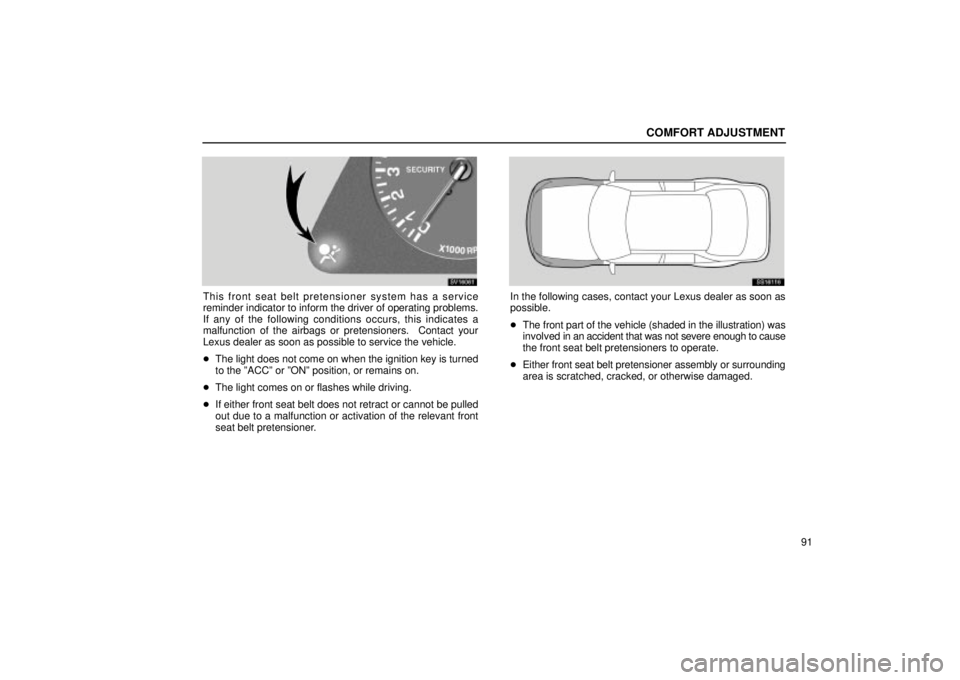
COMFORT ADJUSTMENT
91
SV16061
This front seat belt pretensioner system has a service
reminder indicator to inform the driver of operating problems.
If any of the following conditions occurs, this indicates a
malfunction of the airbags or pretensioners. Contact your
Lexus dealer as soon as possible to service the vehicle.
�The light does not come on when the ignition key is turned
to the ºACCº or ºONº position, or remains on.
� The light comes on or flashes while driving.
� If either front seat belt does not retract or cannot be pulled
out due to a malfunction or activation of the relevant front
seat belt pretensioner.
SS16116
In the following cases, contact your Lexus dealer as soon as
possible.
�The front part of the vehicle (shaded in the illustration) was
involved in an accident that was not severe enough to cause
the front seat belt pretensioners to operate.
� Either front seat belt pretensioner assembly or surrounding
area is scratched, cracked, or otherwise damaged.
Page 106 of 307

COMFORT ADJUSTMENT
93
SJ16009
�Side airbags
In response to a severe side impact, the side airbags for
the driver or front passenger work together with the seat
belts to help reduce injury by inflating. The side airbags
help to reduce injuries mainly to the driver or front
passenger's chest.
The side airbag on the passenger seat is activated even with
no passenger in the front seat.
Be sure to wear your seat belt.
CAUTION
The side airbags inflate with considerable force. To
avoid potential death or serious injury when they inflate,
the driver and front passenger must:
� Wear their seat belts properly.
� Remain properly seated with their back upright and
against the seat at all times.
SV16061
The indicator comes on when the ignition key is turned to
the ºACCº or ºONº position. It goes off after about 6
seconds. This means the SRS airbags are operating
properly.
The SRS warning light system monitors the airbag sensor
assembly, front airbag sensors, side airbag sensors, door side
airbag sensors, front seat belt pretensioner assemblies,
inflators, warning light, interconnecting wiring and power
sources. (For details, see ºService reminder indicators and
warning buzzersº on page 38.)
Page 115 of 307

COMFORT ADJUSTMENT
102
NOTICE
Do not perform any of the following changes withoutconsulting your Lexus dealer. Such changes caninterfere with proper operation of the SRS airbagsystem in some cases.
�Installation of electronic devices such as a mobiletwo±way radio, cassette tape player or compact disc
player.
�Modification of the suspension system.
�Modification of the front end structure and side structure of the passenger compartment.
�Attachment of a grille guard (bull bar, kangaroo bar,etc.), snowplow, winches or any other equipment tothe front end.
�Repairs made on or near the front fenders, front endstructure, console, steering column, steering wheel,dashboard near the front passenger airbag or frontseats.
SV16061
This SRS front airbag system has an indicator to inform the
driver of operating problems. If either of the following
conditions occurs, this indicates a malfunction of the airbags.
Contact your Lexus dealer as soon as possible to service the
vehicle.
� When the ignition key is turned to the ºACCº or ºONº
position, the light does not come on, stays on or flashes.
� The light comes on or starts flashing while driving.
If the light stays on, it indicates that the driver and front
passenger airbags fail. If the light flashes, the side airbags fail.
Page 140 of 307

AIR CONDITIONING
127
(a) Climate control
SETTING OPERATION ± automatic control
SV21010
1. Set the air flow control dial and the fan speed control
dial to ºAUTOº positions.
An indicator light will illuminate to show that the automatic
operation mode has been selected.
Air flow quantity and switching of the diffusers are
automatically adjusted.
When one of the manual control dials is turned while operating
in automatic mode, the operation corresponding to the dial
turned is set. Other conditions continue to be adjusted
automatically.
When the fan speed control dial is turned to ºOFFº, the fan is
turned off.
If the ºA/Cº button indicator flashes, there is a problem in the
air conditioning system and the air conditioning automatically
shuts off. If this happens, take your vehicle to your Lexus
dealer for service.
SV21011
2. Turn the temperature control dial to set the desired
temperature.
The temperature control dial is used to set the desired
passenger compartment temperature. The temperature of air
delivered to the passenger compartment will be controlled
automatically according to the setting. The figures on the
panel indicate degrees Fahrenheit.
When you adjust the temperature control dial to maximum
cooling, the air intake mode will be automatically changed to
RECIRCULATED AIR.
Page 161 of 307
AUDIO
148If a type search was started, it can be canceled as described
in ºRDSº.
The following program type names are available. After a
program
type search, the radio will display one of the following
program types for 6 seconds, then the program type name for
6 seconds (if available). After that, it will display the program
service name of the current station. The following table lists
each display and its program type. Display
Program type (PTY)
MISC0
INFORM1
INFORM2
INFORM3
INFORM4
ROCK5
ROCK6
EASY LIS7
EASY LIS8
EASY LIS9
ROCK10
ROCK11
ROCK12
CLS/JAZZ13
CLS/JAZZ14
CLS/JAZZ15
R&B16
R&B17
MISC18
RELIGION19
Page 163 of 307

AUDIO
150If no messages have been stored, or if there are no more
messages to be recalled, ºNO MSG STOREDº will appear on
the display, and the message display will be canceled. The
display then returns to show the program service name. The
message display will be canceled if you activate any function
that affects the display.
Message display can be canceled by pressing any of the
following buttons:
ºAMº, ºFMº, ºCDº, ºTAPEº, ºLOADº, ºSEEKº, ºTUNEº, any
preset, º
SCANº, any audio control, ºRDSº, or ºº. If the
current station is not a traffic program and traffic
announcements is off, pushing ºTRAFº will cancel the display.
The message will be canceled after the entire message has
been displayed.
(g) ºALERTº display
The alert program type sends emergency alert messages. The
radio will receive alert messages if it is on and tuned to an RDS
station, or if the previous station was an RDS station. If the
radio receives an alert announcement, it will interrupt the
previous mode, display ºALERTº .
Cassette tape player operation
(a) Playing a cassette tape
SV22027
When you insert a cassette tape, the exposed tape should
face to the right.
The player will automatically start when you insert a cassette
tape. At this time, ºPLAYº appears on the display.
If a metal or chrome equivalent cassette tape is put in the
cassette player, the player will automatically adapt to it and
ºMTLº appears on the display.
To stop or eject the cassette tape, push the ºEJECTº button.
Auto±reverse feature: After the cassette player reaches the
end of a tape, it automatically reverses and begins to play the
other side, regardless of whether the cassette was playing or
fast forwarding.