2002 JEEP LIBERTY Antenna replacement
[x] Cancel search: Antenna replacementPage 281 of 1803

DIAGNOSIS AND TESTING - AMPLIFIER
CHOKE AND RELAY
Any diagnosis of the Audio system should
begin with the use of the DRB diagnostic tool.
For information on the use of the DRB, refer to
the appropriate Diagnostic Service Manual.
The amplifier choke and relay is used to switch
power to the individual speaker amplifiers used with
the premium speaker package. The amplifier choke
and relay is serviced only as a unit. If all of the
speakers are inoperative the amplifier choke and
relay should be inspected. Before replacement, make
the following inspections of the amplifier choke and
relay circuits. For complete circuit diagrams, refer to
the appropriate wiring information. The wiring infor-
mation includes wiring diagrams, proper wire and
connector repair procedures, details of wire harness
routing and retention, connector pin-out information
and location views for the various wire harness con-
nectors, splices and grounds.
(1)
Check the fused B(+) fuse in the junction block. If
OK, go to Step 2. If not OK, replace the faulty fuse.
(2) Check for battery voltage at the fused B(+) fuse
in the junction block. If OK, go to Step 3. If not OK,
repair the open fused B(+) circuit to the battery as
required.
(3) Disconnect the instrument panel wire harness
connector from the amplifier choke and relay. Check
for battery voltage at the fused B(+) circuit cavity of
the instrument panel wire harness connector for the
amplifier choke and relay. If OK, go to Step 4. If not
OK, repair the open fused B(+) circuit to the junction
block fuse as required.
(4) Probe the ground circuit cavity of the instru-
ment panel wire harness connector for the amplifier
choke and relay. Check for continuity to a good
ground. There should be continuity. If OK, go to Step
5. If not OK, repair the open ground circuit to ground
as required.
(5) Turn the ignition switch to the RUN position
and turn the radio ON. Check for battery voltage at
the radio 12-volt output circuit cavity of the instru-
ment panel wire harness connector for the amplifier
choke and relay. If OK, go to Step 6. If not OK,
repair the open radio 12-volt output circuit to the
radio as required.
(6) Turn the radio and ignition switches to the
OFF position. Reconnect the instrument panel wire
harness connector to the amplifier choke and relay.
Check for battery voltage at the amplified speaker
(+) circuit cavity of the instrument panel wire har-
ness connector for the amplifier choke and relay.
There should be zero volts. Turn the ignition and
radio switches to the ON position. There should now
be battery voltage. If OK, repair the open amplified
speaker (+) circuits to the speaker-mounted amplifi-ers as required. If not OK, replace the faulty ampli-
fier choke and relay.
REMOVAL
(1) Disconnect and isolate the battery negative
cable.
(2) Remove knee blocker cover and knee blocker.
(3) Disconnect the electrical harness connector
from the amplifier choke and relay (Fig. 1).
(4) Remove mounting screws and amplifier choke
and relay.
INSTALLATION
(1) Install the amplifier choke and relay.
(2) Install the mounting screws.
(3) Connect the electrical harness connector.
(4) Install knee blocker cover and knee blocker.
(5) Connect the battery negative cable.
ANTENNA BODY & CABLE
DESCRIPTION
The antenna body and cable is secured below the
fender panel by the antenna cap nut through a
mounting hole in the side of the right front fender.
The primary coaxial antenna cable is then routed
beneath the fender sheet metal and through a entry
hole in the right cowl side panel into the interior of
the vehicle. Inside the vehicle, the primary coaxial
cable is connected to a secondary instrument panel
antenna coaxial cable with an in-line connector that
is located behind the right kick panel. The secondary
coaxial cable is then routed behind the instrument
panel to the back of the radio.
Fig. 1 RADIO CHOKE
1 - RADIO CHOKE
2 - MOUNTING SCREWS
8A - 4 AUDIOKJ
AMPLIFIER CHOKE AND RELAY (Continued)
Page 315 of 1803
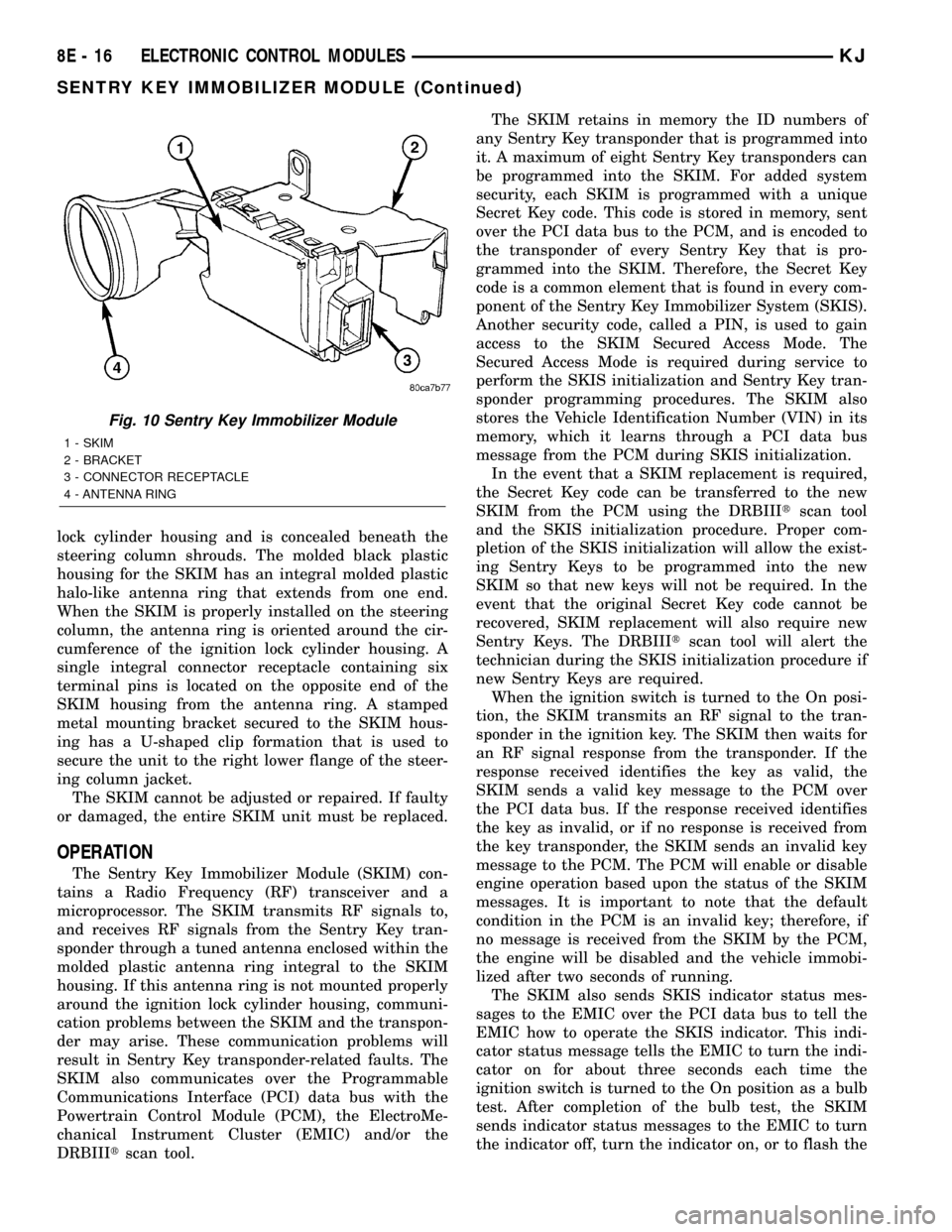
lock cylinder housing and is concealed beneath the
steering column shrouds. The molded black plastic
housing for the SKIM has an integral molded plastic
halo-like antenna ring that extends from one end.
When the SKIM is properly installed on the steering
column, the antenna ring is oriented around the cir-
cumference of the ignition lock cylinder housing. A
single integral connector receptacle containing six
terminal pins is located on the opposite end of the
SKIM housing from the antenna ring. A stamped
metal mounting bracket secured to the SKIM hous-
ing has a U-shaped clip formation that is used to
secure the unit to the right lower flange of the steer-
ing column jacket.
The SKIM cannot be adjusted or repaired. If faulty
or damaged, the entire SKIM unit must be replaced.
OPERATION
The Sentry Key Immobilizer Module (SKIM) con-
tains a Radio Frequency (RF) transceiver and a
microprocessor. The SKIM transmits RF signals to,
and receives RF signals from the Sentry Key tran-
sponder through a tuned antenna enclosed within the
molded plastic antenna ring integral to the SKIM
housing. If this antenna ring is not mounted properly
around the ignition lock cylinder housing, communi-
cation problems between the SKIM and the transpon-
der may arise. These communication problems will
result in Sentry Key transponder-related faults. The
SKIM also communicates over the Programmable
Communications Interface (PCI) data bus with the
Powertrain Control Module (PCM), the ElectroMe-
chanical Instrument Cluster (EMIC) and/or the
DRBIIItscan tool.The SKIM retains in memory the ID numbers of
any Sentry Key transponder that is programmed into
it. A maximum of eight Sentry Key transponders can
be programmed into the SKIM. For added system
security, each SKIM is programmed with a unique
Secret Key code. This code is stored in memory, sent
over the PCI data bus to the PCM, and is encoded to
the transponder of every Sentry Key that is pro-
grammed into the SKIM. Therefore, the Secret Key
code is a common element that is found in every com-
ponent of the Sentry Key Immobilizer System (SKIS).
Another security code, called a PIN, is used to gain
access to the SKIM Secured Access Mode. The
Secured Access Mode is required during service to
perform the SKIS initialization and Sentry Key tran-
sponder programming procedures. The SKIM also
stores the Vehicle Identification Number (VIN) in its
memory, which it learns through a PCI data bus
message from the PCM during SKIS initialization.
In the event that a SKIM replacement is required,
the Secret Key code can be transferred to the new
SKIM from the PCM using the DRBIIItscan tool
and the SKIS initialization procedure. Proper com-
pletion of the SKIS initialization will allow the exist-
ing Sentry Keys to be programmed into the new
SKIM so that new keys will not be required. In the
event that the original Secret Key code cannot be
recovered, SKIM replacement will also require new
Sentry Keys. The DRBIIItscan tool will alert the
technician during the SKIS initialization procedure if
new Sentry Keys are required.
When the ignition switch is turned to the On posi-
tion, the SKIM transmits an RF signal to the tran-
sponder in the ignition key. The SKIM then waits for
an RF signal response from the transponder. If the
response received identifies the key as valid, the
SKIM sends a valid key message to the PCM over
the PCI data bus. If the response received identifies
the key as invalid, or if no response is received from
the key transponder, the SKIM sends an invalid key
message to the PCM. The PCM will enable or disable
engine operation based upon the status of the SKIM
messages. It is important to note that the default
condition in the PCM is an invalid key; therefore, if
no message is received from the SKIM by the PCM,
the engine will be disabled and the vehicle immobi-
lized after two seconds of running.
The SKIM also sends SKIS indicator status mes-
sages to the EMIC over the PCI data bus to tell the
EMIC how to operate the SKIS indicator. This indi-
cator status message tells the EMIC to turn the indi-
cator on for about three seconds each time the
ignition switch is turned to the On position as a bulb
test. After completion of the bulb test, the SKIM
sends indicator status messages to the EMIC to turn
the indicator off, turn the indicator on, or to flash the
Fig. 10 Sentry Key Immobilizer Module
1 - SKIM
2 - BRACKET
3 - CONNECTOR RECEPTACLE
4 - ANTENNA RING
8E - 16 ELECTRONIC CONTROL MODULESKJ
SENTRY KEY IMMOBILIZER MODULE (Continued)
Page 595 of 1803

sunroof, the sunroof switch is located between the
two reading and courtesy lamps. The overhead con-
sole is mounted with one screw and two snap clips to
a molded plastic retainer bracket located above the
headliner.
OPERATION
Refer to the vehicle Owner's Manual for specific
operation of each overhead console and its systems.
STANDARD PROCEDURE
STANDARD PROCEDURE - CMTC LAMP
REPLACEMENT
(1) Open hood, disconnect and isolate the negative
battery cable.
(2) Remove overhead console (Refer to 8 - ELEC-
TRICAL/OVERHEAD CONSOLE - REMOVAL).
(3) Using a flat blade screwdriver twist out the
lamp socket.
(4) Replace lamp(s) as necessary.
STANDARD PROCEDURE - COURTESY LAMP
REPLACEMENT
(1) Open hood, disconnect and isolate the negative
battery cable.
(2) Remove the overhead console from the head-
liner (Refer to 8 - ELECTRICAL/OVERHEAD CON-
SOLE - REMOVAL).
(3) Remove the lamp and socket assembly from the
overhead console.
(4) Remove the lamp bulb by pulling it straight
out of its socket.
STANDARD PROCEDURE - COMPASS
CALIBRATION
CAUTION: Do not place any external magnets, such
as magnetic roof mount antennas, in the vicinity of
the compass. Do not use magnetic tools when ser-
vicing the overhead console.The electronic compass unit features a self-cali-
brating design, which simplifies the calibration pro-
cedure. This feature automatically updates the
compass calibration while the vehicle is being driven.
This allows the compass unit to compensate for small
changes in the residual magnetism that the vehicle
may acquire during normal use. If the compass read-
ings appear to be erratic or out of calibration, per-
form the following calibration procedure. Also, new
service replacement Compass Mini-Trip Computer
(CMTC) modules must have their compass calibrated
using this procedure. Do not attempt to calibrate the
compass near large metal objects such as other vehi-
cles, large buildings, or bridges; or, near overhead or
underground power lines.
NOTE: Whenever the compass is calibrated manu-
ally, the variance number must also be reset. Refer
to Compass Variation Adjustment in this group.
Calibrate the compass manually as follows:
(1) Turn the ignition switch to the On position. If
the compass/thermometer data is not currently being
displayed, momentarily depress and release the C/T
push button to reach the compass/thermometer dis-
play.
(2) Depress the Reset push button and hold the
button down until ªCALº appears in the display. This
takes about ten seconds, and appears about five sec-
onds after ªVARIANCE = XXº is displayed.
(3) Release the Reset push button.
(4) Drive the vehicle on a level surface, away from
large metal objects and power lines, through three or
more complete circles at between five and eight kilo-
meters-per-hour (three and five miles-per-hour) in
not less than 48 seconds. The ªCALº message will
disappear from the display to indicate that the com-
pass is now calibrated.
NOTE: If the ªCALº message remains in the display,
either there is excessive magnetism near the com-
pass, or the unit is faulty. Repeat the calibration
procedure one more time.
NOTE: If the wrong direction is still indicated in the
compass display, the area selected for calibration
may be too close to a strong magnetic field. Repeat
the calibration procedure in another location.STANDARD PROCEDURE - COMPASS
DEMAGNETIZING
A degaussing tool (Special Tool 6029) is used to
demagnetize, or degauss, the overhead console for-
ward mounting screw and the roof panel above the
overhead console. Equivalent units must be rated as
Fig. 3 Base Console
8M - 2 MESSAGE SYSTEMSKJ
OVERHEAD CONSOLE (Continued)
Page 598 of 1803

The CMTC may also be integrated with the Uni-
versal Transmitter. If so, your CMTC module will
have three buttons centered together between the
outer four buttons. Below the three buttons are cor-
responding dots to indicate which button you are
using.
The Compass Mini-Trip Computer includes the fol-
lowing display options:
²Compass and thermometer- provides the out-
side temperature and one of eight compass readings
to indicate the direction the vehicle is facing.
²Average fuel economy- shows the average
fuel economy since the last trip computer reset.
²Distance to empty- shows the estimated dis-
tance that can be travelled with the fuel remaining
in the fuel tank. This estimated distance is computed
using the average miles-per-gallon from the last 30
gallons of fuel used.
²Instant fuel economy- shows the present fuel
economy based upon the current vehicle distance and
fuel used information.
²Trip odometer- shows the distance travelled
since the last trip computer reset.
²Elapsed time- shows the accumulated igni-
tion-on time since the last trip computer reset.
²Blank screen- the CMTC compass/thermome-
ter/trip computer VFD is turned off.
If the vehicle is equipped with the optional Univer-
sal Transmitter transceiver, the CMTC will also dis-
play messages and an icon indicating when the
Universal Transmitter is being trained, which of the
three transmitter buttons is transmitting, and when
the transceiver is cleared.
Data input for all CMTC functions, including VFD
dimming level, is received through PCI data bus
messages. The CMTC module uses its internal pro-
gramming and all of its data inputs to calculate and
display the requested data. If the data displayed is
incorrect, perform the self-diagnostic tests as
described in this group. If these tests prove inconclu-
sive, the use of a DRBIIItscan tool and the proper
Diagnostic Procedures manual are recommended for
further testing of the CMTC module and the PCI
data bus.
The CMTC module cannot be repaired, and is
available for service only as a unit. This unit
includes the push button switches and the plastic
module and display lens. If any of these components
is faulty or damaged, the complete CMTC module
must be replaced. The incandescent bulbs used for
CMTC push button back-lighting are available for
service replacement.
DESCRIPTION - COMPASS
While in the compass/thermometer mode, the com-
pass will display the direction in which the vehicle ispointed using the eight major compass headings
(Examples: north is N, northeast is NE). The self-cal-
ibrating compass unit requires no adjusting in nor-
mal use. The only calibration that may prove
necessary is to drive the vehicle in three complete
circles at 5 to 8 kilometers-per-hour (3 to 5 miles-per-
hour), on level ground, in not less than forty-eight
seconds. This will reorient the compass unit to its
vehicle.
The compass unit also will compensate for magne-
tism the body of the vehicle may acquire during nor-
mal use. However, avoid placing anything magnetic
directly on the roof of the vehicle. Magnetic mounts
for an antenna, a repair order hat, or a funeral pro-
cession flag can exceed the compensating ability of
the compass unit if placed on the roof panel. Mag-
netic bit drivers used on the fasteners that hold the
overhead console assembly to the roof header can
also affect compass operation. If the vehicle roof
should become magnetized, the demagnetizing and
calibration procedures found in this group may be
required to restore proper compass operation.
DESCRIPTION - THERMOMETER
The thermometer displays the outside ambient
temperature in whole degrees. The temperature dis-
play can be toggled from Fahrenheit to Celsius by
using the U.S./Metric button. The displayed temper-
ature is not an instant reading of conditions, but an
average temperature. It may take the thermometer
display several minutes to respond to a major tem-
perature change, such as driving out of a heated
garage into winter temperatures.
When the ignition switch is turned to the Off posi-
tion, the last displayed temperature reading stays in
the Body Control Module (BCM) unit memory. When
the ignition switch is turned to the On position
again, the CMTC will display the memory tempera-
ture for one minute; then update the display to the
current average temperature reading within five
minutes.
The thermometer function is supported by an
ambient temperature sensor. The sensor is mounted
outside the passenger compartment near the front
and center of the vehicle, and is hard wired to the
Body Control Module (BCM). The BCM sends tem-
perature status messages to the CMTC module over
the PCI data bus network. The ambient temperature
sensor is available as a separate service item, refer to
additional information later in this section.
OPERATION
The compass mini-trip computer operates when the
ignition is in the ON position. The VFD will display
the last display before ignition was turned OFF. The
four outer buttons operate:
KJMESSAGE SYSTEMS 8M - 5
COMPASS/MINI-TRIP COMPUTER (Continued)
Page 1790 of 1803
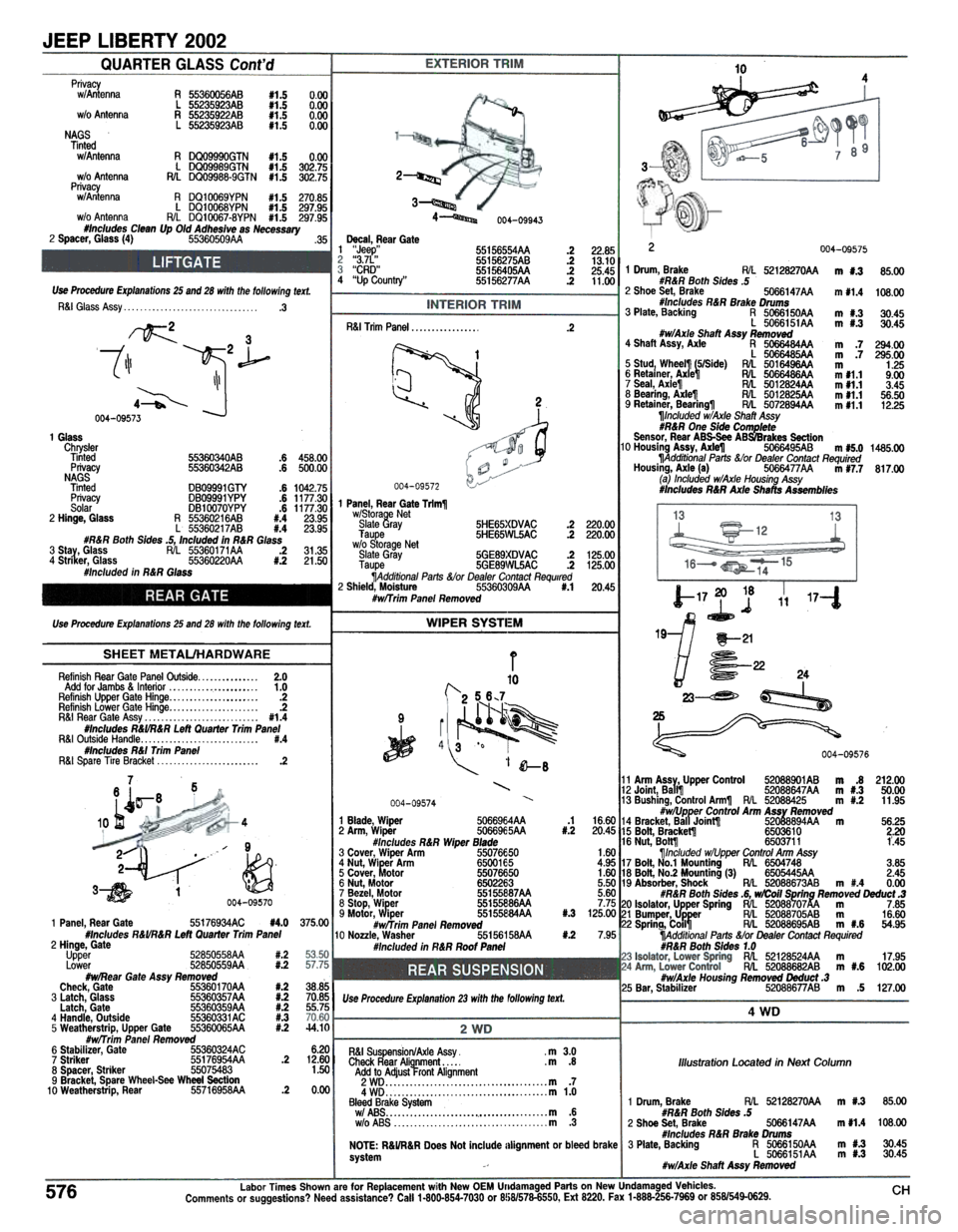
JEEP LIBERTY 2002
QUARTER GLASS Conf'd410
OjJ.::::::::~~~~::::::::::;;;')t';
0.000.000.000.00
,...,.,,-
Privacyw/Antenna A 55360056AB #1.5L 55235923AB #1.5w/o Antenna A 55235922AB #1.5L 55235923AB #1.5NAGSTintedw/Antenna A DQO9990GTN #1.5 0.00L DQO9989GTN #1.5 302.751w/o Antenna AIL DO09988-9GTN #1.5 302.75Privacyw/Antenna A DO10069YPN #1.5 270.85L DQ10068YPN #1.5 297.95w/o Antenna AIL DO10067-8YPN #1.5 297.95#Includes Clean Up Old Adhesive as Necessary2 Spacer, Glass (4) 55360509M .35
32~
3~4~004-09943
55156554M55156275AB55156405M55156277M
Decal, Aear Gate1 "Jeep""3.7L""CAD"4 "Up Country"Use Procedure Explanations 25 and 28 with the fol/owing text.
R&IGlassAssy 3~
R&I Trim Panel ~~~~
~ '
.2~2 3
1\11 ..1-1[1\1
4~ '--004-09573-J2~
j~
.2 22.85 2 004-09575.2 13.101.2 25.45 1 Drum, Brake Ail 52128270AA m '.3 85.00.2 11.00 #R&R Both Sides.52 Shoe Set, Brake 5O66147AA m 11.4 108.00#Includes R&R Brake Drums3 Plate, Backing R 5066150AA m #.3 30.45l 506615tAA m #.3 30.45#W/Axle Shaft Assy Removed4 Shaft Assy, Axle R 5066484AA m.7 294.00l 5O66485AA m.7 295.005 Studl Wheell1 (5/Side) Ail 5016496AA m 1.2516 Retainer, Axle~ Ail 5O66486AA m'1.1 9.007 Seal, Axle~ Ail 5O12824AA m'1.1 3.458 Bearing, Axle1[ Ail 5012825AA m #1.1 56.509 Retainer, Beann9~ Ail 5O72894AA m #1.1 12.25~Included w/Axle Shaft Assy#R&R One Side Com~lefeSensor, Rear ABS-See ABS7Brakes Section10 Housing Assy, AxIe1] 5O66495AB m #5,0 1485.00~Additional Parts &/or Dealer Contact RequiredHousing, Axle (a) 5O66477AA m 17.7 817.00(a) Included w/Axle Housing Assy#Includes R&R Axle Shafts Assemblies
1 GlassChrYslerTinted 55360340AB.6 458.00Pnvacy 55360342AB650000NAGS ..
Tinted DBO9991GTY.6 1042.75 004-09572Pnvacy DBO9991YPY.6 1177301.Solar DB10070YPY.6 1177:30 1 Panel,RearGaIeTrlm~2 Hinge, Glass R 55360216AB #.4 23.95 wlStorage NetL 55360217AB #.4 23.95 Slate Gray#R&R Both Sides .5, Included in R&R Glass Taupe3 Stay, Glass AiL 55360171AA 2 3135 wlo Storage Net4 Striker, Glass 55360220AA #:2 21:50 Slate Gray#Included in R&R Glass Taupe
SHE6S)(DVACSHE6S\'lL5AC
SGE69;(DVACSGE69"lL5AC
.2 220.00.2 220.00
.2 125.00.2 125.00
#.1 20.4555360309M#WlTrim Panel Removed17111
WIPER SYSTI:MUse Procedure Explanations 25 and 28 with the fol/owing text.
SHEET METAUHARDWAREr10
1--17.l1
19-f1 ~21
~ E:-22 24
23~ ~~~
~~:==~~Y~::C:;==::~~O9576
11 Arm Assy, Upper Control 52088901AB m .8 212.0012 Joint, Ball~ 52088647M m #.3 50.0013 Bushing, Control Arm~ AiL 52086425 m #.2 11.95#W/Upper Control Arm Assy Removed.1 16.60 14 Bracket, Ball Join~ 52088894M m 56.25#.2 20.45 15 Bolt, Bracke~ 6503610 2.2016 Nu1, Bo~ 6503711 1'.451.60 ~/ncluded wlUpper Control Ann Assy4.95 17 Bolt, No.1 Mounting AiL 6504748 3.851.60 18 Bolt, No.2 Mounting (3) 6505445M 2.455.50 19 Absorber, Shock AiL 52088673AB m #.4 0.005.60 #R&R Both Sides .6, wlCoil Spring Removed Deduct .37.75 20 Isolator, Upper Spring AiL 52088707AA m 7.85#.3 125.00 1 Bumper, Ul?per AiL 52088705AB m 16.602 Spring, ColI'l AiL 52088695AB m #.6 54.95#.2 7.95 1jAdditlonal Palts &/or Dealer Contact Required#R&R Both Sides 1.0AiL 52128524M m 17.95AiL 52088682AB m #.6 102.00#WIAxle Housing Removed Deduct .325 Bar, Stabilizer 52088677AB m .5 127.00
~~~ "I fJ-s
9
~
Refinish Rear Gate Panel Outside 2.0Add for Jambs & Interior 1.0RefinishUpperGateHinge .2Refinish Lower Gate Hinge .2R&I Rear Gale Assy #1.4#Includes R&VR&R Left Qualter Trim PanelR&I Outside Handle #.4#Includes R&I Trim PanelR&ISpareTireBracket .2
7 56 I 8
l.s~-10 m'-
I004-09574 ---
1 Blade, Wiper 5066964AA2 Arm, Wiper 5066965AA#Includes R&R Wiper Blade3 Cover, Wiper Arm 550766504 Nut, Wiper Arm 65001655 Cover, Motor 550766506 Nut, Motor 65022637 Bezel, Motor 55155B87AA8 Stop, Wiper 5515~~86AA9 Motor, Wiper 55155e:84AA#w!rrim Panel Removed10 Nozzle, Washer 55156158AA#Included in R&R Roof Panel
4WD
4
-~~_~~~7~"'- --~3~ 1 ~~ 004-09570
1 Panel, Rear Gate 55176934AC #4.0 375.00#Includes R&VR&R Left Qualter Trim Panel2 Hinge, GateUpper 52850558AA #.2Lower 52850559AA #.2#WlRear Gate Assy RemovedCheck, Gate 55360170AA #.2 38.8513 Latch, Glass 55360357 AA #.2 70.85 Use Procedure Explanation 23 with the following text.Latch, Gate 55360359AA #.2 55.754 Handle, Outside 55360331AC #.35 Weatherstrip, Upper Gate 55360065AA #.2 -14.10 I#Wnrim Panel Removed6 Sta.bilizer, Gate 55360324AC 6.20 l R&I Suspension/Axle Assy .m 3.07Stnker 55176954AA.2 12.60~ Check Rear Alignment .m .88 Spacer, Striker 5507548.3 1.50, Add to Adjustrront Alignment9Bracket,SpareWheel-SeeWheelSecllon 2WD m .710 Weatherstrip, Rear 55716958AA .2 0.00 4WD m 1.0Bleed Brake Systemwi ABS m .6w/oABS m .3
NOTE: R&I/R&R Does Not include illignment or bleed brakesystem
Illustration Located in Next Column
1 Drum, Brake AIL 52128270AA m #.3 85.00#R&R Both Sides .52 Shoe Set, Brake 5066147AA m #1.4 108.00#Includes R&R Brake Drums3 Plate, Backing R 5066150AA m #.3 30.45L 5066151AA m #.3 30.45#W/Axle Shaft Assy Removed
labor Times Shown are for Replacement with New OEM Undamaged Parts on New Undamaged Vehicles.Comments or suggestions? Need assistance? Call1-80D-854-7030 or 8!i8/578-6550, Ex1 8220. Fax 1-888-256-7969 or 858/549-0629.576CH