2002 JEEP LIBERTY radio
[x] Cancel search: radioPage 305 of 1803

²RKE antenna (two circuits) - premium with
RKE only
²Tailgate ajar switch sense
²Tailgate cylinder lock switch sense
²Vehicle speed sensor
Refer to the appropriate wiring information for
additional details.
HARD WIRED OUTPUTS The hard wired outputs
of the BCM include the following:
²Courtesy lamp driver
²Courtesy lamp load shed
²Door lock relay control
²Driver door unlock relay control - premium
with RKE only
²Flip-up glass release motor driver
²Front fog lamp relay control - premium
with front fog lamps only
²Front wiper high/low relay control
²Front wiper on/off relay control
²Hazard lamp control
²High beam relay control
²Horn relay control - premium with RKE
only
²Instrument cluster wake up signal
²Low beam relay control
²Park lamp relay control
²Passenger door unlock relay control
²Rear fog lamp relay control - premium with
rear fog lamps in markets where required only
²Rear window defogger relay control
²RKE supply - premium with RKE only
²Tailgate lock driver
²Tailgate unlock driver
²Vehicle speed output
²Vehicle speed sensor supply
²VTSS indicator driver - premium with
VTSS only
Refer to the appropriate wiring information for
additional details.
GROUNDS The BCM receives ground through five
separate circuits, and also supplies a ground path to
several switches through the following hard wired
circuits:
²Ambient temperature sensor return
²Door lock switch ground
²Headlamp switch return
²Radio control mux return
²RKE ground - premium with RKE only
²Tailgate switch ground
Refer to the appropriate wiring information for
additional details.
COMMUNICATION Not including the two RKE
antenna circuits (RKE antenna + and ±), which
merely pass through the premium BCM from the
RKE module to the external RKE antenna in theinstrument panel wire harness, the BCM has the fol-
lowing communication circuits:
²PCI bus
²RKE program serial data - premium with
RKE only
²RKE transmit serial data - premium with
RKE only
Refer to the appropriate wiring information for
additional details.
MESSAGING The BCM uses the following mes-
sages received from other electronic modules over the
PCI data bus:
²Battery Temperature (PCM)
²Compass Mini-Trip Computer Button Sta-
tus (CMTC) - premium only
²Coolant Temperature (PCM)
²Distance Pulses (PCM)
²Engine Speed (PCM)
²Fuel Tank Level (PCM)
²Fuel Used (PCM)
²Intrusion Transceiver Module Commands
(ITM) - premium in markets where required
only
²Manifold Absolute Pressure (PCM)
²OK to Lock - Rolling Locks (PCM)
²SKIS Status (SKIM)
²Vehicle Identification Number (PCM)
²Vehicle Speed (PCM)
The BCM provides the following messages to other
electronic modules over the PCI data bus:
²A/C Select Switch Status (PCM)
²Country Code (EMIC, PCM, CMTC)
²Distance to Empty (CMTC) - premium only
²Door Ajar Status (EMIC)
²Exterior Lighting Status (EMIC)
²Flip-up Glass Ajar Status (EMIC)
²Fuel Economy (Average and Instantaneous)
(CMTC) - premium only
²Hood Ajar Status (ITM) - premium in mar-
kets where required only
²Ignition On Timer (CMTC) - premium only
²Intrusion Transceiver Module Commands
(ITM) - premium in markets where required
only
²Key-In Ignition Switch Status (EMIC)
²Outside Temperature (CMTC) - premium
only
²Panel Lamp Intensity (CMTC, Radio)
²Tailgate Ajar Status (EMIC)
²Radio Mode (Radio) - premium only
²Radio Preset Scan (Radio) - premium only
²Radio Seek Down (Radio) - premium only
²Radio Seek Up (Radio) - premium only
²Radio Volume Down (Radio) - premium
only
²Radio Volume Up (Radio) - premium only
8E - 6 ELECTRONIC CONTROL MODULESKJ
BODY CONTROL MODULE (Continued)
Page 306 of 1803

²Vacuum Fluorescent Display Synchroniza-
tion (CMTC, EMIC, Radio)
²Vehicle Theft Security System Status (PCM,
ITM) - premium only
Refer to the appropriate diagnostic information for
additional details.
DIAGNOSIS AND TESTING - BODY CONTROL
MODULE
The hard wired inputs to and outputs from the
Body Control Module (BCM), as well as other hard
wired circuits for this module may be diagnosed and
tested using conventional diagnostic tools and proce-
dures. However, conventional diagnostic methods
may not prove conclusive in the diagnosis of the
BCM, the Programmable Communications Interface
(PCI) data bus network, or the electronic messages
received and transmitted by the BCM over the PCI
data bus. The most reliable, efficient, and accurate
means to diagnose the BCM and the PCI data bus
network inputs to and outputs from this module
requires the use of a DRBIIItscan tool. Refer to the
appropriate diagnostic information.
Refer to the appropriate wiring information. The
wiring information includes wiring diagrams, proper
wire and connector repair procedures, further details
on wire harness routing and retention, as well as
pin-out and location views for the various wire har-
ness connectors, splices and grounds.
WARNING: ON VEHICLES EQUIPPED WITH AIR-
BAGS, DISABLE THE SUPPLEMENTAL RESTRAINT
SYSTEM BEFORE ATTEMPTING ANY STEERING
WHEEL, STEERING COLUMN, DRIVER AIRBAG,
PASSENGER AIRBAG, SEAT BELT TENSIONER,
FRONT IMPACT SENSORS, SIDE CURTAIN AIRBAG,
OR INSTRUMENT PANEL COMPONENT DIAGNOSIS
OR SERVICE. DISCONNECT AND ISOLATE THE
BATTERY NEGATIVE (GROUND) CABLE, THEN
WAIT TWO MINUTES FOR THE SYSTEM CAPACI-
TOR TO DISCHARGE BEFORE PERFORMING FUR-
THER DIAGNOSIS OR SERVICE. THIS IS THE ONLY
SURE WAY TO DISABLE THE SUPPLEMENTAL
RESTRAINT SYSTEM. FAILURE TO TAKE THE
PROPER PRECAUTIONS COULD RESULT IN ACCI-
DENTAL AIRBAG DEPLOYMENT AND POSSIBLE
PERSONAL INJURY.
REMOVAL
WARNING: ON VEHICLES EQUIPPED WITH AIR-
BAGS, DISABLE THE SUPPLEMENTAL RESTRAINT
SYSTEM BEFORE ATTEMPTING ANY STEERING
WHEEL, STEERING COLUMN, DRIVER AIRBAG,
PASSENGER AIRBAG, SEAT BELT TENSIONER,FRONT IMPACT SENSORS, SIDE CURTAIN AIRBAG,
OR INSTRUMENT PANEL COMPONENT DIAGNOSIS
OR SERVICE. DISCONNECT AND ISOLATE THE
BATTERY NEGATIVE (GROUND) CABLE, THEN
WAIT TWO MINUTES FOR THE SYSTEM CAPACI-
TOR TO DISCHARGE BEFORE PERFORMING FUR-
THER DIAGNOSIS OR SERVICE. THIS IS THE ONLY
SURE WAY TO DISABLE THE SUPPLEMENTAL
RESTRAINT SYSTEM. FAILURE TO TAKE THE
PROPER PRECAUTIONS COULD RESULT IN ACCI-
DENTAL AIRBAG DEPLOYMENT AND POSSIBLE
PERSONAL INJURY.
NOTE: Before replacing a Body Control Module
(BCM), use a DRBIIITscan tool to retrieve the cur-
rent settings for the BCM programmable features
and the axle ratio/tire size (electronic pinion factor).
Refer to the appropriate diagnostic information.
These settings should be duplicated in the replace-
ment BCM using the DRBIIITscan tool before
returning the vehicle to service.
(1) Disconnect and isolate the battery negative
cable.
(2) Remove the Junction Block Module (JBM) from
the instrument panel end bracket on the driver side
of the vehicle. (Refer to 8 - ELECTRICAL/POWER
DISTRIBUTION/JUNCTION BLOCK - REMOVAL).
(3) Remove the four screws that secure the BCM
to the Junction Block (JB) (Fig. 3).
(4) Remove the BCM from the JB.
(5) If the vehicle is equipped with the optional
Remote Keyless Entry (RKE) system, remove the
RKE module from the receptacle on the BCM. (Refer
to 8 - ELECTRICAL/POWER LOCKS/REMOTE KEY-
LESS ENTRY MODULE - REMOVAL).
INSTALLATION
WARNING: ON VEHICLES EQUIPPED WITH AIR-
BAGS, DISABLE THE SUPPLEMENTAL RESTRAINT
SYSTEM BEFORE ATTEMPTING ANY STEERING
WHEEL, STEERING COLUMN, DRIVER AIRBAG,
PASSENGER AIRBAG, SEAT BELT TENSIONER,
FRONT IMPACT SENSORS, SIDE CURTAIN AIRBAG,
OR INSTRUMENT PANEL COMPONENT DIAGNOSIS
OR SERVICE. DISCONNECT AND ISOLATE THE
BATTERY NEGATIVE (GROUND) CABLE, THEN
WAIT TWO MINUTES FOR THE SYSTEM CAPACI-
TOR TO DISCHARGE BEFORE PERFORMING FUR-
THER DIAGNOSIS OR SERVICE. THIS IS THE ONLY
SURE WAY TO DISABLE THE SUPPLEMENTAL
RESTRAINT SYSTEM. FAILURE TO TAKE THE
PROPER PRECAUTIONS COULD RESULT IN ACCI-
DENTAL AIRBAG DEPLOYMENT AND POSSIBLE
PERSONAL INJURY.
KJELECTRONIC CONTROL MODULES 8E - 7
BODY CONTROL MODULE (Continued)
Page 315 of 1803
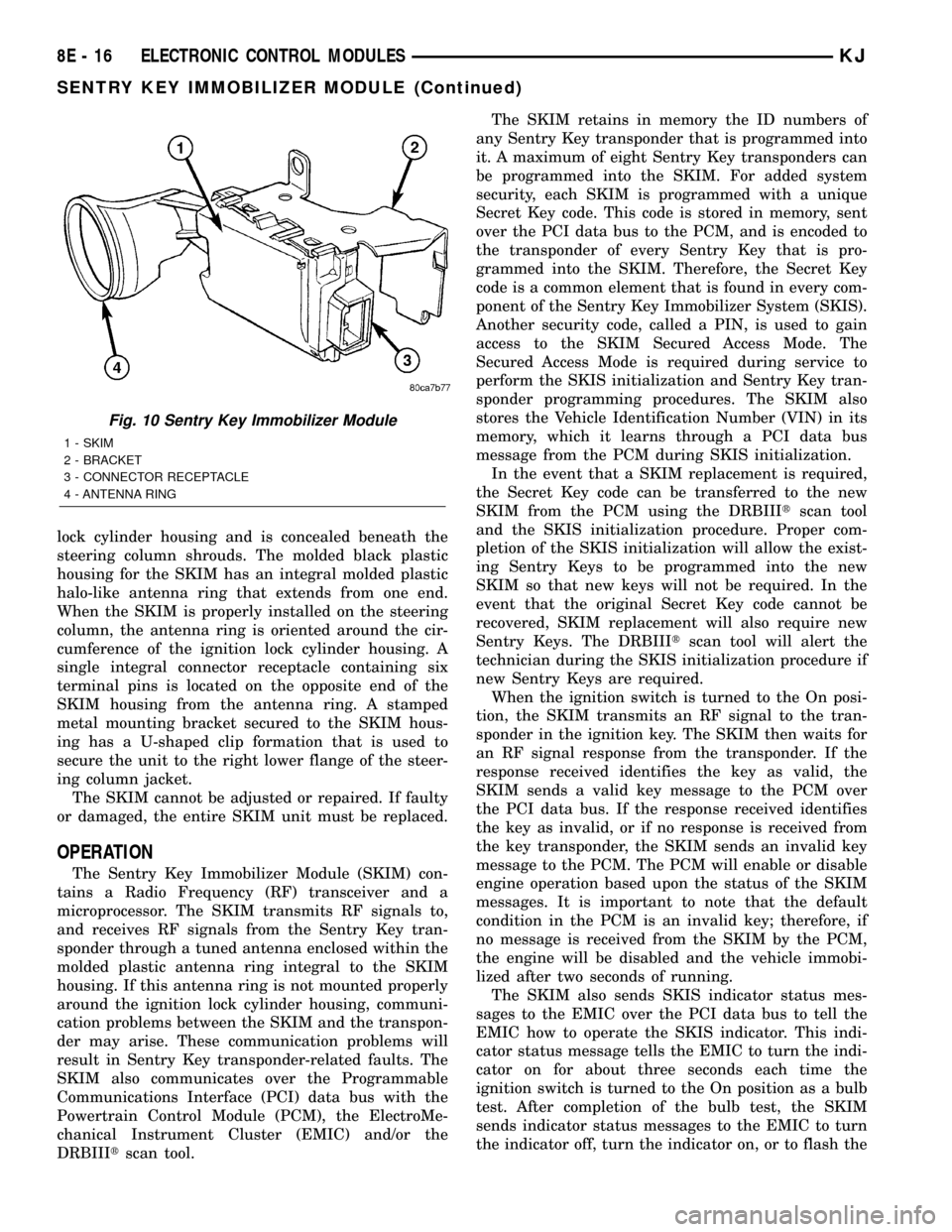
lock cylinder housing and is concealed beneath the
steering column shrouds. The molded black plastic
housing for the SKIM has an integral molded plastic
halo-like antenna ring that extends from one end.
When the SKIM is properly installed on the steering
column, the antenna ring is oriented around the cir-
cumference of the ignition lock cylinder housing. A
single integral connector receptacle containing six
terminal pins is located on the opposite end of the
SKIM housing from the antenna ring. A stamped
metal mounting bracket secured to the SKIM hous-
ing has a U-shaped clip formation that is used to
secure the unit to the right lower flange of the steer-
ing column jacket.
The SKIM cannot be adjusted or repaired. If faulty
or damaged, the entire SKIM unit must be replaced.
OPERATION
The Sentry Key Immobilizer Module (SKIM) con-
tains a Radio Frequency (RF) transceiver and a
microprocessor. The SKIM transmits RF signals to,
and receives RF signals from the Sentry Key tran-
sponder through a tuned antenna enclosed within the
molded plastic antenna ring integral to the SKIM
housing. If this antenna ring is not mounted properly
around the ignition lock cylinder housing, communi-
cation problems between the SKIM and the transpon-
der may arise. These communication problems will
result in Sentry Key transponder-related faults. The
SKIM also communicates over the Programmable
Communications Interface (PCI) data bus with the
Powertrain Control Module (PCM), the ElectroMe-
chanical Instrument Cluster (EMIC) and/or the
DRBIIItscan tool.The SKIM retains in memory the ID numbers of
any Sentry Key transponder that is programmed into
it. A maximum of eight Sentry Key transponders can
be programmed into the SKIM. For added system
security, each SKIM is programmed with a unique
Secret Key code. This code is stored in memory, sent
over the PCI data bus to the PCM, and is encoded to
the transponder of every Sentry Key that is pro-
grammed into the SKIM. Therefore, the Secret Key
code is a common element that is found in every com-
ponent of the Sentry Key Immobilizer System (SKIS).
Another security code, called a PIN, is used to gain
access to the SKIM Secured Access Mode. The
Secured Access Mode is required during service to
perform the SKIS initialization and Sentry Key tran-
sponder programming procedures. The SKIM also
stores the Vehicle Identification Number (VIN) in its
memory, which it learns through a PCI data bus
message from the PCM during SKIS initialization.
In the event that a SKIM replacement is required,
the Secret Key code can be transferred to the new
SKIM from the PCM using the DRBIIItscan tool
and the SKIS initialization procedure. Proper com-
pletion of the SKIS initialization will allow the exist-
ing Sentry Keys to be programmed into the new
SKIM so that new keys will not be required. In the
event that the original Secret Key code cannot be
recovered, SKIM replacement will also require new
Sentry Keys. The DRBIIItscan tool will alert the
technician during the SKIS initialization procedure if
new Sentry Keys are required.
When the ignition switch is turned to the On posi-
tion, the SKIM transmits an RF signal to the tran-
sponder in the ignition key. The SKIM then waits for
an RF signal response from the transponder. If the
response received identifies the key as valid, the
SKIM sends a valid key message to the PCM over
the PCI data bus. If the response received identifies
the key as invalid, or if no response is received from
the key transponder, the SKIM sends an invalid key
message to the PCM. The PCM will enable or disable
engine operation based upon the status of the SKIM
messages. It is important to note that the default
condition in the PCM is an invalid key; therefore, if
no message is received from the SKIM by the PCM,
the engine will be disabled and the vehicle immobi-
lized after two seconds of running.
The SKIM also sends SKIS indicator status mes-
sages to the EMIC over the PCI data bus to tell the
EMIC how to operate the SKIS indicator. This indi-
cator status message tells the EMIC to turn the indi-
cator on for about three seconds each time the
ignition switch is turned to the On position as a bulb
test. After completion of the bulb test, the SKIM
sends indicator status messages to the EMIC to turn
the indicator off, turn the indicator on, or to flash the
Fig. 10 Sentry Key Immobilizer Module
1 - SKIM
2 - BRACKET
3 - CONNECTOR RECEPTACLE
4 - ANTENNA RING
8E - 16 ELECTRONIC CONTROL MODULESKJ
SENTRY KEY IMMOBILIZER MODULE (Continued)
Page 337 of 1803

LOAD TEST TEMPERATURE TABLE
Minimum VoltageTemperature
ÉF ÉC
9.6 volts 70É and above 21É and above
9.5 volts 60É 16É
9.4 volts 50É 10É
9.3 volts 40É 4É
9.1 volts 30É -1É
8.9 volts 20É -7É
8.7 volts 10É -12É
8.5 volts 0É -18É
(7) If the voltmeter reading falls below 9.6 volts, at
a minimum battery temperature of 21É C (70É F), the
battery is faulty and must be replaced.
STANDARD PROCEDURE - IGNITION-OFF
DRAW TEST
The term Ignition-Off Draw (IOD) identifies a nor-
mal condition where power is being drained from the
battery with the ignition switch in the Off position. A
normal vehicle electrical system will draw from five
to thirty-five milliamperes (0.005 to 0.035 ampere)
with the ignition switch in the Off position, and all
non-ignition controlled circuits in proper working
order. Up to thirty-five milliamperes are needed to
enable the memory functions for the Powertrain Con-trol Module (PCM), digital clock, electronically tuned
radio, and other modules which may vary with the
vehicle equipment.
A vehicle that has not been operated for approxi-
mately twenty days, may discharge the battery to an
inadequate level. When a vehicle will not be used for
twenty days or more (stored), remove the IOD fuse
from the Power Distribution Center (PDC). This will
reduce battery discharging.
Excessive IOD can be caused by:
²Electrical items left on.
²Faulty or improperly adjusted switches.
²Faulty or shorted electronic modules and compo-
nents.
²An internally shorted generator.
²Intermittent shorts in the wiring.
If the IOD is over thirty-five milliamperes, the
problem must be found and corrected before replac-
ing a battery. In most cases, the battery can be
charged and returned to service after the excessive
IOD condition has been corrected.
(1) Verify that all electrical accessories are off.
Turn off all lamps, remove the ignition key, and close
all doors. If the vehicle is equipped with an illumi-
nated entry system or an electronically tuned radio,
allow the electronic timer function of these systems
to automatically shut off (time out). This may take
up to three minutes. See the Electronic Module Igni-
tion-Off Draw Table for more information.
ELECTRONIC MODULE IGNITION-OFF DRAW (IOD) TABLE
ModuleTime Out?
(If Yes, Interval And Wake-Up Input)IODIOD After Time
Out
Radio No1to3
milliamperesN/A
Audio Power
AmplifierNoup to 1
milliampereN/A
Body Control Module
(BCM)No4.75
milliamperes
(max.)N/A
Powertrain Control
Module (PCM)No 0.95 milliampere N/A
ElectroMechanical
Instrument Cluster
(EMIC)No 0.44 milliampere N/A
Combination Flasher No 0.08 milliampere N/A
Automatic
Transmission
Controller (EATX)Yes, 20 minutes 120 milliampere 0.70 ma
8F - 14 BATTERY SYSTEMKJ
BATTERY (Continued)
Page 406 of 1803

perform its many functions. The EMIC module incor-
porates a blue-green digital Vacuum Fluorescent Dis-
play (VFD) for displaying odometer and trip
odometer information, as well as several warning
messages and certain diagnostic information. In addi-
tion to instrumentation and indicators, the EMIC has
the hardware and software needed to provide the fol-
lowing features:
²Chime Warning Service- A chime tone gener-
ator on the EMIC electronic circuit board provides
audible alerts to the vehicle operator and eliminates
the need for a separate chime module. (Refer to 8 -
ELECTRICAL/CHIME WARNING SYSTEM -
DESCRIPTION).
²Panel Lamps Dimming Service- The EMIC
provides a hard wired 12-volt Pulse-Width Modulated
(PWM) output that synchronizes the dimming level
of the radio display, gear selector indicator, heater-air
conditioner control, and all other dimmable lighting
on the panel lamps dimmer circuit with that of the
cluster illumination lamps and VFD.
The EMIC houses four analog gauges and has pro-
visions for up to twenty-four indicators (Fig. 2). The
EMIC includes the following analog gauges:
²Coolant Temperature Gauge
²Fuel Gauge
²Speedometer
²Tachometer
Some of the EMIC indicators are automatically
configured when the EMIC is connected to the vehi-
cle electrical system for compatibility with certain
optional equipment or equipment required for regula-
tory purposes in certain markets. While each EMIC
may have provisions for indicators to support every
available option, the configurable indicators will not
be functional in a vehicle that does not have the
equipment that an indicator supports. The EMIC
includes provisions for the following indicators (Fig.
2):
²Airbag Indicator (with Airbag System only)
²Antilock Brake System (ABS) Indicator
(with ABS only)
²Brake Indicator
²Charging Indicator
²Coolant Low Indicator (with Diesel Engine
only)
²Cruise Indicator (with Speed Control Sys-
tem only)
²Four-Wheel Drive Full Time Indicator (with
Selec-Trac Transfer Case only)
²Four-Wheel Drive Low Mode Indicator
²Four-Wheel Drive Part Time Indicator
²Front Fog Lamp Indicator (with Front Fog
Lamps only)
²High Beam Indicator
²Low Fuel Indicator²Low Oil Pressure Indicator
²Malfunction Indicator Lamp (MIL)
²Overdrive-Off Indicator (with Automatic
Transmission only)
²Rear Fog Lamp Indicator (with Rear Fog
Lamps only)
²Seatbelt Indicator
²Security Indicator (with Vehicle Theft
Security System only)
²Sentry Key Immobilizer System (SKIS)
Indicator (with SKIS only)
²Transmission Overtemp Indicator (with
Automatic Transmission only)
²Turn Signal (Right and Left) Indicators
²Wait-To-Start Indicator (with Diesel Engine
only)
²Water-In-Fuel Indicator (with Diesel Engine
only)
Each indicator in the EMIC is illuminated by a
dedicated Light Emitting Diode (LED) that is sol-
dered onto the EMIC electronic circuit board. The
LEDs are not available for service replacement and,
if damaged or faulty, the entire EMIC must be
replaced. Cluster illumination is accomplished by
dimmable incandescent back lighting, which illumi-
nates the gauges for visibility when the exterior
lighting is turned on. Each of the incandescent bulbs
is secured by an integral bulb holder to the electronic
circuit board from the back of the cluster housing.
The incandescent bulb/bulb holder units are available
for service replacement.
Hard wired circuitry connects the EMIC to the
electrical system of the vehicle. These hard wired cir-
cuits are integral to several wire harnesses, which
are routed throughout the vehicle and retained by
many different methods. These circuits may be con-
nected to each other, to the vehicle electrical system
and to the EMIC through the use of a combination of
soldered splices, splice block connectors, and many
different types of wire harness terminal connectors
and insulators. Refer to the appropriate wiring infor-
mation. The wiring information includes wiring dia-
grams, proper wire and connector repair procedures,
further details on wire harness routing and reten-
tion, as well as pin-out and location views for the
various wire harness connectors, splices and grounds.
The EMIC modules for this model are serviced only
as complete units. The EMIC module cannot be
adjusted or repaired. If a gauge, an LED indicator,
the VFD, the electronic circuit board, the circuit
board hardware, the cluster overlay, or the EMIC
housing are damaged or faulty, the entire EMIC mod-
ule must be replaced. The cluster lens, hood and
mask unit and the individual incandescent lamp
bulbs with holders are available for service replace-
ment.
KJINSTRUMENT CLUSTER 8J - 3
INSTRUMENT CLUSTER (Continued)
Page 460 of 1803

INSTALLATION
CAUTION: Always use the correct bulb size and
type for replacement. An incorrect bulb size or type
may overheat and cause damage to the lamp, the
socket and/or the lamp wiring.
(1) Align the base of the bulb with the receptacle
in the Center High Mounted Stop Lamp (CHMSL)
unit socket.
(2) Push the bulb straight into the CHMSL unit
socket until it is firmly seated.
(3) Align the socket and bulb with the socket open-
ing on the back of CHMSL unit housing.
(4) Push the socket and bulb straight into the
CHMSL unit housing until it is firmly seated (Fig. 6).
(5) Rotate the socket on the back of the CHMSL
unit housing clockwise about 30 degrees.
(6) Reinstall the CHMSL unit onto the roof panel.
(Refer to 8 - ELECTRICAL/LAMPS/LIGHTING -
EXTERIOR/CENTER HIGH MOUNTED STOP
LAMP UNIT - INSTALLATION).
(7) Reconnect the battery negative cable.
CENTER HIGH MOUNTED
STOP LAMP UNIT
REMOVAL
(1) Disconnect and isolate the battery negative
cable.
(2) Remove the two screws that secure the Center
High Mounted Stop Lamp (CHMSL) unit to the rear
of the roof panel (Fig. 7).
(3) Pull the CHMSL unit away from the roof panel
far enough to access and disconnect the wire harness
connector for the CHMSL unit from the lamp socket
pigtail wire.
(4) Remove the CHMSL unit from the roof panel.
INSTALLATION
(1) Position the Center High Mounted Stop Lamp
(CHMSL) unit to the roof panel.
(2) Reconnect the wire harness connector for the
CHMSL unit to the lamp socket pigtail wire (Fig. 7).
(3) Position the CHMSL unit into the roof panel
opening.
(4) Install and tighten the two screws that secure
the CHMSL unit to the rear of the roof panel.
Tighten the screws to 2 N´m (21 in. lbs.).
(5) Reconnect the battery negative cable.
COMBINATION FLASHER
DESCRIPTION
The combination flasher for this model is integral
to the hazard switch located in the center of the
instrument panel, just above the radio. The combina-
tion flasher is a smart relay that functions as both
the turn signal system and the hazard warning sys-
tem flasher. The combination flasher contains active
electronic Integrated Circuitry (IC) elements. This
flasher is designed to handle the current flow
requirements of the factory-installed lighting. If sup-
plemental lighting is added to the turn signal lamp
circuits, such as when towing a trailer with lights,
the combination flasher will automatically try to
compensate to keep the flash rate the same.
The combination flasher cannot be repaired or
adjusted and, if faulty or damaged, the hazard switch
unit must be replaced.
OPERATION
The combination flasher has the following inputs and
outputs: fused B(+), fused ignition switch output, right
turn signal sense, left turn signal sense, and one output
each for the right and left turn signal circuits. The com-
bination flasher also receives an internal input through
the closed contacts of the hazard switch and, on vehicles
equipped with the optional Vehicle Theft Security Sys-
tem (VTSS), the flasher receives an input from the Body
Control Module (BCM) in order to flash the turn signal
lamps as an optical alert feature of that system. Con-
Fig. 7 Center High Mounted Stop Lamp Remove/
Install
1 - ROOF PANEL
2 - BODY WIRE HARNESS CONNECTOR
3 - BULB SOCKET
4 - CHMSL
5 - SCREW (2)
6 - PLASTIC NUT (2)
KJLAMPS/LIGHTING - EXTERIOR 8L - 19
CENTER HIGH MOUNTED STOP LAMP BULB (Continued)
Page 470 of 1803

HAZARD SWITCH
DESCRIPTION
The hazard switch is integral to the hazard switch
module, which is secured near the center of instrument
panel just above the radio (Fig. 21). Only the hazard
switch button is visible through a dedicated, round, bev-
eled opening on the outer surface of the instrument
panel between the two center panel outlets of the heater
and air conditioning system. A red, stencil-like Interna-
tional Control and Display Symbol icon for ªHazard
Warningº identifies the hazard switch button. On the
opposite end of the black, molded plastic hazard switch
module housing from the switch button is an integral
connector receptacle and a stamped steel mounting
bracket with two latch feature tabs that extend down-
ward, while a short dowel-like alignment pin is integral
to each side of the housing just below the switch button.
The switch module is connected to the vehicle electrical
system through a dedicated take out and connector of
the instrument panel wire harness. Within the hazard
switch module housing is the hazard switch circuitry
and an electronic circuit board with the integral combi-
nation flasher circuitry. The electronic combination
flasher circuitry performs both the hazard flasher and
turn signal flasher functions.
The hazard switch module cannot be adjusted or
repaired and, if faulty or damaged, the unit must be
replaced.
OPERATION
The hazard switch button is slightly recessed in the
instrument panel when the switch is in the Off position,
and latches at a position that is flush with the outer
surface of the instrument panel when in the On posi-tion. The hazard switch module produces an audible
clicking sound that emulates the sound of a conven-
tional flasher whenever the turn signals or the hazard
warning system are activated. The hazard switch mod-
ule receives battery current on a fused B(+) circuit from
a fuse in the Junction Block (JB) at all times for oper-
ation of the hazard warning, and on a fused ignition
switch output (run) circuit from another fuse in the JB
whenever the ignition switch is in the On position for
operation of the turn signals. The module receives a
path to ground through a splice block located in the
instrument panel wire harness with an eyelet terminal
connector that is secured by a nut to a ground stud on
the driver side instrument panel end bracket near the
JB. Inputs to and outputs from the hazard switch mod-
ule include:
²Panel Lamps Dimmer Input- A non-service-
able incandescent bulb soldered onto the hazard
switch module circuit board provides illumination of
the switch button when the exterior lighting is
turned On through an input received on the fused
panel lamps dimmer switch signal circuit. However,
this bulb flashes on and off at full intensity whenever
the hazard switch button is in the On position,
regardless of the status of the exterior lighting.
²Hazard Switch Input- The combination
flasher circuitry of the hazard switch module receives
an internal ground input from the hazard switch to
request hazard flasher operation.
²Multi-Function Switch Input- The combina-
tion flasher circuitry of the hazard switch module
receives separate ground inputs from the turn signal
switch circuitry of the multi-function switch on right
and left turn switch sense circuits to request right or
left turn signal flasher operation.
²Body Control Module Input- The Body Con-
trol Module (BCM) can request hazard flasher opera-
tion by providing a ground path to the combination
flasher circuitry of the hazard switch module through
a hazard lamp control circuit.
²Turn Signal Output- The combination flasher
circuitry within the hazard switch module responds
to the flasher request inputs by energizing and
de-energizing two miniature relays on the module
circuit board. These relays control the switch output
through the right and left turn signal circuits. One
relay controls the right lamps, while the other con-
trols the left.
Because of active electronic elements within the
hazard switch module, it cannot be tested with con-
ventional automotive electrical test equipment. If the
hazard switch module is believed to be faulty, replace
the switch with a known good unit to confirm system
operation.
Fig. 21 Hazard Switch
1 - HAZARD SWITCH BUTTON
2 - SCREW (1)
3 - MOUNTING BRACKET TABS
KJLAMPS/LIGHTING - EXTERIOR 8L - 29
Page 471 of 1803

REMOVAL
WARNING: ON VEHICLES EQUIPPED WITH AIRBAGS,
DISABLE THE SUPPLEMENTAL RESTRAINT SYSTEM
BEFORE ATTEMPTING ANY STEERING WHEEL,
STEERING COLUMN, DRIVER AIRBAG, PASSENGER
AIRBAG, SEAT BELT TENSIONER, FRONT IMPACT
SENSORS, SIDE CURTAIN AIRBAG, OR INSTRUMENT
PANEL COMPONENT DIAGNOSIS OR SERVICE. DIS-
CONNECT AND ISOLATE THE BATTERY NEGATIVE
(GROUND) CABLE, THEN WAIT TWO MINUTES FOR
THE SYSTEM CAPACITOR TO DISCHARGE BEFORE
PERFORMING FURTHER DIAGNOSIS OR SERVICE.
THIS IS THE ONLY SURE WAY TO DISABLE THE SUP-
PLEMENTAL RESTRAINT SYSTEM. FAILURE TO TAKE
THE PROPER PRECAUTIONS COULD RESULT IN
ACCIDENTAL AIRBAG DEPLOYMENT AND POSSIBLE
PERSONAL INJURY.
(1)Disconnect and isolate the battery negative cable.
(2)Remove the radio from the instrument panel.
(Refer to 8 - ELECTRICAL/AUDIO/RADIO - REMOVAL).
(3) Remove the screw at the top of the instrument
panel radio opening that secures the hazard switch
to the instrument panel trim (Fig. 22).
(4) Reach through and above the instrument panel
radio opening to access the two latch tabs of the
stamped metal hazard switch mounting bracket.
(5) Using two fingertips, pull rearward and down-
ward on the latch tabs on the back of the hazard
switch until it is disengaged from the instrument
panel trim.(6) Push the hazard switch button through the
button opening of the instrument panel far enough to
disengage the alignment pins on each side of the
switch housing from the saddle formations of the two
stanchions on the back of the instrument panel trim,
just below and to either side of the button opening.
(7) Disconnect the instrument panel wire harness
connector for the hazard switch from the switch con-
nector receptacle.
(8) Remove the hazard switch through the instru-
ment panel radio opening.
INSTALLATION
WARNING: ON VEHICLES EQUIPPED WITH AIRBAGS,
DISABLE THE SUPPLEMENTAL RESTRAINT SYSTEM
BEFORE ATTEMPTING ANY STEERING WHEEL,
STEERING COLUMN, DRIVER AIRBAG, PASSENGER
AIRBAG, SEAT BELT TENSIONER, FRONT IMPACT
SENSORS, SIDE CURTAIN AIRBAG, OR INSTRUMENT
PANEL COMPONENT DIAGNOSIS OR SERVICE. DIS-
CONNECT AND ISOLATE THE BATTERY NEGATIVE
(GROUND) CABLE, THEN WAIT TWO MINUTES FOR
THE SYSTEM CAPACITOR TO DISCHARGE BEFORE
PERFORMING FURTHER DIAGNOSIS OR SERVICE.
THIS IS THE ONLY SURE WAY TO DISABLE THE SUP-
PLEMENTAL RESTRAINT SYSTEM. FAILURE TO TAKE
THE PROPER PRECAUTIONS COULD RESULT IN
ACCIDENTAL AIRBAG DEPLOYMENT AND POSSIBLE
PERSONAL INJURY.
(1) Position the hazard switch through the instru-
ment panel radio opening.
(2) Reconnect the instrument panel wire harness
connector for the hazard switch to the switch connec-
tor receptacle.
(3) Reach through and above the instrument panel
radio opening to position the hazard switch for
installation.
(4) Guide the hazard switch button through the
button opening of the instrument panel, which will
engage the alignment pins on each side of the switch
housing with the saddle formations of the two stan-
chions on the back of the instrument panel trim, just
below and to either side of the button opening.
(5) Using hand pressure, press upward on the
back of the hazard switch until the latch tabs of the
mounting bracket on the back of the switch are both
engaged with the instrument panel trim (Fig. 22).
(6) Install and tighten the screw at the top of the
instrument panel radio opening that secures the haz-
ard switch to the instrument panel trim. Tighten the
screw to 2 N´m (17 in. lbs.).
(7) Reinstall the radio into the instrument panel.
(Refer to 8 - ELECTRICAL/AUDIO/RADIO -
INSTALLATION).
(8) Reconnect the battery negative cable.
Fig. 22 Hazard Switch Remove/Install
1 - WIRE HARNESS CONNECTOR
2 - HAZARD SWITCH
3 - ALIGNMENT PIN (2)
4 - STANCHION (2)
5 - INSTRUMENT PANEL
6 - SCREW (1)
7 - MOUNTING BRACKET LATCH TAB (2)
8L - 30 LAMPS/LIGHTING - EXTERIORKJ
HAZARD SWITCH (Continued)