2002 JEEP LIBERTY fuse diagram
[x] Cancel search: fuse diagramPage 372 of 1803

(2) Follow the instructions in the repair kit for
preparing the damaged area.
(3) Remove the package separator clamp and mix
the two conductive epoxy components thoroughly
within the packaging. Fold the package in half and
cut the center corner to dispense the epoxy.
(4) For grid line repairs, mask the area to be
repaired with masking tape or a template.
(5) Apply the epoxy through the slit in the mask-
ing tape or template. Overlap both ends of the break
by at least 19 millimeters (0.75 inch).
(6) For a terminal or pigtail wire replacement,
mask the adjacent areas so the epoxy can be
extended onto the adjacent grid line as well as the
bus bar. Apply a thin layer of epoxy to the area
where the terminal or pigtail wire was fastened and
onto the adjacent grid line.
(7) Apply a thin layer of conductive epoxy to the
terminal or bare wire end of the pigtail and place it
in the proper location on the bus bar. To prevent the
terminal or pigtail wire from moving while the epoxy
is curing, it must be wedged or clamped.
(8)
Carefully remove the masking tape or template.
CAUTION: Do not allow the glass surface to exceed
204É C (400É F) or the glass may fracture.
(9) Allow the epoxy to cure 24 hours at room tem-
perature, or use a heat gun that will not over heat
the glass. Hold the heat gun approximately 25.4 cen-
timeters (10 inches) from the repair.
(10) After the conductive epoxy is properly cured,
remove the wedge or clamp from the terminal or pig-
tail wire. Do not attach the wire harness connectors
until the curing process is complete.
(11) Check the operation of the rear window defog-
ger glass heating grid.
REAR WINDOW DEFOGGER
GRID
DESCRIPTION
The heated rear window glass has two electrically
conductive vertical bus bars and a series of 11 hori-
zontal grid lines made of a silver-ceramic material,
which is baked on and bonded to the inside surface of
the glass. The grid lines and bus bars comprise a
parallel electrical circuit.
OPERATION
When the rear window defogger switch is placed in
the On position, electrical current is directed to the
rear window grid lines through the bus bars. The
grid lines heat the rear window to clear the surface
of fog or snow. Protection for the heated grid circuit
is provided by a fuse in the Power Distribution Cen-
ter (PDC).
The grid lines and bus bars are highly resistant to
abrasion. However, it is possible for an open circuit
to occur in an individual grid line, resulting in no
current flow through the line.
The grid lines can be damaged or scraped off with
sharp instruments. Care should be taken when clean-
ing the glass or removing foreign materials, decals,
or stickers from the glass. Normal glass cleaning sol-
vents or hot water used with rags or toweling is rec-
ommended.
A repair kit is available to repair the grid lines and
bus bars, or to reinstall the heated glass pigtail
wires.
DIAGNOSIS AND TESTING - REAR WINDOW
DEFOGGER GRID
For circuit descriptions and diagrams, (Refer to
Appropriate Wiring Information). To detect breaks in
the grid lines, the following procedure is required:
(1) Turn the ignition switch to the run position.
Set the defogger switch in the On position. The indi-
cator lamp should light. If OK, go to Step 2. If not
OK, (Refer to 8 - ELECTRICAL/HEATED GLASS/
REAR WINDOW DEFOGGER RELAY - DIAGNOSIS
AND TESTING)
(2) Using a 12-volt DC voltmeter, contact the ver-
tical bus bar on the right side of the vehicle with the
negative lead. With the positive lead, contact the ver-
tical bus bar on the left side of the vehicle. The volt-
meter should read battery voltage. If OK, go to Step
3. If not OK, repair the open circuit to the defogger
relay as required.
(3) With the negative lead of the voltmeter, contact
a good body ground point. The voltage reading should
not change. If OK, go to Step 4. If not OK, repair the
circuit to ground as required.
Fig. 2 GRID LINE REPAIR
1 - BREAK
2 - GRID LINE
3 - MASKING TAPE
KJWINDOW DEFOGGER 8G - 5
WINDOW DEFOGGER (Continued)
Page 377 of 1803
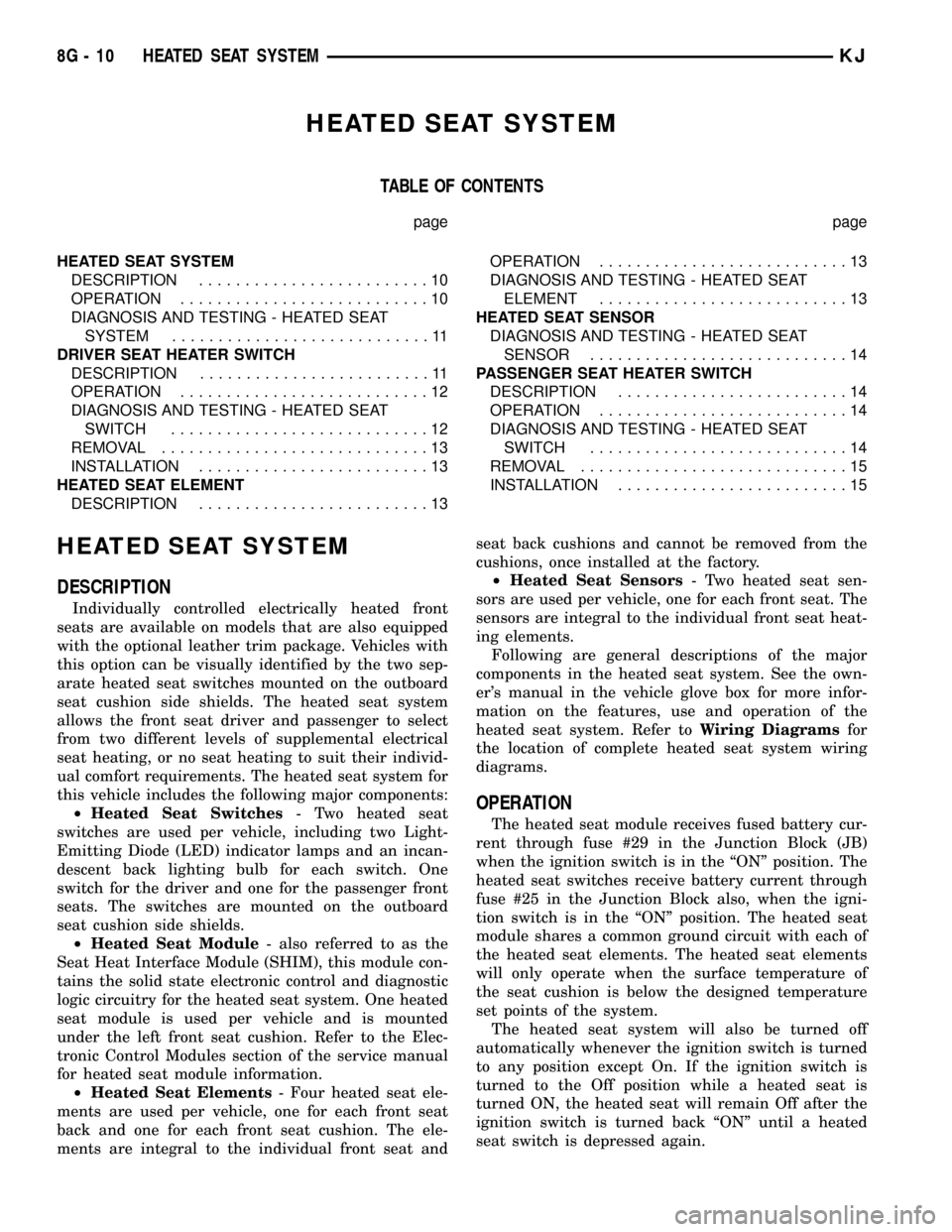
HEATED SEAT SYSTEM
TABLE OF CONTENTS
page page
HEATED SEAT SYSTEM
DESCRIPTION.........................10
OPERATION...........................10
DIAGNOSIS AND TESTING - HEATED SEAT
SYSTEM............................11
DRIVER SEAT HEATER SWITCH
DESCRIPTION.........................11
OPERATION...........................12
DIAGNOSIS AND TESTING - HEATED SEAT
SWITCH............................12
REMOVAL.............................13
INSTALLATION.........................13
HEATED SEAT ELEMENT
DESCRIPTION.........................13OPERATION...........................13
DIAGNOSIS AND TESTING - HEATED SEAT
ELEMENT...........................13
HEATED SEAT SENSOR
DIAGNOSIS AND TESTING - HEATED SEAT
SENSOR............................14
PASSENGER SEAT HEATER SWITCH
DESCRIPTION.........................14
OPERATION...........................14
DIAGNOSIS AND TESTING - HEATED SEAT
SWITCH............................14
REMOVAL.............................15
INSTALLATION.........................15
HEATED SEAT SYSTEM
DESCRIPTION
Individually controlled electrically heated front
seats are available on models that are also equipped
with the optional leather trim package. Vehicles with
this option can be visually identified by the two sep-
arate heated seat switches mounted on the outboard
seat cushion side shields. The heated seat system
allows the front seat driver and passenger to select
from two different levels of supplemental electrical
seat heating, or no seat heating to suit their individ-
ual comfort requirements. The heated seat system for
this vehicle includes the following major components:
²Heated Seat Switches- Two heated seat
switches are used per vehicle, including two Light-
Emitting Diode (LED) indicator lamps and an incan-
descent back lighting bulb for each switch. One
switch for the driver and one for the passenger front
seats. The switches are mounted on the outboard
seat cushion side shields.
²Heated Seat Module- also referred to as the
Seat Heat Interface Module (SHIM), this module con-
tains the solid state electronic control and diagnostic
logic circuitry for the heated seat system. One heated
seat module is used per vehicle and is mounted
under the left front seat cushion. Refer to the Elec-
tronic Control Modules section of the service manual
for heated seat module information.
²Heated Seat Elements- Four heated seat ele-
ments are used per vehicle, one for each front seat
back and one for each front seat cushion. The ele-
ments are integral to the individual front seat andseat back cushions and cannot be removed from the
cushions, once installed at the factory.
²Heated Seat Sensors- Two heated seat sen-
sors are used per vehicle, one for each front seat. The
sensors are integral to the individual front seat heat-
ing elements.
Following are general descriptions of the major
components in the heated seat system. See the own-
er's manual in the vehicle glove box for more infor-
mation on the features, use and operation of the
heated seat system. Refer toWiring Diagramsfor
the location of complete heated seat system wiring
diagrams.
OPERATION
The heated seat module receives fused battery cur-
rent through fuse #29 in the Junction Block (JB)
when the ignition switch is in the ªONº position. The
heated seat switches receive battery current through
fuse #25 in the Junction Block also, when the igni-
tion switch is in the ªONº position. The heated seat
module shares a common ground circuit with each of
the heated seat elements. The heated seat elements
will only operate when the surface temperature of
the seat cushion is below the designed temperature
set points of the system.
The heated seat system will also be turned off
automatically whenever the ignition switch is turned
to any position except On. If the ignition switch is
turned to the Off position while a heated seat is
turned ON, the heated seat will remain Off after the
ignition switch is turned back ªONº until a heated
seat switch is depressed again.
8G - 10 HEATED SEAT SYSTEMKJ
Page 379 of 1803

OPERATION
There are three positions that can be selected with
each of the heated seat switches: Off, Low, and High.
When the front of the switch rocker is fully
depressed, the High position is selected and the high
position LED indicator illuminates. When the rear of
the switch rocker is fully depressed, the Low position
is selected and the low position LED indicator illumi-
nates. When the switch rocker is depressed a second
time in either direction, Off is selected and both LED
indicators are extinguished.
Both switches provide separate resistor multi-
plexed hard wire inputs to the Heated Seat Module
to indicate the selected switch position. The heated
seat module monitors the switch inputs and responds
to the heated seat switch status messages by control-
ling the output to the seat heater elements of the
selected seat. The Low heat position set point is
about 36É C (97É F), and the High heat position set
point is about 41É C (105É F).
DIAGNOSIS AND TESTING - HEATED SEAT
SWITCH
If a heated seat fails to heat and one or both of the
indicator lamps on a heated seat switch flash, refer
toHeated Seat System Diagnosis and Testingin
this section for flashing LED failure identification.
Refer toWiring Diagramsfor complete heated seat
system wiring diagrams.
(1) If the problem being diagnosed involves a
heated seat switch indicator lamp that remains illu-
minated after the heated seat has been turned Off,refer toDiagnosis and Testing the Heated Seat
Modulein the Electronic Control Modules section for
heated seat module diagnosis and testing procedures.
If not, go to Step 2
(2) Remove the heated seat switch (Refer to 8 -
ELECTRICAL/HEATED SEATS/DRIVER HEATED
SEAT SWITCH - REMOVAL). Check for continuity
between the ground circuit cavity #5 of the heated
seat switch connector and a good ground. There
should be continuity. If OK, go to Step 3. If not OK,
repair the open ground circuit as required.
(3) Turn the ignition switch to the ON position.
Check for battery voltage at the fused ignition switch
output circuit cavity #1 of the heated seat switch con-
nector. If OK, go to Step 4. If not OK, repair the open
fused ignition switch output circuit as required.
(4) Check the continuity between pin #1 and pin
#3 of the heated seat switch (Fig. 2). If the readings
do not correspond to those in the Heated Seat Switch
Continuity table below, replace the heated seat
switch. If OK, and the heated seat system is still not
operating properly refer toDiagnosis and Testing
the Heated Seat Module.
NOTE: ANY RESISTANCE VALUES (OHMSV) GIVEN
IN THE FOLLOWING TEXT ARE SUPPLIED USING
THE AUTOMATIC RANGE GENERATED BY A
FLUKETAUTOMOTIVE METER. IF ANOTHER TYPE
OF MEASURING DEVICE IS USED, THE VALUES
GENERATED MAY NOT BE THE SAME AS THE
RESULTS SHOWN HERE, OR MAY HAVE TO BE
CONVERTED TO THE RANGE USED HERE.
Fig. 1 KJ POWER / HEATED SEAT
Fig. 2 Heated Seat Switches
8G - 12 HEATED SEAT SYSTEMKJ
DRIVER SEAT HEATER SWITCH (Continued)
Page 384 of 1803

HORN
TABLE OF CONTENTS
page page
HORN SYSTEM
DESCRIPTION..........................1
OPERATION............................1
DIAGNOSIS AND TESTING - HORN SYSTEM . . . 1
HORN
DIAGNOSIS AND TESTING - HORN..........2
REMOVAL.............................3
INSTALLATION..........................3HORN RELAY
DIAGNOSIS AND TESTING - HORN RELAY....3
REMOVAL.............................3
INSTALLATION..........................3
HORN SWITCH
DESCRIPTION..........................4
DIAGNOSIS AND TESTING - HORN SWITCH . . . 4
HORN SYSTEM
DESCRIPTION
A dual-note electric horn system is standard facto-
ry-installed equipment on this model (Fig. 1).
The dual-note horn system features dual electro-
magnetic horn units. The horn system includes the
following major components:
²Horn- The two horns are located below the
Power Distribution Center (PDC).
²Horn Relay- The horn relay is located in the
Junction Block (JB).²Horn Switch- The horn switch is molded into
the driver airbag assembly.OPERATION
The horn system operates on battery current
received through fuse 3 in the Junction Block (JB).
The horn system circuit is designed so that the sys-
tem will remain operational, regardless of the igni-
tion switch position.
DIAGNOSIS AND TESTING - HORN SYSTEM
In most cases, any problem involving continually
sounding horns can be quickly alleviated by removing
the horn relay from the Junction Block (JB). Refer to
horn relay for the removal procedure. Refer to the
appropriate wiring information. The wiring informa-
tion includes wiring diagrams, proper wire and con-
nector repair procedures, further details on wire
harness routing and retention, as well as pin-out and
location views for the various wire harness connec-
tors, splices and grounds.
WARNING: DISABLE THE AIRBAG SYSTEM
BEFORE ATTEMPTING ANY STEERING WHEEL,
STEERING COLUMN, SEAT BELT TENSIONER, SIDE
AIRBAG, OR INSTRUMENT PANEL COMPONENT
DIAGNOSIS OR SERVICE. DISCONNECT AND ISO-
LATE THE BATTERY NEGATIVE (GROUND) CABLE,
THEN WAIT TWO MINUTES FOR THE AIRBAG SYS-
TEM CAPACITOR TO DISCHARGE BEFORE PER-
FORMING FURTHER DIAGNOSIS OR SERVICE. THIS
IS THE ONLY SURE WAY TO DISABLE THE AIRBAG
SYSTEM. FAILURE TO TAKE THE PROPER PRE-
CAUTIONS COULD RESULT IN ACCIDENTAL AIR-
BAG DEPLOYMENT AND POSSIBLE PERSONAL
INJURY.
Fig. 1 HORN LOCATION
1 - HIGH NOTE HORN
2 - LOW NOTE HORN
KJHORN 8H - 1
Page 385 of 1803

HORN SYSTEM DIAGNOSIS TABLE
CONDITION POSSIBLE CAUSES CORRECTION
BOTH HORNS
INOPERATIVE1. Faulty fuse. 1. Check the fuse in the Junction Block (JB).
Replace the fuse and repair the shorted circuit or
component, if required.
2. Faulty horn relay. 2. Refer to horn relay for the proper diagnosis
and testing procedures. Replace the horn relay or
repair the open horn relay circuit, if required.
3. Faulty horn switch. 3. Refer to horn switch for the proper diagnosis
and testing procedure. Replace the horn switch or
repair the open horn switch circuit, if required.
4. Faulty horns. 4. Refer to horn for the proper diagnosis and
testing procedure. Replace the horns or repair the
open horn circuit, if required.
ONE HORN INOPERATIVE 1. Faulty horn. 1. Refer to horn for the proper diagnosis and
testing procedures. Replace the horn or repair the
open horn circuit, if required.
HORN SOUNDS
CONTINUOUSLY1. Faulty horn relay. 1. Refer to horn relay for the proper diagnosis
and testing procedure. Replace the horn relay or
repair the shorted horn relay control circuit, if
required.
2. Faulty horn switch. 2. Refer to horn switch for the proper diagnosis
and testing procedure. Replace the horn switch or
repair the shorted horn switch circuit, if required.
HORN
DIAGNOSIS AND TESTING - HORN
WARNING: DISABLE THE AIRBAG SYSTEM
BEFORE ATTEMPTING ANY STEERING WHEEL,
STEERING COLUMN, SEAT BELT TENSIONER, SIDE
AIRBAG, OR INSTRUMENT PANEL COMPONENT
DIAGNOSIS OR SERVICE. DISCONNECT AND ISO-
LATE THE BATTERY NEGATIVE (GROUND) CABLE,
THEN WAIT TWO MINUTES FOR THE AIRBAG SYS-
TEM CAPACITOR TO DISCHARGE BEFORE PER-
FORMING FURTHER DIAGNOSIS OR SERVICE. THIS
IS THE ONLY SURE WAY TO DISABLE THE AIRBAG
SYSTEM. FAILURE TO TAKE THE PROPER PRE-
CAUTIONS COULD RESULT IN ACCIDENTAL AIR-
BAG DEPLOYMENT AND POSSIBLE PERSONAL
INJURY.
Refer to the appropriate wiring information. The
wiring information includes wiring diagrams, proper
wire and connector repair procedures, further details
on wire harness routing and retention, as well as
pin-out and location views for the various wire har-
ness connectors, splices and grounds.(1) Disconnect the wire harness connector from the
horn. Measure the resistance between the horn
ground circuit cavity of the wire harness connector
and a good ground. There should be no measurable
resistance. If OK, go to Step 2. If not OK, replace
wiring as necessary.
(2) Check for battery voltage at the horn relay out-
put circuit cavity of the wire harness connector for
the horn. There should be zero volts. If OK, go to
Step 3. If not OK, refer to horn relay and horn relay
circuit for the proper diagnosis and testing proce-
dures.
(3) Depress the horn switch. There should now be
battery voltage at the horn relay output circuit cavity
of the wire harness connector for the horn. If OK, but
the horn does not sound, replace the faulty horn. If
not OK, refer to horn relay and horn relay circuit for
the proper diagnosis and testing procedures.
8H - 2 HORNKJ
HORN SYSTEM (Continued)
Page 386 of 1803

REMOVAL
(1)Disconnect and isolate the battery negative cable.
(2) Disconnect the electrical harness connector
from the horns.
(3) Remove the mounting bolt (Fig. 2).
(4) Remove the horns.
INSTALLATION
(1) Install the horns.
(2) Install the mounting bolt. Tighten bolt to 25
N´m (19 lb. ft.).
(3) Connect the electrical harness connector to the
horns
(4) Connect the battery negative cable.
HORN RELAY
DIAGNOSIS AND TESTING - HORN RELAY
(1) Remove horn relay (Refer to 8 - ELECTRICAL/
HORN/HORN RELAY - REMOVAL).
(2) Using ohmmeter, test between relay connector
terminals 85 to 86 for 75 8 ohms resistance. If
resistance not OK, replace relay (Fig. 3).
(3) Test for continuity between ground and termi-
nal 85 of horn relay.
(a) When the horn switch is not depressed, no
continuity should be present.
(b) Continuity to ground when horn switch is
depressed.
(c) If continuity is not correct replace horn
switch or wiring as necessary, refer to the appro-
priate wiring information. The wiring information
includes wiring diagrams, proper wire and connec-
tor repair procedures, details of wire harness rout-ing and retention, connector pin-out information
and location views for the various wire harness
connectors, splices and grounds.
(4) Using voltmeter, test voltage at:
(a) Terminals 30 and 86 of the horn relay to
body ground.
(b) If NO voltage check fuse 3 of the Junction
Block (JB).
(c) If incorrect voltage, repair as necessary. Refer
to the appropriate wiring information. The wiring
information includes wiring diagrams, proper wire
and connector repair procedures, details of wire
harness routing and retention, connector pin-out
information and location views for the various wire
harness connectors, splices and grounds.
(5) Insert a jumper wire between terminal 30 and
87 of the Junction Block (JB).
(a) If horn sounds replace relay.
(b) If the horn does not sound, install horn relay
and test horn (Refer to 8 - ELECTRICAL/HORN/
HORN - DIAGNOSIS AND TESTING).
REMOVAL
(1) Disconnect and isolate the battery negative
cable.
(2) Remove the instrument panel end cap.
(3) Locate and pull the horn relay from the Junc-
tion Block (JB).
INSTALLATION
(1) Locate proper connector, and press relay into
position.
(2) Install instrument panel end cap.
(3) Connect battery negative cable.
Fig. 2 HORN MOUNTING
1 - POWER DISTRIBUTION CENTER
2 - LOW NOTE HORN
3 - HIGH NOTE HORN
Fig. 3 Horn Relay
30 - COMMON FEED
85 - COIL GROUND
86 - COIL BATTERY
87 - NORMALLY OPEN
87A - NORMALLY CLOSED
KJHORN 8H - 3
HORN (Continued)
Page 410 of 1803

fused panel lamps dimmer switch signal circuit. The
cluster illumination lamps are grounded at all times.
In addition, the control ring on the left (lighting)
control stalk of the multi-function switch has a
Parade Mode position to provide a parade mode. The
BCM monitors the request for this mode from the
multi-function switch, then sends an electronic dim-
ming level message to the EMIC over the PCI data
bus to illuminate all VFDs in the vehicle at full
intensity for easier visibility when driving in daylight
with the exterior lighting turned On.
The hard wired cluster illumination lamp circuits
may be diagnosed using conventional diagnostic
methods. However, proper testing of the PWM output
of the EMIC and the electronic dimming level mes-
sages sent by the BCM over the PCI data bus
requires the use of a DRBIIItscan tool. Refer to the
appropriate diagnostic information.
CHIME WARNING SERVICE The EMIC is pro-
grammed to provide chime service when certain indi-
cators are illuminated. When the programmed
conditions are met, the EMIC generates an electronic
chime tone through its integral chime tone generator.
In addition, the EMIC is programmed to provide
chime service for other electronic modules in the
vehicle when it receives the proper electronic chime
request messages over the PCI data bus. Upon
receiving the proper chime request message, the
EMIC activates the integral chime tone generator to
provide the audible chime tone to the vehicle opera-
tor. (Refer to 8 - ELECTRICAL/CHIME/BUZZER -
OPERATION). Proper testing of the EMIC and the
PCI data bus chime request message functions
requires the use of a DRBIIItscan tool. Refer to the
appropriate diagnostic information.
DIAGNOSIS AND TESTING - INSTRUMENT
CLUSTER
If all of the instrument cluster gauges and/or indi-
cators are inoperative, refer to PRELIMINARY
DIAGNOSIS . If an individual gauge or Programma-
ble Communications Interface (PCI) data bus mes-
sage-controlled indicator is inoperative, refer to
ACTUATOR TEST . If an individual hard wired indi-
cator is inoperative, refer to the diagnosis and testing
information for that specific indicator. If the instru-
ment cluster chime service is inoperative, refer to
CHIME SERVICE DIAGNOSIS . If the instrument
cluster illumination lighting is inoperative, refer to
CLUSTER ILLUMINATION DIAGNOSIS . Refer to
the appropriate wiring information. The wiring infor-
mation includes wiring diagrams, proper wire and
connector repair procedures, details of wire harness
routing and retention, connector pin-out information
and location views for the various wire harness con-
nectors, splices and grounds.NOTE: Certain indicators in this instrument cluster
are automatically configured. This feature allows
those indicators to be activated for compatibility
with certain optional equipment. If the problem
being diagnosed involves illumination of the ABS
indicator, the airbag indicator, or the SKIS indicator
when the vehicle does not have this equipment, a
DRBIIITscan tool must be used to disable the erro-
neous indicator(s). Refer to the appropriate diag-
nostic information.
PRELIMINARY DIAGNOSIS
WARNING: ON VEHICLES EQUIPPED WITH AIR-
BAGS, DISABLE THE SUPPLEMENTAL RESTRAINT
SYSTEM BEFORE ATTEMPTING ANY STEERING
WHEEL, STEERING COLUMN, DRIVER AIRBAG,
PASSENGER AIRBAG, SEAT BELT TENSIONER,
FRONT IMPACT SENSORS, SIDE CURTAIN AIRBAG,
OR INSTRUMENT PANEL COMPONENT DIAGNOSIS
OR SERVICE. DISCONNECT AND ISOLATE THE
BATTERY NEGATIVE (GROUND) CABLE, THEN
WAIT TWO MINUTES FOR THE SYSTEM CAPACI-
TOR TO DISCHARGE BEFORE PERFORMING FUR-
THER DIAGNOSIS OR SERVICE. THIS IS THE ONLY
SURE WAY TO DISABLE THE SUPPLEMENTAL
RESTRAINT SYSTEM. FAILURE TO TAKE THE
PROPER PRECAUTIONS COULD RESULT IN ACCI-
DENTAL AIRBAG DEPLOYMENT AND POSSIBLE
PERSONAL INJURY.
(1) Check the fused B(+) fuse (Fuse 34 - 15
ampere) in the Junction Block (JB). If OK, go to Step
2. If not OK, repair the shorted circuit or component
as required and replace the faulty fuse.
(2) Check for battery voltage at the fused B(+) fuse
(Fuse 34 - 15 ampere) in the JB. If OK, go to Step 3.
If not OK, repair the open fused B(+) circuit between
the JB and the Power Distribution Center (PDC) as
required.
(3) Disconnect and isolate the battery negative
cable. Remove the instrument cluster. Reconnect the
battery negative cable. Check for battery voltage at
the fused B(+) circuit cavity of the instrument panel
wire harness connector for the instrument cluster. If
OK, go to Step 4. If not OK, repair the open fused
B(+) circuit between the instrument cluster and the
JB as required.
(4) Check the fused ignition switch output (run-
start) fuse (Fuse 13 - 10 ampere) in the JB. If OK, go
to Step 5. If not OK, repair the shorted circuit or
component as required and replace the faulty fuse.
(5) Turn the ignition switch to the On position.
Check for battery voltage at the fused ignition switch
output (run-start) fuse (Fuse 13 - 10 ampere) in the
JB. If OK, go to Step 6. If not OK, repair the open
KJINSTRUMENT CLUSTER 8J - 7
INSTRUMENT CLUSTER (Continued)
Page 449 of 1803

reliable, efficient, and accurate means to diagnose
the BCM, the EMIC, the PCM, and the PCI data bus
network inputs and outputs related to the various
exterior lighting systems requires the use of a
DRBIIItscan tool. Refer to the appropriate diagnos-
tic information.
When diagnosing the exterior lighting circuits,
remember that high generator output can burn out
bulbs rapidly and repeatedly; and, that dim or flick-
ering bulbs can be caused by low generator output or
poor battery condition. If one of these symptoms is a
problem on the vehicle being diagnosed, be certain to
diagnose and repair the battery and charging system
as required. Also keep in mind that a good ground is
necessary for proper lighting operation. If a lighting
problem is being diagnosed that involves multiple
symptoms, systems, or components the problem can
often be traced to a loose, corroded, or open ground.
For complete circuit diagrams, refer to the appropri-
ate wiring information. The wiring information
includes wiring diagrams, proper wire and connectorrepair procedures, details of wire harness routing
and retention, connector pin-out information and
location views for the various wire harness connec-
tors, splices and grounds.
WARNING: ON VEHICLES EQUIPPED WITH AIR-
BAGS, DISABLE THE SUPPLEMENTAL RESTRAINT
SYSTEM BEFORE ATTEMPTING ANY STEERING
WHEEL, STEERING COLUMN, DRIVER AIRBAG,
PASSENGER AIRBAG, SEAT BELT TENSIONER,
FRONT IMPACT SENSORS, SIDE CURTAIN AIRBAG,
OR INSTRUMENT PANEL COMPONENT DIAGNOSIS
OR SERVICE. DISCONNECT AND ISOLATE THE
BATTERY NEGATIVE (GROUND) CABLE, THEN
WAIT TWO MINUTES FOR THE SYSTEM CAPACI-
TOR TO DISCHARGE BEFORE PERFORMING FUR-
THER DIAGNOSIS OR SERVICE. THIS IS THE ONLY
SURE WAY TO DISABLE THE SUPPLEMENTAL
RESTRAINT SYSTEM. FAILURE TO TAKE THE
PROPER PRECAUTIONS COULD RESULT IN ACCI-
DENTAL AIRBAG DEPLOYMENT AND POSSIBLE
PERSONAL INJURY.
BACKUP LAMPS
CONDITION POSSIBLE CAUSES CORRECTION
BACKUP LAMP DOES
NOT ILLUMINATE1. Faulty or missing fuse. 1. Test and replace backup lamp fuse as
required.
2. Faulty or missing bulb. 2. Test and replace backup lamp bulb as
required.
3. Faulty switch. 3. Test and replace backup lamp switch
(manual transmission) or transmission
range sensor (automatic transmission) as
required.
4. Faulty ground circuit. 4. Test and repair backup lamp ground
circuit as required.
5. Faulty feed circuit. 5. Test and repair open back-up lamp feed
circuit as required.
BACKUP LAMP DOES
NOT EXTINGUISH1. Faulty switch. 1. Test and replace backup lamp switch
(manual transmission) or transmission
range sensor (automatic transmission) as
required.
2. Faulty feed circuit. 2. Test and repair shorted back-up lamp
feed circuit as required.
8L - 8 LAMPS/LIGHTING - EXTERIORKJ
LAMPS/LIGHTING - EXTERIOR (Continued)