2002 JEEP GRAND CHEROKEE hood latch
[x] Cancel search: hood latchPage 417 of 2199

INSTRUMENT CLUSTER
DESCRIPTION
The instrument cluster for this model is an Elec-
troMechanical Instrument Cluster (EMIC) module
that is located in the instrument panel above the
steering column opening, directly in front of the
driver (Fig. 1). The remainder of the EMIC, including
the mounts and the electrical connections, are con-
cealed behind the cluster bezel. The EMIC gauges
and indicators are protected by an integral clear
plastic cluster lens, and are visible through a dedi-
cated hooded opening in the instrument panel top
pad. Just behind and integral to the cluster lens are
the cluster hood and cluster mask, which are con-
structed of molded black plastic. Two cluster masks
are used: A base version features a black matte face
and no trim ring around the perimeter of each gauge
opening, while a premium version features a black
matte face and a raised trim ring around the perim-
eter of each gauge opening. The cluster hood serves
as a visor and shields the face of the cluster from
ambient light and reflections to reduce glare, while
the cluster mask serves to separate and define the
individual gauges of the EMIC. On the lower edge of
the cluster lens just right of the speedometer, the
black plastic odometer/trip odometer switch button
protrudes through dedicated holes in the cluster
mask and the cluster lens. The molded plastic EMIC
lens, hood and mask unit has four integral mounting
tabs, two tabs extend down vertically from the lower
edge of the unit and two tabs extend horizontally
rearward from the upper surface of the hood. The
two lower mounting tabs are used to secure theEMIC to the molded plastic instrument panel cluster
carrier with two screws, while the two upper tabs are
secured to the underside of the hood formation of the
instrument panel top pad with two screws. A single
molded connector receptacle located on the EMIC
electronic circuit board is accessed from the back of
the cluster housing and is connected to the vehicle
electrical system through a single dedicated take out
and connector of the instrument panel wire harness.
The cluster mask features two large round open-
ings near its center through which the two major
gauges are visible, and two smaller round openings
stacked at the outboard side of each of the large
openings through which the four minor gauges are
visible. The cluster mask and the dial faces of the
gauges are laminated plastic units. The dark, visible
surface of the mask and the gauge dial faces are the
outer layer or overlay, which is translucent. The
darkness of this outer layer prevents the cluster from
appearing too cluttered or busy by concealing the
cluster indicators that are not illuminated, while the
translucence of this layer allows those indicators and
icons that are illuminated to be readily visible. The
underlying layer of the cluster mask overlay is
opaque and allows light from the various indicators
behind it to be visible through the outer layer of the
mask and gauge dial faces only through predeter-
mined cutouts. On the base instrument clusters the
graphics, increments, and numerals on the gauge
faces are also translucent and illuminated from
behind, while the orange gauge pointers are illumi-
nated internally. On the premium instrument clus-
ters the graphics, increments, numerals and gauge
needles are opaque while the remainder of the gauge
faces are translucent and illuminated from behind by
an electro-luminescent lamp. The EMIC electronic
circuitry is protected by a molded plastic rear cover
that features several round access holes for service of
the incandescent cluster indicator and illumination
lighting lamps and a large rectangular access hole
for the EMIC connector receptacle. The EMIC rear
cover is secured to the cluster housing with screws,
while the cluster lens, hood, and mask unit is
secured to the cluster housing with several integral
plastic latch features.
Twelve versions of the EMIC module are offered on
this model, two base and ten premium. These ver-
sions accommodate all of the variations of optional
equipment and regulatory requirements for the vari-
ous markets in which the vehicle will be offered. This
module utilizes integrated circuitry and information
carried on the Programmable Communications Inter-
face (PCI) data bus network for control of all gauges
and many of the indicators. (Refer to 8 - ELECTRI-
CAL/ELECTRONIC CONTROL MODULES/COM-
MUNICATION - DESCRIPTION - PCI BUS). The
Fig. 1 Instrument Cluster
1 - INSTRUMENT PANEL TOP PAD HOOD FORMATION
2 - INSTRUMENT CLUSTER
3 - CLUSTER BEZEL
8J - 2 INSTRUMENT CLUSTERWJ
Page 425 of 2199

(5) Pull the upper mounting tabs of the instrument
cluster downward, then pull the instrument cluster
rearward far enough to access the instrument panel
wire harness connector for the instrument cluster
(Fig. 3).
(6) Disconnect the instrument panel wire harness
connector for the instrument cluster from the connec-
tor receptacle on the back of the instrument cluster
housing.
(7) Remove the instrument cluster from the instru-
ment panel.
DISASSEMBLY
Some of the components for the instrument cluster
used in this vehicle are serviced individually. The
serviced components include: the incandescent
instrument cluster indicator and illumination lamp
bulbs (including the integral bulb holders), the clus-
ter lens, hood and mask unit, and the cluster housing
rear cover. Following are the procedures for disas-
sembling these components from the instrument clus-
ter unit.
WARNING: ON VEHICLES EQUIPPED WITH AIR-
BAGS, DISABLE THE SUPPLEMENTAL RESTRAINT
SYSTEM BEFORE ATTEMPTING ANY STEERING
WHEEL, STEERING COLUMN, DRIVER AIRBAG,
PASSENGER AIRBAG, SIDE CURTAIN AIRBAG,
FRONT IMPACT SENSOR, SIDE IMPACT SENSOR,
OR INSTRUMENT PANEL COMPONENT DIAGNOSIS
OR SERVICE. DISCONNECT AND ISOLATE THE
BATTERY NEGATIVE (GROUND) CABLE, THEN
WAIT TWO MINUTES FOR THE SYSTEM CAPACI-TOR TO DISCHARGE BEFORE PERFORMING FUR-
THER DIAGNOSIS OR SERVICE. THIS IS THE ONLY
SURE WAY TO DISABLE THE SUPPLEMENTAL
RESTRAINT SYSTEM. FAILURE TO TAKE THE
PROPER PRECAUTIONS COULD RESULT IN ACCI-
DENTAL AIRBAG DEPLOYMENT AND POSSIBLE
PERSONAL INJURY.
WARNING: ON VEHICLES EQUIPPED WITH THE
PREMIUM INSTRUMENT CLUSTER, THE CLUSTER
CIRCUITRY PROVIDES AN ALTERNATING CURRENT
TO SUPPLY POWER TO THE ELECTRO-LUMINES-
CENT ILLUMINATION LAMP THROUGH A PIGTAIL
WIRE AND CONNECTOR THAT IS ACCESSIBLE AT
THE BACK OF THE CLUSTER HOUSING. USE
PROPER PRECAUTIONS WHEN HANDLING THIS
UNIT DURING DIAGNOSIS OR SERVICE TO AVOID
ELECTRICAL SHOCK AND POSSIBLE PERSONAL
INJURY.
CLUSTER BULB
This procedure applies to each of the incandescent
cluster illumination lamp or indicator bulb and bulb
holder units. However, the illumination lamps and
the indicators use different bulb and bulb holder unit
sizes. They must never be interchanged. Be certain
that any bulb holder removed from the electronic cir-
cuit board is reinstalled in the correct position.
(1) Disconnect and isolate the battery negative
cable.
(2) Remove the instrument cluster from the instru-
ment panel. (Refer to 8 - ELECTRICAL/INSTRU-
MENT CLUSTER - REMOVAL).
(3) Turn the bulb holder counterclockwise about
sixty degrees on the cluster electronic circuit board
(Fig. 4).
(4) Pull the bulb and bulb holder straight back to
remove it from the bulb mounting hole in the cluster
electronic circuit board.
CLUSTER LENS, HOOD AND MASK
(1) Disconnect and isolate the battery negative
cable.
(2) Remove the instrument cluster from the instru-
ment panel. (Refer to 8 - ELECTRICAL/INSTRU-
MENT CLUSTER - REMOVAL).
(3) Work around the perimeter of the cluster hous-
ing to disengage each of the eight latches that secure
the cluster lens, hood and mask unit to the cluster
housing (Fig. 5).
(4) Gently pull the cluster lens, hood and mask
unit away from the cluster housing.
CLUSTER HOUSING REAR COVER
(1) Disconnect and isolate the battery negative
cable.
Fig. 3 Instrument Cluster Remove/Install
1 - INSTRUMENT PANEL WIRE HARNESS CONNECTOR
2 - INSTRUMENT CLUSTER
8J - 10 INSTRUMENT CLUSTERWJ
INSTRUMENT CLUSTER (Continued)
Page 426 of 2199

(2) Remove the instrument cluster from the instru-
ment panel. (Refer to 8 - ELECTRICAL/INSTRU-
MENT CLUSTER - REMOVAL).(3) On models with a premium cluster only, discon-
nect the electro-luminescent illumination lamp pig-
tail wire connector from the receptacle on the cluster
electronic circuit board and disengage the pigtail
wire from the integral routing clip on the rear cover
(Fig. 6).
(4) Remove the seven screws that secure the rear
cover to the back of the cluster housing.
(5) Disengage the eight latch features (four on top,
four on the bottom) that secure the upper and lower
edges of the rear cover to the top and bottom of the
cluster housing.
(6) Remove the rear cover from the back of the
cluster housing.
ASSEMBLY
WARNING: ON VEHICLES EQUIPPED WITH AIR-
BAGS, DISABLE THE SUPPLEMENTAL RESTRAINT
SYSTEM BEFORE ATTEMPTING ANY STEERING
WHEEL, STEERING COLUMN, DRIVER AIRBAG,
PASSENGER AIRBAG, SIDE CURTAIN AIRBAG,
FRONT IMPACT SENSOR, SIDE IMPACT SENSOR,
OR INSTRUMENT PANEL COMPONENT DIAGNOSIS
OR SERVICE. DISCONNECT AND ISOLATE THE
BATTERY NEGATIVE (GROUND) CABLE, THEN
WAIT TWO MINUTES FOR THE SYSTEM CAPACI-
TOR TO DISCHARGE BEFORE PERFORMING FUR-
THER DIAGNOSIS OR SERVICE. THIS IS THE ONLY
SURE WAY TO DISABLE THE SUPPLEMENTAL
RESTRAINT SYSTEM. FAILURE TO TAKE THE
PROPER PRECAUTIONS COULD RESULT IN ACCI-
DENTAL AIRBAG DEPLOYMENT AND POSSIBLE
PERSONAL INJURY.
Fig. 4 Cluster Bulb Locations - Typical
1 - ILLUMINATION LAMP BULBS AND HOLDERS (5)
2 - CLUSTER HOUSING REAR COVER
3 - CLUSTER HOUSING
Fig. 5 Instrument Cluster Components
1 - MINOR GAUGE SETS
2 - HOUSING REAR COVER
3 - TRIP ODOMETER RESET KNOB
4 - LENS, HOOD AND MASK
5 - MAJOR GAUGES
6 - CLUSTER HOUSING
Fig. 6 Cluster Housing Rear Cover Screws
1 - ELECTRO-LUMINESCENT LAMP PIGTAIL WIRE
CONNECTOR
2 - REAR COVER
3 - SCREW (7)
WJINSTRUMENT CLUSTER 8J - 11
INSTRUMENT CLUSTER (Continued)
Page 427 of 2199

WARNING: ON VEHICLES EQUIPPED WITH THE
PREMIUM INSTRUMENT CLUSTER, THE CLUSTER
CIRCUITRY PROVIDES AN ALTERNATING CURRENT
TO SUPPLY POWER TO THE ELECTRO-LUMINES-
CENT ILLUMINATION LAMP THROUGH A PIGTAIL
WIRE AND CONNECTOR THAT IS ACCESSIBLE AT
THE BACK OF THE CLUSTER HOUSING. USE
PROPER PRECAUTIONS WHEN HANDLING THIS
UNIT DURING DIAGNOSIS OR SERVICE TO AVOID
ELECTRICAL SHOCK AND POSSIBLE PERSONAL
INJURY.
CLUSTER BULB
This procedure applies to each of the incandescent
cluster illumination lamp or indicator bulb and bulb
holder units. However, the illumination lamps and
the indicators use different bulb and bulb holder unit
sizes. They must never be interchanged.
CAUTION: Be certain that any bulb and bulb holder
unit removed from the cluster electronic circuit
board is reinstalled in the correct position. Always
use the correct bulb size and type for replacement.
An incorrect bulb size or type may overheat and
cause damage to the instrument cluster, the elec-
tronic circuit board and/or the gauges.
(1) Insert the bulb and bulb holder straight into
the correct bulb mounting hole in the cluster elec-
tronic circuit board (Fig. 4).
(2) With the bulb holder fully seated against the
cluster electronic circuit board, turn the bulb holder
clockwise about sixty degrees to lock it into place.
(3) Reinstall the instrument cluster onto the
instrument panel. (Refer to 8 - ELECTRICAL/IN-
STRUMENT CLUSTER - INSTALLATION).
(4) Reconnect the battery negative cable.
CLUSTER LENS, HOOD AND MASK
(1) Position the cluster lens, hood and mask unit
over the face of the instrument cluster (Fig. 5). Be
certain that the odometer/trip odometer switch but-
ton is inserted through the proper clearance holes in
the mask and the lens.
(2) Press firmly and evenly on the cluster lens,
hood and mask unit to install it onto the cluster
housing.
(3) Work around the perimeter of the cluster hous-
ing to be certain that each of the eight latches that
secure the cluster lens, hood and mask unit to the
cluster housing is fully engaged.
(4) Reinstall the instrument cluster into the
instrument panel. (Refer to 8 - ELECTRICAL/IN-
STRUMENT CLUSTER - INSTALLATION).
(5) Reconnect the battery negative cable.CLUSTER HOUSING REAR COVER
(1) Position the rear cover onto the back of the
cluster housing (Fig. 6).
(2) Press firmly and evenly on the rear cover until
each of the eight latches (four on top, four on the bot-
tom) that secure the upper and lower edges of the
rear cover to the top and bottom of the cluster hous-
ing are fully engaged.
(3) Install and tighten the seven screws that
secure the rear cover to the back of the cluster hous-
ing. Tighten the screws to 2 N´m (20 in. lbs.).
(4) On models with a premium cluster only, recon-
nect the electro-luminescent illumination lamp pig-
tail wire connector to the receptacle on the cluster
electronic circuit board and engage the pigtail wire
under the integral routing clip on the rear cover.
(5) Reinstall the instrument cluster onto the
instrument panel. (Refer to 8 - ELECTRICAL/IN-
STRUMENT CLUSTER - INSTALLATION).
(6) Reconnect the battery negative cable.
INSTALLATION
WARNING: ON VEHICLES EQUIPPED WITH AIR-
BAGS, DISABLE THE SUPPLEMENTAL RESTRAINT
SYSTEM BEFORE ATTEMPTING ANY STEERING
WHEEL, STEERING COLUMN, DRIVER AIRBAG,
PASSENGER AIRBAG, SIDE CURTAIN AIRBAG,
FRONT IMPACT SENSOR, SIDE IMPACT SENSOR,
OR INSTRUMENT PANEL COMPONENT DIAGNOSIS
OR SERVICE. DISCONNECT AND ISOLATE THE
BATTERY NEGATIVE (GROUND) CABLE, THEN
WAIT TWO MINUTES FOR THE SYSTEM CAPACI-
TOR TO DISCHARGE BEFORE PERFORMING FUR-
THER DIAGNOSIS OR SERVICE. THIS IS THE ONLY
SURE WAY TO DISABLE THE SUPPLEMENTAL
RESTRAINT SYSTEM. FAILURE TO TAKE THE
PROPER PRECAUTIONS COULD RESULT IN ACCI-
DENTAL AIRBAG DEPLOYMENT AND POSSIBLE
PERSONAL INJURY.
WARNING: ON VEHICLES EQUIPPED WITH THE
PREMIUM INSTRUMENT CLUSTER, THE CLUSTER
CIRCUITRY PROVIDES AN ALTERNATING CURRENT
TO SUPPLY POWER TO THE ELECTRO-LUMINES-
CENT ILLUMINATION LAMP THROUGH A PIGTAIL
WIRE AND CONNECTOR THAT IS ACCESSIBLE AT
THE BACK OF THE CLUSTER HOUSING. USE
PROPER PRECAUTIONS WHEN HANDLING THIS
UNIT DURING DIAGNOSIS OR SERVICE TO AVOID
ELECTRICAL SHOCK AND POSSIBLE PERSONAL
INJURY.
(1) Position the instrument cluster to the instru-
ment panel.
8J - 12 INSTRUMENT CLUSTERWJ
INSTRUMENT CLUSTER (Continued)
Page 600 of 2199

(5) Remove the door cylinder lock switch from the
back of the lock cylinder.
INSTALLATION
(1) Position the door cylinder lock switch onto the
back of the lock cylinder with its pigtail wire harness
oriented toward the bottom (Fig. 2).
(2) Position the lock lever onto the pin on the back
of the door lock cylinder with the lever oriented
toward the rear.
(3) Install the retainer clip onto the pin on the
back of the door lock cylinder. Be certain that the
center tab of the retainer is engaged in the retention
hole on the lock lever.
(4) Reinstall the outside door handle unit onto the
outer door panel. (Refer to 23 - BODY/DOOR -
FRONT/EXTERIOR HANDLE - INSTALLATION).
(5) Reconnect the battery negative cable.
HOOD AJAR SWITCH
DESCRIPTION
The hood ajar switch is a self-adjusting, normally
closed, single pole, double throw momentary switch
that is used only on vehicles built for sale in certain
international markets where it is required equipment
(Fig. 3). The mounting bracket is fastened to the left
inner fender. A molded plastic striker with three inte-
gral retainers is secured to the underside of the hood
panel inner reinforcement to actuate the switch
plunger as the hood panel is closed.The switchreceives a path to ground through the left inner
fender shield in the engine compartment.
The hood ajar switch adjusts itself as the striker
pushes the switch body down through the switch
when the hood panel is closed after the initial instal-
lation. This self-adjustment feature is only functional
the first time the hood is closed following installa-
tion. If the switch requires adjustment following the
initial installation, the switch must be replaced.
OPERATION
The normally closed hood ajar switch is normally
held open when the hood panel is closed and latched.
When the hood is opened, the switch plunger extends
from the switch body and the switch contacts are
closed. The hood ajar switch is connected in series
between ground and the hood ajar switch sense input
of the Body Control Module (BCM). The BCM uses
an internal resistor pull up to monitor the state of
the hood ajar switch contacts. The hood ajar switch
can be diagnosed using conventional diagnostic tools
and methods.
DIAGNOSIS AND TESTING - HOOD AJAR
SWITCH
The diagnosis found here addresses an inoperative
hood ajar switch. If the problem being diagnosed is
related to hood ajar switch accuracy, be certain to
confirm that the problem is not an improperly
adjusted hood ajar switch. If no hood ajar switch
adjustment problem is found, the following procedure
will help to locate a short or open in the hood ajar
switch circuit. Refer to the appropriate wiring infor-
mation.
WARNING: ON VEHICLES EQUIPPED WITH AIR-
BAGS, DISABLE THE AIRBAG SYSTEM BEFORE
ATTEMPTING ANY STEERING WHEEL, STEERING
COLUMN, OR INSTRUMENT PANEL COMPONENT
DIAGNOSIS OR SERVICE. DISCONNECT AND ISO-
LATE THE BATTERY NEGATIVE (GROUND) CABLE,
THEN WAIT TWO MINUTES FOR THE AIRBAG SYS-
TEM CAPACITOR TO DISCHARGE BEFORE PER-
FORMING FURTHER DIAGNOSIS OR SERVICE. THIS
IS THE ONLY SURE WAY TO DISABLE THE AIRBAG
SYSTEM. FAILURE TO TAKE THE PROPER PRE-
CAUTIONS COULD RESULT IN ACCIDENTAL AIR-
BAG DEPLOYMENT AND POSSIBLE PERSONAL
INJURY.
(1) Disconnect and isolate the battery negative
cable. Disconnect the hood ajar switch. Check for
continuity between the harness ground circuit a good
ground. There should be continuity. If OK, go to Step
2. If not OK, repair the open ground circuit to
ground.
Fig. 3 Hood Ajar Switch
1 - SWITCH
2 - STUD (2)
3 - BRACKET
4 - FENDER
5 - CONNECTOR
6 - NUT (2)
WJVEHICLE THEFT SECURITY 8Q - 9
DOOR CYLINDER LOCK SWITCH (Continued)
Page 601 of 2199
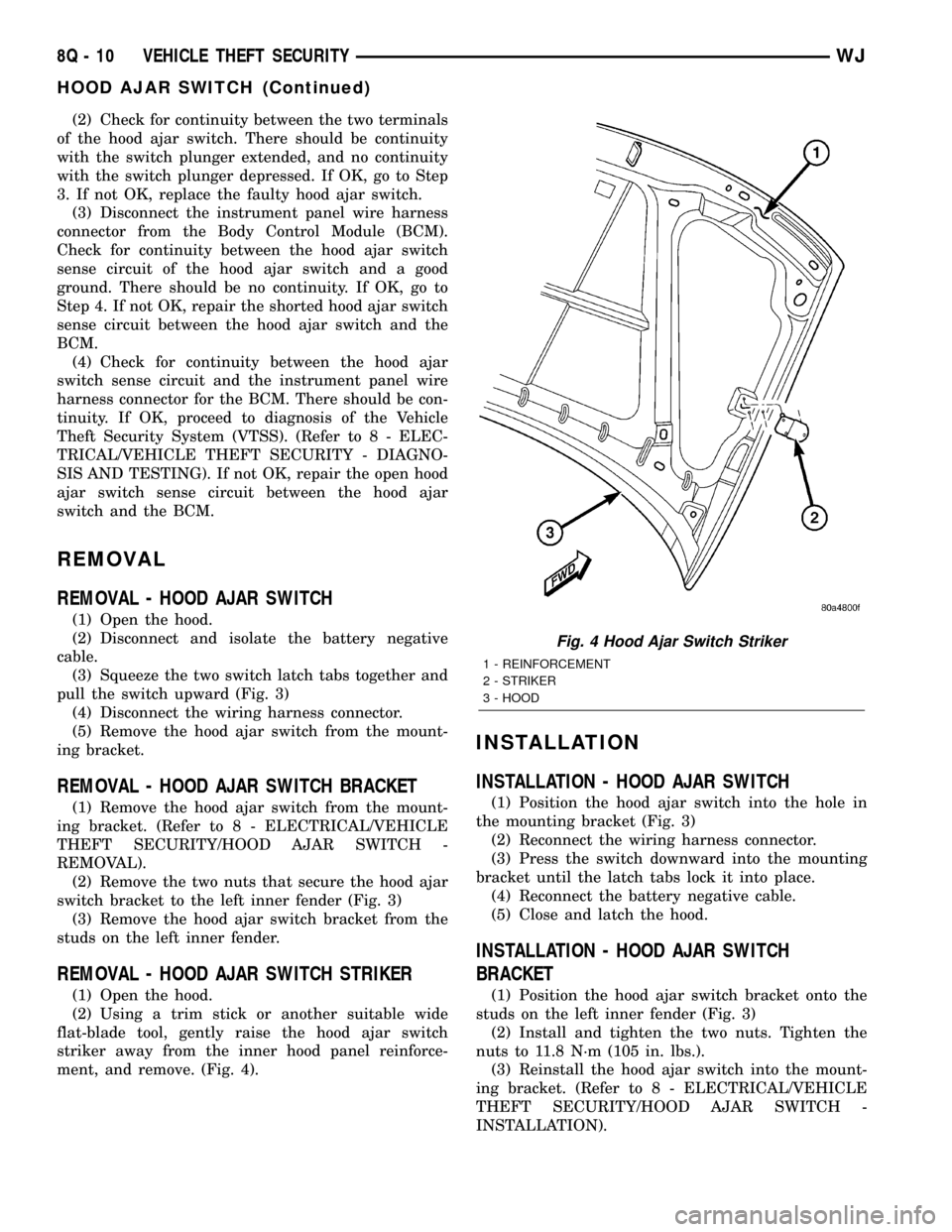
(2) Check for continuity between the two terminals
of the hood ajar switch. There should be continuity
with the switch plunger extended, and no continuity
with the switch plunger depressed. If OK, go to Step
3. If not OK, replace the faulty hood ajar switch.
(3) Disconnect the instrument panel wire harness
connector from the Body Control Module (BCM).
Check for continuity between the hood ajar switch
sense circuit of the hood ajar switch and a good
ground. There should be no continuity. If OK, go to
Step 4. If not OK, repair the shorted hood ajar switch
sense circuit between the hood ajar switch and the
BCM.
(4) Check for continuity between the hood ajar
switch sense circuit and the instrument panel wire
harness connector for the BCM. There should be con-
tinuity. If OK, proceed to diagnosis of the Vehicle
Theft Security System (VTSS). (Refer to 8 - ELEC-
TRICAL/VEHICLE THEFT SECURITY - DIAGNO-
SIS AND TESTING). If not OK, repair the open hood
ajar switch sense circuit between the hood ajar
switch and the BCM.
REMOVAL
REMOVAL - HOOD AJAR SWITCH
(1) Open the hood.
(2) Disconnect and isolate the battery negative
cable.
(3) Squeeze the two switch latch tabs together and
pull the switch upward (Fig. 3)
(4) Disconnect the wiring harness connector.
(5) Remove the hood ajar switch from the mount-
ing bracket.
REMOVAL - HOOD AJAR SWITCH BRACKET
(1) Remove the hood ajar switch from the mount-
ing bracket. (Refer to 8 - ELECTRICAL/VEHICLE
THEFT SECURITY/HOOD AJAR SWITCH -
REMOVAL).
(2) Remove the two nuts that secure the hood ajar
switch bracket to the left inner fender (Fig. 3)
(3) Remove the hood ajar switch bracket from the
studs on the left inner fender.
REMOVAL - HOOD AJAR SWITCH STRIKER
(1) Open the hood.
(2) Using a trim stick or another suitable wide
flat-blade tool, gently raise the hood ajar switch
striker away from the inner hood panel reinforce-
ment, and remove. (Fig. 4).
INSTALLATION
INSTALLATION - HOOD AJAR SWITCH
(1) Position the hood ajar switch into the hole in
the mounting bracket (Fig. 3)
(2) Reconnect the wiring harness connector.
(3) Press the switch downward into the mounting
bracket until the latch tabs lock it into place.
(4) Reconnect the battery negative cable.
(5) Close and latch the hood.
INSTALLATION - HOOD AJAR SWITCH
BRACKET
(1) Position the hood ajar switch bracket onto the
studs on the left inner fender (Fig. 3)
(2) Install and tighten the two nuts. Tighten the
nuts to 11.8 N´m (105 in. lbs.).
(3) Reinstall the hood ajar switch into the mount-
ing bracket. (Refer to 8 - ELECTRICAL/VEHICLE
THEFT SECURITY/HOOD AJAR SWITCH -
INSTALLATION).
Fig. 4 Hood Ajar Switch Striker
1 - REINFORCEMENT
2 - STRIKER
3 - HOOD
8Q - 10 VEHICLE THEFT SECURITYWJ
HOOD AJAR SWITCH (Continued)
Page 602 of 2199
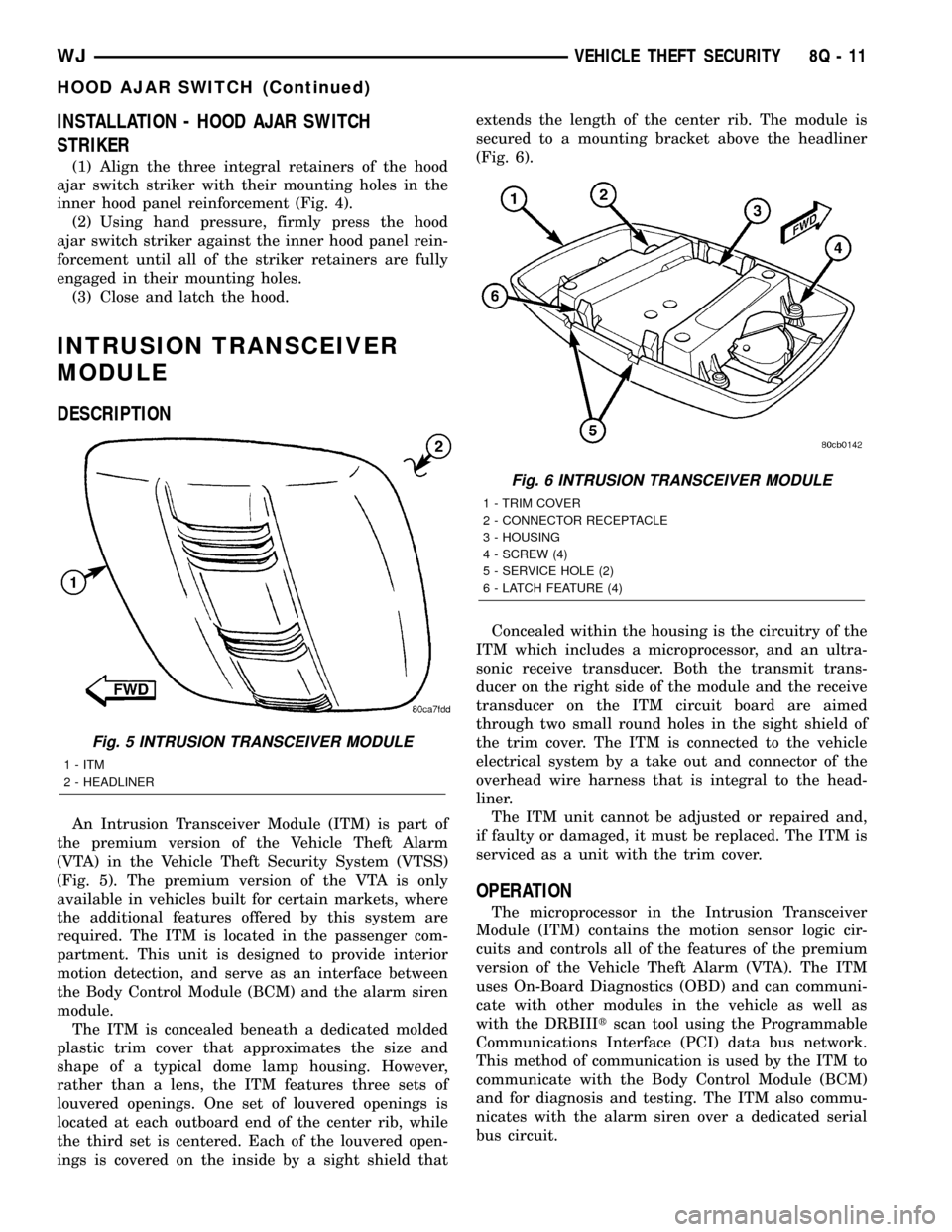
INSTALLATION - HOOD AJAR SWITCH
STRIKER
(1) Align the three integral retainers of the hood
ajar switch striker with their mounting holes in the
inner hood panel reinforcement (Fig. 4).
(2) Using hand pressure, firmly press the hood
ajar switch striker against the inner hood panel rein-
forcement until all of the striker retainers are fully
engaged in their mounting holes.
(3) Close and latch the hood.
INTRUSION TRANSCEIVER
MODULE
DESCRIPTION
An Intrusion Transceiver Module (ITM) is part of
the premium version of the Vehicle Theft Alarm
(VTA) in the Vehicle Theft Security System (VTSS)
(Fig. 5). The premium version of the VTA is only
available in vehicles built for certain markets, where
the additional features offered by this system are
required. The ITM is located in the passenger com-
partment. This unit is designed to provide interior
motion detection, and serve as an interface between
the Body Control Module (BCM) and the alarm siren
module.
The ITM is concealed beneath a dedicated molded
plastic trim cover that approximates the size and
shape of a typical dome lamp housing. However,
rather than a lens, the ITM features three sets of
louvered openings. One set of louvered openings is
located at each outboard end of the center rib, while
the third set is centered. Each of the louvered open-
ings is covered on the inside by a sight shield thatextends the length of the center rib. The module is
secured to a mounting bracket above the headliner
(Fig. 6).
Concealed within the housing is the circuitry of the
ITM which includes a microprocessor, and an ultra-
sonic receive transducer. Both the transmit trans-
ducer on the right side of the module and the receive
transducer on the ITM circuit board are aimed
through two small round holes in the sight shield of
the trim cover. The ITM is connected to the vehicle
electrical system by a take out and connector of the
overhead wire harness that is integral to the head-
liner.
The ITM unit cannot be adjusted or repaired and,
if faulty or damaged, it must be replaced. The ITM is
serviced as a unit with the trim cover.
OPERATION
The microprocessor in the Intrusion Transceiver
Module (ITM) contains the motion sensor logic cir-
cuits and controls all of the features of the premium
version of the Vehicle Theft Alarm (VTA). The ITM
uses On-Board Diagnostics (OBD) and can communi-
cate with other modules in the vehicle as well as
with the DRBIIItscan tool using the Programmable
Communications Interface (PCI) data bus network.
This method of communication is used by the ITM to
communicate with the Body Control Module (BCM)
and for diagnosis and testing. The ITM also commu-
nicates with the alarm siren over a dedicated serial
bus circuit.
Fig. 5 INTRUSION TRANSCEIVER MODULE
1 - ITM
2 - HEADLINER
Fig. 6 INTRUSION TRANSCEIVER MODULE
1 - TRIM COVER
2 - CONNECTOR RECEPTACLE
3 - HOUSING
4 - SCREW (4)
5 - SERVICE HOLE (2)
6 - LATCH FEATURE (4)
WJVEHICLE THEFT SECURITY 8Q - 11
HOOD AJAR SWITCH (Continued)
Page 603 of 2199

The ITM microprocessor continuously monitors
inputs from its on-board motion sensor as well as
inputs from the BCM and the alarm siren module.
The ITM motion sensor transmits ultrasonic signals
into the vehicle cabin through a transmit transducer,
then listens to the returning signals as the bounce off
of objects in the vehicle interior. If an object is mov-
ing in the interior, a detection circuit in the ITM
senses this movement through the modulation of the
returning ultrasonic signals that occurs due to the
Doppler effect. The motion detect function of the ITM
can be disabled by depressing the ªLockº button on
the Remote Keyless Entry (RKE) transmitter three
times within fifteen seconds, while the security indi-
cator is still flashing rapidly or by cycling the key in
the driver door cylinder from the center to the lock
position. The ITM will signal the alarm siren module
to provide a single siren ªchirpº as an audible confir-
mation that the motion sensor function has been dis-
abled.
If movement is detected, the ITM sends an mes-
sage to the BCM over the PCI data bus to flash the
exterior lighting and send a message to the alarm
siren module over a dedicated serial bus line to
sound the siren. When the BCM detects a breach in
the perimeter protection through a door, tailgate,
flip-up glass, or hood ajar switch input, it sends an
message to the ITM and the ITM sends an message
to the BCM over the PCI data bus to flash the exte-
rior lighting and send a message to the alarm siren
module over a dedicated serial bus line to sound the
siren. The ITM also monitors inputs from the alarm
siren module for siren battery or siren input/output
circuit tamper alerts, and siren battery condition
alerts, then sets active and stored Diagnostic Trouble
Codes (DTC) for any monitored system faults it
detects. An active fault only remains for the current
ignition switch cycle, while a stored fault causes a
DTC to be stored in memory by the ITM. If a fault
does not reoccur for fifty ignition cycles, the ITM will
automatically erase the stored DTC.
The ITM is connected to the vehicle electrical sys-
tem through the overhead wire harness. The ITM
receives battery voltage on a B(+) circuit through a
fuse in the Junction Block (JB), and is grounded to
the chassis at G303. These connections allow the
ITM to remain operational, regardless of the ignition
switch position. The hard wired inputs and outputs
for the ITM may be diagnosed and tested using con-
ventional diagnostic tools and procedures. However,
conventional diagnostic methods will not prove con-
clusive in the diagnosis of the ITM, the PCI data bus
network, or the electronic message inputs to and out-
puts from the ITM. The most reliable, efficient, and
accurate means to diagnose the ITM, the PCI data
bus network, and the message inputs to and outputsfrom the ITM requires the use of a DRBIIItscan
tool. Refer to the appropriate diagnostic information.
REMOVAL
(1) Disconnect and isolate the battery negative
cable.
(2) While pulling downward lightly on the rear cor-
ner of the Intrusion Transceiver Module (ITM) trim
cover, insert a small thin-bladed screwdriver through
each of the service holes on the rear edge of the trim
cover to release the two integral rear latch features
of the module from the mounting bracket above the
headliner (Fig. 7).
(3) Pull the ITM trim cover rearward far enough
to disengage the two front latch features of the mod-
ule from the mounting bracket above the headliner.
(4) Pull the ITM and trim cover down from the
headliner far enough to access and disconnect the
overhead wire harness connector for the ITM from
the module connector.
(5) Remove the ITM from the headliner.
INSTALLATION
(1) Position the Intrusion Transceiver Module
(ITM) to the headliner.
(2) Reconnect the overhead wire harness connector
for the ITM to the module connector.
(3) Align the two front latch features of the ITM
with the two front latch receptacles of the mounting
bracket above the headliner (Fig. 8).
(4) Push the ITM trim cover forward far enough to
insert the two rear latch features of the module into
Fig. 7 INTRUSION TRANSCEIVER MODULE
REMOVE
1 - SMALL SCREWDRIVER
2 - HEADLINER
3 - SERVICE HOLES
4 - ITM
8Q - 12 VEHICLE THEFT SECURITYWJ
INTRUSION TRANSCEIVER MODULE (Continued)