2002 JEEP GRAND CHEROKEE battery location
[x] Cancel search: battery locationPage 426 of 2199

(2) Remove the instrument cluster from the instru-
ment panel. (Refer to 8 - ELECTRICAL/INSTRU-
MENT CLUSTER - REMOVAL).(3) On models with a premium cluster only, discon-
nect the electro-luminescent illumination lamp pig-
tail wire connector from the receptacle on the cluster
electronic circuit board and disengage the pigtail
wire from the integral routing clip on the rear cover
(Fig. 6).
(4) Remove the seven screws that secure the rear
cover to the back of the cluster housing.
(5) Disengage the eight latch features (four on top,
four on the bottom) that secure the upper and lower
edges of the rear cover to the top and bottom of the
cluster housing.
(6) Remove the rear cover from the back of the
cluster housing.
ASSEMBLY
WARNING: ON VEHICLES EQUIPPED WITH AIR-
BAGS, DISABLE THE SUPPLEMENTAL RESTRAINT
SYSTEM BEFORE ATTEMPTING ANY STEERING
WHEEL, STEERING COLUMN, DRIVER AIRBAG,
PASSENGER AIRBAG, SIDE CURTAIN AIRBAG,
FRONT IMPACT SENSOR, SIDE IMPACT SENSOR,
OR INSTRUMENT PANEL COMPONENT DIAGNOSIS
OR SERVICE. DISCONNECT AND ISOLATE THE
BATTERY NEGATIVE (GROUND) CABLE, THEN
WAIT TWO MINUTES FOR THE SYSTEM CAPACI-
TOR TO DISCHARGE BEFORE PERFORMING FUR-
THER DIAGNOSIS OR SERVICE. THIS IS THE ONLY
SURE WAY TO DISABLE THE SUPPLEMENTAL
RESTRAINT SYSTEM. FAILURE TO TAKE THE
PROPER PRECAUTIONS COULD RESULT IN ACCI-
DENTAL AIRBAG DEPLOYMENT AND POSSIBLE
PERSONAL INJURY.
Fig. 4 Cluster Bulb Locations - Typical
1 - ILLUMINATION LAMP BULBS AND HOLDERS (5)
2 - CLUSTER HOUSING REAR COVER
3 - CLUSTER HOUSING
Fig. 5 Instrument Cluster Components
1 - MINOR GAUGE SETS
2 - HOUSING REAR COVER
3 - TRIP ODOMETER RESET KNOB
4 - LENS, HOOD AND MASK
5 - MAJOR GAUGES
6 - CLUSTER HOUSING
Fig. 6 Cluster Housing Rear Cover Screws
1 - ELECTRO-LUMINESCENT LAMP PIGTAIL WIRE
CONNECTOR
2 - REAR COVER
3 - SCREW (7)
WJINSTRUMENT CLUSTER 8J - 11
INSTRUMENT CLUSTER (Continued)
Page 431 of 2199

For further diagnosis of the brake indicator or the
instrument cluster circuitry that controls the indica-
tor, (Refer to 8 - ELECTRICAL/INSTRUMENT
CLUSTER - DIAGNOSIS AND TESTING). The park
brake switch input to the instrument cluster can be
diagnosed using conventional diagnostic tools and
methods. For proper diagnosis of the brake fluid level
switch input to the CAB, the anti-lock brake system,
the CAB, the PCI data bus, or the electronic message
inputs to the instrument cluster that control the
brake indicator, a DRBIIItscan tool is required.
Refer to the appropriate diagnostic information.
DIAGNOSIS AND TESTING - BRAKE INDICATOR
The diagnosis found here addresses an inoperative
park brake indicator condition. If there are problems
with several indicators in the instrument cluster,
(Refer to 8 - ELECTRICAL/INSTRUMENT CLUS-
TER - DIAGNOSIS AND TESTING). If the brake
indicator stays on with the ignition switch in the On
position and the park brake released, or comes on
while driving, (Refer to 5 - BRAKES - DIAGNOSIS
AND TESTING). If no brake system problem is
found, the following procedures will help to locate a
shorted or open circuit, or a faulty park brake switch
input. Refer to the appropriate wiring information.
The wiring information includes wiring diagrams,
proper wire and connector repair procedures, details
of wire harness routing and retention, connector pin-
out information and location views for the various
wire harness connectors, splices and grounds.
WARNING: ON VEHICLES EQUIPPED WITH AIR-
BAGS, DISABLE THE SUPPLEMENTAL RESTRAINT
SYSTEM BEFORE ATTEMPTING ANY STEERING
WHEEL, STEERING COLUMN, DRIVER AIRBAG,
PASSENGER AIRBAG, SIDE CURTAIN AIRBAG,
FRONT IMPACT SENSOR, SIDE IMPACT SENSOR,
OR INSTRUMENT PANEL COMPONENT DIAGNOSIS
OR SERVICE. DISCONNECT AND ISOLATE THE
BATTERY NEGATIVE (GROUND) CABLE, THEN
WAIT TWO MINUTES FOR THE SYSTEM CAPACI-
TOR TO DISCHARGE BEFORE PERFORMING FUR-
THER DIAGNOSIS OR SERVICE. THIS IS THE ONLY
SURE WAY TO DISABLE THE SUPPLEMENTAL
RESTRAINT SYSTEM. FAILURE TO TAKE THE
PROPER PRECAUTIONS COULD RESULT IN ACCI-
DENTAL AIRBAG DEPLOYMENT AND POSSIBLE
PERSONAL INJURY.
INDICATOR ILLUMINATES DURING BULB TEST, BUT DOES
NOT WHEN PARK BRAKE APPLIED
(1) Disconnect and isolate the battery negative
cable. Disconnect the instrument panel wire harness
connector for the park brake switch from the switch
terminal. Apply the parking brake. Check for conti-nuity between the park brake switch terminal and a
good ground. There should be continuity. If OK, go to
Step 2. If not OK, replace the faulty park brake
switch.
(2) Disconnect the instrument panel wire harness
connector for the instrument cluster from the cluster
connector receptacle. Check for continuity between
the red brake warning indicator driver circuit cavi-
ties of the instrument panel wire harness connector
for the park brake switch and the instrument panel
wire harness connector for the instrument cluster.
There should be continuity. If not OK, repair the
open red brake warning indicator driver circuit
between the park brake switch and the instrument
cluster as required.
INDICATOR REMAINS ILLUMINATED - BRAKE SYSTEM
CHECKS OK
(1) Disconnect and isolate the battery negative
cable. Disconnect the instrument panel wire harness
connector for the park brake switch from the park
brake switch terminal. Check for continuity between
the terminal of the park brake switch and a good
ground. There should be no continuity with the park
brake released, and continuity with the park brake
applied. If OK, go to Step 2. If not OK, replace the
faulty park brake switch.
(2) Disconnect the instrument panel wire harness
connector for the instrument cluster from the cluster
connector receptacle. Check for continuity between
the red brake warning indicator driver circuit cavity
of the instrument panel wire harness connector for
the park brake switch and a good ground. There
should be no continuity. If not OK, repair the shorted
red brake warning indicator driver circuit between
the park brake switch and the instrument cluster as
required.
CHECK GAUGES INDICATOR
DESCRIPTION
A check gauges indicator is standard equipment on
all instrument clusters. The check gauges indicator is
located on the right edge of the instrument cluster, to
the right of the speedometer. The check gauges indi-
cator consists of the words ªCHECK GAGESº
imprinted on a red lens. The lens is located behind a
cutout in the opaque layer of the instrument cluster
overlay. The dark outer layer of the overlay prevents
the indicator from being clearly visible when it is not
illuminated. The ªCHECK GAGESº text appears sil-
houetted against a red field through the translucent
outer layer of the overlay when the indicator is illu-
minated from behind by a Light Emitting Diode
(LED), which is soldered onto the instrument cluster
electronic circuit board. The check gauges indicator
8J - 16 INSTRUMENT CLUSTERWJ
BRAKE/PARK BRAKE INDICATOR (Continued)
Page 436 of 2199

FUEL GAUGE
DESCRIPTION
A fuel gauge is standard equipment on all instru-
ment clusters. The fuel gauge is located in the lower
left corner of the instrument cluster, to the left of the
tachometer. The fuel gauge consists of a movable
gauge needle or pointer controlled by the instrument
cluster circuitry and a fixed 90 degree scale on the
gauge dial face that reads left-to-right from E (or
Empty) to F (or Full). An International Control and
Display Symbol icon for ªFuelº is located on the
gauge dial face. An arrowhead pointed to the left side
of the vehicle is imprinted next to the ªFuelº icon on
the fuel gauge dial face to provide the driver with a
reminder as to the location of the fuel filler access.
The fuel gauge graphics are either white, gray and
orange against a black gauge dial face (base cluster)
or black and gray against a taupe gauge dial face
(premium cluster), making them clearly visible
within the instrument cluster in daylight. When illu-
minated from behind by the panel lamps dimmer
controlled cluster illumination lighting with the exte-
rior lamps turned On, the base cluster white gauge
graphics appear blue-green and the orange graphics
still appear orange, while the premium cluster taupe
gauge dial face appears blue-green with the black
graphics silhouetted against the illuminated back-
ground. The gray gauge graphics for both versions of
the cluster are not illuminated. The orange gauge
needle in the base cluster gauge is internally illumi-
nated, while the black gauge needle in the premium
cluster gauge is not.
Base cluster gauge illumination is provided by
replaceable incandescent bulb and bulb holder units
located on the instrument cluster electronic circuit
board. Premium cluster gauge illumination is pro-
vided by an integral electro-luminescent lamp that is
serviced as a unit with the instrument cluster. The
fuel gauge is serviced as a unit with the instrument
cluster.
OPERATION
The fuel gauge gives an indication to the vehicle
operator of the level of fuel in the fuel tank. This
gauge is controlled by the instrument cluster circuit
board based upon cluster programming and elec-
tronic messages received by the cluster from the
Powertrain Control Module (PCM) over the Program-
mable Communications Interface (PCI) data bus. The
fuel gauge is an air core magnetic unit that receives
battery current on the instrument cluster electronic
circuit board through the fused ignition switch out-
put (run-start) circuit whenever the ignition switch is
in the On or Start positions. The cluster is pro-
grammed to move the gauge needle back to the lowend of the scale after the ignition switch is turned to
the Off position. The instrument cluster circuitry
controls the gauge needle position and provides the
following features:
²Percent Tank Full Message- Each time the
cluster receives a message from the PCM indicating
the percent tank full, the cluster moves the gauge
needle to the relative fuel level position on the gauge
scale. The PCM applies an algorithm to the input
from the fuel tank sender to dampen gauge needle
movement against the negative effect that fuel slosh-
ing within the fuel tank can have on accurate inputs
to the PCM.
²Less Than 12.5 Percent Tank Full Message-
Each time the cluster receives messages from the
PCM indicating the percent tank full is less than
12.5 (one-eighth), the gauge needle is moved to the
proper position on the gauge scale and the low fuel
indicator is illuminated. The low fuel indicator
remains illuminated until the cluster receives mes-
sages from the PCM indicating that the percent tank
full is greater than 12.5 (one-eighth), or until the
ignition switch is turned to the Off position, which-
ever occurs first.
²Less Than Empty Percent Tank Full Mes-
sage- Each time the cluster receives a message from
the PCM indicating the percent tank full is less than
empty, the gauge needle is moved to the far left (low)
end of the gauge scale and the low fuel indicator is
illuminated immediately. This message would indi-
cate that the fuel tank sender input to the PCM is a
short circuit.
²More Than Full Percent Tank Full Message
- Each time the cluster receives a message from the
PCM indicating the percent tank full is more than
full, the gauge needle is moved to the far left (low)
end of the gauge scale and the low fuel indicator is
illuminated immediately. This message would indi-
cate that the fuel tank sender input to the PCM is an
open circuit.
²Communication Error- If the cluster fails to
receive a percent tank full message, it will hold the
gauge needle at the last indication for about twelve
seconds, until a new message is received, or until the
ignition switch is turned to the Off position, which-
ever occurs first. After twelve seconds, the cluster
will return the gauge needle to the low end of the
gauge scale.
²Actuator Test- Each time the cluster is put
through the actuator test, the gauge needle will be
swept across the entire gauge scale and back in order
to confirm the functionality of the gauge and the
cluster control circuitry.
The PCM continually monitors the fuel tank
sender to determine the fuel level. The PCM then
applies an algorithm to the input and sends the
WJINSTRUMENT CLUSTER 8J - 21
Page 448 of 2199
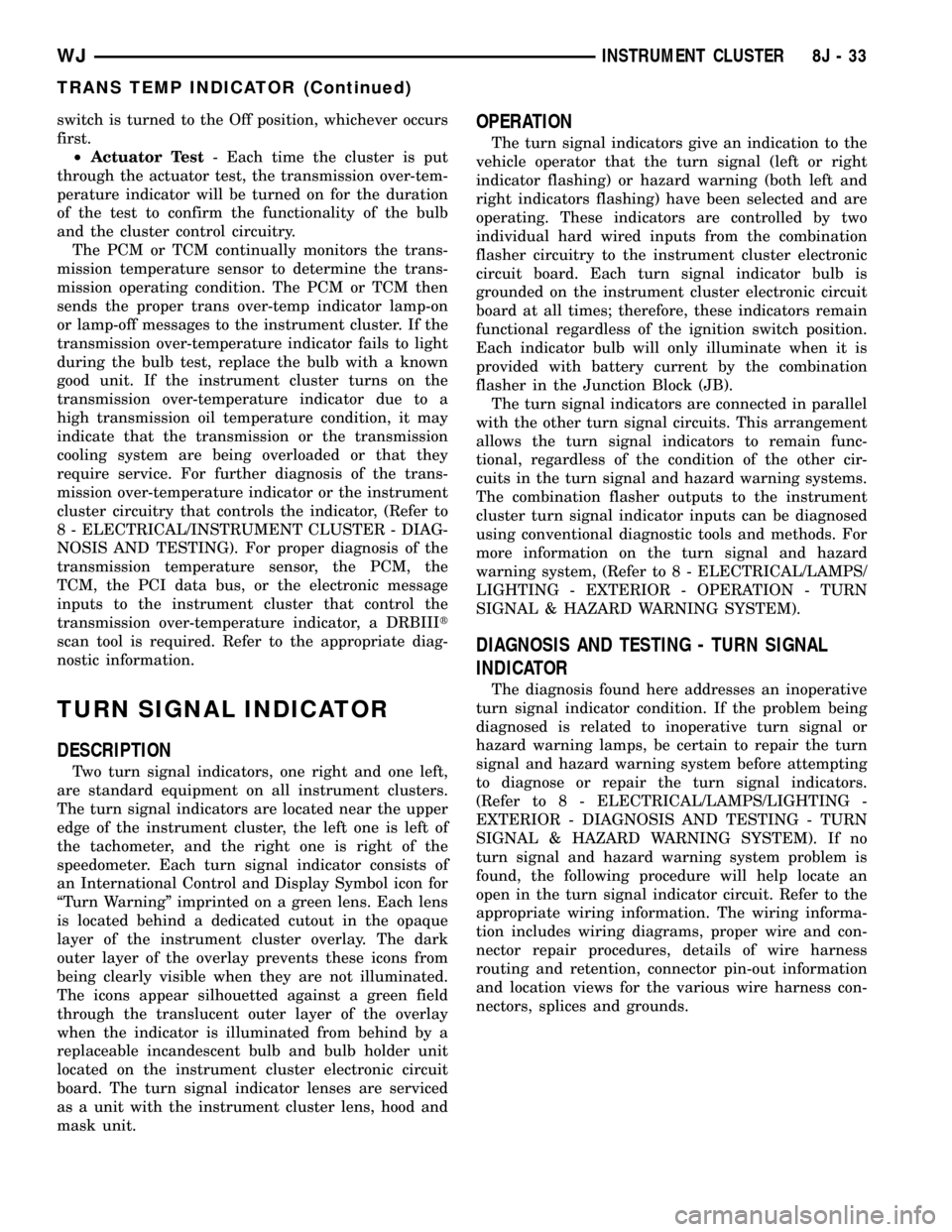
switch is turned to the Off position, whichever occurs
first.
²Actuator Test- Each time the cluster is put
through the actuator test, the transmission over-tem-
perature indicator will be turned on for the duration
of the test to confirm the functionality of the bulb
and the cluster control circuitry.
The PCM or TCM continually monitors the trans-
mission temperature sensor to determine the trans-
mission operating condition. The PCM or TCM then
sends the proper trans over-temp indicator lamp-on
or lamp-off messages to the instrument cluster. If the
transmission over-temperature indicator fails to light
during the bulb test, replace the bulb with a known
good unit. If the instrument cluster turns on the
transmission over-temperature indicator due to a
high transmission oil temperature condition, it may
indicate that the transmission or the transmission
cooling system are being overloaded or that they
require service. For further diagnosis of the trans-
mission over-temperature indicator or the instrument
cluster circuitry that controls the indicator, (Refer to
8 - ELECTRICAL/INSTRUMENT CLUSTER - DIAG-
NOSIS AND TESTING). For proper diagnosis of the
transmission temperature sensor, the PCM, the
TCM, the PCI data bus, or the electronic message
inputs to the instrument cluster that control the
transmission over-temperature indicator, a DRBIIIt
scan tool is required. Refer to the appropriate diag-
nostic information.
TURN SIGNAL INDICATOR
DESCRIPTION
Two turn signal indicators, one right and one left,
are standard equipment on all instrument clusters.
The turn signal indicators are located near the upper
edge of the instrument cluster, the left one is left of
the tachometer, and the right one is right of the
speedometer. Each turn signal indicator consists of
an International Control and Display Symbol icon for
ªTurn Warningº imprinted on a green lens. Each lens
is located behind a dedicated cutout in the opaque
layer of the instrument cluster overlay. The dark
outer layer of the overlay prevents these icons from
being clearly visible when they are not illuminated.
The icons appear silhouetted against a green field
through the translucent outer layer of the overlay
when the indicator is illuminated from behind by a
replaceable incandescent bulb and bulb holder unit
located on the instrument cluster electronic circuit
board. The turn signal indicator lenses are serviced
as a unit with the instrument cluster lens, hood and
mask unit.
OPERATION
The turn signal indicators give an indication to the
vehicle operator that the turn signal (left or right
indicator flashing) or hazard warning (both left and
right indicators flashing) have been selected and are
operating. These indicators are controlled by two
individual hard wired inputs from the combination
flasher circuitry to the instrument cluster electronic
circuit board. Each turn signal indicator bulb is
grounded on the instrument cluster electronic circuit
board at all times; therefore, these indicators remain
functional regardless of the ignition switch position.
Each indicator bulb will only illuminate when it is
provided with battery current by the combination
flasher in the Junction Block (JB).
The turn signal indicators are connected in parallel
with the other turn signal circuits. This arrangement
allows the turn signal indicators to remain func-
tional, regardless of the condition of the other cir-
cuits in the turn signal and hazard warning systems.
The combination flasher outputs to the instrument
cluster turn signal indicator inputs can be diagnosed
using conventional diagnostic tools and methods. For
more information on the turn signal and hazard
warning system, (Refer to 8 - ELECTRICAL/LAMPS/
LIGHTING - EXTERIOR - OPERATION - TURN
SIGNAL & HAZARD WARNING SYSTEM).
DIAGNOSIS AND TESTING - TURN SIGNAL
INDICATOR
The diagnosis found here addresses an inoperative
turn signal indicator condition. If the problem being
diagnosed is related to inoperative turn signal or
hazard warning lamps, be certain to repair the turn
signal and hazard warning system before attempting
to diagnose or repair the turn signal indicators.
(Refer to 8 - ELECTRICAL/LAMPS/LIGHTING -
EXTERIOR - DIAGNOSIS AND TESTING - TURN
SIGNAL & HAZARD WARNING SYSTEM). If no
turn signal and hazard warning system problem is
found, the following procedure will help locate an
open in the turn signal indicator circuit. Refer to the
appropriate wiring information. The wiring informa-
tion includes wiring diagrams, proper wire and con-
nector repair procedures, details of wire harness
routing and retention, connector pin-out information
and location views for the various wire harness con-
nectors, splices and grounds.
WJINSTRUMENT CLUSTER 8J - 33
TRANS TEMP INDICATOR (Continued)
Page 463 of 2199

DIAGNOSIS AND TESTING
DIAGNOSIS AND TESTING Ð HEADLAMP
SYSTEM
HEADLAMPS
CONDITION POSSIBLE CAUSES CORRECTION
HEADLAMPS ARE DIM
WITH ENGINE IDLING1. Loose or corroded battery cables. 1. Clean and secure battery cable clamps
and posts.
OR IGNITION TURNED
OFF2. Loose or worn generator drive belt. 2. Adjust or replace generator drive belt.
3. Charging system output too low. 3. Test and repair charging system, refer
to Electrical, Charging
4. Battery has insufficient charge. 4. Test battery state-of -charge, refer to
Electrical, Battery System.
5. Battery is sulfated or shorted. 5. Load test battery, refer to
Electrical,Battery System.
6. Poor lighting circuit Z1-ground. 6. Test for voltage drop across Z1-ground
locations, refer to Electrical, Wiring Digram
Information.
7. Both headlamp bulbs defective. 7. Replace both headlamp bulbs.
HEADLAMP BULBS BURN
OUT1. Charging system output too high. 1. Test and repair charging system, refer
to Electrical, Charging.
FREQUENTLY 2. Loose or corroded terminals or
splices in circuit.2. Inspect and repair all connectors and
splices, refer to Electrical, Wiring
Information.
HEADLAMPS ARE DIM
WITH ENGINE RUNNING1. Charging system output too low. 1. Test and repair charging system, refer
to Electrical, Wiring Information.
ABOVE IDLE* 2. Poor lighting circuit Z1-ground. 2. Test for voltage drop across Z1-ground
locations, refer to Electrical, Wiring
Information.
3. High resistance in headlamp
circuit.3. Test amperage draw of headlamp
circuit.
4. Both headlamp bulbs defective. 4. Replace both headlamp bulbs.
HEADLAMPS FLASH
RANDOMLY1. Poor lighting circuit Z1-ground. 1. Test for voltage drop across Z1-ground
locations, refer to Electrical, Wiring
Information.
2. High resistance in headlamp
circuit.2. Test amperage draw of headlamp
circuit. Should not exceed 30 amps.
3. Loose or corroded terminals or
splices in circuit.3. Inspect and repair all connectors and
splices, refer to Electrical, Wiring
Information.
HEADLAMPS DO NOT
ILLUMINATE1. No voltage to headlamps. 1. Repair open headlamp circuit, refer to
Electrical, Wiring Information.
2. No Z1-ground at headlamps. 2. Repair circuit ground, refer to Electrical,
Wiring Information.
8L - 12 LAMPS/LIGHTING - EXTERIORWJ
HEADLAMP (Continued)
Page 464 of 2199

CONDITION POSSIBLE CAUSES CORRECTION
3. Faulty headlamp switch. 3. Refer to BCM diagnostics.
4. Blown fuse for headlamps. 4. Replace fuse refer to Electrical, Wiring
Information.
5. Broken connector terminal or wire
splice in headlamp circuit.5. Repair connector terminal or wire splice.
6. Both headlamp bulbs defective. 6. Replace both headlamp bulbs.
*Canada vehicles must have lamps ON.
FOG LAMP
CONDITION POSSIBLE CAUSES CORRECTION
FOG LAMPS ARE DIM
WITH ENGINE IDLING
OR IGNITION TURNED
OFF.1. Loose or corroded battery cables. 1. Clean and secure battery cable clamps
and posts.
2. Loose or worn generator drive belt. 2. Adjust or replace generator drive belt.
3. Charging system output too low. 3. Test and repair charging system. Refer to
Electrical, Charging,
4. Battery has insufficient charge. 4. Test battery state-of -charge. Refer to
Electrical, Battery System.
5. Battery is sulfated or shorted. 5. Load test battery. Refer to Electrical,
Battery System.
6. Poor lighting circuit Z1-ground. 6. Test for voltage drop across Z1-ground
locations. Refer to Electrical, Wiring
Information.
FOG LAMP BULBS BURN
OUT FREQUENTLY1. Charging system output too high. 1. Test and repair charging system. Refer to
Electrical, Charging.
2. Loose or corroded terminals or
splices in circuit.2. Inspect and repair all connectors and
splices. Refer to Electrical, Wiring
Information.
FOG LAMPS ARE DIM
WITH ENGINE RUNNING
ABOVE IDLE1. Charging system output too low. 1. Test and repair charging system. Refer to
Electrical, Charging.
2. Poor lighting circuit Z1-ground. 2. Test for voltage drop across Z1-ground
locations. Refer to Electrical, Wiring
Information.
3. High resistance in fog lamp circuit. 3. Test amperage draw of fog lamp circuit.
FOG LAMPS FLASH
RANDOMLY1. Poor lighting circuit Z1-ground. 1. Test for voltage drop across Z1-ground
locations. Refer to Electrical, Wiring
Information.
2. High resistance in fog lamp circuit. 2. Test amperage draw of fog lamp circuit.
3. Faulty multifunction switch. 3. Refer to Electrical, Electronic Control
Modules.
4. Loose or corroded terminals or
splices in circuit.4. Inspect and repair all connectors and
splices. Refer to Electrical, Wiring
Information.
WJLAMPS/LIGHTING - EXTERIOR 8L - 13
HEADLAMP (Continued)
Page 488 of 2199

tip of the tool is at least 61 centimeters (2 feet) from
the roof panel, disconnect the tool.
(11) Calibrate the compass and adjust the compass
variance (Refer to 8 - ELECTRICAL/OVERHEAD
CONSOLE - STANDARD PROCEDURE).
STANDARD PROCEDURE - COMPASS
CALIBRATION
CAUTION: Do not place any external magnets, such
as magnetic roof mount antennas, in the vicinity of
the compass. Do not use magnetic tools when ser-
vicing the overhead console.
The electronic compass unit features a self-cali-
brating design, which simplifies the calibration pro-
cedure. This feature automatically updates the
compass calibration while the vehicle is being driven.
This allows the compass unit to compensate for small
changes in the residual magnetism that the vehicle
may acquire during normal use. If the compass read-
ings appear to be erratic or out of calibration, per-
form the following calibration procedure. Also, new
service replacement Electronic Vehicle Information
Center (EVIC) modules must have their compass cal-
ibrated using this procedure. Do not attempt to cali-
brate the compass near large metal objects such as
other vehicles, large buildings, or bridges; or, near
overhead or underground power lines.
NOTE: Whenever an EVIC module is replaced, the
variance number must also be reset. Refer to Com-
pass Variation Adjustment in this group.
Calibrate the compass manually as follows:
(1) Turn the ignition switch to the On position. If
the compass/temperature data is not currently being
displayed, momentarily depress and release the C/T
push button to reach the compass/temperature dis-
play.
(2) Depress the Reset push button and hold the
button down until ªCALº appears in the display. This
takes about ten seconds, and appears about five sec-
onds after ªVARIANCE = XXº is displayed.
(3) Release the Reset push button.
(4) Drive the vehicle on a level surface, away from
large metal objects and power lines, through one
complete circle at between five and eight kilometers-
per-hour (three and five miles-per-hour) in not less
than 20 seconds. The ªCALº message will disappear
from the display to indicate that the compass is now
calibrated.
NOTE: If the ªCALº message remains in the display,
either there is excessive magnetism near the com-
pass, or the unit is faulty. Repeat the calibration
procedure one more time.NOTE: If the wrong direction is still indicated in the
compass display, the area selected for calibration
may be too close to a strong magnetic field. Repeat
the calibration procedure in another location.
STANDARD PROCEDURE - COMPASS
VARIATION ADJUSTMENT
Compass variance, also known as magnetic decli-
nation, is the difference in angle between magnetic
north and true geographic north. In some geographic
locations, the difference between magnetic and geo-
graphic north is great enough to cause the compass
to give false readings. If this problem occurs, the
compass variance setting may need to be changed.
To set the compass variance:
(1) Using the Variance Settings map, find your
geographic location and note the zone number (Fig.
4).
(2) Turn the ignition switch to the On position. If
the compass/temperature data is not currently being
displayed, momentarily depress and release the C/T
push button to reach the compass/temperature dis-
play.
(3) Depress the Reset push button and hold the
button down until ªVARIANCE = XXº appears in the
display. This takes about five seconds.
(4) Release the Reset push button. ªVARIANCE
=XX º will remain in the display. ªXXº equals the cur-
rent variance zone setting.
(5) Momentarily depress and release the Step push
button to step through the zone numbers, until the
zone number for your geographic location appears in
the display.
(6) Momentarily depress and release the Reset
push button to enter the displayed zone number into
the EVIC module memory.
(7) Confirm that the correct directions are now
indicated by the compass.
REMOVAL
(1) Disconnect and isolate the battery negative
cable.
(2) Remove the screw that secures the front of the
overhead console to the front of the overhead console
retainer bracket.
(3) Insert the fingertips of both hands between the
headliner and the sides of the overhead console hous-
ing in the area near the reading and courtesy lamps.
(4) Pull downward on the sides of the overhead
console housing firmly and evenly to disengage the
two snap clips that secure the rear of the unit from
their receptacles in the overhead console retainer
bracket.
(5) Lower the overhead console from the headliner
far enough to access the wire harness connectors.
WJMESSAGE SYSTEMS 8M - 5
OVERHEAD CONSOLE (Continued)
Page 489 of 2199

(6) Disconnect the roof wire harness connectors
from the Electronic Vehicle Information Center con-
nector receptacle, the reading and courtesy lamp wire
harness connector and, if the vehicle is so equipped,
from the back of the power sunroof switch.
(7) Remove the overhead console from the head-
liner.
INSTALLATION
(1) Position the overhead console near the mount-
ing location on the headliner.
(2) Reconnect the roof wire harness connectors to
the Electronic Vehicle Information Center connector
receptacle, the reading and courtesy lamp wire har-
ness connector and, if the vehicle is so equipped, to
the back of the power sunroof switch.
(3) Align the two snap clips on the rear of the
overhead console housing with their receptacles in
the overhead console retainer bracket.
(4) Push upward firmly and evenly on the sides of
the overhead console housing over both of the snap
clip locations until each of the two snap clips is fully
engaged with its receptacle in the overhead console
retainer bracket.
(5) Install and tighten the screw that secures the
front of the overhead console housing to the overhead
console retainer bracket. Tighten the screw to 1.2
N´m (10 in. lbs.).
(6) Reconnect the battery negative cable.
SPECIAL TOOLS
OVERHEAD CONSOLE SYSTEMS
ELECTRONIC VEHICLE INFO
CENTER
DESCRIPTION
The Electronic Vehicle Information Center (EVIC)
is located in the overhead console on models
equipped with this option. Three versions of the
EVIC module are available on the Grand Cherokee.
These three versions are identical except that some
models include an integral three-push button Univer-
sal Transmitter transceiver and/or Tire Pressure
Monitoring System (TPM). All three EVIC modules
feature a large Vacuum Fluorescent Display (VFD)
screen for displaying information, and back-lit push
buttons function switches labeled C/T (compass/tem-
perature), RESET, STEP, and MENU. The VFD
screen can also display a vehicle graphic that is used
Fig. 4 Variance Settings
Degaussing Tool 6029
8M - 6 MESSAGE SYSTEMSWJ
OVERHEAD CONSOLE (Continued)