Page 1605 of 2199
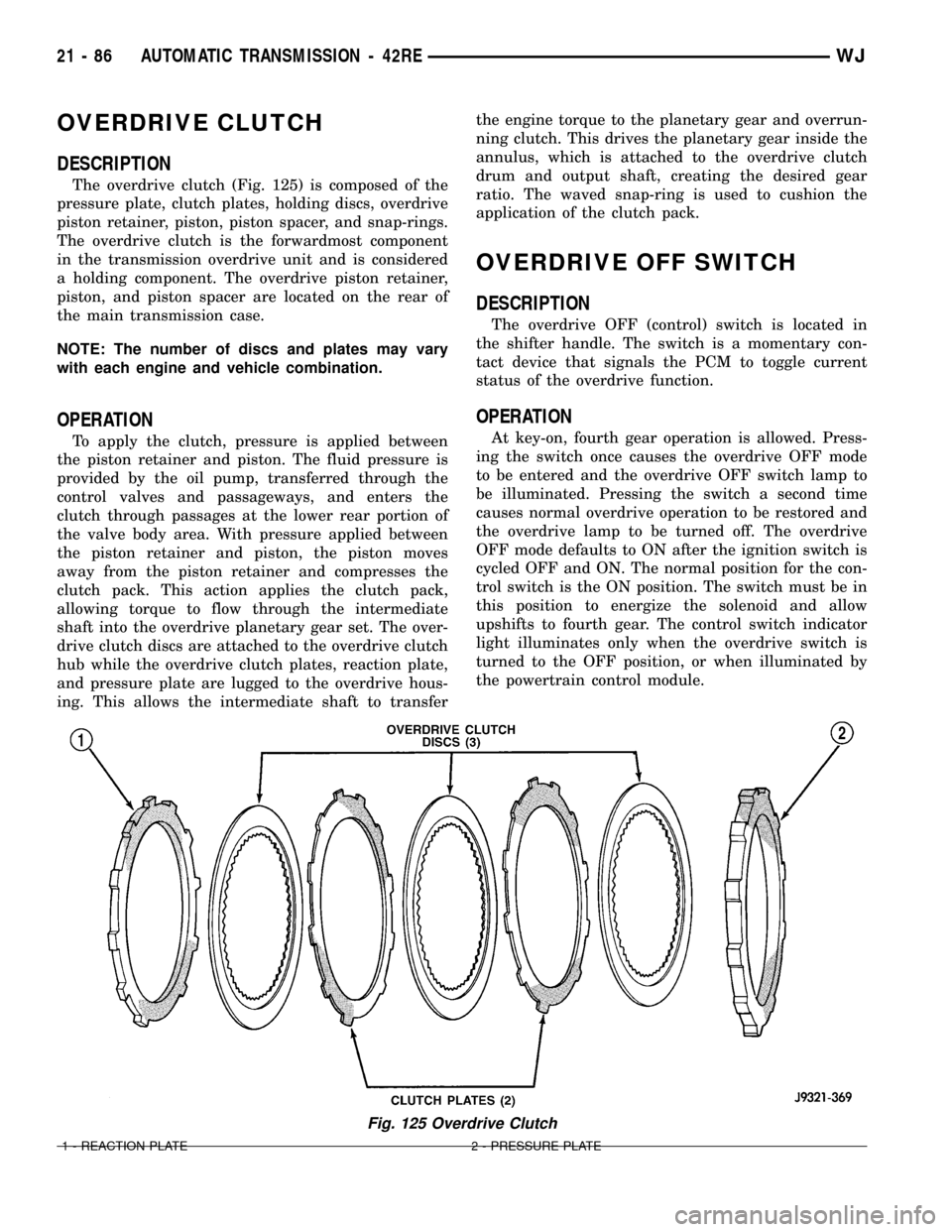
OVERDRIVE CLUTCH
DESCRIPTION
The overdrive clutch (Fig. 125) is composed of the
pressure plate, clutch plates, holding discs, overdrive
piston retainer, piston, piston spacer, and snap-rings.
The overdrive clutch is the forwardmost component
in the transmission overdrive unit and is considered
a holding component. The overdrive piston retainer,
piston, and piston spacer are located on the rear of
the main transmission case.
NOTE: The number of discs and plates may vary
with each engine and vehicle combination.
OPERATION
To apply the clutch, pressure is applied between
the piston retainer and piston. The fluid pressure is
provided by the oil pump, transferred through the
control valves and passageways, and enters the
clutch through passages at the lower rear portion of
the valve body area. With pressure applied between
the piston retainer and piston, the piston moves
away from the piston retainer and compresses the
clutch pack. This action applies the clutch pack,
allowing torque to flow through the intermediate
shaft into the overdrive planetary gear set. The over-
drive clutch discs are attached to the overdrive clutch
hub while the overdrive clutch plates, reaction plate,
and pressure plate are lugged to the overdrive hous-
ing. This allows the intermediate shaft to transferthe engine torque to the planetary gear and overrun-
ning clutch. This drives the planetary gear inside the
annulus, which is attached to the overdrive clutch
drum and output shaft, creating the desired gear
ratio. The waved snap-ring is used to cushion the
application of the clutch pack.
OVERDRIVE OFF SWITCH
DESCRIPTION
The overdrive OFF (control) switch is located in
the shifter handle. The switch is a momentary con-
tact device that signals the PCM to toggle current
status of the overdrive function.
OPERATION
At key-on, fourth gear operation is allowed. Press-
ing the switch once causes the overdrive OFF mode
to be entered and the overdrive OFF switch lamp to
be illuminated. Pressing the switch a second time
causes normal overdrive operation to be restored and
the overdrive lamp to be turned off. The overdrive
OFF mode defaults to ON after the ignition switch is
cycled OFF and ON. The normal position for the con-
trol switch is the ON position. The switch must be in
this position to energize the solenoid and allow
upshifts to fourth gear. The control switch indicator
light illuminates only when the overdrive switch is
turned to the OFF position, or when illuminated by
the powertrain control module.
Fig. 125 Overdrive Clutch
1 - REACTION PLATE 2 - PRESSURE PLATE
21 - 86 AUTOMATIC TRANSMISSION - 42REWJ
Page 1606 of 2199
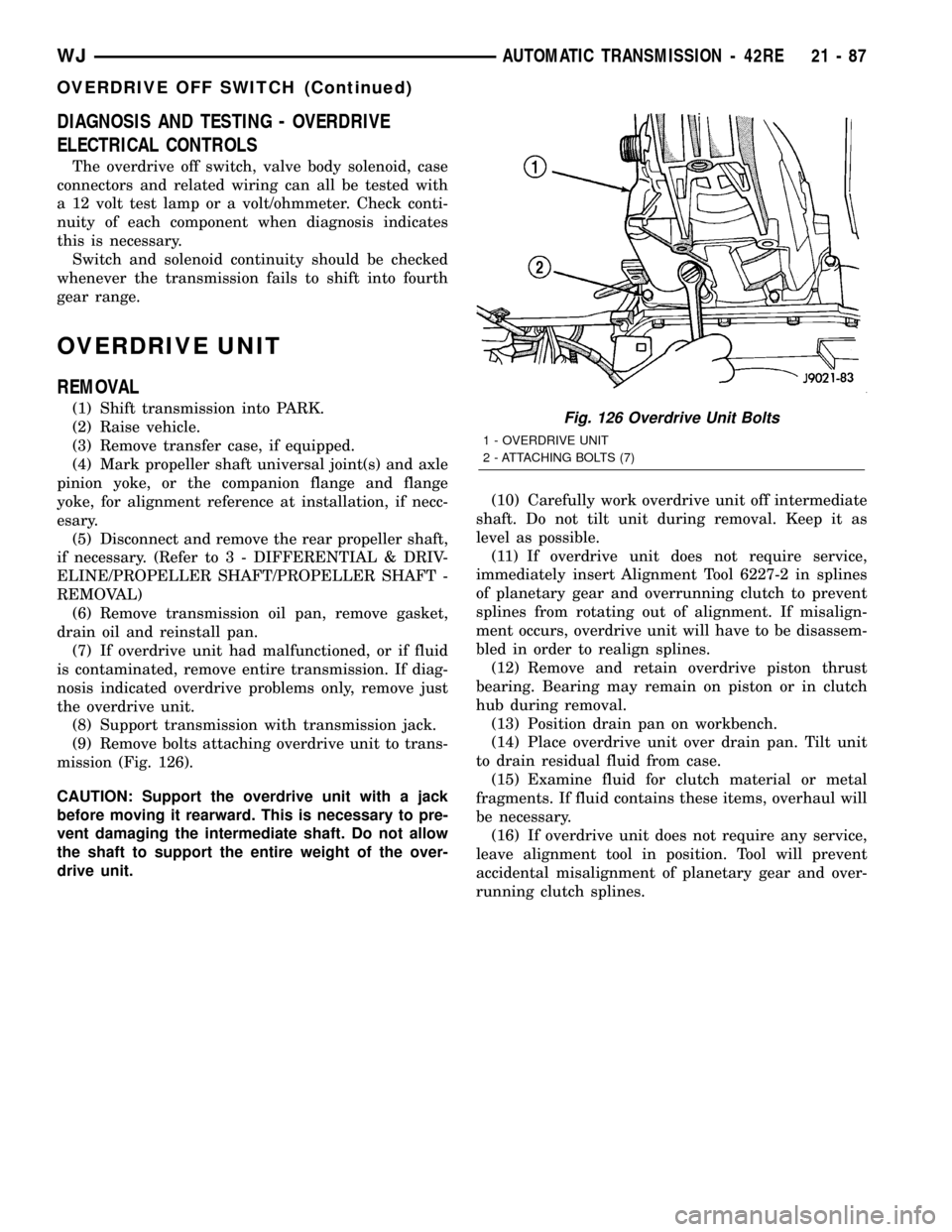
DIAGNOSIS AND TESTING - OVERDRIVE
ELECTRICAL CONTROLS
The overdrive off switch, valve body solenoid, case
connectors and related wiring can all be tested with
a 12 volt test lamp or a volt/ohmmeter. Check conti-
nuity of each component when diagnosis indicates
this is necessary.
Switch and solenoid continuity should be checked
whenever the transmission fails to shift into fourth
gear range.
OVERDRIVE UNIT
REMOVAL
(1) Shift transmission into PARK.
(2) Raise vehicle.
(3) Remove transfer case, if equipped.
(4) Mark propeller shaft universal joint(s) and axle
pinion yoke, or the companion flange and flange
yoke, for alignment reference at installation, if necc-
esary.
(5) Disconnect and remove the rear propeller shaft,
if necessary. (Refer to 3 - DIFFERENTIAL & DRIV-
ELINE/PROPELLER SHAFT/PROPELLER SHAFT -
REMOVAL)
(6) Remove transmission oil pan, remove gasket,
drain oil and reinstall pan.
(7) If overdrive unit had malfunctioned, or if fluid
is contaminated, remove entire transmission. If diag-
nosis indicated overdrive problems only, remove just
the overdrive unit.
(8) Support transmission with transmission jack.
(9) Remove bolts attaching overdrive unit to trans-
mission (Fig. 126).
CAUTION: Support the overdrive unit with a jack
before moving it rearward. This is necessary to pre-
vent damaging the intermediate shaft. Do not allow
the shaft to support the entire weight of the over-
drive unit.(10) Carefully work overdrive unit off intermediate
shaft. Do not tilt unit during removal. Keep it as
level as possible.
(11) If overdrive unit does not require service,
immediately insert Alignment Tool 6227-2 in splines
of planetary gear and overrunning clutch to prevent
splines from rotating out of alignment. If misalign-
ment occurs, overdrive unit will have to be disassem-
bled in order to realign splines.
(12) Remove and retain overdrive piston thrust
bearing. Bearing may remain on piston or in clutch
hub during removal.
(13) Position drain pan on workbench.
(14) Place overdrive unit over drain pan. Tilt unit
to drain residual fluid from case.
(15) Examine fluid for clutch material or metal
fragments. If fluid contains these items, overhaul will
be necessary.
(16) If overdrive unit does not require any service,
leave alignment tool in position. Tool will prevent
accidental misalignment of planetary gear and over-
running clutch splines.Fig. 126 Overdrive Unit Bolts
1 - OVERDRIVE UNIT
2 - ATTACHING BOLTS (7)
WJAUTOMATIC TRANSMISSION - 42RE 21 - 87
OVERDRIVE OFF SWITCH (Continued)
Page 1607 of 2199
DISASSEMBLY
(1) Remove transmission speed sensor and O-ring
seal from overdrive case (Fig. 127).
(2) Remove overdrive piston thrust bearing (Fig.
128).
OVERDRIVE PISTON
(1) Remove overdrive piston thrust plate (Fig.
129). Retain thrust plate. It is a select fit part and
may possibly be reused.
(2) Remove intermediate shaft spacer (Fig. 130).
Retain spacer. It is a select fit part and may possibly
be reused.
(3) Remove overdrive piston from retainer (Fig.
131).
Fig. 127 Transmission Speed Sensor Removal
1 - SOCKET AND WRENCH
2 - SPEED SENSOR
3 - O-RING
Fig. 128 Overdrive Piston Thrust Bearing Removal
1 - THRUST BEARING
2 - OVERDRIVE PISTON
3 - THRUST PLATE
Fig. 129 Overdrive Piston Thrust Plate Removal
1 - OVERDRIVE PISTON
2 - OVERDRIVE PISTON SPACER (SELECT FIT)
Fig. 130 Intermediate Shaft Spacer Location
1 - INTERMEDIATE SHAFT
2 - INTERMEDIATE SHAFT SPACER (SELECT FIT)
21 - 88 AUTOMATIC TRANSMISSION - 42REWJ
OVERDRIVE UNIT (Continued)
Page 1608 of 2199
OVERDRIVE CLUTCH PACK
(1) Remove overdrive clutch pack wire retaining
ring (Fig. 132).
(2) Remove overdrive clutch pack (Fig. 133).
NOTE: The 42RE transmission has three clutch
discs and two clutch plates.
(3) Note position of clutch pack components for
assembly reference (Fig. 134).
Fig. 131 Overdrive Piston Removal
1 - PISTON RETAINER
2 - OVERDRIVE PISTON
Fig. 132 Removing Overdrive Clutch Pack Retaining
Ring
1 - OVERDRIVE CLUTCH PACK RETAINING RING
Fig. 133 Overdrive Clutch Pack Removal
1 - OVERDRIVE CLUTCH PACK
Fig. 134 42RE Overdrive Clutch Component
Position
1 - PRESSURE PLATE (TO FRONT)
2 - OVERDRIVE CLUTCH PACK
3 - CLUTCH DISC (3)
4 - CLUTCH PLATE (2)
5 - REACTION PLATE (TO REAR)
WJAUTOMATIC TRANSMISSION - 42RE 21 - 89
OVERDRIVE UNIT (Continued)
Page 1609 of 2199
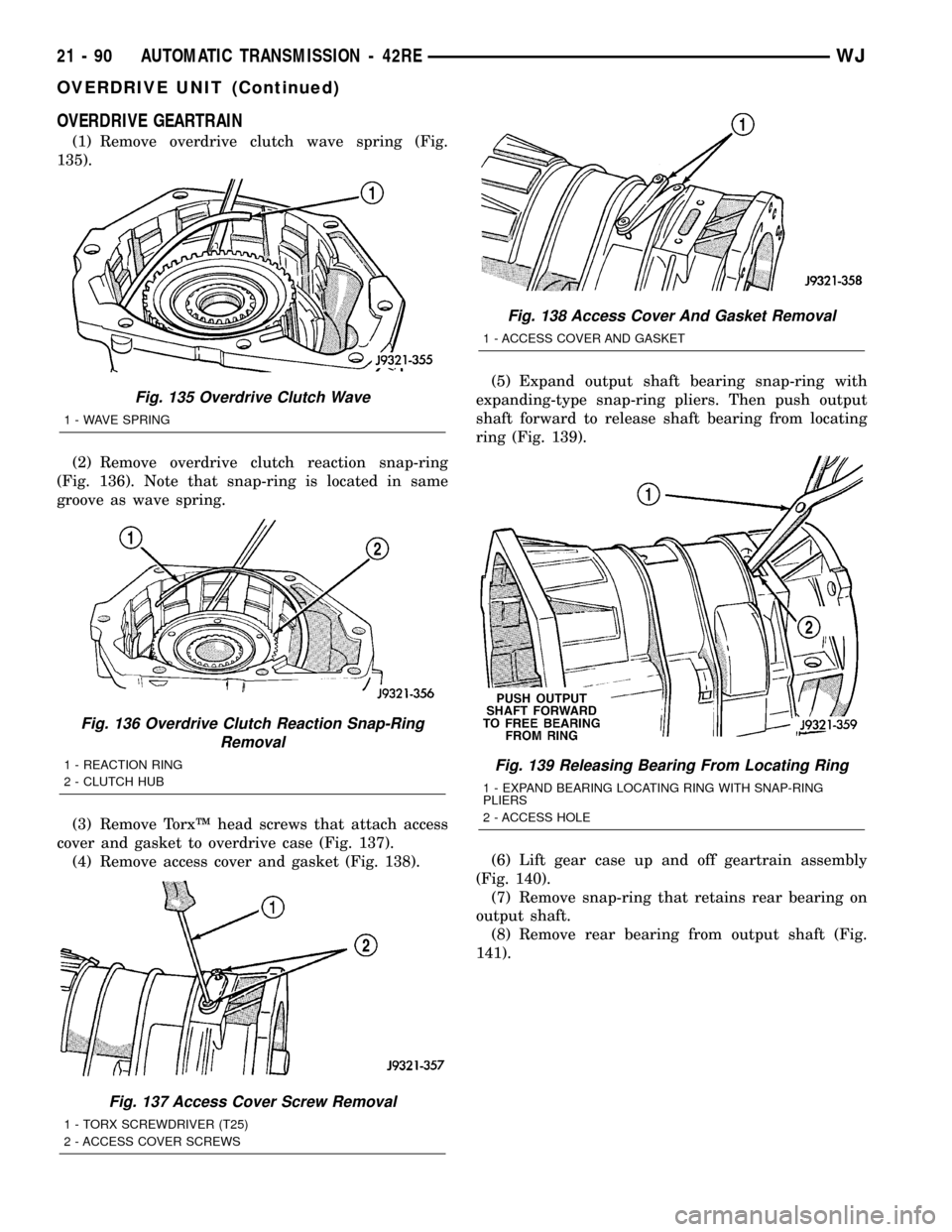
OVERDRIVE GEARTRAIN
(1) Remove overdrive clutch wave spring (Fig.
135).
(2) Remove overdrive clutch reaction snap-ring
(Fig. 136). Note that snap-ring is located in same
groove as wave spring.
(3) Remove TorxŸ head screws that attach access
cover and gasket to overdrive case (Fig. 137).
(4) Remove access cover and gasket (Fig. 138).(5) Expand output shaft bearing snap-ring with
expanding-type snap-ring pliers. Then push output
shaft forward to release shaft bearing from locating
ring (Fig. 139).
(6) Lift gear case up and off geartrain assembly
(Fig. 140).
(7) Remove snap-ring that retains rear bearing on
output shaft.
(8) Remove rear bearing from output shaft (Fig.
141).
Fig. 135 Overdrive Clutch Wave
1 - WAVE SPRING
Fig. 136 Overdrive Clutch Reaction Snap-Ring
Removal
1 - REACTION RING
2 - CLUTCH HUB
Fig. 137 Access Cover Screw Removal
1 - TORX SCREWDRIVER (T25)
2 - ACCESS COVER SCREWS
Fig. 138 Access Cover And Gasket Removal
1 - ACCESS COVER AND GASKET
Fig. 139 Releasing Bearing From Locating Ring
1 - EXPAND BEARING LOCATING RING WITH SNAP-RING
PLIERS
2 - ACCESS HOLE
21 - 90 AUTOMATIC TRANSMISSION - 42REWJ
OVERDRIVE UNIT (Continued)
Page 1610 of 2199
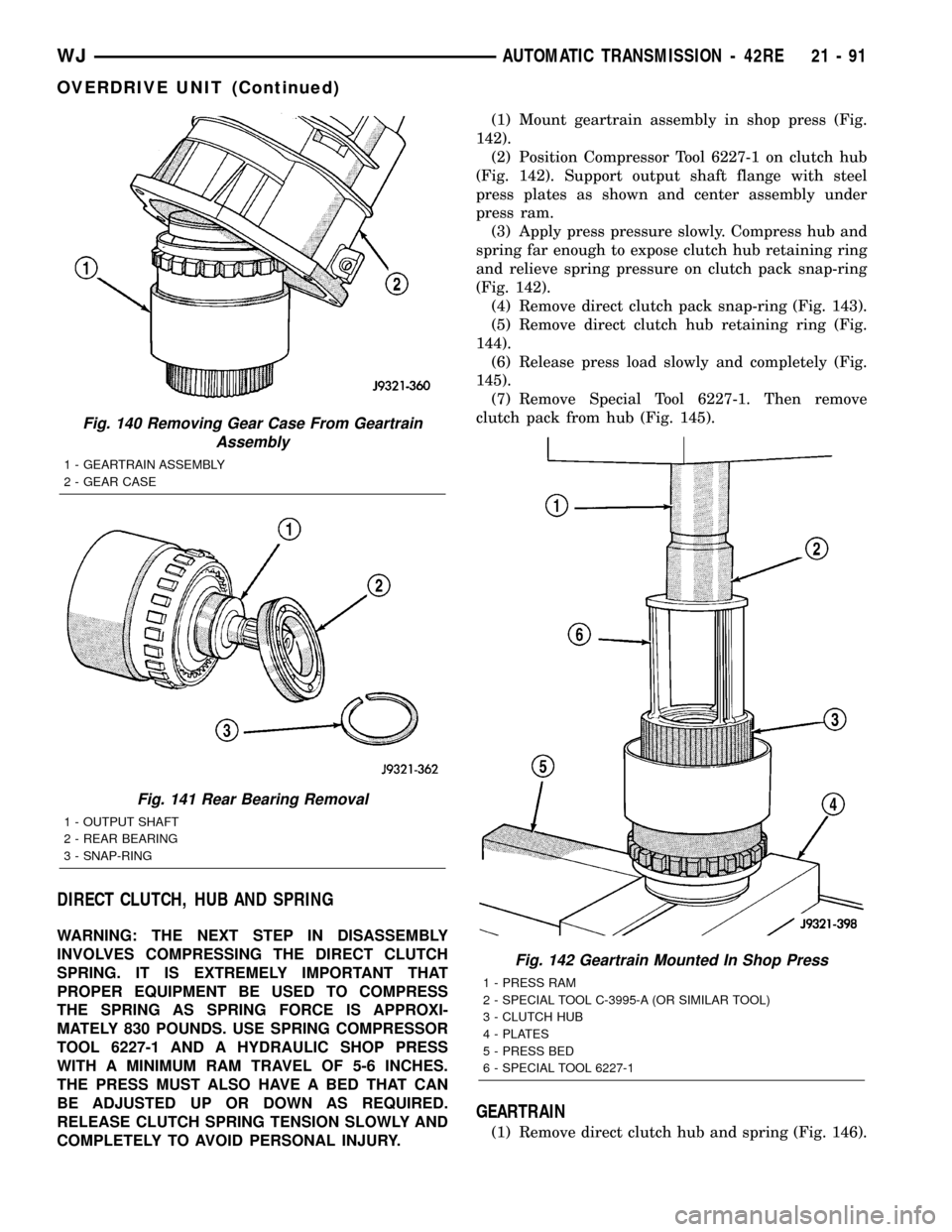
DIRECT CLUTCH, HUB AND SPRING
WARNING: THE NEXT STEP IN DISASSEMBLY
INVOLVES COMPRESSING THE DIRECT CLUTCH
SPRING. IT IS EXTREMELY IMPORTANT THAT
PROPER EQUIPMENT BE USED TO COMPRESS
THE SPRING AS SPRING FORCE IS APPROXI-
MATELY 830 POUNDS. USE SPRING COMPRESSOR
TOOL 6227-1 AND A HYDRAULIC SHOP PRESS
WITH A MINIMUM RAM TRAVEL OF 5-6 INCHES.
THE PRESS MUST ALSO HAVE A BED THAT CAN
BE ADJUSTED UP OR DOWN AS REQUIRED.
RELEASE CLUTCH SPRING TENSION SLOWLY AND
COMPLETELY TO AVOID PERSONAL INJURY.(1) Mount geartrain assembly in shop press (Fig.
142).
(2) Position Compressor Tool 6227-1 on clutch hub
(Fig. 142). Support output shaft flange with steel
press plates as shown and center assembly under
press ram.
(3) Apply press pressure slowly. Compress hub and
spring far enough to expose clutch hub retaining ring
and relieve spring pressure on clutch pack snap-ring
(Fig. 142).
(4) Remove direct clutch pack snap-ring (Fig. 143).
(5) Remove direct clutch hub retaining ring (Fig.
144).
(6) Release press load slowly and completely (Fig.
145).
(7) Remove Special Tool 6227-1. Then remove
clutch pack from hub (Fig. 145).
GEARTRAIN
(1) Remove direct clutch hub and spring (Fig. 146).
Fig. 140 Removing Gear Case From Geartrain
Assembly
1 - GEARTRAIN ASSEMBLY
2 - GEAR CASE
Fig. 141 Rear Bearing Removal
1 - OUTPUT SHAFT
2 - REAR BEARING
3 - SNAP-RING
Fig. 142 Geartrain Mounted In Shop Press
1 - PRESS RAM
2 - SPECIAL TOOL C-3995-A (OR SIMILAR TOOL)
3 - CLUTCH HUB
4 - PLATES
5 - PRESS BED
6 - SPECIAL TOOL 6227-1
WJAUTOMATIC TRANSMISSION - 42RE 21 - 91
OVERDRIVE UNIT (Continued)
Page 1611 of 2199
(2) Remove sun gear and spring plate. Then
remove planetary thrust bearing and planetary gear
(Fig. 147).
(3) Remove overrunning clutch assembly with
expanding type snap-ring pliers (Fig. 148). Insert pli-
ers into clutch hub. Expand pliers to grip hub splines
and remove clutch with counterclockwise, twisting
motion.
(4) Remove thrust bearing from overrunning
clutch hub.
Fig. 143 Direct Clutch Pack Snap-Ring Removal
1 - CLUTCH HUB
2 - SPECIAL TOOL 6227-1
3 - DIRECT CLUTCH PACK SNAP-RING
4 - PRESS PLATES
5 - CLUTCH DRUM
Fig. 144 Direct Clutch Hub Retaining Ring Removal
1 - SPECIAL TOOL 6227-1
2 - CLUTCH HUB RETAINING RING
3 - PRESS BED
4 - PRESS PLATES
Fig. 145 Direct Clutch Pack Removal
1 - SPECIAL TOOL 6227-1
2 - DIRECT CLUTCH HUB
3 - DIRECT CLUTCH PACK
Fig. 146 Direct Clutch Hub And Spring Removal
1 - DIRECT CLUTCH SPRING
2 - DIRECT CLUTCH HUB
21 - 92 AUTOMATIC TRANSMISSION - 42REWJ
OVERDRIVE UNIT (Continued)
Page 1612 of 2199
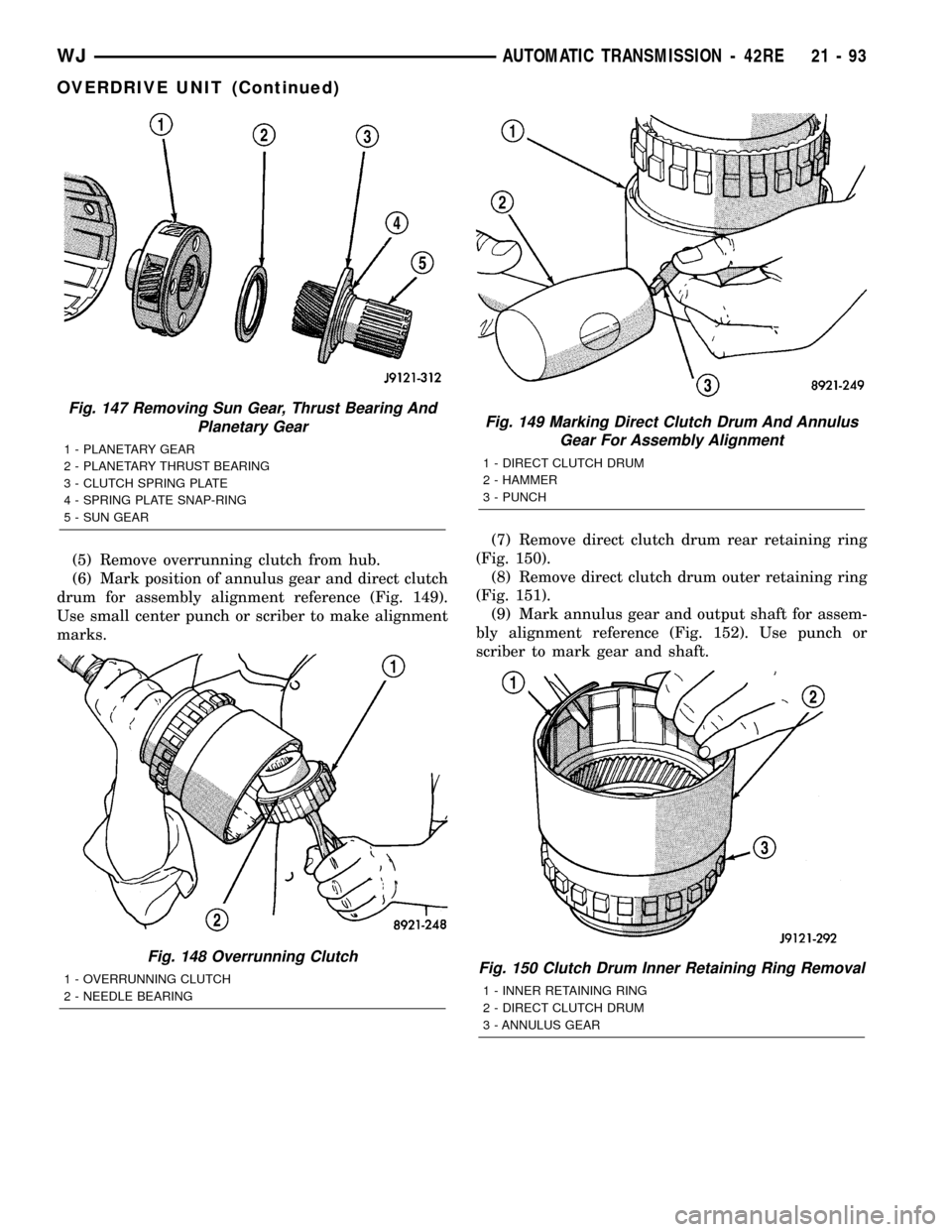
(5) Remove overrunning clutch from hub.
(6) Mark position of annulus gear and direct clutch
drum for assembly alignment reference (Fig. 149).
Use small center punch or scriber to make alignment
marks.(7) Remove direct clutch drum rear retaining ring
(Fig. 150).
(8) Remove direct clutch drum outer retaining ring
(Fig. 151).
(9) Mark annulus gear and output shaft for assem-
bly alignment reference (Fig. 152). Use punch or
scriber to mark gear and shaft.
Fig. 147 Removing Sun Gear, Thrust Bearing And
Planetary Gear
1 - PLANETARY GEAR
2 - PLANETARY THRUST BEARING
3 - CLUTCH SPRING PLATE
4 - SPRING PLATE SNAP-RING
5 - SUN GEAR
Fig. 148 Overrunning Clutch
1 - OVERRUNNING CLUTCH
2 - NEEDLE BEARING
Fig. 149 Marking Direct Clutch Drum And Annulus
Gear For Assembly Alignment
1 - DIRECT CLUTCH DRUM
2 - HAMMER
3 - PUNCH
Fig. 150 Clutch Drum Inner Retaining Ring Removal
1 - INNER RETAINING RING
2 - DIRECT CLUTCH DRUM
3 - ANNULUS GEAR
WJAUTOMATIC TRANSMISSION - 42RE 21 - 93
OVERDRIVE UNIT (Continued)