2002 JEEP GRAND CHEROKEE driver door latch
[x] Cancel search: driver door latchPage 603 of 2199

The ITM microprocessor continuously monitors
inputs from its on-board motion sensor as well as
inputs from the BCM and the alarm siren module.
The ITM motion sensor transmits ultrasonic signals
into the vehicle cabin through a transmit transducer,
then listens to the returning signals as the bounce off
of objects in the vehicle interior. If an object is mov-
ing in the interior, a detection circuit in the ITM
senses this movement through the modulation of the
returning ultrasonic signals that occurs due to the
Doppler effect. The motion detect function of the ITM
can be disabled by depressing the ªLockº button on
the Remote Keyless Entry (RKE) transmitter three
times within fifteen seconds, while the security indi-
cator is still flashing rapidly or by cycling the key in
the driver door cylinder from the center to the lock
position. The ITM will signal the alarm siren module
to provide a single siren ªchirpº as an audible confir-
mation that the motion sensor function has been dis-
abled.
If movement is detected, the ITM sends an mes-
sage to the BCM over the PCI data bus to flash the
exterior lighting and send a message to the alarm
siren module over a dedicated serial bus line to
sound the siren. When the BCM detects a breach in
the perimeter protection through a door, tailgate,
flip-up glass, or hood ajar switch input, it sends an
message to the ITM and the ITM sends an message
to the BCM over the PCI data bus to flash the exte-
rior lighting and send a message to the alarm siren
module over a dedicated serial bus line to sound the
siren. The ITM also monitors inputs from the alarm
siren module for siren battery or siren input/output
circuit tamper alerts, and siren battery condition
alerts, then sets active and stored Diagnostic Trouble
Codes (DTC) for any monitored system faults it
detects. An active fault only remains for the current
ignition switch cycle, while a stored fault causes a
DTC to be stored in memory by the ITM. If a fault
does not reoccur for fifty ignition cycles, the ITM will
automatically erase the stored DTC.
The ITM is connected to the vehicle electrical sys-
tem through the overhead wire harness. The ITM
receives battery voltage on a B(+) circuit through a
fuse in the Junction Block (JB), and is grounded to
the chassis at G303. These connections allow the
ITM to remain operational, regardless of the ignition
switch position. The hard wired inputs and outputs
for the ITM may be diagnosed and tested using con-
ventional diagnostic tools and procedures. However,
conventional diagnostic methods will not prove con-
clusive in the diagnosis of the ITM, the PCI data bus
network, or the electronic message inputs to and out-
puts from the ITM. The most reliable, efficient, and
accurate means to diagnose the ITM, the PCI data
bus network, and the message inputs to and outputsfrom the ITM requires the use of a DRBIIItscan
tool. Refer to the appropriate diagnostic information.
REMOVAL
(1) Disconnect and isolate the battery negative
cable.
(2) While pulling downward lightly on the rear cor-
ner of the Intrusion Transceiver Module (ITM) trim
cover, insert a small thin-bladed screwdriver through
each of the service holes on the rear edge of the trim
cover to release the two integral rear latch features
of the module from the mounting bracket above the
headliner (Fig. 7).
(3) Pull the ITM trim cover rearward far enough
to disengage the two front latch features of the mod-
ule from the mounting bracket above the headliner.
(4) Pull the ITM and trim cover down from the
headliner far enough to access and disconnect the
overhead wire harness connector for the ITM from
the module connector.
(5) Remove the ITM from the headliner.
INSTALLATION
(1) Position the Intrusion Transceiver Module
(ITM) to the headliner.
(2) Reconnect the overhead wire harness connector
for the ITM to the module connector.
(3) Align the two front latch features of the ITM
with the two front latch receptacles of the mounting
bracket above the headliner (Fig. 8).
(4) Push the ITM trim cover forward far enough to
insert the two rear latch features of the module into
Fig. 7 INTRUSION TRANSCEIVER MODULE
REMOVE
1 - SMALL SCREWDRIVER
2 - HEADLINER
3 - SERVICE HOLES
4 - ITM
8Q - 12 VEHICLE THEFT SECURITYWJ
INTRUSION TRANSCEIVER MODULE (Continued)
Page 1888 of 2199
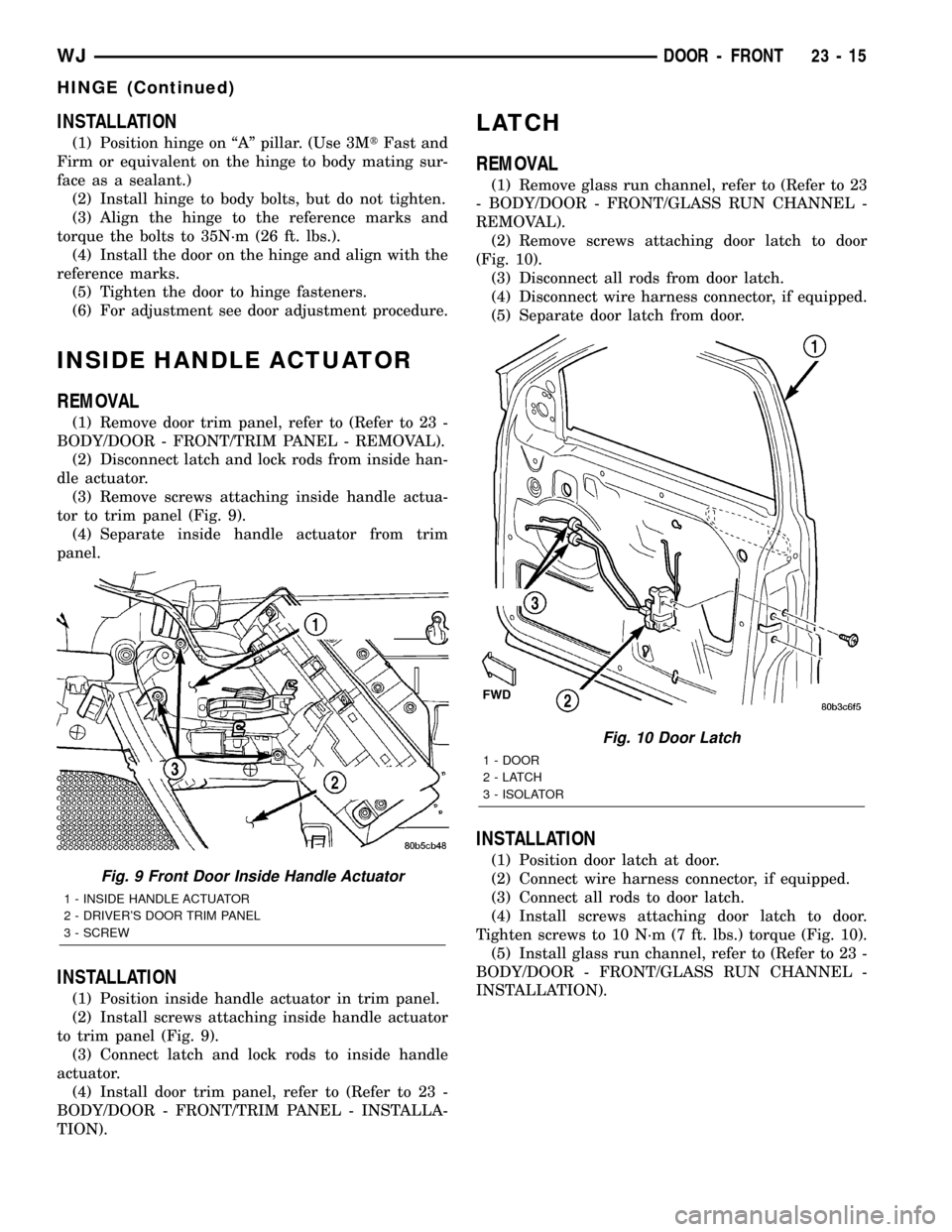
INSTALLATION
(1) Position hinge on ªAº pillar. (Use 3MtFast and
Firm or equivalent on the hinge to body mating sur-
face as a sealant.)
(2) Install hinge to body bolts, but do not tighten.
(3) Align the hinge to the reference marks and
torque the bolts to 35N´m (26 ft. lbs.).
(4) Install the door on the hinge and align with the
reference marks.
(5) Tighten the door to hinge fasteners.
(6) For adjustment see door adjustment procedure.
INSIDE HANDLE ACTUATOR
REMOVAL
(1) Remove door trim panel, refer to (Refer to 23 -
BODY/DOOR - FRONT/TRIM PANEL - REMOVAL).
(2) Disconnect latch and lock rods from inside han-
dle actuator.
(3) Remove screws attaching inside handle actua-
tor to trim panel (Fig. 9).
(4) Separate inside handle actuator from trim
panel.
INSTALLATION
(1) Position inside handle actuator in trim panel.
(2) Install screws attaching inside handle actuator
to trim panel (Fig. 9).
(3) Connect latch and lock rods to inside handle
actuator.
(4) Install door trim panel, refer to (Refer to 23 -
BODY/DOOR - FRONT/TRIM PANEL - INSTALLA-
TION).
LATCH
REMOVAL
(1) Remove glass run channel, refer to (Refer to 23
- BODY/DOOR - FRONT/GLASS RUN CHANNEL -
REMOVAL).
(2) Remove screws attaching door latch to door
(Fig. 10).
(3) Disconnect all rods from door latch.
(4) Disconnect wire harness connector, if equipped.
(5) Separate door latch from door.
INSTALLATION
(1) Position door latch at door.
(2) Connect wire harness connector, if equipped.
(3) Connect all rods to door latch.
(4) Install screws attaching door latch to door.
Tighten screws to 10 N´m (7 ft. lbs.) torque (Fig. 10).
(5) Install glass run channel, refer to (Refer to 23 -
BODY/DOOR - FRONT/GLASS RUN CHANNEL -
INSTALLATION).
Fig. 9 Front Door Inside Handle Actuator
1 - INSIDE HANDLE ACTUATOR
2 - DRIVER'S DOOR TRIM PANEL
3 - SCREW
Fig. 10 Door Latch
1 - DOOR
2-LATCH
3 - ISOLATOR
WJDOOR - FRONT 23 - 15
HINGE (Continued)
Page 1909 of 2199
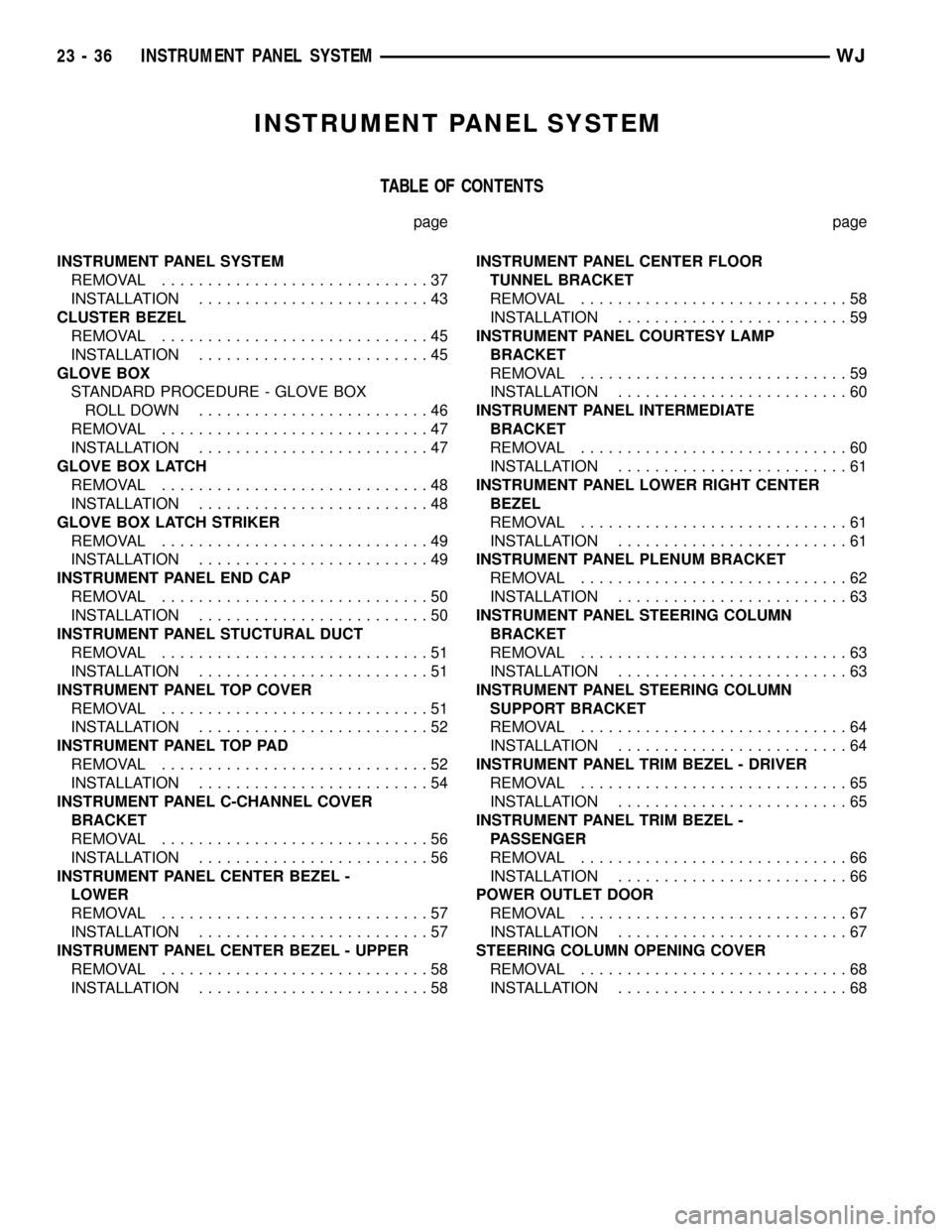
INSTRUMENT PANEL SYSTEM
TABLE OF CONTENTS
page page
INSTRUMENT PANEL SYSTEM
REMOVAL.............................37
INSTALLATION.........................43
CLUSTER BEZEL
REMOVAL.............................45
INSTALLATION.........................45
GLOVE BOX
STANDARD PROCEDURE - GLOVE BOX
ROLL DOWN.........................46
REMOVAL.............................47
INSTALLATION.........................47
GLOVE BOX LATCH
REMOVAL.............................48
INSTALLATION.........................48
GLOVE BOX LATCH STRIKER
REMOVAL.............................49
INSTALLATION.........................49
INSTRUMENT PANEL END CAP
REMOVAL.............................50
INSTALLATION.........................50
INSTRUMENT PANEL STUCTURAL DUCT
REMOVAL.............................51
INSTALLATION.........................51
INSTRUMENT PANEL TOP COVER
REMOVAL.............................51
INSTALLATION.........................52
INSTRUMENT PANEL TOP PAD
REMOVAL.............................52
INSTALLATION.........................54
INSTRUMENT PANEL C-CHANNEL COVER
BRACKET
REMOVAL.............................56
INSTALLATION.........................56
INSTRUMENT PANEL CENTER BEZEL -
LOWER
REMOVAL.............................57
INSTALLATION.........................57
INSTRUMENT PANEL CENTER BEZEL - UPPER
REMOVAL.............................58
INSTALLATION.........................58INSTRUMENT PANEL CENTER FLOOR
TUNNEL BRACKET
REMOVAL.............................58
INSTALLATION.........................59
INSTRUMENT PANEL COURTESY LAMP
BRACKET
REMOVAL.............................59
INSTALLATION.........................60
INSTRUMENT PANEL INTERMEDIATE
BRACKET
REMOVAL.............................60
INSTALLATION.........................61
INSTRUMENT PANEL LOWER RIGHT CENTER
BEZEL
REMOVAL.............................61
INSTALLATION.........................61
INSTRUMENT PANEL PLENUM BRACKET
REMOVAL.............................62
INSTALLATION.........................63
INSTRUMENT PANEL STEERING COLUMN
BRACKET
REMOVAL.............................63
INSTALLATION.........................63
INSTRUMENT PANEL STEERING COLUMN
SUPPORT BRACKET
REMOVAL.............................64
INSTALLATION.........................64
INSTRUMENT PANEL TRIM BEZEL - DRIVER
REMOVAL.............................65
INSTALLATION.........................65
INSTRUMENT PANEL TRIM BEZEL -
PASSENGER
REMOVAL.............................66
INSTALLATION.........................66
POWER OUTLET DOOR
REMOVAL.............................67
INSTALLATION.........................67
STEERING COLUMN OPENING COVER
REMOVAL.............................68
INSTALLATION.........................68
23 - 36 INSTRUMENT PANEL SYSTEMWJ