2002 JEEP GRAND CHEROKEE Bus
[x] Cancel search: BusPage 451 of 2199

inputs to the instrument cluster that control the
wait-to-start indicator, a DRBIIItscan tool is
required. Refer to the appropriate diagnostic infor-
mation.
WATER-IN-FUEL INDICATOR
DESCRIPTION
A water-in-fuel indicator is only found in the
instrument clusters of vehicles equipped with an
optional diesel engine. The water-in-fuel indicator is
located near the left edge of the instrument cluster,
to the left of the tachometer. The water-in-fuel indi-
cator consists of an International Control and Dis-
play Symbol icon for ªWater in Fuelº imprinted on a
red lens. The lens is located behind a cutout in the
opaque layer of the instrument cluster overlay. The
dark outer layer of the overlay prevents the icon
from being clearly visible when the indicator is not
illuminated. The icon appears silhouetted against a
red field through the translucent outer layer of the
overlay when the indicator is illuminated from
behind by a Light Emitting Diode (LED), which is
soldered onto the instrument cluster electronic circuit
board. The water-in-fuel indicator lens is serviced as
a unit with the instrument cluster lens, hood and
mask unit.
OPERATION
The water-in-fuel indicator gives an indication to
the vehicle operator when there is excessive water in
the fuel system. This indicator is controlled by a
transistor on the instrument cluster circuit board
based upon cluster programming and electronic mes-
sages received by the cluster from the Powertrain
Control Module (PCM) over the Programmable Com-
munications Interface (PCI) data bus. The water-in-
fuel indicator Light Emitting Diode (LED) is
completely controlled by the instrument cluster logic
circuit, and that logic will only allow this indicator tooperate when the instrument cluster receives a bat-
tery current input on the fused ignition switch out-
put (run-start) circuit. Therefore, the indicator will
always be off when the ignition switch is in any posi-
tion except On or Start. The LED only illuminates
when it is provided a path to ground by the instru-
ment cluster transistor. The instrument cluster will
turn on the water-in-fuel indicator for the following
reasons:
²Bulb Test- Each time the ignition switch is
turned to the On position the water-in-fuel indicator
is illuminated for about three seconds as a bulb test.
²Water-In-Fuel Indicator Lamp-On Message-
Each time the cluster receives a water-in-fuel indica-
tor lamp-on message from the PCM indicating there
is excessive water in the diesel fuel system, the
water-in-fuel indicator will be illuminated. The indi-
cator remains illuminated until the cluster receives a
water-in-fuel indicator lamp-off message, or until the
ignition switch is turned to the Off position, which-
ever occurs first.
²Actuator Test- Each time the cluster is put
through the actuator test, the water-in-fuel indicator
will be turned on for the duration of the test to con-
firm the functionality of the LED and the cluster con-
trol circuitry.
The PCM continually monitors the water-in-fuel
sensor to determine whether there is excessive water
in the diesel fuel. The PCM then sends the proper
water-in-fuel indicator lamp-on and lamp-off mes-
sages to the instrument cluster. For further diagnosis
of the water-in-fuel indicator or the instrument clus-
ter circuitry that controls the indicator, (Refer to 8 -
ELECTRICAL/INSTRUMENT CLUSTER - DIAGNO-
SIS AND TESTING). For proper diagnosis of the
water-in-fuel sensor, the PCM, the PCI data bus, or
the electronic message inputs to the instrument clus-
ter that control the water-in-fuel indicator, a
DRBIIItscan tool is required. Refer to the appropri-
ate diagnostic information.
8J - 36 INSTRUMENT CLUSTERWJ
WAIT-TO-START INDICATOR (Continued)
Page 454 of 2199

ergize the combination flasher in response to mes-
sage inputs received over the Programmable
Communications Interface (PCI) data bus network.
The BCM can energize the combination flasher when
the VTSS is requested.
Vehicles equipped with the optional Electronic
Vehicle Information Center (EVIC) use turn signal
status messages received from the Electro-Mechani-
cal Instrument Cluster (EMIC) and distance mes-
sages received from the Powertrain Control Module
(PCM) over the PCI data bus to determine when the
Turn Signal On warning should be activated. The
EMIC receives hard wired inputs from the combina-
tion flasher to operate the turn signal indicators,
then sends the proper turn signal status message to
the EVIC. If a turn signal is left on for more than
about 1.6 kilometers (1 mile) of driving distance, the
EVIC will display a visual ªTurn Signal Onº message
and will send a request to the BCM over the PCI
data bus to notify the vehicle operator.
During both the turn signal and the hazard warn-
ing operation, if the exterior lamps are turned Off,
the front park/turn signal lamps and the front side
marker lamps will flash in unison. If the exterior
lamps are turned On, the front park/turn signal
lamps and the front side marker lamps will flash
alternately. Refer to the owner's manual.
DIAGNOSIS AND TESTING - TURN SIGNAL &
HAZARD WARNING SYSTEMS
When diagnosing the turn signal and hazard warn-
ing circuits, remember that high generator output
can burn out bulbs rapidly and repeatedly. If this is a
concern on the vehicle being diagnosed, test the
charging system as required.
WARNING: ON VEHICLES EQUIPPED WITH AIR-
BAGS, DISABLE THE AIRBAG SYSTEM BEFORE
ATTEMPTING ANY STEERING WHEEL, STEERING
COLUMN, OR INSTRUMENT PANEL COMPONENT
DIAGNOSIS OR SERVICE. DISCONNECT AND ISO-
LATE THE BATTERY NEGATIVE (GROUND) CABLE,
THEN WAIT TWO MINUTES FOR THE AIRBAG SYS-
TEM CAPACITOR TO DISCHARGE BEFORE PER-
FORMING FURTHER DIAGNOSIS OR SERVICE. THIS
IS THE ONLY SURE WAY TO DISABLE THE AIRBAG
SYSTEM. FAILURE TO TAKE THE PROPER PRE-
CAUTIONS COULD RESULT IN ACCIDENTAL AIR-
BAG DEPLOYMENT AND POSSIBLE PERSONAL
INJURY.
(1) Turn the ignition switch to the On position.
Actuate the turn signal switch or the hazard warning
switch. Observe the turn signal indicator lamp(s) in
the instrument cluster. If the flash rate is very high,
check for a turn signal bulb that is not lit or is verydimly lit. Repair the circuits to that lamp or replace
the faulty bulb, as required. If the turn signal indi-
cator(s) fail to light, go to Step 2.
(2) Turn the ignition switch to the Off position.
Check the ignition run fuse and the flasher fuse in
the Junction Block (JB). If OK, go to Step 3. If not
OK, repair the shorted circuit or component as
required and replace the faulty fuse(s).
(3) Check for battery voltage at the flasher fuse in
the JB. If OK, go to Step 4. If not OK, repair the
open fused B(+) circuit between the JB and the
Power Distribution Center (PDC).
(4) Turn the ignition switch to the On position.
Check for battery voltage at the ignition run fuse in
the JB. If OK, go to Step 5. If not OK, repair the
open fused ignition switch output (run) circuit
between the JB and the ignition switch.
(5) Turn the ignition switch to the Off position.
Disconnect and isolate the battery negative cable.
Remove the combination flasher from the JB and
replace it with a known good unit. Reconnect the bat-
tery negative cable. Test the operation of the turn
signal and hazard warning systems. If OK, discard
the faulty combination flasher. If not OK, remove the
test flasher and go to Step 6.
(6) Turn the ignition switch to the On position.
Check for battery voltage at the fused ignition switch
output (run) circuit cavity in the JB for the combina-
tion flasher. If OK, go to Step 7. If not OK, repair the
open fused ignition switch output (run) circuit
between the combination flasher and the ignition run
fuse in the JB.
(7) Turn the ignition switch to the Off position.
Check for battery voltage at the B(+) circuit of the JB
for the combination flasher. If OK, go to Step 8. If
not OK, repair the open B(+) circuit between the
combination flasher and the flasher fuse in the JB.
(8) Disconnect and isolate the battery negative
cable. Disconnect the instrument panel wire harness
connector for the turn signal and hazard warning
switches from the multi-function switch connector.
Check for continuity between the ground circuit of
the instrument panel wire harness connector for the
left multi-function switch and a good ground. There
should be continuity. If OK, go to Step 9. If not OK,
repair the open ground circuit.
(9) Check for continuity between the hazard switch
sense circuit of the instrument panel wire harness
connector for the multi-function switch and a good
ground. There should be no continuity. If OK, go to
Step 10. If not OK, repair the shorted hazard switch
sense circuit between the multi-function switch and
the combination flasher.
(10) Check for continuity between the hazard
switch sense circuit of the JB for the combination
flasher and the instrument panel wire harness con-
WJLAMPS/LIGHTING - EXTERIOR 8L - 3
LAMPS/LIGHTING - EXTERIOR (Continued)
Page 466 of 2199

INSTALLATION - BULB
CAUTION: Do not touch the bulb glass with fingers
or other oily surfaces. Reduced bulb life will result.
(1) Position the bulb into socket and push into
place.
(2) Position the bulb socket in headlamp and turn
the bulb socket one quarter turn clockwise.
(3) Install the headlamp.
HEADLAMP SWITCH
DESCRIPTION
The headlamp switch is part of the left multi-func-
tion switch. A knob on the end of the multi-function
switch control stalk controls all of the exterior light-
ing switch functions. The exterior lighting switch is
hard wired to the Body Control Module (BCM).
The exterior lighting switch cannot be adjusted or
repaired and, if faulty or damaged, the entire left
multi-function switch unit must be replaced. (Refer
to 8 - ELECTRICAL/LAMPS/LIGHTING - EXTERI-
OR/TURN SIGNAL/HAZARD SWITCH - REMOVAL)
for the service procedures. (Refer to 8 - ELECTRI-
CAL/ELECTRONIC CONTROL MODULES/BODY
CONTROL/CENTRAL TIMER MODUL - DESCRIP-
TION) for more information on this component.
OPERATION
The exterior lighting switch uses a hard wired five
volt reference circuit from the BCM, resistor multi-
plexing and a hard wired switch output circuit to
provide the BCM with a zero to five volt signal thatindicates the status of all of the exterior lighting
switch settings. The BCM then uses control outputs
to energize the headlamp and park lamp relays that
activate the exterior lighting circuits.
The BCM monitors the exterior lighting switch sta-
tus, then sends the proper switch status messages to
other modules over the Programmable Communica-
tions Interface (PCI) data bus network. The exterior
lighting switch status is also used by the BCM as an
input for chime warning system operation.
DIAGNOSIS AND TESTING Ð HEADLAMP
SWITCH
Before testing the headlamp switch, turn on the
exterior lighting and open the driver side front door.
If the exterior lamps of the vehicle operate, but there
is no chime warning issued with the driver side front
door open, (Refer to 8 - ELECTRICAL/LAMPS/
LIGHTING - INTERIOR/DOOR AJAR SWITCH -
DIAGNOSIS AND TESTING). If the exterior lamps
of the vehicle are inoperative, but the chime warning
is issued, (Refer to 8 - ELECTRICAL/LAMPS/LIGHT-
ING - EXTERIOR - DIAGNOSIS AND TESTING).
If the exterior lamps and the chime warning are
both inoperative, test the left multi-function switch.
(Refer to 8 - ELECTRICAL/LAMPS/LIGHTING -
EXTERIOR - DIAGNOSIS AND TESTING). If the
multi-function switch tests OK, proceed as follows.
The following tests will help to locate a short or open
in the hard wired circuits between the multi-function
switch and the Body Control Module (BCM). For
complete circuit diagrams, refer to the appropriate
wiring information.
WARNING: ON VEHICLES EQUIPPED WITH AIR-
BAGS, REFER TO ELECTRICAL, RESTRAINTS
BEFORE ATTEMPTING ANY STEERING WHEEL,
STEERING COLUMN, OR INSTRUMENT PANEL
COMPONENT DIAGNOSIS OR SERVICE. FAILURE
TO TAKE THE PROPER PRECAUTIONS COULD
RESULT IN ACCIDENTAL AIRBAG DEPLOYMENT
AND POSSIBLE PERSONAL INJURY.
(1) Disconnect and isolate the battery negative
cable. Disconnect the instrument panel wire harness
connector from the left multi-function switch connec-
tor. Disconnect the instrument panel wire harness
connector from the Body Control Module (BCM).
Check for continuity between the headlamp switch
mux circuit of the instrument panel wire harness
connector for the multi-function switch and a good
ground. There should be no continuity. If OK, go to
Step 2. If not OK, repair the shorted headlamp
switch mux circuit.
(2) Check for continuity between the headlamp
switch mux circuit of the instrument panel wire har-
Fig. 13 Headlamp Bulb
1 - HIGH BEAM BULB
2 - LOW BEAM BULB
3 - MARKER BULB
4 - PARK/TURN SIGNAL BULB
WJLAMPS/LIGHTING - EXTERIOR 8L - 15
HEADLAMP (Continued)
Page 471 of 2199

²Hazard Warning Control- The hazard warn-
ing push button is pressed down to activate the haz-
ard warning system, and pressed down again to turn
the system off. The left multi-function switch pro-
vides a ground to the hazard warning sense input of
the combination flasher to control activation of the
hazard warning lamps.
²Headlamps- The Body Control Module (BCM)
monitors the left multi-function switch then, based
upon that multiplexed input, controls an output to
the headlamp low or high beam relays to illuminate
or extinguish the headlamps.
²Headlamp Beam Selection- The Body Control
Module (BCM) monitors the left multi-function
switch then, based upon that switched ground input,
controls an output to the headlamp low or high beam
relays to activate the selected headlamp beam.
²Headlamp Optical Horn- The Body Control
Module (BCM) monitors the left multi-function
switch then, based upon that switched ground input,
controls an output to the headlamp high beam relay
to activate the headlamp high beams.
²Park Lamps- The Body Control Module (BCM)
monitors the left multi-function switch then, based
upon that multiplexed input, controls an output to
the park lamp relay to illuminate or extinguish the
parking lamps.
²Rear Fog Lamps- The Body Control Module
(BCM) monitors the left multi-function switch then,
based upon that multiplexed input, controls an out-
put to the rear fog lamp relay to illuminate or extin-
guish the rear fog lamps.
²Turn Signal Control- The left multi-function
switch control stalk actuates the turn signal switch.
The Body Control Module (BCM) monitors the left
multi-function switch then, based upon that multi-
plexed input, provides a variable voltage output to
control the lighting of the turn signals.
Following are descriptions of the how the left
multi-function switch operates to control the many
interior lighting functions and features it provides:
²Panel Lamps Dimming- The Body Control
Module (BCM) monitors the left multi-function
switch then, based upon that multiplexed input, pro-
vides a variable voltage output through several panel
lamps driver circuits to control the lighting of many
incandescent panel lamps. The BCM also sends panel
lamps dimming messages over the Programmable
Communications Interface (PCI) data bus to other
modules to control Display lighting levels in those
modules.²Interior Lamps Defeat- The Body Control
Module (BCM) monitors the left multi-function
switch then, based upon that multiplexed input,
internally disables the function the BCM normally
provides to control the illumination of the interior
lamps.
²Interior Lamps On- The Body Control Module
(BCM) monitors the left multi-function switch then,
based upon that multiplexed input, provides a control
output to activate all of the interior lamp circuits.
²Parade Mode- The Body Control Module
(BCM) monitors the left multi-function switch then,
based upon that multiplexed input, provides a volt-
age output through several panel lamps driver cir-
cuits to control the lighting of many incandescent
panel lamps. The BCM also sends panel lamps dim-
ming messages over the Programmable Communica-
tions Interface (PCI) data bus to other modules on
the bus to control lighting levels in those modules.
DIAGNOSIS AND TESTING - LEFT MULTI -
FUNCTION SWITCH
Refer to the appropriate wiring information.
WARNING: ON VEHICLES EQUIPPED WITH AIR-
BAGS, DISABLE THE AIRBAG SYSTEM BEFORE
ATTEMPTING ANY STEERING WHEEL, STEERING
COLUMN, OR INSTRUMENT PANEL COMPONENT
DIAGNOSIS OR SERVICE. DISCONNECT AND ISO-
LATE THE BATTERY NEGATIVE (GROUND) CABLE,
THEN WAIT TWO MINUTES FOR THE AIRBAG SYS-
TEM CAPACITOR TO DISCHARGE BEFORE PER-
FORMING FURTHER DIAGNOSIS OR SERVICE. THIS
IS THE ONLY SURE WAY TO DISABLE THE AIRBAG
SYSTEM. FAILURE TO TAKE THE PROPER PRE-
CAUTIONS COULD RESULT IN ACCIDENTAL AIR-
BAG DEPLOYMENT AND POSSIBLE PERSONAL
INJURY.
(1) Disconnect and isolate the battery negative
cable. Disconnect the instrument panel wire harness
connector from the multi-function switch connector.
(2) Using an ohmmeter, perform the continuity
and resistance tests at the terminals in the multi-
function switch connector as shown in the Left Multi-
Function Switch Test chart (Fig. 23).
8L - 20 LAMPS/LIGHTING - EXTERIORWJ
LEFT MULTI-FUNCTION SWITCH (Continued)
Page 481 of 2199

wired between a body ground, the Body Control Mod-
ule (BCM) and the rear wiper motor module through
the liftgate and body wire harnesses.
The liftgate flip-up glass ajar switch cannot be
adjusted or repaired and, if faulty or damaged, the
liftgate flip-up glass latch unit must be replaced.
(Refer to 23 - BODY/DECKLID/HATCH/LIFTGATE/
TAILGATE/FLIP-UP GLASS LATCH - REMOVAL)
for the service procedures. For complete circuit dia-
grams, refer to the appropriate wiring information.
DESCRIPTION - LIFTGATE AJAR SWITCH
The two liftgate ajar switches are integral to the
two liftgate latch mechanisms. The two liftgate ajar
switches are actuated by the liftgate latch mecha-
nisms, and are hard wired with each other between a
body ground and the Body Control Module (BCM)
through the liftgate and body wire harnesses.
The liftgate ajar switches cannot be adjusted or
repaired and, if faulty or damaged, the liftgate latch
unit must be replaced. (Refer to 23 - BODY/DECK-
LID/HATCH/LIFTGATE/TAILGATE/LATCH -
REMOVAL) for the service procedures. For complete
circuit diagrams, refer to the appropriate wiring
information.
OPERATION
OPERATION - DOOR AJAR SWITCH
The front door ajar switches close a path to ground
for the DDM or the PDM when a front door is
opened, and opens the ground path when a front door
is closed. The rear door ajar switches close a path to
ground for the BCM when a rear door is opened, and
opens the ground path when a rear door is closed.
The DDM, PDM, or BCM read the switch status then
send the proper switch status messages to other
modules over the Programmable Communications
Interface (PCI) data bus network. The door ajar
switch status message is used by the BCM as an
input for Vehicle Theft Security System (VTSS) oper-
ation.
OPERATION - FLIP UP GLASS AJAR SWITCH
The liftgate flip-up glass ajar switch can close a
path to ground for the BCM and the rear wiper
motor module when the liftgate flip-up glass is
opened, and opens the ground path when the liftgate
flip-up glass is closed. The rear wiper motor module
uses the liftgate flip-up glass ajar switch input to
control the rear wiper operation, and will park the
rear wiper blade if this input indicates that the lift-
gate flip-up glass is ajar. The BCM reads the switch
status then sends the proper switch status message
to other modules over the Programmable Communi-cations Interface (PCI) data bus network. The liftgate
flip-up glass ajar switch status message is used by
the BCM as an input for Vehicle Theft Security Sys-
tem (VTSS) operation.
OPERATION - LIFTGATE AJAR SWITCH
Each of the liftgate ajar switches can close a path
to ground for the BCM when the liftgate is opened,
and opens the ground path when the liftgate is
closed. The BCM reads the switch status then sends
the proper switch status message to other modules
over the Programmable Communications Interface
(PCI) data bus network. The liftgate ajar switch sta-
tus message is used by the BCM as an input for
Vehicle Theft Security System (VTSS) operation.
DIAGNOSIS AND TESTING - DOOR AJAR
SWITCH
The following diagnosis and testing is only
for the chime functions. For interior lamp diag-
nosis, refer to the appropriate wiring informa-
tion.The driver door ajar switch is hard wired to the
Driver Door Module (DDM). The DDM communicates
the switch status to the other modules in the vehicle
on the Programmable Communications Interface
(PCI) data bus network. The following test will diag-
nose a faulty driver door ajar switch and circuits. For
complete circuit diagrams, refer to the appropriate
wiring information.
WARNING: ON VEHICLES EQUIPPED WITH AIR-
BAGS, REFER TO ELECTRICAL, RESTRAINTS
BEFORE ATTEMPTING ANY STEERING WHEEL,
STEERING COLUMN, OR INSTRUMENT PANEL
COMPONENT DIAGNOSIS OR SERVICE. FAILURE
TO TAKE THE PROPER PRECAUTIONS COULD
RESULT IN ACCIDENTAL AIRBAG DEPLOYMENT
AND POSSIBLE PERSONAL INJURY.
(1) Check that the interior lighting switch on the
control stalk of the left multi-function switch is not
in the dome lamp disable position. Open the driver
side front door and note whether the interior lamps
light. They should light. If OK, refer to Key-In Igni-
tion Switch in the Diagnosis and Testing section of
this group for further diagnosis of the chime warning
system. If not OK, go to Step 2.
(2) Disconnect and isolate the battery negative
cable. Remove the trim panel from the driver front
door and disconnect the 4-way door wire harness con-
nector from the front door latch connector. Check for
continuity between the ground circuit of the 4-way
door wire harness connector and a good ground.
There should be continuity. If OK, go to Step 3. If not
OK, repair the ground circuit.
8L - 30 LAMPS/LIGHTING - INTERIORWJ
DOOR AJAR SWITCH (Continued)
Page 482 of 2199

(3) Disconnect the door wire harness connector
from the Driver Door Module (DDM) connector.
Check for continuity between the driver door ajar
switch sense circuit of the door wire harness connec-
tor for the DDM and a good ground. There should be
no continuity. If OK, go to Step 4. If not OK, repair
the shorted driver door ajar switch sense circuit.
(4) Check for continuity between the driver door
ajar switch sense circuit of the door wire harness
connector for the DDM and the 4-way door wire har-
ness connector for the front door latch. There should
be continuity. If OK, go to Step 5. If not OK, repair
the open driver door ajar switch sense circuit.
(5) Check for continuity between the ground cir-
cuit terminal and the driver door ajar switch sense
circuit terminal of the front door latch connector.
There should be continuity with the driver side front
door open, and no continuity with the door closed. If
OK, use a DRBIIItscan tool and the proper Diagnos-
tic Procedures manual to test the operation of the
PCI data bus and the DDM. If not OK, replace the
faulty driver side front door latch unit.
GLOVE BOX LAMP/SWITCH
REMOVAL
WARNING: ON VEHICLES EQUIPPED WITH AIR-
BAGS, REFER TO ELECTRICAL, RESTRAINTS
BEFORE ATTEMPTING ANY STEERING WHEEL,
STEERING COLUMN, OR INSTRUMENT PANEL
COMPONENT DIAGNOSIS OR SERVICE. FAILURE
TO TAKE THE PROPER PRECAUTIONS COULD
RESULT IN ACCIDENTAL AIRBAG DEPLOYMENT
AND POSSIBLE PERSONAL INJURY.
(1) Disconnect and isolate the battery negative
cable.
(2) Roll down the glove box from the instrument
panel.(Refer to 23 - BODY/INSTRUMENT PANEL/
GLOVE BOX - REMOVAL) for the procedures.
(3) Remove the lower right center bezel from the
instrument panel.(Refer to 23 - BODY/INSTRU-
MENT PANEL - REMOVAL) for the procedures.
(4) Reach through the glove box opening and
depress the retaining latches on the top and bottom
of the glove box lamp and switch housing.
(5) While holding the retaining latches depressed,
push the glove box lamp and switch out through the
mounting hole (Fig. 1).
(6) Disconnect the instrument panel wire harness
connector from the glove box lamp and switch con-
nector.
(7) Remove the glove box lamp and switch.
INSTALLATION
WARNING: ON VEHICLES EQUIPPED WITH AIR-
BAGS, REFER TO ELECTRICAL, RESTRAINTS
BEFORE ATTEMPTING ANY STEERING WHEEL,
STEERING COLUMN, OR INSTRUMENT PANEL
COMPONENT DIAGNOSIS OR SERVICE. FAILURE
TO TAKE THE PROPER PRECAUTIONS COULD
RESULT IN ACCIDENTAL AIRBAG DEPLOYMENT
AND POSSIBLE PERSONAL INJURY.
(1) Position the glove box lamp and switch to the
instrument panel.
(2) Reconnect the instrument panel wire harness
connector to the glove box lamp and switch connector.
(3) Align the glove box lamp and switch housing
with the mounting hole in the instrument panel
glove box opening upper reinforcement.
(4) Push the glove box lamp and switch into the
mounting hole until the retaining latches are fully
engaged.
(5) Install the lower right center bezel onto the
instrument panel. (Refer to 23 - BODY/INSTRU-
MENT PANEL - INSTALLATION) for the proce-
dures.
(6) Roll the glove box back up into the instrument
panel.(Refer to 23 - BODY/INSTRUMENT PANEL/
GLOVE BOX - INSTALLATION) for the procedures.
(7) Reconnect the battery negative cable.
Fig. 1 Glove Box Lamp and Switch Remove/Install
1 - GLOVE BOX OPENING UPPER REINFORCEMENT
2 - WIRE HARNESS CONNECTOR
3 - GLOVE BOX LAMP & SWITCH
4-LATCH
5 - MOUNTING HOLE
WJLAMPS/LIGHTING - INTERIOR 8L - 31
DOOR AJAR SWITCH (Continued)
Page 490 of 2199
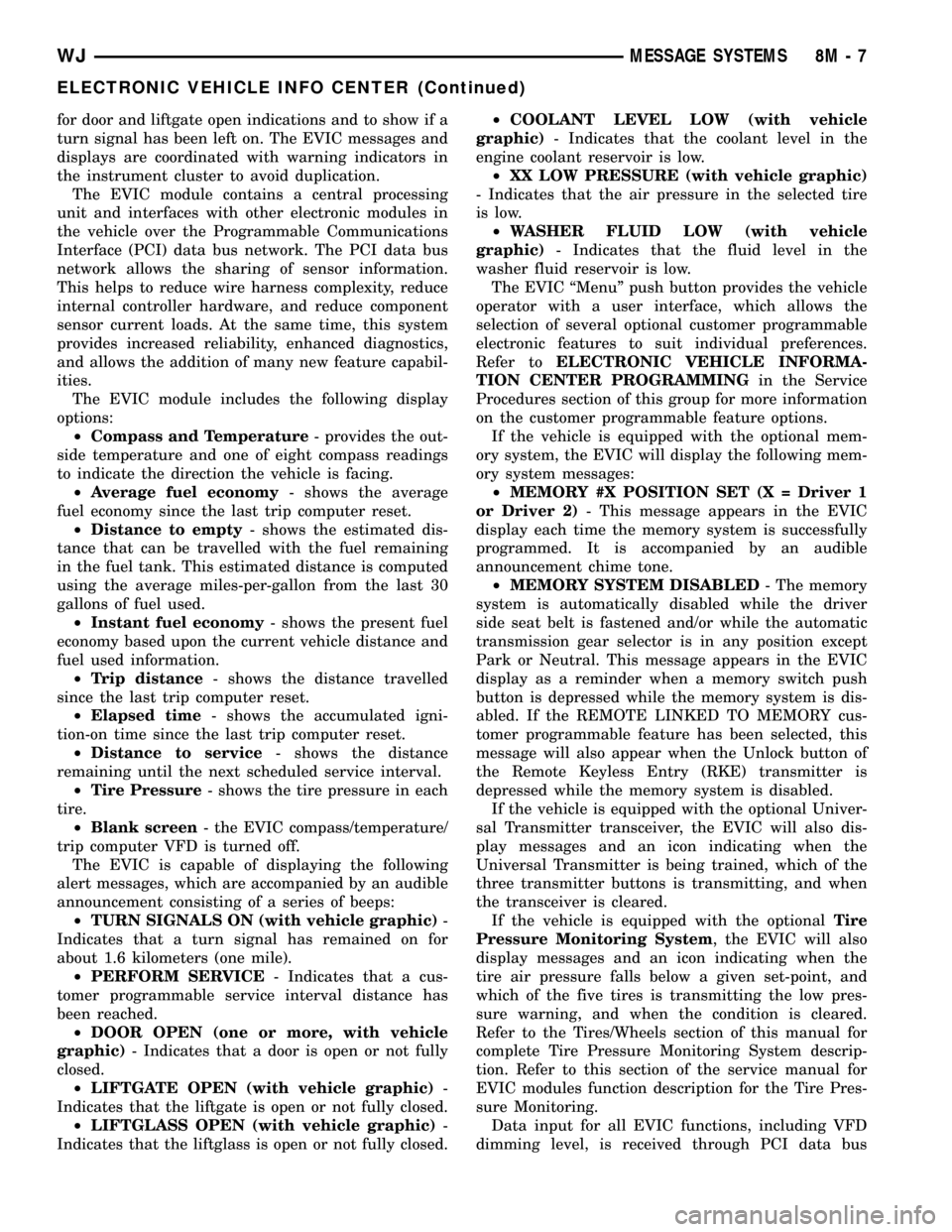
for door and liftgate open indications and to show if a
turn signal has been left on. The EVIC messages and
displays are coordinated with warning indicators in
the instrument cluster to avoid duplication.
The EVIC module contains a central processing
unit and interfaces with other electronic modules in
the vehicle over the Programmable Communications
Interface (PCI) data bus network. The PCI data bus
network allows the sharing of sensor information.
This helps to reduce wire harness complexity, reduce
internal controller hardware, and reduce component
sensor current loads. At the same time, this system
provides increased reliability, enhanced diagnostics,
and allows the addition of many new feature capabil-
ities.
The EVIC module includes the following display
options:
²Compass and Temperature- provides the out-
side temperature and one of eight compass readings
to indicate the direction the vehicle is facing.
²Average fuel economy- shows the average
fuel economy since the last trip computer reset.
²Distance to empty- shows the estimated dis-
tance that can be travelled with the fuel remaining
in the fuel tank. This estimated distance is computed
using the average miles-per-gallon from the last 30
gallons of fuel used.
²Instant fuel economy- shows the present fuel
economy based upon the current vehicle distance and
fuel used information.
²Trip distance- shows the distance travelled
since the last trip computer reset.
²Elapsed time- shows the accumulated igni-
tion-on time since the last trip computer reset.
²Distance to service- shows the distance
remaining until the next scheduled service interval.
²Tire Pressure- shows the tire pressure in each
tire.
²Blank screen- the EVIC compass/temperature/
trip computer VFD is turned off.
The EVIC is capable of displaying the following
alert messages, which are accompanied by an audible
announcement consisting of a series of beeps:
²TURN SIGNALS ON (with vehicle graphic)-
Indicates that a turn signal has remained on for
about 1.6 kilometers (one mile).
²PERFORM SERVICE- Indicates that a cus-
tomer programmable service interval distance has
been reached.
²DOOR OPEN (one or more, with vehicle
graphic)- Indicates that a door is open or not fully
closed.
²LIFTGATE OPEN (with vehicle graphic)-
Indicates that the liftgate is open or not fully closed.
²LIFTGLASS OPEN (with vehicle graphic)-
Indicates that the liftglass is open or not fully closed.²COOLANT LEVEL LOW (with vehicle
graphic)- Indicates that the coolant level in the
engine coolant reservoir is low.
²XX LOW PRESSURE (with vehicle graphic)
- Indicates that the air pressure in the selected tire
is low.
²WASHER FLUID LOW (with vehicle
graphic)- Indicates that the fluid level in the
washer fluid reservoir is low.
The EVIC ªMenuº push button provides the vehicle
operator with a user interface, which allows the
selection of several optional customer programmable
electronic features to suit individual preferences.
Refer toELECTRONIC VEHICLE INFORMA-
TION CENTER PROGRAMMINGin the Service
Procedures section of this group for more information
on the customer programmable feature options.
If the vehicle is equipped with the optional mem-
ory system, the EVIC will display the following mem-
ory system messages:
²MEMORY #X POSITION SET (X = Driver 1
or Driver 2)- This message appears in the EVIC
display each time the memory system is successfully
programmed. It is accompanied by an audible
announcement chime tone.
²MEMORY SYSTEM DISABLED- The memory
system is automatically disabled while the driver
side seat belt is fastened and/or while the automatic
transmission gear selector is in any position except
Park or Neutral. This message appears in the EVIC
display as a reminder when a memory switch push
button is depressed while the memory system is dis-
abled. If the REMOTE LINKED TO MEMORY cus-
tomer programmable feature has been selected, this
message will also appear when the Unlock button of
the Remote Keyless Entry (RKE) transmitter is
depressed while the memory system is disabled.
If the vehicle is equipped with the optional Univer-
sal Transmitter transceiver, the EVIC will also dis-
play messages and an icon indicating when the
Universal Transmitter is being trained, which of the
three transmitter buttons is transmitting, and when
the transceiver is cleared.
If the vehicle is equipped with the optionalTire
Pressure Monitoring System, the EVIC will also
display messages and an icon indicating when the
tire air pressure falls below a given set-point, and
which of the five tires is transmitting the low pres-
sure warning, and when the condition is cleared.
Refer to the Tires/Wheels section of this manual for
complete Tire Pressure Monitoring System descrip-
tion. Refer to this section of the service manual for
EVIC modules function description for the Tire Pres-
sure Monitoring.
Data input for all EVIC functions, including VFD
dimming level, is received through PCI data bus
WJMESSAGE SYSTEMS 8M - 7
ELECTRONIC VEHICLE INFO CENTER (Continued)
Page 491 of 2199
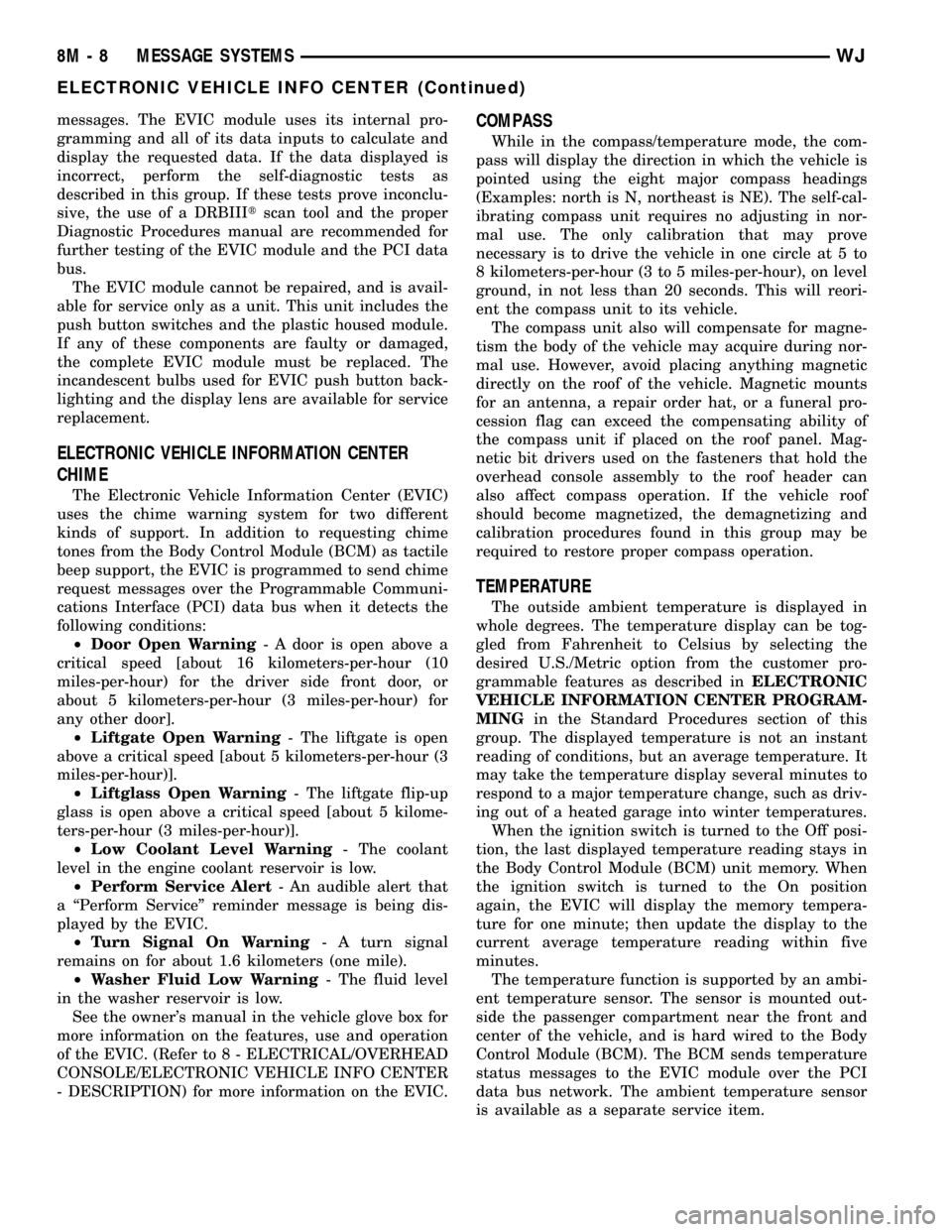
messages. The EVIC module uses its internal pro-
gramming and all of its data inputs to calculate and
display the requested data. If the data displayed is
incorrect, perform the self-diagnostic tests as
described in this group. If these tests prove inconclu-
sive, the use of a DRBIIItscan tool and the proper
Diagnostic Procedures manual are recommended for
further testing of the EVIC module and the PCI data
bus.
The EVIC module cannot be repaired, and is avail-
able for service only as a unit. This unit includes the
push button switches and the plastic housed module.
If any of these components are faulty or damaged,
the complete EVIC module must be replaced. The
incandescent bulbs used for EVIC push button back-
lighting and the display lens are available for service
replacement.
ELECTRONIC VEHICLE INFORMATION CENTER
CHIME
The Electronic Vehicle Information Center (EVIC)
uses the chime warning system for two different
kinds of support. In addition to requesting chime
tones from the Body Control Module (BCM) as tactile
beep support, the EVIC is programmed to send chime
request messages over the Programmable Communi-
cations Interface (PCI) data bus when it detects the
following conditions:
²Door Open Warning- A door is open above a
critical speed [about 16 kilometers-per-hour (10
miles-per-hour) for the driver side front door, or
about 5 kilometers-per-hour (3 miles-per-hour) for
any other door].
²Liftgate Open Warning- The liftgate is open
above a critical speed [about 5 kilometers-per-hour (3
miles-per-hour)].
²Liftglass Open Warning- The liftgate flip-up
glass is open above a critical speed [about 5 kilome-
ters-per-hour (3 miles-per-hour)].
²Low Coolant Level Warning- The coolant
level in the engine coolant reservoir is low.
²Perform Service Alert- An audible alert that
a ªPerform Serviceº reminder message is being dis-
played by the EVIC.
²Turn Signal On Warning- A turn signal
remains on for about 1.6 kilometers (one mile).
²Washer Fluid Low Warning- The fluid level
in the washer reservoir is low.
See the owner's manual in the vehicle glove box for
more information on the features, use and operation
of the EVIC. (Refer to 8 - ELECTRICAL/OVERHEAD
CONSOLE/ELECTRONIC VEHICLE INFO CENTER
- DESCRIPTION) for more information on the EVIC.
COMPASS
While in the compass/temperature mode, the com-
pass will display the direction in which the vehicle is
pointed using the eight major compass headings
(Examples: north is N, northeast is NE). The self-cal-
ibrating compass unit requires no adjusting in nor-
mal use. The only calibration that may prove
necessary is to drive the vehicle in one circle at 5 to
8 kilometers-per-hour (3 to 5 miles-per-hour), on level
ground, in not less than 20 seconds. This will reori-
ent the compass unit to its vehicle.
The compass unit also will compensate for magne-
tism the body of the vehicle may acquire during nor-
mal use. However, avoid placing anything magnetic
directly on the roof of the vehicle. Magnetic mounts
for an antenna, a repair order hat, or a funeral pro-
cession flag can exceed the compensating ability of
the compass unit if placed on the roof panel. Mag-
netic bit drivers used on the fasteners that hold the
overhead console assembly to the roof header can
also affect compass operation. If the vehicle roof
should become magnetized, the demagnetizing and
calibration procedures found in this group may be
required to restore proper compass operation.
TEMPERATURE
The outside ambient temperature is displayed in
whole degrees. The temperature display can be tog-
gled from Fahrenheit to Celsius by selecting the
desired U.S./Metric option from the customer pro-
grammable features as described inELECTRONIC
VEHICLE INFORMATION CENTER PROGRAM-
MINGin the Standard Procedures section of this
group. The displayed temperature is not an instant
reading of conditions, but an average temperature. It
may take the temperature display several minutes to
respond to a major temperature change, such as driv-
ing out of a heated garage into winter temperatures.
When the ignition switch is turned to the Off posi-
tion, the last displayed temperature reading stays in
the Body Control Module (BCM) unit memory. When
the ignition switch is turned to the On position
again, the EVIC will display the memory tempera-
ture for one minute; then update the display to the
current average temperature reading within five
minutes.
The temperature function is supported by an ambi-
ent temperature sensor. The sensor is mounted out-
side the passenger compartment near the front and
center of the vehicle, and is hard wired to the Body
Control Module (BCM). The BCM sends temperature
status messages to the EVIC module over the PCI
data bus network. The ambient temperature sensor
is available as a separate service item.
8M - 8 MESSAGE SYSTEMSWJ
ELECTRONIC VEHICLE INFO CENTER (Continued)