2002 JEEP GRAND CHEROKEE steering box
[x] Cancel search: steering boxPage 282 of 2199

OPERATION
The audio system components are designed to pro-
vide audio entertainment and information through
the reception, tuning and amplification of locally
broadcast radio signals in both the Amplitude Modu-
lating (AM) and Frequency Modulating (FM) com-
mercial frequency ranges. Electromagnetic radio
signals that are broadcast from a radio station
induce electrical modulations into the audio system
antenna mast. The antenna body and cable conduct
these weak signals from the antenna mast to the
radio. The radio then tunes and amplifies these weak
radio frequency signals into stronger electrical audio
signals that are required in order to operate the
audio system speakers. The speakers convert these
electrical signals into air movement, which repro-
duces the sounds being broadcast by the radio sta-
tion.
Some audio systems also offer the user the option
of selecting from and listening to prerecorded audio
cassette tapes, audio compact discs, or both. Regard-
less of the media type, the audio system components
provide the user with the ability to electronically
amplify and adjust the audio signals being repro-
duced by the speakers within the vehicle to suit the
preferences of the vehicle occupants.
The audio system components operate on battery
current received through a fuse in the Junction Block
(JB) on a fused ignition switch output (run-acc) cir-
cuit so that the system will only operate when the
ignition switch is in the On or Accessory positions.
On vehicles that are equipped with the optional
remote radio switches, the BCM receives hard wired
resistor multiplexed inputs from the remote radio
switches. The programming in the BCM allows it to
process those inputs and send the proper messages to
the radio receiver over the PCI data bus to control
the radio volume up or down, station seek up or
down, preset station advance, and mode advance
functions.On vehicles equipped with the optional memory
system, when the DDM receives a Driver 1 or Driver
2 memory recall input from the memory switch on
the driver side front door trim panel or a memory
recall message from the Remote Keyless Entry (RKE)
receiver in the PDM, the DDM sends a memory
recall message back to the radio receiver over the
PCI data bus to recall the radio station presets and
last station listened to information.
See the owner's manual in the vehicle glove box for
more information on the features, use and operation
of each of the available audio systems.
DIAGNOSIS AND TESTING - AUDIO
Any diagnosis of the Audio system should
begin with the use of the DRB IIItdiagnostic
tool. For information on the use of the DRB
IIIt, refer to the appropriate Diagnostic Service
Manual.
Refer to the appropriate wiring information. The
wiring information includes wiring diagrams, proper
wire and connector repair procedures, details of wire
harness routing and retention, connector pin-out
information and location views for the various wire
harness connectors, splices and grounds.
WARNING: DISABLE THE AIRBAG SYSTEM
BEFORE ATTEMPTING ANY STEERING WHEEL,
STEERING COLUMN, SEAT BELT TENSIONER, SIDE
AIRBAG, OR INSTRUMENT PANEL COMPONENT
DIAGNOSIS OR SERVICE. DISCONNECT AND ISO-
LATE THE BATTERY NEGATIVE (GROUND) CABLE,
THEN WAIT TWO MINUTES FOR THE AIRBAG SYS-
TEM CAPACITOR TO DISCHARGE BEFORE PER-
FORMING FURTHER DIAGNOSIS OR SERVICE. THIS
IS THE ONLY SURE WAY TO DISABLE THE AIRBAG
SYSTEM. FAILURE TO TAKE THE PROPER PRE-
CAUTIONS COULD RESULT IN ACCIDENTAL AIR-
BAG DEPLOYMENT AND POSSIBLE PERSONAL
INJURY.
WJAUDIO 8A - 3
AUDIO (Continued)
Page 292 of 2199

The CD changer can only be serviced by an autho-
rized radio repair station. See the latest Warranty
Policies and Procedures manual for a current listing
of authorized radio repair stations.
OPERATION
The CD changer will only operate when the igni-
tion switch is in the On or Accessory positions, and
the radio is turned on. For more information on the
features, loading procedures and radio control func-
tions for the operation of the CD changer, see the
owner's manual in the vehicle glove box.
DIAGNOSIS AND TESTING - CD CHANGER
Following are tests that will help to diagnose the
hard wired components and circuits of the Compact
Disc (CD) changer unit. However, these tests may not
prove conclusive in the diagnosis of this unit. In
order to obtain conclusive testing of the CD changer
unit, the Programmable Communications Interface
(PCI) data bus network, the CD changer unit, the
radio receiver unit and any other electronic modules
that provide inputs to, or receive outputs from the
audio system must be checked.
Any diagnosis of the Audio system should
begin with the use of the DRB IIItdiagnostic
tool. For information on the use of the DRB
IIIt, refer to the appropriate Diagnostic Service
Manual.
Refer to the appropriate wiring information. The
wiring information includes wiring diagrams, proper
wire and connector repair procedures, details of wire
harness routing and retention, connector pin-out
information and location views for the various wire
harness connectors, splices and grounds.
WARNING: DISABLE THE AIRBAG SYSTEM
BEFORE ATTEMPTING ANY STEERING WHEEL,
STEERING COLUMN, SEAT BELT TENSIONER, SIDE
AIRBAG, OR INSTRUMENT PANEL COMPONENT
DIAGNOSIS OR SERVICE. DISCONNECT AND ISO-
LATE THE BATTERY NEGATIVE (GROUND) CABLE,
THEN WAIT TWO MINUTES FOR THE AIRBAG SYS-
TEM CAPACITOR TO DISCHARGE BEFORE PER-
FORMING FURTHER DIAGNOSIS OR SERVICE. THIS
IS THE ONLY SURE WAY TO DISABLE THE AIRBAG
SYSTEM. FAILURE TO TAKE THE PROPER PRE-
CAUTIONS COULD RESULT IN ACCIDENTAL AIR-
BAG DEPLOYMENT AND POSSIBLE PERSONAL
INJURY.
COMPACT DISC CHANGER INOPERATIVE
(1) Turn the ignition switch to the On position.
Turn the radio receiver on and check its operation. If
OK, go to Step 2. If not OK, (Refer to 8 - ELECTRI-
CAL/AUDIO/RADIO - OPERATION).(2) Turn the ignition switch to the Off position.
Disconnect and isolate the battery negative cable.
Disconnect the right body wire harness connector
from the CD changer connector receptacle. Check for
continuity between the power ground (Z17) circuit of
the right body wire harness connector for the CD
changer and a good ground. There should be continu-
ity. If OK, go to Step 3. If not OK, repair the open
power ground circuit to the radio receiver as
required.
(3) Reconnect the battery negative cable. Check for
battery voltage at the B(+) circuit cavity of the right
body wire harness connector for the CD changer. If
OK, go to Step 4. If not OK, go to Step 5.
(4) Turn the ignition switch to the On position.
Check for battery voltage at the ignition switch out-
put circuit cavity of the right body wire harness con-
nector for the CD changer. If OK, use a DRB scan
tool and the proper Diagnostic Procedures manual for
further diagnosis. If not OK, go to Step 6.
(5) Disconnect and isolate the battery negative
cable. Remove the radio receiver from the instrument
panel. Disconnect the 10 pin cable connector from the
radio receiver, but do not disconnect the other wire
harness connectors. Reconnect the battery negative
cable. Check for battery voltage at the B(+) circuit
cavity of the 10 pin connector receptacle on the radio
receiver. If OK, repair the open B(+) circuit to the CD
changer as required. If not OK, check for a shorted
B(+) circuit to the CD changer and repair as
required, then replace the faulty radio receiver.
(6) Turn the ignition switch to the Off position.
Disconnect and isolate the battery negative cable.
Remove the radio receiver from the instrument
panel. Disconnect the 10 pin cable connector from the
radio receiver, but do not disconnect the other wire
harness connectors. Reconnect the battery negative
cable. Turn the ignition switch to the On position.
Check for battery voltage at the ignition switch out-
put circuit cavity of the 10 pin connector receptacle
on the radio receiver. If OK, repair the open ignition
switch output circuit to the CD changer as required.
If not OK, check for a shorted ignition switch output
circuit to the CD changer and repair as required,
then replace the faulty radio receiver.
NO SOUND OR ONLY ONE CHANNEL SOUND
FROM CD CHANGER
(1) Turn the ignition switch to the On position.
Turn the radio receiver on and check its audio output
operation. If OK, go to Step 2. If not OK, (Refer to 8
- ELECTRICAL/AUDIO/SPEAKER - OPERATION).
(2) Disconnect and isolate the battery negative
cable. Disconnect the right body wire harness connec-
tor from the CD changer connector receptacle.
Remove the radio receiver from the instrument
WJAUDIO 8A - 13
CD CHANGER (Continued)
Page 294 of 2199
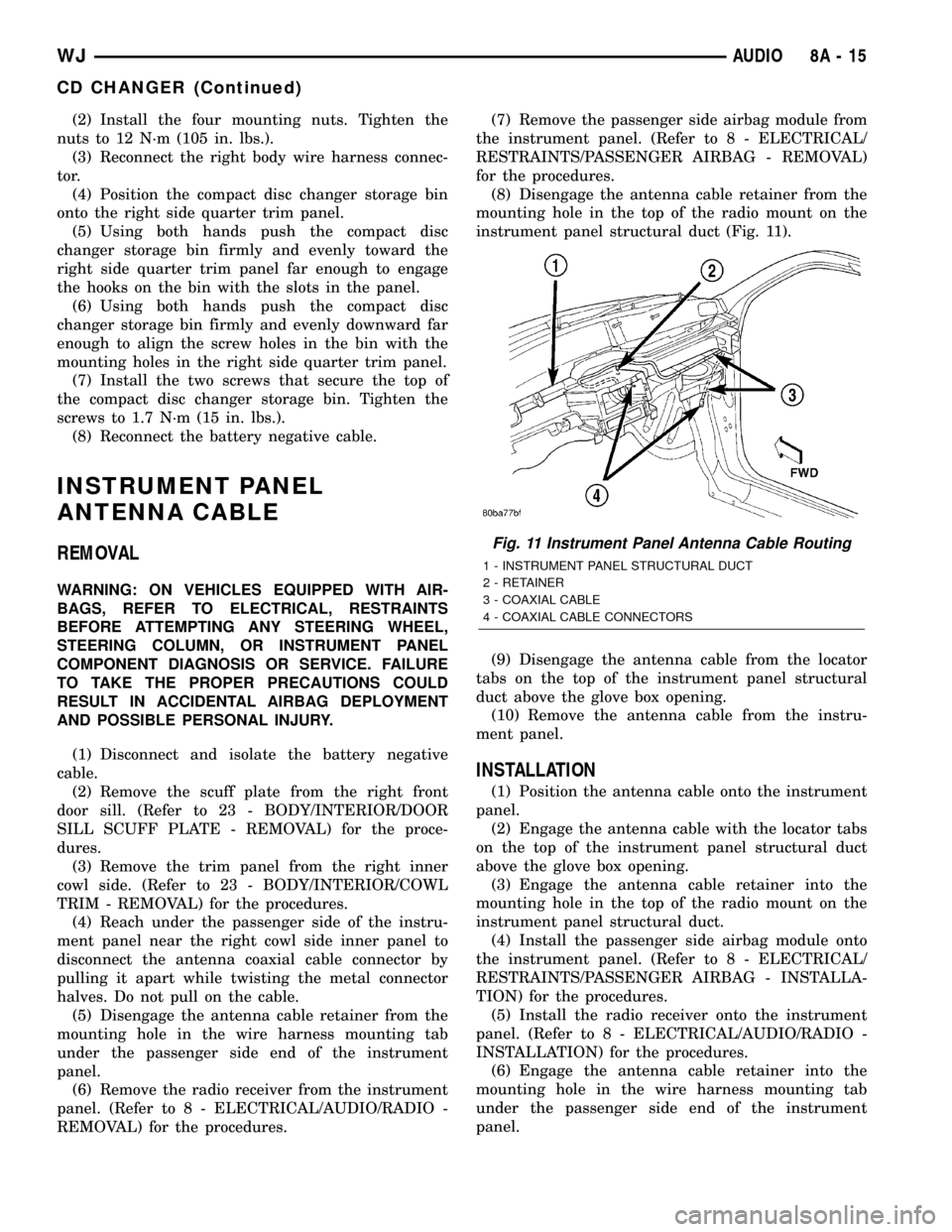
(2) Install the four mounting nuts. Tighten the
nuts to 12 N´m (105 in. lbs.).
(3) Reconnect the right body wire harness connec-
tor.
(4) Position the compact disc changer storage bin
onto the right side quarter trim panel.
(5) Using both hands push the compact disc
changer storage bin firmly and evenly toward the
right side quarter trim panel far enough to engage
the hooks on the bin with the slots in the panel.
(6) Using both hands push the compact disc
changer storage bin firmly and evenly downward far
enough to align the screw holes in the bin with the
mounting holes in the right side quarter trim panel.
(7) Install the two screws that secure the top of
the compact disc changer storage bin. Tighten the
screws to 1.7 N´m (15 in. lbs.).
(8) Reconnect the battery negative cable.
INSTRUMENT PANEL
ANTENNA CABLE
REMOVAL
WARNING: ON VEHICLES EQUIPPED WITH AIR-
BAGS, REFER TO ELECTRICAL, RESTRAINTS
BEFORE ATTEMPTING ANY STEERING WHEEL,
STEERING COLUMN, OR INSTRUMENT PANEL
COMPONENT DIAGNOSIS OR SERVICE. FAILURE
TO TAKE THE PROPER PRECAUTIONS COULD
RESULT IN ACCIDENTAL AIRBAG DEPLOYMENT
AND POSSIBLE PERSONAL INJURY.
(1) Disconnect and isolate the battery negative
cable.
(2) Remove the scuff plate from the right front
door sill. (Refer to 23 - BODY/INTERIOR/DOOR
SILL SCUFF PLATE - REMOVAL) for the proce-
dures.
(3) Remove the trim panel from the right inner
cowl side. (Refer to 23 - BODY/INTERIOR/COWL
TRIM - REMOVAL) for the procedures.
(4) Reach under the passenger side of the instru-
ment panel near the right cowl side inner panel to
disconnect the antenna coaxial cable connector by
pulling it apart while twisting the metal connector
halves. Do not pull on the cable.
(5) Disengage the antenna cable retainer from the
mounting hole in the wire harness mounting tab
under the passenger side end of the instrument
panel.
(6) Remove the radio receiver from the instrument
panel. (Refer to 8 - ELECTRICAL/AUDIO/RADIO -
REMOVAL) for the procedures.(7) Remove the passenger side airbag module from
the instrument panel. (Refer to 8 - ELECTRICAL/
RESTRAINTS/PASSENGER AIRBAG - REMOVAL)
for the procedures.
(8) Disengage the antenna cable retainer from the
mounting hole in the top of the radio mount on the
instrument panel structural duct (Fig. 11).
(9) Disengage the antenna cable from the locator
tabs on the top of the instrument panel structural
duct above the glove box opening.
(10) Remove the antenna cable from the instru-
ment panel.
INSTALLATION
(1) Position the antenna cable onto the instrument
panel.
(2) Engage the antenna cable with the locator tabs
on the top of the instrument panel structural duct
above the glove box opening.
(3) Engage the antenna cable retainer into the
mounting hole in the top of the radio mount on the
instrument panel structural duct.
(4) Install the passenger side airbag module onto
the instrument panel. (Refer to 8 - ELECTRICAL/
RESTRAINTS/PASSENGER AIRBAG - INSTALLA-
TION) for the procedures.
(5) Install the radio receiver onto the instrument
panel. (Refer to 8 - ELECTRICAL/AUDIO/RADIO -
INSTALLATION) for the procedures.
(6) Engage the antenna cable retainer into the
mounting hole in the wire harness mounting tab
under the passenger side end of the instrument
panel.
Fig. 11 Instrument Panel Antenna Cable Routing
1 - INSTRUMENT PANEL STRUCTURAL DUCT
2 - RETAINER
3 - COAXIAL CABLE
4 - COAXIAL CABLE CONNECTORS
WJAUDIO 8A - 15
CD CHANGER (Continued)
Page 299 of 2199

The two remote radio switch units share a common
steering wheel wire harness with the vehicle speed
control switches. The steering wheel wire harness is
connected to the instrument panel wire harness
through the clockspring. (Refer to 8 - ELECTRICAL/
RESTRAINTS/CLOCKSPRING - DESCRIPTION) for
more information on this component.
For complete circuit diagrams, refer to the appro-
priate wiring information. The wiring information
includes wiring diagrams, proper wire and connector
repair procedures, details of wire harness routing
and retention, connector pin-out information and
location views for the various wire harness connec-
tors, splices and grounds.
OPERATION
The six switches in the two remote radio switch
units are normally open, resistor multiplexed
momentary switches that are hard wired to the Body
Control Module (BCM) through the clockspring. The
BCM sends a five volt reference signal to both switch
units on one circuit, and senses the status of all of
the switches by reading the voltage drop on a second
circuit.
When the BCM senses an input (voltage drop) from
any one of the remote radio switches, it sends the
proper switch status messages on the ProgrammableCommunication Interface (PCI) data bus network to
the radio receiver. The electronic circuitry within the
radio receiver is programmed to respond to these
remote radio switch status messages by adjusting the
radio settings as requested. For diagnosis of the
BCM or the PCI data bus, the use of a DRB scan tool
and the proper Diagnostic Procedures manual are
recommended.
For more information on the features and control
functions for each of the remote radio switches, see
the owner's manual in the vehicle glove box.
DIAGNOSIS AND TESTING - REMOTE
SWITCHES
Any diagnosis of the Audio system should
begin with the use of the DRB IIItdiagnostic
tool. For information on the use of the DRB
IIIt, refer to the appropriate Diagnostic Service
Manual.
For complete circuit diagrams, refer to the appro-
priate wiring information. The wiring information
includes wiring diagrams, proper wire and connector
repair procedures, details of wire harness routing
and retention, connector pin-out information and
location views for the various wire harness connec-
tors, splices and grounds.
WARNING: DISABLE THE AIRBAG SYSTEM
BEFORE ATTEMPTING ANY STEERING WHEEL,
STEERING COLUMN, SEAT BELT TENSIONER, SIDE
AIRBAG, OR INSTRUMENT PANEL COMPONENT
DIAGNOSIS OR SERVICE. DISCONNECT AND ISO-
LATE THE BATTERY NEGATIVE (GROUND) CABLE,
THEN WAIT TWO MINUTES FOR THE AIRBAG SYS-
TEM CAPACITOR TO DISCHARGE BEFORE PER-
FORMING FURTHER DIAGNOSIS OR SERVICE. THIS
IS THE ONLY SURE WAY TO DISABLE THE AIRBAG
SYSTEM. FAILURE TO TAKE THE PROPER PRE-
CAUTIONS COULD RESULT IN ACCIDENTAL AIR-
BAG DEPLOYMENT AND POSSIBLE PERSONAL
INJURY.
(1) Disconnect and isolate the battery negative
cable. Remove the remote radio switch(es) (Fig. 16)
from the steering wheel.
(2) Use an ohmmeter to check the switch resis-
tances as shown in the Remote Radio Switch Test
chart. If the remote radio switch resistances check
OK, go to Step 3. If not OK, replace the faulty
switch.
Fig. 15 Remote Radio Switches
1 - PRESET ADVANCE
2 - SEEK
3 - MODE ADVANCE
4 - VOLUME
8A - 20 AUDIOWJ
REMOTE SWITCHES (Continued)
Page 373 of 2199

²Passenger Door Module (PDM)- Refer to
Electronic Control Modules for more information.
OPERATION - REAR WINDOW DEFOGGER
The rear window defogger system is controlled by a
momentary switch that is integral to the a/c heater
control located in the center stack area of the instru-
ment panel. A Light-Emitting Diode (LED) in the
switch button will light to indicate when the rear
window defogger system is turned on. The BCM,
which contains the rear window defogger system
timer and control logic, monitors the status of the
defogger switch through a hard-wired input. The
BCM then sends control outputs through a hard
wired circuit to energize or de-energize the defogger
relay.
The electrically heated outside rear view mirror
heating grids are also controlled by the rear window
defogger switch. When the BCM receives an input
from the switch, it sends a defogger switch status
message to the DDM and the PDM over the PCI data
bus. The DDM and PDM respond to the defogger
switch status messages by energizing or de-energiz-
ing the battery current feed to their respective out-
side rear view mirror heating grids.
The rear window defogger system will be automat-
ically turned off after a programmed time interval of
about ten minutes. After the initial time interval has
expired, if the defogger switch is turned on again
during the same ignition cycle, the defogger system
will automatically turn off after about five minutes.
The defogger system will automatically shut off if the
ignition switch is turned to the Off position, or it can
be turned off manually by depressing the rear win-
dow defogger switch again.
See the owner's manual in the vehicle glove box for
more information on the features, use and operation
of the rear window defogger system.
DIAGNOSIS AND TESTING - REAR WINDOW
DEFOGGER SYSTEM
WARNING: ON VEHICLES EQUIPPED WITH AIR-
BAGS, DISABLE THE AIRBAG SYSTEM BEFORE
ATTEMPTING ANY STEERING WHEEL, STEERING
COLUMN, OR INSTRUMENT PANEL COMPONENT
DIAGNOSIS OR SERVICE. DISCONNECT AND ISO-
LATE THE BATTERY NEGATIVE (GROUND) CABLE,
THEN WAIT TWO MINUTES FOR THE AIRBAG SYS-
TEM CAPACITOR TO DISCHARGE BEFORE PER-
FORMING FURTHER DIAGNOSIS OR SERVICE. THIS
IS THE ONLY SURE WAY TO DISABLE THE AIRBAG
SYSTEM. FAILURE TO TAKE THE PROPER PRE-
CAUTIONS COULD RESULT IN AN ACCIDENTAL
AIRBAG DEPLOYMENT AND POSSIBLE PERSONAL
INJURY.For complete circuit diagrams, (Refer to Appropri-
ate Wiring Information). The operation of the electri-
cally heated rear window defogger system can be
confirmed in one of the following manners:
1. Turn the ignition switch to the On position.
While monitoring the instrument panel voltmeter,
depress the rear window defogger switch to the On
position. When the rear window defogger switch is
turned On, a distinct voltmeter needle deflection
should be noted.
2. Turn the ignition switch to the On position.
Depress the rear window defogger switch to the On
position. The rear window defogger operation can be
checked by feeling the rear window or outside rear
view mirror glass. A distinct difference in tempera-
ture between the grid lines and the adjacent clear
glass or the mirror glass can be detected within three
to four minutes of operation.
3. Using a 12-volt DC voltmeter, contact the rear
glass heating grid terminal A (right side) with the
negative lead, and terminal B (left side) with the pos-
itive lead (Fig. 1). The voltmeter should read battery
voltage.
The above checks will confirm rear window defog-
ger system operation. Illumination of the rear win-
dow defogger switch LED indicator means that there
is battery current available at the output of the rear
window defogger relay, but does not confirm that bat-
tery current is reaching the rear glass heating grid
lines.
If the rear window defogger system does not oper-
ate, the problem should be isolated in the following
manner:
Fig. 1 REAR WINDOW GLASS GRID TEST
1 - TERMINAL ªAº
2 - TERMINAL ªBº
3 - FEED WIRE
4 - MID-POINT ªCº (TYPICAL)
5 - HEATED REAR WINDOW DEFOGGER GRID
6 - GROUND WIRE
8G - 2 HEATED GLASSWJ
HEATED GLASS (Continued)
Page 381 of 2199

these electronic modules or of the PCI data bus net-
work, the use of a DRBtscan tool and the proper
Diagnostic Procedures manual are recommended.
The electronic modules that may affect heated seat
system operation are as follows:
²Body Control Module (BCM)- Refer toBody
Control Modulein Electronic Control Modules for
more information.
²Heated Seat Module (HSM)- Refer toHeated
Seat Modulein Electronic Control Modules for more
information.
²Memory Heated Seat Module (MHSM)-If
the vehicle is equipped with the Memory System,
refer toMemory Seat Modulein Electronic Control
Modules for more information.
Refer toPower Seats Premium I/IIIin the Con-
tents of Wiring Diagrams for complete circuit dia-
grams. Following are general descriptions of the
major components in the heated seat system.
OPERATION
The heated seat system will only operate when the
ignition switch is in the On position, and the surface
temperature at the front seat heating element sen-
sors is below the designed temperature set points of
the system. The heated seat system will not operate
in ambient temperatures greater than about 41É C
(105É F). The front seat heating elements and sensors
are hard wired to the Heated Seat Module (HSM) or
the Memory Heated Seat Module (MHSM).
The heated seat switches are hard wired to the
Body Control Module (BCM). The BCM monitors the
heated seat switch inputs, then sends heated seat
switch status messages to the HSM or MHSM over
the Programmable Communications Interface (PCI)
data bus. The HSM or MHSM contains the control
logic for the heated seat system. The HSM or MHSM
responds to the heated seat switch status messages,
ignition switch status messages, and the front seat
heating element sensor inputs by controlling the out-
put to the front seat heating elements through inte-
gral solid-state relays.
When a seat heater is turned on, the sensor
located on the seat cushion electric heater element
provides the HSM or MHSM with an input indicating
the surface temperature of the seat cushion. If the
surface temperature input is below the temperature
set point for the selected Low or High heated seat
switch position, the HSM or MHSM energizes the
integral solid-state relay, which supplies battery cur-
rent to the heating elements in the seat cushion and
back. When the sensor input indicates the correct
temperature set point has been achieved, the HSM or
MHSM de-energizes the solid-state relay. The HSM
or MHSM will continue to cycle the solid-state relay
as needed to maintain the temperature set point.The HSM or MHSM and the seat heater elements
operate on non-switched battery current supplied
through the power seat circuit breaker in the junc-
tion block. However, the HSM or MHSM will auto-
matically turn off the heating elements if it detects
an open or short in the sensor circuit, a short or open
in the heating element circuit causing an excessive
current draw, or when the ignition switch is turned
to the Off position.
See the owner's manual in the vehicle glove box for
more information on the features, use and operation
of the heated seat system.
DIAGNOSIS AND TESTING - HEATED SEAT
SYSTEM
Following are tests that will help to diagnose the
components and circuits that are hard wired inputs
or outputs of the heated seat system. However, these
tests may not prove conclusive in the diagnosis of
this system. In order to obtain conclusive testing of
the heated seat system, the Programmable Commu-
nications Interface (PCI) data bus network and all of
the electronic modules that provide inputs to, or
receive outputs from the heated seat system compo-
nents must be checked.
The most reliable, efficient, and accurate means to
diagnose the heated seat system requires the use of a
DRB scan tool and the proper Diagnostic Procedures
manual. The DRBtscan tool can provide confirma-
tion that the PCI data bus is functional, that all of
the electronic modules are sending and receiving the
proper messages on the PCI data bus, and that the
Heated Seat Module (HSM) or Memory Heated Seat
Module (MHSM) is receiving the proper hard wired
inputs and relaying the proper hard wired outputs to
perform its heated seat system functions.
For complete circuit diagrams, refer toWiring
Diagrams.
NOTE: DO NOT ATTEMPT TO SWAP MEMORY OR
NON-MEMORY HEATED SEAT MODULES FROM
ONE VEHICLE TO ANOTHER. MOST OF THESE
MODULES ARE VEHICLE FEATURE SPECIFIC AND
THEREFORE NOT INTERCHANGEABLE. ALWAYS
USE THE CORRECT PART NUMBERED MODULE
WHEN DIAGNOSING OR REPLACING A MODULE.
WARNING: REFER TO THE RESTRAINTS SECTION
OF THIS MANUAL BEFORE ATTEMPTING ANY
STEERING WHEEL, STEERING COLUMN, OR
INSTRUMENT PANEL COMPONENT DIAGNOSIS OR
SERVICE. FAILURE TO TAKE THE PROPER PRE-
CAUTIONS COULD RESULT IN ACCIDENTAL AIR-
BAG DEPLOYMENT AND POSSIBLE PERSONAL
INJURY.
8G - 10 HEATED SEAT SYSTEMWJ
HEATED SEAT SYSTEM (Continued)
Page 391 of 2199

connector pin-out information and location views for
the various wire harness connectors, splices and
grounds. Following are general descriptions of the
remaining major components in the horn system.
OPERATION
The horn system is activated by a horn switch con-
cealed beneath the driver side airbag module trim
cover in the center of the steering wheel. Depressing
the center of the driver side airbag module trim cover
closes the horn switch. Closing the horn switch acti-
vates the horn relay. The activated horn relay then
switches the battery current needed to energize the
horns.
The BCM can also activate the horn system by
energizing the horn relay through a single hard
wired output circuit. The BCM energizes and de-en-
ergizes the horn relay in response to internal pro-
gramming as well as message inputs received over
the Programmable Communications Interface (PCI)
data bus network. The BCM can energize the horn
relay for a single chirp (RKE lock request), or for
extended operation (RKE panic mode and VTSS
alarm mode).
Refer to the owner's manual in the vehicle glove
box for more information on the features, use and
operation of the horn system.
DIAGNOSIS AND TESTING - HORN SYSTEM
In most cases, any problem involving continually
sounding horns can be quickly alleviated by removing
the horn relay from the Power Distribution Center
(PDC). Refer to Horn Relay for the proper removal
procedure. Refer to the appropriate wiring informa-
tion. The wiring information includes wiring dia-
grams, proper wire and connector repair procedures,
further details on wire harness routing and reten-
tion, as well as pin-out and location views for the
various wire harness connectors, splices and grounds.
WARNING: ON VEHICLES EQUIPPED WITH AIR-
BAGS, DISABLE THE AIRBAG SYSTEM BEFORE
ATTEMPTING ANY STEERING WHEEL, STEERING
COLUMN, OR INSTRUMENT PANEL COMPONENT
DIAGNOSIS OR SERVICE. DISCONNECT AND ISO-
LATE THE BATTERY NEGATIVE (GROUND) CABLE,
THEN WAIT TWO MINUTES FOR THE AIRBAG SYS-
TEM CAPACITOR TO DISCHARGE BEFORE PER-
FORMING FURTHER DIAGNOSIS OR SERVICE. THIS
IS THE ONLY SURE WAY TO DISABLE THE AIRBAG
SYSTEM. FAILURE TO TAKE THE PROPER PRE-
CAUTIONS COULD RESULT IN ACCIDENTAL AIR-
BAG DEPLOYMENT AND POSSIBLE PERSONAL
INJURY.
HORN SYSTEM DIAGNOSIS
CONDITION POSSIBLE CAUSES CORRECTION
BOTH HORNS
INOPERATIVE1. Faulty fuse. 1. Check the fuses in the Power Distribution
Center (PDC) and the Junction Block (JB).
Replace the fuse and repair the shorted circuit or
component, if required.
2. Faulty horn relay. 2. Refer to Horn Relay for the proper horn relay
diagnosis and testing procedures. Replace the
horn relay or repair the open horn relay circuit, if
required.
3. Faulty horn switch. 3. Refer to Horn Switch for the proper horn switch
diagnosis and testing procedures. Replace the
horn switch or repair the open horn switch circuit,
if required.
4. Faulty horns. 4. Refer to Horn for the proper horn diagnosis
and testing procedures. Replace the horns or
repair the open horn circuit, if required.
ONE HORN INOPERATIVE 1. Faulty horn. 1. Refer to Horn for the proper horn diagnosis
and testing procedures. Replace the horn or
repair the open horn circuit, if required.
8H - 2 HORNWJ
HORN SYSTEM (Continued)
Page 420 of 2199
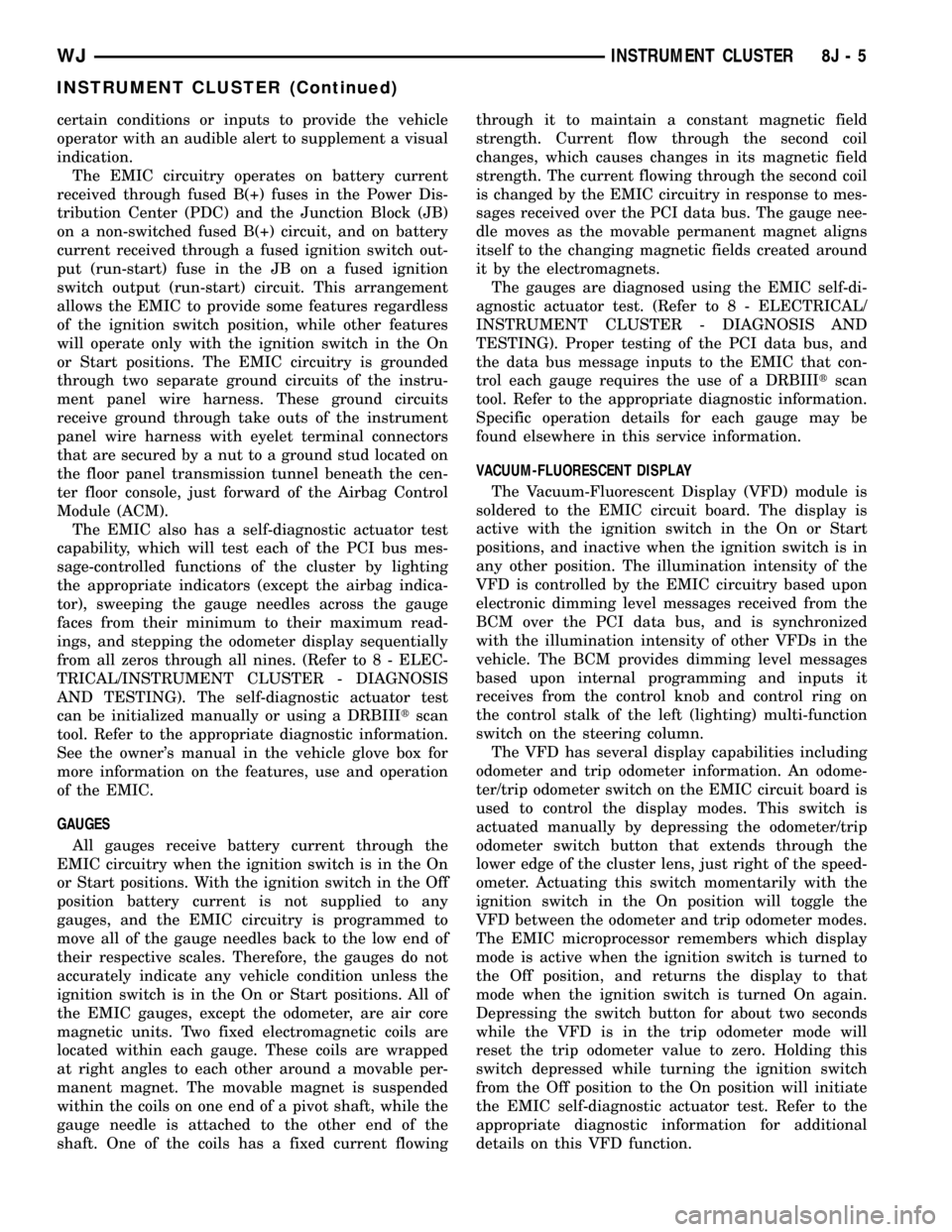
certain conditions or inputs to provide the vehicle
operator with an audible alert to supplement a visual
indication.
The EMIC circuitry operates on battery current
received through fused B(+) fuses in the Power Dis-
tribution Center (PDC) and the Junction Block (JB)
on a non-switched fused B(+) circuit, and on battery
current received through a fused ignition switch out-
put (run-start) fuse in the JB on a fused ignition
switch output (run-start) circuit. This arrangement
allows the EMIC to provide some features regardless
of the ignition switch position, while other features
will operate only with the ignition switch in the On
or Start positions. The EMIC circuitry is grounded
through two separate ground circuits of the instru-
ment panel wire harness. These ground circuits
receive ground through take outs of the instrument
panel wire harness with eyelet terminal connectors
that are secured by a nut to a ground stud located on
the floor panel transmission tunnel beneath the cen-
ter floor console, just forward of the Airbag Control
Module (ACM).
The EMIC also has a self-diagnostic actuator test
capability, which will test each of the PCI bus mes-
sage-controlled functions of the cluster by lighting
the appropriate indicators (except the airbag indica-
tor), sweeping the gauge needles across the gauge
faces from their minimum to their maximum read-
ings, and stepping the odometer display sequentially
from all zeros through all nines. (Refer to 8 - ELEC-
TRICAL/INSTRUMENT CLUSTER - DIAGNOSIS
AND TESTING). The self-diagnostic actuator test
can be initialized manually or using a DRBIIItscan
tool. Refer to the appropriate diagnostic information.
See the owner's manual in the vehicle glove box for
more information on the features, use and operation
of the EMIC.
GAUGES
All gauges receive battery current through the
EMIC circuitry when the ignition switch is in the On
or Start positions. With the ignition switch in the Off
position battery current is not supplied to any
gauges, and the EMIC circuitry is programmed to
move all of the gauge needles back to the low end of
their respective scales. Therefore, the gauges do not
accurately indicate any vehicle condition unless the
ignition switch is in the On or Start positions. All of
the EMIC gauges, except the odometer, are air core
magnetic units. Two fixed electromagnetic coils are
located within each gauge. These coils are wrapped
at right angles to each other around a movable per-
manent magnet. The movable magnet is suspended
within the coils on one end of a pivot shaft, while the
gauge needle is attached to the other end of the
shaft. One of the coils has a fixed current flowingthrough it to maintain a constant magnetic field
strength. Current flow through the second coil
changes, which causes changes in its magnetic field
strength. The current flowing through the second coil
is changed by the EMIC circuitry in response to mes-
sages received over the PCI data bus. The gauge nee-
dle moves as the movable permanent magnet aligns
itself to the changing magnetic fields created around
it by the electromagnets.
The gauges are diagnosed using the EMIC self-di-
agnostic actuator test. (Refer to 8 - ELECTRICAL/
INSTRUMENT CLUSTER - DIAGNOSIS AND
TESTING). Proper testing of the PCI data bus, and
the data bus message inputs to the EMIC that con-
trol each gauge requires the use of a DRBIIItscan
tool. Refer to the appropriate diagnostic information.
Specific operation details for each gauge may be
found elsewhere in this service information.
VACUUM-FLUORESCENT DISPLAY
The Vacuum-Fluorescent Display (VFD) module is
soldered to the EMIC circuit board. The display is
active with the ignition switch in the On or Start
positions, and inactive when the ignition switch is in
any other position. The illumination intensity of the
VFD is controlled by the EMIC circuitry based upon
electronic dimming level messages received from the
BCM over the PCI data bus, and is synchronized
with the illumination intensity of other VFDs in the
vehicle. The BCM provides dimming level messages
based upon internal programming and inputs it
receives from the control knob and control ring on
the control stalk of the left (lighting) multi-function
switch on the steering column.
The VFD has several display capabilities including
odometer and trip odometer information. An odome-
ter/trip odometer switch on the EMIC circuit board is
used to control the display modes. This switch is
actuated manually by depressing the odometer/trip
odometer switch button that extends through the
lower edge of the cluster lens, just right of the speed-
ometer. Actuating this switch momentarily with the
ignition switch in the On position will toggle the
VFD between the odometer and trip odometer modes.
The EMIC microprocessor remembers which display
mode is active when the ignition switch is turned to
the Off position, and returns the display to that
mode when the ignition switch is turned On again.
Depressing the switch button for about two seconds
while the VFD is in the trip odometer mode will
reset the trip odometer value to zero. Holding this
switch depressed while turning the ignition switch
from the Off position to the On position will initiate
the EMIC self-diagnostic actuator test. Refer to the
appropriate diagnostic information for additional
details on this VFD function.
WJINSTRUMENT CLUSTER 8J - 5
INSTRUMENT CLUSTER (Continued)