2002 Hyundai Getz ABS
[x] Cancel search: ABSPage 13 of 428

YOUR VEHICLE AT A GLANCE
B255A01TB-GAT INDICATOR SYMBOLS ON THE INSTRUMENT PANEL * A detail explanations of these items will be found on page 1-44
SRS (Airbag) Service Reminder Indicator ABS Service Reminder Indicator Turn Signal Indicator Lights High Beam Indicator Light Oil Pressure Warning Light Parking Brake/Brake Level Warning Light Charging System Warning Light Tail Gate Open Warning LightDoor Ajar Warning Light and Chime
Low Fuel Level Warning Light Malfunction Indicator Light Seat Belt Reminder Light
O/D OFF Indicator (Automatic transaxle only)
Electric Power Steering System (EPS)Warning Light
Diesel Pre-heat Indicator Light (Diesel only)
Fuel Filter Warning Light (Diesel only)
Immobilizer Indicator
Page 38 of 428
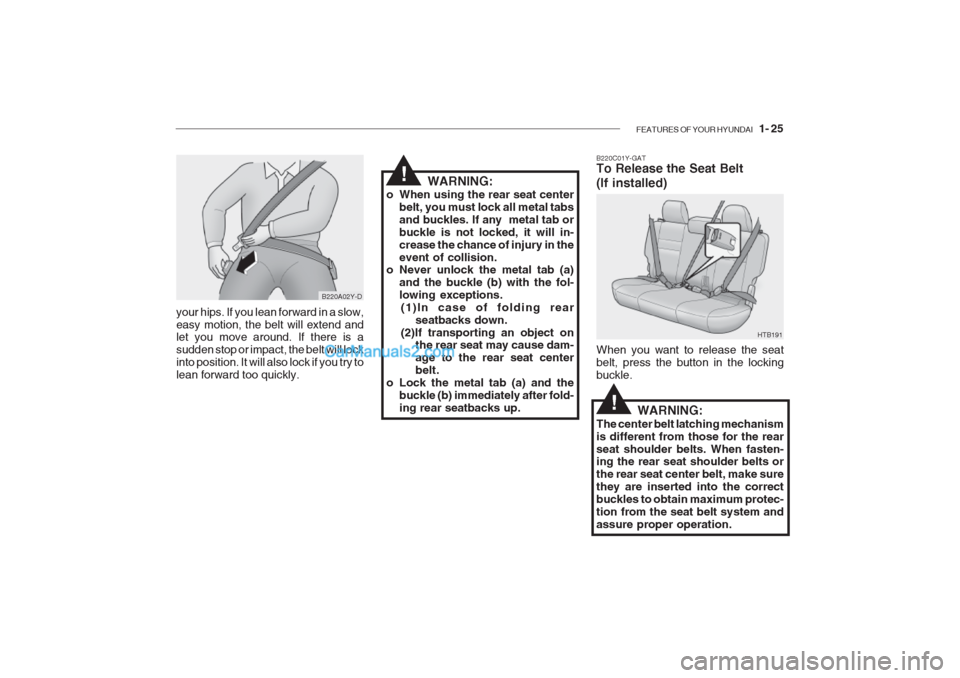
FEATURES OF YOUR HYUNDAI 1- 25
your hips. If you lean forward in a slow, easy motion, the belt will extend and let you move around. If there is a sudden stop or impact, the belt will lockinto position. It will also lock if you try tolean forward too quickly. WARNING:
o When using the rear seat center belt, you must lock all metal tabsand buckles. If any metal tab orbuckle is not locked, it will in-crease the chance of injury in theevent of collision.
o Never unlock the metal tab (a)
and the buckle (b) with the fol-lowing exceptions.(1)In case of folding rear
seatbacks down.
(2)If transporting an object on the rear seat may cause dam-age to the rear seat centerbelt.
o Lock the metal tab (a) and the
buckle (b) immediately after fold-ing rear seatbacks up.
!
B220A02Y-D
B220C01Y-GAT To Release the Seat Belt (If installed) When you want to release the seat belt, press the button in the lockingbuckle. HTB191
WARNING:
The center belt latching mechanismis different from those for the rearseat shoulder belts. When fasten- ing the rear seat shoulder belts or the rear seat center belt, make surethey are inserted into the correctbuckles to obtain maximum protec-tion from the seat belt system andassure proper operation.
!
Page 54 of 428

FEATURES OF YOUR HYUNDAI 1- 41
B260A02TB-GAT INSTRUMENT CLUSTER AND INDICATOR A Type (Without Tachometer)
1. Temperature Gauge
2. Tail Gate Open Warning Light
3. Door Ajar Warning Light
4. Overdrive off Indicator Light (Auto T/A only)
5. Immobilizer Warning Indicator Light
(If installed)
6. Fuel Gauge
7. High Beam Indicator Light
8. Turn Signal Indicator Light HTB003B
9. SRS (Airbag) Warning Light (If installed)
10. Malfunction Indicator Light (MIL)
(If installed)
11. ABS Warning Light (If installed)
12. Speedometer
13. Fuel Filter Warning Light (Diesel only)
14. Diesel Pre-heat Indicator Light
(Diesel only) 15. Electric Power Steering Warning
Light (If installed)
16. Low Fuel Warning Light
17. Odometer/Trip Odometer
18. Seat Belt Warning Light
19. Charging System Warning Light
20. Oil Pressure Warning Light
21. Parking Brake/Brake Fluid Level
Warning Light
22. Digital Clock
23. Trip Odometer Reset Switch
24. Clock Reset Switch
1 2
34 5
6 78
910
11
8 12
13 14 15 16 17 18 19 20 21 22 23 24
Page 55 of 428

1- 42 FEATURES OF YOUR HYUNDAI
B260B02TB-GAT B Type (Without Trip Computer)
1. Electric Power Steering Warning
Light (If installed)
2. Tail Gate Open Warning Light
3. Door Ajar Warning Light
4. Tachometer
5. Immobilizer Warning Indicator Light
(If installed)
6. Turn Signal Indicator Light
7. Temperature Gauge
8. High Beam Indicator Light
9. Speedometer HTB001B
10. Parking Brake/Brake Fluid Level Warning Light
11. Oil Pressure Warning Light
12. Charging System Warning Light
13. Overdrive off Indicator Light (Auto T/A only)
14. Fuel Filter Warning Light (Diesel only)
15. Diesel Pre-heat Indicator Light
(Diesel only)
16. Digital Clock 17. Low Fuel Warning Light
18. Fuel Gauge
19. Odometer/Trip Odometer
20. Trip odometer Reset Switch
21. Clock Reset Switch
22. ABS Warning Light (If installed)
23. SRS (Airbag) Warning Light
(If installed)
24. Malfunction Indicator Light (MIL)
(If installed)
25. Seat Belt Warning Light
1
2
4
53 6
78 9 1011
12
13 14 15 16
17 18
19 20 21 22
2324
6
25
Page 56 of 428

FEATURES OF YOUR HYUNDAI 1- 43
B260C02TB-GAT C Type (With Trip Computer)
1. Electric Power Steering Warning Light (If installed)
2. Tail Gate Open Warning Light
3. Door Ajar Warning Light
4. Tachometer
5. Turn Signal Indicator Light
6. Temperature Gauge
7. Speedometer
8. Parking Brake/Brake Fluid Level Warning Light
9. Oil Pressure Warning Light
10. Charging System Warning Light HTB002B
11. Overdrive Off Indcator Light (Auto T/A only)
12. Fuel Filter Warning Light (Diesel only)
13. Diesel Pre-heat Indicator Light
(Diesel only)
14. Immobilizer Warning Indicator Light
(If installed)
15. High Beam Indicator Light
16. Low Fuel Warning Light
17. Trip Computer (If installed)
18. Odometer/Trip Odometer 19. Fuel Gauge
20. Trip Computer mode Convert Switch
21. Digital Clock
22. Clock Reset Switch
23. ABS Warning Light (If installed)
24. SRS (Airbag) Warning Light
(If installed)
25. Malfunction Indicator Light (MIL) (If installed)
26. Seat Belt Warning Light
12 3 4
5
5
67 8
910
11 12 13 14 15 16 17 18 19 20 2 3 2 4
252221 26
Page 57 of 428

1- 44 FEATURES OF YOUR HYUNDAI
B260B01S-GAT
SRS (Airbag) Service Reminder Indicator (SRI) (If Installed)
The SRS service reminder indicator (SRI) comes on and flashes for about6 seconds after the ignition key isturned to the "ON" position or after theengine is started, after which it will goout. This light also comes on when the SRS is not working properly. If the SRI doesnot come on, or continuously remainson after flashing for about 6 secondswhen you turned the ignition key to the "ON" position or started the engine, or if it comes on while driving, have theSRS inspected by an authorizedHyundai Dealer. B260P02Y-GAT
ABS Service Reminder Indicator (SRI)
(If Installed)
When the key is turned to the "ON" position, the Anti-Lock Brake Systemwill come on and then go off in a fewseconds. If the ABS SRI remains on,comes on while driving, or does notcome on when the key is turned to the "ON" position, this indicates that there may be a problem with the ABS.If this occurs, have your vehiclechecked by your Hyundai dealer assoon as possible. The normal brakingsystem will still be operational, but without the assistance of the anti-lock brake system. B260C01A-AAT
O/D OFF Indicator (Automatic transaxle
only) (If Installed)
When the overdrive switch is turned on, the overdrive off indicator will goout. This amber indicator will be illumi-nated when the overdrive switch isturned off.
B260D01A-AAT Turn Signal Indicator Lights
The blinking green arrows on the in- strument panel show the direction indi- cated by the turn signals. If the arrow comes on but does not blink, blinksmore rapidly than normal, or does notilluminate at all, a malfunction in theturn signal system is indicated. Yourdealer should be consulted for repairs.
! CAUTION:
If both ABS SRI and Parking Brake/ Brake fluid level warning lights re- main "ON" or come on while driv-ing, there may be a problem withE.B.D (Electronic Brake Force Dis-tribution).If this occurs, avoid sudden stops and have your vehicle checked by your Hyundai dealer as soon aspossible.
Page 122 of 428
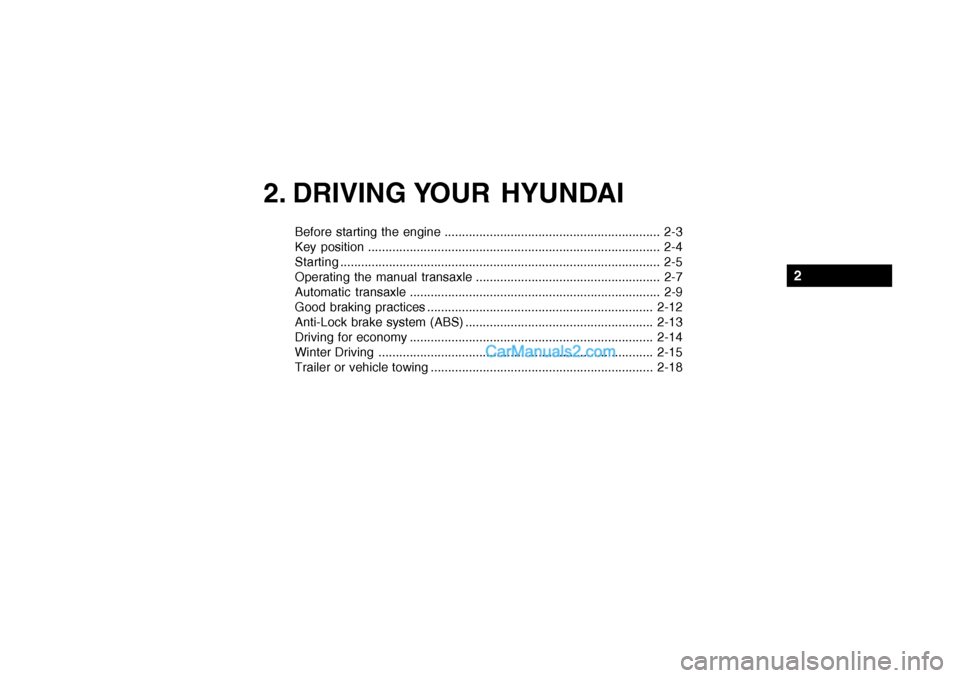
2. DRIVING YOUR HYUNDAI
2
Before starting the engine .............................................................. 2-3
Key position .................................................................................... 2-4Starting............................................................................................ 2-5
Operating the manual transaxle ..................................................... 2-7
Automatic transaxle ........................................................................ 2-9
Good braking practices ................................................................. 2-12
Anti-Lock brake system (ABS) ...................................................... 2-13
Driving for economy ...................................................................... 2-14
Winter Driving ............................................................................... 2-15
Trailer or vehicle towing ................................................................ 2-18
Page 134 of 428

DRIVING YOUR HYUNDAI 2- 13
o Don't coast down hills with the car
out of gear. This is extremely haz-
ardous. Keep the car in gear at alltimes, use the brakes to slow down,
then shift to a lower gear so that engine braking will help you main-tain a safe speed.
o Don't "ride" the brake pedal. Rest-
ing your foot on the brake pedal
while driving can be dangerous be- cause it can result in the brakes overheating and losing their effec-tiveness. It also increases the wear of the brake components.
o If a tire goes flat while you are driving, apply the brakes gently andkeep the car pointed straight ahead while you slow down. When you are
moving slowly enough for it to be safe to do so, pull off the road and stop in a safe place.
o If your car is equipped with an auto- matic transaxle, don't let your carcreep forward. To avoid creepingforward, keep your foot on the brake
pedal when the car is stopped.
o Use caution when parking on a hill. Engage the parking brake and place
the gear selector lever in "P" (auto- matic transaxle) or in first or reverse gear (manual transaxle). If your car is facing downhill, turn the front wheels into the curb to help keep thecar from rolling. If your car is facing
uphill, turn the front wheels away from the curb to help keep the carfrom rolling. If there is no curb or if it is required by other conditions to keep the carfrom rolling, block the wheels.
o Under some conditions your park-
ing brake can freeze in the engagedposition. This is most likely to hap- pen when there is an accumulation of snow or ice around or near therear brakes or if the brakes are wet. If there is a risk that the parking brake may freeze, apply it only tem-porarily while you put the gear se- lector lever in "P" (automatic) or in first or reverse gear (manualtransaxle) and block the rear wheels so the car cannot roll. Then release the parking brake.
o Do not hold the vehicle on the up- grade with the accelerator pedal.This can cause the transmission tooverheat. Always use the brake pedal or parking brake. C120A02A-AAT ANTI-LOCK BRAKE SYSTEM (If Installed) The Anti-Lock Brake System (ABS) is designed to prevent wheel lock-up during sudden braking or on hazard-ous road surfaces. The ABS control module monitors the wheel speed and controls the pressure applied to eachbrake. Thus, in emergency situations or on slick roads, ABS will increase vehicle control during braking. NOTE: During ABS operation, a slight pul- sation may be felt in the brake pedalwhen the brakes are applied. Also, a noise may be heard in the engine compartment while braking. Theseconditions are normal and indicate that the anti-lock brake system is functioning properly.