Page 80 of 277
The interior light has a three-
position switch. In the OFF position,
the light does not come on. In the
center position, the interior light
comes on when you open either door.
In the ON position, the interior light
stays on continuously.If the three-position switch is in the
center position, the interior light will
come on when you remove the key
from the ignition switch.
In addition, when the three position
switch is in the center position with
both doors closed, the two bulbs in
the interior light can be turned on
separately by the pushbutton
switches next to them. Push the
switch to turn the light on or off.
Interior Lights
Inst rument s and Cont rols
81
Page 92 of 277
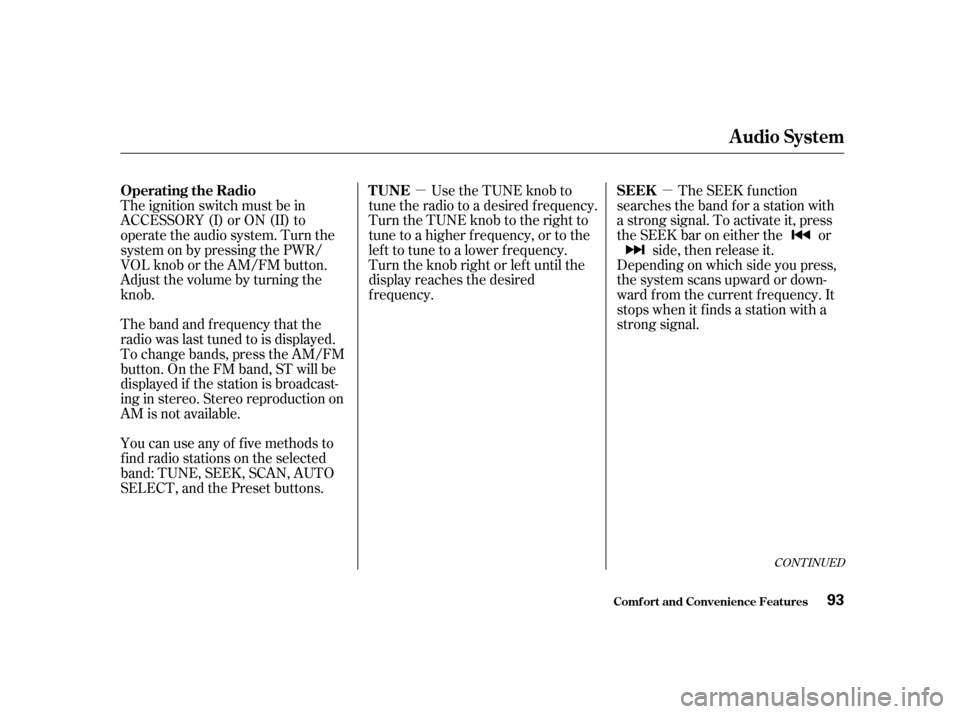
�µ
�µ The SEEK f unction
searches the band for a station with
a strong signal. To activate it, press
theSEEKbaroneitherthe or side, then release it.
Depending on which side you press,
the system scans upward or down-
ward f rom the current f requency. It
stops when it f inds a station with a
strong signal.
The ignition switch must be in
ACCESSORY (I) or ON (II) to
operate the audio system. Turn the
system on by pressing the PWR/
VOL knob or the AM/FM button.
Adjust the volume by turning the
knob.
The band and f requency that the
radio was last tuned to is displayed.
To change bands, press the AM/FM
button. On the FM band, ST will be
displayed if the station is broadcast-
ing in stereo. Stereo reproduction on
AM is not available.
You can use any of f ive methods to
find radio stations on the selected
band: TUNE, SEEK, SCAN, AUTO
SELECT, and the Preset buttons. Use the TUNE knob to
tune the radio to a desired f requency.
Turn the TUNE knob to the right to
tune to a higher f requency, or to the
lef t to tune to a lower f requency.
Turn the knob right or lef t until the
display reaches the desired
f requency.
CONT INUED
Operating the Radio SEEK
TUNE
Audio System
Comf ort and Convenience Feat ures 93
Page 97 of 277
The display of your audio system
usually shows the time when the
ignition switch is in ACCESSORY (I)
or ON (II). It shows operation mode
of radio, CD player, or optional CD
changer when you operate them, and
goes back to the time display after
f ive seconds.
If an error occurs while operating
the CD player or optional CD
changer, the display will show the
error code and will not switch to the
time display until the error is
corrected (see pages and ).109 110
Audio System
Comf ort and Convenience Feat ures
Digital Clock 98
RRBBUUTTTTOONNHHBBUUTTTTOONN
MMBBUUTTTTOONN
CCLLOOCCKKBBUUTTTTOONNTTIIMMEEDDIISSPPLLAAYY
Page 102 of 277

You operate the CD player with the
same controls used f or the radio.
With the ignition switch in
ACCESSORY (I) or ON (II), insert
the disc into the CD slot. Push the
disc in half way, the drive will pull it
in the rest of the way and begin to
play. The number of the track that is
playing is shown in the display.
You can also play 3-inch (8-cm) discs
without using an adapter ring. Play
only standard round discs. Odd-
shaped CDs may jam in the drive or
cause other problems.
For best results when using CD-R
discs, use only high quality discs
labeled f or audio use. When
recording a CD-R, the recording
must be closed in order f or the disc
to be used by CD players. CD-RW
discs will not work in this unit.
CONT INUED
Operating the CD Player
Audio System
Comf ort and Convenience Feat ures103
PPWWRR//VVOOLLKKNNOOBB
CCDDSSLLOOTTRRPPTTBBUUTTTTOONNCCDD//TTAAPPEEBBUUTTTTOONN
AAMM//FFMMBBUUTTTTOONNRREEPPEEAATTIINNDDIICCAATTOORREEJJEECCTTBBUUTTTTOONN
AA..SSEELL//RRDDMMBBUUTTTTOONNSSEEEEKK//SSKKIIPPBBAARR
RRAANNDDAAMMIINNDDIICCAATTOORR
Page 103 of 277

If you eject the disc, but do not
remove it from the slot, the system
will automatically reload the disc
af ter 15 seconds and put the CD
player in pause mode. To begin
playing the disc, press the CD button.
Press the eject button to remove the
disc f rom the drive.
If you turn the system of f while a CD
is playing, either with the PWR/VOL
knob or by turning off the ignition,
the disc will stay in the drive. When
youturnthesystembackon,theCD
will begin playing where it lef t of f .
You can switch to the radio while a
CD is playing by pressing the AM/
FM button. Press the CD button to
return to playing the CD. The CD
will begin playing where it lef t of f .
When the system reaches the end of
the disc, it will return to the begin-
ning and play that disc again.
You can use the SEEK/SKIP bar
while a disc is playing to select
passages and change tracks.
To move rapidly within a track, press
andholdtheSEEK/SKIPbar.Press
the side to move f orward. You
will see CUE in the display. Press theside to move backward. You
will see REW displayed. Release the
bar when the system reaches the
point you want. Each time you press and release the
side of the SEEK/SKIP bar,
the system skips forward to the
beginning of the next track. Press
and release the side to skip
backward to the beginning of the
current track. Press it again to skip
to the beginning of the previous
track.
Audio System
Comf ort and Convenience Feat ures
104
Page 110 of 277

�Î
�Î
The cassette system f eatures Dolby
noise reduction, automatic sensing of
chromium-dioxide (CrO ) tape, and
auto-reverse f or continuous play.
To operate the cassette player, the
ignition switch must be in
ACCESSORY(I) or ON(II). Make
sure the tape opening on the cassette
is f acing to the right, then insert the
cassette most of the way into the slot.
The system will pull it in the rest of
the way, and begin to play.
2
Dolby noise reduction manuf actured under
license from Dolby Laboratories Licensing Corpo-
ration. ‘‘DOLBY’’ and the double-D symbol are trademarks of Dolby Laboratories
Licensing Corporation.
Operating the Cassette Player
(Optional)
Audio System
Comf ort and Convenience Feat ures
111
TTAAPPEEDDIIRREECCTTIIOONNIINNDDIICCAATTOORR
RREEPPEEAATTIINNDDIICCAATTOORR
AAMM//FFMMBBUUTTTTOONN
PPWWRR//VVOOLLKKNNOOBBCCDD//TTAAPPEEBBUUTTTTOONN
SSEEEEKK//SSKKIIPPBBAARRPPLLAAYY//PPRROOGGBBUUTTTTOONNNNRRBBUUTTTTOONN
RREEWWBBUUTTTTOONNFFFFBBUUTTTTOONN
RREEPPEEAATTBBUUTTTTOONN
Page 111 of 277

�Û
The tape direction indicator will light
to show you which side of the
cassette is playing. The indicates
thesideyouinsertedfacingupward
is now playing. If you want to play
the other side, press the PLAY/
PROG button. Dolby noise reduction turns on when
you insert a cassette. The indi-
cator will light in the display. If the
tape was not recorded with Dolby
noise reduction, turn it of f by
pressing the NR button.
When the system reaches the end of
the tape, it will automatically reverse
direction and play the other side. If
you want to remove the cassette
f rom the drive, press the EJECT
button on the cassette player.
Noise reduction remains of f until you
turn it on by pressing the button
again. If you turn the system of f while a
tape is playing, either with the PWR/
VOL knob or by turning of f the
ignition, the cassette will remain in
the drive. When you turn the system
back on, the cassette player will be in
pause mode. To begin playing, press
the PLAY/PROG button.
To switch to the radio or CD player
while a tape is playing, press the
AM/FM, or CD/TAPE button. To
change back to the cassette player,
press the CD/TAPE button.
Audio System
Comf ort and Convenience Feat ures
112
Page 135 of 277
Make sure all windows, mirrors,
and outside lights are clean and
unobstructed. Remove f rost, snow,
or ice.Check that any items you may be
carrying with you inside are stored
properly or f astened down
securely.
Check the adjustment of the seat
(see page ).
Check the adjustment of the
inside and outside mirrors (see
page ).Fasten your seat belt. Check that
your passenger has f astened his or
her seat belt (see page ).
Turn the ignition switch ON (II).
Check the indicator lights in the
instrument panel.
Start the engine (see page ).
Check the gauges and indicator
lights in the instrument panel (see
page ).
Visually check the tires. If a tire
looks low, use a gauge to check its
pressure.
Youshoulddothefollowingchecks
and adjustments every day bef ore
you drive your car.
Check that the hood and trunk are
f ully closed. Make sure the doors are securely
closed and locked.
1. 2. 3. 4. 5. 6. 7.8.9.
10. 11. 43
67
78 137
15
Driving
Preparing to Drive
136