Page 91 of 372
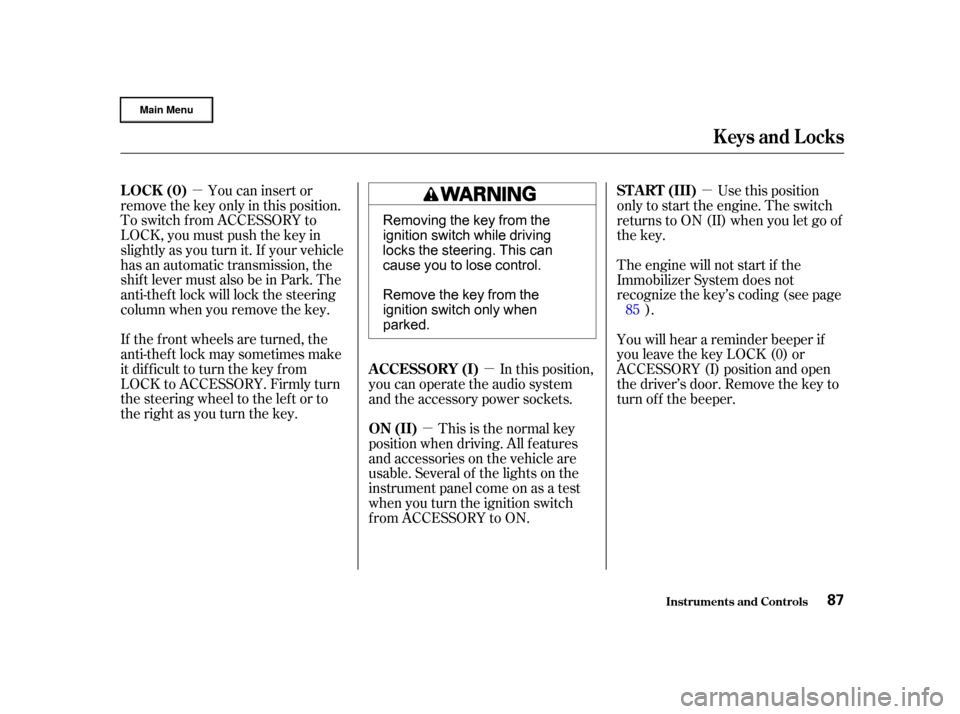
�µ�µ
�µ �µ
You can insert or
remove the key only in this position.
To switch f rom ACCESSORY to
LOCK, you must push the key in
slightly as you turn it. If your vehicle
has an automatic transmission, the
shif t lever must also be in Park. The
anti-thef t lock will lock the steering
column when you remove the key.
If the f ront wheels are turned, the
anti-thef t lock may sometimes make
it difficult to turn the key from
LOCK to ACCESSORY. Firmly turn
the steering wheel to the lef t or to
the right as you turn the key. Use this position
only to start the engine. The switch
returns to ON (II) when you let go of
the key.
You will hear a reminder beeper if
you leave the key LOCK (0) or
ACCESSORY (I) position and open
thedriver’sdoor.Removethekeyto
turn of f the beeper. The engine will not start if the
Immobilizer System does not
recognize the key’s coding (see page ).
This is the normal key
position when driving. All f eatures
and accessories on the vehicle are
usable. Several of the lights on the
instrument panel come on as a test
when you turn the ignition switch
f rom ACCESSORY to ON. In this position,
you can operate the audio system
and the accessory power sockets. 85
Keys and Locks
Inst rument s and Cont rols
L OCK (0)
ST A RT (III)
ON (II) A CCESSORY (I)
87
Removing the key from the
ignition switch while driving
locks the steering. This can
cause you to lose control.
Remove the key from the
ignition switch only when
parked.
Page 102 of 372
To adjust the height of the driver’s
seat, turn the dial on the outside of
theseatbottom.Eachfrontseathasanarmreston
thesideof theseat-back.Touseit,
pivotitdown.Only on vehicles with an automatic
transmission
Driver’s Seat Height Adjustment Front Seat Armrests
Inst rument s and Cont rols
Seats
98
Page 120 of 372
The center table has a beverage
holder f or the f ront passengers.The rear seat also has a beverage
holder in the center armrest. To use
it, pivot the armrest down.
To use the f ront beverage holder,
pull on the handle. Push the holder
all the way in to close it.Only on vehicles with an automatic
transmission
Inst rument s and Cont rols
Beverage Holders
116
Page 123 of 372
Be sure to lock the legs of the
table.
Do not stand on the table.
Do not put a weight of over 44 lbs
(20kg)onthetable.
Hot items such as pots, pans, or
kettles should not be placed
directly on the table top.A storage box is located under the
f ront passenger’s seat. To use it, pull
upward slightly on the f ront center
edge of the box and slide it out.
Open the center pocket by pulling
thehandle.Closeitwithafirmpush.
CONT INUED
Only on vehicles with an automatic
transmission
Inst rument s and Cont rols
Storage Box
Center Pocket
Using the Built-in T able
Built-in Table, Center Pocket, Storage Box
119
Page 184 of 372

You can increase the set cruising
speed in any of these ways:
Thecruisecontrolmaynotholdthe
set speed when you are going up and
down hills. If your speed increases
going down a hill, use the brakes to
slow down to the desired speed. This
will cancel the cruise control. To
resume the set speed, press the
RESUME/accel button. The
CRUISE CONTROL light on the
instrument panel comes on.
When climbing a steep hill, the
automatic transmission may
downshif t to hold the set speed.
Press and release the SET/decel
buttononthesteeringwheel.The
CRUISE CONTROL light on the
instrument panel comes on to
show the system is now activated. Press and hold the RESUME/
accel button. The vehicle will
accelerate. When you reach the
desired cruising speed, release the
button.
Push on the accelerator pedal. Ac-
celerate to the desired cruising
speed and press the SET/decel
button. To increase your speed in very
small amounts, tap the RESUME/
accel button repeatedly. Each time
you do this, your vehicle will speed
up about 1 mph (1.6 km/h).
3.
Changing t he Set Speed
Comf ort and Convenience Feat ures
Cruise Control
180
S SE ET
T/
/d
d e
ecceel l
R
RE
ES
SU UM M E
E/
/a
ac ccceel l
Page 201 of 372

This section gives you tips on
starting the engine under various
conditions, and how to operate the
5-speed manual and automatic
transmissions. It also includes
important inf ormation on parking
your vehicle, the braking system,
and f acts you need if you are plan-
ning to tow a trailer or drive off-
highway.........................
Driving Guidelines .198
........................
Preparing to Drive .199
.......................
Starting the Engine .200
Starting in Cold Weather ....................
at High Altitude .201
....
5-speed Manual Transmission . 202
.....
Recommended Shif t Points . 203
..............
Engine Speed Limiter . 203
..............
Automatic Transmission . 204
.
Shif t Lever Position Indicator . 204
................
Shif t Lever Positions . 205
..............
Engine Speed Limiter . 208
....................
Shif t Lock Release . 209
...........................................
Parking .210
.....................
The Braking System .211
.............
Brake Wear Indicators . 211
...............
Brake System Design . 212
.......................
Anti-lock Brakes .212
Important Saf ety .........................
Reminders .213
........................
ABS Indicator .214
...............
Driving in Bad Weather . 215
...........................
Towing a Trailer .217
Towing Your Vehicle Behind a ................................
Motorhome .224 ..............
Of f -Highway Guidelines . 226
.................
General Inf ormation . 226
Important Saf ety ............................
Precautions .227
...............................
Driving Tips .228
Driving
Driving197
Page 204 of 372

If the engine still does not start,
press the accelerator pedal all the
way down and hold it there while
starting in order to clear f looding.
As bef ore, keep the ignition key in
the START (III) position f or no
more than 15 seconds. Return to
step 5 if the engine does not start.
If it starts, lif t your f oot of f the
accelerator pedal so the engine
does not race.
If the engine does not start within
15 seconds, or starts but stalls
right away, repeat step 4 with the
accelerator pedal pressed half-way
down. If the engine starts, release
pressure on the accelerator pedal
so the engine does not race. Without touching the accelerator
pedal, turn the ignition key to the
START (III) position. If the engine
does not start right away, do not
hold the key in START (III) f or
more than 15 seconds at a time.
Pause f or at least 10 seconds
bef ore trying again.
Apply the parking brake.
In cold weather, turn of f all
electrical accessories to reduce
the drain on the battery.
Push the clutch pedal down all the
way. START (III) does not
f unction unless the clutch pedal is
depressed.
Make sure the shif t lever is in
Park. Press on the brake pedal.
1.
2.
3.
4.
5.6.
Manual Transmission:
Automatic Transmission:
Driving
Starting the Engine
200
Page 208 of 372
Your Honda’s transmission has f our
f orward speeds, and is electronically
controlled f or smoother shif ting. It
also has a ‘‘lock-up’’ torque converter
forbetterfueleconomy.Youmay
f eel what seems like another shif t
when the converter locks.This indicator on the instrument
panel shows which position the shif t
lever is in.The ‘‘D’’ indicator comes on f or a
f ew seconds when you turn the
ignition switch ON (II). If it f lashes
while driving (in any shif t position),
it indicates a possible problem in the
transmission. Avoid rapid accelera-
tion and have the transmission
checkedbyanauthorizedHonda
dealer as soon as possible.
The malf unction indicator lamp may
come on along with the ‘‘D’’ indicator
if there is a problem in the automatic
transmission control system.
Shif t L ever Position Indicator
Driving
Automatic Transmission
204