Page 89 of 158

�µ
�Ì
�Î �Î�Î �Ì�Î�Î
�Î
�Î
�Ì�Ì
Follow the Maintenance
Schedule f or Severe Conditions.
Follow the Severe Conditions
Maintenance Schedule if you
drive your vehicle
under one or more of the
f ollowing conditions:
Driving less than 5 miles (8
km) per trip or, in f reezing
temperatures, driving less
than 10 miles (16 km) per trip.
Driving in extremely hot
[over 90°F (32°C)] conditions.
Extensive idling or long
periods of stop-and-go driving.
Trailer towing, driving with a
car top carrier, or driving in
mountainous conditions.
Driving on muddy, dusty, or
de-iced roads.
MAINLY
Maint enance
U.S. Owners
Canadian Owners
242
Visually inspect the following items: Replace every 3,750 miles (6,000 km) or 6 months
Check oil and coolant at each fuel stop
Service at the indicated
distance or time whichever
comes first.
miles x 1,000
km x 1,000
months
Balancer belt applies to 4-cylinder models only.
See timing belt on page to determine need for replacement. See information on maintenance and
emissions warranty, last column, page .
Every 60,000 miles (96,000 km) or 3 years
120,000 miles (192,000 km) or 10 years, then every
60,000 miles (96,000 km) or 5 years
See Dust and Pollen Filter on page for replacement information under special driving conditions.
Replace engine oil and oil filter
Check engine oil and coolant
Clean ( ) or replace ( ) air cleaner element
Use normal schedule except in dusty conditons
Inspect valve clearance
Replace spark plugs
Replace timing belt , balancer belt , and
inspect water pump
Inspect and adjust drive belts
Inspect idle speed
Replace engine coolant
Replace transmission fluid
Inspect front and rear brakes
Replace brake fluid
Check parking brake adjustment
Replace dust and pollen filter
Lubricate all hinges, locks and latches
Rotate tires (Check tire inflation and condition
at least once per month) Every 3 years (independent of mileage)
Tie rod ends, steering gear box, and boots
Suspension components, driveshaft boots
Brake hoses and lines (including ABS)
All fluid levels and conditions of fluids
Cooling system hoses and connections Exhaust system, fuel lines and connections
Lights and controls, vehicle underbody 152412
304824457236609648
75
120
60 90
144 72 105168
84 120192
96
Rotate tires every 7,500 miles (12,000 km)
Every 7,500 miles (12,000 km) or 6 months Adjust only if noisy
Every 7,500 miles (12,000 km) or 6 months
:
1:2:3: 239
283 MTAT
282
60,000 miles (96,000 km) or 3 years, then every 30,000 miles (48,000 km) or 2 years
11 ,2
3
Maintenance Schedule for Severe Conditions
Page 90 of 158

�µ�µ
�Ø �Ø�Ø�Ø�Ø�Ø�Ø�Ø �Ø �Ø �Ø �Ø�Ø�Ø�Ø�Ø�Ø�Ø�Ø
�Ø �Ø �Ø �Ø �Ø
�Ì
�Ì �Ì
�Î
�Ì�Î�Î �Î
�Î �Î�Î
CONT INUED
Maint enance243
A, B, C, D, E
U.S. Owners
Canadian Owners
AB C D E
Service at the indicated distance or time, whichever comes first. Do the items in as required for each distance/time.
Refer to page to determine which schedule to use.
Use the Maintenance Schedule for Severe Conditions. Replace engine oil and filter.
Inspect front and rear brakes.
Rotate tires (follow pattern on page ).
Inspect tie rod ends, steering gear box and boots.
Inspect suspension components.
Inspect driveshaft boots.
Check parking brake adjustment.
Lubricate all hinges, locks and latches with
multipurpose grease.
Inspect brake hoses and lines (including ABS)
Check all fluid leves, condition of fluids, and check
for leaks.
Inspect cooling system hoses and connections.Inspect exhaust system.
Inspect fuel lines and connections
Check all lights.
Inspect the underbody.
Replace air cleaner element.
Inspect and adjust drive belts.
Replace dust and pollen filter .
Replace brake fluid every 3 years
(independent of mileage).
Do items in A.
Do items in A, B.
Do items in A.
Clean air cleaner element.
DoitemsinA,B,C.
Do items in A.
Do items in A, B.
Do items in A.
DoitemsinA,B,C,D.
Do items in A.
Do items in A, B.
Do items in A.
Do item in E.
Clean air cleaner element. Do items in A, B, C.
Do items in A.
Do items in A, B.
Do items in A.
Replace MT fluid.
Replace AT fluid.
Replace timing belt , balancer belt , inspect
water pump.
DoitemsinA,B,C,D.
Do items in A.
3,750 mi/6,000 km
7,500 mi/12,000 km
11,250 mi/18,000 km
15,000 mi/24,000 km/1 yr
18,750 mi/30,000 km
22,500 mi/36,000 km
26,250 mi/42,000 km
30,000 mi/48,000 km/2 yrs
33,750 mi/54,000 km
37,500 mi/60,000 km
41,250 mi/66,000 km
3 yrs (independent ofmileage)
45,000 mi/72,000 km/3 yrs
48,750 mi/78,000 km
52,500 mi/84,000 km
56,250 mi/90,000 km
60,000 mi/96,000 km/3 yrs
60,000 mi/96,000 km/3 yrs,
then replace every 30,000 mi/
48,000 km/2 yrs.
60,000 mi/96,000 km/4 yrs
63,750 mi/102,000 km
287
:
242
Check engine oil and coolant at each fuel stop.
Check and adjust valve clearance, cold engine, only if noisy.
See information on maintenance and emissions warranty, last
column, page .
See timing belt on page to determine need for replacement.
Balancer belt applies to 4-cylinder models only.
See Dust and Pollen Filter on page for replacement
information under special driving conditions. NOTE:
283
282 239
1:2:3:
3
11 ,2
Maintenance Schedule for Severe Conditions (listed by distance/time)
Page 111 of 158
Check the f ollowing:Headlights (low and high beam)
Parking lights
Taillights
Brake lights
High-mount brake light
Turn signals
Back-up lights
Hazard light f unction
License plate light
Side marker lights
Daytime running lights
(Canadian models)
If you f ind any bulbs are burned out,
replace them as soon as possible.
Refer to the chart on page to
determine what type of replacement
bulb is needed. 343
Lights
Maint enance291
SSTTOOPP//TTAAIILLLLIIGGHHTTTTUURRNNSSIIGGNNAALLLLIIGGHHTT
HHIIGGHH--MMOOUUNNTTBBRRAAKKEELLIIGGHHTT
TTAAIILLLLIIGGHHTT
BBAACCKK--UUPPLLIIGGHHTT
Page 112 of 158
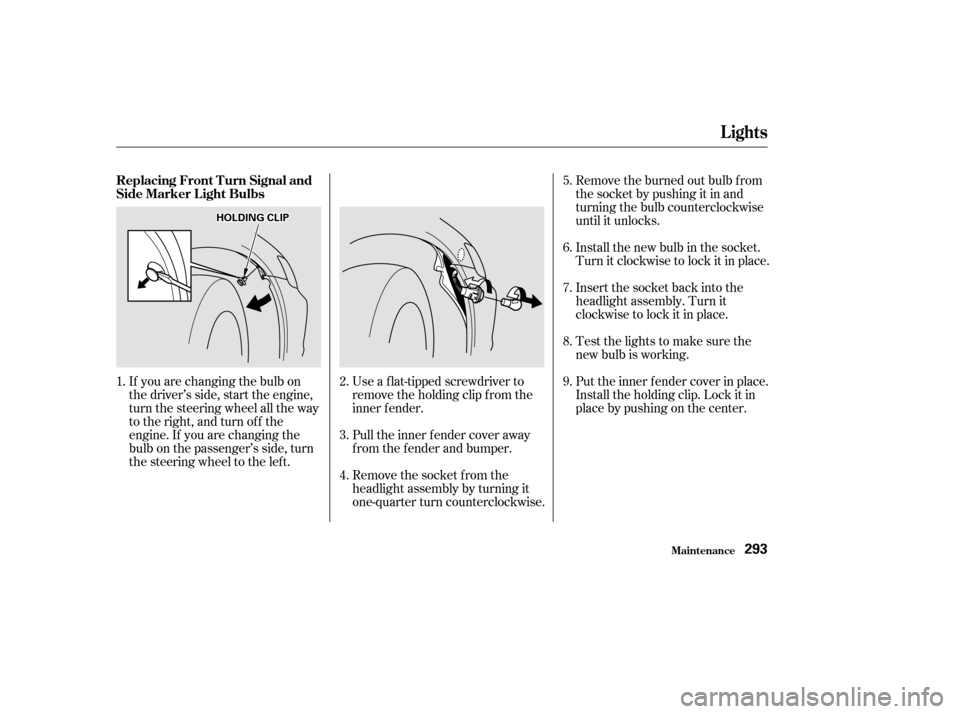
Testthelightstomakesurethe
new bulb is working.
Insert the socket back into the
headlight assembly. Turn it
clockwise to lock it in place.
Install the new bulb in the socket.
Turn it clockwise to lock it in place.
Remove the burned out bulb f rom
thesocketbypushingitinand
turning the bulb counterclockwise
until it unlocks.
Remove the socket from the
headlight assembly by turning it
one-quarter turn counterclockwise.
If you are changing the bulb on
the driver’s side, start the engine,
turn the steering wheel all the way
to the right, and turn off the
engine. If you are changing the
bulb on the passenger’s side, turn
the steering wheel to the left.
Use a f lat-tipped screwdriver to
remove the holding clip f rom the
inner f ender.
Pull the inner f ender cover away
f rom the f ender and bumper.
Put the inner f ender cover in place.
Install the holding clip. Lock it in
place by pushing on the center.
1.
3.
2. 4. 5. 6. 7. 8. 9.
Replacing Front Turn Signal and
Side Marker L ight Bulbs
Lights
Maint enance293
HHOOLLDDIINNGGCCLLIIPP
Page 113 of 158
The parking light bulb is under the
headlight bulb.
Turn the bulb holder one-quarter
turn counterclockwise to remove it
from the lens.
Pull the bulb straight out of its
socket.
Push the new bulb straight into
the socket until it bottoms.Put the bulb holder back into its
hole in the lens, and turn it
clockwise until it locks.
Turn on the parking lights to
make sure the new bulb works.
1. 3.
2. 4.
Replacing a Parking L ight Bulb
Lights
Maint enance294
Page 114 of 158
Open the trunk.Put the f astener in the hole on the
side of the trunk lining and push
on the center until it locks (the
center is f lush with the head).
Reinstall the trunk lining. Make
sure it is installed under the edge
of the trunk seal.
Testthelightstomakesurethe
new bulb is working.
Reinstall the socket into the light
assembly by turning it clockwise
until it locks.
Push the new bulb straight into
the socket until it bottoms.
Pull the bulb straight out of its
socket.
Determine which of the two bulbs
is burned out: stop/taillight or turn
signal.
Remove the socket by turning it
one-quarter turn counterclockwise.
Remove the fastener from the side
of the trunk lining by turning it
counterclockwise with a coin. Pull
the lining back.
1.
3.
2. 4. 5. 6. 7. 8.
Replacing Rear Bulbs
(in Fenders)
Lights
Maint enance295
FFAASSTTEENNEERR
Page 115 of 158
Open the trunk.Install the new bulb in the socket.
Reinstall the socket into the light
assembly.
Testthelightstomakesurethe
new bulb is working.
Remove the socket by turning it
one-quarter turn counterclockwise.
Remove the burned out bulb f rom
the socket by pulling it straight out
of its socket.
Determine which of the two bulbs
is burned out: taillight or back-up
light.
1. 2.
3. 4.5. 6. 7.
Replacing Rear Bulbs
(in T runk L id)
Lights
Maint enance296
Page 116 of 158
Open the trunk and remove the
socket f rom the light assembly by
turning it one-quarter turn counter-
clockwise.
Remove the burned-out bulb by
pulling it straight out of the socket.
Install the new bulb and reinstall
the socket. Make sure the new
bulb is working.Remove the license light assembly
by caref ully prying on the lef t
edge of the lens with a f lat-tip
screwdriver and pulling the
assembly out.
Remove the lens f rom the bulb
holder by pulling the lens while
squeezing the tabs on both sides
of the holder.
1.
2. 3. 1.
2.
CONT INUED
Replacing a High-mount Brake
Light BulbReplacing a Rear License PlateBulb
Lights
Maint enance297
BBUULLBB