Page 132 of 319
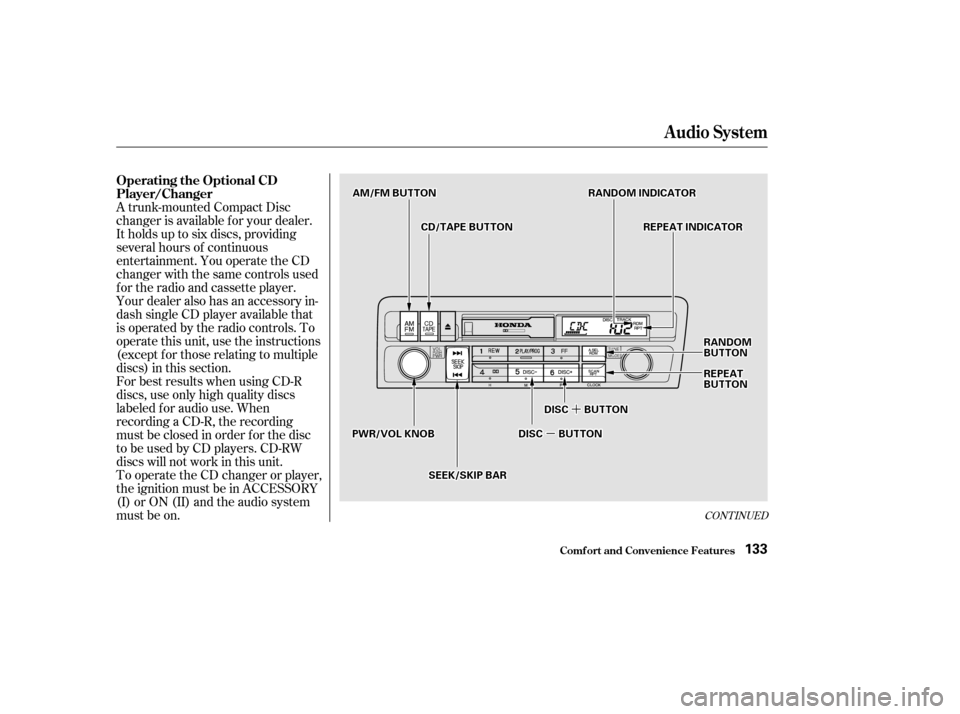
�µ�µ
�´�´
CONT INUED
A trunk-mounted Compact Disc
changer is available for your dealer.
It holds up to six discs, providing
several hours of continuous
entertainment. You operate the CD
changer with the same controls used
f or the radio and cassette player.
To operate the CD changer or player,
the ignition must be in ACCESSORY
(I) or ON (II) and the audio system
must be on.
Your dealer also has an accessory in-
dash single CD player available that
is operated by the radio controls. To
operate this unit, use the instructions
(except f or those relating to multiple
discs) in this section.
For best results when using CD-R
discs, use only high quality discs
labeled f or audio use. When
recording a CD-R, the recording
must be closed in order f or the disc
to be used by CD players. CD-RW
discs will not work in this unit.
Audio System
Comf ort and Convenience Feat ures
Operating the Optional CD
Player/Changer
133
RRAANNDDOOMMIINNDDIICCAATTOORRAAMM//FFMMBBUUTTTTOONN
RREEPPEEAATTIINNDDIICCAATTOORR
PPWWRR//VVOOLLKKNNOOBB
RRAANNDDOOMMBBUUTTTTOONN
RREEPPEEAATTBBUUTTTTOONN
CCDD//TTAAPPEEBBUUTTTTOONN
SSEEEEKK//SSKKIIPPBBAARR
DDIISSCCBBUUTTTTOONN
DDIISSCCBBUUTTTTOONN
Page 133 of 319
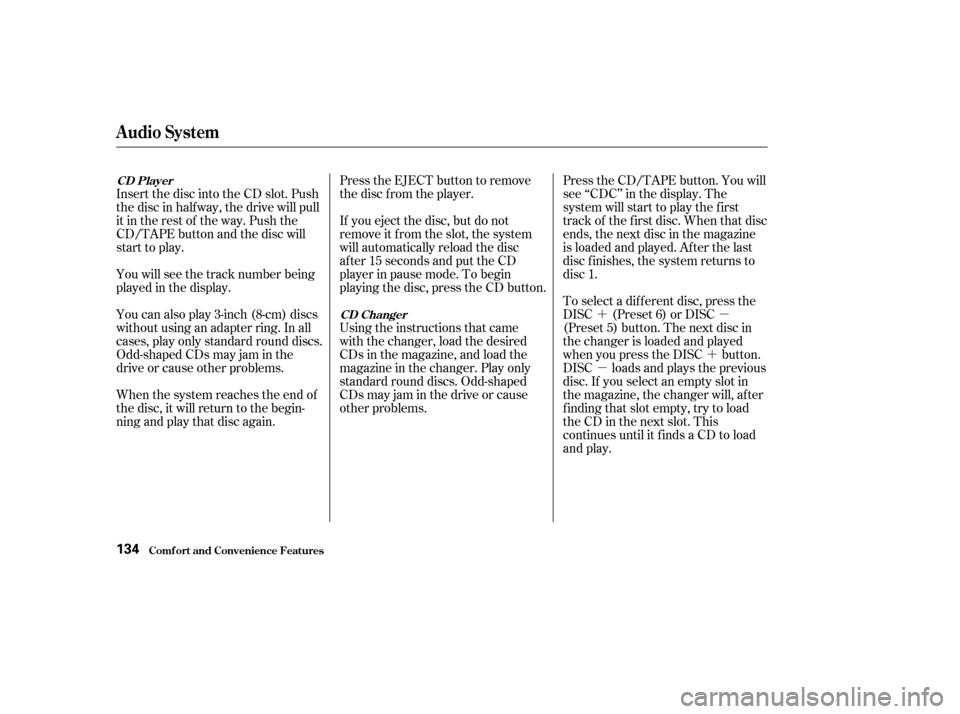
�´�µ�´
�µ
Press the CD/TAPE button. You will
see ‘‘CDC’’ in the display. The
system will start to play the f irst
track of the first disc. When that disc
ends, the next disc in the magazine
is loaded and played. Af ter the last
disc f inishes, the system returns to
disc 1.
To select a dif f erent disc, press the
DISC (Preset 6) or DISC
(Preset 5) button. The next disc in
the changer is loaded and played
when you press the DISC button.
DISC loads and plays the previous
disc. If you select an empty slot in
the magazine, the changer will, af ter
f inding that slot empty, try to load
the CD in the next slot. This
continues until it f inds a CD to load
and play.
Press the EJECT button to remove
the disc f rom the player.
If you eject the disc, but do not
remove it from the slot, the system
will automatically reload the disc
af ter 15 seconds and put the CD
player in pause mode. To begin
playing the disc, press the CD button.
Using the instructions that came
with the changer, load the desired
CDs in the magazine, and load the
magazine in the changer. Play only
standard round discs. Odd-shaped
CDs may jam in the drive or cause
other problems.
Insert the disc into the CD slot. Push
the disc in half way, the drive will pull
it in the rest of the way. Push the
CD/TAPE button and the disc will
start to play.
You will see the track number being
played in the display.
You can also play 3-inch (8-cm) discs
without using an adapter ring. In all
cases, play only standard round discs.
Odd-shaped CDs may jam in the
driveorcauseotherproblems.
When the system reaches the end of
the disc, it will return to the begin-
ning and play that disc again.
Audio System
Comf ort and Convenience Feat ures
CD Changer
CD Player
134
Page 134 of 319
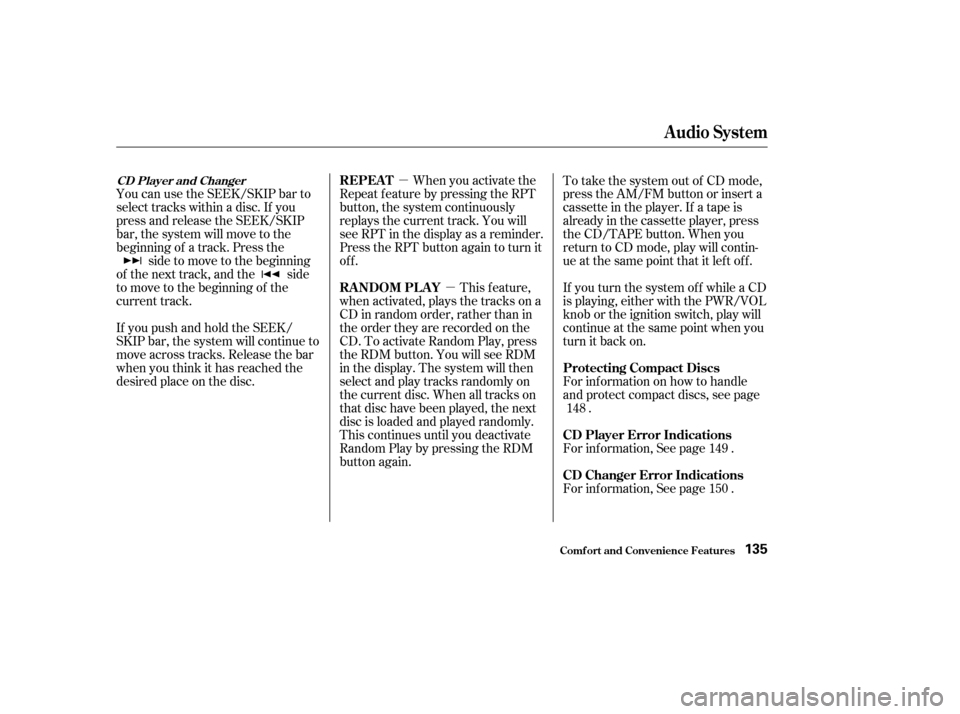
�µ�µ
When you activate the
RepeatfeaturebypressingtheRPT
button, the system continuously
replays the current track. You will
see RPT in the display as a reminder.
Press the RPT button again to turn it
off.
This feature,
when activated, plays the tracks on a
CD in random order, rather than in
the order they are recorded on the
CD. To activate Random Play, press
the RDM button. You will see RDM
in the display. The system will then
select and play tracks randomly on
the current disc. When all tracks on
that disc have been played, the next
disc is loaded and played randomly.
This continues until you deactivate
RandomPlaybypressingtheRDM
button again.
If you push and hold the SEEK/
SKIP bar, the system will continue to
move across tracks. Release the bar
when you think it has reached the
desired place on the disc.
You can use the SEEK/SKIP bar to
select tracks within a disc. If you
press and release the SEEK/SKIP
bar, the system will move to the
beginning of a track. Press the
side to move to the beginning
of the next track, and the side
to move to the beginning of the
current track. To take the system out of CD mode,
press the AM/FM button or insert a
cassette in the player. If a tape is
already in the cassette player, press
the CD/TAPE button. When you
return to CD mode, play will contin-
ue at the same point that it left off.
If you turn the system of f while a CD
is playing, either with the PWR/VOL
knob or the ignition switch, play will
continue at the same point when you
turn it back on.
For inf ormation on how to handle
and protect compact discs, see page
.
For inf ormation, See page .
For inf ormation, See page . 149150
148
Audio System
Comf ort and Convenience Feat ures
REPEAT
RANDOM PLAY
Protecting Compact Discs
CD Player Error Indications
CD Changer Error IndicationsCD Player and Changer
135
Page 135 of 319
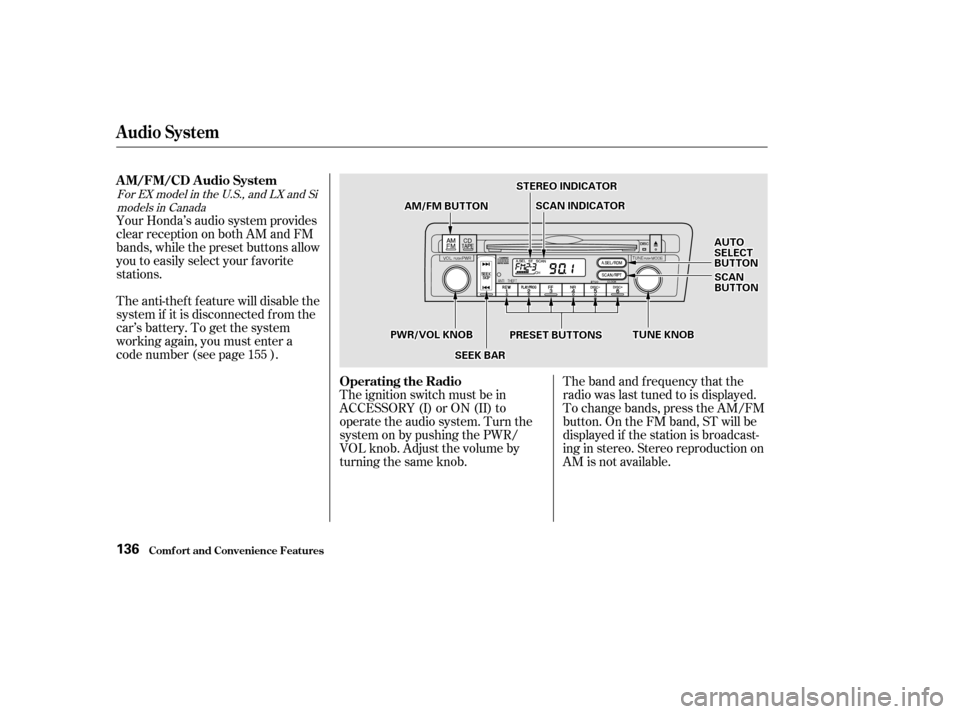
The band and f requency that the
radio was last tuned to is displayed.
To change bands, press the AM/FM
button. On the FM band, ST will be
displayed if the station is broadcast-
ing in stereo. Stereo reproduction on
AM is not available.
Your Honda’s audio system provides
clear reception on both AM and FM
bands, while the preset buttons allow
you to easily select your f avorite
stations.
The anti-thef t f eature will disable the
system if it is disconnected f rom the
car’s battery. To get the system
working again, you must enter a
code number (see page ).
The ignition switch must be in
ACCESSORY (I) or ON (II) to
operate the audio system. Turn the
system on by pushing the PWR/
VOL knob. Adjust the volume by
turning the same knob.
155
For EX model in the U.S., and LX and Si
models in Canada
Audio System
Comf ort and Convenience Feat ures
AM/FM/CD Audio System
Operating the Radio
136
SSTTEERREEOOIINNDDIICCAATTOORR
PPRREESSEETTBBUUTTTTOONNSS
AAMM//FFMMBBUUTTTTOONN
SSEEEEKKBBAARR
AAUUTTOOSSEELLEECCTTBBUUTTTTOONN
TTUUNNEEKKNNOOBBPPWWRR//VVOOLLKKNNOOBB
SSCCAANNIINNDDIICCAATTOORR
SSCCAANNBBUUTTTTOONN
Page 136 of 319

�µ�µ�µ
CONT INUED
Use the TUNE knob to
tune the radio to a desired f requency.
Turn the knob clockwise to tune to a
higher f requency, or
counterclockwise to tune to a lower
f requency.
You can use any of f ive methods to
f ind radio stations on the selected
band: TUNE, SEEK, SCAN, AUTO
SELECT, and the Preset buttons.
To change the f requency rapidly,
press and hold the top or bottom of
theSEEKbar.Releasethebarwhen
the display reaches the desired
f requency. Depending on which part
of the bar you press, the system
scans upward or downward f rom the
current f requency. The SEEK f unction
searches the band for a station with
a strong signal. To activate it, press
and release the top or bottom of the
SEEK bar. Depending on which part
of the bar you press, the system
scans upward or downward f rom the
current f requency. It stops when it
finds a station with a strong signal. The SCAN function
samples all the stations with strong
signals on the selected band. To
activate it, press the SCAN button,
then release it. The system will scan
up the band for a station with a
strong signal. When it f inds one, it
will stop and play that station f or
approximately f ive seconds. If you do
nothing, the system will then scan
f or the next strong station and play
that f or f ive seconds. When it plays a
station that you want to continue
listening to, press the SCAN button
again.
Audio System
Comf ort and Convenience Feat ures
TUNE SEEK SCA N
137
Page 137 of 319

�µ
Repeat steps 1 to 3 to store a total
of six stations on AM and twelve
on FM.
Pick the Preset button you want
for that station. Press the button
and hold it until you hear a beep.
Select the desired band, AM or
FM. FM1 and FM2 let you store
two f requencies with each Preset
button.
To store a f requency:
Once a station’s f requency is stored,
simply press and release the proper
preset button to tune to it.
The preset f requencies will be lost if
your car’s battery goes dead, is
disconnected, or the radio f use is
removed.
You can store the
f requencies of your f avorite radio
stations in the six preset buttons.
Each button will store one f requency
on the AM band, and two
f requencies on the FM band.
UsetheTUNE,SEEK,orSCAN
function to tune the radio to a
desired station.
1. 2. 3.4.
Audio System
Comf ort and Convenience Feat ures
Preset
138
AAMM//FFMMBBUUTTTTOONN
TTUUNNEEBBAARR
SSTTEERREEOOIINNDDIICCAATTOORR
SSCCAANNIINNDDIICCAATTOORR
SSEEEEKKBBAARRPPRREESSEETTBBUUTTTTOONNSS
AAUUTTOOSSEELLEECCTTBBUUTTTTOONN
SSCCAANNBBUUTTTTOONN
PPWWRR//VVOOLLKKNNOOBB
Page 138 of 319

�µIf you are
traveling far from home and can no
longer receive the stations you
preset, you can use the Auto Select
feature to find stations in the local
area.
To activate Auto Select, press the
A. SEL button. A. SEL will f lash in
the display, and the system will go
into scan mode f or several seconds.
It automatically scans both bands,
looking f or stations with strong
signals. It stores the f requencies of
six AM stations and twelve FM
stations in the preset buttons. You
can then use the preset buttons to
select those stations. Auto Select does not erase the
f requencies that you preset pre-
viously. When you return home, turn
of f Auto Select by pressing the
A. SEL button. The preset buttons
will then select the f requencies you
originally set.
If you are in a remote area, Auto
Select may not f ind six strong AM
stations or twelve strong FM stations.
If this happens, you will see a ‘‘0’’
displayed when you press any preset
button that does not have a station
stored. If you do not like the stations Auto
Select has stored, you can store
other f requencies in the preset
buttons. Use the TUNE, SEEK, or
SCAN f unction to f ind the desired
f requencies, then store them in the
selected preset buttons as described
previously.
AUTO SELECT
Audio System
Comf ort and Convenience Feat ures139
AAMM//FFMMBBUUTTTTOONN
TTUUNNEEBBAARRSSEEEEKKBBAARRPPRREESSEETTBBUUTTTTOONNSS
AAUUTTOOSSEELLEECCTTBBUUTTTTOONN
SSCCAANNBBUUTTTTOONN
AAUUTTOOSSEELLEECCTTIINNDDIICCAATTOORR
PPWWRR//VVOOLLKKNNOOBB
Page 139 of 319

�µ�µ
Bass, Treble, Balance, and Fader are
each adjustable. You select which of
these you want to adjust by pressing
the TUNE knob. The mode changes
fromBAStoTREtoFADtoBAL,
and then back to the selected audio
mode, each time you press the
TUNE knob.
These two
modes adjust the strength of the
sound coming f rom each speaker.
BAL adjusts the side-to-side strength,
while FAD adjusts the f ront-to-back
strength.
Select BAL or FAD by pressing the
TUNE knob. Adjust the Balance or
Fader to your liking by turning the
TUNE knob. The level number on
the display shows you the range. Use these modes to
adjust the tone to your liking. Select
TRE or BAS by pressing the TUNE
knob. Adjust the desired mode by
turning the TUNE knob. The level
number on the display shows you the
range. The system will automatically return
the display to the selected audio
mode about f ive seconds af ter you
stop adjusting a mode with the
TUNE knob.
Comf ort and Convenience Feat ures
Audio System
Adjusting the Sound
Balance/Fader
Treble/Bass
140
LLEEVVEELLNNUUMMBBEERRIINNDDIICCAATTOORR
TTUUNNEEKKNNOOBB