Page 90 of 319
To release the seat-back from inside
the trunk, pull the release under the
trunk panel. Push the seat-back
down, then let go of the release.
To lock the seat-back upright, push it
f irmly against the trunk panel. Make
sure it is latched in place by pulling
on the top of the seat.Make sure all rear shoulder belts are
positioned in f ront of the rear seat-
back whenever the seat-back is in its
upright position.
Do not put any heavy items on the
seat-back when it is folded.
Make sure all items in the trunk, or
items extending through the opening
into the back seat, are secured.
Looseitemscanflyforwardand
cause injury if you have to brake
hard. See on page
.
Never drive with the seat-back
f olded down and the trunk lid open.
See on
page . 54
171
Carrying Cargo
Carbon Monoxide Hazard
Folding Rear Seat
Inst rument s and Cont rols91
RREELLEEAASSEE
Page 120 of 319

�µ�µ
�´�´
A trunk-mounted Compact Disc
changer is available from your dealer.
It holds up to six discs, providing
several hours of continuous
entertainment. You operate the CD
changer with the same controls used
for the radio.
To operate the CD changer or player,
the ignition must be in ACCESSORY
(I) or ON (II) and the audio system
must be on.
Your dealer also has an accessory in-
dash single CD player available that
is operated by the radio controls. To
operate this unit, use the instructions
(except f or those relating to multiple
discs) in this section.
For best results when using CD-R
discs, use only high quality discs
labeled f or audio use. When
recording a CD-R, the recording
must be closed in order f or the disc
to be used by CD players. CD-RW
discs will not work in this unit.
CONT INUED
Operating the Optional CD
Player/Changer
Audio System
Comf ort and Convenience Feat ures121
RRAANNDDOOMMIINNDDIICCAATTOORR
DDIISSCCBBUUTTTTOONN
AAMM//FFMMBBUUTTTTOONNRREEPPEEAATTIINNDDIICCAATTOORRRREEPPEEAATTBBUUTTTTOONN
RRAANNDDOOMMBBUUTTTTOONNCCDD//TTAAPPEEBBUUTTTTOONN
PPWWRR//VVOOLLKKNNOOBB
DDIISSCCBBUUTTTTOONNSSEEEEKK//SSKKIIPPBBAARR
Page 132 of 319
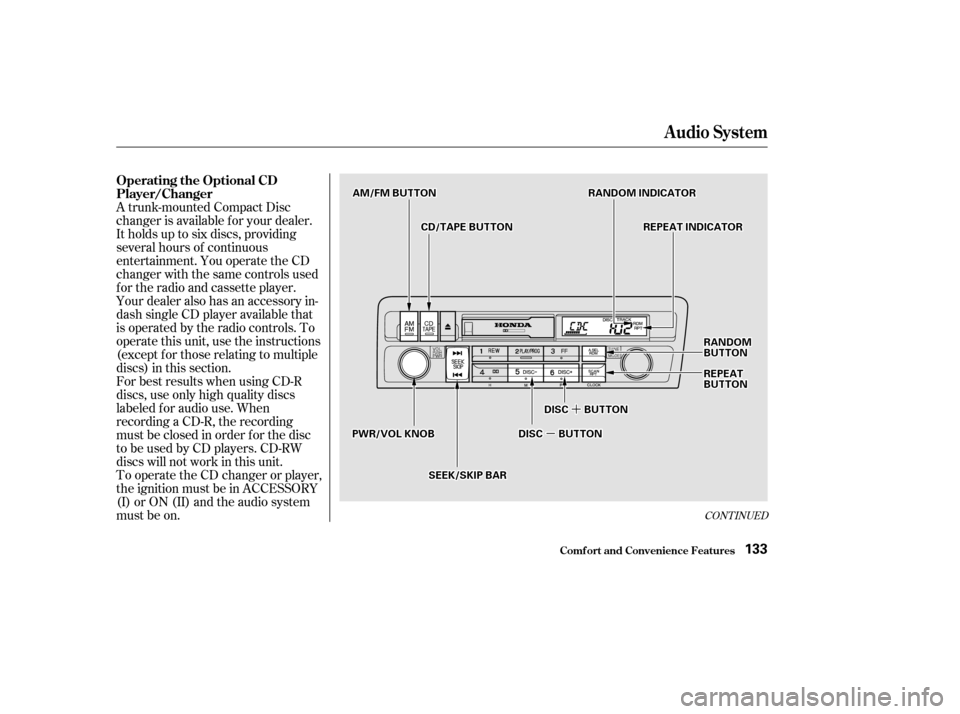
�µ�µ
�´�´
CONT INUED
A trunk-mounted Compact Disc
changer is available for your dealer.
It holds up to six discs, providing
several hours of continuous
entertainment. You operate the CD
changer with the same controls used
f or the radio and cassette player.
To operate the CD changer or player,
the ignition must be in ACCESSORY
(I) or ON (II) and the audio system
must be on.
Your dealer also has an accessory in-
dash single CD player available that
is operated by the radio controls. To
operate this unit, use the instructions
(except f or those relating to multiple
discs) in this section.
For best results when using CD-R
discs, use only high quality discs
labeled f or audio use. When
recording a CD-R, the recording
must be closed in order f or the disc
to be used by CD players. CD-RW
discs will not work in this unit.
Audio System
Comf ort and Convenience Feat ures
Operating the Optional CD
Player/Changer
133
RRAANNDDOOMMIINNDDIICCAATTOORRAAMM//FFMMBBUUTTTTOONN
RREEPPEEAATTIINNDDIICCAATTOORR
PPWWRR//VVOOLLKKNNOOBB
RRAANNDDOOMMBBUUTTTTOONN
RREEPPEEAATTBBUUTTTTOONN
CCDD//TTAAPPEEBBUUTTTTOONN
SSEEEEKK//SSKKIIPPBBAARR
DDIISSCCBBUUTTTTOONN
DDIISSCCBBUUTTTTOONN
Page 146 of 319
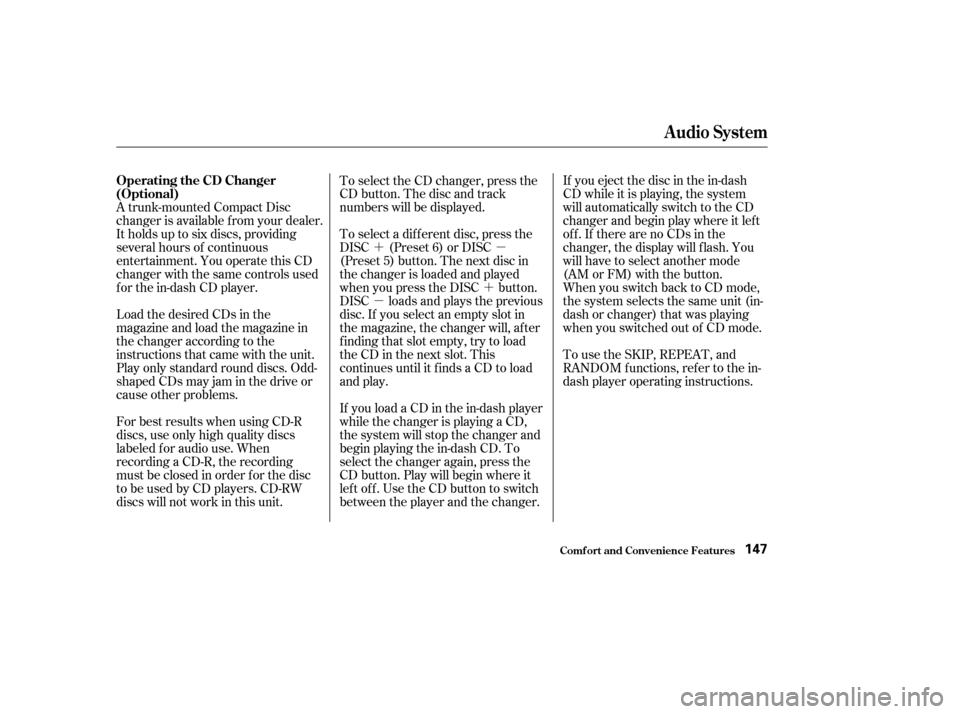
�´�µ�´
�µ
Load the desired CDs in the
magazine and load the magazine in
the changer according to the
instructions that came with the unit.
Play only standard round discs. Odd-
shaped CDs may jam in the drive or
cause other problems. If youejectthediscinthein-dash
CD while it is playing, the system
will automatically switch to the CD
changer and begin play where it lef t
of f . If there are no CDs in the
changer, the display will f lash. You
will have to select another mode
(AM or FM) with the button.
When you switch back to CD mode,
the system selects the same unit (in-
dash or changer) that was playing
when you switched out of CD mode.
To use the SKIP, REPEAT, and
RANDOM f unctions, ref er to the in-
dash player operating instructions.
A trunk-mounted Compact Disc
changer is available from your dealer.
It holds up to six discs, providing
several hours of continuous
entertainment. You operate this CD
changer with the same controls used
f or the in-dash CD player.
If you load a CD in the in-dash player
while the changer is playing a CD,
the system will stop the changer and
begin playing the in-dash CD. To
select the changer again, press the
CD button. Play will begin where it
left off. Use the CD button to switch
between the player and the changer.
To select a dif f erent disc, press the
DISC (Preset 6) or DISC
(Preset 5) button. The next disc in
the changer is loaded and played
when you press the DISC button.
DISC loads and plays the previous
disc. If you select an empty slot in
the magazine, the changer will, af ter
f inding that slot empty, try to load
the CD in the next slot. This
continues until it f inds a CD to load
and play.
To select the CD changer, press the
CD button. The disc and track
numbers will be displayed.
For best results when using CD-R
discs, use only high quality discs
labeled f or audio use. When
recording a CD-R, the recording
must be closed in order f or the disc
to be used by CD players. CD-RW
discs will not work in this unit.
Audio System
Comf ort and Convenience Feat ures
Operating the CD Changer
(Optional)
147
Page 170 of 319
�Î�Î
�Î�Î�Î�Î
�Î�Î
Your car has several convenient
storage areas so you can stow cargo
saf ely.
However, carrying too much cargo,
or improperly storing it, can af f ect
your car’s handling, stability, and
operation and make it unsafe. Before
carrying any type of cargo, be sure to
read the f ollowing pages.
The glove box, and the pockets in
the front doors and seat-back, are
designed f or small, lightweight items.
The trunk is intended f or larger,
heavier items. In addition, the back
seatcanbefoldeddowntoallowyou
to carry more cargo or longer items.
Carrying Cargo
Bef ore Driving171
FFRROONNTTDDOOOORRPPOOCCKKEETT
GGLLOOVVEEBBOOXX
TTRRUUNNKK
CCOONNSSOOLLEECCOOMMPPAARRTTMMEENNTT
SSEEAATT--BBAACCKKPPOOCCKKEETT11::UU..SS..::EEXXmmooddeellCCaannaaddaa::LLXXaannddSSiimmooddeellss22::UU..SS..::HHXX,,LLXXaannddEEXXmmooddeellssCCaannaaddaa::LLXXaannddSSiimmooddeellss
11
22
Page 172 of 319
Distribute cargo evenly on the
f loor of the trunk, placing the
heaviest items on the bottom and
as far forward as possible.
If youfolddownthebackseat,tie
down items that could be thrown
about the car during a crash or
sudden stop.If you can carry any items on a
roof rack, be sure the total weight
of the rack and the items does not
exceed the maximum allowable
weight. Please contact your Honda
dealer f or f urther inf ormation.
If you carry large items that
prevent you f rom closing the trunk
lid, exhaust gas can enter the
passenger area. To avoid the
possibility of carbon monoxide
poisoning, f ollow the instructions
on page .
54
Carrying Cargo in the Trunk or on
a Roof Rack
Carrying Cargo
Bef ore Driving173
Page 173 of 319
The hooks on the f loor of the cargo
area enable you to tie down items
stored in the back. Make sure all
stored items are secured bef ore
driving.You can use the cargo net to secure
items in the cargo area. To install the
cargo net, hook the loops on the f our
corners of the net to the tabs on both
sides of the trunk.On EX model in the U.S.
Inst rument s and Cont rols
Cargo Hooks Cargo Net
Cargo Hooks
174
Page 175 of 319
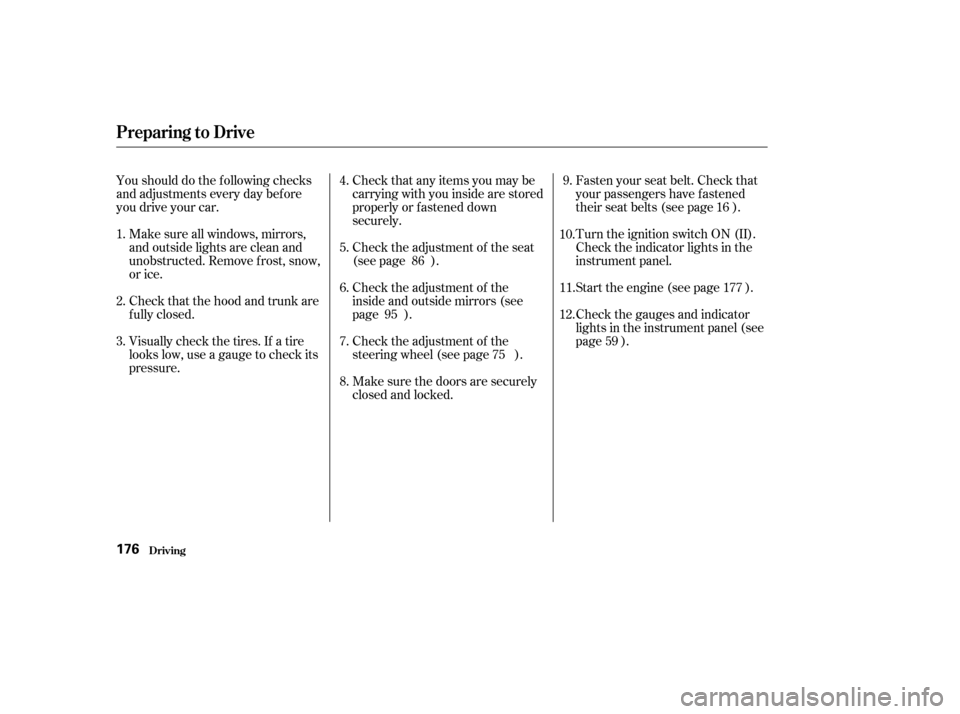
Make sure all windows, mirrors,
and outside lights are clean and
unobstructed. Remove f rost, snow,
or ice.
Check that the hood and trunk are
f ully closed.Make sure the doors are securely
closed and locked.
Check that any items you may be
carrying with you inside are stored
properly or f astened down
securely.
Visually check the tires. If a tire
looks low, use a gauge to check its
pressure. Check the adjustment of the seat
(see page ).
Check the adjustment of the
inside and outside mirrors (see
page ).
Check the adjustment of the
steering wheel (see page ).Turn the ignition switch ON (II).
Check the indicator lights in the
instrument panel.
Start the engine (see page ).
Check the gauges and indicator
lights in the instrument panel (see
page ).
Fasten your seat belt. Check that
your passengers have f astened
their seat belts (see page ).
Youshoulddothefollowingchecks
and adjustments every day bef ore
you drive your car. 1. 2. 3. 4.
9.
10.
8.
7.
6.
5.
11.
12.
75 16
59 177
86
95
Preparing to Drive
Driving176