Page 238 of 411
5-7
7. Don't let the other end
touch metal. Connect it
to the positive (+)
terminal of the good
battery. Use a remote
positive (+) terminal if
the vehicle has one.8. Now connect the black
negative (
-) cable to the
negative (
-) terminal of
the good battery. Use a
remote negative (
-)
terminal if the vehicle
has one.
Don't let the other end touch anything until the next
step. The other end of the negative (
-) cable doesn't
go to the dead battery. It goes to a heavy, unpainted
metal engine part or to a remote negative (
-) terminal
on the vehicle with the dead battery.
Page 239 of 411
5-8
9. Connect the other end of the negative (-) cable to
the remote negative (
-) jump starting terminal.
Remove the cap before using it.10. Now start the vehicle with the good battery and run
the engine for a while.
11. Try to start the vehicle with the dead battery.
If it won't start after a few tries, it probably
needs service.
NOTICE:
Damage to your vehicle may result from
electrical shorting if jumper cables are removed
incorrectly. To prevent electrical shorting, take
care that they don't touch each other or any
other metal. The repairs wouldn't be covered by
your warranty.
Page 240 of 411
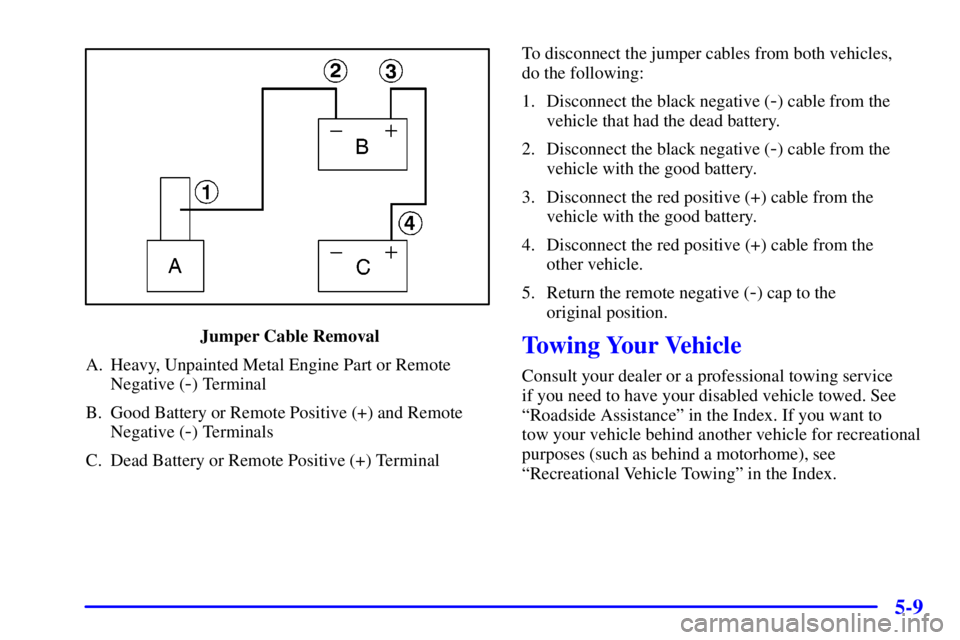
5-9
Jumper Cable Removal
A. Heavy, Unpainted Metal Engine Part or Remote
Negative (
-) Terminal
B. Good Battery or Remote Positive (+) and Remote
Negative (
-) Terminals
C. Dead Battery or Remote Positive (+) TerminalTo disconnect the jumper cables from both vehicles,
do the following:
1. Disconnect the black negative (
-) cable from the
vehicle that had the dead battery.
2. Disconnect the black negative (
-) cable from the
vehicle with the good battery.
3. Disconnect the red positive (+) cable from the
vehicle with the good battery.
4. Disconnect the red positive (+) cable from the
other vehicle.
5. Return the remote negative (
-) cap to the
original position.
Towing Your Vehicle
Consult your dealer or a professional towing service
if you need to have your disabled vehicle towed. See
ªRoadside Assistanceº in the Index. If you want to
tow your vehicle behind another vehicle for recreational
purposes (such as behind a motorhome), see
ªRecreational Vehicle Towingº in the Index.
Page 268 of 411

6-
6-1
Section 6 Service and Appearance Care
Here you will find information about the care of your vehicle. This section begins with service and fuel information,
and then it shows how to check important fluid and lubricant levels. There is also technical information about your
vehicle, and a part devoted to its appearance care.
6
-2 Service
6
-3 Fuel (Gasoline Engine)
6
-5 Fuels in Foreign Countries (Gasoline Engines)
6
-5 Filling Your Tank (Gasoline Engine)
6
-7 Filling a Portable Fuel Container
6
-8 Checking Things Under the Hood
6
-11 Noise Control System
6
-12 Engine Oil (Gasoline Engine)
6
-17 Engine Air Cleaner/Filter (Gasoline Engines)
6
-19 Automatic Transmission Fluid
6
-23 Rear Axle
6
-23 Engine Coolant
6
-27 Radiator Pressure Cap
6
-27 Power Steering Fluid
6
-28 Windshield Washer Fluid
6
-29 Brakes6
-33 Battery
6
-34 Bulb Replacement
6
-41 Windshield Wiper Blade Replacement
6
-42 Tires
6
-52 Appearance Care
6
-52 Cleaning the Inside of Your Vehicle
6
-56 Cleaning the Outside of Your Vehicle
6
-57 Cleaning Aluminum Wheels (If Equipped)
6
-58 Cleaning Tires
6
-58 Sheet Metal Damage
6
-58 Finish Damage
6
-60 GM Vehicle Care/Appearance Materials
6
-61 Vehicle Identification Number (VIN)
6
-62 Electrical System
6
-68 Replacement Bulbs
6
-69 Capacities and Specifications
6
-72 Normal Maintenance Replacement Parts
Page 277 of 411
6-10 Engine Compartment Overview
When you lift the hood, you'll see these items:
A. Battery
B. Coolant Recovery Tank
C. Engine Oil DipstickD. Engine Oil Fill
E. Transmission Fluid Dipstick
F. Engine Air Cleaner/FilterG. Power Steering Reservoir
H. Brake Master Cylinder
I. Windshield Washer Fluid
Page 300 of 411
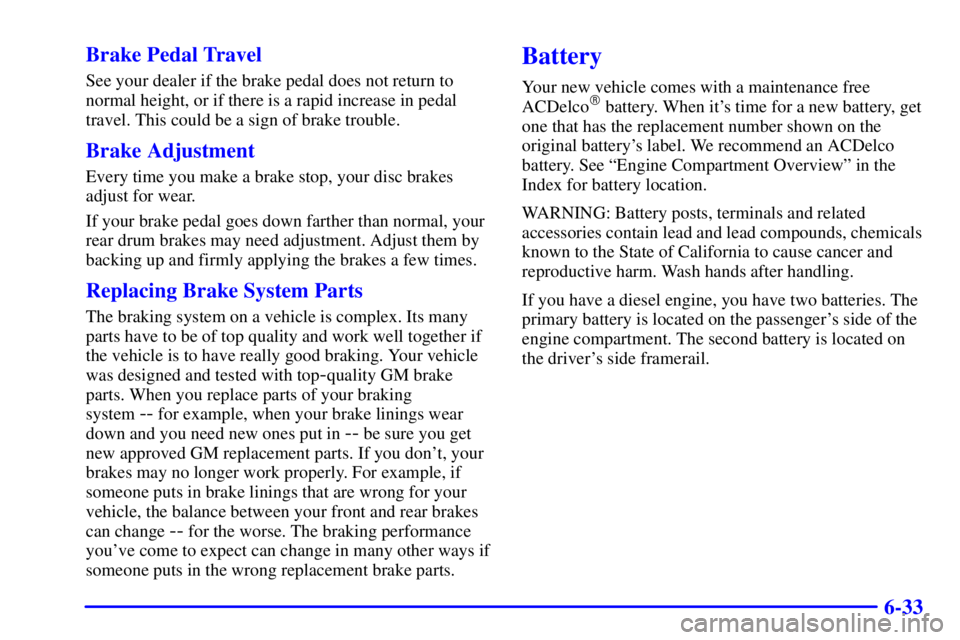
6-33 Brake Pedal Travel
See your dealer if the brake pedal does not return to
normal height, or if there is a rapid increase in pedal
travel. This could be a sign of brake trouble.
Brake Adjustment
Every time you make a brake stop, your disc brakes
adjust for wear.
If your brake pedal goes down farther than normal, your
rear drum brakes may need adjustment. Adjust them by
backing up and firmly applying the brakes a few times.
Replacing Brake System Parts
The braking system on a vehicle is complex. Its many
parts have to be of top quality and work well together if
the vehicle is to have really good braking. Your vehicle
was designed and tested with top
-quality GM brake
parts. When you replace parts of your braking
system
-- for example, when your brake linings wear
down and you need new ones put in
-- be sure you get
new approved GM replacement parts. If you don't, your
brakes may no longer work properly. For example, if
someone puts in brake linings that are wrong for your
vehicle, the balance between your front and rear brakes
can change
-- for the worse. The braking performance
you've come to expect can change in many other ways if
someone puts in the wrong replacement brake parts.
Battery
Your new vehicle comes with a maintenance free
ACDelco� battery. When it's time for a new battery, get
one that has the replacement number shown on the
original battery's label. We recommend an ACDelco
battery. See ªEngine Compartment Overviewº in the
Index for battery location.
WARNING: Battery posts, terminals and related
accessories contain lead and lead compounds, chemicals
known to the State of California to cause cancer and
reproductive harm. Wash hands after handling.
If you have a diesel engine, you have two batteries. The
primary battery is located on the passenger's side of the
engine compartment. The second battery is located on
the driver's side framerail.
Page 301 of 411
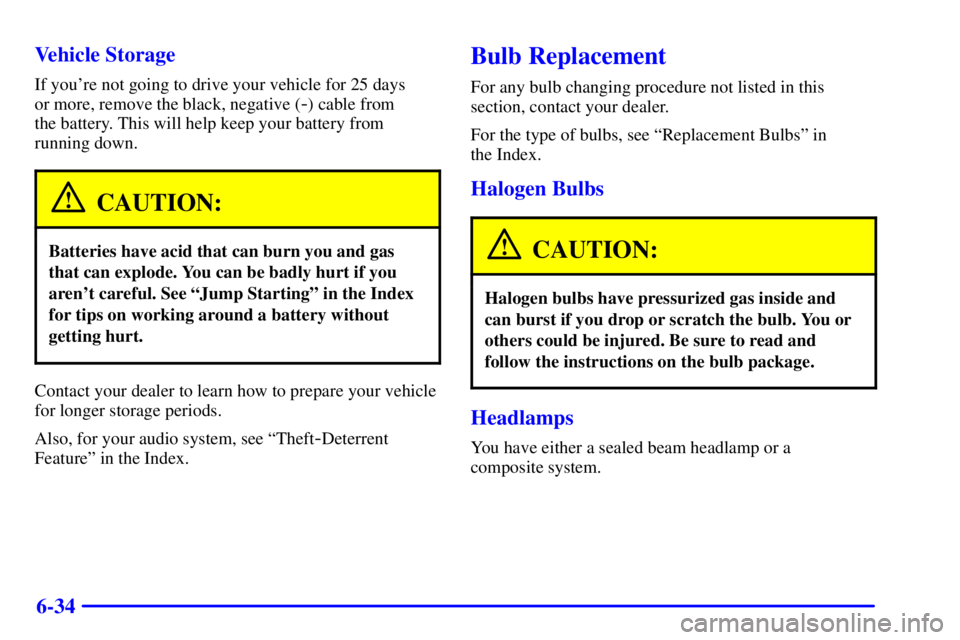
6-34 Vehicle Storage
If you're not going to drive your vehicle for 25 days
or more, remove the black, negative (
-) cable from
the battery. This will help keep your battery from
running down.
CAUTION:
Batteries have acid that can burn you and gas
that can explode. You can be badly hurt if you
aren't careful. See ªJump Startingº in the Index
for tips on working around a battery without
getting hurt.
Contact your dealer to learn how to prepare your vehicle
for longer storage periods.
Also, for your audio system, see ªTheft
-Deterrent
Featureº in the Index.
Bulb Replacement
For any bulb changing procedure not listed in this
section, contact your dealer.
For the type of bulbs, see ªReplacement Bulbsº in
the Index.
Halogen Bulbs
CAUTION:
Halogen bulbs have pressurized gas inside and
can burst if you drop or scratch the bulb. You or
others could be injured. Be sure to read and
follow the instructions on the bulb package.
Headlamps
You have either a sealed beam headlamp or a
composite system.
Page 332 of 411
6-65
POSITION NAME CIRCUITS PROTECTED
14. ILLUM Instrument Panel Cluster, HVAC Controls, RR HVAC Controls,
Instrument Panel Switches, Radio Illumination,
Door Switch Illumination
15. DRL Daytime Running Lamp Relay
16. TURN B/U
Front Turn, RR Turn, Back
-up Lamps, BTSI Solenoid
17.
RADIO
-1Radio (Ign, Accy), Upfitter Provision Relay
18. BRAKE 4WAL PCM, ABS, Cruise Control
19.
RADIO
-BRadio (Battery), Power Antenna
20. TRANS PRNDL, Automatic Transmission
21. SECURITY Passlock
22. RR DEFOG Rear Window Defog
23. NOT USED Not Used
24. RR HVAC RR HVAC Controls, HIGH, MED, LOW Relays
A. PWR ACCY
Power Door Lock, Six
-Way Power Seat, Keyless Entry
Illumination Module
B. PWR WDO Power Windows